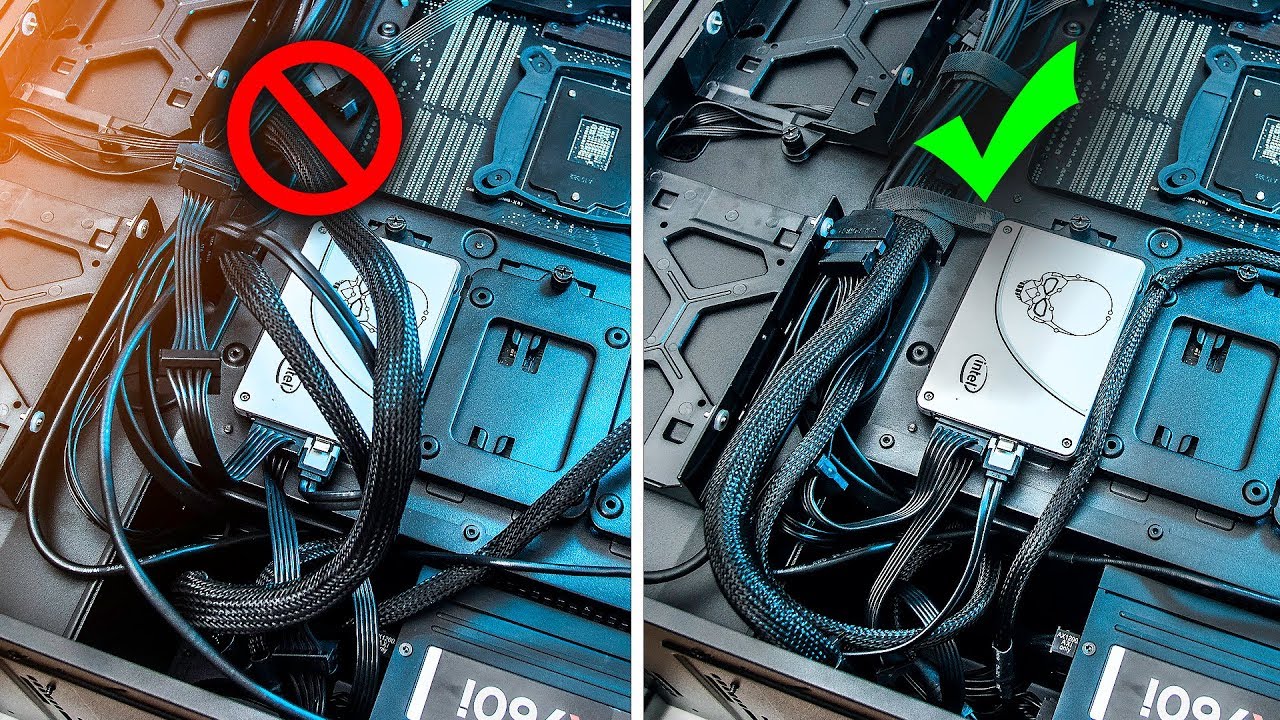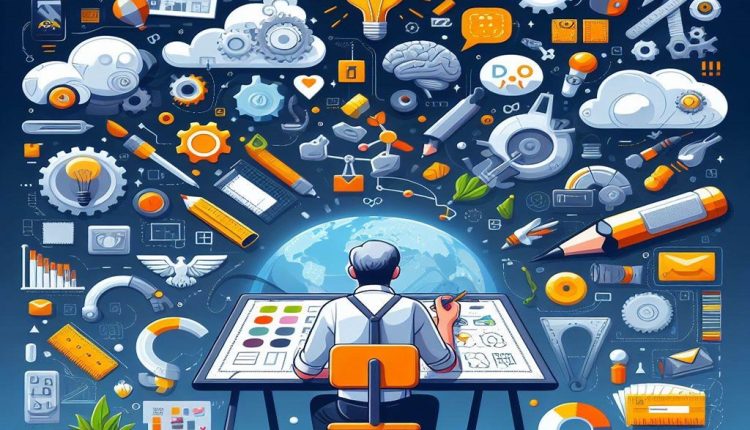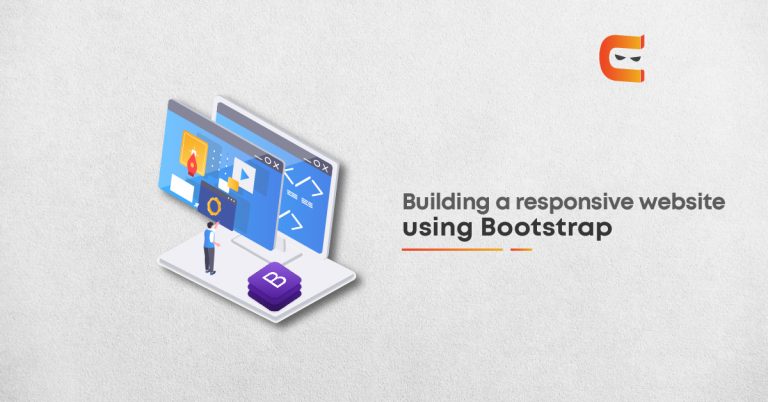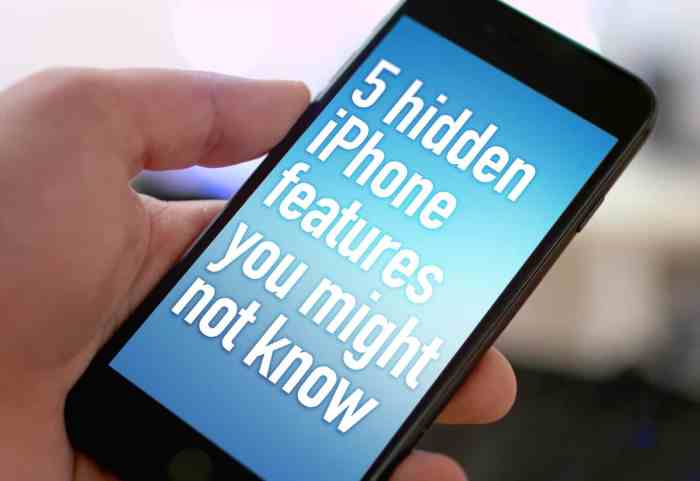Tips For Cable Management In Your Pc Build
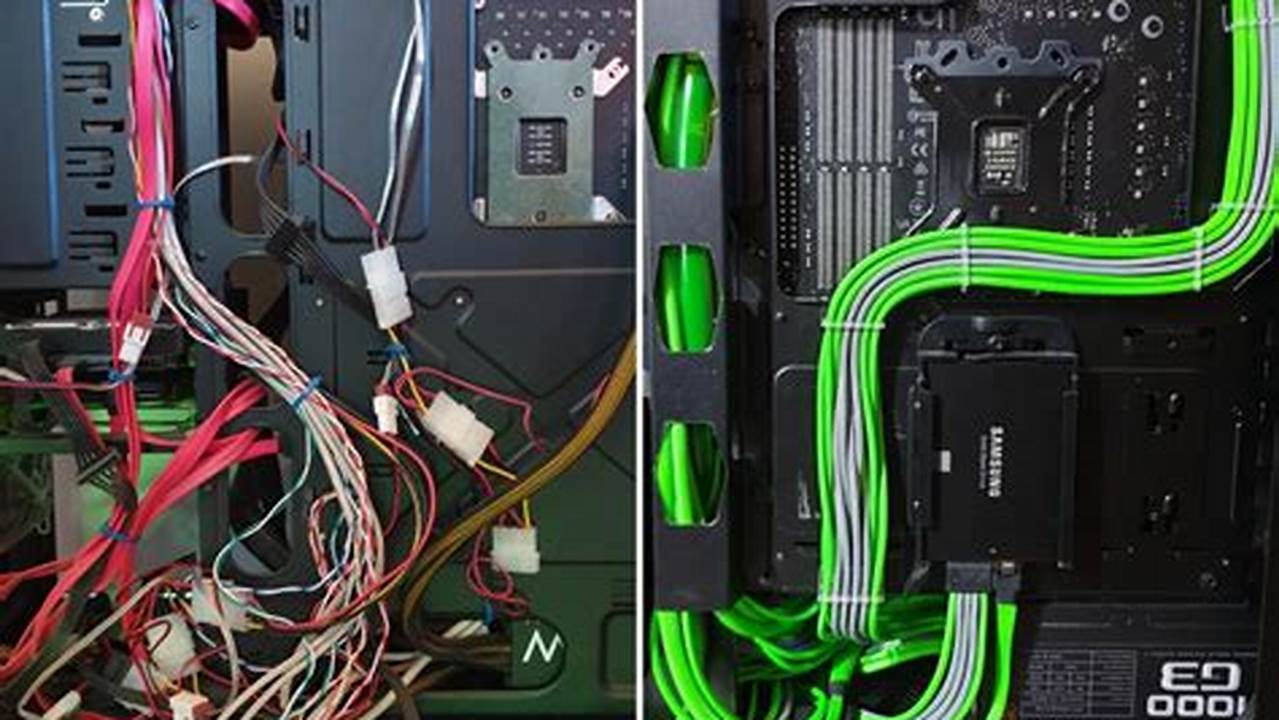
Cable Management for PC Builds: Essential Tips for a Tidy System
Tips for cable management in your PC build refer to practical techniques and strategies used to organize and conceal cables within a computer case. By effectively managing cables, you can improve airflow, enhance aesthetics, and prevent potential hardware issues. Historically, cable management has gained prominence as PCs have become more compact, demanding efficient use of space and optimization for performance.
In this article, we will explore various tips for cable management, discussing their significance, benefits, and specific techniques to achieve a well-organized and functional PC build.
Tips for Cable Management in Your PC Build
Effective cable management in your PC build is crucial for optimizing airflow, enhancing aesthetics, and preventing potential hardware issues. Here are nine key aspects to consider:
- Plan Your Layout
- Use Cable Ties and Straps
- Utilize Cable Combs
- Hide Cables Behind the Motherboard Tray
- Consider Custom Cable Sleeves
- Manage Front Panel Cables
- Route Cables Through Grommets
- Use Cable Extensions
- Maintain Regular Maintenance
Proper cable management involves planning, utilizing appropriate tools and techniques, and maintaining a clean and organized system. By considering these key aspects, you can achieve a well-managed PC build that not only looks aesthetically pleasing but also performs optimally.
Plan Your Layout
Planning your layout is a crucial step in effective cable management. It involves visualizing the placement of components and cables before assembling your PC. This helps you determine the optimal routing of cables, minimizing clutter and maximizing airflow.
-
Component Placement
Consider the size and location of your components, such as the motherboard, graphics card, and storage drives. Plan their placement to allow for easy access to ports and connectors. -
Cable Lengths
Estimate the length of cables you will need to connect your components. Avoid using excessively long cables, as they can create unnecessary clutter and airflow obstruction. -
Cable Routing
Visualize the path that cables will take from one component to another. Identify potential obstacles and plan accordingly to avoid sharp bends or kinks in the cables. -
Airflow Optimization
Prioritize the placement of components and cables to ensure optimal airflow throughout the case. Avoid blocking fans or vents with cables, as this can lead to overheating.
By carefully planning your layout, you can create a well-organized and functional PC build with minimal cable clutter and optimized airflow.
Use Cable Ties and Straps
Cable ties and straps are essential tools for securing and organizing cables within your PC build. They help keep cables tidy, prevent tangling, and improve airflow by reducing clutter.
-
Bundling Cables
Use cable ties to bundle multiple cables together, creating a neat and organized appearance. This is especially useful for cables that run parallel or in close proximity. -
Securing Cables
Cable straps can be used to secure cables to specific points within the case, such as the chassis or cable management bars. This prevents cables from moving around and ensures they stay in place. -
Managing Excess Cable Length
Cable ties can be used to manage excess cable length by looping the tie around the cable and securing it to itself. This reduces clutter and improves airflow. -
Color Coordination
Cable ties and straps come in a variety of colors, allowing you to color-code your cables for easy identification and aesthetic appeal.
Incorporating cable ties and straps into your cable management strategy can significantly improve the organization and appearance of your PC build, while also enhancing airflow and preventing potential issues caused by loose or tangled cables.
Utilize Cable Combs
Cable combs are specialized tools designed to manage and organize individual wires within a cable, typically used for power supply cables. By inserting each wire into a dedicated slot within the comb, you can achieve a clean, parallel alignment and prevent the wires from fanning out.
In the context of cable management for PC builds, utilizing cable combs offers several key benefits. Firstly, it enhances the overall aesthetics of your system by creating a more uniform and organized appearance. This is especially noticeable with sleeved cables, where the vibrant colors of the individual wires are showcased effectively.
Furthermore, cable combs improve airflow within the PC case. By preventing the wires from spreading out, cable combs reduce airflow obstruction and promote better heat dissipation. This is particularly important for high-performance systems where excessive heat can lead to component damage or reduced performance.
In practical terms, using cable combs is straightforward. Simply insert each wire into the corresponding slot on the comb, ensuring that the wires are aligned parallel to each other. You can then secure the combs to the case or cable management bars using cable ties or straps.
Overall, utilizing cable combs is a critical component of effective cable management in PC builds. They enhance aesthetics, improve airflow, and simplify cable organization, making them an essential tool for any builder seeking a clean and well-managed system.
Hide Cables Behind the Motherboard Tray
Hiding cables behind the motherboard tray is a fundamental aspect of effective cable management in PC builds. The motherboard tray, located at the back of the case, provides a concealed space to route and organize cables, reducing clutter and improving airflow within the system.
By utilizing the space behind the motherboard tray, you can achieve a clean and streamlined appearance for your build. This is especially crucial for systems with extensive cable configurations, such as those featuring multiple storage drives, high-end graphics cards, and liquid cooling components. Routing cables behind the tray keeps them out of sight, creating a more visually appealing and professional-looking system.
Additionally, hiding cables behind the motherboard tray enhances airflow within the PC case. By preventing cables from obstructing fans and vents, you ensure that components receive adequate cooling. This is particularly important for high-performance systems that generate significant heat, as proper airflow helps to maintain optimal operating temperatures and prevent overheating issues.
In practice, hiding cables behind the motherboard tray requires careful planning and execution. It involves using a combination of cable ties, straps, and cable combs to secure and organize cables. By taking the time to properly route and conceal cables, you can achieve a well-managed and aesthetically pleasing PC build.
Consider Custom Cable Sleeves
In the realm of PC building, custom cable sleeves have emerged as a critical component of comprehensive cable management strategies. By encasing individual cables within a protective and aesthetically pleasing sleeve, builders can achieve a multitude of benefits that enhance both the functionality and appearance of their systems.
Custom cable sleeves offer several advantages over traditional unsleeved cables. Firstly, they provide a layer of protection against wear and tear, extending the lifespan of cables and ensuring reliable performance over time. This is especially important for high-end systems that utilize expensive and specialized cables.
Furthermore, custom cable sleeves enhance the aesthetics of a PC build. By choosing colors and patterns that complement the system’s overall design, builders can create a cohesive and visually appealing look. This is particularly relevant for enthusiasts and modders who prioritize the appearance of their systems.
In practical terms, installing custom cable sleeves is a relatively straightforward process. Builders can purchase pre-sleeved cables or purchase sleeving materials and apply them to existing cables. By carefully following instructions and using the appropriate tools, builders can achieve a professional and polished look.
In conclusion, considering custom cable sleeves is an essential aspect of effective cable management in PC builds. Their protective benefits, enhanced aesthetics, and ease of installation make them a valuable investment for builders seeking to optimize both the functionality and appearance of their systems.
Manage Front Panel Cables
Managing front panel cables is an integral aspect of effective cable management in PC builds. These cables, responsible for connecting essential components such as power buttons, reset switches, and USB ports, can quickly create clutter and obstruct airflow if not handled properly.
-
Identify and Separate
Begin by identifying and separating the front panel cables from the rest of the cables in your system. Common types include power switch cables, reset switch cables, and LED indicator cables.
-
Route Through Grommets
Utilize the grommets provided in the case to route the front panel cables behind the motherboard tray. This keeps them out of sight and improves airflow.
-
Use Cable Ties
Secure the front panel cables together using cable ties. This prevents them from becoming tangled or snagged during assembly or maintenance.
-
Connect Properly
Ensure that the front panel cables are connected correctly to the corresponding headers on the motherboard. Refer to your motherboard manual for specific instructions.
By carefully managing front panel cables, you can achieve a clean and well-organized PC build, enhancing both aesthetics and functionality. Proper cable management promotes airflow, reduces clutter, and simplifies future upgrades or troubleshooting.
Route Cables Through Grommets
Routing cables through grommets is a crucial aspect of effective cable management in PC builds. Grommets are rubber or plastic rings typically found in the chassis of a PC case, providing a designated path for cables to pass through.
-
Concealed Cabling
Routing cables through grommets allows you to conceal them behind the motherboard tray, resulting in a cleaner and more organized internal aesthetic.
-
Improved Airflow
By keeping cables out of the main compartment of the case, routing them through grommets maximizes airflow, ensuring optimal cooling for your components.
-
Reduced Clutter
Grommets prevent cables from tangling and creating clutter, simplifying maintenance and upgrades in the future.
-
Protection from Damage
Routing cables through grommets protects them from potential damage caused by sharp edges or moving components within the case.
Overall, routing cables through grommets is an essential cable management technique that enhances the aesthetics, functionality, and longevity of your PC build.
Use Cable Extensions
In the realm of PC building, cable extensions serve as a critical component within the broader strategy of cable management. They enable builders to extend the reach of existing cables, providing greater flexibility and customization options while enhancing the overall aesthetics of the system.
Cable extensions allow builders to overcome the limitations of standard cable lengths, particularly in scenarios where components are positioned further away from the power supply or motherboard. By utilizing extensions, builders can neatly route cables around obstacles and achieve a cleaner, more organized internal layout. Additionally, cable extensions offer a wider range of colors and materials, allowing builders to match or complement the aesthetics of their build, resulting in a cohesive and visually appealing system.
Practical applications of cable extensions extend beyond their functional benefits. In situations where space is limited or cable routing is particularly complex, cable extensions provide a valuable solution. They allow builders to neatly tuck away excess cable lengths, reducing clutter and maximizing airflow within the case. Furthermore, cable extensions facilitate easier maintenance and upgrades, as they can be easily disconnected and reconnected without the need to remove or replace entire cable assemblies.
In conclusion, the use of cable extensions is an integral aspect of effective cable management in PC builds. By extending the reach of existing cables, improving aesthetics, and simplifying maintenance, cable extensions empower builders to achieve a clean, organized, and visually appealing system while maintaining optimal functionality.
Maintain Regular Maintenance
Maintaining regular maintenance is a crucial aspect of effective cable management in PC builds. By implementing a consistent routine of inspection, cleaning, and organization, you can ensure that your system remains in optimal condition, maximizing its lifespan and performance.
-
Dust Removal
Dust accumulation can obstruct airflow and lead to overheating. Use compressed air or a soft brush to regularly remove dust from cables, fans, and other components.
-
Cable Inspection
Inspect cables for any signs of damage or wear, such as fraying, kinks, or loose connections. Replace damaged cables promptly to prevent potential hazards.
-
Cable Organization
Keep cables organized by bundling them together and securing them with cable ties or straps. This prevents tangles and improves airflow.
-
Regular Cleaning
Use a microfiber cloth or cleaning solution to wipe down cables periodically. This removes dirt and grime, maintaining the aesthetics of your build.
By adhering to these regular maintenance practices, you can extend the lifespan of your PC components, enhance cooling efficiency, and maintain a clean and organized system that meets your specific requirements.
FAQs on Cable Management in PC Builds
This section provides answers to frequently asked questions and clarifies common misconceptions regarding cable management in PC builds.
Question 1: What are the key benefits of effective cable management?
Answer: Effective cable management improves airflow, enhances aesthetics, prevents overheating, and simplifies maintenance and upgrades.
Question 2: How can I plan my cable layout effectively?
Answer: Plan the placement of components and cables before assembly, considering cable lengths, routing paths, and airflow optimization.
Question 3: What tools are essential for cable management?
Answer: Cable ties, straps, cable combs, and custom cable sleeves are commonly used tools for organizing and securing cables.
Question 4: How do I conceal cables behind the motherboard tray?
Answer: Utilize the grommets and cable management bars provided in the case to route cables behind the tray, keeping them out of sight and improving airflow.
Question 5: What are the advantages of using custom cable sleeves?
Answer: Custom cable sleeves enhance aesthetics, provide protection against wear and tear, and simplify cable management by allowing for color-coordinated organization.
Question 6: Why is regular maintenance important for cable management?
Answer: Regular maintenance involves dust removal, cable inspection, and organization, ensuring optimal cooling, preventing damage, and maintaining a clean and organized system.
In summary, effective cable management in PC builds requires planning, the use of appropriate tools and techniques, and regular maintenance. By following these guidelines, you can achieve a well-organized and functional system that not only looks visually appealing but also performs optimally.
Moving forward, the next section will delve into advanced cable management techniques, exploring innovative methods and specialized tools to elevate your cable management skills.
Tips for Cable Management in Your PC Build
This section presents a comprehensive collection of practical tips to help you achieve exceptional cable management in your PC build, enhancing both aesthetics and functionality.
Tip 1: Plan Your Cable Layout
Before assembling your PC, plan the placement of components and cables to minimize clutter and optimize airflow. Visualize cable paths and bundle similar cables together.
Tip 2: Utilize Cable Management Tools
Cable ties, straps, and cable combs are essential tools for organizing and securing cables. Use them to bundle, route, and manage cables effectively.
Tip 3: Hide Cables Behind the Motherboard Tray
Maximize airflow and conceal cables by routing them behind the motherboard tray using grommets and cable management bars.
Tip 4: Manage Front Panel Cables
Keep front panel cables organized by routing them through grommets, securing them with ties, and connecting them correctly to the motherboard.
Tip 5: Use Custom Cable Sleeves
Enhance aesthetics and protect cables with custom cable sleeves. Choose colors and patterns that complement your build and simplify cable management.
Tip 6: Consider Cable Extensions
Extend the reach of cables and improve aesthetics with cable extensions, allowing you to neatly route cables and reduce clutter.
By implementing these tips, you can achieve a well-organized and visually appealing PC build with improved airflow and ease of maintenance. Effective cable management contributes to the longevity and optimal performance of your system.
As you master these cable management techniques, you can further elevate your skills by exploring advanced cable management practices, unlocking the full potential of your PC build.
Conclusion
Effective cable management in PC builds is a multifaceted endeavor that requires careful planning, the use of appropriate tools, and regular maintenance. By implementing the tips outlined in this article, you can achieve a well-organized and visually appealing PC build with improved airflow, enhanced aesthetics, and simplified maintenance. Key points to remember include:
- Plan your cable layout and utilize cable management tools to achieve optimal organization and airflow.
- Conceal cables behind the motherboard tray and manage front panel cables effectively to maximize airflow and minimize clutter.
- Consider using custom cable sleeves to enhance aesthetics, protect cables, and simplify cable management.
As you master these techniques, explore advanced cable management practices to further elevate your skills and unlock the full potential of your PC build. Effective cable management is not merely about aesthetics but also contributes to the longevity and optimal performance of your system. Invest time in proper cable management, and you will reap the benefits for years to come.