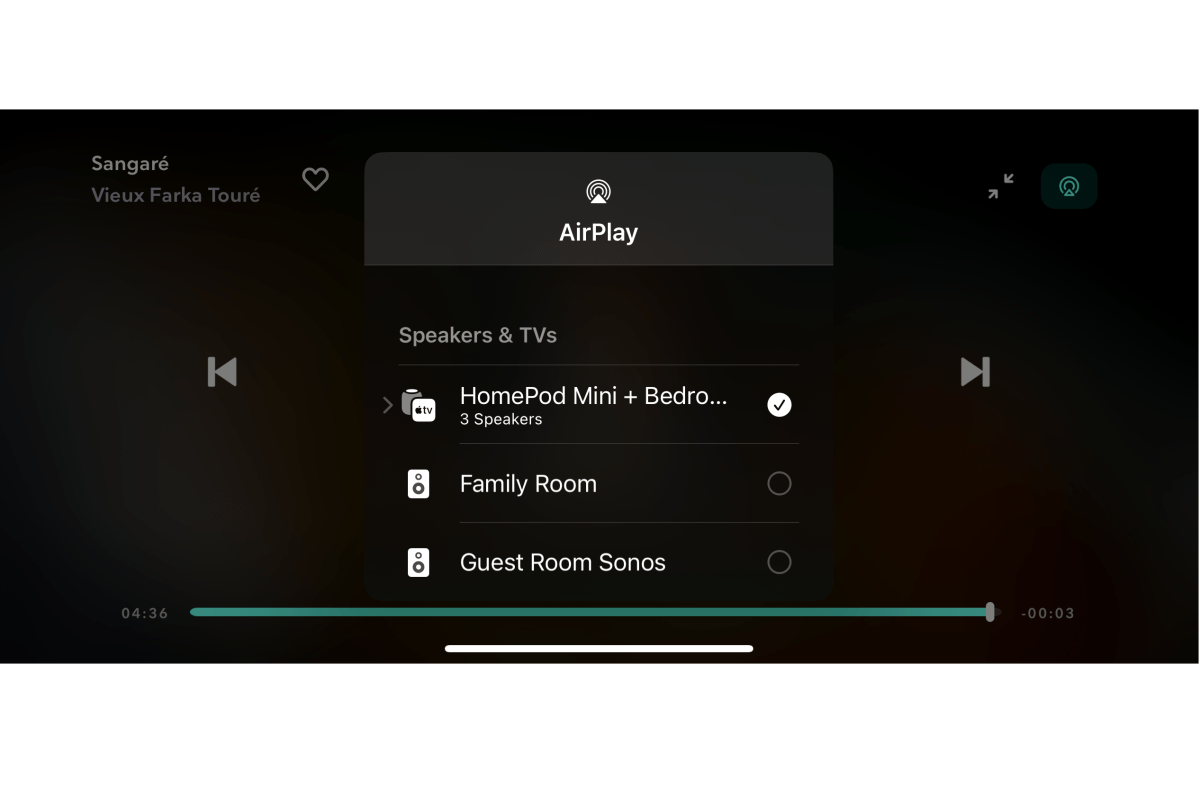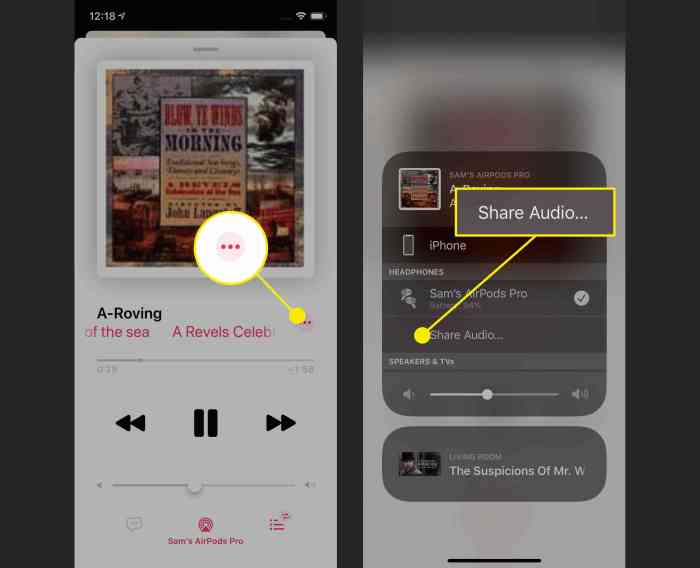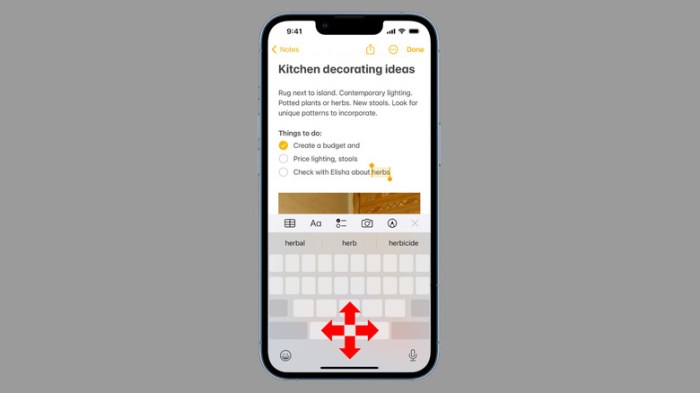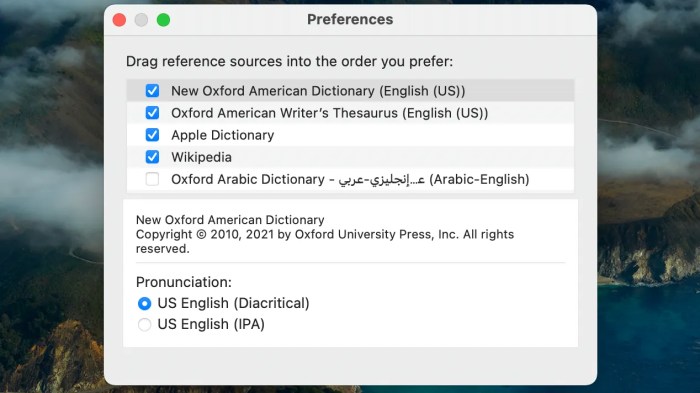Stream Audio From Ios To Multiple Homepods With Airfoil
Stream audio from iOS to multiple HomePods with AirFoil – it sounds like a dream come true, right? Imagine filling your entire home with music, podcasts, or audiobooks, all seamlessly controlled from your iPhone. AirFoil lets you do just that, turning your HomePods into a multi-room audio system.
AirFoil is a powerful tool that allows you to stream audio from any app on your iOS device to multiple HomePods. It works by creating a virtual “audio output” that can be directed to any AirPlay-compatible device, including HomePods.
This means you can listen to music from Spotify, Apple Music, or even YouTube on multiple HomePods simultaneously, creating a truly immersive audio experience.
AirFoil Introduction
AirFoil is a powerful tool for wirelessly streaming audio from your iOS device to multiple HomePods, offering a seamless and immersive listening experience. It functions as a bridge between your iOS device and your HomePod speakers, allowing you to enjoy your favorite music, podcasts, or audiobooks on a multi-speaker setup.AirFoil acts as a digital audio transmitter, taking the audio signal from your iOS device and converting it into a format that can be transmitted wirelessly to your HomePods.
This process is facilitated by AirPlay, Apple’s proprietary technology for streaming audio and video content between Apple devices.
AirFoil Advantages
AirFoil provides several advantages for multi-device audio streaming, enhancing your listening experience. AirFoil’s primary advantage lies in its ability to stream audio to multiple HomePods simultaneously, creating a multi-room audio experience. This allows you to enjoy your music or podcasts in different rooms of your home, with each room having its own dedicated speaker.Another key advantage is AirFoil’s seamless integration with Apple devices.
It seamlessly connects with your iOS device and HomePods, ensuring a smooth and effortless streaming experience. AirFoil also supports high-quality audio streaming, allowing you to enjoy your music and podcasts in their full fidelity. It supports various audio formats, including lossless formats like ALAC, ensuring that you experience your audio content as the artist intended.
AirFoil Limitations
While AirFoil offers a robust and feature-rich multi-device audio streaming solution, it does have certain limitations. One limitation is that AirFoil requires a separate app for both your iOS device and your Mac. While the app is relatively inexpensive, it does add an additional cost compared to using built-in AirPlay functionality.
Another limitation is that AirFoil’s multi-room audio experience is dependent on the number of HomePods you own. You need a dedicated HomePod for each room where you want to stream audio, which can be a significant investment.Furthermore, AirFoil’s functionality is primarily focused on streaming audio from iOS devices.
It does not support streaming audio from other devices, such as Android phones or Windows computers.
So you’re rocking AirFoil, blasting your tunes through multiple HomePods, and suddenly, your phone starts ringing? Ugh, the worst! Luckily, there’s a way to avoid that annoyance. Check out Pro Tip: How to disable calls on other Apple devices for a quick fix.
Once you’ve silenced those calls, you can get back to enjoying your sweet, sweet multi-room audio bliss.
Setting Up AirFoil
AirFoil is a powerful app that lets you stream audio from your iOS device to multiple HomePods, creating a multi-room audio experience. Setting up AirFoil is straightforward and requires just a few simple steps.
Installing AirFoil on iOS Devices
To start using AirFoil, you need to install the AirFoil app on your iOS device. You can download AirFoil from the App Store. The app is available for free, but a subscription is required for the full functionality. Once installed, you can open the app and follow the instructions to set it up.
Configuring AirFoil for HomePod Audio
After installing AirFoil, you need to configure it to send audio to your HomePods. Here’s how:
- Open the AirFoil app.
- Tap on the “Settings” icon.
- Select “Audio Output”.
- Choose “HomePod” as your output device.
- Select the specific HomePod you want to use.
If you have multiple HomePods, you can choose to send audio to all of them simultaneously or select specific HomePods.
Setting Up Multiple HomePods
AirFoil allows you to stream audio to multiple HomePods, creating a multi-room audio experience. Here’s how to set up multiple HomePods:
- Open the AirFoil app.
- Tap on the “Settings” icon.
- Select “Audio Output”.
- Choose “HomePod” as your output device.
- Select the specific HomePods you want to use.
- You can group HomePods together to play the same audio simultaneously.
To group HomePods, select the “Group” option in the AirFoil app. You can then select the HomePods you want to include in the group. You can also create multiple groups and control the audio output for each group individually.
Controlling Individual HomePods
AirFoil allows you to control the audio output for each HomePod individually. This means you can adjust the volume, pause, and play the audio on each HomePod separately.
- Open the AirFoil app.
- Tap on the “Settings” icon.
- Select “Audio Output”.
- Choose “HomePod” as your output device.
- Select the specific HomePod you want to control.
- You can then adjust the volume, pause, and play the audio on that specific HomePod.
This allows for customized audio experiences in different rooms.
Using AirFoil for Audio Streaming
AirFoil is a powerful tool that lets you stream audio from your iOS device to multiple HomePods simultaneously. It offers a seamless way to enjoy your favorite music, podcasts, or audiobooks on your smart speakers.
Selecting Audio Sources
AirFoil provides flexibility in choosing your audio sources. You can stream audio from various apps, including music streaming services, podcast apps, and even system audio. To select an audio source, simply open the AirFoil app on your iOS device and choose the desired app from the list of available sources.
You can also select specific audio outputs within certain apps, such as choosing a specific playlist or album in a music streaming service.
Initiating and Controlling Playback
Once you’ve selected your audio source, you can start streaming to your HomePods. AirFoil makes it easy to initiate playback. Simply tap the “Play” button in the AirFoil app, and the audio will start streaming to your connected HomePods. You can control playback directly from the AirFoil app, using the familiar controls for play, pause, skip, and volume adjustment.
Adjusting Volume, Pausing, and Skipping Tracks
AirFoil allows you to fine-tune your audio experience. You can adjust the volume for each HomePod individually, ensuring balanced sound across your listening environment. The AirFoil app also lets you pause and resume playback effortlessly. You can skip tracks using the “Skip” button, navigating through your playlist or album seamlessly.
AirFoil offers a convenient and intuitive way to manage your audio playback, providing a seamless experience for listening to your favorite content on multiple HomePods.
AirFoil and HomePod Compatibility
AirFoil is a popular audio streaming app that allows you to send audio from your iOS device to multiple HomePods. This is a great way to enjoy your favorite music, podcasts, and audiobooks on a multi-room audio system. However, it’s important to understand the compatibility between AirFoil and different iOS devices and HomePod models.
iOS Devices Supported
The following iOS devices are compatible with AirFoil:
- iPhone 5s and later
- iPad Air and later
- iPad mini 2 and later
- iPod touch (6th generation and later)
HomePod Models Supported
AirFoil supports both generations of HomePod:
- HomePod (1st generation)
- HomePod mini
Compatibility Issues and Limitations
There are some known compatibility issues and limitations to be aware of:
- Audio Quality:While AirFoil generally provides good audio quality, the actual sound quality may vary depending on the source material and the network connection. For example, streaming high-resolution audio files over a slow Wi-Fi connection may result in lower audio quality.
- AirPlay 2:AirFoil relies on Apple’s AirPlay 2 technology for audio streaming. Therefore, AirFoil will only work with devices that support AirPlay 2. This means that older HomePod models (released before 2018) that don’t support AirPlay 2 will not be compatible with AirFoil.
AirFoil is a great way to stream music to multiple HomePods, creating a surround-sound experience for your whole apartment. If you’re looking for a way to capture your thoughts and feelings, though, you might want to check out journaling. How to start journaling with the iPhone Journal app is a great resource for beginners.
After a good journaling session, you’ll be ready to crank up the tunes on your HomePods!
- Latency:There may be a slight delay between the audio playing on your iOS device and the audio playing on your HomePods. This latency is usually minimal and not noticeable, but it can be more apparent with certain types of audio, such as live music or video calls.
Troubleshooting Tips
If you’re experiencing problems with AirFoil and your HomePods, here are some troubleshooting tips:
- Check your network connection:Make sure that both your iOS device and your HomePods are connected to the same Wi-Fi network. A strong and stable network connection is essential for smooth audio streaming.
- Update your iOS device and HomePods:Ensure that your iOS device and HomePods are running the latest software updates. This helps to ensure compatibility and fix any known bugs or issues.
- Restart your devices:Sometimes restarting your iOS device and HomePods can resolve connectivity issues.
- Check for app updates:Make sure that the AirFoil app is up-to-date. Developers regularly release updates to improve compatibility and fix bugs.
- Re-pair your devices:If you’re still experiencing problems, try re-pairing your iOS device and HomePods. This can help to reset the connection and resolve any compatibility issues.
AirFoil Features and Options
AirFoil offers a range of features and options that enhance its audio streaming capabilities, allowing for a customized and high-quality listening experience.
Audio Quality Settings
AirFoil provides options to fine-tune the audio quality based on your network and listening preferences. These settings allow you to prioritize either high-fidelity sound or a more efficient streaming experience.
- Sample Rate:This setting determines the number of audio samples per second, influencing the detail and clarity of the sound. Higher sample rates, like 48kHz or 96kHz, deliver a more nuanced and accurate audio experience, while lower rates, such as 44.1kHz, prioritize efficient streaming.
- Bit Depth:The bit depth determines the number of bits used to represent each audio sample, impacting the dynamic range and overall richness of the sound. Higher bit depths, like 24-bit, offer a wider dynamic range and greater detail, while lower bit depths, like 16-bit, prioritize a more compact file size.
- Codec:AirFoil supports various audio codecs, each with different compression levels and audio quality. For instance, AAC (Advanced Audio Coding) offers a balance between quality and efficiency, while ALAC (Apple Lossless Audio Codec) prioritizes high-fidelity sound without compression.
Customization Options
AirFoil allows you to tailor your listening experience through customization options, including sound equalization and spatial audio.
- Sound Equalization:AirFoil offers a built-in equalizer that allows you to adjust the frequency response of the audio output, enhancing specific frequencies or reducing unwanted ones. This feature enables you to personalize the sound to your preference, boosting bass, emphasizing treble, or smoothing out any sonic irregularities.
- Spatial Audio:AirFoil supports spatial audio, creating a more immersive and realistic listening experience. This feature uses advanced audio processing to simulate the placement of sound sources within a virtual space, enhancing the perception of depth and directionality.
Spatial audio can be particularly effective with multi-speaker setups, like a surround sound system, further enhancing the immersion and realism of the audio experience.
Integration with Other iOS Apps and Services
AirFoil seamlessly integrates with other iOS apps and services, extending its functionality and enhancing the overall user experience.
- Music Apps:AirFoil works seamlessly with popular music apps like Apple Music, Spotify, and Pandora, allowing you to stream your favorite tunes to your HomePod. This integration provides a convenient way to enjoy your music collection or explore new tracks on multiple HomePods simultaneously.
- Podcasts:AirFoil supports podcast apps, enabling you to stream your favorite podcasts to your HomePod. This integration provides a convenient way to listen to podcasts on multiple HomePods, allowing you to enjoy your favorite shows while moving around your home.
- Audiobooks:AirFoil integrates with audiobook apps, enabling you to listen to audiobooks on your HomePod. This integration provides a convenient way to enjoy audiobooks on multiple HomePods, allowing you to immerse yourself in the story while moving around your home.
Alternative Solutions
While AirFoil offers a great solution for streaming audio to multiple HomePods, there are other methods available that might suit your needs better. Let’s explore these alternatives and compare them to AirFoil.
Apple’s Built-in Audio Sharing
Apple’s built-in audio sharing feature allows you to seamlessly stream audio from your iPhone or iPad to multiple HomePods. This option is readily available on iOS devices and requires no additional software.
- Pros:
- Easy to use and requires no additional software.
- Seamless integration with Apple’s ecosystem.
- Cons:
- Limited to Apple devices.
- Cannot stream from other devices like Macs or PCs.
Multi-Room Audio with Apple Music
Apple Music offers a multi-room audio feature that allows you to play the same music on multiple HomePods simultaneously. This feature is integrated with Apple Music’s subscription service.
- Pros:
- Simple setup and control through the Apple Music app.
- Seamless integration with Apple Music’s vast library.
- Cons:
- Requires an Apple Music subscription.
- Limited to Apple Music content.
Third-Party Streaming Apps
Several third-party streaming apps offer multi-room audio capabilities, allowing you to stream audio from your device to multiple HomePods. Some popular options include:
- Pros:
- Flexibility and control over audio sources.
- May offer features not available in Apple’s built-in options.
- Cons:
- May require a subscription or in-app purchases.
- Compatibility issues with HomePods may arise.
Bluetooth Multipoint
Bluetooth multipoint technology allows a single device to connect to multiple Bluetooth speakers simultaneously. This can be used to stream audio to multiple HomePods.
- Pros:
- Widely supported by various devices.
- No additional software required.
- Cons:
- Limited range and potential for audio quality issues.
- Not ideal for high-fidelity audio streaming.
Practical Applications
AirFoil opens a world of possibilities for enjoying audio in multiple locations. Whether you’re setting up a home theater system or creating a multi-room listening experience, AirFoil empowers you to effortlessly stream your favorite tunes to your HomePods.
Home Entertainment
Imagine watching a movie with the sound projected throughout your living room, creating an immersive experience. AirFoil lets you achieve this by streaming audio from your iPhone, iPad, or Mac to multiple HomePods. This setup allows you to enjoy a more expansive and dynamic soundscape, enhancing the overall entertainment experience.
Multi-Room Audio
AirFoil excels in creating a multi-room audio system. You can stream the same music to different rooms simultaneously, allowing everyone to enjoy the same tunes while staying in their preferred spaces. This feature is perfect for parties, gatherings, or simply for creating a consistent audio experience throughout your home.
Real-World Examples
- Imagine a family gathering where everyone wants to listen to the same music but prefers to stay in their own space. With AirFoil, you can stream music to multiple HomePods placed in different rooms, ensuring everyone enjoys the music without having to congregate in one location.
- Imagine creating a home theater experience where the sound is projected from multiple HomePods placed strategically around your living room. This setup creates an immersive soundscape, making you feel like you’re right in the middle of the action.
- Imagine listening to music while cooking in the kitchen and seamlessly transitioning to your living room without interrupting the flow of your music. AirFoil allows you to switch the audio output between your HomePods, making for a smooth and uninterrupted listening experience.
User Interface and Experience
AirFoil’s user interface on iOS devices is designed to be simple and user-friendly, aiming to provide a seamless experience for streaming audio to multiple HomePods.
App Layout and Navigation
The AirFoil app on iOS devices presents a clean and intuitive layout. The main screen displays a list of available audio sources, such as music apps, podcasts, and system audio. You can easily switch between these sources using the tap gestures on the app.
The app also includes a settings menu where you can adjust various options, including audio quality, device selection, and AirPlay passthrough. The overall navigation within the app is straightforward, allowing users to quickly access the desired features and settings.
Ease of Use and Intuitive Navigation, Stream audio from iOS to multiple HomePods with AirFoil
AirFoil’s user interface is designed with ease of use in mind. The app’s intuitive navigation and simple controls make it easy for users to set up and manage audio streaming to multiple HomePods. The app provides clear instructions and prompts throughout the setup process, guiding users through the steps.
The app’s layout is visually appealing and organized, allowing users to quickly locate the desired features and options.
Overall User Experience
The overall user experience with AirFoil is positive. The app is easy to set up and use, providing a seamless experience for streaming audio to multiple HomePods. The app’s intuitive navigation and simple controls make it accessible to users of all technical skill levels.
The app also offers a range of customization options, allowing users to tailor the audio streaming experience to their preferences. The app’s stability and reliability have been praised by users, making it a reliable solution for multi-room audio streaming.
Security and Privacy
AirFoil is a powerful tool for streaming audio from iOS devices to multiple HomePods, but it’s important to consider the security and privacy implications of using it.
AirFoil Security Measures
AirFoil implements several security measures to protect your audio data during transmission. It uses secure encryption protocols, such as TLS, to ensure that your audio stream is protected from eavesdropping. Additionally, AirFoil uses authentication to verify the identity of devices connected to your network, preventing unauthorized access to your audio stream.
Privacy Implications of AirFoil
While AirFoil’s security measures are designed to protect your audio data, it’s still important to be aware of the privacy implications of using it. For example, AirFoil’s developers have access to your audio stream data as it passes through their servers.
This data could potentially be used for analytics or marketing purposes.
Best Practices for Secure and Private Audio Streaming
To ensure a secure and private audio streaming experience with AirFoil, consider these best practices:
- Use a strong password for your AirFoil account and change it regularly.
- Enable two-factor authentication for your AirFoil account.
- Only connect to trusted devices on your network.
- Avoid using public Wi-Fi networks for audio streaming with AirFoil.
- Consider using a VPN to encrypt your internet traffic when streaming audio with AirFoil.
Future of AirFoil
AirFoil, with its established reputation as a reliable multi-device audio streaming solution, stands poised to embrace the future of audio technology. As the landscape of home entertainment and audio consumption continues to evolve, AirFoil is well-positioned to adapt and thrive, offering users seamless and versatile audio experiences across their devices.
AirFoil’s Role in the Evolving Audio Streaming Landscape
AirFoil’s future is intertwined with the ongoing evolution of multi-device audio streaming. The increasing adoption of smart speakers, multi-room audio systems, and wireless audio technologies is creating a demand for solutions that enable users to effortlessly control and distribute audio across multiple devices.
AirFoil’s ability to seamlessly connect various audio sources to a wide range of speakers, including HomePods, positions it as a key player in this evolving landscape.
Future Enhancements and Developments
The future of AirFoil holds exciting possibilities for enhancements and developments that will further elevate the user experience.
- Enhanced Support for Emerging Audio Technologies:AirFoil could expand its compatibility to encompass emerging audio technologies, such as spatial audio, lossless audio codecs, and high-resolution audio formats. This would enable users to enjoy even richer and more immersive audio experiences across their devices. For example, AirFoil could integrate with platforms like Apple Music’s spatial audio feature, allowing users to stream spatial audio content to their HomePods.
Streaming audio from iOS to multiple HomePods with AirFoil is super convenient for parties or just chilling out. You can even use AirFoil to stream to your HomePods while you’re browsing the web or using other apps on your iPhone.
Speaking of iPhones, if you’re having trouble reaching the top of your screen on your iPhone X, you can check out How to use Reachability on the iPhone X. Once you’ve mastered that, you’ll be able to seamlessly switch between streaming your tunes and navigating your phone, making your whole experience even smoother.
- Improved Integration with Smart Home Ecosystems:AirFoil could integrate more deeply with popular smart home ecosystems, such as Apple HomeKit, Google Home, and Amazon Alexa. This integration would allow users to control their audio playback using voice commands, automate audio routines, and seamlessly integrate AirFoil into their smart home setups.
For instance, users could set up a routine where playing music on their iPhone automatically triggers the HomePod in the living room to join the playback.
- Advanced Audio Features:AirFoil could introduce advanced audio features, such as audio equalization, multi-channel audio support, and custom sound profiles. These features would provide users with greater control over their audio experience, allowing them to tailor the sound to their preferences and listening environment.
For example, AirFoil could offer different audio profiles optimized for specific genres, such as classical music, jazz, or electronic music.
Impact on the User Experience
The future enhancements and developments for AirFoil are expected to have a significant impact on the user experience.
- Enhanced Audio Quality:By supporting emerging audio technologies, AirFoil will deliver even higher fidelity audio experiences, allowing users to enjoy their music and other audio content with greater clarity and detail.
- Seamless Integration:Deeper integration with smart home ecosystems will make AirFoil even more convenient and intuitive to use, allowing users to control their audio playback effortlessly and seamlessly integrate it into their daily routines.
- Greater Control and Customization:Advanced audio features will empower users to fine-tune their audio experience to their liking, ensuring that they can enjoy their music and other audio content in the way they prefer.
Final Conclusion
AirFoil is a game-changer for anyone who wants to enjoy their favorite audio content in multiple rooms. It’s easy to set up, incredibly versatile, and provides a truly seamless multi-room audio experience. Whether you’re hosting a party, relaxing at home, or just want to enjoy music throughout your house, AirFoil is the perfect solution.
So, ditch the tangled wires and embrace the future of audio streaming with AirFoil.
Expert Answers: Stream Audio From IOS To Multiple HomePods With AirFoil
Is AirFoil free?
AirFoil is not free, but it offers a free trial period. After the trial, you’ll need to purchase a license to continue using it.
Does AirFoil support lossless audio?
AirFoil can stream audio in various formats, including lossless audio, depending on the source and your HomePod’s capabilities.
Can I control the audio on each HomePod individually with AirFoil?
Yes, you can control the volume and playback on each HomePod independently, even if they are grouped together.