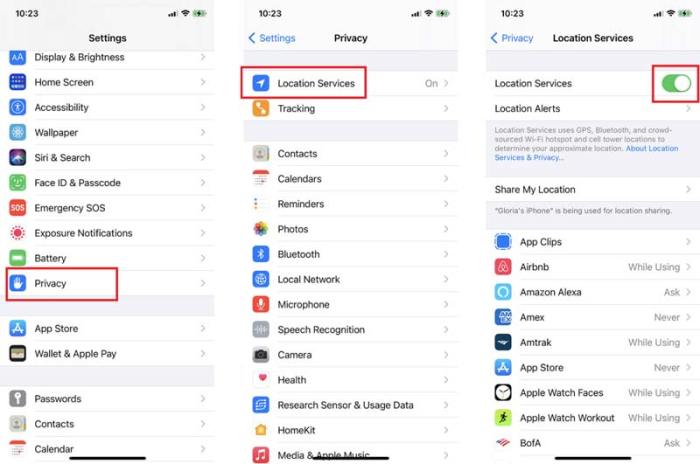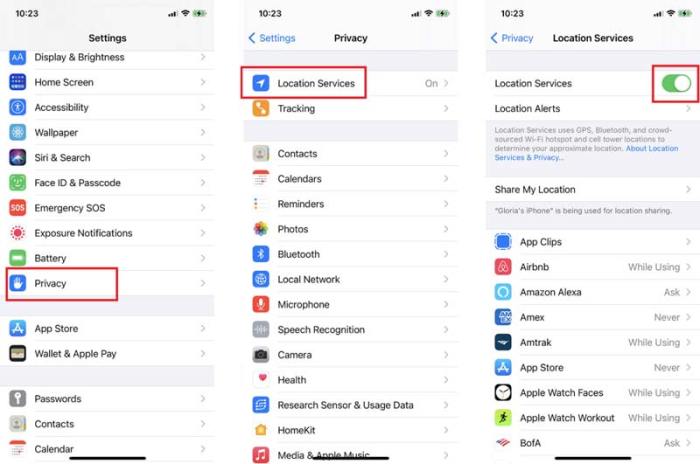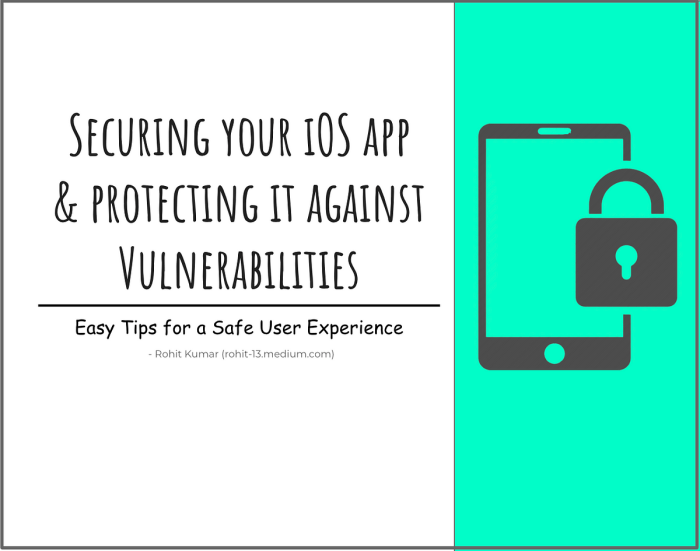Stop Following Me! Tweak Iphone Location Settings To Keep Spies At Bay.
Stop following me! Tweak iPhone location settings to keep spies at bay. It’s a thought that crosses many iPhone users’ minds, especially as we become increasingly aware of how our location data is being used and shared. While iPhones offer a plethora of features that rely on location data, it’s important to understand the potential risks and take steps to protect your privacy.
This guide will equip you with the knowledge to control your iPhone’s location settings and limit the amount of data you share with apps and services. We’ll explore the various settings, provide tips for limiting app access, and highlight privacy-focused alternatives.
By understanding your location data and taking control, you can reclaim your digital privacy and keep your personal information safe.
The Threat of Location Tracking
In today’s digital world, our smartphones are extensions of ourselves, carrying a treasure trove of personal information, including our location data. While location services offer convenience, they also pose significant privacy risks, especially when used excessively. Understanding the potential dangers of location tracking on iPhones is crucial to safeguarding your privacy.
Potential Risks of Excessive Location Tracking
Excessive location tracking on iPhones can lead to various privacy concerns. Imagine a stalker using your location data to track your movements, or a malicious app selling your location to advertisers without your knowledge. These are just a few examples of the potential risks.
- Stalking and Harassment: Location data can be misused by stalkers or harassers to monitor your movements, potentially putting you in danger.
- Identity Theft: If your location data falls into the wrong hands, it can be used to steal your identity or commit other crimes.
- Privacy Violations: Your location data can be used to create a detailed profile of your habits and routines, which can be used for targeted advertising or other purposes without your consent.
- Data Breaches: If the company storing your location data suffers a data breach, your personal information could be compromised.
Real-World Examples of Location Data Misuse
Numerous real-world examples illustrate the potential misuse of location data.
- In 2017, a data breach at a popular ride-sharing company exposed the location data of millions of users. This information could have been used to track their movements and potentially put them at risk.
- A recent study found that some mobile apps were secretly collecting and selling location data to advertisers without users’ knowledge or consent.
- In 2018, a stalker used a location-tracking app to monitor the movements of his ex-girlfriend, ultimately leading to her death.
Ethical Implications of Location Tracking Without User Consent
The ethical implications of location tracking without user consent are significant.
“The right to privacy is a fundamental human right that must be protected.”
Location tracking without consent can be seen as a violation of privacy, particularly when it is used for purposes other than those stated by the app developer. Furthermore, the collection and use of location data without informed consent can lead to discrimination and social inequality.
Understanding iPhone Location Settings
Knowing how to control your iPhone’s location settings is crucial for protecting your privacy. While location data helps apps provide personalized experiences, it can also be used for tracking your movements, which can be a concern for some users.
Location Services
Your iPhone’s location services determine how apps and services can access your location data. This setting is the primary control for managing your privacy related to location tracking.
Types of Location Settings
Your iPhone offers various location settings to control how apps access your location data.
- Always:Allows an app to access your location data at all times, regardless of whether you are actively using the app. This setting provides the most comprehensive location data to apps, but it also raises the most privacy concerns.
- While Using the App:This setting allows an app to access your location data only when you are actively using the app. This is a more privacy-friendly option, as it limits the app’s access to your location data to when you are actively using it.
- Ask Next Time:This setting prompts you to grant or deny location access each time an app requests it. This allows you to make informed decisions about which apps have access to your location data.
- Never:This setting prevents an app from accessing your location data. This is the most restrictive setting and offers the highest level of privacy.
Accessing and Modifying Location Settings
You can access and modify your iPhone’s location settings by following these steps:
- Open the Settingsapp on your iPhone.
- Scroll down and tap on Privacy.
- Select Location Services.
From this menu, you can see a list of all the apps that have requested access to your location data. You can then tap on an app to view and modify its location settings.
Limiting App Access to Location Data
You’ve already taken the first step in securing your privacy by understanding how location tracking works on your iPhone. Now, let’s get into the nitty-gritty of managing app permissions. It’s time to take control of which apps have access to your location data.
App Location Permissions: A Deeper Dive
Different apps require varying levels of location access. For example, a weather app needs to know your general location to provide accurate forecasts, while a ride-sharing app needs precise location data to connect you with a driver. Here’s a table that breaks down typical location data needs for different categories of apps:| App Category | Location Data Needs ||—|—|| Navigation & Maps | Precise location data, possibly in the background || Ride-Sharing & Delivery | Precise location data, possibly in the background || Social Media | General location data, often optional || Weather & News | General location data, often optional || Fitness & Health | Precise location data, possibly in the background || Games | Variable, can range from general to precise location data |
How to Manage App Permissions
Deciding which apps need access to your location is a personal choice. Consider the following guide:* Essential Apps:Apps like navigation, ride-sharing, and delivery services generally require precise location access for their core functionality. These are usually necessary for the app to work as intended.
Optional Apps
Apps like social media, weather, and news may offer location-based features, but they are not essential for their basic function. You can choose to grant these apps access to general location data or restrict access altogether.
Consider the Consequences
Think about the potential downsides of granting an app access to your location. For example, a social media app might use your location data to target you with ads or share your location with your friends.
You know how you can tweak your iPhone’s location settings to keep those creepy “friends” from knowing where you are? Well, you can also take control of your Switch save data with a little bit of tech savvy. If you’re a Mac user, check out How to back up and transfer Nintendo Switch save data with a Mac to make sure your progress is safe.
Just like your location, your game data is valuable and shouldn’t be left vulnerable.
Tips for Reducing Unnecessary Location Sharing
Here are some additional tips for minimizing location sharing:* Check App Permissions Regularly:Go through your app settings and review location permissions periodically. You may find that some apps no longer need access to your location.
Use Location Services
“While Using the App” Option: This setting allows apps to access your location only when you are actively using them. This is a good option for apps that don’t require constant location updates.
Turn Off Background App Refresh
Some apps may continue to access your location even when they are not in use. Turning off background app refresh can help prevent this.
Use a VPN
A VPN encrypts your internet traffic, making it more difficult for websites and apps to track your location.
Utilizing Location Services for Privacy
While location services can be a powerful tool for navigating, finding friends, and accessing location-based services, they also present privacy concerns. Understanding how to use location services responsibly and securely is crucial for protecting your personal data.
Share My Location
The “Share My Location” feature allows you to share your real-time location with specific individuals or apps. While it can be helpful for coordinating with friends or family, it’s essential to consider the implications of sharing your location data.
- Sharing your location data with apps can allow them to track your movements and potentially sell this information to third parties.
- It’s important to only share your location with trusted individuals and apps that you know will use your data responsibly.
Find My Friends vs. Other Location-Sharing Apps
“Find My Friends” is Apple’s built-in location-sharing app that allows you to share your location with friends and family. While it offers a secure platform for sharing location data, there are other location-sharing apps available.
- Some location-sharing apps may have different privacy policies and data security measures than “Find My Friends.”
- It’s crucial to research the privacy policies of any location-sharing app before using it.
Location Services for Emergency Situations
Location services can be invaluable in emergency situations, allowing emergency responders to locate you quickly and efficiently.
- Enabling “Emergency SOS” on your iPhone allows you to call for help even if you can’t unlock your phone.
- This feature can also automatically share your location with emergency contacts.
Additional Privacy Measures
Beyond location settings, several additional measures can significantly enhance your iPhone’s privacy and security. These measures act as an extra layer of protection, ensuring that only you have access to your personal data and information.
Securing Your iPhone from Unauthorized Access
A robust iPhone security strategy involves implementing measures that prevent unauthorized access to your device. These measures include using strong passcodes, enabling Face ID, and being mindful of potential security risks.
- Strong Passcodes:A strong passcode acts as the first line of defense against unauthorized access. Avoid using easily guessable combinations like birthdays or common sequences. Instead, opt for a passcode that includes a mix of uppercase and lowercase letters, numbers, and symbols.
This makes it significantly harder for anyone to guess or brute-force their way into your device.
- Face ID:Face ID, Apple’s facial recognition technology, offers a convenient and secure way to unlock your iPhone. It uses advanced algorithms to map your face and create a unique identifier. This biometric authentication method is highly secure and makes it difficult for anyone else to access your device.
However, it’s essential to ensure that Face ID is properly configured and that your face isn’t easily replicated.
- Be Aware of Security Risks:Always be cautious about clicking on suspicious links, downloading apps from unknown sources, or connecting to public Wi-Fi networks without proper security measures. These actions could potentially expose your device to malware or hacking attempts.
The Role of Passcodes and Face ID in Protecting Privacy, Stop following me! Tweak iPhone location settings to keep spies at bay.
Passcodes and Face ID play a crucial role in safeguarding your privacy by limiting access to your iPhone’s sensitive data. They act as a barrier between your personal information and unauthorized individuals.
- Passcodes:Passcodes are essential for preventing access to your iPhone’s contents. They are a fundamental security measure that ensures that only you can access your personal data, messages, photos, and other sensitive information stored on your device.
- Face ID:Face ID further enhances privacy by offering an additional layer of security. It uses biometric authentication, which is more secure than traditional passcodes. Face ID prevents unauthorized access to your device, even if someone has your passcode.
Utilizing a VPN for Enhanced Online Privacy
A Virtual Private Network (VPN) encrypts your internet traffic and routes it through a secure server, effectively masking your IP address and location. This provides an additional layer of privacy when browsing the web, using public Wi-Fi networks, or accessing online services.
You know how to keep your location private, but what about those pesky boarding passes that seem to live on your lock screen forever? You can actually ditch those digital reminders with a few simple tweaks, just check out this helpful guide: How to stop that boarding pass from hogging your lock screen.
Once you’ve got that sorted, you can move on to tightening up your iPhone’s location settings and keep those virtual eyes off your back.
- Privacy on Public Wi-Fi:Public Wi-Fi networks are often insecure and can be vulnerable to eavesdropping. Using a VPN encrypts your data, making it virtually unreadable to anyone trying to intercept your internet traffic. This is particularly important when accessing sensitive information like banking details or personal accounts.
Okay, so you’re all about privacy and want to keep your location data under wraps, which is totally understandable. You’ve already tweaked your iPhone’s settings to prevent unwanted tracking, but what about your AirPods Max? If you’re using them with a non-Apple device, you might want to check out how to connect AirPods Max to non-Apple devices to ensure your connection isn’t giving away any extra info.
You’re already taking steps to stay in control, so keep it up!
- Bypass Geo-restrictions:Some websites and services restrict content based on your location. A VPN allows you to connect to servers in different countries, effectively bypassing these restrictions and accessing content that might otherwise be unavailable.
- Enhanced Security:A VPN adds an extra layer of security by encrypting your internet traffic, making it more difficult for hackers to intercept your data. This is especially useful when using public Wi-Fi networks or browsing websites that require sensitive information.
Understanding Location History
Your iPhone keeps a record of where you’ve been, known as location history. This data can be helpful for remembering places you’ve visited, getting directions, and even understanding your travel patterns. However, it’s important to be aware of the potential privacy risks associated with storing this information.
Accessing and Managing Location History
Your iPhone’s location history is stored in the “Significant Locations” setting. To access this data, follow these steps:
- Open the Settingsapp on your iPhone.
- Tap on Privacy.
- Scroll down and tap on Location Services.
- Tap on System Services.
- Select Significant Locations.
Here, you’ll find a list of places you’ve visited, along with the dates and times of your visits. You can also see a map showing the locations you’ve visited.
Deleting Location History
If you’re concerned about the privacy implications of storing your location history, you can delete it. To do so:
- Open the Settingsapp on your iPhone.
- Tap on Privacy.
- Scroll down and tap on Location Services.
- Tap on System Services.
- Select Significant Locations.
- Tap on Clear History.
This will delete all of your location history from your iPhone.
Potential Risks of Storing Location History
While location history can be helpful for certain tasks, it can also pose privacy risks. For example, if your location history is compromised, a malicious actor could potentially track your movements and learn about your daily routines. Additionally, storing your location history could potentially be used to build a profile of your interests and activities, which could then be used for targeted advertising or other purposes.
Privacy-Focused Apps: Stop Following Me! Tweak IPhone Location Settings To Keep Spies At Bay.
In today’s digital world, our location data is constantly being collected and analyzed, often without our knowledge or consent. This raises concerns about privacy and security, prompting the need for alternative apps that prioritize user privacy and minimize location tracking.
This section explores a selection of privacy-focused apps, comparing their features and privacy policies to mainstream options.
Alternative Apps for Privacy-Conscious Users
Privacy-focused apps are designed with user privacy as a core principle, minimizing location tracking and data collection. They often employ innovative techniques and strict policies to safeguard user information.
- DuckDuckGo Privacy Browser:A popular alternative to mainstream browsers like Chrome and Safari, DuckDuckGo emphasizes user privacy by not tracking user searches or browsing history. It blocks ads and trackers, ensuring a more private browsing experience.
- Signal:A secure messaging app that prioritizes end-to-end encryption, ensuring that only the sender and receiver can read messages. Signal does not collect user data, including location data, and is known for its robust privacy features.
- ProtonMail:An encrypted email service that focuses on user privacy and security. ProtonMail offers end-to-end encryption for emails, protecting them from unauthorized access. It does not collect user data, including location information.
- OsmAnd:A free and open-source mapping app that allows users to download maps for offline use. OsmAnd does not require user location data for basic functionality, providing a privacy-conscious alternative to Google Maps.
- Firefox Focus:A privacy-focused browser from Mozilla that blocks trackers and ads, minimizing the amount of data collected during browsing. It automatically clears browsing history and cookies upon closing the app.
Comparison with Mainstream Options
Privacy-focused apps often differ significantly from mainstream options in terms of data collection and privacy practices. Here’s a comparison highlighting key differences:
| Feature | Privacy-Focused Apps | Mainstream Options |
|---|---|---|
| Location Tracking | Minimize or eliminate location tracking | Extensive location tracking for personalized services and advertising |
| Data Collection | Limited data collection, often anonymized | Extensive data collection for profiling and targeted advertising |
| Privacy Policies | Transparent and user-friendly privacy policies | Complex and lengthy privacy policies that may be difficult to understand |
| Encryption | End-to-end encryption for sensitive data | Limited encryption, often for specific services |
User Reviews and Testimonials
Users who value privacy have consistently praised privacy-focused apps for their commitment to protecting user data. Reviews and testimonials often highlight the apps’ ease of use, transparency, and robust privacy features.
“I switched to DuckDuckGo because I was tired of being tracked online. It’s a breath of fresh air, and I feel much more in control of my privacy.”
John S., DuckDuckGo user.
“Signal is the only messaging app I trust. Knowing my conversations are secure and private gives me peace of mind.”
Sarah M., Signal user.
“ProtonMail is a game-changer for email privacy. I can finally communicate securely without worrying about my emails being intercepted.”
David L., ProtonMail user.
Staying Informed about Location Tracking
It’s crucial to stay informed about location tracking technologies and how they affect your privacy. This involves understanding how these technologies work, the regulations governing them, and the latest threats and best practices for safeguarding your location data.
Resources for Learning More
Staying informed about location tracking requires access to reliable resources. Here are some valuable sources of information:
- Privacy Organizations:Organizations like the Electronic Frontier Foundation (EFF) and the American Civil Liberties Union (ACLU) provide in-depth analysis and advocacy on privacy issues, including location tracking.
- Technology Websites:Tech publications like Wired, The Verge, and CNET often publish articles about the latest developments in location tracking technologies and their implications for privacy.
- Government Agencies:Agencies like the Federal Trade Commission (FTC) and the Federal Communications Commission (FCC) offer resources and guidance on consumer privacy, including location data protection.
Legislation and Regulations
Legislation and regulations play a vital role in protecting user privacy by setting standards for how companies can collect and use location data.
- General Data Protection Regulation (GDPR):The GDPR, enforced in the European Union, requires companies to obtain explicit consent from individuals before collecting and using their personal data, including location data.
- California Consumer Privacy Act (CCPA):The CCPA, enacted in California, grants consumers the right to know what personal data companies collect about them, including location data, and the right to request its deletion.
- Privacy Shield Framework:This framework, established between the United States and the European Union, sets standards for how U.S. companies handle personal data, including location data, transferred from the EU.
Staying Updated on Privacy Threats
The landscape of location tracking is constantly evolving, with new technologies and threats emerging.
- Location Data Brokers:These companies collect and sell location data from various sources, including mobile apps, creating detailed profiles of individuals’ movements.
- Surveillance Technologies:Governments and law enforcement agencies are increasingly using location tracking technologies for surveillance purposes, raising concerns about privacy violations.
- Data Breaches:Location data, like other personal information, is vulnerable to data breaches, which can expose individuals’ movements to unauthorized access.
Last Point
In the digital age, where our every move can be tracked, taking control of your iPhone’s location settings is crucial for safeguarding your privacy. By understanding the risks, utilizing the available tools, and embracing privacy-focused alternatives, you can keep your location data secure and ensure that you are not being followed, literally or figuratively.
Remember, knowledge is power, and when it comes to your privacy, it’s essential to be informed and take action.
Popular Questions
How do I know if an app is using my location data?
You can check your iPhone’s location services settings to see which apps have access to your location data. Go to Settings > Privacy > Location Services. Here you’ll see a list of apps and their current location access permissions.
Can I completely disable location services on my iPhone?
Yes, you can completely disable location services on your iPhone. However, this will prevent many apps and features from working properly. For example, you won’t be able to use navigation apps, find your friends, or get location-based recommendations.
Is it safe to use location services for emergency situations?
Using location services for emergency situations can be beneficial, as it allows emergency services to quickly locate you in case of an accident or other emergency. However, it’s important to ensure that you trust the apps you are using and that they have appropriate security measures in place.