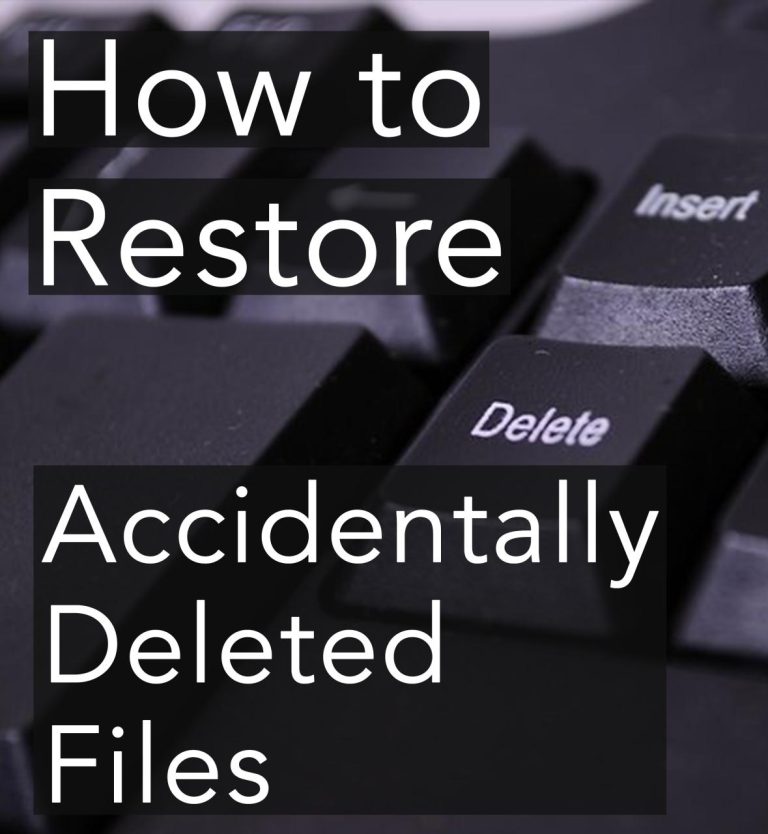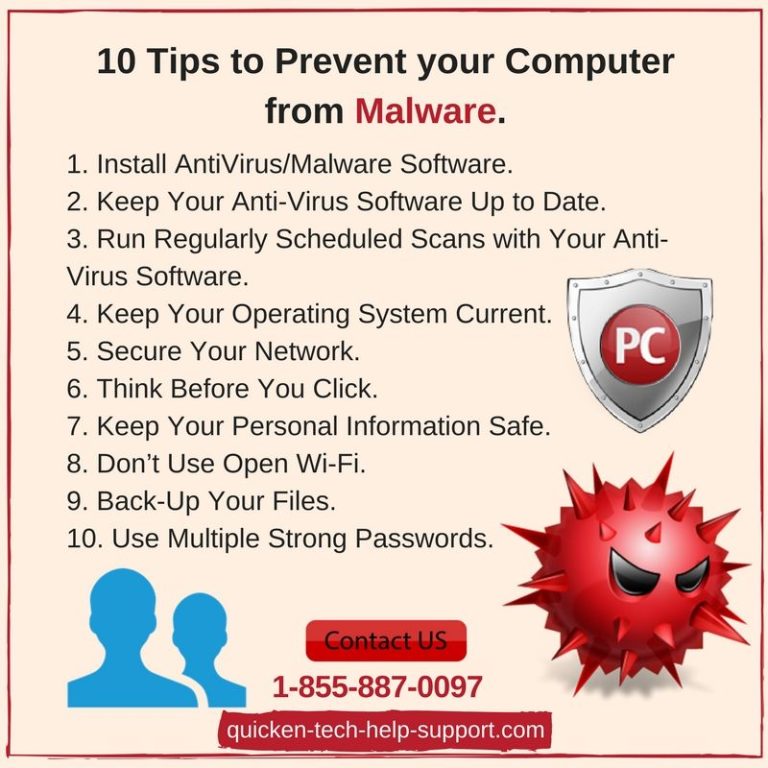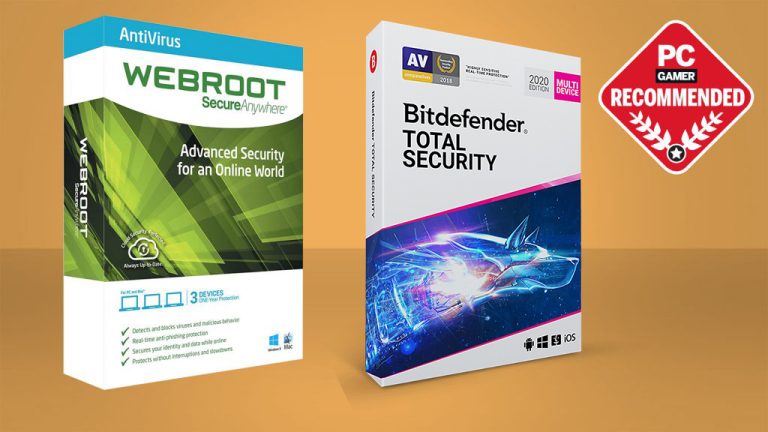Securing Your Pc Against Online Threats

Securing your PC Against Online Threats: A Comprehensive Guide
Online threats like viruses, malware, and phishing scams constantly plague our computers. Securing your PC is crucial to protect your data, privacy, and system from these threats. At its core, securing your computer involves implementing measures that prevent unauthorized access, detect and mitigate vulnerabilities, and safeguard sensitive information.
The benefits of proper computer security are far-reaching. It prevents data breaches, financial losses, and damage to your system. Historically, the rise of the internet and the proliferation of cybercrimes have made computer security a top priority. As technology advances, so do the threats, making it essential to stay vigilant.
This article will delve into the various aspects of securing your PC against online threats. We’ll cover essential topics such as antivirus software, firewalls, operating system updates, data encryption, and secure online practices. By following the guidelines and recommendations outlined here, you can significantly strengthen your PC’s defenses and protect it from harm.
Securing Your PC Against Online Threats
In the digital age, securing your PC against online threats is paramount. It involves implementing various measures to protect your computer from unauthorized access, malware, and other cyber threats. Key aspects to consider include:
- Antivirus Software
- Firewall
- Operating System Updates
- Data Encryption
- Secure Passwords
- Two-Factor Authentication
- Virtual Private Networks (VPNs)
- Browser Security
- Email Security
- Phishing Awareness
These aspects are interconnected and play vital roles in protecting your PC. Antivirus software detects and removes malware, while a firewall blocks unauthorized access. Operating system updates patch security vulnerabilities, and data encryption safeguards sensitive information. Secure passwords and two-factor authentication prevent unauthorized access to accounts. VPNs encrypt internet traffic, and browser security settings protect against malicious websites. Email security measures prevent phishing attacks, and phishing awareness educates users to recognize and avoid fraudulent emails. By addressing each of these key aspects, you can significantly enhance the security of your PC and protect it from online threats.
Antivirus Software
Antivirus software is a crucial element in securing your PC against online threats. It acts as a shield, protecting your computer from malware, viruses, and other malicious software that can compromise your system and data.
- Real-Time Scanning: Antivirus software continuously scans your PC for suspicious activity and potential threats. When a threat is detected, the software takes action to quarantine or remove it, preventing it from infecting your system.
- Malware Detection and Removal: Antivirus software employs advanced algorithms and databases to detect and remove a wide range of malware, including viruses, worms, Trojans, and spyware. It regularly updates its definitions to stay up-to-date with the latest threats.
- Scheduled Scans: In addition to real-time scanning, antivirus software allows you to schedule regular scans of your entire system. This ensures that all files and folders are thoroughly checked for threats, even those that may not be actively scanned during real-time monitoring.
- Automatic Updates: Antivirus software automatically downloads and installs updates to its definitions, ensuring that it remains effective against the latest threats. These updates are essential for maintaining the software’s ability to detect and remove new and emerging malware.
By implementing antivirus software as part of a comprehensive security strategy, you can significantly reduce the risk of malware infections and protect your PC from online threats. It provides a proactive defense against cybercriminals and ensures the integrity and safety of your system.
Firewall
A firewall is a critical component of securing your PC against online threats. It acts as a barrier between your computer and the internet, monitoring and controlling incoming and outgoing network traffic. By doing so, a firewall helps prevent unauthorized access to your PC and protects it from malicious attacks.
Firewalls work by examining each packet of data that enters or leaves your computer. They use a set of rules to determine whether to allow or block the traffic. These rules can be based on the source and destination of the traffic, the type of traffic, or other factors. By carefully configuring your firewall, you can significantly reduce the risk of your PC being compromised by online threats.
In real-world scenarios, firewalls are essential for protecting PCs from a variety of threats, including:
- Hackers: Firewalls can prevent hackers from gaining unauthorized access to your PC and stealing your data or installing malware.
- Malware: Firewalls can block malware from entering your PC and infecting your system.
- Phishing attacks: Firewalls can block phishing emails and websites from reaching your PC, preventing you from falling victim to these scams.
Understanding the connection between firewalls and securing your PC against online threats is crucial for maintaining a strong security posture. By implementing a firewall as part of a comprehensive security strategy, you can significantly reduce the risk of your PC being compromised and protect your valuable data and privacy.
Operating System Updates
In the realm of securing your PC against online threats, operating system (OS) updates play a pivotal role. Software updates, patches, and security enhancements are continually released by OS vendors to address vulnerabilities and mitigate potential risks.
- Security Patches: These updates specifically target vulnerabilities in the OS, closing loopholes that could be exploited by malicious actors to gain unauthorized access or compromise the system’s integrity.
- Bug Fixes: OS updates often include fixes for bugs and glitches that may affect the stability and functionality of the system. By addressing these issues, updates enhance the overall security posture of the PC.
- Performance Enhancements: In addition to security improvements, OS updates can bring performance optimizations and stability enhancements. These updates streamline system processes, reduce resource consumption, and contribute to a more efficient and secure computing experience.
Regularly applying OS updates is paramount to maintaining a robust security posture for your PC. By promptly installing these updates, you proactively mitigate known vulnerabilities, reduce the risk of successful cyberattacks, and ensure the optimal performance and stability of your system.
Data Encryption
In the realm of securing your PC against online threats, data encryption stands as an indispensable defense mechanism. It involves encoding data in a manner that renders it unintelligible to unauthorized parties, ensuring the confidentiality and integrity of sensitive information stored on your computer.
- Encryption Algorithms: These algorithms transform plaintext into ciphertext using mathematical operations, making the data unreadable without the proper decryption key.
- Encryption Keys: Unique keys are generated to encrypt and decrypt data. Strong encryption keys are essential to maintaining the security of the encrypted data.
- Types of Encryption: Symmetric encryption uses the same key for both encryption and decryption, while asymmetric encryption employs different keys for each process, enhancing security.
- Full Disk Encryption: This technique encrypts the entire hard drive, safeguarding all data stored on the PC, including the operating system and user files.
By implementing data encryption measures, you significantly reduce the risk of unauthorized access to your sensitive data, mitigating potential threats such as data breaches, identity theft, and financial fraud. Encryption serves as a powerful tool to protect your privacy and maintain the integrity of your valuable information.
Secure Passwords
In the realm of securing your PC against online threats, secure passwords stand as a critical defense mechanism. They act as gatekeepers, protecting your accounts and sensitive data from unauthorized access and malicious attacks. Without strong passwords, your PC becomes vulnerable to a wide range of cyber threats, including hacking, phishing, and identity theft.
The relationship between secure passwords and securing your PC is undeniable. Weak or easily guessable passwords can be easily cracked by malicious actors, providing a gateway into your system and compromising your data. Conversely, strong and unique passwords significantly increase the difficulty for attackers to gain access, reducing the risk of successful breaches.
Real-life examples abound to illustrate the importance of secure passwords. In 2021, a major data breach at a social media company exposed millions of user passwords. Many of these passwords were weak and easily cracked, leading to widespread account takeovers and identity theft. Conversely, companies that enforce strong password policies and educate their users on password security have significantly reduced the incidence of successful cyberattacks.
Understanding the connection between secure passwords and securing your PC is essential for maintaining a strong security posture. By implementing robust password management practices, you can effectively mitigate the risk of unauthorized access, protect your sensitive information, and ensure the overall security of your PC against online threats.
Two-Factor Authentication
In the realm of securing your PC against online threats, two-factor authentication (2FA) stands as a critical defense mechanism. It serves as an additional layer of security, enhancing the protection of your accounts and sensitive data beyond traditional password-based authentication.
The connection between 2FA and securing your PC is undeniable. By introducing an additional authentication step, typically involving a unique code sent to your mobile device or email, 2FA significantly increases the difficulty for unauthorized individuals to access your accounts, even if they have your password. This is because they would also need to possess your physical device or have access to your email account in order to complete the login process.
Real-life examples abound to illustrate the effectiveness of 2FA in securing PCs against online threats. In 2020, Google reported that enabling 2FA on its accounts reduced phishing attacks by 99%. Similarly, Microsoft found that implementing 2FA on its Azure cloud platform reduced successful brute-force attacks by 99.9%. These statistics underscore the critical role of 2FA in safeguarding PCs and sensitive data from malicious actors.
Understanding the connection between 2FA and securing your PC is essential for maintaining a robust security posture. By implementing 2FA on your important accounts, you significantly reduce the risk of unauthorized access, protect your sensitive information, and enhance the overall security of your PC against online threats.
Virtual Private Networks (VPNs)
Within the landscape of securing your PC against online threats, Virtual Private Networks (VPNs) emerge as a powerful tool to protect your privacy and enhance your online security.
-
Encryption
VPNs establish encrypted tunnels between your device and the internet, ensuring that your online activities remain private and shielded from eavesdropping by ISPs or malicious actors.
-
IP Address Masking
By routing your traffic through a remote server, VPNs conceal your real IP address, making it difficult for websites and online services to track your location or identify your device.
-
Access to Restricted Content
VPNs allow you to bypass geographical restrictions and access content that may be unavailable in your region. This can be especially useful for accessing streaming services, news websites, or other online resources.
-
Protection on Public Wi-Fi
Public Wi-Fi networks are often unsecured and can expose your data to snooping and cyberattacks. VPNs provide a secure connection even on these untrusted networks, safeguarding your sensitive information.
In summary, VPNs play a crucial role in securing your PC against online threats by encrypting your internet traffic, masking your IP address, granting access to restricted content, and protecting your data on public Wi-Fi networks. Implementing a VPN as part of a comprehensive security strategy significantly enhances your online privacy and security.
Browser Security
In the realm of securing your PC against online threats, browser security stands as a crucial aspect, safeguarding your online activities and protecting your sensitive data from malicious actors. Modern browsers incorporate a multitude of security features and settings to shield users from cyber threats.
-
HTTPS Encryption
HTTPS encrypts data transmitted between your browser and websites, preventing eavesdropping and data interception by unauthorized parties. It ensures that your online transactions, personal information, and browsing history remain confidential.
-
Ad Blockers
Ad blockers prevent intrusive and potentially malicious advertisements from loading on websites. These ads can contain tracking scripts or malware that can compromise your privacy or infect your system.
-
Anti-Phishing Protection
Anti-phishing features in browsers help identify and block fraudulent websites that attempt to trick users into revealing sensitive information, such as passwords or credit card numbers.
-
Privacy Settings
Browser privacy settings allow you to control how websites track your online activities, manage cookies, and prevent unauthorized access to your browsing history and personal data.
By implementing robust browser security practices, you significantly reduce the risk of online threats, protect your privacy, and ensure the overall security of your PC against malicious actors. Regularly updating your browser to the latest version and staying informed about emerging threats are essential components of a comprehensive security strategy.
Email Security
Email security plays a pivotal role in securing your PC against online threats. It involves implementing measures to protect your email account from unauthorized access, spam, phishing attacks, and other malicious activities that can compromise your privacy and the security of your system.
One of the most common threats to email security is phishing. Phishing emails are designed to trick recipients into revealing sensitive information, such as passwords or credit card numbers, by impersonating legitimate organizations or individuals. By implementing robust email security measures, you can significantly reduce the risk of falling victim to phishing attacks.
Moreover, email security helps prevent spam and malware from entering your inbox. Spam emails can be annoying and time-consuming to deal with, but they can also pose a security risk. Spam emails may contain malicious attachments or links that can lead to malware infections or phishing scams. By filtering out spam emails, you can reduce the likelihood of your PC being infected with malware or compromised by malicious actors.
In summary, email security is a critical component of securing your PC against online threats. By implementing robust email security measures, you can protect your email account from unauthorized access, prevent spam and phishing attacks, and reduce the risk of malware infections. This understanding is essential for maintaining a strong security posture and ensuring the overall security of your PC.
Phishing Awareness
Phishing awareness is a critical component of securing your PC against online threats. Phishing attacks are fraudulent attempts to obtain sensitive information, such as passwords or credit card numbers, by disguising as legitimate organizations or individuals. By educating users about phishing techniques and providing tools to identify and avoid phishing emails, organizations can significantly reduce the risk of successful phishing attacks.
One of the most important aspects of phishing awareness is teaching users to recognize the signs of a phishing email. Phishing emails often contain grammatical errors or inconsistencies, a sense of urgency or fear, and links or attachments that lead to malicious websites. By understanding these common traits, users can be more vigilant and less likely to fall victim to phishing scams.
In addition to educating users, organizations can implement technical measures to protect against phishing attacks. These measures include email filtering systems that can identify and block phishing emails, as well as anti-phishing toolbars that can warn users about suspicious websites. By combining user education with technical measures, organizations can create a strong defense against phishing attacks.
Phishing awareness is an essential part of any comprehensive security strategy. By understanding the risks of phishing and taking steps to protect against it, organizations can significantly reduce the risk of data breaches and other security incidents.
FAQs on Securing Your PC Against Online Threats
This section addresses frequently asked questions (FAQs) about securing your PC against online threats. These questions aim to clarify common concerns and provide guidance on various aspects of PC security.
Question 1: What are the most common online threats to PCs?
Answer: The most common online threats to PCs include viruses, malware, phishing attacks, ransomware, and hacking attempts. These threats can compromise your system, steal sensitive data, or disrupt your online activities.
Question 2: What are the essential steps to secure my PC against online threats?
Answer: To secure your PC, implement strong antivirus software, enable a firewall, regularly update your operating system and software, use strong and unique passwords, and be cautious of suspicious emails and websites.
Question 3: How can I protect my PC from phishing attacks?
Answer: To protect against phishing attacks, be vigilant about suspicious emails, avoid clicking on unknown links or attachments, and never share personal or financial information via email.
Question 4: What is ransomware, and how can I prevent it?
Answer: Ransomware is a type of malware that encrypts your files and demands payment to decrypt them. To prevent ransomware, keep your software up to date, use a reputable antivirus program, and regularly back up your important files.
Question 5: How can I secure my PC when using public Wi-Fi?
Answer: When using public Wi-Fi, use a VPN to encrypt your internet traffic, avoid accessing sensitive websites or applications, and be cautious of connecting to unfamiliar networks.
Question 6: What should I do if my PC is infected with malware?
Answer: If your PC is infected with malware, run a full system scan with your antivirus software, disconnect from the internet to prevent further infection, and consider seeking professional help if the infection is severe.
These FAQs provide essential insights into securing your PC against online threats. By understanding these threats and taking proactive measures, you can significantly reduce the risk of cyberattacks and protect your sensitive data.
In the next section, we will delve deeper into the importance of data backup and recovery as part of a comprehensive PC security strategy.
Tips for Securing Your PC Against Online Threats
This section provides practical tips to enhance the security of your PC and protect it from online threats. Implementing these measures will significantly reduce the risk of cyberattacks and safeguard your sensitive data.
Tip 1: Use a Comprehensive Antivirus Program
Install reputable antivirus software and keep it updated to detect and remove viruses, malware, and other malicious threats.
Tip 2: Enable a Firewall
Activate your computer’s firewall to block unauthorized access and prevent malicious software from entering your system.
Tip 3: Regularly Update Software
Apply software updates promptly to patch security vulnerabilities and address potential exploits.
Tip 4: Use Strong and Unique Passwords
Create complex passwords for all your accounts and avoid reusing them to prevent unauthorized access.
Tip 5: Be Cautious of Phishing Emails
Recognize and avoid phishing scams by checking the sender’s email address, inspecting links before clicking, and never sharing personal information.
Tip 6: Secure Your Wi-Fi Network
Use a strong password for your Wi-Fi network, enable encryption, and keep your router’s firmware up to date.
Tip 7: Back Up Your Data Regularly
Create regular backups of your important files to protect against data loss due to malware infections or hardware failures.
Tip 8: Use a Virtual Private Network (VPN)
When using public Wi-Fi networks, employ a VPN to encrypt your internet traffic and protect your privacy.
By implementing these tips, you can significantly enhance the security of your PC and minimize the risk of online threats. Regularly reviewing and updating your security measures is crucial to stay protected in the ever-evolving cyber threat landscape.
The following section will focus on data backup and recovery strategies, emphasizing their importance in safeguarding your valuable information from unforeseen circumstances.
Securing Your PC Against Online Threats
In the digital age, securing your PC against online threats is not an option but a necessity. This comprehensive article has explored various aspects of PC security, emphasizing the crucial role of a multi-layered approach.
- Implementing robust antivirus software and firewalls is the foundation of PC security, providing real-time protection against malicious attacks.
- Regular software updates, strong passwords, and vigilance against phishing emails are essential to prevent vulnerabilities and safeguard sensitive data.
- Data backup and recovery strategies ensure that your valuable information is protected against data loss, hardware failures, or ransomware infections.
Remember, securing your PC against online threats is an ongoing process. By staying informed about emerging threats, implementing the measures outlined in this article, and exercising caution online, you can significantly reduce the risk of cyberattacks and protect the integrity of your system.