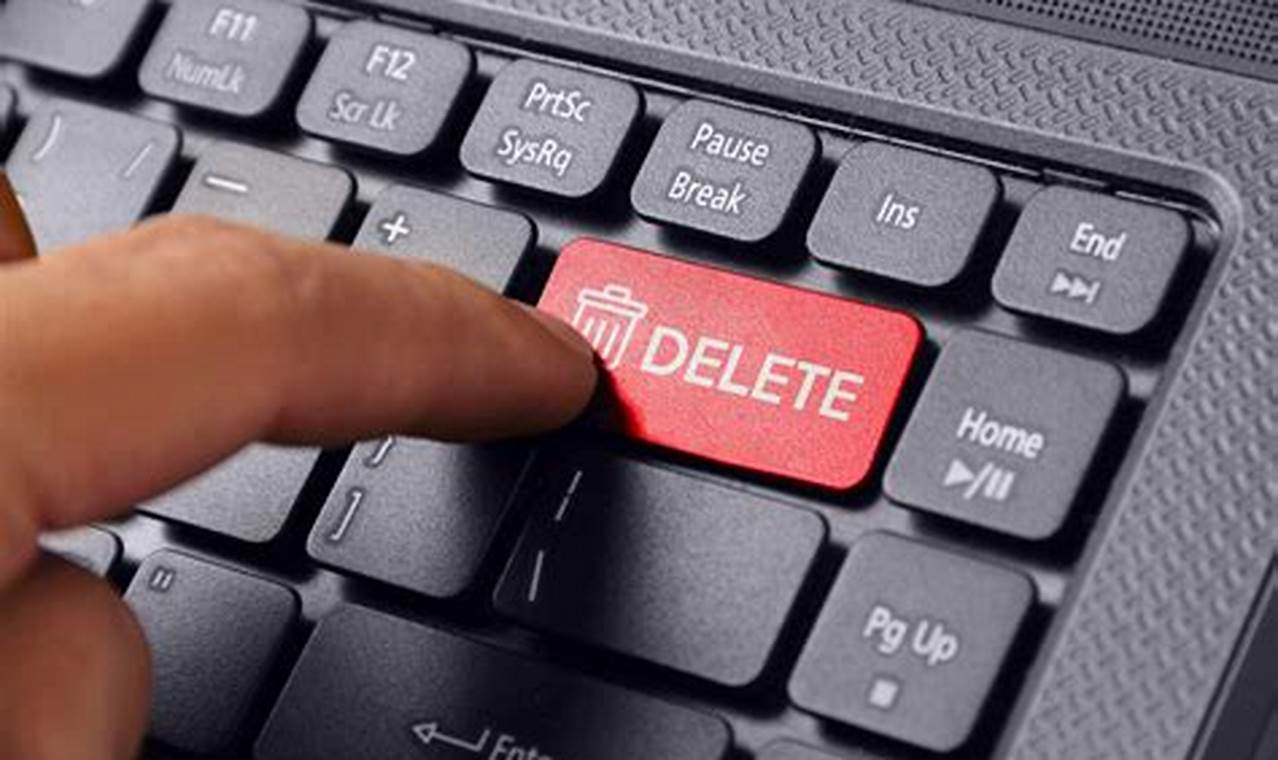

How to Recover Accidentally Deleted Files or Lost Data
Whether it’s accidentally deleting important work files or losing precious family photos, recovering lost data can be a stressful experience. The good news is that there are numerous software programs and techniques available to help you recover your data. This article will provide you with a comprehensive guide on how to recover accidentally deleted files or lost data, discussing its importance, benefits, and key historical advancements.
The ability to recover accidentally deleted files or lost data has become increasingly important in today’s digital world. With more and more people storing important information on their computers, smartphones, and other devices, the risk of losing data has increased. Data recovery can be crucial for businesses, individuals, and anyone who relies on digital information.
Recover Accidentally Deleted Files or Lost Data
Recovering accidentally deleted files or lost data is crucial in today’s digital world, where important information is increasingly stored on electronic devices. Key aspects to consider include:
- Data recovery software
- File recovery services
- Data backup strategies
- Types of data loss
- Prevention measures
- Legal and ethical considerations
- Data security
- Cloud data recovery
These aspects encompass the technical, practical, and legal dimensions of data recovery. Data recovery software and services provide solutions for retrieving lost data, while backup strategies and prevention measures help minimize the risk of data loss. Understanding the types of data loss, legal implications, and data security measures is essential for effective data recovery and protection.
Data recovery software
Data recovery software is a crucial component of the broader process of recovering accidentally deleted files or lost data. It empowers users to retrieve data that has been unintentionally erased or corrupted from various storage devices such as hard drives, SSDs, and USB drives.
- Scanning algorithms: Data recovery software employs sophisticated algorithms to scan storage devices, identifying and recovering lost or deleted files based on their file signatures.
- File recovery modes: Different software offers various recovery modes, such as quick scans for recently deleted files or deep scans for more complex data loss scenarios.
- Preview and recovery: Users can preview recoverable files before restoring them, ensuring they retrieve the desired data accurately.
- Compatibility: Data recovery software is compatible with a wide range of file systems and operating systems, allowing users to recover data from various devices and platforms.
These facets of data recovery software underscore its significance in recovering accidentally deleted files or lost data. By leveraging advanced scanning algorithms, offering customizable recovery modes, providing file previews, and ensuring compatibility with diverse systems, data recovery software empowers users to restore their valuable data effectively.
File recovery services
File recovery services are a specialized type of data recovery that focuses on retrieving lost or deleted files from storage devices. These services are often used when data recovery software is unable to recover the desired files or when the data loss is more complex.
File recovery services typically involve using specialized tools and techniques to access and recover data from damaged or inaccessible storage devices. This may include using hardware tools to repair damaged hard drives or using software tools to bypass file system corruption. File recovery services can also be used to recover data from devices that have been formatted or repartitioned.
While file recovery services can be expensive, they can be a valuable option for recovering critical data that cannot be recovered using other methods. File recovery services can also be helpful for businesses that need to recover data from damaged or lost storage devices.
Here are some examples of how file recovery services can be used to recover accidentally deleted files or lost data:
- Recovering deleted files from a hard drive that has been accidentally formatted.
- Recovering data from a hard drive that has been damaged by a virus or malware.
- Recovering data from a storage device that has been physically damaged, such as a dropped laptop or a flooded hard drive.
File recovery services can be a valuable option for recovering accidentally deleted files or lost data. However, it is important to note that file recovery services are not always successful. The success of a file recovery attempt depends on a number of factors, such as the type of data loss, the condition of the storage device, and the skill of the data recovery technician.
Data backup strategies
Data backup strategies are a critical component of recovering accidentally deleted files or lost data. A data backup is a copy of your data that is stored in a separate location from the original. This means that if your original data is lost or damaged, you can restore it from the backup.
There are many different types of data backup strategies, but the most common are full backups, incremental backups, and differential backups. Full backups create a complete copy of all of your data, while incremental backups only create a copy of the data that has changed since the last backup. Differential backups create a copy of the data that has changed since the last full backup.
Choosing the right data backup strategy for your needs depends on a number of factors, such as the amount of data you have, how often your data changes, and how quickly you need to be able to restore your data. If you have a large amount of data, you may want to use a full backup strategy. If your data changes frequently, you may want to use an incremental or differential backup strategy.
Regularly backing up your data is one of the best ways to protect yourself from data loss. If you accidentally delete a file or if your computer crashes, you can simply restore your data from the backup.
Types of data loss
Understanding the diverse types of data loss is crucial for effective data recovery. Data loss can occur due to various factors, ranging from accidental deletion to hardware failures and cyberattacks, with each type posing unique challenges for recovery.
-
Accidental deletion
This occurs when users mistakenly delete files or folders, often due to human error or software glitches. Accidental deletion is a common cause of data loss and can affect both individuals and organizations. -
Hardware failure
Data loss can result from physical damage to storage devices, such as hard drives or solid-state drives. Hardware failures can be caused by power surges, overheating, or mechanical failures, leading to data inaccessibility or corruption. -
Software corruption
Data loss can occur due to software errors, viruses, or malware. Corrupted files or damaged file systems can render data unreadable or inaccessible, necessitating specialized recovery techniques. -
Cyberattacks
Data loss can be caused by malicious cyberattacks, such as ransomware or phishing scams, which can encrypt or steal data. Cyberattacks often target sensitive or valuable data, posing significant risks to businesses and individuals.
These diverse types of data loss highlight the importance of implementing robust data protection measures, including regular backups, data encryption, and security protocols. Understanding the specific causes of data loss can guide appropriate recovery strategies and help prevent future incidents.
Prevention measures
Prevention measures play a crucial role in safeguarding data and minimizing the need for data recovery. By implementing proactive steps, individuals and organizations can significantly reduce the risk of data loss and its associated consequences.
One fundamental prevention measure is regular data backup. Maintaining up-to-date backups ensures that copies of important data are stored in separate locations, providing a safety net in case of accidental deletion or hardware failure. Regular backups can be automated, ensuring that data is consistently backed up without manual intervention.
Another critical prevention measure is implementing robust security protocols. This includes using strong passwords, enabling two-factor authentication, and installing antivirus and anti-malware software. These measures help prevent unauthorized access to devices and networks, reducing the risk of data breaches and cyberattacks that could lead to data loss.
Additionally, practicing responsible data management habits can help prevent accidental data loss. This includes avoiding risky behaviors such as downloading files from untrusted sources or clicking suspicious links, which can lead to malware infections and data corruption. Regularly organizing and managing files and folders also helps prevent accidental deletion or overwriting of important data.
In summary, prevention measures are an essential component of a comprehensive data protection strategy. Implementing regular backups, robust security protocols, and responsible data management practices can significantly reduce the likelihood of data loss, minimizing the need for data recovery and ensuring the integrity and accessibility of valuable information.
Legal and Ethical Considerations
Recovering accidentally deleted files or lost data often raises legal and ethical concerns that require careful consideration. These concerns may involve issues of privacy, intellectual property, and data protection laws, among others.
-
Data Privacy
Data recovery processes may involve accessing and handling sensitive personal information, such as financial records or medical data. Legal and ethical considerations dictate that data privacy regulations be adhered to, ensuring that personal information is protected from unauthorized disclosure or misuse during recovery. -
Intellectual Property Rights
Recovering lost data may involve copyrighted or licensed materials, such as software, music, or videos. It is essential to respect intellectual property rights and ensure that the recovered data is used in accordance with the applicable licenses and agreements. -
Data Protection Laws
Various jurisdictions have implemented data protection laws that govern the collection, storage, and use of personal data. These laws may impose specific obligations on individuals and organizations involved in data recovery, including requirements for obtaining consent, providing data breach notifications, and ensuring secure data handling practices. -
Ethical Implications
Data recovery may raise ethical concerns, especially when it involves recovering data that could be harmful or incriminating. Ethical considerations should guide decision-making, balancing the need for data recovery against potential consequences and the rights of individuals involved.
Understanding and addressing legal and ethical considerations is crucial in the responsible and ethical practice of data recovery. By adhering to data privacy regulations, respecting intellectual property rights, complying with data protection laws, and considering ethical implications, individuals and organizations can ensure that data recovery is conducted in a manner that protects the rights and interests of all parties involved.
Data Security
Data security plays a critical role in the effective recovery of accidentally deleted files or lost data. It encompasses measures that protect the confidentiality, integrity, and availability of data during the recovery process.
-
Encryption
Encryption involves encrypting data before storing it, making it unreadable to unauthorized individuals. This ensures that even if data is intercepted or stolen, it remains protected. -
Access Control
Access control mechanisms limit who can access and modify data. By implementing authentication and authorization procedures, organizations can prevent unauthorized users from accessing sensitive data and minimize the risk of data breaches. -
Data Backup and Recovery
Regular data backups provide a safety net in case of data loss. By maintaining multiple copies of data in secure locations, organizations can quickly restore data in the event of a data loss incident. -
Disaster Recovery Plan
A disaster recovery plan outlines the steps and procedures to be taken in the event of a major data loss event, such as a natural disaster or cyberattack. By having a plan in place, organizations can minimize downtime and ensure business continuity.
These data security measures work together to ensure that accidentally deleted files or lost data can be recovered securely and efficiently. By implementing robust data security practices, organizations can minimize the risks associated with data loss and protect the confidentiality, integrity, and availability of their data.
Cloud Data Recovery
Cloud data recovery plays a pivotal role in the recovery of accidentally deleted files or lost data. It leverages cloud computing technologies to provide a secure and reliable way to store and access data, enabling users to restore lost data from remote servers.
One major advantage of cloud data recovery is its accessibility. Unlike traditional data recovery methods that require physical access to storage devices, cloud data recovery allows users to access their data from anywhere with an internet connection. This makes it an ideal solution for businesses and individuals who need to recover data from remote locations or in the event of a disaster.
Moreover, cloud data recovery offers scalability and cost-effectiveness. Cloud storage providers offer flexible pricing models that allow users to scale their storage capacity as needed, eliminating the need for expensive hardware investments. Additionally, cloud data recovery services typically handle data backup and maintenance tasks, reducing the burden on IT staff and freeing up resources for other critical tasks.
In summary, cloud data recovery is a critical component of a comprehensive data recovery strategy. Its accessibility, scalability, and cost-effectiveness make it an ideal solution for recovering accidentally deleted files or lost data, ensuring business continuity and data protection in the face of data loss incidents.
Frequently Asked Questions about Recovering Accidentally Deleted Files or Lost Data
This FAQ section addresses common questions and concerns regarding the recovery of accidentally deleted files or lost data. It provides concise answers to guide users in effectively retrieving their valuable information.
Question 1: What are the common causes of data loss?
Answer: Data loss can occur due to accidental deletion, hardware failure, software corruption, malware attacks, and natural disasters.
Question 6: How can I prevent future data loss?
Answer: Implementing regular backups, practicing responsible data management, and using data protection software can significantly reduce the risk of data loss.
These FAQs provide valuable insights into the causes, prevention, and recovery of accidentally deleted files or lost data. By addressing common concerns and offering practical guidance, they empower users to take proactive measures to safeguard their data and effectively respond to data loss incidents.
In the following section, we will delve deeper into data recovery techniques and explore advanced methods for retrieving lost data in various scenarios.
Tips for Recovering Accidentally Deleted Files or Lost Data
This section provides practical tips and guidance to help you effectively recover accidentally deleted files or lost data. By following these tips, you can increase your chances of retrieving your valuable information and minimizing the impact of data loss incidents.
Tip 1: Stop Using the Device
Once you realize that you have accidentally deleted files or lost data, immediately stop using the device. This will prevent overwriting the deleted data, making it more likely that you will be able to recover it.
Tip 2: Use Data Recovery Software
There are numerous data recovery software programs available that can help you recover accidentally deleted files or lost data. Choose a reputable software program with a good track record and follow the instructions carefully.
Tip 3: Check the Recycle Bin or Trash
Depending on your operating system, accidentally deleted files may be moved to the Recycle Bin (Windows) or Trash (Mac). Be sure to check these locations before using data recovery software.
Tip 4: Contact a Data Recovery Service
If you are unable to recover your data using the above methods, you may want to consider contacting a professional data recovery service. These services can use specialized techniques to recover data from damaged or inaccessible storage devices.
Tip 5: Implement Regular Backups
The best way to protect yourself from data loss is to implement regular backups. Back up your important files to an external hard drive, cloud storage, or both. This will ensure that you have a copy of your data in case of a data loss incident.
Summary: By following these tips, you can increase your chances of recovering accidentally deleted files or lost data. Remember to act quickly, use reliable data recovery methods, and implement regular backups to minimize the risk of data loss.
These tips provide a foundation for understanding data recovery techniques. In the next section, we will discuss advanced data recovery methods for specific scenarios and explore the role of data recovery services in complex data loss situations.
Conclusion
Recovering accidentally deleted files or lost data is a crucial aspect of data management and protection. This article has explored the significance, techniques, and considerations involved in data recovery, providing a comprehensive overview for individuals and organizations facing data loss scenarios.
Key insights from the article include the importance of implementing regular backups to prevent data loss, understanding the different types of data loss and their impact on recovery strategies, and the availability of specialized data recovery software and services for complex data loss situations. The article also highlights the legal and ethical considerations surrounding data recovery, emphasizing the need for responsible and ethical practices.
