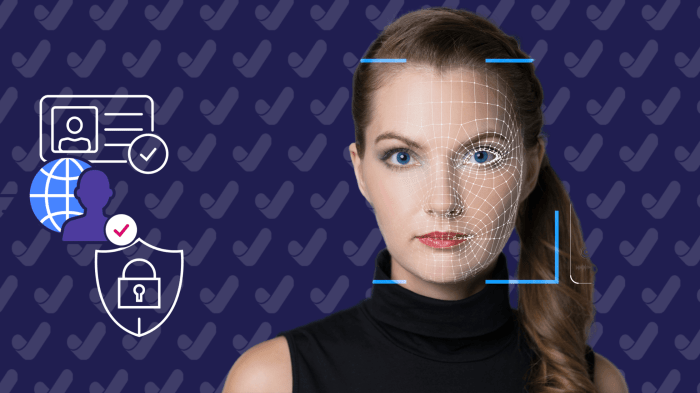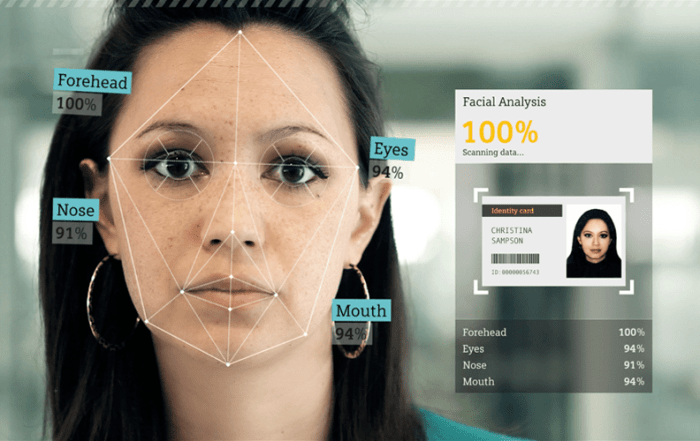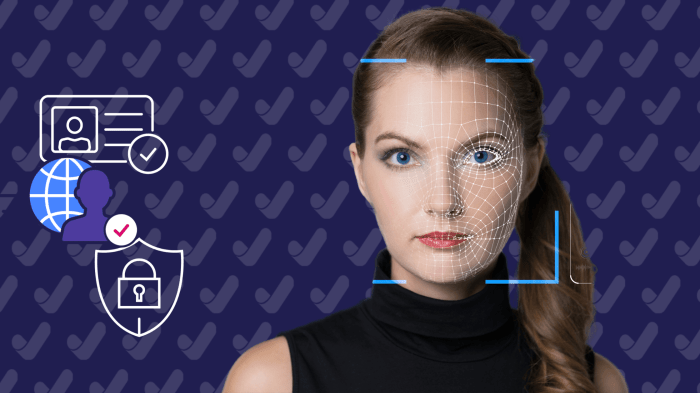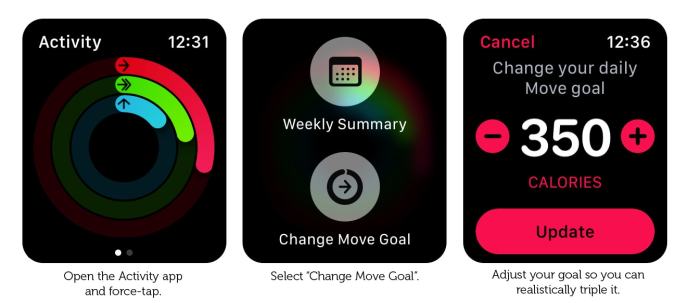Quick Tip: How To Make Face Id More Accurate
Quick tip: How to make Face ID more accurate – Ever had Face ID fail you at the worst time? Maybe you were in a rush, or the lighting was bad, or you just weren’t holding your phone quite right.
Whatever the reason, Face ID can be frustrating when it doesn’t work. But don’t worry, there are a few things you can do to make it more accurate.
Face ID, Apple’s facial recognition technology, is a convenient way to unlock your iPhone or iPad. But it can sometimes be unreliable, especially if you’re wearing glasses, a mask, or have made changes to your appearance. This guide will break down some tips and tricks to make sure Face ID is working as it should, so you can unlock your phone with ease.
Understanding Face ID
Face ID is a revolutionary facial recognition technology that uses a sophisticated combination of hardware and software to unlock your iPhone or iPad securely. It’s a powerful and convenient feature that offers a high level of security.
How Face ID Works
Face ID employs an array of advanced technologies to identify you accurately. The core components include:
- Infrared Camera:This camera emits invisible infrared light to illuminate your face, even in low-light conditions. It captures a detailed infrared image of your facial features.
- Dot Projector:This projector projects a pattern of 30,000 invisible dots onto your face, creating a depth map of your facial structure. This 3D representation helps to ensure accuracy and prevent spoofing.
- Secure Enclave:This dedicated processor within your iPhone or iPad securely stores and processes your Face ID data. It encrypts and protects your facial information, ensuring its privacy.
The process begins when you set up Face ID. Your iPhone or iPad captures multiple images of your face from different angles. These images are then processed by the Secure Enclave, creating a mathematical representation of your unique facial features.
When you unlock your device using Face ID, the infrared camera captures a new image, which is then compared to the stored representation. If the match is successful, your device unlocks.
History of Face ID
Face ID was first introduced with the iPhone X in 2017, replacing the Touch ID fingerprint sensor. Since then, it has become a standard feature in most new iPhones and iPads. Apple has continuously improved Face ID through software updates, enhancing its accuracy and security.
For instance, Face ID now supports wearing masks and glasses, making it more versatile and adaptable to different scenarios.
Face ID vs. Other Facial Recognition Technologies
Face ID stands out from other facial recognition technologies due to its focus on privacy and security. Unlike some technologies that rely on cloud-based processing, Face ID uses on-device processing, meaning your facial data is never sent to Apple’s servers.
This approach significantly reduces the risk of data breaches and unauthorized access. Additionally, Face ID utilizes advanced depth mapping, making it more resistant to spoofing attempts than traditional 2D facial recognition systems.
Common Face ID Issues: Quick Tip: How To Make Face ID More Accurate
Face ID is a powerful security feature, but it’s not perfect. Sometimes, it might struggle to recognize you, leading to frustration. Here are some common reasons why Face ID might not work accurately and tips for troubleshooting these issues.
Changes in Appearance
Changes in your appearance can impact Face ID’s accuracy. This includes things like:
- Growing a beard or mustache:Facial hair can significantly alter your appearance, making it difficult for Face ID to recognize you.
- Wearing a hat or glasses:These accessories can obstruct Face ID’s view of your face, especially if they’re new or different from what you typically wear.
- Significant weight loss or gain:Changes in your face shape can affect Face ID’s ability to accurately scan your features.
- Cosmetic surgery or other significant changes:Any procedure that alters your facial features can impact Face ID’s recognition.
Lighting Conditions
Face ID relies on a clear view of your face, and poor lighting can hinder its performance.
- Low light:In dimly lit environments, Face ID might struggle to capture enough detail to accurately scan your face.
- Bright light:Direct sunlight or harsh artificial light can create glare that obscures your facial features.
- Uneven lighting:Areas with shadows or uneven illumination can make it difficult for Face ID to recognize your face.
Phone Orientation
The angle at which you hold your phone can affect Face ID’s accuracy.
- Tilting the phone:If you tilt your phone too far forward or backward, Face ID might not be able to scan your face properly.
- Holding the phone too close or too far:Face ID requires a specific distance between your face and the phone for optimal performance.
Other Factors, Quick tip: How to make Face ID more accurate
Besides changes in appearance, lighting, and phone orientation, other factors can also affect Face ID’s accuracy:
- Dirty or scratched screen:A dirty or scratched screen can interfere with Face ID’s ability to scan your face.
- Screen protector:Some screen protectors can interfere with Face ID’s functionality. Consider using a screen protector that’s compatible with Face ID.
- Software issues:Sometimes, software bugs or glitches can cause Face ID to malfunction. Ensure your iPhone is running the latest software version to minimize these issues.
Optimizing Face ID Accuracy
Face ID is a powerful security feature that can make your iPhone more secure. However, like any technology, it can sometimes be finicky and not work as smoothly as you’d like. To ensure optimal Face ID performance, there are several steps you can take to optimize its accuracy.
Setting Up Face ID Correctly
Setting up Face ID correctly is crucial for its accuracy. To do this, follow these steps:
- Go to Settings> Face ID & Passcode.
- Tap Set Up Face ID.
- Follow the on-screen instructions to scan your face.
- Ensure that you are in a well-lit environment with no obstructions in front of your face.
- Keep your head still and look directly at the camera.
- After the initial scan, you’ll be prompted to rotate your head slowly for a full 360-degree scan. This allows Face ID to recognize you from different angles.
By following these steps, you can ensure that Face ID has a comprehensive understanding of your facial features, increasing its accuracy.
So, you’re trying to make Face ID more accurate, huh? Well, sometimes you gotta step back and look at the bigger picture, y’know? Like, how much data are you sharing with these companies? If you’re worried about privacy, you might want to check out How to opt out of Amazon’s mass wireless sharing plans.
It might not directly impact Face ID, but it’s a good idea to be aware of what you’re sharing. Once you’ve got your privacy in check, you can go back to tweaking Face ID!
Registering Multiple Angles and Expressions
One of the best ways to improve Face ID accuracy is to register multiple angles and expressions of your face. This allows Face ID to recognize you in a wider range of situations, even if you are wearing glasses, a hat, or have a different hairstyle.
- To register multiple angles, try tilting your head slightly forward, backward, and to each side while scanning.
- To register different expressions, try smiling, squinting, or closing your eyes briefly during the scan.
- Registering multiple variations of your face will help Face ID recognize you more accurately, even if your appearance changes slightly.
Best Practices for Optimal Performance
To ensure that Face ID works reliably, follow these best practices:
- Ensure you’re in a well-lit environment. Face ID relies on light to identify your facial features. A well-lit environment allows Face ID to capture a clear image of your face, increasing its accuracy.
- Hold your phone at a comfortable distance from your face. Holding the phone too close or too far away can interfere with Face ID’s ability to recognize you.
- Keep the camera lens clean. Dust and smudges on the camera lens can obscure your face and hinder Face ID’s accuracy. Clean the lens regularly with a microfiber cloth.
Improving Face ID in Specific Situations
Face ID is generally reliable, but certain situations can impact its accuracy. Let’s explore how to optimize Face ID in specific scenarios.
Adjusting Face ID for Glasses
Wearing glasses can sometimes interfere with Face ID recognition. Here are a few ways to improve accuracy:
- Register Face ID with Glasses On:When setting up Face ID, wear the glasses you typically use. This allows the system to learn your face with the glasses.
- Clean Your Glasses:Dirty or smudged lenses can obstruct the camera’s view. Make sure your glasses are clean before attempting to use Face ID.
- Try Different Glasses:If you have multiple pairs of glasses, try using different ones to see if one works better with Face ID.
Adjusting Face ID for Masks
Masks pose a significant challenge for Face ID, as they cover a large portion of the face. While Apple hasn’t officially released support for Face ID with masks, there are a few things you can try:
- Remove Mask for Authentication:The most reliable way to use Face ID with a mask is to temporarily remove it.
- Use a Different Authentication Method:Consider using your passcode or Apple Watch for authentication when wearing a mask.
- Wait for Future Updates:Apple is constantly improving its technology, so future updates might address mask compatibility with Face ID.
Adjusting Face ID for Different Lighting Conditions
Lighting plays a crucial role in Face ID accuracy.
- Bright Light:In bright sunlight, Face ID might struggle to recognize your face. Try to find a shaded area or slightly tilt your phone away from direct sunlight.
- Low Light:Face ID might not work in extremely low light conditions. Consider using a flashlight or moving to a better-lit area.
- Varying Lighting:If you frequently use Face ID in different lighting conditions, try registering your face in a variety of environments to improve its adaptability.
Adjusting Face ID for Different Phone Positions
Holding your phone at different angles can affect Face ID’s accuracy.
- Maintain a Steady Position:Try to hold your phone at a consistent distance and angle when using Face ID. Avoid tilting or moving the phone while scanning your face.
- Use a Tripod:If you need to use Face ID with your phone in a specific position, consider using a tripod to keep it stable.
- Practice:Familiarize yourself with the optimal holding position for your phone to improve Face ID accuracy.
Advanced Face ID Features
Face ID isn’t just about unlocking your phone; it’s a powerful tool with various features designed to enhance your security and convenience. Here’s a closer look at some of its advanced capabilities.
Unlocking Specific Apps
Face ID can be used to unlock specific apps, adding an extra layer of security to your sensitive data. This is particularly useful for apps containing personal information, financial details, or other confidential content.
Using Face ID for Apple Pay and Other Payment Services
Face ID simplifies online and in-store payments by enabling you to authenticate transactions with a quick scan of your face. This eliminates the need to enter passwords or use physical cards, providing a seamless and secure payment experience. Apple Pay, for example, allows you to make purchases using Face ID at millions of locations worldwide.
Security Features of Face ID
Face ID incorporates advanced security measures to prevent unauthorized access and protect your privacy. Here’s a breakdown of its key security features:
- Spoofing Detection:Face ID uses sophisticated algorithms to detect attempts to unlock your device using photos, masks, or other impersonation methods. It analyzes subtle facial features and movement patterns, making it incredibly difficult to bypass.
- Secure Enclave:The biometric data used by Face ID is securely stored in the device’s Secure Enclave, a dedicated processor that protects your information from unauthorized access. This ensures that your facial data is not stored on Apple servers or shared with third parties.
- Dynamic Depth Mapping:Face ID uses a sophisticated infrared camera to create a 3D map of your face, making it more difficult to spoof than traditional 2D facial recognition systems. This technology analyzes the depth and contours of your face, ensuring accurate identification.
Alternative Facial Recognition Methods
While Face ID is a powerful and widely used technology, it’s not the only facial recognition method available. Understanding alternative methods can help you choose the best solution for your needs.
2D Facial Recognition
D facial recognition uses a flat, two-dimensional image of a face to identify individuals. This method typically involves capturing an image of a person’s face and comparing it to a database of known faces. 2D facial recognition is often used in applications like security systems, access control, and law enforcement.
- Accuracy:2D facial recognition is generally less accurate than 3D facial recognition, especially in challenging lighting conditions or when dealing with variations in facial expressions.
- Security:2D facial recognition can be more vulnerable to spoofing attacks, where someone uses a photograph or video of a person’s face to gain unauthorized access.
- Scenarios:2D facial recognition is often suitable for situations where a high level of accuracy is not required, such as unlocking a phone or accessing a building.
Privacy and Security Considerations
Face ID, while convenient, raises concerns about privacy and security. It’s crucial to understand how Apple handles your data and how you can protect your privacy when using facial recognition.
You know how sometimes Face ID just doesn’t recognize you? Maybe you’re wearing a hat or your face is a little different. If you’re getting those annoying “Face ID not recognized” messages, try cleaning your front-facing camera. Speaking of things you might want to clean up, if you’re getting spam emails, you can learn how to mark email as junk on your iPhone and get those pesky messages out of your inbox.
A clean camera and inbox can make a big difference in your daily life! And, of course, if you’re still having issues with Face ID, make sure you’re in a well-lit environment and try adjusting the angle of your face.
Data Collection and Storage
Apple emphasizes its commitment to user privacy. Face ID data, including your facial map, is encrypted and stored locally on your device, not on Apple’s servers. This means that Apple doesn’t have access to your facial data, reducing the risk of data breaches or unauthorized access.
Future of Face ID
Face ID, Apple’s facial recognition technology, has revolutionized how we interact with our devices. But the journey of Face ID is far from over. It’s constantly evolving, with advancements promising even more secure, convenient, and versatile experiences.
Potential Improvements to Face ID Technology
Face ID is already remarkably accurate, but it can be further refined. One area of improvement is enhancing its ability to recognize faces in various lighting conditions. This could involve incorporating advanced algorithms that analyze light patterns and shadows more effectively.
Additionally, researchers are exploring the use of 3D depth sensing to capture more detailed facial information, making it even more resistant to spoofing attempts.
Integration with Other Devices and Services
The future of Face ID extends beyond just unlocking our iPhones. It can seamlessly integrate with other Apple devices and services, enhancing our overall digital experience. For instance, Face ID could be used to authenticate payments on Apple Watch, unlock Mac computers, and even access secure areas in buildings.
If you’re setting up a new iPad, you’ll want to make sure Face ID is set up correctly for the most seamless experience. A quick tip is to make sure your face is well-lit and you’re holding the iPad at a comfortable distance.
You can find more detailed instructions on how to set up your new iPad the right way, including setting up Face ID, here. Once you’ve followed those steps, you’ll be able to unlock your iPad with a simple glance.
Imagine walking into your office, home, or even a store, with your face being your key.
Applications of Face ID Beyond Unlocking Phones
The potential applications of Face ID are vast. It can revolutionize industries like healthcare, security, and even entertainment. In healthcare, Face ID could be used to identify patients, manage medical records, and even monitor vital signs. In security, it could enhance access control systems, providing a more secure and efficient way to verify identities.
In entertainment, Face ID could personalize movie experiences, offering tailored content and recommendations based on individual preferences.
Conclusion
With a little bit of tweaking and attention to detail, you can make Face ID a more reliable and accurate part of your daily life. So go ahead, set up your Face ID correctly, experiment with different angles and expressions, and keep your camera lens clean.
You’ll be unlocking your phone with ease in no time!
Quick FAQs
How do I know if Face ID is working correctly?
You can test Face ID by trying to unlock your iPhone or iPad. If it unlocks successfully, then it’s working correctly. If it doesn’t, then you may need to adjust your settings or try troubleshooting.
What should I do if Face ID doesn’t recognize me?
If Face ID doesn’t recognize you, try the following:
– Make sure your face is in the frame of the camera.
– Make sure your face is well-lit.
– Try removing any glasses or hats.
– If you’ve recently changed your appearance, you may need to reset Face ID and set it up again.
Is Face ID safe?
Yes, Face ID is a very secure way to unlock your iPhone or iPad. Apple uses advanced technology to protect your data and prevent spoofing attempts.