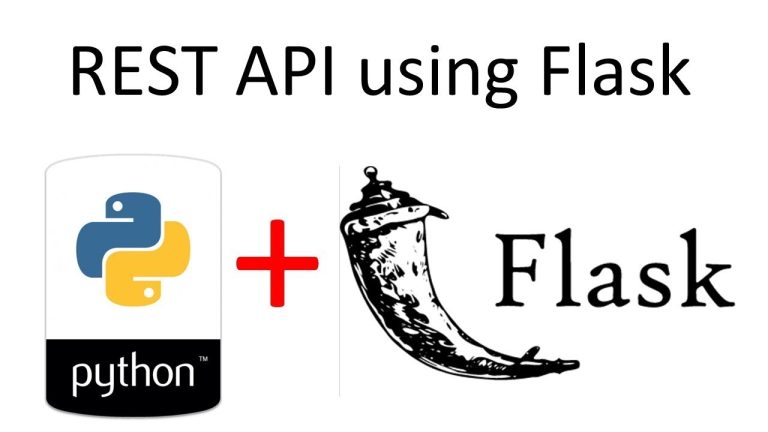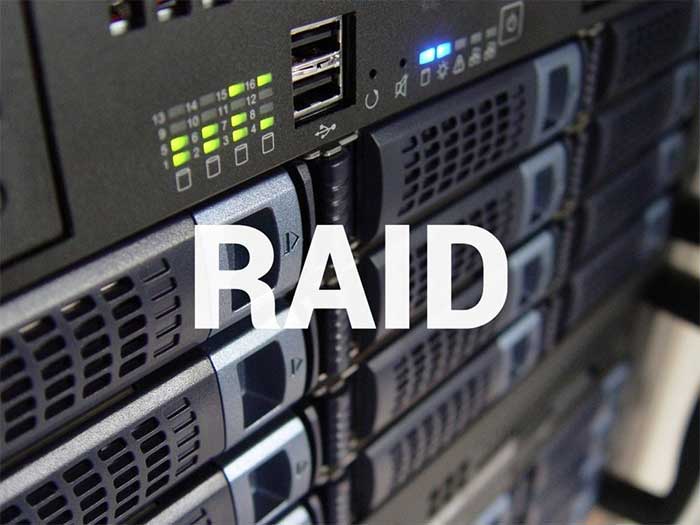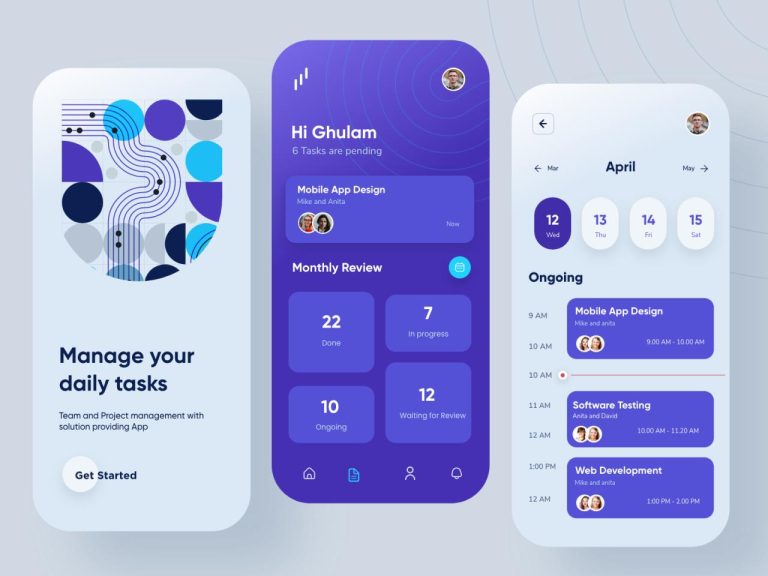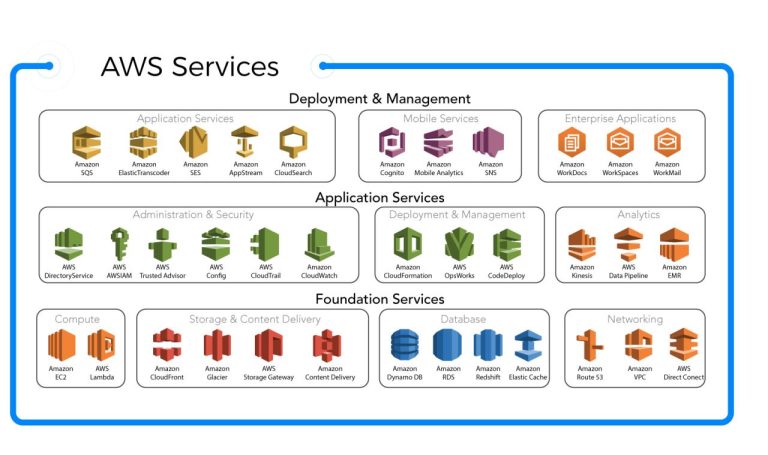Building Restful Apis With Python And Flask For Efficient Data Exchange
Building RESTful APIs with Python and Flask for Efficient Data Exchange Building RESTful APIs with Python and Flask is a powerful technique for creating efficient and scalable data exchange solutions. A RESTful API (Representational State Transfer Application Programming Interface) is a set of protocols that define how data is transferred over the internet. By utilizing…