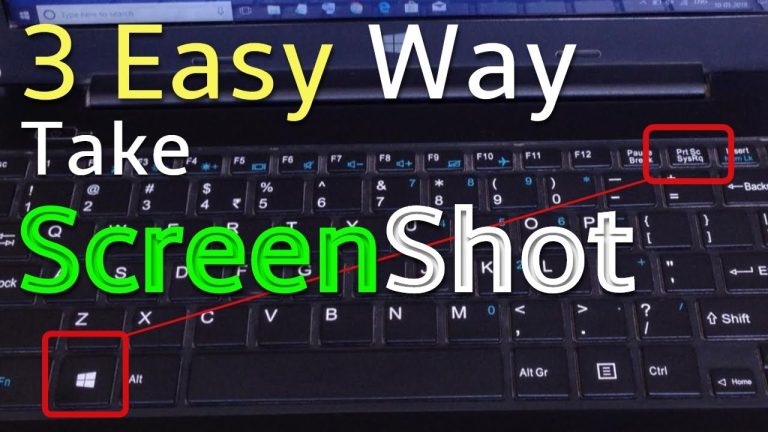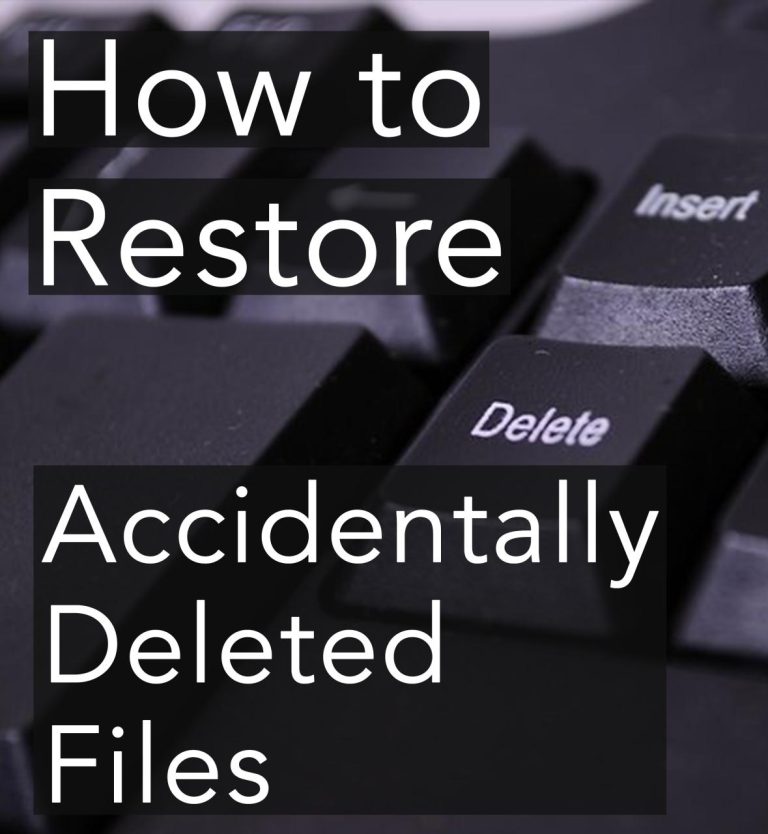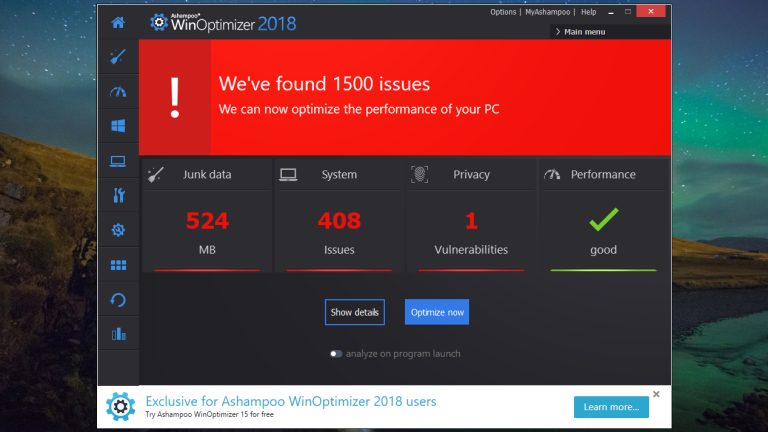The Ultimate Guide To Troubleshooting Common Pc Problems
The Ultimate Guide to Troubleshooting Common PC Problems defines the comprehensive resource that offers practical, step-by-step solutions to a wide range of PC issues, empowering users to diagnose and resolve technical challenges with ease. For instance, if your PC experiences frequent freezing or blue screens, this guide provides systematic methods to pinpoint the underlying causes…