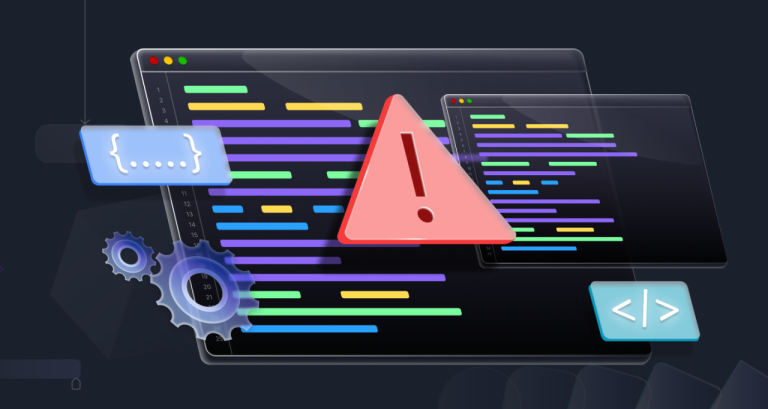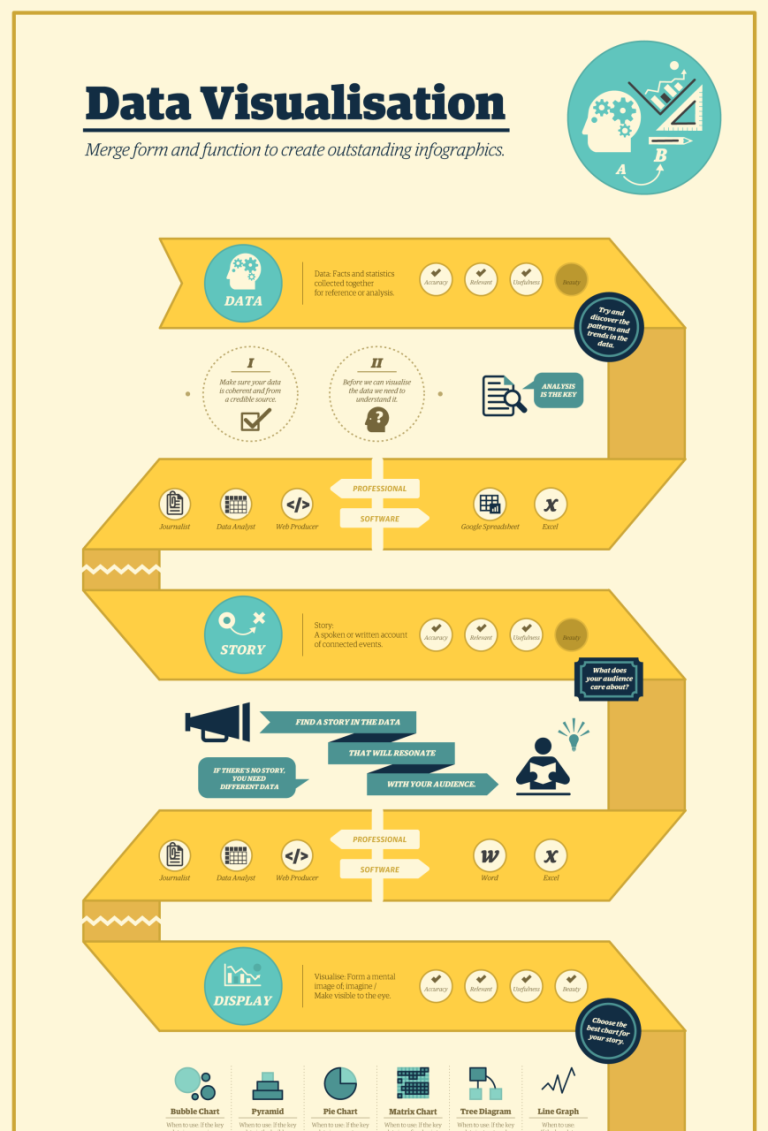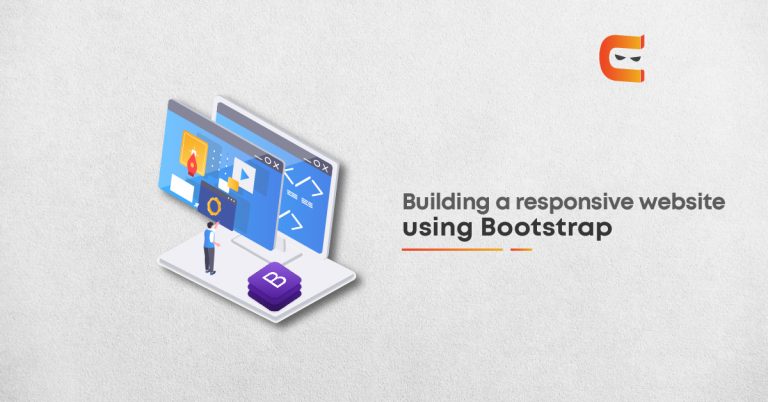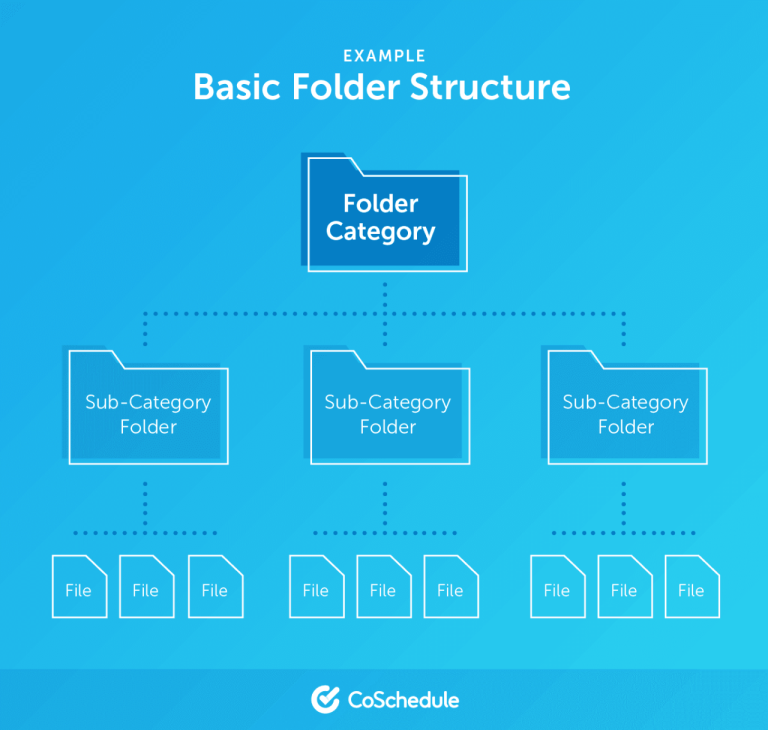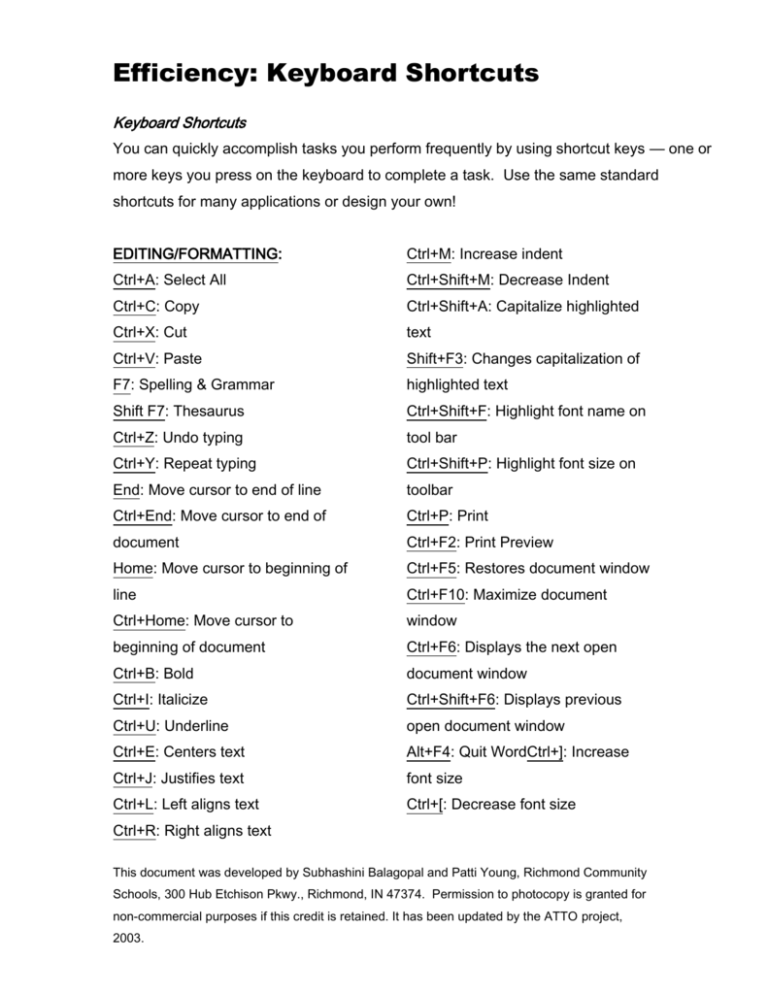Debugging Tips And Tricks For Troubleshooting Common Programming Errors
Debugging Tips and Tricks for Troubleshooting Common Programming Errors Debugging is the process of analyzing a program to find and correct errors. Tips and tricks can help make debugging more efficient and effective.