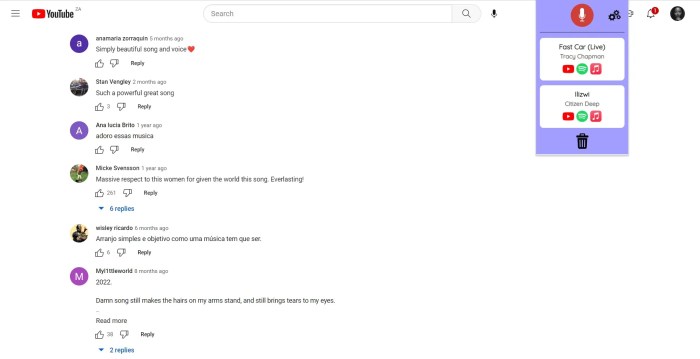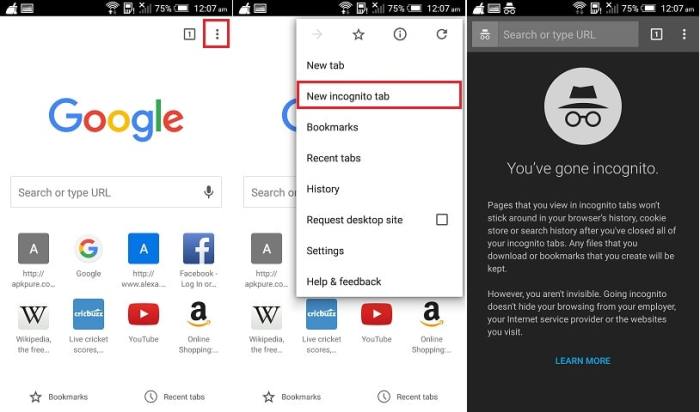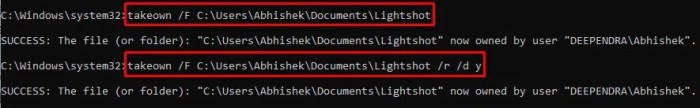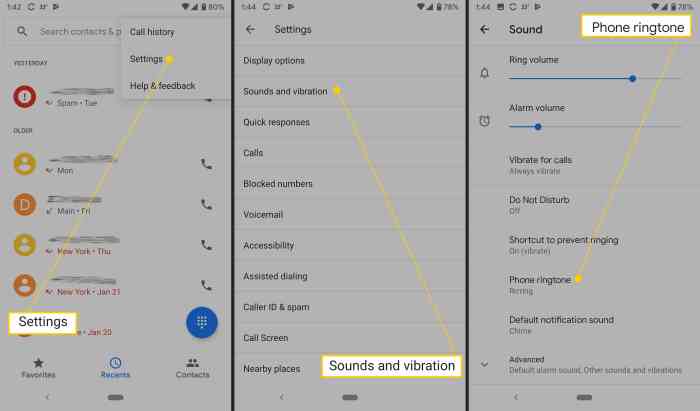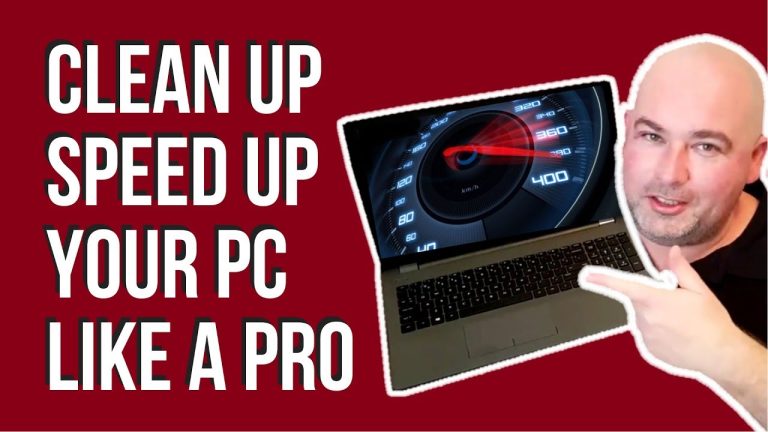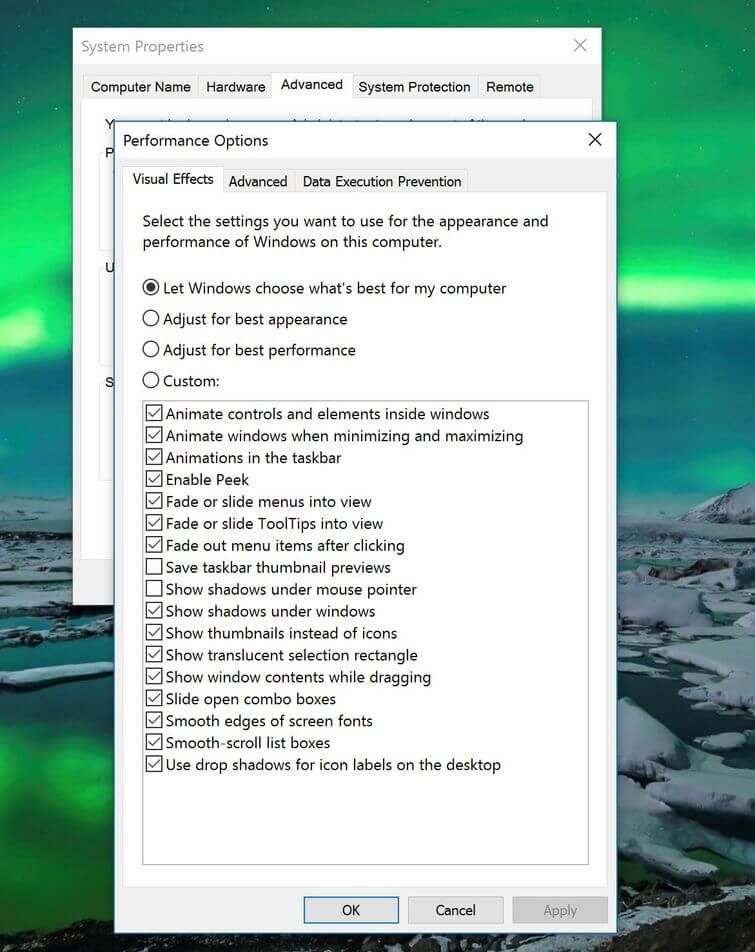Discover Music Seamlessly: 5 Chrome Extensions for Instant Music Identification
5 Chrome Extensions That Let You Identify Music as You Browse. Dive into the world of music identification with our curated list of Chrome extensions that empower you to discover and explore new tunes effortlessly as you browse the web. With these extensions, you’ll never miss a beat. Identify background music in videos, uncover the…