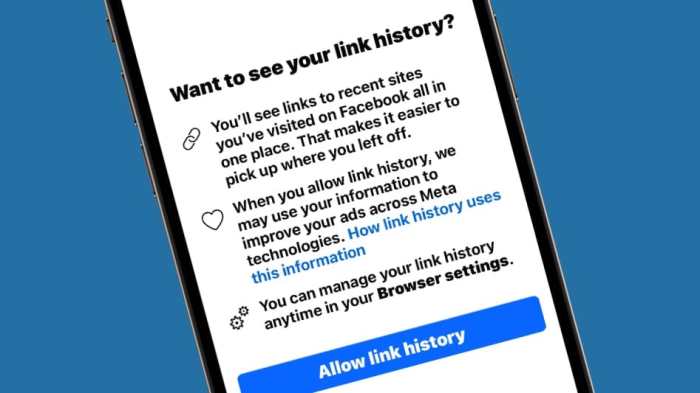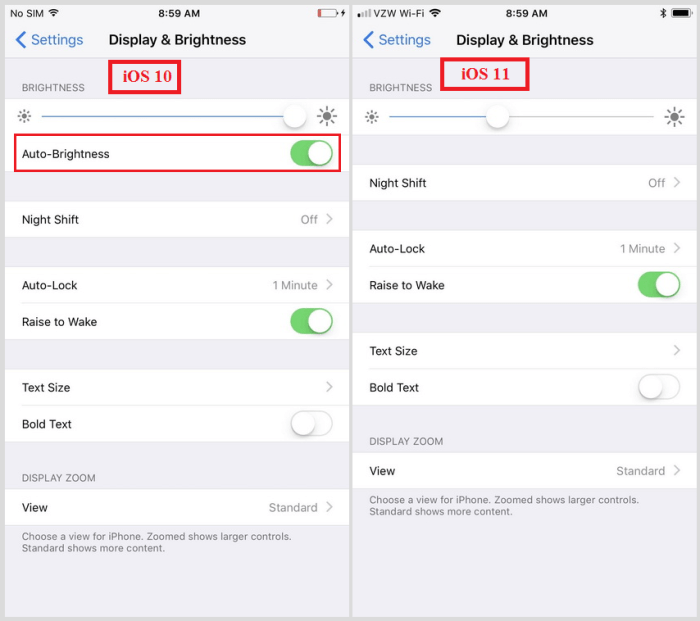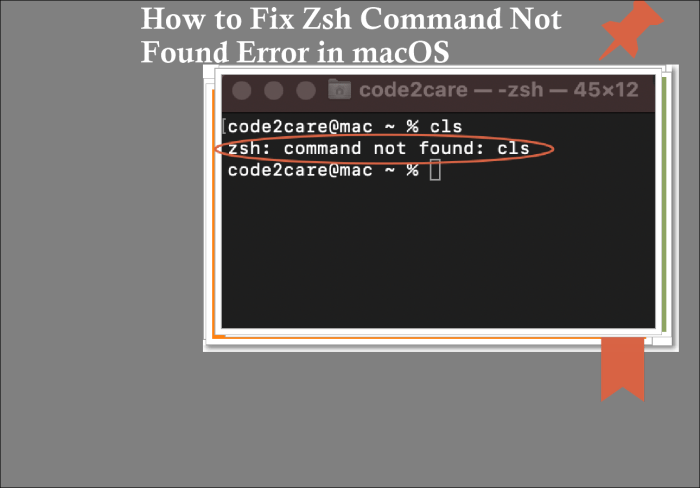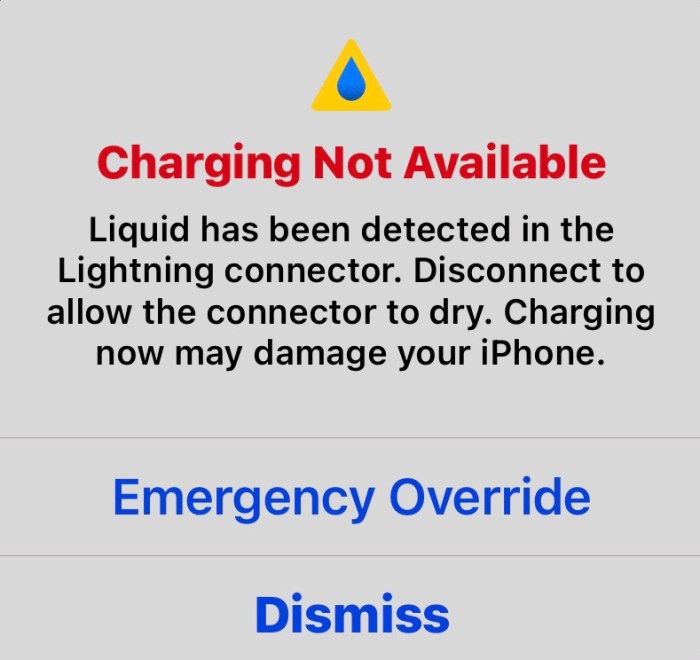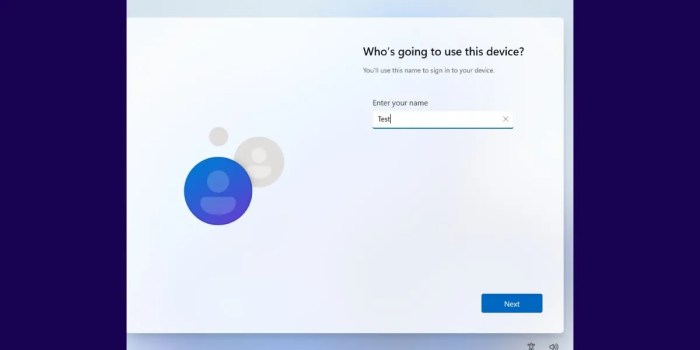How To Disable New Facebook ‘Link History’ User Tracking System
How to disable new Facebook ‘Link History’ user tracking system is a topic that’s been making waves in the tech world. Facebook’s new feature, “Link History,” tracks every website you visit, even outside of Facebook, and uses this data to personalize your experience. While this might seem helpful, it raises privacy concerns, as Facebook could…