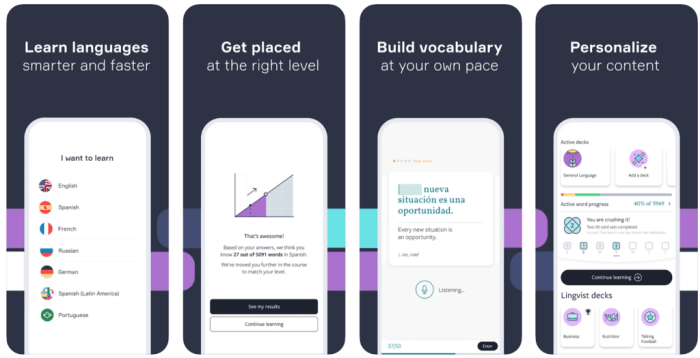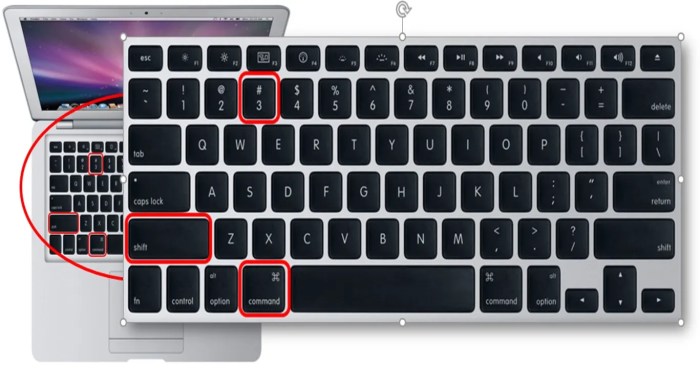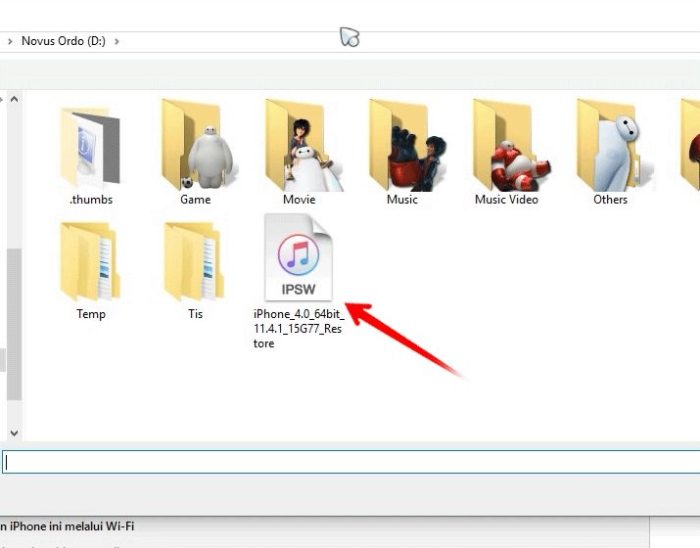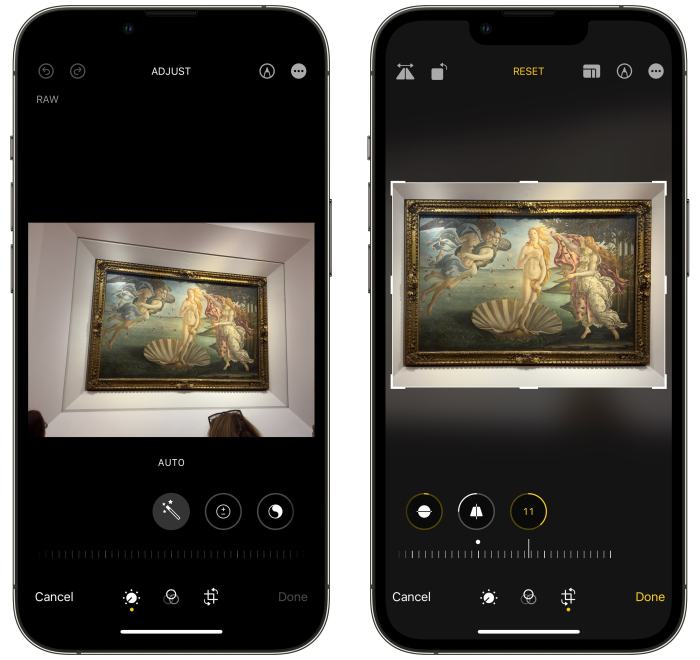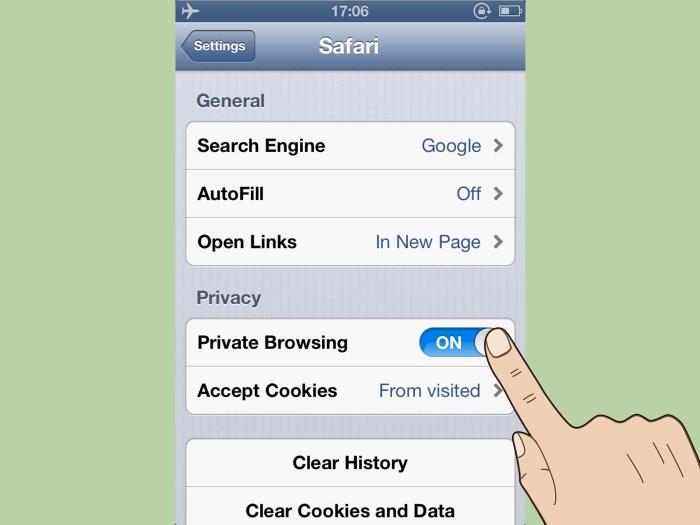Turn On Gentle Rain And Ocean Sounds While You Work
Turn on gentle rain and ocean sounds while you work – it might sound strange, but there’s actually science behind it! These sounds can help you focus, relax, and even boost your creativity. Think of it like creating a personal oasis in your workspace, a calming escape from the hustle and bustle of everyday life….