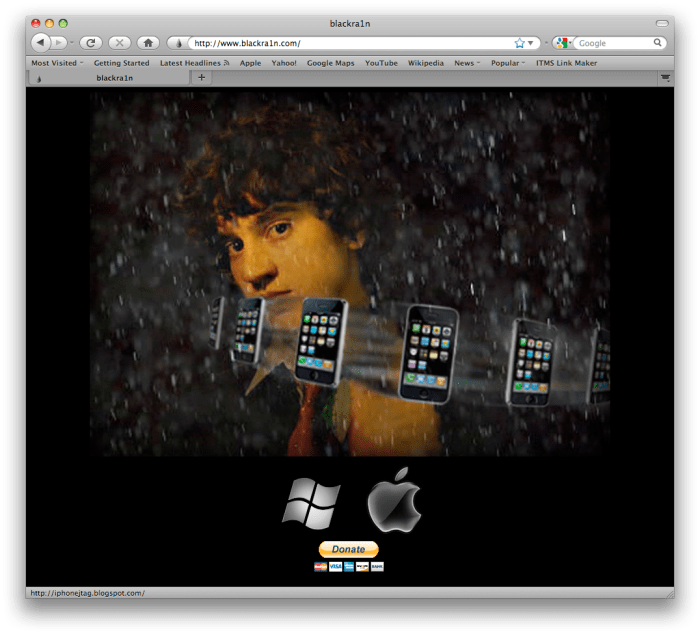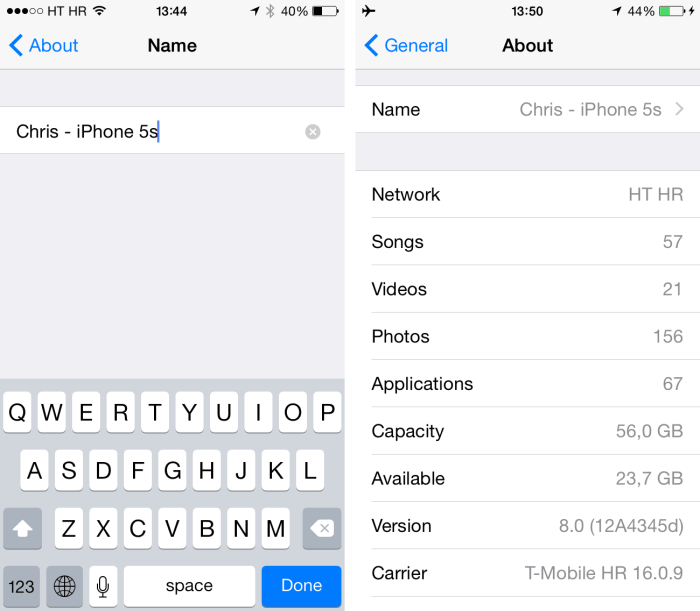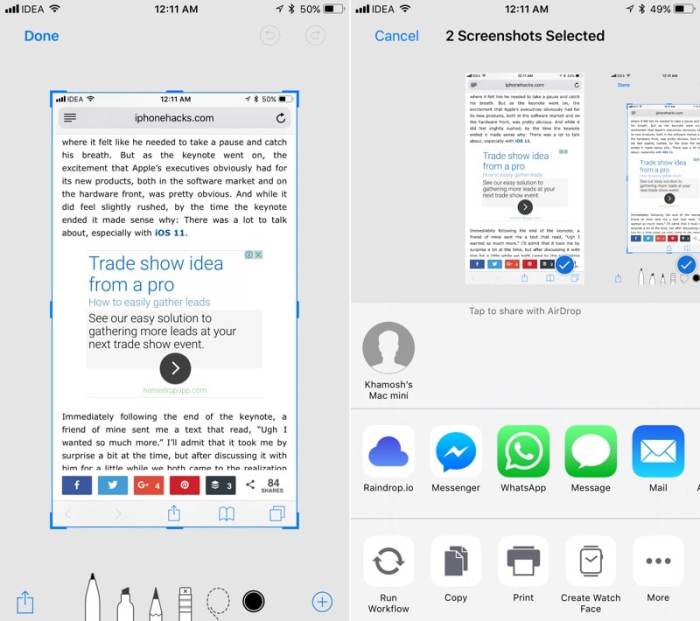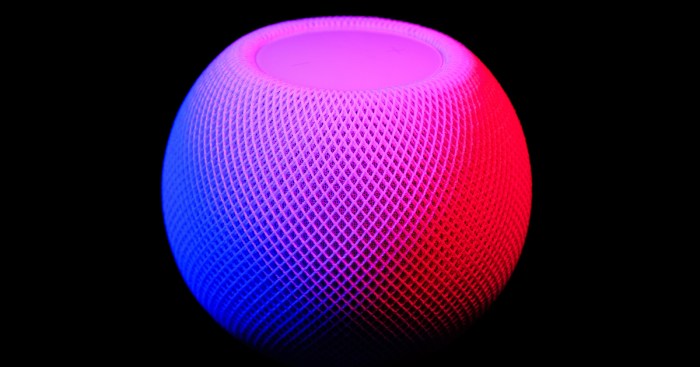3 Easy Ways To Record Beats 1 Audio Onto Your Mac
3 easy ways to record Beats 1 audio onto your Mac – Want to capture your favorite Beats 1 shows for offline listening or to share with friends? Recording Beats 1 audio on your Mac is easier than you might think. This article will guide you through three straightforward methods, each with its own set…