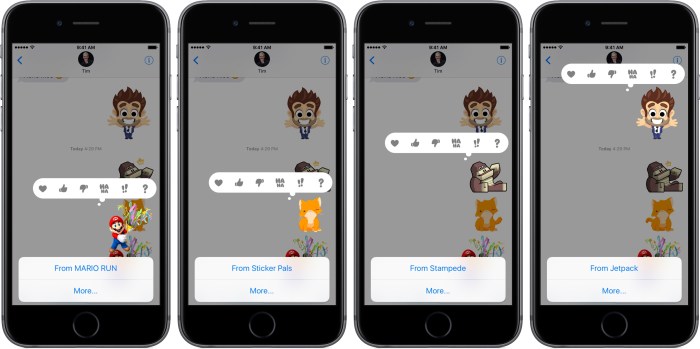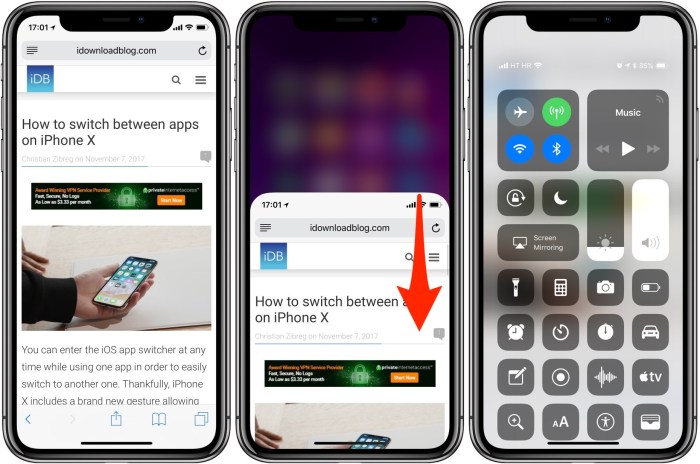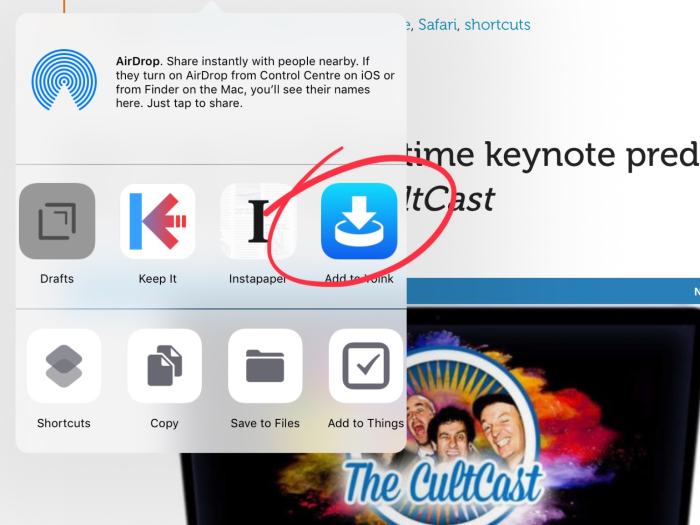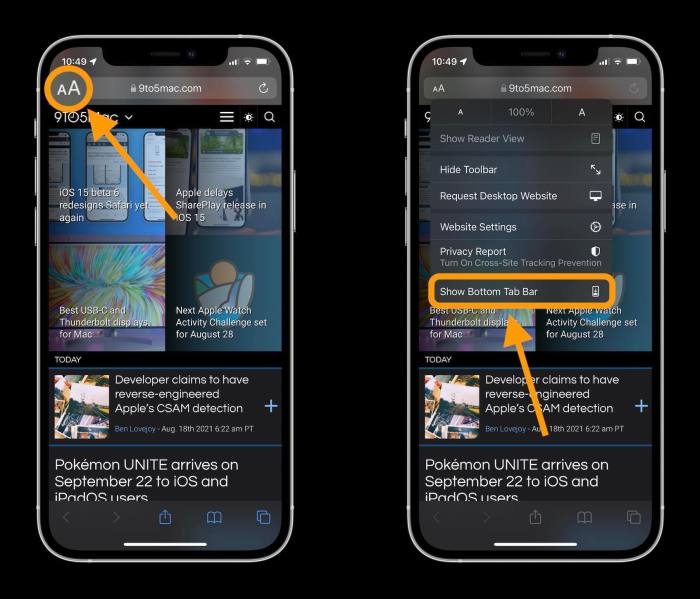5 Ways To Look Great On A Video Call
5 Ways to Look Great on a Video Call: In today’s world, video calls have become a crucial part of communication, whether for work, school, or social gatherings. Making a good impression during a video call can be just as important as in person, and with a few simple tips, you can easily elevate your…