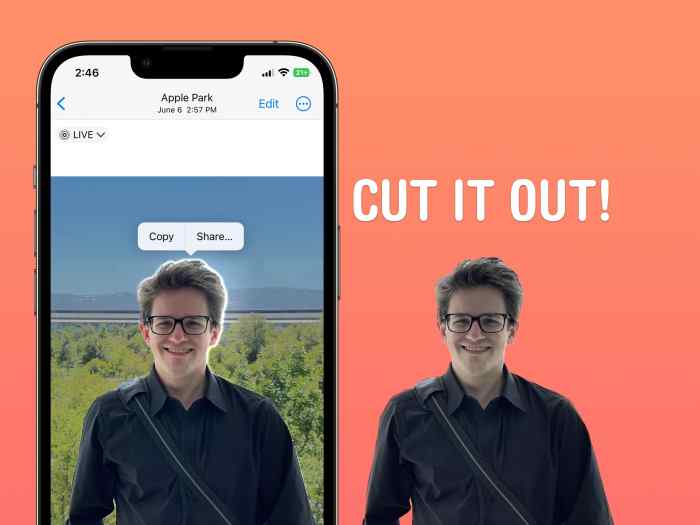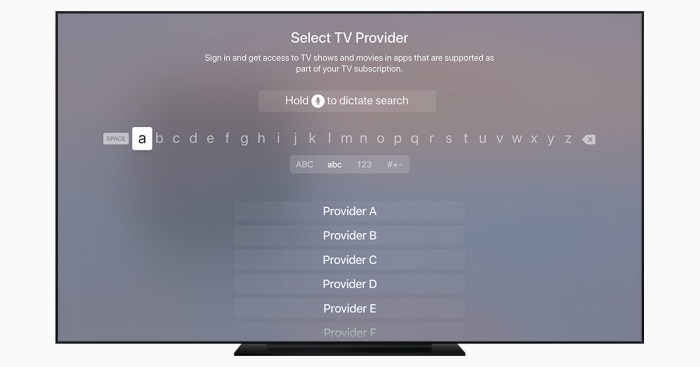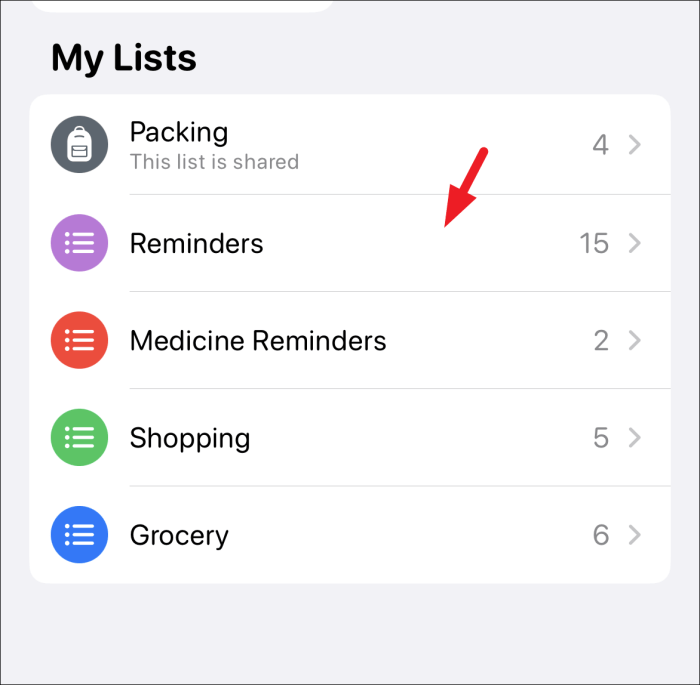Have Fun With Photos: How To Copy And Paste Subjects In Ios 16
Have fun with photos: How to copy and paste subjects in iOS 16? It sounds like magic, but it’s actually a super cool feature that lets you play around with your pics like never before. Imagine taking the cutest cat from one photo and dropping it into another picture – that’s the power of copy…