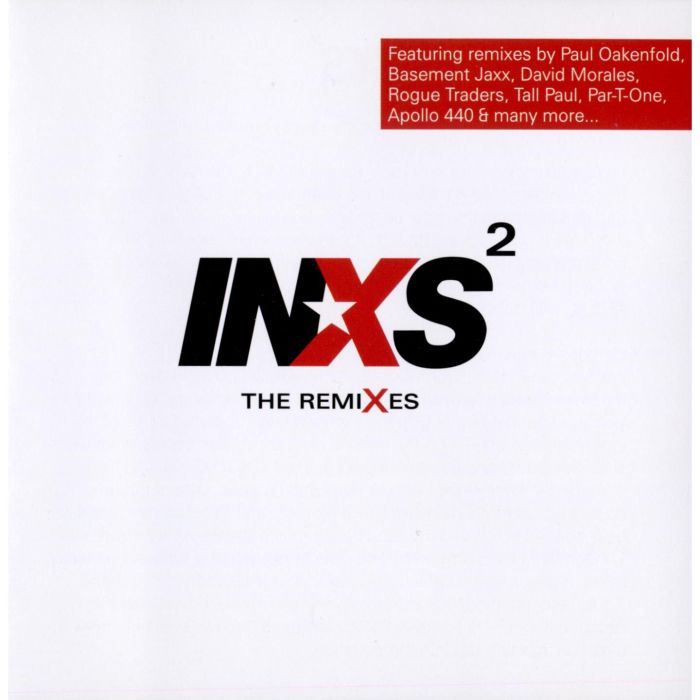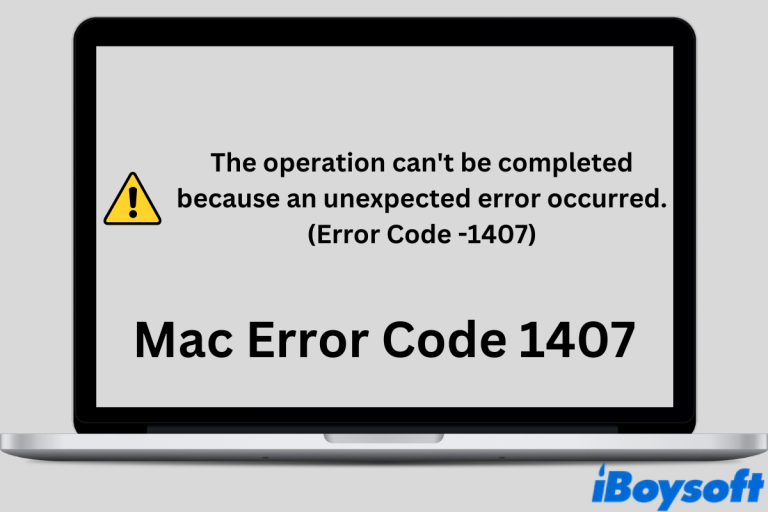Monitor System Resources and Fix Performance Issues
Efficient system performance is crucial for optimal productivity and seamless user experience. However, system performance issues can occur due to various reasons, such as inadequate resource allocation, software conflicts, or malware infections. To ensure system reliability and performance, it is essential to monitor system resources and diagnose performance problems effectively.
In this article, we will discuss the importance of monitoring system resources to optimize system efficiency and the process of troubleshooting performance issues. We will explore different tools and techniques to monitor system performance and diagnose problems, such as analyzing system logs, conducting performance tests, and utilizing diagnostic tools. By implementing these techniques, you can optimize system resource management and ensure optimal system efficiency and reliability.
Join us as we delve into the world of system resource monitoring and performance troubleshooting to enhance your system’s performance!
Importance of Monitoring System Resources
Monitoring system resources is crucial to ensure the optimal performance of your system. Regularly monitoring key system metrics such as CPU usage, memory utilization, disk space, and network performance can help identify potential bottlenecks and proactively prevent system failures.
System resource monitoring plays a vital role in optimizing system performance by maintaining efficient resource utilization. By identifying which resources are utilized more, system administrators can allocate resources effectively to achieve maximum performance.
For instance, monitoring CPU utilization can enable system administrators to detect and prevent processes that consume excessive CPU resources. Similarly, monitoring memory utilization can help prevent memory leaks and minimize the risk of system crashes.
In conclusion, monitoring system resources is a vital part of system performance optimization. By effectively monitoring and managing system resources, you can ensure the smooth operation of your system, improve its reliability, and prevent system failures.
Troubleshooting Performance Issues
When your system experiences performance issues, it can be frustrating and impact productivity. Therefore, it is essential to understand how to troubleshoot performance issues quickly and effectively.
Common performance problems include slow system responsiveness, high CPU usage, excessive memory consumption, and disk I/O bottlenecks. These issues can be caused by various factors, such as outdated hardware, system configuration, or inefficient resource management.
Diagnosing performance problems requires a systematic approach that involves analyzing system logs, conducting performance tests, and utilizing diagnostic tools. By following a step-by-step process and identifying the root causes of the issues, you can develop targeted solutions that improve system performance.
Performance troubleshooting may require collaboration with IT professionals to identify and resolve the issues effectively. Documenting the process of performance troubleshooting can also be helpful for future reference.
In conclusion, understanding how to diagnose and troubleshoot performance issues is crucial to ensure optimal system performance. By following a systematic approach and utilizing diagnostic tools effectively, you can identify and resolve performance problems, leading to improved system efficiency and reliability.
Tools for Monitoring System Resources
Ensuring optimal system performance and resource management is essential for any organization. Fortunately, there are several tools available to monitor system resources and optimize performance. These tools can be both built-in to the operating system or provided by third-party software solutions and offer real-time monitoring and analysis of system performance metrics.
Built-in Tools
Most operating systems come equipped with built-in tools for monitoring system performance and resource utilization, including:
| Operating System | Built-in Tools |
|---|---|
| Windows | Task Manager, Resource Monitor, Performance Monitor |
| MacOS | Activity Monitor, System Monitor |
| Linux | Top, Htop, Glances, Nmon |
These built-in tools provide basic system performance metrics and resource monitoring. However, they may not offer in-depth analysis or customization options for specific use cases and may require additional software to provide further insights.
Third-party Software Solutions
Several third-party software solutions offer advanced system resource monitoring, performance analysis, and optimization tools for various operating systems, including:
- Nagios
- Zabbix
- PRTG Network Monitor
- Netdata
- Datadog
These tools provide comprehensive real-time monitoring of system performance metrics and resource utilization, customizable alerts, and detailed reporting for further analysis and optimization. By utilizing these tools, organizations can proactively monitor and optimize system performance, ensuring efficient resource utilization and minimal downtime.
Diagnosing Performance Problems
When it comes to troubleshooting performance issues, the first step is to diagnose the problem accurately. This is crucial in identifying the underlying root causes and developing effective solutions. Here are some approaches for diagnosing performance problems:
Analyze System Logs
System logs are an excellent resource for analyzing performance problems. They contain detailed information on system events, error messages, and resource utilization. By reviewing the logs, you can identify the timestamps where performance issues occurred and understand their impact on the system. You can also detect warning signs of potential problems before they impact system performance. Several tools can help you analyze system logs, including Windows Event Viewer and Linux log files.
Conduct Performance Tests
Performance testing is another effective way to diagnose performance problems. By measuring system performance under different workloads, you can identify performance bottlenecks, such as slow-executing queries or memory leaks. Load testing tools such as Apache JMeter and HP LoadRunner can help you simulate different workloads and measure system performance features like response time and throughput.
Utilize Diagnostic Tools
Diagnostic tools are another valuable resource for diagnosing performance problems. They help detect issues related to hardware, software, drivers, and network configurations. Some popular diagnostic tools include Windows Performance Monitor, which can measure CPU usage, memory utilization, and disk efficiency, and Wireshark, which allows you to monitor network traffic and protocols.
By employing these methods, you can diagnose and resolve performance issues effectively, ensuring optimized system performance.
Optimizing System Performance
Once you have diagnosed and resolved any performance issues, the next step is to optimize your system for the best performance possible. By implementing these strategies, you can see significant improvements in system performance and resource management.
One way to optimize your system for performance is to customize your system configurations for maximum efficiency. This can involve disabling unnecessary services and startup programs, adjusting power settings, and configuring network settings to minimize latency and maximize throughput. By eliminating unnecessary processes, you can free up valuable system resources and reduce the risk of bottlenecks and crashes.
Another key factor in optimizing system performance is managing background processes effectively. By prioritizing high-priority tasks and ensuring that other processes do not interfere with critical system resources, you can prevent system slowdowns and ensure optimal performance. This can involve using task manager or other tools to monitor processes and resource utilization in real time.
Performance tuning is another technique that can help you optimize your system for faster responsiveness and higher throughput. By adjusting settings such as disk cache, memory allocation, and CPU scheduling, you can fine-tune system performance for maximum efficiency and speed. This can involve using third-party tools or built-in features of your operating system to optimize performance based on your specific needs and usage patterns.
Leveraging virtualization technologies is another way to optimize system performance. By creating virtual machines for specific tasks or applications, you can isolate workloads and optimize resource allocation. This can improve performance and reliability, as well as reduce the risk of conflicts and bottlenecks between different applications and services.
In conclusion, optimizing system performance requires a multi-faceted approach that involves monitoring system resources, diagnosing and resolving performance issues, and implementing effective strategies for resource management and performance tuning. By implementing these techniques and following best practices, you can ensure optimal system performance, reliability, and resource utilization.
FAQ
Why are monitoring system resources important?
Monitoring system resources is crucial because it allows you to keep track of key metrics such as CPU usage, memory utilization, disk space, and network performance. By monitoring these resources, you can identify bottlenecks, prevent system failures, and optimize system performance.
How can I troubleshoot performance issues?
When troubleshooting performance issues, it is essential to identify the root causes of the problem. This can be done by analyzing system logs, conducting performance tests, and utilizing diagnostic tools. By following a systematic approach, you can pinpoint and resolve performance problems effectively.
What tools are available for monitoring system resources?
There are various tools available for monitoring system resources. Operating systems provide built-in tools such as Task Manager in Windows and Activity Monitor in macOS. Additionally, there are third-party software solutions like Nagios, Zabbix, and PRTG that offer more advanced monitoring capabilities.
How can I diagnose performance problems?
When diagnosing performance problems, it is essential to analyze system logs, conduct performance tests, and utilize diagnostic tools. System logs can provide insights into error messages and warnings, while performance tests can help identify bottlenecks. Diagnostic tools like PerfMon (Windows) and vmstat (Linux) can provide detailed system performance data.
How can I optimize system performance?
Optimizing system performance involves various strategies, including optimizing system configurations, managing background processes, implementing performance tuning, and leveraging virtualization technologies. By following these best practices, you can enhance system performance and ensure efficient resource utilization.