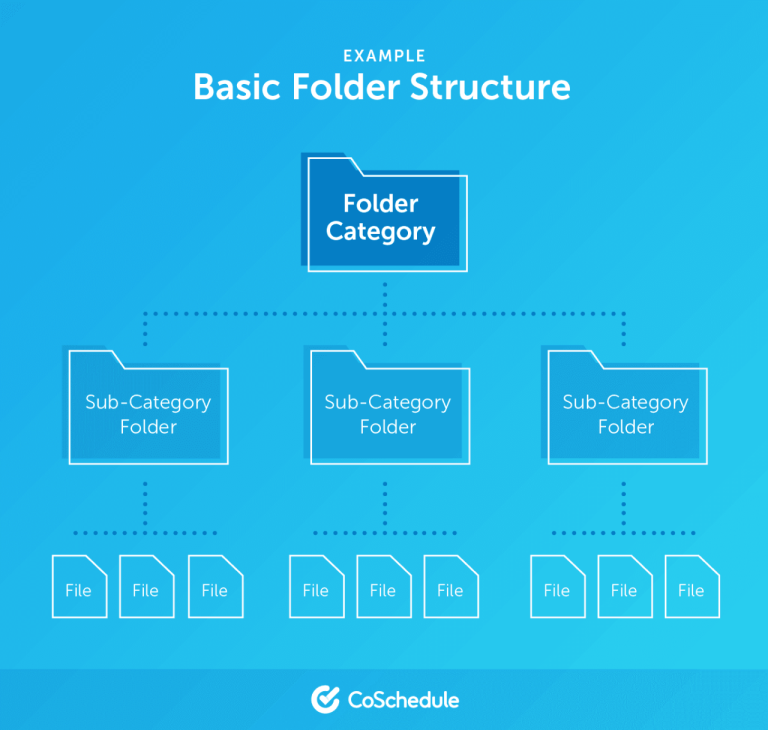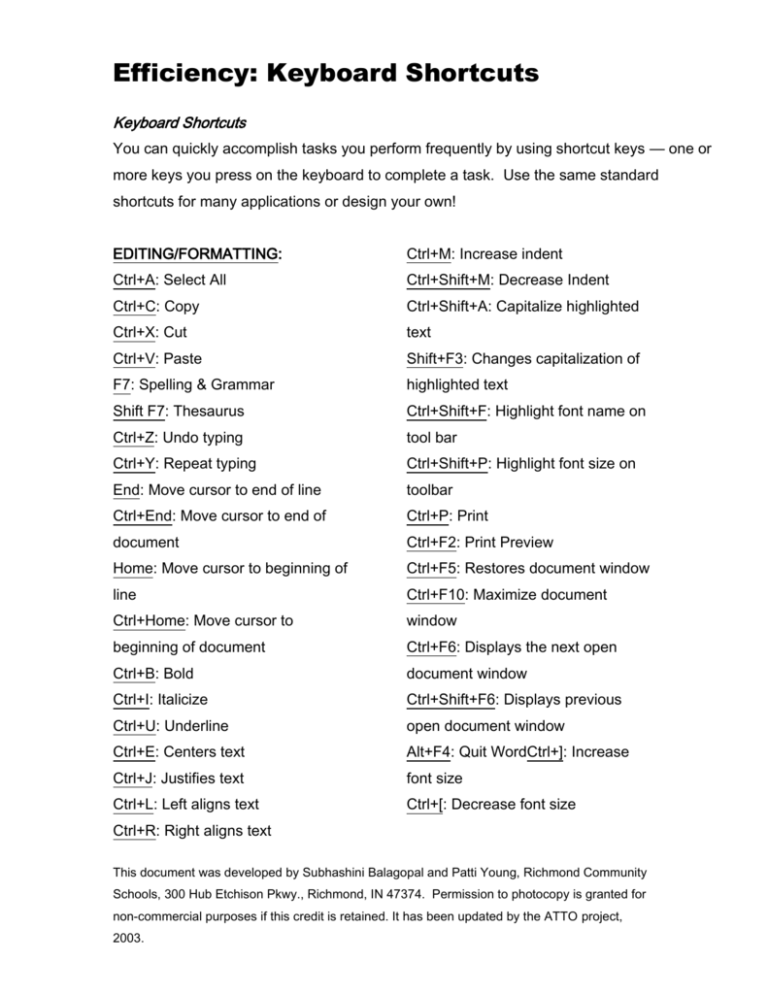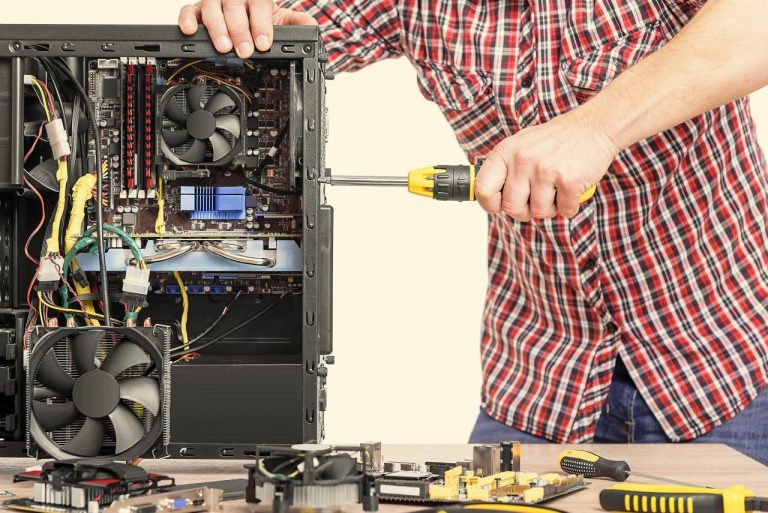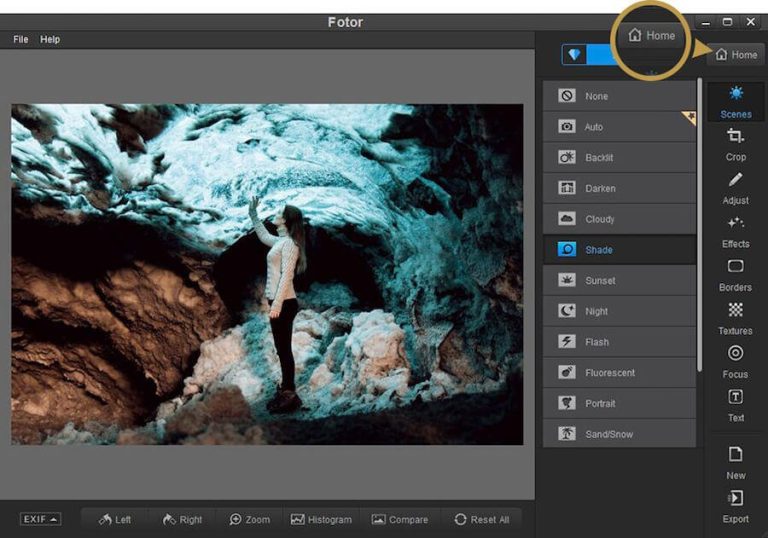Mastering Layer Masking And Blending Modes In Photoshop For Advanced Photo Editing

Mastering layer masking and blending modes in Photoshop for advanced photo editing involves manipulating layers and adjusting opacity settings to seamlessly combine images, enhance colors, and create stunning visual effects. For instance, you can isolate a subject in a photo by masking it, then blend it with a different background to create a composite image.
Layer masking and blending modes offer vast benefits, enabling photographers and designers to refine their work, experiment with creative possibilities, and achieve professional-grade results. These techniques have a rich history, dating back to traditional film photography, where photographers used multiple exposures and darkroom techniques to create similar effects.
This article delves into the fundamentals of layer masking and blending modes, providing a comprehensive guide to their application in advanced photo editing. By mastering these techniques, you’ll unlock new possibilities for image manipulation and elevate your photo editing skills.
Mastering Layer Masking and Blending Modes in Photoshop for Advanced Photo Editing
Layer masking and blending modes are fundamental techniques in Photoshop that allow for precise image manipulation and creative compositing. Mastering these aspects unlocks a world of possibilities for advanced photo editing.
- Layer Isolation
- Background Replacement
- Color Correction
- HDR Effects
- Dodge and Burn
- Opacity Control
- Non-Destructive Editing
- Workflow Optimization
- Special Effects
- Creative Exploration
These aspects are interconnected and work together to enhance image quality, create visually stunning effects, and streamline the editing process. For example, layer isolation allows you to selectively edit specific areas of an image without affecting others, while blending modes enable you to combine layers seamlessly, creating realistic and dynamic compositions. Mastering these techniques empowers photographers and designers to transform their images, elevate their creativity, and achieve professional-grade results.
Layer isolation is a fundamental technique in Photoshop that involves separating different elements of an image onto individual layers. This allows for precise editing and manipulation of each element without affecting the others. Layer isolation plays a crucial role in mastering layer masking and blending modes in Photoshop for advanced photo editing.
Layer masking and blending modes rely on the ability to isolate specific areas or elements of an image. By using layer masks, you can selectively apply adjustments, effects, or blend modes to specific areas of a layer, while leaving the rest of the layer unaffected. This level of control is essential for creating realistic and seamless compositions, as well as for fine-tuning the appearance of individual elements.
For example, in portrait photography, you may want to isolate the subject from the background in order to apply selective adjustments to the subject’s skin tone or facial features. By creating a layer mask for the subject, you can ensure that the adjustments are applied only to the desired areas, without affecting the background. This allows you to make precise and targeted edits, resulting in a more polished and professional-looking image.
Background Replacement
Background replacement is a technique that involves isolating a subject from its original background and placing it onto a new background. This technique is widely used in photo editing to enhance the visual appeal of images, create realistic composites, and remove unwanted elements from a scene.
- Subject Isolation: Layer masking and blending modes are essential for isolating the subject from its original background. By creating a layer mask, you can selectively apply adjustments and blend modes to the subject, while leaving the background untouched.
- Background Selection: Once the subject is isolated, you can choose a new background to replace the original one. The choice of background should complement the subject and enhance the overall composition.
- Seamless Blending: Blending the subject with the new background seamlessly is crucial to creating a realistic composite. Blending modes allow you to control the opacity and transparency of the subject layer, ensuring that it blends naturally with the background.
- Color Correction: After replacing the background, you may need to adjust the color and tone of the subject to match the new background. Layer masking allows you to make selective color adjustments, ensuring that the subject’s colors blend harmoniously with the background.
Background replacement is a powerful technique that allows you to create visually stunning images and enhance the impact of your photographs. By mastering layer masking and blending modes in Photoshop, you can unlock the full potential of background replacement and elevate your photo editing skills.
Color Correction
Color correction is an essential aspect of mastering layer masking and blending modes in Photoshop for advanced photo editing. It involves adjusting the colors, tones, and contrast of an image to achieve a desired visual effect. Color correction plays a crucial role in ensuring that the colors in your composite image blend seamlessly and look natural.
One of the main reasons why color correction is so important in this context is that layer masking and blending modes can affect the colors of the layers being blended. For example, if you are blending two layers with different color temperatures, you may need to adjust the color balance of one of the layers to ensure that the colors match. Additionally, color correction can be used to correct for color casts or other color problems that may be present in the original images.
There are a variety of ways to perform color correction in Photoshop, including using the Levels, Curves, and Color Balance adjustment layers. By understanding the relationship between color correction and layer masking and blending modes, you can use these tools to make precise and targeted adjustments to the colors in your images, resulting in more realistic and professional-looking composites.
HDR Effects
HDR (High Dynamic Range) effects involve combining multiple exposures of the same scene to create an image with a wider dynamic range than a single exposure can capture. This technique is often used to create images with realistic lighting and exposure, especially in scenes with both very bright and very dark areas.
Mastering layer masking and blending modes in Photoshop is crucial for achieving realistic and well-blended HDR effects. Layer masking allows you to selectively apply HDR adjustments to specific areas of an image, while blending modes control how the HDR layer interacts with the underlying layers. This level of control is essential for creating HDR images that look natural and cohesive.
For example, you may want to apply an HDR adjustment to a landscape photo to bring out the details in both the bright sky and the dark foreground. By using a layer mask, you can isolate the sky and apply the HDR adjustment only to that area, while leaving the foreground unaffected. This allows you to create a more balanced and realistic image.
Overall, mastering layer masking and blending modes in Photoshop is essential for creating high-quality HDR images. By understanding the relationship between these techniques and HDR effects, you can unlock the full potential of this powerful editing technique.
Dodge and Burn
In the realm of advanced photo editing, mastering Dodge and Burn techniques is an essential skill that complements layer masking and blending modes in Photoshop. Dodge and Burn refer to localized adjustments that allow precise control over the exposure and contrast of specific areas within an image.
- Selective Exposure Control: Dodge and Burn allow editors to selectively lighten (dodge) or darken (burn) specific areas of a layer, providing granular control over the image’s exposure.
- Non-Destructive Editing: These techniques utilize adjustment layers, ensuring non-destructive editing, allowing for adjustments to be fine-tuned or reversed without altering the original image data.
- Enhanced Depth and Dimension: By strategically dodging and burning, photographers can enhance the depth and dimension of an image, bringing focus to specific elements or creating a sense of atmosphere.
- Localized Contrast Adjustment: Dodge and Burn techniques enable precise adjustments to localized contrast, allowing editors to refine the tonal range within specific areas, enhancing details and adding depth.
Mastering Dodge and Burn in conjunction with layer masking and blending modes empowers photographers to meticulously refine their images, achieving professional-grade results. These techniques offer a comprehensive approach to exposure and contrast control, enabling editors to manipulate light and shadow, accentuate details, and create visually striking compositions.
Opacity Control
Opacity Control is an essential aspect of mastering layer masking and blending modes in Photoshop for advanced photo editing. It refers to the ability to adjust the transparency of layers, allowing for precise control over the visibility and blending of different image elements.
- Transparency Adjustment: Opacity Control enables the adjustment of layer transparency, making it possible to create effects such as fading, overlaying, and ghosting.
- Blending Customization: By varying the opacity of layers, you can customize how they blend with each other, achieving seamless transitions and creating visually appealing compositions.
- Selective Visibility: Opacity Control allows for selective visibility of layer content. You can reveal or conceal specific areas of a layer, enhancing the focus of your image and guiding the viewer’s attention.
- Non-Destructive Editing: Opacity adjustments are non-destructive, meaning the original image data remains intact. This flexibility allows for experimentation and fine-tuning without compromising the integrity of your work.
Mastering Opacity Control in conjunction with layer masking and blending modes empowers photographers and designers to manipulate the visibility and blending of image elements with precision. This control unlocks a world of creative possibilities, enabling the creation of sophisticated photo compositions and the realization of unique artistic visions.
Non-Destructive Editing
Non-destructive editing is a cornerstone of mastering layer masking and blending modes in Photoshop for advanced photo editing. It empowers photographers and designers to make adjustments and experiment with their images without altering the original pixel data, preserving the integrity of their work throughout the editing process.
- Preservation of Original Data: Non-destructive editing ensures that the original image remains intact, allowing for easy reversion to previous states and the exploration of multiple editing possibilities without compromising the source material.
- Layer-Based Adjustments: Adjustments are applied to layers rather than directly to the image, enabling the isolation and modification of specific elements without affecting the rest of the image. This flexibility streamlines the editing workflow and allows for precise control over each adjustment.
- Experimentation and Risk-Taking: Non-destructive editing fosters a sense of experimentation and risk-taking. Photographers can push creative boundaries, try out different techniques, and make bold adjustments without the fear of permanently damaging their original image.
- Collaboration and Sharing: Non-destructive PSD files can be easily shared and collaborated on, allowing photographers and designers to work together seamlessly. Each individual can make adjustments to their own layers without affecting the overall composition or the work of others.
In conclusion, non-destructive editing is an essential aspect of mastering layer masking and blending modes in Photoshop for advanced photo editing. It provides a safe and flexible environment for experimentation, collaboration, and the preservation of image quality, empowering photographers and designers to achieve their creative vision without compromising their original work.
Workflow Optimization
Workflow Optimization and mastering layer masking and blending modes in Photoshop are deeply intertwined, with each element contributing to the efficiency and effectiveness of the photo editing process.
Workflow optimization involves streamlining the editing process to maximize productivity and minimize repetitive tasks. Layer masking and blending modes play a crucial role in this optimization by enabling non-destructive editing and providing precise control over image elements.
For instance, using layer masks to isolate specific areas of an image allows for targeted adjustments without affecting the rest of the image. This non-destructive approach reduces the need for multiple layers and time-consuming adjustments, saving both time and effort.
Moreover, blending modes offer a powerful way to combine layers seamlessly, creating realistic and visually appealing compositions. By understanding the effects of different blending modes, photographers can quickly achieve desired results without having to manually adjust opacity and layer order.
In conclusion, mastering layer masking and blending modes is essential for workflow optimization in Photoshop. These techniques provide non-destructive editing capabilities and precise control, enabling photographers to work efficiently and effectively, ultimately enhancing their overall photo editing experience.
Special Effects
Mastering layer masking and blending modes in Photoshop for advanced photo editing unlocks a world of possibilities for creating stunning visual effects and enhancing the impact of your images. Special effects play a crucial role in this process, allowing photographers and designers to transcend the boundaries of reality and create captivating compositions.
Special effects encompass a vast array of techniques, including compositing, photo manipulation, and digital painting. By combining multiple images, adjusting colors and tones, and incorporating creative elements, artists can transform ordinary photographs into extraordinary works of art.
Layer masking and blending modes are essential components of special effects in Photoshop. Layer masks allow for precise selection and isolation of specific areas of an image, while blending modes control how these areas interact with each other. This level of control enables artists to create seamless composites, blend different elements harmoniously, and achieve realistic and otherworldly effects.
For instance, a photographer may use layer masking to isolate the subject of a portrait and apply a selective color adjustment to enhance their skin tone. By utilizing blending modes, they can then seamlessly blend the subject back into the original background, creating a natural and polished look.
Mastering layer masking and blending modes in Photoshop empowers photographers and designers to bring their creative visions to life. By understanding the connection between these techniques and special effects, artists can push the boundaries of their craft, create captivating imagery, and leave a lasting impression on their audience.
Creative Exploration
Mastering layer masking and blending modes in Photoshop opens up a vast realm of creative exploration, empowering photographers and designers to transcend the boundaries of conventional photo editing. This exploration encompasses a multitude of facets, each contributing to the limitless possibilities for visual expression.
- Unleashing Imagination: Layer masking and blending modes provide a digital canvas for unbridled imagination, allowing artists to experiment with surreal compositions, abstract concepts, and otherworldly effects.
- Artistic Expression: These techniques become tools for self-expression, enabling photographers to infuse their unique artistic vision into their work and create images that resonate emotionally and aesthetically.
- Visual Storytelling: Layer masking and blending modes enhance the narrative potential of photography, allowing artists to craft compelling visual stories that transcend the limitations of a single frame.
- Pushing Boundaries: Mastering these techniques challenges conventional notions of photography, encouraging artists to break free from traditional constraints and explore uncharted creative territories.
Through creative exploration with layer masking and blending modes, photographers and designers unlock their artistic potential, push the boundaries of visual expression, and create captivating images that leave a lasting impression.
FAQs on Mastering Layer Masking and Blending Modes in Photoshop
This section addresses frequently asked questions and clarifies essential aspects of mastering layer masking and blending modes in Photoshop for advanced photo editing.
Question 1: What are the prerequisites for effectively utilizing layer masking and blending modes?
Answer: A solid understanding of Photoshop’s interface, layers, and basic editing tools is recommended before delving into advanced techniques like layer masking and blending modes.
Question 2: How do layer masks differ from blending modes?
Answer: Layer masks control the visibility of specific areas of a layer, while blending modes determine how the colors and tones of overlapping layers interact.
Question 3: What is the benefit of using non-destructive editing techniques like layer masking and blending modes?
Answer: Non-destructive editing allows for flexibility and experimentation without altering the original image data, making it easy to adjust and refine edits later.
Question 4: Can layer masking and blending modes be used to create special effects?
Answer: Yes, these techniques are essential for creating a wide range of special effects, such as compositing multiple images, manipulating colors, and adding creative elements.
Question 5: How can I improve my skills in using layer masking and blending modes?
Answer: Practice regularly, experiment with different settings and combinations, and study tutorials and resources to enhance your understanding and proficiency.
Question 6: What are some common challenges faced when working with layer masking and blending modes?
Answer: Blending modes can interact in complex ways, so understanding their effects and experimenting to achieve the desired results is crucial. Additionally, managing multiple layers and masks can become complex, requiring careful organization and attention to detail.
These FAQs provide foundational insights into mastering layer masking and blending modes in Photoshop. By addressing common questions and clarifying key concepts, they equip you with a solid understanding to embark on your advanced photo editing journey.
In the next section, we will delve into practical applications and provide step-by-step guides to help you implement these techniques effectively.
Tips for Mastering Layer Masking and Blending Modes in Photoshop
This section provides actionable tips to enhance your skills in utilizing layer masking and blending modes for advanced photo editing in Photoshop.
Use Layer Masks for Precise Control: Layer masks offer precise control over the visibility of layer content. Utilize them to isolate specific areas, protect certain elements, and create complex selections.
Experiment with Blending Modes: Explore the various blending modes to achieve different effects. Experiment with Normal, Multiply, Screen, and Overlay to adjust the interaction of colors and tones between layers.
Utilize Adjustment Layers: Adjustment layers allow for non-destructive editing of layer masks and blending modes. They provide flexibility to refine adjustments without affecting the original image data.
Understand Layer Order: The order of layers affects how blending modes interact. Experiment with different layer arrangements to achieve the desired effects and create visually appealing compositions.
Combine Masking and Blending: Combine layer masking and blending modes to create advanced effects. Use masks to isolate areas and apply specific blending modes to achieve precise control over the final image.
Study Blending Mode Interactions: Understand how different blending modes interact with each other. Experiment with combinations to create unique and dynamic effects that enhance your images.
Utilize Layer Groups: Organize complex compositions using layer groups. Group related layers together to manage and adjust multiple elements simultaneously, streamlining your workflow.
Practice Regularly: Mastering layer masking and blending modes requires consistent practice. Experiment with different techniques, study tutorials, and apply these tips to refine your skills and achieve professional-quality results.
By following these tips, you will gain a deeper understanding of layer masking and blending modes, enabling you to unlock their full potential for advanced photo editing in Photoshop.
In the conclusion, we will summarize the key points discussed throughout this article and highlight the transformative impact of mastering these techniques on your photo editing journey.
Conclusion
Mastering layer masking and blending modes in Photoshop empowers photographers and designers to transcend the boundaries of conventional photo editing. These techniques provide unparalleled control over image elements, enabling the creation of visually striking and impactful compositions.
Key takeaways include the importance of utilizing layer masks for precise control over layer visibility, experimenting with blending modes to achieve diverse effects, and understanding the non-destructive nature of these techniques. By combining layer masking and blending modes, artists can isolate specific areas, adjust colors and tones, and create seamless composites.
Mastering these techniques is an ongoing journey that requires practice, experimentation, and a deep understanding of how these tools interact. Embracing this learning process will unlock a world of creative possibilities, empowering you to elevate your photo editing skills and produce exceptional imagery that captivates audiences.