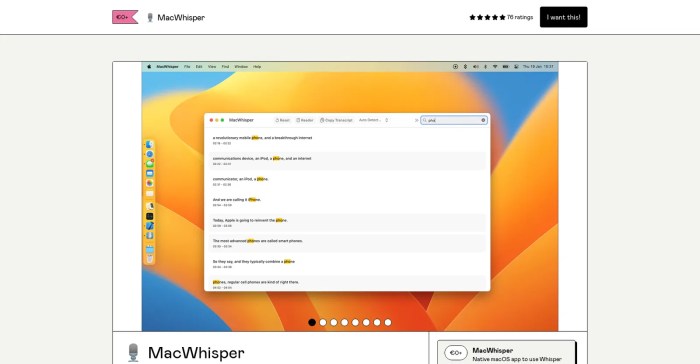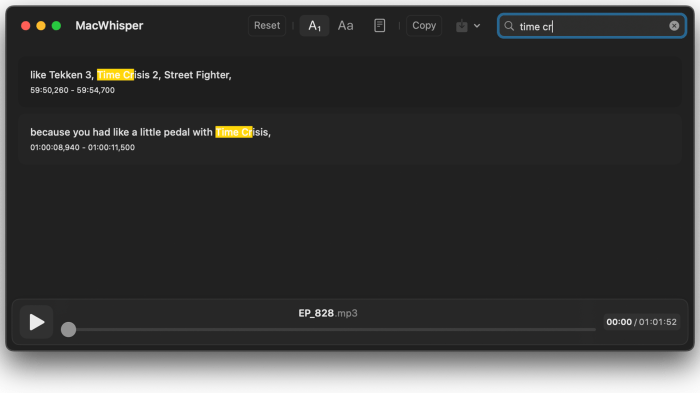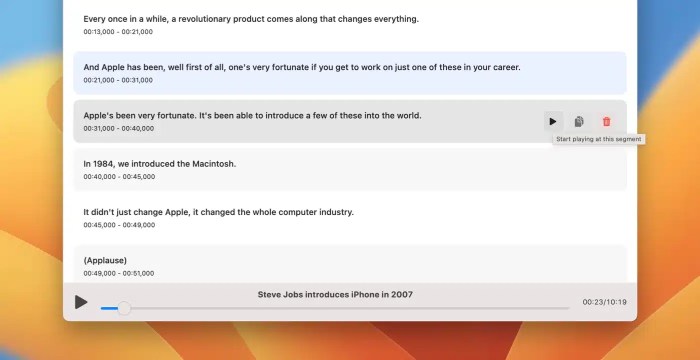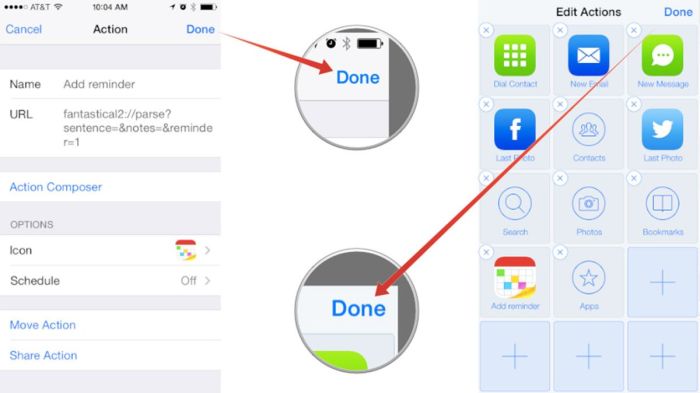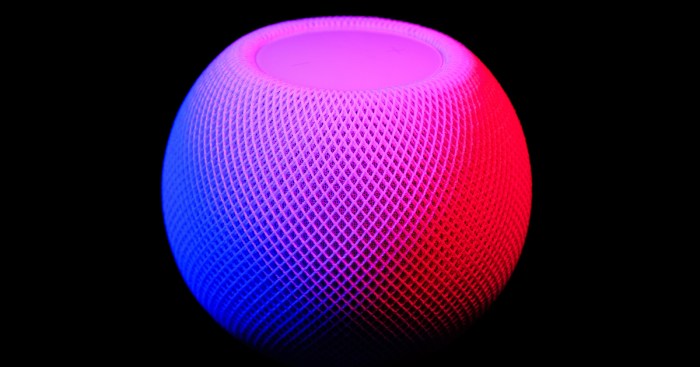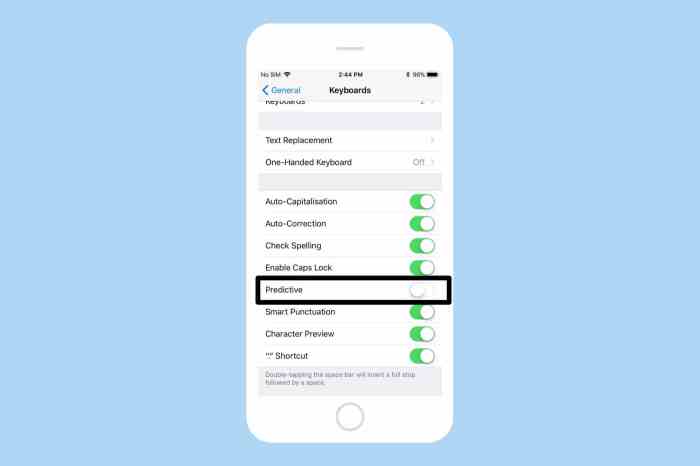Make Instant Transcripts For Podcasts, Videos And Meetings With Macwhisper
Make instant transcripts for podcasts, videos and meetings with MacWhisper, a powerful new tool that leverages Apple’s cutting-edge technology to deliver accurate and efficient transcriptions. MacWhisper is designed to streamline your workflow by providing quick and easy access to the spoken word in any audio or video content, whether it’s a podcast episode, a video call, or a lecture recording.
This innovative application utilizes advanced speech recognition algorithms to generate transcripts with remarkable accuracy, making it an indispensable tool for anyone who works with audio or video content.
Beyond its core transcription capabilities, MacWhisper offers a suite of features that enhance the user experience. The intuitive interface allows you to effortlessly customize settings, edit transcripts, and share your results with others. With its seamless integration into the Mac ecosystem, MacWhisper is a versatile and user-friendly solution for a wide range of transcription needs.
Introduction to MacWhisper
MacWhisper is a revolutionary new tool that uses advanced artificial intelligence (AI) to generate accurate and fast transcripts for podcasts, videos, and meetings. It’s like having a personal transcriber who works tirelessly in the background, capturing every word spoken and turning it into a readable text document.MacWhisper is a game-changer for anyone who needs to quickly and easily access the content of audio or video recordings.
Whether you’re a podcaster looking to create show notes, a student trying to keep up with lectures, or a business professional needing meeting minutes, MacWhisper can help you save time and effort.
Key Features and Functionalities
MacWhisper offers a range of powerful features that make it a top choice for transcription:
- High Accuracy:MacWhisper leverages cutting-edge AI technology to achieve high accuracy rates, minimizing errors and ensuring you get a reliable transcript.
- Fast Transcription:MacWhisper works quickly, transcribing audio and video files in a matter of minutes, even for lengthy recordings.
- Multiple File Formats:MacWhisper supports a wide variety of file formats, including MP3, WAV, MP4, and more, ensuring compatibility with various audio and video sources.
- Speaker Identification:MacWhisper can differentiate between multiple speakers in a recording, providing a transcript that clearly identifies who said what.
- Timestamping:MacWhisper automatically timestamps each segment of the transcript, allowing you to easily navigate and find specific information within the recording.
- Customizable Options:MacWhisper offers customizable options, such as the ability to adjust the transcription speed, language, and punctuation preferences, ensuring you get a transcript tailored to your needs.
MacWhisper’s Transcription Capabilities
MacWhisper’s transcription capabilities are a game-changer for anyone who needs to quickly and accurately convert audio and video content into text. This powerful tool combines advanced AI technology with user-friendly features to streamline the transcription process.
MacWhisper is a lifesaver for anyone who needs to quickly get transcripts for their podcasts, videos, or meetings. It’s super easy to use and can handle all sorts of audio files. If you’re using AirPods Max with your non-Apple devices, check out this guide on How to connect AirPods Max to non-Apple devices to make sure you’re getting the most out of your headphones.
Once you’ve got your audio setup sorted, you can use MacWhisper to turn all that content into text in a flash.
Accuracy and Efficiency
MacWhisper’s transcription process is remarkably accurate, thanks to its sophisticated machine learning algorithms trained on vast amounts of data. The tool can handle various accents, background noise, and even technical jargon with impressive precision. This high level of accuracy significantly reduces the need for manual editing, saving time and effort.
Support for Audio and Video Formats
MacWhisper supports a wide range of audio and video formats, making it compatible with various sources. From popular formats like MP3, WAV, and AVI to less common ones, MacWhisper can handle them all. This flexibility allows you to transcribe content from diverse sources, including podcasts, interviews, lectures, and even webinars.
Multi-Language Transcription
MacWhisper is a truly global tool, supporting transcription in multiple languages. This feature is incredibly valuable for individuals and organizations working across language barriers. Whether you’re transcribing a foreign-language podcast or a multilingual meeting, MacWhisper can accurately capture the spoken words in the original language.
The tool’s language support is constantly expanding, ensuring it remains relevant in a globalized world.
Integration with Mac Ecosystem
MacWhisper isn’t just a standalone app; it’s designed to seamlessly integrate with the rest of your Apple devices and apps, making it a powerful tool for anyone who relies on the Mac ecosystem. MacWhisper’s compatibility with macOS, iOS, and iPadOS means you can access its transcription capabilities across all your Apple devices.
This cross-platform compatibility makes it incredibly convenient for users to work with transcripts regardless of their location or device.
Compatibility with macOS, iOS, and iPadOS
MacWhisper’s compatibility with macOS, iOS, and iPadOS makes it accessible across all your Apple devices. This means you can use MacWhisper to transcribe your podcasts, videos, and meetings whether you’re working on your Mac, iPhone, or iPad.
Examples of MacWhisper’s Use Within the Apple Ecosystem
Here are some examples of how MacWhisper can be integrated into your workflow within the Apple ecosystem:
- Transcribing Podcast Interviews on Your iPhone:Imagine you’re recording a podcast interview on your iPhone using the Voice Memos app. You can seamlessly send the recording to MacWhisper on your Mac for transcription. Once the transcript is ready, you can easily edit and refine it directly on your Mac.
You can even use the transcript to create timestamps and create a show Artikel.
- Sharing Transcripts of Meetings on iPad:During a team meeting on your iPad, you can use MacWhisper to transcribe the discussion in real-time. Once the meeting is over, you can share the transcript with your team members through iCloud, making it easy for everyone to access and review the key points.
- Using Transcripts with Apple Notes:You can use MacWhisper to transcribe a lecture you’re attending on your Mac. Once the transcription is complete, you can copy and paste the transcript directly into Apple Notes. This allows you to organize your notes and quickly find the information you need.
User Interface and Experience
MacWhisper boasts a clean and intuitive interface designed for ease of use. Its minimalist design focuses on providing a straightforward and efficient experience for users.
Navigation and Controls
Navigating through MacWhisper is a breeze. The app’s main window displays the transcript, and users can easily switch between different audio or video files using the file selection menu. The controls for playback, including play, pause, rewind, and fast forward, are conveniently located at the top of the interface, making it simple to manage the audio or video content.
User Experience
The overall user experience is positive, with a strong emphasis on simplicity and functionality. The app’s streamlined design allows users to quickly and easily transcribe their audio or video content without any unnecessary clutter or distractions. MacWhisper also provides helpful features like the ability to adjust transcription speed and highlight specific sections of the transcript, enhancing the overall user experience.
Customization and Editing Options: Make Instant Transcripts For Podcasts, Videos And Meetings With MacWhisper
MacWhisper isn’t just about getting a transcript; it’s about getting a transcript that’s perfect for your needs. That’s where customization and editing come in. You can fine-tune the transcription process to match your specific requirements, and then polish the output to make it truly shine.
Language Selection
MacWhisper supports a wide range of languages, ensuring accurate transcriptions for content from around the world. You can select the language of your audio or video file, and MacWhisper will automatically use the appropriate language model for transcription.
Speaker Identification
If your audio or video file has multiple speakers, MacWhisper can identify them and label their contributions in the transcript. This feature is incredibly useful for meetings, interviews, or podcasts with multiple participants.
Audio Settings
MacWhisper offers various audio settings to optimize transcription accuracy. You can adjust parameters like noise reduction, audio gain, and even specify the audio format for the best results.
Editing Features
MacWhisper provides a user-friendly interface for editing the generated transcript. You can easily correct any errors, add timestamps to specific sections, and format the text for readability.
Timestamping
Adding timestamps to your transcript makes it easy to navigate through long recordings. You can use timestamps to pinpoint specific moments in the audio or video, making it much easier to find relevant information.
Formatting
MacWhisper allows you to format your transcript to enhance its appearance and readability. You can adjust font size, style, and even add headings and bullet points to organize the content.
Example Scenarios
Let’s say you’re transcribing a meeting with several participants. Using speaker identification, MacWhisper can clearly distinguish who said what, making it easy to follow the conversation. Now, imagine you’re working on a podcast episode. By adjusting the audio settings, you can reduce background noise and improve transcription accuracy.
Finally, imagine you’re preparing a transcript for a video presentation. You can use timestamps to highlight key points, and format the text with headings and bullet points to make it more engaging and accessible.
Export and Sharing Features
MacWhisper makes it super easy to get your transcripts out of the app and into the format you need, and to share them with others. You can choose from a variety of export options, and MacWhisper integrates seamlessly with your existing workflow.You can export your transcripts in a variety of formats, including plain text, HTML, and PDF.
This allows you to use your transcripts in a variety of applications, such as word processing, web development, and document creation.
Exporting Transcripts
The export options let you choose how you want your transcript to look. For example, you can export a transcript as plain text if you want to use it in a word processor or other text editor. You can export a transcript as HTML if you want to embed it in a web page or share it online.
And you can export a transcript as a PDF if you want to create a printable document.
Sharing Transcripts
MacWhisper makes it easy to share your transcripts with others. You can share transcripts directly from the app via email or cloud storage. This allows you to collaborate with others on projects, or to share your transcripts with clients or colleagues.
Examples of Streamlined Workflows
Imagine you’re a podcaster who needs to create transcripts for your episodes. With MacWhisper, you can easily transcribe your audio files, then export them as plain text files. You can then use these files to create show notes for your podcast, or to share them with your listeners.Another example is a student who needs to create transcripts of lectures.
They can use MacWhisper to transcribe the audio recordings, then export them as PDF files. These files can then be used to study or to share with other students.MacWhisper’s export and sharing features can help you streamline your workflow and make it easier to work with your transcripts.
Comparison with Other Transcription Tools
MacWhisper, Apple’s built-in transcription tool, joins a crowded field of transcription software. Let’s see how it stacks up against the competition.
Key Competitors
MacWhisper competes with established players like Otter.ai, Trint, Descript, and Google Cloud Speech-to-Text. Each tool offers unique features and caters to different user needs.
Advantages and Disadvantages
- MacWhisper:
- Advantages:Free, seamless integration with the Mac ecosystem, offline transcription for privacy, and a user-friendly interface.
- Disadvantages:Limited features compared to paid competitors, no speaker identification, and no real-time transcription.
- Otter.ai:
- Advantages:Real-time transcription, speaker identification, meeting summaries, and integrations with popular collaboration tools.
- Disadvantages:Paid subscription, limited offline features, and potential privacy concerns due to cloud-based processing.
- Trint:
- Advantages:Powerful editing features, collaboration tools, and integration with video editing software.
- Disadvantages:Paid subscription, complex interface, and limited offline functionality.
- Descript:
- Advantages:Intuitive interface, powerful editing features, and a focus on audio and video editing.
- Disadvantages:Paid subscription, limited offline features, and a steep learning curve for beginners.
- Google Cloud Speech-to-Text:
- Advantages:Highly accurate transcription, support for multiple languages, and integration with Google Workspace.
- Disadvantages:Paid subscription, complex API, and potential privacy concerns due to cloud-based processing.
Target Audience
- MacWhisper:Ideal for casual Mac users who need occasional transcription for personal use or simple tasks.
- Otter.ai:Suitable for professionals and teams who require real-time transcription for meetings, interviews, and lectures.
- Trint:Targets journalists, filmmakers, and content creators who need advanced editing and collaboration features.
- Descript:Best suited for audio and video editors who need a powerful and intuitive tool for transcription and editing.
- Google Cloud Speech-to-Text:Appeals to developers and businesses that require high-accuracy transcription for large-scale projects.
Use Cases and Applications
MacWhisper’s transcription capabilities offer a wide range of applications across various industries, enabling users to leverage the power of speech-to-text conversion for diverse purposes.
Transcribing Podcasts for Content Creation
Transcribing podcasts with MacWhisper allows creators to easily access the spoken content of their audio files, facilitating various content creation tasks. For example, podcasters can generate transcripts for their episodes, enabling them to:
- Create written blog posts or articles based on podcast content.
- Develop show notes and episode summaries for improved audience engagement.
- Generate searchable transcripts for listeners to easily find specific topics or information within episodes.
- Translate transcripts into multiple languages to expand their audience reach.
Transcribing Video Calls for Meeting Minutes
MacWhisper can streamline the process of taking meeting minutes by automatically transcribing video calls. This eliminates the need for manual note-taking, allowing participants to focus on the conversation.
- Meeting minutes can be generated quickly and accurately, saving time and effort.
- Transcripts provide a detailed record of discussions, ensuring everyone is on the same page.
- Searchable transcripts facilitate easy access to specific information or decisions made during the meeting.
- Teams can share transcripts with stakeholders who were unable to attend the meeting.
Transcribing Lectures for Educational Purposes, Make instant transcripts for podcasts, videos and meetings with MacWhisper
MacWhisper can be used to transcribe lectures, providing students with valuable resources for learning and studying.
- Students can access transcripts to review lecture content and identify key takeaways.
- Transcripts can be used to create study guides, flashcards, or summaries.
- Students with learning disabilities can benefit from transcripts as an alternative to audio-only lectures.
- Transcripts can be used for accessibility purposes, allowing students to engage with lecture content in a format that meets their individual needs.
Applications in Different Industries
MacWhisper’s versatility makes it suitable for various industries:
Media
- Transcribing interviews for news articles or documentaries.
- Generating subtitles for videos and films.
- Creating closed captions for accessibility.
Education
- Transcribing lectures for students.
- Generating transcripts for online courses.
- Creating accessible learning materials for students with disabilities.
Business
- Transcribing meetings and presentations for record-keeping.
- Generating transcripts for customer support calls.
- Analyzing customer feedback and reviews.
Legal
- Transcribing depositions and court proceedings.
- Generating transcripts for legal documents.
- Analyzing witness statements and legal arguments.
Limitations and Considerations
While MacWhisper offers a powerful and convenient way to generate transcripts, it’s essential to be aware of its limitations and consider your specific needs before relying on it for critical tasks. MacWhisper, like other AI-powered transcription tools, isn’t perfect and can sometimes struggle with certain types of audio.
Understanding its limitations can help you make informed decisions about when and how to use it effectively.
Accuracy Considerations
It’s important to remember that MacWhisper, like any other AI-powered transcription tool, is not perfect and may have accuracy issues in certain situations.
- Accents and Dialects:MacWhisper is trained on a massive dataset of English audio, but it may struggle with strong accents or dialects that deviate significantly from standard English pronunciation.
- Technical Jargon and Specialized Language:MacWhisper may have difficulty understanding and transcribing technical terms, industry-specific jargon, or highly specialized language. This is because its training data may not include a sufficient amount of such vocabulary.
- Background Noise and Interference:Noise and interference in the audio can affect MacWhisper’s accuracy. If there’s a lot of background noise or overlapping speech, the transcription may contain errors.
- Speaker Identification:MacWhisper doesn’t currently offer speaker identification features, so it may not be able to distinguish between multiple speakers in a recording.
File Size and Duration Limitations
MacWhisper has limitations in terms of the file size and duration of audio it can handle.
- File Size:MacWhisper may have difficulty processing very large audio files. It’s best to keep the file size within a reasonable range for optimal performance.
- Duration:MacWhisper may also have limitations on the maximum duration of audio it can transcribe. For longer recordings, you might need to split them into smaller segments for processing.
Future Developments and Enhancements
MacWhisper is a powerful tool, but it’s constantly evolving. The developers are always looking for ways to improve its accuracy, add new features, and make it even more user-friendly. This ongoing development ensures that MacWhisper remains a cutting-edge transcription tool, meeting the needs of users in various fields.
Improved Accuracy
MacWhisper’s accuracy is already impressive, but there’s always room for improvement. Future developments could include:
- Enhanced speaker diarization:This refers to the ability to distinguish between different speakers in a recording. More advanced algorithms could lead to better identification and separation of voices, especially in complex recordings with multiple speakers. This would make transcriptions more accurate and easier to navigate.
- Improved noise reduction:Background noise can significantly impact transcription accuracy. Future versions of MacWhisper could incorporate more sophisticated noise reduction techniques to minimize the impact of unwanted sounds, leading to cleaner and more accurate transcripts.
- Support for accents and dialects:MacWhisper currently supports a wide range of languages, but its accuracy might vary for different accents and dialects within those languages. Future updates could incorporate models specifically trained on various accents and dialects, improving the accuracy of transcriptions for diverse speakers.
Support for New Languages
MacWhisper currently supports a significant number of languages, but the demand for transcription in other languages is constantly growing. Future development could include:
- Expanding language support:The development team could focus on adding support for more languages, particularly those with high demand, such as Korean, Japanese, and Arabic. This would make MacWhisper a more versatile tool for users worldwide.
- Improved language identification:Future versions of MacWhisper could incorporate more sophisticated language identification algorithms, allowing the tool to automatically detect the language of a recording, even if it contains multiple languages. This would eliminate the need for users to manually select the language, streamlining the transcription process.
Advanced Editing Features
MacWhisper already offers basic editing features, but future developments could include:
- Time-based editing:This feature would allow users to precisely edit the transcript based on the timestamps in the recording. This would make it easier to correct errors or add missing information without having to manually search through the text.
- Collaborative editing:Future versions of MacWhisper could incorporate features that allow multiple users to collaborate on editing a transcript. This would be particularly useful for projects involving large amounts of audio data or for teams working together on transcription tasks.
Integration with Other Applications and Services
MacWhisper’s integration with the Mac ecosystem is a key strength. Future developments could include:
- Integration with productivity apps:MacWhisper could be integrated with popular productivity apps like Notion, Google Docs, and Slack, allowing users to easily incorporate transcripts into their workflows. This would make it easier to share and collaborate on transcribed content.
- Integration with cloud storage services:MacWhisper could be integrated with cloud storage services like Dropbox, iCloud, and Google Drive, allowing users to directly access and transcribe audio files stored in the cloud. This would eliminate the need to manually download files, simplifying the transcription process.
MacWhisper is a lifesaver for anyone who needs to get transcripts quickly, whether it’s for a podcast, video, or meeting. And if you’re a musician, you can even use MacWhisper to transcribe your practice sessions or live performances! Just make sure you’ve got a way to get the audio from your guitar into your phone, like checking out this awesome guide on how to plug your guitar into your iPhone and rock out.
Once you’ve got that sorted, you’ll be able to get your musical ideas down on paper in no time!
- Integration with video editing software:MacWhisper could be integrated with popular video editing software like Final Cut Pro and Adobe Premiere Pro, allowing users to directly transcribe audio from video files. This would streamline the process of creating captions or subtitles for videos.
Conclusion
MacWhisper emerges as a powerful transcription tool that seamlessly integrates into the Mac ecosystem, offering a user-friendly experience and a robust set of features. Its ability to accurately transcribe audio and video content, combined with its intuitive interface and customization options, makes it a compelling choice for individuals and businesses alike.
Key Takeaways
MacWhisper’s strengths lie in its:* Accurate and Efficient Transcription:Leveraging advanced AI technology, MacWhisper delivers reliable transcriptions across a range of audio and video formats, including podcasts, meetings, and lectures.
Seamless Integration with Mac Ecosystem
Its deep integration with macOS and other Apple devices ensures a cohesive workflow, allowing users to effortlessly transcribe content across various platforms.
User-Friendly Interface and Experience
MacWhisper is a lifesaver for anyone who needs to get the gist of a podcast, video, or meeting quickly. It’s like having a personal assistant transcribe everything for you. And speaking of privacy, you might want to check out how to Disable Facebook Places if you’re concerned about your location being shared.
Once you’ve got your transcripts, you can easily search for key information or share them with others. MacWhisper is definitely a game-changer for anyone who wants to save time and get more done.
The intuitive interface and streamlined design make it easy to navigate and use, even for those unfamiliar with transcription tools.
Customization and Editing Options
MacWhisper provides a range of customization options, allowing users to tailor the transcription process to their specific needs, including the ability to adjust settings, edit transcripts, and manage timestamps.
Export and Sharing Features
Users can easily export transcripts in various formats, such as text files, PDFs, and subtitles, facilitating seamless sharing and collaboration.
Closing Summary
MacWhisper is a game-changer for anyone who relies on transcription for their work or personal life. It’s a powerful, efficient, and user-friendly tool that streamlines the process of converting spoken words into text. With its advanced features, seamless integration, and commitment to accuracy, MacWhisper is poised to become the go-to solution for instant transcriptions across various industries and applications.
Whether you’re a podcaster, a student, a business professional, or simply someone who wants to easily access the information contained in audio or video content, MacWhisper is the perfect tool to simplify your workflow and unlock the power of the spoken word.
Questions and Answers
What languages does MacWhisper support?
MacWhisper supports a wide range of languages, including English, Spanish, French, German, and more. The specific languages supported may vary depending on the version of MacWhisper you are using.
Can I use MacWhisper to transcribe live audio?
While MacWhisper is primarily designed for transcribing pre-recorded audio and video, it can also be used for live transcription with some limitations. The accuracy of live transcription may be affected by factors such as background noise and internet connectivity.
Is MacWhisper free to use?
MacWhisper is a paid application. You can find information about pricing and subscription options on the official MacWhisper website.
How do I get started with MacWhisper?
To get started with MacWhisper, you can download and install the application from the Mac App Store. Once installed, you can follow the on-screen instructions to begin transcribing your audio or video content.