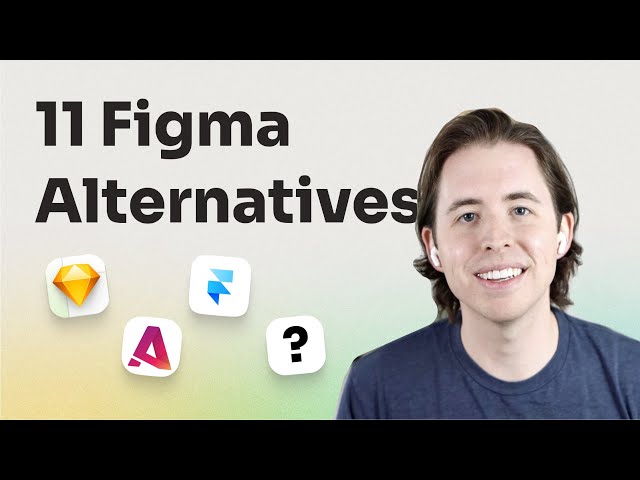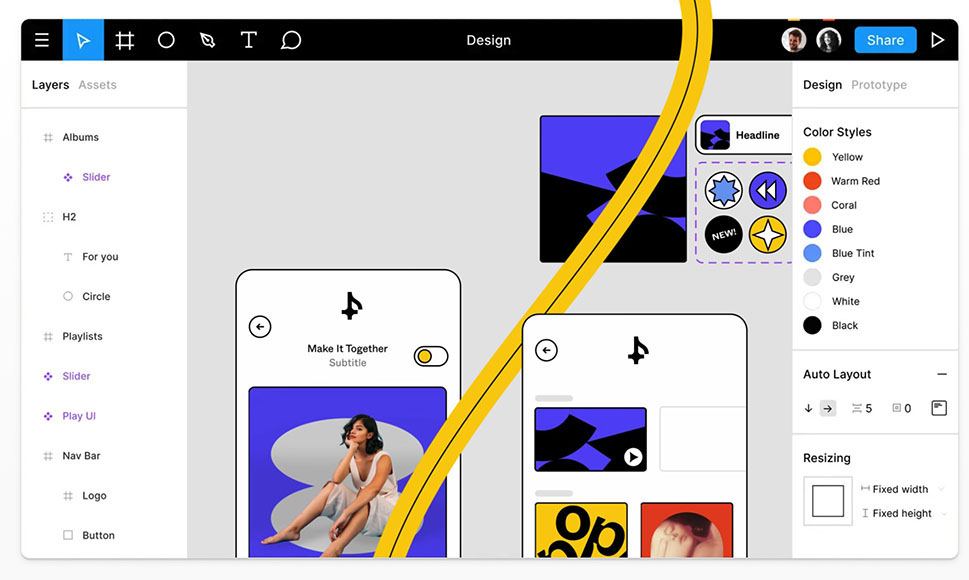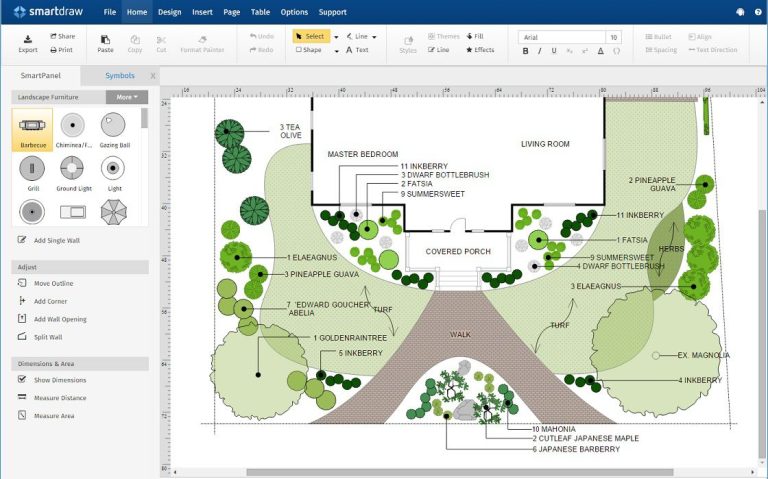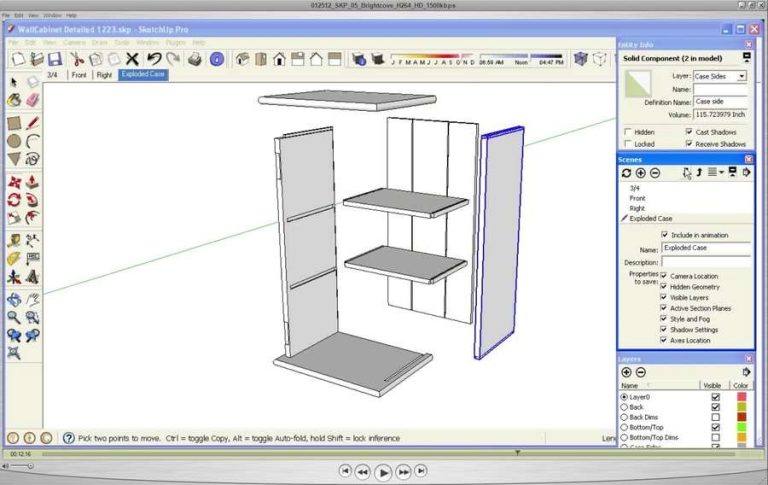Is Figma A Good Alternative To Adobe Xd For Designing User Interfaces

When choosing between Figma and Adobe XD, both popular UI design tools, designers weigh factors such as features, ease of use, collaboration capabilities, and pricing. In this article, we will explore the question “Is Figma a good alternative to Adobe XD for designing user interfaces?” by examining the relevance, benefits, and historical development of Figma.
Figma has emerged as a formidable alternative to Adobe XD in the realm of UI design. Its intuitive interface, real-time collaboration features, and extensive library of plugins have made it a favorite among designers. The development of Figma has been marked by significant advancements, including the introduction of advanced prototyping tools, support for multiple design systems, and the integration of third-party platforms.
In this article, we will delve deeper into the comparison between Figma and Adobe XD, considering their respective strengths and weaknesses. We will explore the factors that designers should consider when selecting a UI design tool, such as cost, learning curve, features, and compatibility with existing workflows. By providing a comprehensive analysis, we aim to assist designers in making informed decisions about the most suitable tool for their projects.
When considering Figma as an alternative to Adobe XD for designing user interfaces, several key aspects come into play. These include:
- Collaboration
- Features
- Ease of use
- Plugins
- Cost
- Learning curve
- File compatibility
- Prototyping capabilities
- Community support
Collaboration is a crucial factor for many designers, and Figma excels in this area with its real-time editing and commenting features. It allows multiple designers to work on the same project simultaneously, facilitating efficient teamwork. Additionally, Figma’s extensive library of plugins and widgets enhances its functionality, making it a versatile tool for UI design.
Collaboration
Collaboration is a critical component of modern UI design, allowing multiple designers to work together seamlessly on the same project. Figma’s real-time editing and commenting features set it apart as a powerful tool for collaborative UI design. With Figma, designers can share their screens, discuss changes, and iterate on designs in real-time, eliminating the need for manual file sharing and reducing the risk of version control issues.
The ability to collaborate effectively streamlines the design process, fosters innovation, and ensures that all stakeholders are on the same page. Figma’s intuitive interface and user-friendly collaboration tools make it accessible to designers of all skill levels, promoting a collaborative and efficient design environment.
One real-life example of Figma’s collaborative capabilities is the work of the design team at Airbnb. The team used Figma to collaborate on the redesign of the Airbnb website, involving designers from different locations and time zones. Figma’s real-time editing features enabled the team to work together seamlessly, share ideas, and iterate on designs quickly and efficiently. The successful redesign of the Airbnb website is a testament to the power of Figma’s collaborative tools.
Features
When evaluating Figma as an alternative to Adobe XD for designing user interfaces, the range of features offered by each tool plays a significant role. Figma boasts a comprehensive suite of features that cater to the diverse needs of UI designers, from beginners to professionals.
-
Vector Editing
Figma’s vector editing capabilities allow designers to create and manipulate precise and scalable designs. This feature is essential for creating high-quality UI elements, such as icons, illustrations, and typography.
-
Prototyping
Figma’s prototyping tools enable designers to create interactive prototypes of their designs. This feature allows them to simulate user interactions and test the functionality of their designs before committing to development.
-
Collaboration
Figma’s real-time collaboration features allow multiple designers to work on the same project simultaneously. This feature streamlines the design process and facilitates effective teamwork.
-
Plugins
Figma’s extensive library of plugins and widgets enhances its functionality. These plugins provide additional features and integrations, such as design system management, icon libraries, and prototyping tools.
The combination of these features makes Figma a powerful and versatile tool for UI design. Its vector editing capabilities, prototyping tools, collaboration features, and plugin ecosystem empower designers to create high-quality, interactive prototypes efficiently.
Ease of use
When considering Figma as an alternative to Adobe XD for designing user interfaces, ease of use is a critical factor. Figma’s intuitive interface and user-friendly features make it accessible to designers of all skill levels, enabling them to quickly learn the software and focus on creating high-quality designs.
-
Beginner-friendly interface
Figma’s user interface is designed to be intuitive and straightforward. The clean layout, logical menu structure, and context-sensitive help make it easy for beginners to get started with the software and start designing.
-
Keyboard shortcuts
Figma offers extensive keyboard shortcuts that speed up the design process. These shortcuts allow designers to quickly access commonly used tools and commands, reducing the need to navigate through menus and toolbars.
-
Drag-and-drop functionality
Figma’s drag-and-drop functionality simplifies the design process. Designers can easily drag and drop elements onto the canvas, making it quick and efficient to create and arrange UI designs.
-
Guided tutorials and documentation
Figma provides a comprehensive library of guided tutorials and documentation that helps users learn the software and its features. These resources are especially valuable for beginners who are new to UI design.
Figma’s ease of use not only reduces the learning curve for new users but also improves the productivity of experienced designers. The intuitive interface, keyboard shortcuts, and drag-and-drop functionality enable designers to work quickly and efficiently, allowing them to focus on creativity and innovation.
Plugins
Plugins play a significant role in extending the capabilities of Figma, making it a more versatile and powerful tool for UI designers. The extensive library of plugins available for Figma enhances its functionality by adding new features, integrations, and specialized tools.
-
Design system management
Plugins such as Figma Tokens and Zeplin allow designers to create, manage, and share design systems within Figma. This ensures consistency and facilitates collaboration among team members.
-
Icon libraries
Plugins like Iconify and Material Icons provide access to vast collections of icons that can be easily imported and used in Figma designs.
-
Prototyping tools
Plugins such as ProtoPie and Framer allow designers to create interactive prototypes within Figma, enabling them to test and refine their designs before committing to development.
-
Collaboration tools
Plugins like Mural and Miro enhance collaboration by providing features such as virtual whiteboarding, sticky notes, and commenting, fostering real-time teamwork within Figma.
The availability of plugins empowers Figma users to tailor the software to their specific needs and workflows. By leveraging plugins, designers can streamline their design process, improve efficiency, and access specialized tools that may not be available in the core Figma application.
Cost
Cost is a crucial factor to consider when evaluating Figma as an alternative to Adobe XD for designing user interfaces. Both tools offer different pricing models and feature sets, which can impact the overall cost of using them.
Figma offers a free plan with limited features, while Adobe XD requires a paid subscription. The cost of an Adobe XD subscription can vary depending on the plan and features required. Designers need to evaluate their specific needs and budget to determine which pricing model is most suitable for them.
Beyond the initial cost of the software, there are also potential additional costs to consider. For example, Figma offers a range of plugins and widgets that can extend its functionality. While many of these plugins are free, some require a paid subscription. Similarly, Adobe XD also offers paid plugins and integrations that can enhance its capabilities.
Ultimately, the cost of using Figma or Adobe XD depends on the specific needs and budget of the designer. It is important to carefully consider the features offered by each tool, as well as any additional costs associated with plugins or integrations, to make an informed decision.
Learning curve
The learning curve associated with a software tool is a crucial factor to consider when evaluating its suitability for a particular task. In the context of Figma and Adobe XD, the learning curve refers to the time and effort required for a designer to become proficient in using the software and achieve desired results.
Figma is generally considered to have a shorter learning curve compared to Adobe XD. Its intuitive interface, well-organized menus, and comprehensive documentation make it easier for beginners to get started with the software and start designing. Adobe XD, on the other hand, has a more complex interface and a wider range of features, which can take some time to master.
The learning curve is an important consideration for designers who are new to UI design or who are switching from another software tool. A shorter learning curve allows designers to become productive more quickly, while a steeper learning curve may require additional time and effort to achieve proficiency. However, it is important to note that the learning curve is not the only factor to consider when choosing a UI design tool. Designers should also evaluate the features, cost, and other factors to make an informed decision.
File compatibility
File compatibility is a critical aspect to consider when evaluating Figma as an alternative to Adobe XD for designing user interfaces. It determines the ability of the software to open, edit, and save files created in other design tools or applications, ensuring seamless collaboration and efficient workflows.
-
Import and export formats
Figma supports a wide range of import and export formats, including PNG, JPG, SVG, and PDF. This allows designers to easily import assets from other design tools or export designs for use in other applications.
-
Cloud-based collaboration
Figma’s cloud-based nature facilitates real-time collaboration among designers, regardless of their location. Designers can simultaneously access and edit the same files, ensuring that everyone is working on the latest version of the design.
-
Cross-platform compatibility
Figma is available as a web application, desktop application, and mobile app, providing designers with the flexibility to work on their designs from any device or operating system.
-
Integration with other tools
Figma offers integrations with various third-party tools and plugins, such as Zeplin, Avocode, and Sketch, enabling designers to seamlessly transfer designs and assets between different applications.
The comprehensive file compatibility features of Figma make it a suitable choice for designers who need to collaborate on projects, share designs with stakeholders, and integrate with other design tools. Its ability to import and export various file formats, facilitate cloud-based collaboration, and support cross-platform compatibility ensures a smooth and efficient design process.
Prototyping capabilities
Prototyping capabilities are a critical component of UI design, allowing designers to create interactive models of their designs to test functionality, user flow, and overall user experience. Figma’s robust prototyping features make it a compelling alternative to Adobe XD for designing user interfaces.
One of the key advantages of Figma’s prototyping capabilities is the ability to create highly interactive prototypes with ease. Designers can quickly link artboards together, add transitions, and define user interactions, enabling them to simulate real-world user scenarios. This level of interactivity allows designers to identify and address potential usability issues early in the design process, reducing the need for costly rework during development.
Furthermore, Figma’s prototyping capabilities are deeply integrated with its design tools, allowing designers to seamlessly transition between design and prototyping. Designers can easily convert static designs into interactive prototypes, making it efficient to iterate on designs and test different concepts. This streamlined workflow enables designers to explore multiple design solutions quickly and effectively.
In conclusion, Figma’s prototyping capabilities are a significant advantage over Adobe XD, empowering designers to create interactive prototypes with ease, identify and address usability issues early on, and iterate on designs efficiently. These capabilities make Figma a compelling choice for UI designers seeking a comprehensive and user-friendly design tool.
Community support
Community support plays a vital role in the evaluation of Figma as an alternative to Adobe XD for designing user interfaces. A strong community can provide valuable resources, learning opportunities, and assistance to designers, fostering a supportive and collaborative environment.
-
Documentation and tutorials
Figma boasts a comprehensive library of documentation, tutorials, and video resources created and shared by the community. These materials offer guidance, best practices, and in-depth knowledge, empowering designers to learn and master the software efficiently.
-
Online forums and groups
Figma users have access to active online forums and social media groups where they can connect with other designers, ask questions, share knowledge, and engage in discussions. These platforms provide a valuable space for peer support, collaboration, and problem-solving.
-
Community plugins and widgets
The Figma community has developed a vast ecosystem of plugins and widgets that extend the functionality of the software. These community-created resources enhance design capabilities, streamline workflows, and cater to specific design needs.
-
Events and meetups
Figma organizes and supports community events and meetups, both online and offline. These events provide opportunities for designers to network, learn from industry experts, and stay updated on the latest design trends and innovations.
The strong community support surrounding Figma empowers designers by providing access to a wealth of resources, fostering collaboration and knowledge sharing, and facilitating continuous learning and growth. These factors contribute to Figma’s position as a compelling alternative to Adobe XD for designing user interfaces.
Frequently Asked Questions
This FAQ section addresses common queries and misconceptions surrounding the comparison of Figma and Adobe XD for designing user interfaces.
Question 1: Which software is better for beginners, Figma or Adobe XD?
Figma is generally considered more beginner-friendly due to its intuitive interface, well-organized menus, and comprehensive documentation.
Question 2: Can I collaborate with others on designs in both Figma and Adobe XD?
Yes, both Figma and Adobe XD offer real-time collaboration features, allowing multiple designers to work on the same project simultaneously.
Question 3: Which software provides more advanced prototyping capabilities?
Figma offers more robust prototyping features, enabling designers to create highly interactive prototypes with ease and simulate real-world user scenarios.
Question 4: Is Figma or Adobe XD more suitable for large design teams?
Figma is often preferred for large design teams due to its cloud-based nature, which facilitates seamless collaboration and file sharing among multiple users.
Question 5: Can I use plugins to extend the functionality of both Figma and Adobe XD?
Yes, both Figma and Adobe XD offer extensive plugin ecosystems, allowing designers to enhance their design capabilities and streamline their workflows.
Question 6: Which software is more cost-effective, Figma or Adobe XD?
Figma offers a free plan with limited features, while Adobe XD requires a paid subscription. The cost-effectiveness depends on the specific needs and budget of the user.
These FAQs provide insights into the key differences between Figma and Adobe XD, helping designers make informed decisions based on their specific requirements. As we explore further in the next section, the choice between Figma and Adobe XD ultimately depends on individual preferences, design needs, and project specifications.
Transition to the next section: In the following section, we will delve deeper into the comparative analysis of Figma and Adobe XD, examining their strengths, weaknesses, and use cases to provide a comprehensive evaluation.
Tips for Choosing Between Figma and Adobe XD
When evaluating Figma and Adobe XD, consider the following tips to make an informed decision based on your specific requirements:
Tip 1: Assess your skill level. Figma is generally more beginner-friendly, while Adobe XD offers a wider range of advanced features for experienced designers.
Tip 2: Consider collaboration needs. Figma excels in real-time collaboration, making it ideal for large design teams working on complex projects.
Tip 3: Evaluate prototyping capabilities. Figma provides more robust prototyping features, enabling designers to create highly interactive prototypes with ease.
Tip 4: Explore plugin ecosystems. Both Figma and Adobe XD offer extensive plugin libraries, but Figma’s community-developed plugins are often more specialized and tailored to specific design needs.
Tip 5: Consider file compatibility. Figma supports a wide range of import and export formats, making it easier to collaborate with designers using different software.
Tip 6: Evaluate cost-effectiveness. Figma offers a free plan with limited features, while Adobe XD requires a paid subscription. Consider your budget and the specific features you need.
Tip 7: Explore community support. Figma has a strong online community that provides resources, tutorials, and support. Adobe XD also has a growing community, but Figma’s community is generally more active and engaged.
These tips provide a framework for evaluating Figma and Adobe XD based on your specific requirements. In the next section, we will summarize the key strengths and weaknesses of each software, assisting you in making a final decision.
Our exploration of “is Figma a good alternative to Adobe XD for designing user interfaces?” reveals that both tools offer distinct advantages and considerations.
Figma excels in collaboration, prototyping, and its extensive plugin ecosystem, making it a suitable choice for large design teams working on complex projects. Adobe XD, on the other hand, provides a more comprehensive set of design features, catering to experienced designers who require advanced capabilities.
Ultimately, the choice between Figma and Adobe XD depends on individual preferences, design needs, and project specifications. By carefully evaluating the factors discussed in this article, designers can make informed decisions that align with their specific requirements.