How to Use Aria’s Refiner, Compose, and My Style Features in Opera to Craft Better AI Responses – Embark on a journey to enhance your AI responses with Opera’s Aria suite of features. Discover how Refiner, Compose, and My Style empower you to craft tailored, accurate, and visually appealing responses that resonate with your audience.
Dive into the intricacies of Refiner, where you’ll learn to fine-tune settings for optimal accuracy and relevance. Unleash the power of Compose to create custom responses that capture your unique voice and style. Explore My Style to personalize responses, ensuring they align seamlessly with your communication preferences.
Overview of Aria’s Refiner, Compose, and My Style Features
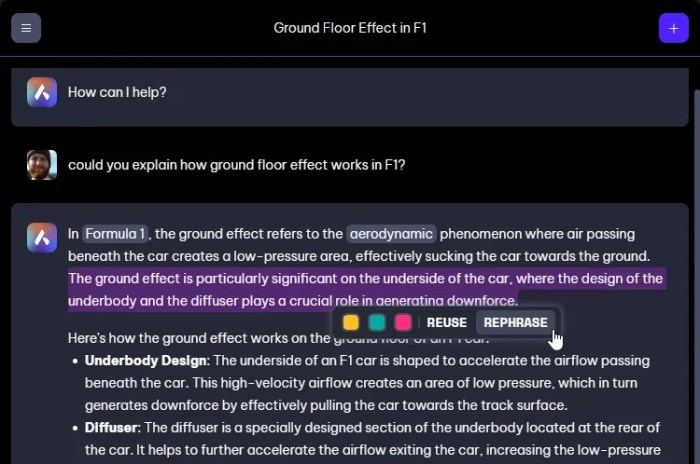
Aria, a powerful AI-powered language tool, offers a suite of features to enhance your writing and communication: Refiner, Compose, and My Style. These features empower you to refine existing text, compose new content from scratch, and personalize your writing style to match your unique voice and preferences.
Let’s delve into each feature and explore how they can elevate your AI responses:
Refiner Feature
- Purpose:Refine and enhance existing text by correcting errors, improving clarity, and optimizing language.
- Capabilities:
- Corrects grammatical errors and typos.
- Improves sentence structure and flow.
- Enhances word choice and vocabulary.
- Simplifies complex language.
- Example:If you have a paragraph that contains grammatical errors and unclear phrasing, the Refiner can polish it to make it error-free, easy to understand, and more impactful.
Compose Feature
- Purpose:Generate original content from scratch based on your prompts and preferences.
- Capabilities:
- Creates various types of content, including essays, articles, stories, and more.
- Tailors content to your specified tone, style, and length.
- Provides multiple options to choose from.
- Example:If you need to write an essay on a particular topic, Compose can generate a well-written draft that you can further refine and personalize.
My Style Feature
- Purpose:Personalize your writing style by training Aria to adapt to your unique voice and preferences.
- Capabilities:
- Analyzes your writing patterns and preferences.
- Generates content that aligns with your style.
- Adapts to your feedback and continuously improves.
- Example:If you prefer a formal writing style with specific vocabulary and sentence structures, My Style can learn and incorporate these preferences into its generated content.
Using Refiner to Enhance Accuracy and Relevance: How To Use Aria’s Refiner, Compose, And My Style Features In Opera To Craft Better AI Responses
Refiner, a feature within Aria, empowers you to fine-tune the accuracy and relevance of AI responses. With a range of options at your disposal, you can customize responses to meet your specific needs and preferences.
To access Refiner, simply click on the “Refiner” button located at the bottom of the AI response box. Here’s a breakdown of the key options you’ll find within Refiner:
Accuracy and Relevance Adjustments
- Accuracy:Adjust this slider to prioritize responses that are factually correct and align with your desired level of precision.
- Relevance:Use this slider to ensure responses are tailored to the context of your conversation and provide information that’s directly relevant to your query.
Style and Tone Control
- Style:Choose from various writing styles, such as formal, casual, or creative, to match the tone of your conversation.
- Tone:Fine-tune the emotional tone of the response, such as positive, negative, or neutral, to convey the intended message effectively.
Best Practices for Using Refiner
- Start with a neutral setting for both Accuracy and Relevance, then adjust as needed based on the quality of responses.
- Use the Style and Tone options to align the response with the context and your communication style.
- Experiment with different settings to find the optimal balance between accuracy, relevance, and desired style.
Composing Custom Responses with Compose
Compose is an incredible tool that allows you to craft custom responses tailored to your specific needs. It’s like having your own personal AI assistant that you can train to respond in a way that’s perfect for you.To create a custom response, simply type in your desired text in the Compose field.
You can use natural language, making it easy to express your ideas and intentions. Compose will then generate a response based on your input.
Optimizing Response Tone and Style
When composing custom responses, it’s important to consider the tone and style you want to convey. You can adjust the formality, friendliness, and even the humor of the response to match your preferences.To achieve the desired tone, use specific s or phrases.
For example, to make the response more formal, use words like “kindly” or “respectfully.” To add a touch of friendliness, try using phrases like “I’m happy to help” or “Let me know if you have any other questions.”By experimenting with different words and phrases, you can fine-tune the tone and style of your custom responses, ensuring they perfectly align with your communication goals.
Personalizing Responses with My Style
My Style is a feature in Aria that allows you to personalize your AI responses. It differs from Compose in that it lets you create and manage multiple custom styles, each with its own unique tone, language, and formatting.
This gives you more control over the way your AI responds, ensuring that it aligns with your specific communication style and preferences.
Creating and Managing Personal Styles
To create a personal style, simply click on the “My Styles” tab in the Aria dashboard. From there, you can create a new style by giving it a name and description. You can then customize the style by adjusting the following settings:
- Tone:Choose from a range of tones, such as formal, casual, friendly, or professional.
- Language:Select the language you want the style to use.
- Formatting:Adjust the formatting options, such as font size, color, and alignment.
You can also manage your existing styles by editing or deleting them.
Customizing Responses to Match Specific Communication Styles
Once you have created a personal style, you can use it to customize your AI responses. Simply select the style you want to use from the “My Styles” dropdown menu when you are composing a response.My Style is a powerful tool that can help you personalize your AI responses and make them more effective.
By creating and managing multiple personal styles, you can ensure that your AI always responds in a way that is consistent with your brand and communication style.
Learning how to use Aria’s Refiner, Compose, and My Style Features in Opera is key to crafting better AI responses. However, if you’re facing a persistent “Enter Network Credentials” message on Windows, you may want to check out How to Fix a Persistent “Enter Network Credentials” Message on Windows for a solution.
Once you’ve resolved that issue, you can get back to refining your AI responses in Opera.
Combining Features for Optimal Results
Combining Refiner, Compose, and My Style in Opera can enhance your AI responses significantly. Here’s how:
Refiner + Compose
Refiner ensures accuracy and relevance, while Compose allows custom responses. Combine them to create tailored responses that meet specific requirements. For example, refine a generic response with Refiner, then use Compose to add personalized details or examples.
Compose + My Style
My Style lets you inject your unique tone and style into responses. Combine it with Compose to craft responses that align with your brand or communication style. For instance, use Compose to generate a draft response, then apply My Style to make it sound more formal or casual.
Balancing Customization and Automation
Balancing customization and automation is crucial. While customization allows for tailored responses, excessive customization can be time-consuming. Conversely, relying solely on automation may result in generic responses that lack personalization. The key is to find a balance that meets your specific needs and preferences.
Using HTML Table Tags to Structure Responses
HTML table tags offer a structured way to organize and present information in responses. They allow you to create tabular data, making it easier for readers to scan and understand complex data sets.
To use table tags, start with the
With Aria’s Refiner, Compose, and My Style Features in Opera, you can customize your AI responses for better results. These features allow you to fine-tune the language and style of your responses, ensuring they align with your needs. Additionally, you can learn How to Generate Clickable Google and Apple Maps Links in Notion to enhance your document navigation and collaboration.
By incorporating these techniques, you can craft AI responses that are tailored to your specific requirements and seamlessly integrated into your workflow.
| tags. Inside | , add the table data using||||||||||||
|---|---|---|---|---|---|---|---|---|---|---|---|---|
(table data) tags.
Example: Presenting Product ComparisonConsider a response comparing three products. Using table tags, you can present the data as follows:
This table makes it easy to compare the products based on their price and features. Creating Bullet Points for Clarity and ConcisenessBullet points are a powerful tool for organizing and presenting information in a clear and concise manner. They break down complex ideas into smaller, more manageable chunks, making them easier to read and understand. When used effectively, bullet points can significantly improve the readability and impact of AI responses.To create effective bullet points, follow these guidelines:
By following these guidelines, you can use bullet points to create AI responses that are clear, concise, and easy to read. This will help your audience to better understand your responses and take action based on the information you provide. ExampleHere is an example of how bullet points can be used to improve the readability and impact of an AI response: Question:What are the benefits of using bullet points in AI responses? Response without bullet points:Bullet points can improve the clarity and conciseness of AI responses by breaking down complex ideas into smaller, more manageable chunks. They also make responses easier to read and understand, and they can help to emphasize key points. Response with bullet points:* Improved clarity and conciseness:Bullet points break down complex ideas into smaller, more manageable chunks, making them easier to read and understand. Enhanced readability Bullet points make responses easier to read by breaking up text into smaller, more digestible units. Emphasis on key points Bullet points can be used to emphasize key points by making them stand out from the rest of the text.As you can see, the response with bullet points is much easier to read and understand than the response without bullet points. The bullet points break down the complex idea of using bullet points into three smaller, more manageable chunks, making it easier for the reader to understand the benefits of using bullet points in AI responses. Designing Responses with Visual AppealVisual appeal is a crucial element of AI responses as it enhances their readability, engagement, and overall impact. By incorporating colors, fonts, and images, you can create responses that are not only informative but also visually pleasing. Using Colors and FontsColors and fonts play a significant role in setting the tone and conveying emotions in AI responses. Warm colors like orange and red can evoke excitement and energy, while cool colors like blue and green promote calmness and trust. Similarly, bold fonts can emphasize important points, while cursive fonts can add a touch of elegance. Incorporating Images, How to Use Aria’s Refiner, Compose, and My Style Features in Opera to Craft Better AI ResponsesImages are a powerful tool for conveying information in a visually appealing way. They can break up text, illustrate complex concepts, and evoke emotions. When using images, ensure they are relevant to the response and high-quality. Example of Visually Appealing ResponsesHere’s an example of a visually appealing response that effectively conveys information:“` -*Headline The Benefits of ExerciseBody:* -*Improved physical health Exercise can strengthen your heart, lungs, and muscles.
-*Improved mental health Exercise can boost your mood, reduce stress, and improve sleep. -*Increased energy levels Exercise can give you more energy throughout the day. -*Improved self-esteem Exercise can help you feel better about yourself and your body. Image: A photo of a person exercising with a group of friends.“`This response uses bold fonts to highlight key points, bullet points to make the information easy to read, and an image to illustrate the social aspect of exercise. As a result, the response is both visually appealing and informative. Optimizing Responses for Different AudiencesIn the realm of AI-powered communication, understanding and catering to the needs of diverse audiences is paramount. Effective responses should resonate with the target group, taking into account their unique perspectives, knowledge levels, and communication preferences. To achieve this, it’s crucial to identify and analyze the specific audience you’re addressing. Consider their demographics, interests, level of expertise, and communication style. By gaining a deep understanding of your audience, you can tailor your responses to meet their specific needs and expectations. Identifying Audience NeedsBefore crafting responses, take the time to research and understand your target audience. Consider the following factors:
Customizing ResponsesOnce you have a clear understanding of your audience, you can customize your responses accordingly. Here are some tips:
Examples of Customized ResponsesHere are some examples of responses that are effectively customized for different target groups:
Best Practices for Crafting High-Quality AI ResponsesCrafting effective AI responses is an art form that requires careful attention to detail and a deep understanding of the user’s intent. By following a few key principles, you can consistently create responses that are accurate, relevant, and engaging. Checklist of Best PracticesWhen using Aria’s features, keep these best practices in mind:
Evaluating and Improving Response QualityRegularly evaluate the quality of your AI responses to identify areas for improvement. Consider the following metrics:
By continuously monitoring and improving the quality of your AI responses, you can ensure that your users have a positive and productive experience. With Aria’s suite of features, you can tailor your responses to your audience and style. For instance, you could disable integrated graphics on Windows to enhance performance, as outlined in this guide . Returning to Aria, the Refiner, Compose, and My Style features empower you to craft responses that are not only accurate but also tailored to your unique writing style. Ultimate ConclusionHarnessing the synergy of Refiner, Compose, and My Style, you’ll elevate your AI responses to new heights. Master the art of balancing customization and automation, ensuring your responses are both tailored and efficient. By embracing these features, you’ll transform your AI interactions, delivering exceptional experiences that captivate your audience. Top FAQsHow does Refiner improve AI response quality? Refiner offers adjustable settings that allow you to enhance the accuracy and relevance of AI responses, ensuring they align with your specific requirements. What are the benefits of using Compose? Compose empowers you to create custom responses that reflect your unique tone and style, enabling you to personalize your AI interactions and connect with your audience on a deeper level. How does My Style differ from Compose? While Compose focuses on creating individual responses, My Style allows you to establish a default style for all your AI responses, ensuring consistency and alignment with your communication preferences. |
