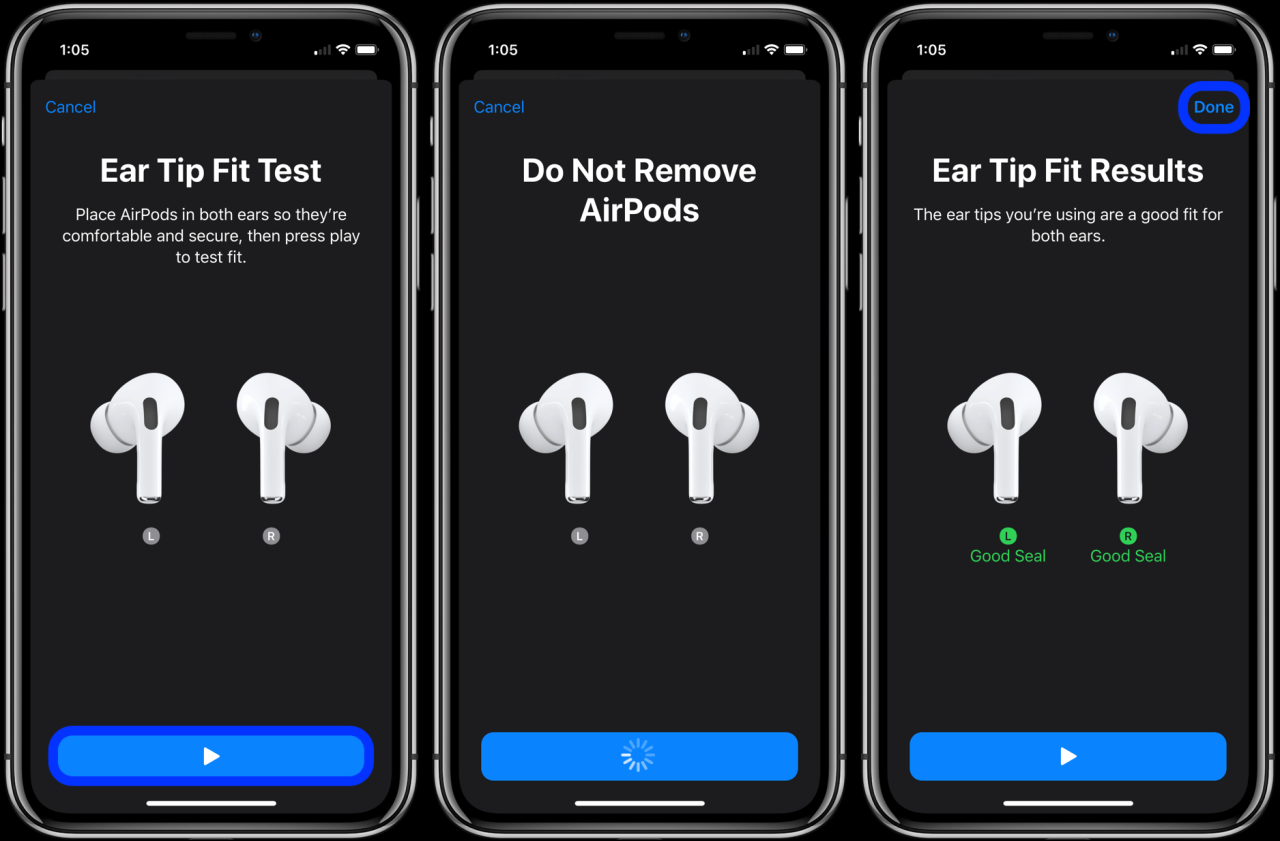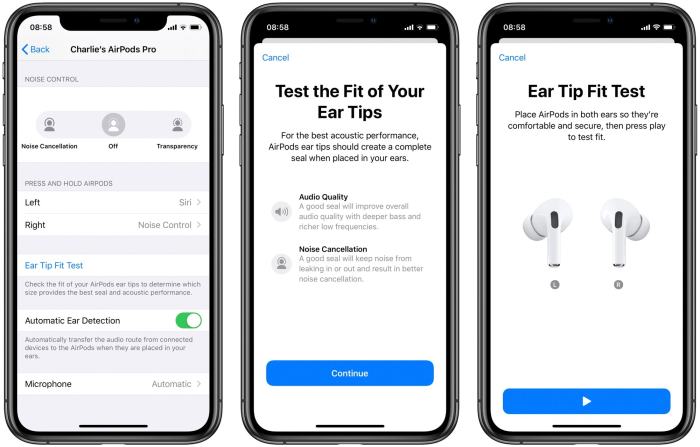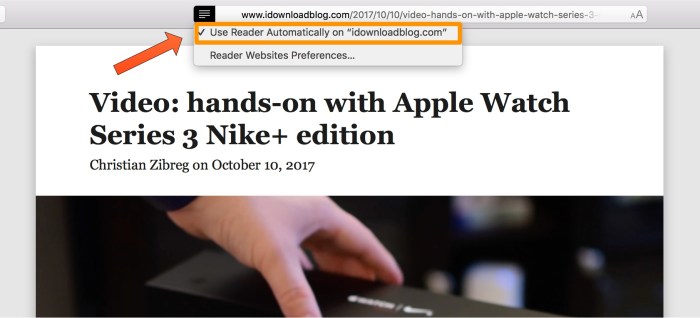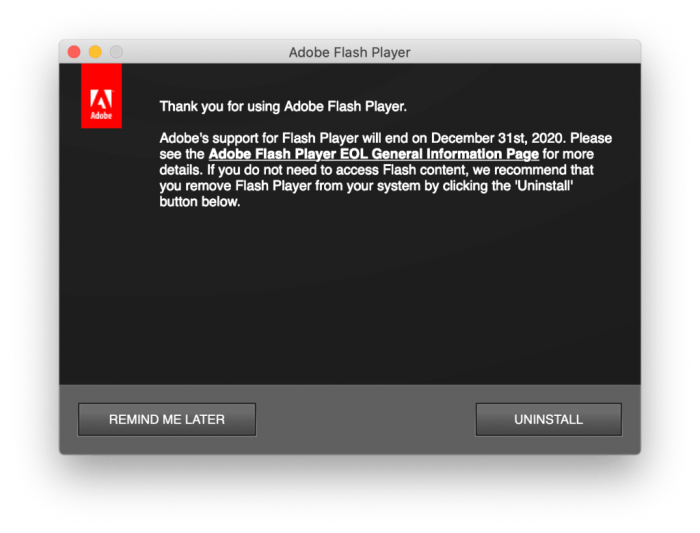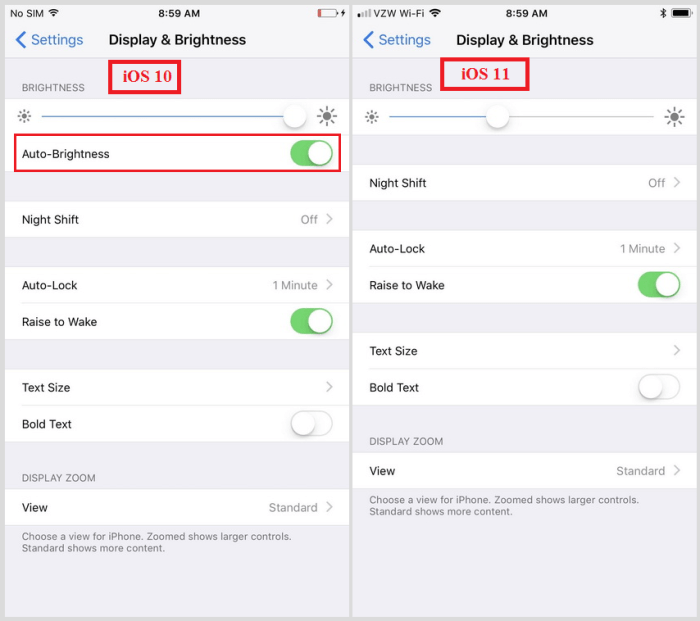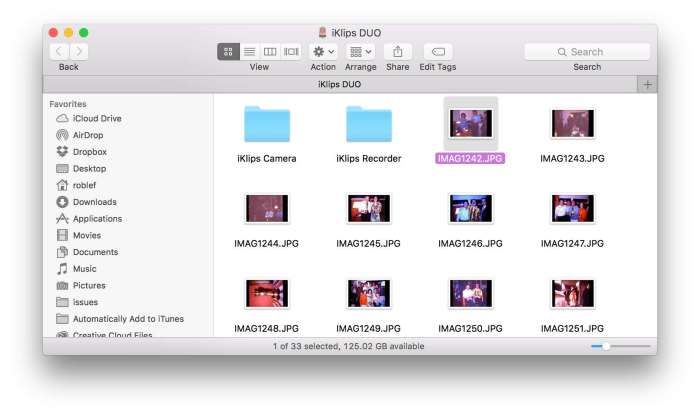How To Use Airpods Pro Ear Tip Fit Test To Make Them Sound Their Best
How to use AirPods Pro Ear Tip Fit Test to make them sound their best? It’s all about getting that perfect fit. Think of it like this: your AirPods Pro are like a really awesome pair of headphones, but if they don’t fit snugly in your ear, you’re missing out on the full experience.
The Ear Tip Fit Test is like a mini-tune-up for your ears, ensuring that you get the best possible sound quality and noise cancellation. This guide will walk you through everything you need to know about the test, from understanding the importance of a good fit to troubleshooting any issues you might encounter.
The Ear Tip Fit Test is a built-in feature on AirPods Pro that uses a quick audio test to determine if your ear tips are properly sealed in your ear. It’s a super simple process, and it can make a huge difference in your listening experience.
The test analyzes the sound waves in your ear canal, giving you a visual indicator of how well the ear tips are sealing. Based on the results, you can then adjust the ear tip size or try a different type of ear tip to achieve the best fit.
Understanding the Importance of Ear Tip Fit
Think of your AirPods Pro as a high-fidelity audio system that needs to be perfectly tuned to your ears to deliver the best sound experience. Ear tip fit is the key to unlocking this potential, ensuring that the audio is delivered directly to your eardrum without any unwanted distractions.
The Relationship Between Ear Tip Fit and Sound Quality
A proper ear tip fit creates a seal in your ear canal, blocking out external noise and allowing the audio to travel directly to your eardrum. This airtight seal is crucial for maximizing the impact of your AirPods Pro’s audio features, including sound clarity, bass response, and noise cancellation.
Impact of a Poor Ear Tip Fit
- Sound Clarity:A loose fit can result in muffled sound and a lack of clarity, as sound waves escape from your ear canal. This can make it difficult to distinguish individual instruments or vocals in music, and make it challenging to understand conversations in noisy environments.
- Bass Response:A proper seal enhances the low-frequency sounds, resulting in a more impactful and satisfying bass experience. A poor fit, however, can lead to a lack of bass depth, making the music sound thin and lifeless.
- Noise Cancellation:AirPods Pro’s noise cancellation technology relies on a tight seal to effectively block out ambient noise. A loose fit will compromise the effectiveness of noise cancellation, allowing external sounds to seep through and disrupt your listening experience.
Examples of How a Proper Fit Enhances the Listening Experience
Imagine listening to your favorite song with a proper ear tip fit. You can hear every detail of the music, from the delicate nuances of the instruments to the powerful vocals. The bass hits you with a satisfying punch, and the noise around you fades away, allowing you to fully immerse yourself in the music.
On the other hand, with a loose fit, the music might sound flat, the bass might be lacking, and you might find yourself constantly adjusting your AirPods Pro to get a better seal.
Introducing the AirPods Pro Ear Tip Fit Test
The AirPods Pro Ear Tip Fit Test is a built-in feature designed to help you achieve the best possible sound quality and noise cancellation. This test ensures that the ear tips you’re using create a proper seal in your ear canal, which is crucial for optimal audio performance.The test utilizes the microphone built into your AirPods Pro to measure the pressure in your ear canal.
This measurement helps determine if the chosen ear tip size provides a good seal.
The Process of Performing the Ear Tip Fit Test
To perform the Ear Tip Fit Test, follow these simple steps:
1. Put on your AirPods Pro
You know how you gotta make sure your AirPods Pro fit right to get that sweet, sweet bass? Same goes for your online privacy. You can use the Ear Tip Fit Test to check your fit, but did you know Facebook is tracking your link history?
Check out How to disable new Facebook ‘Link History’ user tracking system to take back your privacy. Once you’ve got your AirPods and your privacy dialed in, you can really enjoy those sweet, sweet tunes.
Ensure the ear tips are securely in place.
2. Open the Settings app on your iPhone or iPad
Navigate to the Bluetooth section.
3. Select your AirPods Pro
You’ll find an option for “Ear Tip Fit Test” within the AirPods Pro settings.
4. Follow the on-screen instructions
You’ll be prompted to play a short sound.
5. Keep your AirPods Pro in place
During the test, avoid moving your head or AirPods Pro.
6. Review the results
After the test, the app will display the results, indicating whether the ear tip provides a good, medium, or poor fit.
Outcomes of the Ear Tip Fit Test
The Ear Tip Fit Test will provide one of three outcomes:
- Good Fit:This outcome indicates that the chosen ear tip creates a good seal in your ear canal, resulting in optimal audio performance and noise cancellation.
- Medium Fit:A medium fit suggests that the ear tip may not be creating a tight enough seal. You may experience a slight reduction in audio quality and noise cancellation.
- Poor Fit:A poor fit signifies that the chosen ear tip is not creating a proper seal in your ear canal. This can significantly impact audio quality and noise cancellation, making it difficult to hear your audio clearly.
Implications of the Ear Tip Fit Test Results
The Ear Tip Fit Test results provide valuable insights into the effectiveness of your chosen ear tip size. If the test indicates a good fit, you can be confident that you’re experiencing the full potential of your AirPods Pro.
However, if the test reveals a medium or poor fit, you should consider switching to a different ear tip size. AirPods Pro come with three different ear tip sizes: small, medium, and large. If your current ear tip size results in a medium or poor fit, try experimenting with the other sizes to find the one that provides the best seal for your ears.
Interpreting the Ear Tip Fit Test Results
The AirPods Pro Ear Tip Fit Test uses a built-in microphone to analyze the sound waves inside your ear canal. This data helps determine how well the ear tips seal and whether the sound is being delivered optimally. The test provides a clear indication of the fit quality, allowing you to choose the best ear tips for your unique ear shape.
The test results are presented through a combination of audio feedback and visual cues. You’ll hear a brief tone followed by a verbal assessment of the fit. This assessment is categorized into three levels: Good, Medium, and Poor.
Understanding the Fit Levels
The audio feedback and visual cues help you understand the level of fit achieved by each ear tip size. Here’s how to interpret the results:
- Good Fit: A good fit means the ear tips create a tight seal, blocking out external noise and delivering clear, full-bodied sound. You’ll hear a clear, balanced tone and the audio feedback will indicate a “Good Fit.” The visual indicator will likely show a green color, representing a successful seal.
- Medium Fit: A medium fit indicates a decent seal, but there might be some leakage of sound. The tone might sound slightly muffled, and the audio feedback will indicate a “Medium Fit.” The visual indicator might show a yellow color, representing a less optimal seal.
- Poor Fit: A poor fit means the ear tips aren’t creating a proper seal, leading to sound leakage and potentially distorted audio. The tone will likely sound muffled or distorted, and the audio feedback will indicate a “Poor Fit.” The visual indicator will likely show a red color, representing a significant lack of seal.
You know how those AirPods Pro sound amazing when they fit just right? Well, sometimes you gotta tweak those ear tips for the best sound. And while you’re at it, you might want to check out this article on how to stop the Mail app from randomly interrupting you in macOS How to stop the Mail app from randomly interrupting you in macOS.
That way, you can enjoy your tunes without any annoying interruptions. Once you’ve got your AirPods Pro dialed in, you’ll be ready to rock out!
Importance of Accurate Fit
The accuracy of the Ear Tip Fit Test is crucial for achieving optimal sound quality. A good fit ensures that the sound is delivered directly into your ear canal, minimizing sound leakage and maximizing the audio experience. A proper seal also enhances noise cancellation, allowing you to enjoy your music or podcasts without distractions.
A well-fitted ear tip ensures optimal sound delivery, noise cancellation, and overall audio experience.
Optimizing Sound with Ear Tip Fit
Imagine listening to your favorite song, but the bass feels weak, and the vocals are muffled. This is what a poor ear tip fit can do to your audio experience. A good fit ensures that the sound reaches your eardrum effectively, maximizing the clarity and richness of the audio.
The Difference Between Good and Poor Ear Tip Fit
A good ear tip fit is crucial for optimal sound quality. It creates a seal in your ear canal, isolating you from external noise and directing the sound waves directly to your eardrum. This results in a more immersive and detailed listening experience.
A poor fit, on the other hand, allows external noise to leak in, making it harder to hear the music, and the sound might be muffled or lacking in clarity.
Adjusting Ear Tip Placement for Maximum Comfort and Sound Isolation, How to use AirPods Pro Ear Tip Fit Test to make them sound their best
A comfortable fit is essential for prolonged listening sessions. Here are some tips for achieving the perfect fit:
- Choose the right ear tip size:AirPods Pro come with multiple ear tip sizes. Start by trying the medium size, which is often the most suitable for most people. If the fit isn’t right, try the smaller or larger sizes until you find the one that creates a comfortable and secure seal.
- Adjust the angle:Gently pull on your earlobe to straighten the ear canal, and then insert the ear tip. Adjust the angle of the ear tip until you feel a snug fit without any discomfort.
- Don’t force it:If you experience pain or discomfort, stop and try a different ear tip size or adjust the angle. Forcing the ear tip in can damage your ear canal.
How a Proper Fit Enhances the Overall Listening Experience
A proper ear tip fit enhances the overall listening experience by:
- Improving sound quality:A good seal ensures that the sound waves are directed efficiently to your eardrum, resulting in a clearer and more detailed sound.
- Reducing noise:The seal isolates you from external noise, allowing you to focus on your music without distractions. This is particularly helpful in noisy environments.
- Enhancing bass response:A proper fit enhances the bass frequencies, making the music sound richer and more impactful.
- Improving comfort:A comfortable fit allows you to wear your AirPods Pro for extended periods without discomfort.
Troubleshooting Ear Tip Fit Issues
Even with the Ear Tip Fit Test, you might encounter some issues with your AirPods Pro fit. This is common, and there are ways to address these problems to ensure the best possible listening experience.
Identifying Common Ear Tip Fit Problems
It’s important to understand the potential causes behind common ear tip fit problems. This will help you pinpoint the source of the issue and find a solution.
- Discomfort: If your AirPods Pro feel uncomfortable or cause pain, it might be due to an ear tip that’s too large or too small, or an incorrect insertion angle.
- Leakage: Sound leakage can occur when the ear tip doesn’t create a proper seal in your ear canal. This can result in a less immersive sound experience and reduced noise cancellation.
- Inconsistent Sound: If you experience inconsistent sound quality, like muffled audio or a lack of bass, it could be because the ear tip isn’t providing a secure and consistent seal.
Troubleshooting Steps for Ear Tip Fit Issues
Once you’ve identified the issue, there are several troubleshooting steps you can take to address it.
- Try Different Ear Tip Sizes: The AirPods Pro come with three sizes of ear tips: small, medium, and large. If you’re experiencing discomfort or leakage, try switching to a different size.
- Adjust Insertion Angle: The angle at which you insert the AirPods Pro into your ear canal can significantly impact the fit. Experiment with different angles to find the most comfortable and secure position.
- Clean Your AirPods Pro: Accumulated earwax or debris can affect the fit and sound quality of your AirPods Pro. Regularly clean the ear tips and the speaker grilles with a soft, dry cloth.
- Use a Third-Party Ear Tip Fit Test: While Apple’s Ear Tip Fit Test is helpful, you can also use third-party apps or tools to get a more detailed assessment of your ear tip fit.
Finding the Right Fit for Challenging Ear Shapes
If you have a particularly challenging ear shape, you might need to explore additional solutions to find the perfect fit.
- Consider Custom Ear Tips: Custom ear tips are molded to your specific ear shape, providing a superior fit and seal. This can be a great option if you’ve struggled with finding the right fit with standard ear tips.
- Explore Alternative Ear Tip Brands: There are numerous third-party ear tip manufacturers that offer a wide range of sizes, shapes, and materials. You might find an alternative brand that provides a better fit for your ears.
Maintaining Ear Tip Fit
Keeping your AirPods Pro ear tips clean and in good shape is crucial for maintaining their effectiveness and ensuring a consistent, high-quality listening experience. Regular maintenance not only improves sound quality but also extends the lifespan of your ear tips.
Cleaning and Inspecting Ear Tips
Cleanliness is essential for optimal ear tip performance. Earwax buildup can affect the seal, reducing sound quality and potentially causing discomfort. It’s recommended to clean your ear tips regularly, ideally after each use.
- Use a soft, dry cloth or a microfiber cloth to gently wipe the surface of the ear tips.Avoid using harsh chemicals or abrasive materials, as these can damage the silicone.
- For deeper cleaning, use a cotton swab dipped in rubbing alcohol.Be careful not to push the swab too far into the ear tip, as this could damage the internal components.
- Inspect the ear tips for any signs of wear and tear.Look for cracks, tears, or discoloration. If you notice any damage, replace the ear tips.
Prolonging Ear Tip Lifespan
Following a few simple tips can help extend the life of your ear tips:
- Store your AirPods Pro in their case when not in use.This will protect the ear tips from dust, dirt, and other debris.
- Avoid exposing your AirPods Pro to extreme temperatures.Heat and cold can damage the silicone material.
- Avoid dropping your AirPods Pro.A fall can damage the ear tips or the internal components.
- Replace your ear tips when they show signs of wear and tear.Worn-out ear tips will not provide a proper seal and can affect sound quality.
Benefits of Proper Ear Tip Care
Proper care of your AirPods Pro ear tips is essential for a consistent and optimal listening experience. Clean and well-maintained ear tips provide a tight seal, enhancing the audio quality and noise cancellation capabilities of your AirPods Pro.
Exploring Alternative Ear Tip Options
While Apple’s standard silicone ear tips are a good starting point for most people, they might not be the perfect fit for everyone. If you’re experiencing discomfort, sound leakage, or poor bass response, exploring alternative ear tip options could significantly improve your AirPods Pro listening experience.
Ear Tip Material Options
Different ear tip materials offer varying levels of comfort, sound isolation, and durability. Understanding the characteristics of each material can help you choose the best option for your needs.
- Silicone:The most common ear tip material, silicone is soft, flexible, and hypoallergenic. It provides a secure fit and good sound isolation. However, silicone can sometimes feel stiff or uncomfortable for prolonged wear, especially for those with sensitive ears.
- Foam:Foam ear tips offer excellent sound isolation and a comfortable fit, conforming to the shape of your ear canal. However, they can deteriorate over time, requiring replacement more frequently. Foam tips can also be prone to absorbing moisture, which can affect their performance and lifespan.
- Custom:Custom-molded ear tips are made by taking an impression of your ear canal, resulting in a perfect fit for your unique ear shape. This option provides superior sound isolation and comfort, but it’s also the most expensive and time-consuming option.
Benefits and Drawbacks of Alternative Ear Tip Options
The choice of ear tip material often comes down to personal preference and specific needs.
- Silicone:A versatile option for most users, silicone tips offer a good balance of comfort, sound isolation, and durability.
- Foam:Ideal for users seeking maximum sound isolation, especially for noisy environments. However, they require regular replacement due to their limited lifespan.
- Custom:The best choice for individuals with unique ear shapes or those who experience discomfort or poor sound isolation with standard tips. However, they are the most expensive and time-consuming option.
Third-Party Ear Tip Manufacturers
Numerous third-party manufacturers offer a wide range of ear tip options for AirPods Pro, catering to different needs and preferences.
- Comply:Known for their high-quality foam ear tips, Comply offers various sizes and designs to optimize comfort and sound isolation. Their foam tips are designed to conform to the shape of your ear canal, providing a secure and comfortable fit.
- Spinfit:Spinfit ear tips are known for their unique design that allows for a secure fit and excellent sound isolation. They are available in a variety of materials, including silicone and foam, and offer different sizes to accommodate various ear canal shapes.
- AZLA:AZLA offers a range of ear tips made from high-quality materials, including silicone, foam, and even custom-molded options. They are known for their focus on providing a comfortable and secure fit, maximizing sound quality and minimizing sound leakage.
Understanding the Impact of Ear Tip Fit on Noise Cancellation
The effectiveness of noise cancellation in AirPods Pro hinges on a secure and proper fit of the ear tips. When the ear tips create a perfect seal, they effectively block out ambient noise, allowing the noise cancellation technology to work its magic.
The Relationship Between Ear Tip Fit and Noise Cancellation
A proper ear tip fit is crucial for achieving optimal noise cancellation. The ear tips act as a physical barrier, blocking out external sounds before they reach your eardrums. When the ear tips are properly fitted, they create a tight seal, effectively isolating your ears from the outside world.
You know how to get the most out of your AirPods Pro? Make sure you run the Ear Tip Fit Test – it’s super easy and will ensure your music sounds its best. And if you’re thinking about upgrading to AirPods Max, you can even connect them to your non-Apple devices, like your Android phone! Check out this guide on How to connect AirPods Max to non-Apple devices to learn more.
Once you’ve got your AirPods Pro set up perfectly, you’ll be ready to rock out with the best audio experience.
This allows the noise cancellation technology to work more effectively, actively reducing unwanted noise.
A tight seal created by properly fitted ear tips is essential for maximizing the noise cancellation performance of AirPods Pro.
Examples of How a Good Fit Maximizes Noise Cancellation
Imagine yourself commuting on a crowded train. With properly fitted ear tips, you can experience a significant reduction in the noise from the train’s engine, announcements, and other passengers. This allows you to enjoy your music or podcasts without being distracted by the surrounding noise.Another example is when you’re working in a noisy office.
A proper ear tip fit can help you focus on your tasks by effectively blocking out the chatter and distractions from your colleagues.In both scenarios, a good ear tip fit allows the noise cancellation technology to work at its peak, providing a much quieter and more immersive listening experience.
Ear Tip Fit and Sound Quality in Different Scenarios
The perfect ear tip fit isn’t just about comfort; it significantly impacts your AirPods Pro’s sound quality and noise cancellation performance. Depending on the listening environment and the type of audio content, the importance of ear tip fit varies.Ear tip fit plays a crucial role in delivering the best sound quality for various audio content and listening environments.
Impact of Ear Tip Fit on Sound Quality in Different Listening Environments
The importance of ear tip fit is particularly noticeable in noisy environments, such as the gym or while traveling.
- Gym:A tight seal from the ear tip is essential to block out the noise of gym equipment and other people, allowing you to focus on your workout playlist. Poor fit can lead to sound leakage and make it difficult to hear your music clearly.
- Travel:While traveling, a secure ear tip fit is critical for effective noise cancellation. It helps block out the sounds of airplane engines, train tracks, or busy streets, providing a more peaceful and immersive listening experience.
- Home:Even in quieter environments like your home, a proper ear tip fit can enhance sound quality by minimizing background noise and creating a more focused listening experience.
Impact of Ear Tip Fit on Sound Quality for Different Audio Content
The type of audio content you’re listening to also influences the importance of ear tip fit.
- Music:A tight seal maximizes bass response and provides a richer, more immersive listening experience. Poor fit can result in muffled bass and a less impactful sound.
- Podcasts:While bass response is less critical for podcasts, a secure fit ensures clear and intelligible speech, even in noisy environments.
- Phone Calls:For phone calls, a tight seal is essential for reducing background noise and improving the clarity of your voice. Poor fit can make it difficult for the other person to hear you clearly.
Maximizing the Overall Listening Experience
A proper ear tip fit is essential for achieving the optimal listening experience across diverse scenarios.
- Enhanced Sound Quality:A tight seal creates a better seal, improving bass response, reducing sound leakage, and providing a richer and more immersive sound.
- Improved Noise Cancellation:A secure fit maximizes the effectiveness of noise cancellation, blocking out unwanted background noise and providing a more peaceful listening experience.
- Enhanced Comfort:While a tight seal is crucial, finding the right ear tip size and shape ensures comfort for extended listening sessions.
Conclusive Thoughts
Mastering the art of the AirPods Pro Ear Tip Fit Test can unlock a whole new level of listening enjoyment. With a proper fit, you’ll experience crystal-clear sound, deep bass, and powerful noise cancellation. So, take a few minutes to run the test, experiment with different ear tip sizes, and get ready to experience your music and podcasts like never before.
Remember, a good fit isn’t just about sound quality; it’s also about comfort and maximizing the effectiveness of your AirPods Pro. So, put those tips in, run the test, and let the music flow!
Question Bank: How To Use AirPods Pro Ear Tip Fit Test To Make Them Sound Their Best
What if the Ear Tip Fit Test says my fit is poor, but the ear tips feel comfortable?
Even if the ear tips feel comfortable, a poor fit can still affect sound quality and noise cancellation. It’s important to trust the test results and try different ear tip sizes or types to find the best fit.
Can I use the Ear Tip Fit Test with other earbuds or headphones?
The Ear Tip Fit Test is a feature specifically designed for AirPods Pro. Other earbuds or headphones may have different fit testing methods or none at all.
How often should I run the Ear Tip Fit Test?
It’s a good idea to run the test periodically, especially if you notice any changes in sound quality or noise cancellation. You can also run the test after cleaning your ear tips.