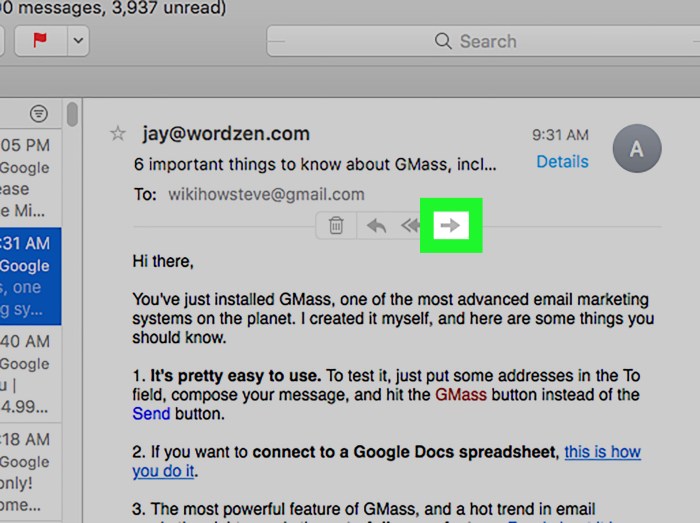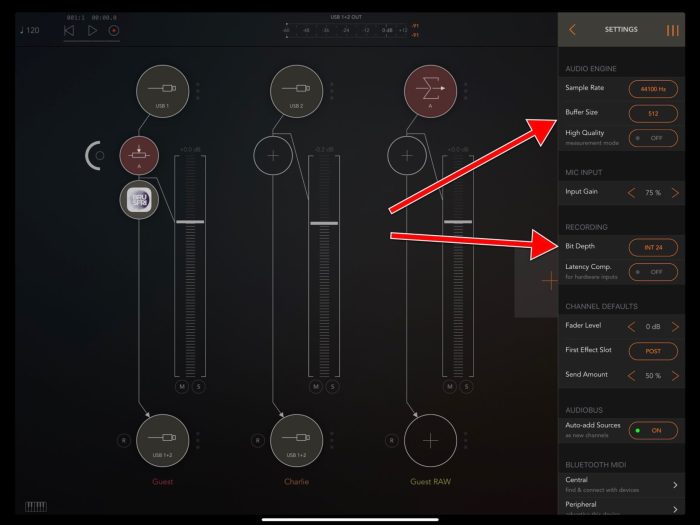How To Stop Apps From Tracking Your Location
How to stop apps from tracking your location is a question that’s becoming increasingly important as we become more reliant on our smartphones. While location tracking can be incredibly useful for navigation, finding nearby businesses, and even tracking fitness progress, it also raises serious privacy concerns.
Apps can collect and store vast amounts of data about our movements, which can be used for targeted advertising, data profiling, and even potentially harmful purposes. Understanding how apps track our location and taking steps to control our privacy is crucial in today’s digital age.
This guide will walk you through the ins and outs of location tracking, covering everything from understanding how apps collect your data to taking concrete steps to protect your privacy. We’ll discuss the benefits and drawbacks of location tracking, explore the different settings available on iOS and Android, and even provide tips on using alternative apps that prioritize privacy.
Whether you’re a tech novice or a seasoned smartphone user, this guide will empower you to make informed decisions about your location data and take control of your digital footprint.
Understanding Location Tracking
In today’s digital world, apps are constantly vying for our attention, and one way they do this is by tracking our location. While this might seem invasive, it’s important to understand the different ways apps track your location and the potential benefits and drawbacks.
Types of Location Tracking
Apps can track your location in a variety of ways, each with its own level of accuracy and intrusiveness.
- GPS:This is the most accurate method, using satellites to pinpoint your exact location. It’s commonly used in navigation apps like Google Maps or Waze.
- Cellular Network:By triangulating your location based on your proximity to cell towers, this method is less accurate than GPS but still useful for general location tracking.
- Wi-Fi:Apps can identify your location based on your connection to nearby Wi-Fi networks, even if you’re not actively using them. This method can be surprisingly accurate, especially in urban areas with dense Wi-Fi coverage.
- Bluetooth:By detecting nearby Bluetooth devices, apps can estimate your location, though this method is less precise than others.
Benefits of Location Tracking
While location tracking might sound creepy, it can actually offer a range of benefits for users.
- Personalized Experiences:Location data can be used to tailor your experience with apps, such as providing local recommendations, weather forecasts, or traffic updates.
- Enhanced Safety:Location tracking can be used to alert emergency services in case of an accident or to help you find your way home safely.
- Convenience:Location tracking can be used to streamline your daily life, such as finding nearby restaurants, gas stations, or ATMs.
Examples of Location Tracking in Apps
Here are some examples of how location tracking is used in popular apps:
- Social Media:Apps like Facebook and Instagram use location data to recommend local events or businesses and to personalize your newsfeed.
- Ride-Sharing:Apps like Uber and Lyft use your location to connect you with drivers and estimate your arrival time.
- Food Delivery:Apps like DoorDash and Grubhub use your location to deliver food to your doorstep.
- Weather Apps:Apps like AccuWeather and The Weather Channel use your location to provide accurate weather forecasts for your area.
Privacy Concerns
Location tracking, while convenient for many apps, raises significant privacy concerns. The data collected can be used in ways that threaten your personal information and online safety.
Misuse of Location Data
Sharing your location data with apps can create vulnerabilities. The information can be misused in various ways, potentially impacting your privacy and security.
- Identity Theft: Your location data can be used to track your movements, potentially revealing your home address, workplace, and other sensitive locations. This information could be used by criminals for identity theft or other malicious purposes.
- Stalking and Harassment: Location data can be misused to track and harass individuals. Apps that collect location data can be exploited by stalkers or abusers to monitor their victims’ movements.
- Unwanted Surveillance: Governments or private entities might use location data for surveillance purposes, potentially violating your right to privacy.
Targeted Advertising, How to stop apps from tracking your location
Location data is a valuable commodity for advertisers. It allows them to target you with ads based on your location, interests, and behavior.
- Personalized Ads: Apps can use your location data to deliver personalized ads based on your location and preferences. This can lead to a more targeted advertising experience, but it also raises concerns about data privacy.
- Location-Based Marketing: Companies can use your location data to send you targeted marketing messages based on your location. This can be helpful for finding local businesses or services, but it can also be intrusive and annoying.
Controlling App Permissions
You have the power to decide which apps can access your location data. By controlling app permissions, you can limit the amount of information apps can collect about your whereabouts. This can significantly enhance your privacy and security.
Managing App Permissions on iOS
To access and manage app permissions on iOS devices, follow these steps:
1. Open the Settings app
This is usually found on your home screen.
2. Tap on Privacy
This section contains all the privacy-related settings for your device.
3. Select Location Services
This option will display a list of all apps that have requested access to your location.
4. Choose an app
Tap on the app you want to manage permissions for.
5. Select the desired permission level
You have three options:
Always
Allows the app to access your location at all times.
While Using the App
Grants access only when the app is actively open.
Never
Prevents the app from accessing your location.
6. Confirm your choice
Tap on the desired option to save your changes.
Managing App Permissions on Android
On Android devices, you can manage app permissions using the following steps:
1. Open the Settings app
You can find it in the app drawer or by swiping down from the top of the screen.
2. Tap on Apps & notifications
This section contains all the settings related to apps on your device.
3. Select See all apps
This will display a list of all apps installed on your phone.
4. Choose an app
Tap on the app you want to manage permissions for.
5. Select Permissions
So you’re worried about apps tracking your location? Totally get it, it’s a privacy nightmare. But hey, you’re still gonna want to track your workouts, right? That’s where knowing how to connect your Apple Watch to a Planet Fitness treadmill comes in handy.
You can still track your progress without letting every app know where you are at all times.
This will show you a list of all permissions the app has requested.
6. Choose Location
Tap on Location to manage the app’s access to your location data.
7. Select the desired permission level
You have three options:
Allow all the time
Grants the app access to your location at all times.
Allow only while using the app
Allows the app to access your location only when it is actively open.
Deny
Prevents the app from accessing your location.
8. Confirm your choice
Tap on the desired option to save your changes.
Disabling Location Tracking for Specific Apps
To disable location tracking for a specific app, you can use the following steps:
1. Open the Settings app
This is usually found on your home screen.
2. Go to Privacy or Apps & notifications
The specific location of this setting might vary slightly depending on your device.
3. Select Location Services or Permissions
This will show you a list of all apps that have requested access to your location.
4. Choose the app
Tap on the app you want to disable location tracking for.
5. Select the desired permission level
Set the permission to “Never” or “Deny” to prevent the app from accessing your location.
Location Tracking Settings Comparison
Both iOS and Android offer similar location tracking settings, allowing users to control how apps can access their location data. However, there are some minor differences in the interface and terminology used:
| Feature | iOS | Android |
|---|---|---|
| Permission Levels | Always, While Using the App, Never | Allow all the time, Allow only while using the app, Deny |
| Location Settings Location | Settings > Privacy > Location Services | Settings > Apps & notifications > See all apps > [App Name] > Permissions > Location |
By understanding and utilizing these settings, you can effectively manage app permissions and control how your location data is used.
Using Location Services Selectively
You might think that once you’ve denied an app permission to access your location, you’re good to go. However, many apps still track your location even when you’re not actively using them. This is known as “background location tracking,” and it can have significant implications for your privacy.Background location tracking can be used for a variety of purposes, such as providing you with location-based services, improving app performance, and even collecting data for advertising.
However, it can also be used to track your movements and activities without your knowledge or consent.
Using Location Services Only When Necessary
The good news is that you can control how apps use your location data. Most operating systems allow you to choose between three settings:
- Always:This allows apps to access your location at all times, even when you’re not using them.
- While Using the App:This allows apps to access your location only when you’re actively using them.
- Never:This prevents apps from accessing your location at all.
It’s generally best to choose the “While Using the App” option whenever possible. This will allow apps to use your location data when it’s necessary for their core functionality, but it will prevent them from tracking your movements in the background.
Apps That Require Location Tracking
Some apps require location tracking for their core functionality. For example, navigation apps like Google Maps need to know your location to provide directions. Social media apps like Facebook and Instagram can use your location to show you relevant content, such as local events or businesses.
Weather apps need to know your location to provide you with accurate forecasts.If you’re concerned about privacy, you can always check an app’s privacy policy to see how it uses your location data. You can also look for apps that offer alternatives to location tracking, such as using Wi-Fi or Bluetooth to determine your location.
Location Privacy Settings
Your mobile device’s location settings are the primary control over how apps can access your location data. These settings offer various levels of control, allowing you to decide how much information you share with apps.
Understanding Location Privacy Settings
Location privacy settings on mobile devices provide you with control over how apps can access your location data. These settings are often categorized into three main levels:
- Always:This setting grants apps continuous access to your location, regardless of whether they are actively in use. While this allows for a more seamless experience, it also exposes your location to the app at all times.
- While Using the App:This setting restricts app access to your location only when the app is actively open and in use. This provides a balance between convenience and privacy, allowing for location-based features while minimizing unnecessary data collection.
- Never:This setting completely denies apps access to your location. This offers the highest level of privacy but may limit the functionality of some apps that rely on location data.
Optimizing Location Settings for Enhanced Privacy
You can further enhance your location privacy by taking advantage of additional settings:
- Location History:Many devices offer a location history feature, which records your location data over time. This feature can be useful for tracking your movements, but it also raises privacy concerns. You can disable location history to prevent your device from recording your movements.
- Location Sharing:Some apps allow you to share your location with friends or family. While this can be helpful for coordinating activities, it exposes your location to others. You should carefully consider who you share your location with and for how long.
- App-Specific Settings:Many apps have their own location settings that can be customized. For example, you can often choose to allow an app to access your location only when the app is in use, or only when the app is in the foreground.
Using a VPN to Enhance Location Privacy
A VPN (Virtual Private Network) encrypts your internet traffic and routes it through a server in another location. This can make it more difficult for apps and websites to track your location.
A VPN can be a valuable tool for enhancing location privacy, but it’s important to choose a reputable VPN provider that prioritizes security and privacy.
App Alternatives: How To Stop Apps From Tracking Your Location
It’s great to know you’ve already taken steps to control app permissions and manage your location privacy settings. But what if you want to use apps that offer similar functionality without the need for constant location tracking? This is where app alternatives come in.
Many apps offer similar features to popular apps but with a stronger focus on privacy. By choosing these alternatives, you can enjoy the functionality you need without sacrificing your location data.
Privacy-Focused App Alternatives
Here’s a look at some popular apps and their privacy-focused alternatives:
- Maps and Navigation:
- Google Maps:While Google Maps is incredibly popular, it’s known for its extensive data collection practices, including location tracking even when the app is closed.
- Alternatives:
- OsmAnd:An open-source mapping app that offers offline maps, navigation, and other features without relying on location tracking.
- Organic Maps:Similar to OsmAnd, Organic Maps prioritizes privacy by using offline maps and minimal data collection.
- Social Media:
- Facebook:Facebook is notorious for its data collection practices, including tracking user location even when the app is not actively used.
- Alternatives:
- Mastodon:A decentralized social network that emphasizes privacy and user control. Mastodon doesn’t track user location or require personal information to use the platform.
- Signal:Primarily known for its secure messaging features, Signal also offers a social network component that prioritizes privacy over data collection.
- Ride-Sharing:
- Uber and Lyft:These popular ride-sharing apps require access to your location for basic functionality, but they also collect and use this data for various purposes.
- Alternatives:
- Free Now:A ride-sharing app that offers a more transparent approach to data collection and allows users to control their location data sharing.
- Citymapper:While not strictly a ride-sharing app, Citymapper provides comprehensive transportation information, including real-time updates for taxis, buses, and other services. It also offers a focus on privacy by minimizing data collection.
- Use Location Services Selectively:When using a third-party location service, enable location services only when you need them. For example, if you’re using Google Maps to navigate to a specific location, enable location services only while you’re actively navigating. Once you reach your destination, you can disable location services.
This ensures that your location data is not being tracked when you don’t need it.
- Check App Permissions:Regularly review the app permissions for third-party location services. Ensure that the app only has access to your location data when it’s necessary. For example, you might want to deny location access when using a mapping app for browsing maps but not for navigation.
This approach can significantly reduce the amount of location data collected by the app.
- Consider Privacy-Focused Alternatives:If you’re concerned about location tracking, explore privacy-focused alternative mapping services. These services often prioritize user privacy by collecting less data and offering more granular control over location settings.
- Google:To view your Google location history, visit your Google Timeline. Here, you can see a map of your past locations, along with dates and times. You can also delete specific locations or your entire history. Google’s location history can be used for various purposes, such as getting personalized traffic updates, finding directions based on your past trips, and even suggesting places you might want to visit.
- Apple:On Apple devices, your location history is stored in the “Significant Locations” setting. This setting helps optimize your device’s performance by storing information about the places you frequently visit. You can access and manage this data by going to “Settings > Privacy > Location Services > System Services > Significant Locations.” You can then choose to clear this data or disable the feature altogether.
- Microsoft:Microsoft offers a similar feature called “Location History” which can be accessed through your Microsoft account settings. You can view your past locations on a map, and you can also choose to delete specific locations or your entire history.
- Enhanced Privacy:Deleting your location history reduces the amount of personal information that is stored and potentially accessible to others. This is especially important if you are concerned about privacy violations or data breaches.
- Reduced Tracking:Disabling location history prevents apps and services from tracking your movements. This can help prevent targeted advertising based on your location and limit the amount of data that is collected about your daily activities.
- Control Over Data:By managing your location history, you have greater control over your personal data. You can choose what information is stored, how long it is kept, and who has access to it.
- Use Location Services Selectively:Only enable location services for apps that genuinely need them. If an app asks for location access, consider if it’s truly necessary for the app’s functionality.
- Disable Background Location Tracking:Many apps continue to track your location even when you’re not actively using them. Disable this feature in your device’s settings to limit tracking.
- Regularly Clear Location History:Make a habit of regularly clearing your location history, either manually or by setting up automatic deletion. This ensures that your data is not being stored indefinitely.
- Finding Lost Devices:If you lose your phone or other devices, location tracking can help you locate them, potentially leading to their recovery. Many operating systems and apps offer features to track devices remotely, enabling you to see their last known location.
- Emergency Response:In emergencies, your location data can be crucial for first responders. For example, if you’re involved in an accident or need immediate assistance, emergency services can use your location to reach you quickly and efficiently.
- Security Systems:Some home security systems utilize location tracking to activate or deactivate alarms based on your presence or absence. This can deter potential intruders and provide an extra layer of protection.
- Stalking and Harassment:Malicious individuals could use location tracking data to stalk or harass others, potentially putting them in danger. This risk is heightened if location data is shared with untrusted apps or individuals.
- Data Breaches:If a company or organization storing your location data experiences a data breach, your location history could be compromised, potentially exposing you to identity theft or other security threats.
- Location-Based Advertising:Companies can use your location data to target you with personalized advertising, which may be intrusive or unwanted. While this is generally considered less of a security risk, it raises concerns about privacy and data exploitation.
- App Permissions:Carefully review app permissions and only grant location access to apps that genuinely require it. Avoid granting “always” access and opt for “while using the app” or “only once” options whenever possible.
- Location Services Settings:Familiarize yourself with your device’s location services settings. Use options like “precise location” or “approximate location” depending on the app’s needs and your privacy concerns.
- Location History Management:Regularly review and manage your location history. Consider deleting or limiting the amount of location data stored on your device or in cloud services.
- Third-Party Location Services:Be cautious when using third-party location services, as they may collect and store your data in ways that you are not aware of. Research the privacy policies of any such services before using them.
- Imagine walking down the street and seeing virtual advertisements for nearby stores, restaurants, or events, tailored to your interests based on your location. This could create a more engaging and personalized experience, but it also raises concerns about privacy and data security.
You know how you can stop apps from tracking your location, right? Well, keeping your apps updated is a super important part of that! If you haven’t updated your apps in a while, check out this article on How To Update Your App Store Apps to learn how.
It’s a quick and easy process that can make a big difference in your privacy! Once your apps are up-to-date, you can adjust your location settings to give you more control over what apps can see.
- AR navigation apps could provide more detailed and accurate directions, guiding you through complex environments or crowded streets. However, the constant tracking of your location could be seen as intrusive, especially if it’s not explicitly consented to or if the data is used for purposes other than navigation.
- AR games could create immersive experiences that blend the real and virtual worlds, but they could also collect vast amounts of location data, potentially raising concerns about data exploitation and misuse.
Third-Party Location Services
Third-party location services, like Google Maps and Apple Maps, are incredibly useful for navigating, finding places, and getting directions. However, they also collect and track your location data, which can raise privacy concerns. Fortunately, you can use these services while minimizing location tracking by understanding how they work and taking some simple steps.
Using Third-Party Location Services with Privacy in Mind
Using third-party location services while minimizing location tracking involves a combination of settings and practices. Here are some key points to consider:
Location History Management
Your location history, a record of where you’ve been, can be a powerful tool for planning trips, remembering places, and even understanding your own routines. However, it also raises privacy concerns. It’s essential to understand how to access, manage, and even delete your location history to ensure your privacy.
Privacy is super important, so knowing how to stop apps from tracking your location is key. You can check your phone’s settings to see which apps are requesting location access, and you can even limit their access to only when you’re using the app.
And speaking of iPhone settings, you might also want to check out How to remove the Search button from your iPhone’s Home Screen if you’re trying to keep things minimal. It’s all about taking control of your phone and keeping your info secure!
Accessing and Managing Location History
Managing your location history is crucial for maintaining your privacy. Different platforms offer distinct methods for accessing and managing this data. Here’s a breakdown of how to do it on major platforms:
Benefits of Deleting or Disabling Location History
Deleting or disabling your location history offers several advantages:
Keeping Location History Minimal
While deleting your location history is a good step, you can also take proactive measures to keep it minimal:
Location Tracking and Security
Location tracking, while a privacy concern, can also play a crucial role in enhancing security. It’s a double-edged sword, offering benefits but also posing potential risks. Understanding the nuances of location tracking and how to manage its settings is essential for balancing security and privacy.
Security Benefits of Location Tracking
Location tracking can be a valuable tool for security purposes, particularly in situations where your safety or the safety of your belongings is at stake.
Security Risks Associated with Location Tracking
While location tracking offers security benefits, it also presents potential risks that users should be aware of.
Balancing Security and Privacy
Balancing security and privacy when managing location settings requires a thoughtful approach.
Location Tracking in the Future
Location tracking technology is rapidly evolving, with new advancements constantly emerging. These advancements promise to enhance our lives in various ways but also raise significant ethical concerns that need careful consideration.
Location Tracking and Augmented Reality
Augmented reality (AR) is poised to revolutionize how we interact with the world around us. AR applications, such as games, navigation apps, and shopping experiences, rely heavily on location data.
Last Recap
In a world where our smartphones are constantly connected, it’s more important than ever to be aware of how our location data is being used. By understanding the different ways apps track our location, taking control of our privacy settings, and exploring alternative options, we can reclaim our digital privacy and navigate the digital landscape with confidence.
So, take a moment to review your app permissions, adjust your location settings, and make informed choices about how you share your location data. Your privacy is in your hands!
FAQ Insights
What are some examples of apps that require location tracking for their core functionality?
Navigation apps like Google Maps and Apple Maps, ride-sharing apps like Uber and Lyft, weather apps, and fitness trackers all rely on location data to function properly.
Is it safe to use a VPN to enhance location privacy?
Using a VPN can help mask your IP address and encrypt your internet traffic, making it more difficult for apps and websites to track your location. However, it’s important to choose a reputable VPN provider with a strong privacy policy.
Can I completely disable location tracking on my phone?
While you can disable location tracking for individual apps, completely disabling location services on your phone will prevent many apps from functioning correctly. It’s best to use a combination of app-specific settings and general location settings to achieve a balance between privacy and functionality.