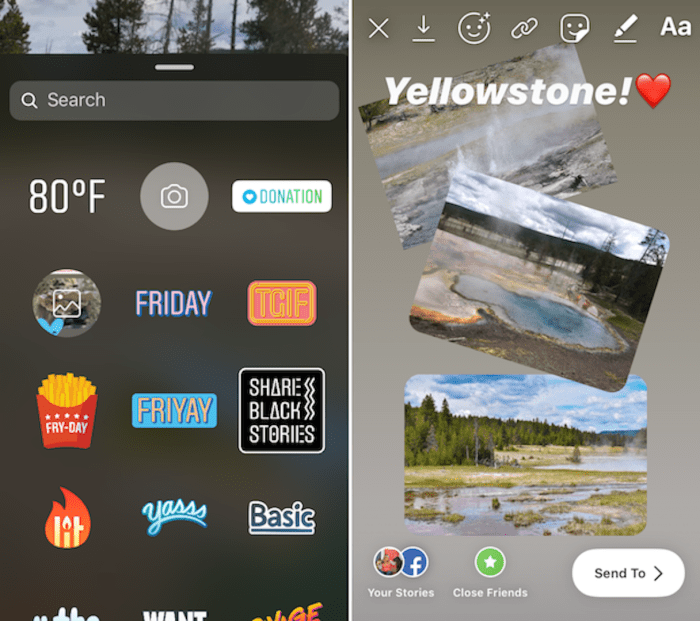How to share multiple photos in one Instagram post? It’s easier than you think! Instagram’s carousel feature lets you showcase a collection of images in a single post, adding visual interest and engaging your audience. Think about it: you can share a whole travel adventure, a product launch, or even a step-by-step tutorial, all in one post.
This guide dives into the ins and outs of using Instagram carousels, from setting them up to crafting compelling content that gets people clicking and engaging. Whether you’re a seasoned influencer or just starting out, mastering carousels can seriously level up your Instagram game.
Understanding Instagram’s Photo Sharing Limits
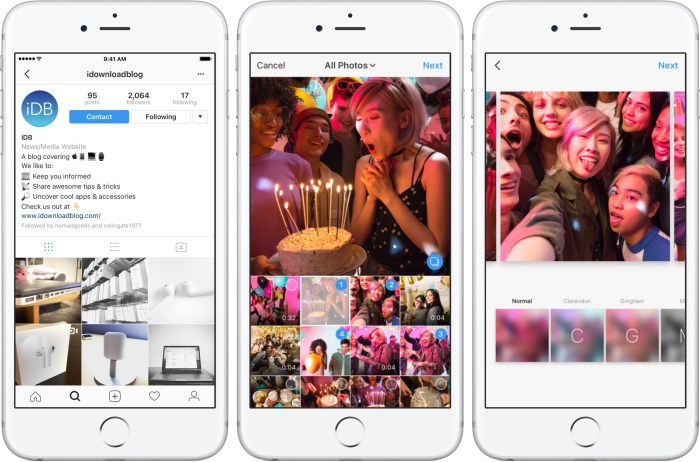
Instagram is a great platform to share your photos with the world. But did you know that there are limits on how many photos you can share in a single post? Knowing these limits can help you maximize your photo sharing potential on Instagram.
Instagram’s Photo Sharing Limits
Instagram allows you to share up to 10 photos or videos in a single post. This limit ensures that your feed remains visually appealing and doesn’t become cluttered with too many images.
Benefits of Sharing Multiple Photos in One Post
Sharing multiple photos in one post can be beneficial for a variety of reasons:
- Storytelling:You can create a cohesive narrative by sharing a series of photos that tell a story. For example, you could share a sequence of photos from a recent trip or a day in your life.
- Showcasing Variety:If you have a lot of photos from a particular event or theme, you can share them all in one post instead of making multiple individual posts.
- Maximizing Engagement:Sharing multiple photos can encourage more engagement from your followers as they have more content to interact with.
- Saving Time:It’s more efficient to share multiple photos in one post than to create multiple individual posts.
Utilizing the Instagram Carousel Feature
The Instagram Carousel feature lets you share multiple photos or videos in a single post. It’s a great way to tell a story, showcase a product, or simply share more content with your followers.The Carousel feature allows you to present your content in a visually engaging and organized way.
This feature is particularly helpful for sharing a series of photos that are related to a specific theme or topic. It’s also great for showcasing products, tutorials, or behind-the-scenes content.
Creating a Carousel Post
To create a carousel post, follow these steps:
- Open the Instagram app and tap the plus icon in the bottom center of the screen.
- Select “Multiple” or “Carousel” from the options.
- Choose the photos or videos you want to include in your post. You can select up to 10 photos or videos.
- Arrange the photos or videos in the order you want them to appear in your post.
- Tap the “Next” button.
- Add a caption, location, and tags as usual.
- Tap “Share” to post your carousel.
Arranging Photos Within the Carousel
There are several ways to arrange photos within a carousel, each with its own benefits. Here are a few common approaches:
Chronological
This approach is ideal for telling a story or documenting an event. Arrange the photos in the order they were taken to create a natural flow.
Thematic
Group photos based on a common theme or subject matter. For example, you could create a carousel of photos from a recent trip, showcasing different aspects of your experience.
Storytelling
Use a series of photos to tell a story or convey a message. Each photo should contribute to the overall narrative.
Product Showcase
This approach is particularly useful for businesses. Showcase different angles or features of a product in a carousel.
Behind-the-Scenes
Give your followers a glimpse into your world by sharing behind-the-scenes photos or videos.
Creating a Cohesive and Engaging Carousel
Creating a visually appealing and engaging Instagram carousel requires careful planning and consideration of how your photos work together. Think of your carousel as a mini-story, where each photo adds to the overall narrative.
Choosing Photos that Complement Each Other
The first step to creating a cohesive carousel is selecting photos that complement each other visually. You can achieve this by considering the following tips:
- Use a consistent color palette.Pick a few colors that you’ll use throughout your carousel and try to stick to them. This will help to create a sense of unity and visual harmony. For example, you might use a palette of blues and greens for a nature-themed carousel, or reds and oranges for a fiery and energetic one.
- Choose photos with similar lighting and editing styles.This will ensure that your photos look like they belong together. If you’re using multiple photos taken at different times, try to edit them in a similar way to create a cohesive look.
- Consider the order of your photos.Think about the story you’re trying to tell and how the photos can build on each other. For example, you might start with a close-up shot, then move to a wider shot, and end with a detail shot. You can also use the order of your photos to create a sense of movement or anticipation.
- Use a variety of photo types.Don’t be afraid to mix things up! You can use photos of different sizes, shapes, and orientations to add visual interest. For example, you might use a portrait photo, a landscape photo, and a square photo in your carousel.
Writing Captions that Connect the Photos
Your captions are just as important as your photos when it comes to creating a cohesive and engaging carousel. Here are some tips for writing captions that connect your photos and engage your audience:
- Use a consistent tone and voice.This will help to create a sense of personality and make your carousel more engaging. For example, you might use a playful tone for a carousel about a fun night out, or a more serious tone for a carousel about a social issue.
- Connect the photos to a theme.This will help to give your carousel a sense of purpose and make it more meaningful. For example, you might create a carousel about your favorite travel memories, or about your favorite recipes.
- Use questions to encourage engagement.This is a great way to get your followers talking and interacting with your content. For example, you might ask your followers to share their own travel memories or their favorite recipes.
- Use emojis to add personality and visual interest.Emojis can help to break up your text and make your captions more engaging.
Optimizing Carousel Content for Engagement
Now that you know how to create a carousel post, let’s dive into the strategies that will help you maximize engagement. Think of your carousel as a mini-story that you’re telling your audience, and you want to keep them hooked until the very end.
The key is to use captions, hashtags, and calls to action strategically.
Using Captions Effectively
Your captions are your chance to connect with your audience, tell a story, and encourage interaction. Here are some tips for writing engaging captions:
- Ask Questions:Spark conversation by asking questions related to your post. For example, “What’s your favorite part of this trip?” or “Which outfit is your fave?”.
- Use Emojis:Emojis can add personality and make your captions more visually appealing.
- Break Up Text:Don’t write a wall of text. Use line breaks and bullet points to make your captions easier to read.
- Use Humor:If it fits your brand, add some humor to your captions to make them more relatable.
- Tell a Story:Use your carousel to tell a story. Maybe you’re sharing the process of creating a product, documenting a trip, or showcasing a day in your life.
Leveraging Hashtags
Hashtags are essential for discoverability on Instagram. They help people find your content when they’re searching for specific topics. Here’s how to use hashtags effectively:
- Research Relevant Hashtags:Use tools like Hashtagify.me or All Hashtag to find relevant hashtags related to your post’s topic.
- Use a Mix of Hashtags:Include a mix of popular and niche hashtags. This will help you reach a wider audience while also targeting specific groups.
- Don’t Overdo It:Too many hashtags can make your caption look cluttered. Stick to 10-15 hashtags per post.
Calls to Action (CTAs)
A call to action encourages your audience to take a specific action. It could be to like, comment, save, follow, or visit your website. Here are some examples of CTAs:
- “Tap the link in bio to learn more.”
- “What’s your favorite product from this collection?”
- “Tag a friend who would love this!”
- “Save this post for later!”
Using Carousel Posts for Different Purposes: How To Share Multiple Photos In One Instagram Post
Carousel posts offer a dynamic and engaging way to share multiple pieces of content in a single Instagram post. They allow you to tell a story, showcase a product or service, or provide a visual tutorial, all within a single post.
This versatility makes them a valuable tool for various purposes.
Sharing a Travel Diary
Sharing a travel diary through a carousel post allows you to create a visual narrative of your journey.
- Showcasing scenic landscapes:You can use a carousel post to display breathtaking views, capturing the beauty of your destination. For example, you could include pictures of a majestic mountain range, a serene beach, or a bustling city skyline.
- Highlighting cultural experiences:Share photos of local markets, traditional architecture, or unique cultural events. This provides your followers with a glimpse into the cultural richness of your travels. For instance, you could showcase photos of a vibrant street market, a historic temple, or a traditional dance performance.
- Sharing personal moments:Capture candid moments with friends, family, or even strangers you encountered along the way. These personal touches add authenticity and make your travel diary more relatable.
Showcasing a Product Launch
A carousel post can be an effective way to unveil a new product or service.
- Product details:Showcasing the product’s features, benefits, and design through multiple images or videos. This can include close-up shots of the product, showcasing its unique design elements, and demonstrating its functionality.
- Behind-the-scenes look:Share photos or videos of the product’s development process, from design to production. This gives your followers a glimpse into the effort and creativity that went into creating the product.
- Call to action:Encourage your audience to learn more or purchase the product by including a clear call to action, such as a link to your website or a special offer.
Promoting a Business Event
Carousel posts are an excellent tool for promoting business events.
- Event highlights:Share images or videos of past events to showcase the atmosphere, speakers, and activities. This can include photos of attendees networking, engaging with speakers, and enjoying the event’s entertainment.
- Event details:Provide key information about the event, such as the date, time, location, and registration details. This ensures that your followers have all the information they need to attend.
- Speaker spotlights:Highlight the speakers or performers at the event, sharing their expertise and what they will be discussing. This can include photos of the speakers, their bios, and links to their social media profiles.
Sharing Behind-the-Scenes Content
Carousel posts are a great way to give your followers a peek behind the curtain and show them what goes on behind the scenes.
- Work in progress:Share photos or videos of projects in progress, showing your audience how things are made or created. This can include images of your team working on a project, showing the steps involved in the process, and highlighting the challenges and successes along the way.
- Team highlights:Showcase the people behind your brand, sharing photos of your team members working, collaborating, and celebrating. This gives your followers a sense of the people who contribute to your business.
- Fun and quirky moments:Share lighthearted photos or videos of funny or unexpected moments that happen in your workplace. This can help you connect with your followers on a more personal level and show that your business has a fun and engaging culture.
Creating a Visual Tutorial, How to share multiple photos in one Instagram post
Carousel posts can be a great way to create a visual tutorial that’s easy to follow.
- Step-by-step instructions:Each image or video in the carousel can showcase a different step in the tutorial. This allows your followers to easily follow along and learn the process.
- Clear and concise visuals:Use high-quality images or videos that clearly demonstrate each step. Include captions or text overlays to provide additional information or context.
- Call to action:Encourage your followers to try the tutorial by including a call to action, such as asking them to share their results or tag you in their creations.
Designing Visually Appealing Carousels
Okay, so you’ve got your content figured out and you’re ready to make your carousel pop. But how do you actually make it look good? Think of your carousel like a mini-magazine spread. You want to catch the eye, keep people scrolling, and make them want to see more.
Using Color Palettes
A cohesive color palette is key to creating a visually appealing carousel. Think about the overall vibe you want to convey. Are you going for something bright and playful? Or maybe something sleek and sophisticated? Once you’ve got a general idea, you can start exploring color combinations.
There are tons of online tools and resources that can help you create a color palette. You can also look at inspiration from other brands or influencers. Just remember to keep it consistent throughout your carousel.
Choosing Fonts
Fonts are another important element to consider. Choose fonts that are easy to read and complement your color palette. You don’t want to use too many different fonts, as this can make your carousel look cluttered. Here are some tips for choosing fonts:
- Use a maximum of two fonts per carousel.
- Choose one font for headings and another for body text.
- Make sure the fonts are legible and contrast well with the background color.
Image Editing Techniques
Image editing can really take your carousel to the next level. You don’t have to be a professional to make your photos look great. There are tons of free and paid apps that offer basic editing features. Here are some techniques to try:
- Adjusting brightness and contrast: This can help to make your photos more vibrant and eye-catching.
- Cropping and resizing: Make sure your photos are the right size and shape for Instagram. You can also use cropping to focus on the most important parts of your image.
- Adding filters: Filters can help to create a cohesive look and feel for your carousel. Just be sure to choose filters that complement your color palette and overall aesthetic.
Examples of Successful Carousel Designs
Here are a few examples of brands and influencers who are doing a great job with their carousel designs:
@target: Target uses a clean, minimalist design with bold colors and a consistent font. Their carousels are always visually appealing and easy to navigate.
@glossier: Glossier’s carousels are known for their dreamy, aesthetic-driven approach. They use soft colors, natural lighting, and a minimal amount of text.
@thehungrycrone: The Hungry Crone is a food influencer who uses bright, colorful images and a playful font to create eye-catching carousels.
Analyzing Carousel Performance
It’s not enough to just create a carousel post; you need to understand how it’s performing. Analyzing your carousel’s performance helps you learn what resonates with your audience and optimize your future content.
Sharing multiple photos in one Instagram post is super easy. Just tap the plus icon, select the photos you want to share, and boom, you’re good to go. If you’re trying to let someone know when you’ll arrive, you can also share your ETA using Apple Maps in iOS 14.5.
Learn how to do that here. Back to Instagram, you can even add a caption and some cool filters to your multi-photo post before sharing it with the world.
Tracking Carousel Metrics
To effectively analyze your carousel’s performance, you need to track key metrics. These metrics provide valuable insights into how your audience interacts with your content.
- Likes:The number of likes indicates how many people found your carousel visually appealing and engaging. A high number of likes suggests that your content is well-received and aligns with your audience’s interests.
- Comments:Comments are a direct reflection of how your audience is engaging with your content. They can provide valuable feedback, spark discussions, and build a sense of community around your brand.
- Shares:When people share your carousel, it means they found it valuable and want to share it with their network. This is a powerful indicator of your content’s virality and reach.
- Saves:When someone saves your carousel, it signifies that they found it useful or inspiring and want to refer to it later. This metric highlights the potential for your content to serve as a valuable resource for your audience.
Using Insights to Improve Future Carousels
Understanding how your carousel performed allows you to make data-driven decisions to improve your future content.
- Identify Trends:Analyze the metrics of your previous carousels to identify trends in your audience’s preferences. For example, if a particular carousel received a significantly higher number of saves than others, it suggests that your audience found the content particularly useful.
You can leverage this insight to create more similar content in the future.
- Experiment with Content:Use your insights to experiment with different types of content, visual styles, and engagement strategies. For instance, if a carousel with a specific theme or format consistently receives a higher number of likes and comments, consider incorporating that theme or format into your future carousels.
- Optimize for Engagement:Based on your insights, adjust your content strategy to maximize engagement. For example, if you notice that carousels with questions or polls receive more comments, incorporate more interactive elements into your future carousels.
Examples of Effective Carousel Posts
Now that you understand the ins and outs of Instagram carousels, let’s take a look at some real-world examples of how brands are using this feature to achieve their marketing goals.
Examples of Effective Carousel Posts
Here are some examples of successful carousel posts from different accounts, highlighting their strengths and effectiveness.
| Post Example | Description | Purpose | Engagement Metrics |
|---|---|---|---|
|
National Geographic A carousel post showcasing stunning photos of a breathtaking natural landscape, each image focusing on a different aspect of the scenery. |
The post features high-quality images with vibrant colors and captivating compositions. Each slide provides a different perspective on the same location, creating a sense of exploration and discovery. |
To inspire and engage followers with the beauty of nature, promoting National Geographic’s brand as a source of adventure and exploration. |
High engagement rates, including likes, comments, and saves, indicating a strong audience interest in the content. |
|
Nike A carousel showcasing the latest athletic wear collection, with each slide highlighting a different product and its features. |
The post uses high-quality product photos and short, descriptive captions. The slides are visually appealing and showcase the functionality and style of the clothing. |
To promote the new collection, drive traffic to the website, and encourage purchases. |
High click-through rates to the website, indicating a strong interest in the products and a successful conversion strategy. |
|
Starbucks A carousel post featuring a behind-the-scenes look at the coffee-making process, showcasing the craftsmanship and dedication of their baristas. |
The post uses a mix of photos and videos, providing a glimpse into the company’s culture and values. The captions are engaging and informative, highlighting the quality and care put into each cup of coffee. |
To connect with customers on a personal level, build brand loyalty, and showcase the company’s commitment to quality and craftsmanship. |
High engagement rates, including likes, comments, and shares, indicating a strong connection with the brand and its values. |
|
Target A carousel post showcasing a new home decor line, with each slide highlighting a different product and its unique features. |
The post uses high-quality product photos and engaging captions, highlighting the benefits and aesthetics of each product. The slides are visually appealing and create a cohesive story around the home decor theme. |
To promote the new product line, inspire customers with home decor ideas, and drive traffic to the website for purchases. |
High click-through rates to the website, indicating a successful marketing strategy and a strong interest in the products. Sharing multiple photos in one Instagram post is super easy! Just tap the “+” button, select your pics, and boom – you’re good to go. But, did you know you can make your Instagram game even stronger with the features in iOS 13? Everything you need to know about iOS 13 will show you how to level up your phone’s game. Once you’ve got iOS 13 dialed in, you can go back to nailing your Instagram posts – and maybe even add some fun filters or editing tools to your photos! |
Beyond the Carousel
While the carousel is a fantastic tool for sharing multiple photos, it’s not the only option available. There are other ways to showcase your collection of images on Instagram, each with its own unique benefits. Let’s explore some alternative methods for sharing multiple photos beyond the carousel.
Collage Apps
Using a collage app allows you to create a single, unified image with multiple photos. These apps offer various templates and layouts, enabling you to customize your collage with different shapes, borders, and backgrounds.
- Benefits: Collages are visually appealing and can create a sense of unity and coherence in your post. They are also great for showcasing a series of photos that share a common theme or story.
- Drawbacks: Collages can be more time-consuming to create than a simple carousel. Additionally, they may not be as effective for sharing longer sequences of photos or those with a lot of text.
- Popular Collage Apps: Some popular collage apps include Canva, PicMonkey, and Adobe Spark Post. These apps provide a variety of features and templates to help you create visually appealing collages.
Multiple Posts
Instead of trying to fit everything into one post, you can simply share multiple individual posts in a row. This method is particularly useful for sharing a series of photos that tell a story or document an event.
- Benefits: This method allows for more flexibility and freedom in how you present your photos. You can also use individual captions to tell a more detailed story with each image.
- Drawbacks: Sharing multiple posts can clutter your feed and make it harder for followers to keep up with your content. It’s important to be mindful of your posting frequency and avoid overwhelming your audience.
Instagram Stories
Instagram Stories is a fantastic platform for sharing multiple photos in a dynamic and engaging way. Stories allow you to share photos, videos, text, and other content in a chronological order.
Sharing multiple photos on Instagram is a breeze! Just create a new post, tap the “Gallery” icon, and select the photos you want to include. If you’re struggling with storage, you can try out the Dropbox beta with full Apple silicon support, which is available here.
Once you’ve got your photos organized, you can even create a collage or carousel post for an even more engaging presentation!
- Benefits: Stories are ephemeral, lasting only 24 hours, which creates a sense of urgency and encourages engagement. They also offer various interactive features like polls, quizzes, and questions, allowing you to connect with your followers in a more personal way.
- Drawbacks: Stories are temporary, so your content will disappear after 24 hours. However, you can save them to your highlights to make them accessible to your followers for a longer period.
Outcome Summary
With Instagram’s carousel feature, you have a powerful tool to share multiple photos, tell stories, and engage your audience in a unique way. By understanding the basics, crafting compelling content, and analyzing your results, you can unlock the full potential of carousels and elevate your Instagram presence.
So go ahead, get creative, and start sharing those multiple photos!
Popular Questions
Can I add videos to a carousel post?
Yes, you can! You can mix photos and videos within a single carousel post.
How many photos can I include in a carousel?
You can add up to 10 photos or videos to a carousel post.
Can I edit photos within the carousel?
You can edit photos individually before adding them to the carousel. However, you can’t edit them after they’re in the post.