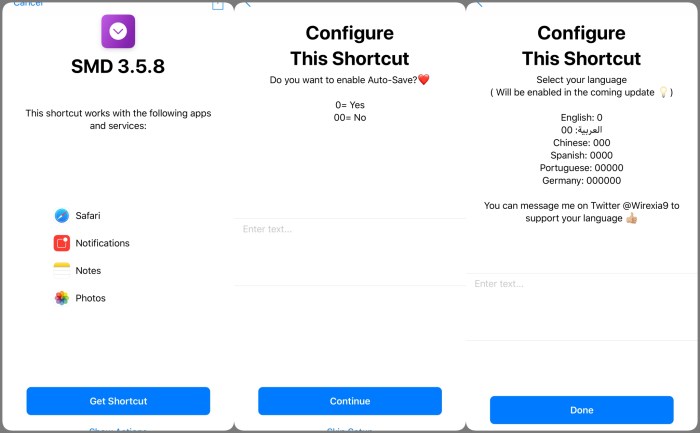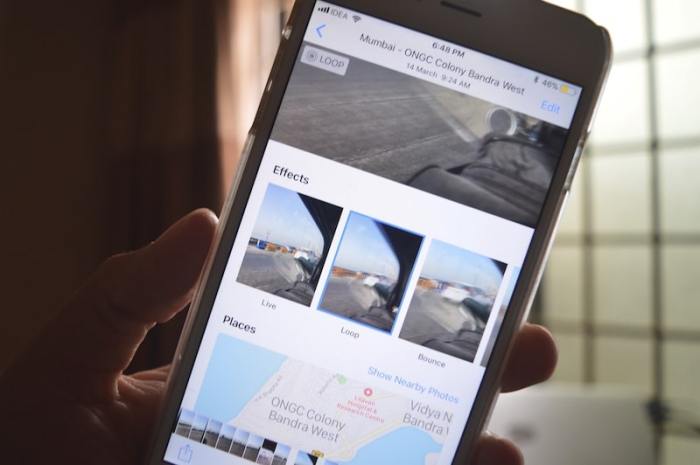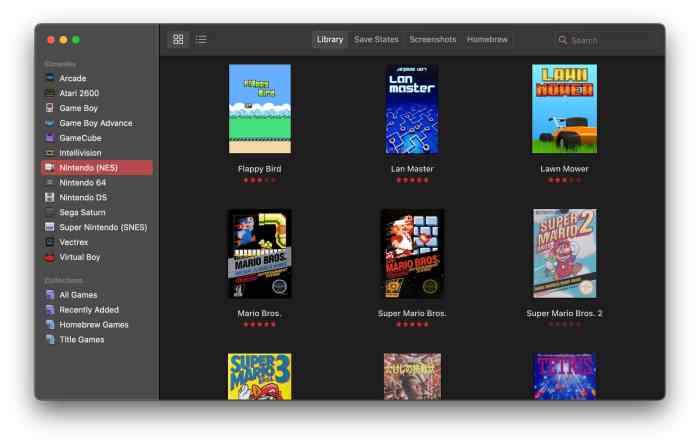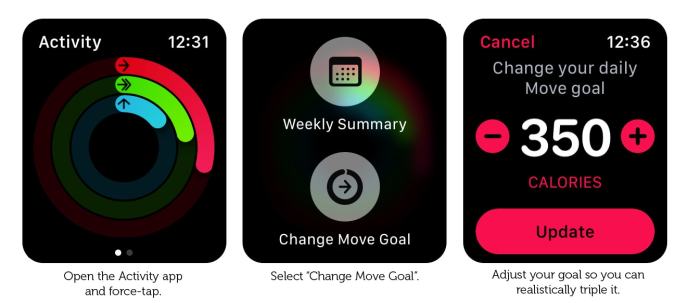How To Sanitize Your Mac Or Ipad Keyboard
How to sanitize your Mac or iPad keyboard? It might seem like a small thing, but keeping your keyboard clean is important for both your health and the lifespan of your devices. Think about it: your keyboard is a breeding ground for germs, bacteria, and even dust mites.
And with all the things you touch throughout the day, it’s easy for those little critters to hitch a ride on your fingers and find their way to your keyboard. Yuck!
This guide will walk you through the best ways to sanitize your Mac or iPad keyboard, from simple wipes to UV light sanitizers. We’ll also cover some tips for preventing contamination in the first place, so you can keep your keyboard germ-free and your tech in tip-top shape.
Keyboard Hygiene
You might think your keyboard is just a tool for typing, but it’s actually a breeding ground for germs and bacteria. Think about it: your hands are constantly touching things throughout the day, from doorknobs and phones to food and your face.
All those germs get transferred to your keyboard, where they can linger for days, weeks, or even months.
Germs and Bacteria on Keyboards
The types of germs and bacteria that can accumulate on keyboards are numerous and vary depending on your environment and habits. Some common culprits include:
- Staphylococcus aureus (Staph):This bacteria is commonly found on skin and can cause infections like boils and skin abscesses.
- Escherichia coli (E. coli):This bacteria is typically found in the intestines and can cause food poisoning.
- Streptococcus pyogenes (Strep throat):This bacteria is responsible for strep throat and other infections.
- Influenza virus:This virus causes the flu, which can be spread through contact with contaminated surfaces.
- Common cold viruses:These viruses can also be spread through contact with contaminated surfaces.
Health Risks of Using an Unsanitized Keyboard
Using an unsanitized keyboard can expose you to a variety of health risks, including:
- Infections:Germs and bacteria on your keyboard can easily transfer to your hands and then to your eyes, nose, or mouth, leading to infections.
- Allergies:Dust mites and other allergens can accumulate on keyboards, triggering allergic reactions in sensitive individuals.
- Skin irritation:Some people may experience skin irritation or rashes from prolonged contact with a dirty keyboard.
Sanitizing Tools and Materials
You’ve got the basics of keyboard hygiene down, but now let’s talk about the tools and materials that’ll help you actually clean your Mac and iPad keyboards. There are a few different options, each with its own pros and cons, so let’s break it down.
Recommended Sanitizing Tools and Materials
When it comes to cleaning your keyboard, you’ll want to choose tools and materials that are gentle enough to avoid damaging your device, but powerful enough to eliminate germs. Here’s a list of recommended options:
- Microfiber cloths: These are great for wiping away dust and crumbs. You can use them dry or slightly dampened with water or a cleaning solution.
- Compressed air: This is perfect for blowing away dust and debris from hard-to-reach areas, like between keys.
- Disinfecting wipes: Look for wipes that are specifically designed for electronics and are alcohol-free, as alcohol can damage certain types of surfaces.
- Cleaning solutions: There are many cleaning solutions available that are safe for electronics. Look for solutions that are alcohol-free and non-abrasive. You can also make your own solution by mixing equal parts white vinegar and water.
- UV light sanitizers: These devices use ultraviolet light to kill germs. They are effective at killing bacteria and viruses, but they can be expensive.
Pros and Cons of Different Sanitizing Methods
Let’s dive into the advantages and disadvantages of the various methods you can use to sanitize your keyboard:
- Wipes:
- Pros: Easy to use, convenient, and readily available.
- Cons: May not be effective against all germs, especially if the wipes are not specifically designed for electronics.
- Sprays:
- Pros: Can be more effective than wipes at killing germs, and can be used to reach hard-to-reach areas.
- Cons: Can be messy to use and may damage your device if not used carefully.
- UV Light Sanitizers:
- Pros: Very effective at killing germs, can be used to sanitize multiple devices, and do not require any chemicals.
- Cons: Can be expensive, and may not be effective against all germs.
Comparison of Sanitizing Products
Here’s a table that compares the effectiveness, cost, and safety considerations of different sanitizing products:
| Product | Effectiveness | Cost | Safety Considerations |
|---|---|---|---|
| Microfiber cloths | Good for dust and debris | Low | Safe for electronics |
| Compressed air | Good for dust and debris | Low | Safe for electronics |
| Disinfecting wipes | Moderate to good | Moderate | Safe for electronics if alcohol-free |
| Cleaning solutions | Moderate to good | Moderate | Safe for electronics if alcohol-free and non-abrasive |
| UV light sanitizers | Very good | High | Safe for electronics, but may not be effective against all germs |
Sanitizing Procedures for Mac Keyboards: How To Sanitize Your Mac Or IPad Keyboard
Keeping your Mac keyboard clean is essential for both hygiene and optimal performance. Accumulated dirt, grime, and germs can interfere with keystrokes and even damage the keyboard’s delicate internal components. This section will guide you through various methods for sanitizing your Mac keyboard, ensuring a clean and healthy typing experience.
Sanitizing with Wipes
Using pre-moistened wipes is a convenient and effective way to clean your Mac keyboard. Here’s how:
- Power down your Mac: Before you begin, ensure your Mac is completely powered off. This prevents any potential damage from static electricity or accidental spills.
- Choose the right wipes: Select wipes specifically designed for electronics. Avoid using harsh cleaners, bleach, or abrasive materials, as these can damage the keyboard’s surface and keys.
- Wipe down the keyboard: Gently wipe each key and the surrounding areas, paying attention to the spaces between the keys where dust and debris tend to accumulate.
- Dry thoroughly: Allow the keyboard to air dry completely before turning your Mac back on. Do not use a hairdryer or other heat sources to speed up the drying process, as this can potentially damage the keyboard.
Sanitizing with Sprays
For a more thorough cleaning, you can use a specialized keyboard spray. However, it’s crucial to exercise caution and follow these steps:
- Power down your Mac: As with wipes, always power down your Mac before using any spray cleaners.
- Choose a safe spray: Look for a keyboard-specific spray that’s alcohol-free and non-corrosive. Avoid using household cleaners or all-purpose sprays, as these can damage the keyboard’s delicate components.
- Apply sparingly: Spray a small amount of cleaner onto a microfiber cloth. Avoid spraying directly onto the keyboard, as excessive moisture can damage the internal components.
- Wipe down the keyboard: Gently wipe each key and the surrounding areas, focusing on the spaces between the keys.
- Dry thoroughly: Allow the keyboard to air dry completely before turning your Mac back on. Do not use a hairdryer or other heat sources to speed up the drying process.
Sanitizing with UV Light
UV light sanitizers offer a germ-killing solution without the use of harsh chemicals. Here’s how to use them:
- Power down your Mac: As always, power down your Mac before exposing it to UV light.
- Place the keyboard in the sanitizer: Ensure the keyboard is positioned correctly within the sanitizer, allowing the UV light to reach all surfaces.
- Follow the manufacturer’s instructions: Each UV light sanitizer has specific instructions for usage and exposure time. Adhering to these guidelines is crucial for optimal sanitization and safety.
- Remove the keyboard: After the recommended exposure time, carefully remove the keyboard from the sanitizer.
- Allow to cool: Let the keyboard cool down before turning your Mac back on. UV light can generate heat, so it’s essential to allow the keyboard to reach a safe temperature.
Sanitizing Procedures for iPad Keyboards
Sanitizing your iPad keyboard is crucial for maintaining hygiene, especially given the frequent contact with fingers and potential exposure to germs. Unlike traditional keyboards, iPad keyboards are touchscreens, requiring specific cleaning methods to avoid damage.
Microfiber Cloths and Specialized iPad Cleaning Solutions
Microfiber cloths are the preferred choice for cleaning iPad touchscreens due to their gentle and lint-free nature. They effectively remove dust, fingerprints, and smudges without scratching the delicate screen. Specialized iPad cleaning solutions are formulated to be safe for the touchscreen’s coating and can effectively remove stubborn stains.
When using a cleaning solution, spray it directly onto the microfiber cloth, not the iPad screen.
Cleaning your keyboard is a must, especially if you’re like me and eat while you work. A quick wipe with a disinfectant wipe is usually enough, but if you’re feeling fancy, you can even use a compressed air can to blast away crumbs.
Speaking of fancy, have you ever tried making Animoji videos? You can learn how to switch characters after recording here. After you’re done with your Animoji masterpiece, remember to sanitize your keyboard again – you don’t want to be typing with sticky fingers!
UV Light Sanitizers for iPad Keyboards
UV light sanitizers are a convenient and effective way to disinfect iPad keyboards. These devices use ultraviolet light to kill bacteria and viruses on the surface of the touchscreen. UV light sanitizers are particularly useful for sanitizing hard-to-reach areas and crevices.
Keeping your Mac or iPad keyboard clean is important, especially since you’re probably using it more than you realize. A quick wipe down with a microfiber cloth can do wonders, but if you want to go the extra mile, check out How to use Reachability on the iPhone X for a handy tip that can make reaching those top keys a little easier.
And remember, a clean keyboard is a happy keyboard, so don’t forget to sanitize yours regularly!
Ensure the UV light sanitizer is specifically designed for electronic devices and follow the manufacturer’s instructions carefully.
Sanitizing an iPad Keyboard
The following table Artikels the steps involved in sanitizing an iPad keyboard:| Step | Description ||—|—|| 1. Power off the iPad | Turn off your iPad to prevent any damage from static electricity. || 2. Clean the screen | Use a microfiber cloth dampened with a specialized iPad cleaning solution to gently wipe the touchscreen.
|| 3. Sanitize with UV light | Place the iPad in a UV light sanitizer for the recommended duration. || 4. Dry the screen | Use a dry microfiber cloth to wipe away any remaining moisture. || 5.
Power on the iPad | Turn on your iPad and enjoy a clean and sanitized device. |
Preventing Keyboard Contamination
Keeping your Mac or iPad keyboard clean is crucial to prevent the accumulation of germs and bacteria that can cause illness. Regularly cleaning your keyboard and taking preventive measures can help maintain a healthy and hygienic workspace.
Importance of Regular Cleaning
Regularly cleaning your keyboard is essential for maintaining a hygienic workspace. It helps minimize the buildup of dust, debris, and germs that can contribute to the spread of infections.
Additional Considerations
It’s essential to consider safety precautions and responsible disposal practices when sanitizing your Mac or iPad keyboard. These steps ensure a clean and healthy computing environment while minimizing potential risks.
Safety Precautions
When using sanitizing solutions and tools, it’s crucial to prioritize safety to prevent damage to your devices or harm to yourself.
- Always unplug your devices before cleaning.This prevents electrical shock and potential damage to the keyboard.
- Avoid using harsh chemicals or abrasive materials.These can damage the keyboard’s surface and components. Stick to gentle, alcohol-based solutions specifically designed for electronics.
- Test the sanitizing solution on an inconspicuous area of the keyboard first.This helps ensure it doesn’t cause discoloration or damage.
- Wear gloves when handling sanitizing solutions.This protects your skin from potential irritation or allergic reactions.
- Do not spray directly onto the keyboard.Instead, apply the solution to a microfiber cloth and then wipe down the keyboard.
- Allow the keyboard to dry completely before using it.This prevents moisture from damaging the electronics.
Responsible Disposal of Sanitizing Materials
Proper disposal of used sanitizing materials is crucial for environmental protection and safety.
- Dispose of used wipes and cloths according to local regulations.Some wipes may be compostable, while others need to be disposed of in the trash.
- Recycle empty bottles of sanitizing solutions whenever possible.
- Never pour sanitizing solutions down the drain.This can harm plumbing and the environment.
Sanitizing Frequency Recommendations
The frequency of sanitizing your keyboard depends on individual usage patterns and preferences.
- For frequent users, daily sanitizing is recommended.This is especially important if you share your device with others.
- For moderate users, sanitizing once or twice a week is sufficient.
- For infrequent users, sanitizing once a month may be enough.
Frequently Asked Questions
Sanitizing your Mac and iPad keyboards is essential for maintaining a healthy and hygienic workspace. However, you may have questions about the best practices and the effectiveness of different cleaning methods. Here, we’ll address some common concerns and provide detailed answers to help you confidently keep your keyboards clean.
Effectiveness of Different Cleaning Methods
It’s important to understand the effectiveness of different cleaning methods for your Mac and iPad keyboards. Each method has its own strengths and weaknesses, and choosing the right one depends on the type of dirt or grime you’re dealing with.
- Compressed Air:Compressed air is great for removing dust and loose debris from the crevices of your keyboard. It’s gentle and effective, making it a good choice for everyday cleaning. However, compressed air may not be effective for removing sticky residues or fingerprints.
Keeping your Mac or iPad keyboard clean is important, especially if you’re constantly typing away. You can use a microfiber cloth and a little rubbing alcohol to wipe down the keys. If you’re worried about sensitive data, you can check out this article on how to clear credit card info from a stolen Apple Watch , which might give you some ideas for your keyboard too.
After all, you wouldn’t want someone else accessing your banking info, right?
- Microfiber Cloths:Microfiber cloths are excellent for wiping away dust, fingerprints, and light grime. They’re soft and lint-free, making them safe for delicate keyboard surfaces. However, microfiber cloths may not be effective for removing stubborn stains or sticky substances.
- Alcohol Wipes:Alcohol wipes are effective for killing bacteria and viruses, making them a good choice for sanitizing your keyboard. However, alcohol wipes can damage certain keyboard surfaces, so it’s important to use them sparingly and to test them on an inconspicuous area first.
- Disinfectant Sprays:Disinfectant sprays can be effective for killing germs and viruses, but they should be used with caution. Some disinfectants can damage keyboard surfaces, so it’s important to choose a product that is specifically designed for electronics. Always test the product on an inconspicuous area first.
Safety of Using Specific Products
Using the right cleaning products is crucial for both the effectiveness of your cleaning efforts and the safety of your keyboard. Some cleaning products can damage your keyboard or even be harmful to your health.
- Bleach:Bleach is a powerful disinfectant, but it can also damage keyboard surfaces. It’s best to avoid using bleach on your keyboard altogether. If you must use bleach, dilute it with water first and test it on an inconspicuous area before applying it to the entire keyboard.
- Ammonia:Ammonia can also damage keyboard surfaces, so it’s best to avoid using it on your keyboard. If you must use ammonia, dilute it with water first and test it on an inconspicuous area before applying it to the entire keyboard.
- Abrasive Cleaners:Abrasive cleaners can scratch and damage keyboard surfaces, so it’s best to avoid using them. If you must use an abrasive cleaner, use it sparingly and be very careful not to scrub too hard.
Proper Techniques for Cleaning
Using the right cleaning techniques is essential for ensuring that your keyboard is properly sanitized without being damaged. Here are some tips for cleaning your Mac and iPad keyboards safely and effectively:
- Unplug Your Keyboard:Before cleaning your keyboard, unplug it from your computer. This will help to prevent electrical shock and damage to the keyboard.
- Turn Off Your iPad:Before cleaning your iPad keyboard, turn off your iPad. This will help to prevent damage to the device.
- Use a Soft Cloth:Use a soft cloth to wipe away dust and debris from the keyboard. Avoid using abrasive cloths or sponges, as these can scratch the keyboard surface.
- Avoid Excessive Moisture:Avoid getting too much moisture on your keyboard. This can damage the keyboard and cause electrical problems. If you are using a cleaning solution, be sure to wipe it up thoroughly after you are finished cleaning.
- Let Your Keyboard Dry Completely:After cleaning your keyboard, allow it to dry completely before plugging it back in or turning on your iPad. This will help to prevent damage to the keyboard and electrical problems.
Resources and Further Reading
Looking for more information on keyboard hygiene and sanitation? You’re not alone! Many resources can provide comprehensive guidance and insights into maintaining a clean and healthy keyboard. Here are a few reputable sources to get you started.
Websites and Organizations
Several websites and organizations offer valuable information on keyboard hygiene and sanitation.
- Centers for Disease Control and Prevention (CDC):The CDC provides comprehensive guidance on infection control and prevention, including information on cleaning and disinfecting surfaces, including keyboards. You can find their recommendations on their website.
- World Health Organization (WHO):The WHO offers global health recommendations, including guidance on hand hygiene and environmental sanitation. Their website provides resources on maintaining a clean and healthy environment, which includes keyboard hygiene.
- National Institute of Health (NIH):The NIH conducts research and provides information on various health topics, including infection control. Their website contains resources on cleaning and disinfecting surfaces, which can be applied to keyboard hygiene.
Articles and Publications, How to sanitize your Mac or iPad keyboard
Numerous articles and publications explore the topic of keyboard hygiene and sanitation. These resources offer in-depth information on best practices, cleaning techniques, and the importance of maintaining a clean keyboard.
- “Keyboard Hygiene: A Guide to Keeping Your Workspace Clean”– This article provides a comprehensive overview of keyboard hygiene, covering topics such as cleaning methods, sanitizing tools, and preventing contamination. It is available on the website of [website name].
- “The Importance of Keyboard Hygiene in the Workplace”– This article discusses the impact of keyboard hygiene on employee health and productivity. It emphasizes the need for regular cleaning and sanitizing to prevent the spread of germs and maintain a healthy workspace. It is published in the [publication name].
- “How to Sanitize Your Keyboard: A Step-by-Step Guide”– This article provides a detailed step-by-step guide on sanitizing your keyboard, covering different cleaning methods and sanitizing tools. It is available on the website of [website name].
Closing Summary
Sanitizing your Mac or iPad keyboard doesn’t have to be a chore. With a little effort, you can keep your keyboard clean and prevent the spread of germs. Just remember to use the right tools and techniques, and you’ll be good to go.
So, go ahead and give your keyboard a good scrub! Your health (and your tech) will thank you for it.
FAQ Summary
Can I use regular household cleaners on my keyboard?
It’s best to avoid using harsh chemicals or abrasive cleaners on your keyboard. These can damage the keys and internal components. Stick to products specifically designed for cleaning electronics.
How often should I sanitize my keyboard?
It’s a good idea to sanitize your keyboard at least once a week, or more often if you use it frequently or are prone to getting sick. If you’re feeling under the weather, it’s a good idea to sanitize your keyboard immediately after using it.
What if I have a spill on my keyboard?
If you spill something on your keyboard, immediately unplug it and turn it off. Then, carefully blot up the spill with a dry cloth. Avoid using a hairdryer or any other heat source to dry the keyboard, as this could damage the electronics.
If the spill was a liquid, it’s best to take your keyboard to a professional for cleaning.