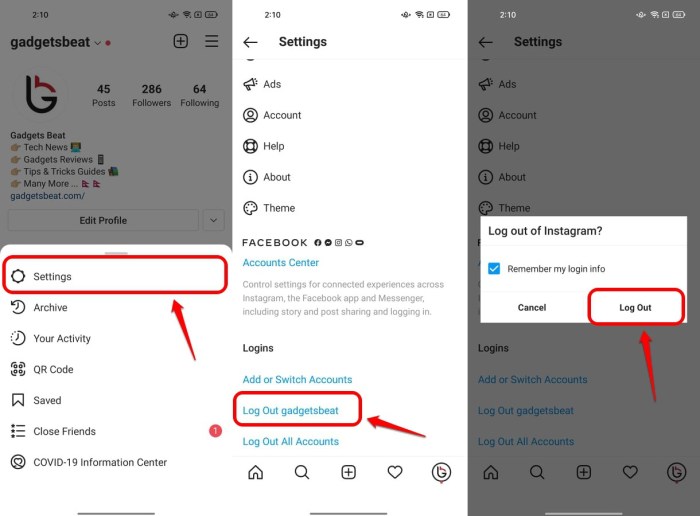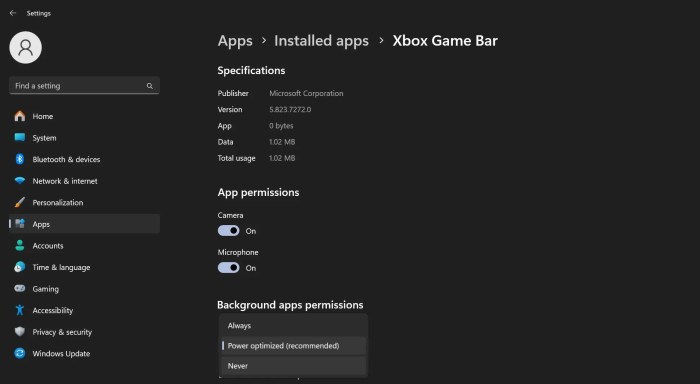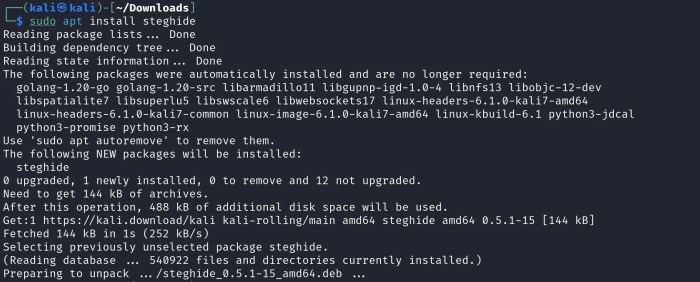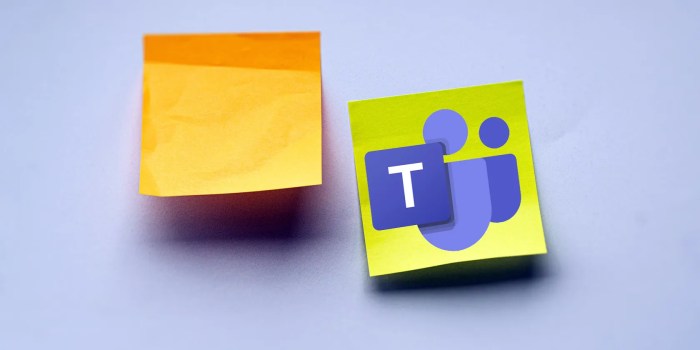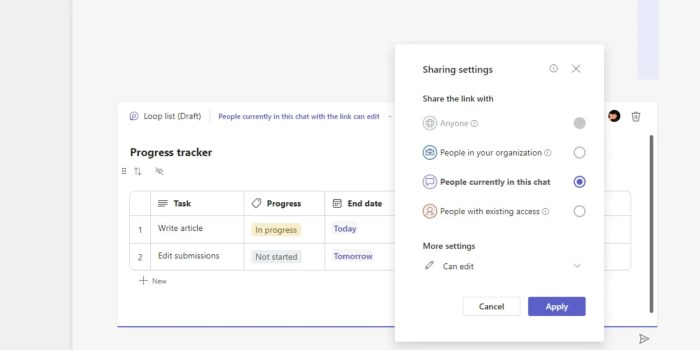How to Read Instagram Direct Messages Without Triggering Read Receipts: A Stealthy Guide
How to Read Instagram Direct Messages Without Triggering Read Receipts – Craving the ability to read Instagram Direct Messages without alerting the sender? Our comprehensive guide has got you covered! Dive into the art of stealth messaging, exploring ethical considerations, third-party tools, and clever tricks to keep your read receipts under wraps.
Understanding Instagram’s Read Receipt Mechanism
Instagram Direct Messages employ a read receipt mechanism that notifies the sender when a message has been opened. This feature provides convenience by informing the sender that their message has been received and read, but it also raises privacy concerns.
Privacy Implications of Triggering Read Receipts
Triggering read receipts can have privacy implications because:
- Reveals Message Open Time:Read receipts disclose the exact time a message was opened, potentially revealing the recipient’s activity and availability.
- Creates Pressure to Respond:Recipients may feel pressured to respond promptly after triggering a read receipt, even if they are not ready or able to.
- Tracking and Monitoring:Read receipts can be used for tracking and monitoring purposes, potentially compromising the recipient’s privacy.
Disabling Read Receipts
Disabling read receipts can prevent Instagram from informing the sender that you’ve read their message. Here’s how to do it:
- Turn Off Internet:Disable your internet connection before opening the message. Once you’ve read it, close the app and reconnect to the internet.
- Use Airplane Mode:Similar to the previous method, enable airplane mode before reading the message. After reading, turn off airplane mode and close the app.
- Disable Background App Refresh:Go to your phone’s settings and disable background app refresh for Instagram. This prevents the app from fetching new messages in the background and triggering read receipts.
- Use Third-Party Apps:Certain third-party apps allow you to read Instagram messages without sending read receipts. However, using these apps may compromise your privacy and security.
Limitations
While disabling read receipts can be useful in some situations, it also has limitations:
- Sender May Suspect:If you frequently read messages without sending read receipts, the sender may become suspicious and question why.
- Not Effective for Group Chats:Disabling read receipts only affects direct messages, not group chats.
- May Interfere with Other Apps:Disabling background app refresh can affect other apps that rely on it, such as email or social media notifications.
Reading Messages Without Triggering Read Receipts
When you open an Instagram Direct Message (DM), it marks the message as read on the sender’s end. However, there are ways to read messages without triggering the read receipt.
One method is to disable read receipts. This prevents Instagram from sending a read receipt to the sender when you open a message. To disable read receipts, go to your Instagram settings and turn off the “Show Activity Status” option.
Another method is to use a third-party app. There are several apps available that allow you to read Instagram DMs without triggering the read receipt. These apps typically work by creating a proxy server that receives the messages on your behalf.
This way, Instagram doesn’t know that you’ve opened the message, and the sender doesn’t receive a read receipt.
Ethical Implications
There are ethical implications to consider when reading messages without triggering read receipts. Some people may argue that it’s a form of deception, as the sender may believe that you haven’t read their message when in fact you have. Others may argue that it’s a way to protect your privacy, as you can control when and how you respond to messages.
Ultimately, the decision of whether or not to read messages without triggering read receipts is a personal one. It’s important to weigh the ethical implications and make a decision that you’re comfortable with.
Third-Party Apps and Tools
Third-party apps and tools provide an alternative solution for reading Instagram DMs without triggering read receipts. These apps act as intermediaries, allowing users to access their messages without notifying the sender that they have been read.
Pros and Cons of Third-Party Apps
Using third-party apps for reading Instagram DMs has both advantages and disadvantages:
- Pros:
- Bypass read receipts:Third-party apps allow users to read messages without triggering read receipts, providing privacy and control over their online presence.
- Additional features:Some apps offer additional features such as message scheduling, message customization, and message deletion.
- Cons:
- Security concerns:Third-party apps require access to your Instagram account, which can raise security concerns if the app is not reputable.
- Reliability issues:Some third-party apps may not be reliable or may experience outages, which can affect your ability to access your messages.
Browser Extensions
Browser extensions can also be utilized to disable read receipts on Instagram. These extensions work by modifying the behavior of Instagram’s website, allowing you to view messages without triggering the read receipt.
Using Browser Extensions
To use a browser extension to disable read receipts:
- Install the extension from your browser’s extension store.
- Enable the extension on Instagram’s website.
- Refresh the Instagram page.
- You should now be able to read messages without triggering read receipts.
Limitations of Browser Extensions
- Browser extensions may not be compatible with all browsers or versions of Instagram.
- Extensions can sometimes interfere with other website functionality.
- Some extensions may require a premium subscription to access all features.
Message Previews
Message previews offer a sneak peek into the content of a direct message without triggering read receipts. This allows you to get a glimpse of the message without alerting the sender that you’ve read it.
Message previews are typically displayed in the notification panel of your device or in the Instagram app itself. They usually show a short excerpt of the message, along with the sender’s profile picture and name.
Effectiveness of Message Previews
Message previews can be an effective way to quickly triage your direct messages and decide which ones you want to read first. They can also be helpful for avoiding potentially awkward situations, such as reading a message from an ex-partner or a boss when you’re not in the mood to engage.
However, it’s important to note that message previews are not always reliable. In some cases, they may not show the full context of the message, which could lead to misunderstandings.
Desktop Clients: How To Read Instagram Direct Messages Without Triggering Read Receipts
Desktop clients offer a convenient way to access Instagram Direct Messages from your computer. Unlike the mobile app, some desktop clients allow you to read messages without triggering read receipts, making them a popular choice for users who want to maintain privacy.
There are several advantages to using desktop clients for reading Instagram Direct Messages. First, they provide a larger screen, making it easier to read and compose messages. Second, they allow you to use a physical keyboard, which can be more efficient than typing on a touchscreen.
Third, some desktop clients offer additional features, such as the ability to schedule messages, manage multiple accounts, and export messages.
However, there are also some disadvantages to using desktop clients. First, they require you to download and install software on your computer. Second, they may not be as feature-rich as the mobile app. Third, they may not be as secure as the mobile app, as they are not subject to the same level of scrutiny.
Third-Party Desktop Clients
There are several third-party desktop clients that allow you to read Instagram Direct Messages without triggering read receipts. Some of the most popular options include:
- Flume:Flume is a popular desktop client for Instagram that offers a wide range of features, including the ability to read messages without triggering read receipts. Flume is available for Windows, Mac, and Linux.
- IG:dm:IG:dm is a simple and lightweight desktop client for Instagram that allows you to read messages without triggering read receipts. IG:dm is available for Windows, Mac, and Linux.
- InstaDM:InstaDM is a desktop client for Instagram that offers a variety of features, including the ability to read messages without triggering read receipts. InstaDM is available for Windows and Mac.
Official Desktop Clients
Instagram does not offer an official desktop client. However, there are several third-party desktop clients that have been approved by Instagram. These clients include:
- Creator Studio:Creator Studio is a desktop client for Instagram that is designed for businesses and creators. Creator Studio allows you to manage your Instagram account, post content, and respond to messages. However, Creator Studio does not allow you to read messages without triggering read receipts.
- Hootsuite:Hootsuite is a social media management platform that allows you to manage multiple social media accounts, including Instagram. Hootsuite allows you to read Instagram Direct Messages, but it does not allow you to read messages without triggering read receipts.
Web-Based Solutions
Web-based solutions offer a convenient way to read Instagram Direct Messages without triggering read receipts. These solutions typically involve accessing Instagram through a web browser, which allows you to bypass the mobile app’s read receipt mechanism.
One of the most popular web-based solutions is to use the Instagram website on a desktop computer. When you access Instagram through a web browser, you can read messages without triggering read receipts. However, it’s important to note that using the Instagram website on a mobile device may still trigger read receipts.
In the age of constant notifications, sometimes you want to check your Instagram DMs without letting the sender know you’ve seen them. Here’s a neat trick for that. On the other hand, if you’re into tweaking your computer’s settings, you might want to check out this guide on How to Disable Integrated Graphics on Windows . It covers the steps involved and explains when it’s a good idea to do so.
Coming back to Instagram, once you’ve read your DMs incognito, remember to turn the setting back on to avoid missing out on any future messages.
Another option is to use a third-party web-based solution, such as a browser extension or a dedicated website. These solutions typically work by intercepting Instagram’s read receipt requests and preventing them from being sent. This allows you to read messages without triggering read receipts, even on mobile devices.
Security Implications of Using Web-Based Solutions
While web-based solutions can be a convenient way to read Instagram Direct Messages without triggering read receipts, it’s important to be aware of the potential security implications.
- Third-party solutions:When using a third-party web-based solution, you are essentially giving that solution access to your Instagram account. This means that the solution could potentially access your messages, your profile information, and other sensitive data.
- Browser extensions:Browser extensions are small software programs that can be installed in your web browser. While most browser extensions are legitimate, there are some that can be malicious. If you install a malicious browser extension, it could potentially access your Instagram account and your other browsing data.
To protect yourself from these security risks, it’s important to only use web-based solutions from trusted sources. You should also be careful about installing browser extensions, and only install extensions from reputable developers.
Want to sneakily read Instagram DMs without the sender knowing? Check out this guide. But if you’re struggling to buy that new PS5 game because your card’s acting up, head over to this article for a quick fix. Then, you can come back and master the art of reading DMs without triggering those pesky read receipts.
Unread Message Tricks
Unread message tricks involve exploiting certain technicalities to read Instagram Direct Messages without triggering read receipts. By utilizing these methods, you can access messages without alerting the sender that you’ve read them. However, it’s crucial to understand the limitations of these tricks.
Need to check your Instagram DMs without giving away the fact that you’ve read them? We’ve got you covered with this handy guide. And if you’re struggling with a persistent “Enter Network Credentials” message on Windows, don’t worry – we’ve got a solution for that too! Just follow the steps in this article and you’ll be back up and running in no time.
Now, back to your DMs!
Previewing Messages in Notifications
When you receive a message on Instagram, you can preview its content in the notification bar without opening the app. This allows you to read the message without marking it as read. However, the sender will see that the message was delivered, but not necessarily read.
Airplane Mode Trick
Another unread message trick involves activating Airplane Mode on your phone before opening the Instagram app. This temporarily disables your internet connection, preventing Instagram from sending read receipts. Once you’ve read the message, you can close the app and turn off Airplane Mode to restore your internet connection.
Limitations of Unread Message Tricks
While unread message tricks can be useful, they have certain limitations:
-
-*Temporary Solutions
These tricks only work for a short period and require manual intervention each time you want to read a message.
-*Not Foolproof
Instagram may update its system to prevent these tricks from working in the future.
-*Limited Functionality
You can’t reply to or react to messages using these tricks without triggering read receipts.
-*Ethical Considerations
It’s important to use these tricks responsibly and not to invade someone’s privacy.
Alternative Communication Methods
To avoid triggering read receipts, consider using alternative communication methods. These methods offer different advantages and disadvantages.
One option is to use a different messaging app that doesn’t have read receipts, such as Signal or Telegram. This allows you to communicate without worrying about triggering read receipts. However, it requires both parties to have the same app installed.
Another option is to use a third-party app that allows you to read Instagram messages without triggering read receipts. These apps typically work by intercepting messages before they reach the Instagram app, allowing you to read them without triggering the read receipt.
However, these apps may not be as secure as the official Instagram app, and they may not be available for all devices.
Finally, you can also use a desktop client or web-based solution to access Instagram. These methods typically allow you to read messages without triggering read receipts, but they may not be as convenient as using the official Instagram app.
Advantages of Alternative Communication Methods
- Avoid triggering read receipts
- Provide more privacy
- May offer additional features not available in the official Instagram app
Disadvantages of Alternative Communication Methods
- May require both parties to have the same app installed
- May not be as secure as the official Instagram app
- May not be available for all devices
- May not be as convenient as using the official Instagram app
Legal and Ethical Considerations
Understanding the legal and ethical implications of reading messages without triggering read receipts is crucial. This practice raises concerns regarding privacy, consent, and responsible communication.
Legally, it’s generally not illegal to read messages without triggering read receipts. However, it may violate ethical norms and principles of privacy. Reading messages without the sender’s knowledge or consent can be considered an invasion of their privacy.
Respectful Communication, How to Read Instagram Direct Messages Without Triggering Read Receipts
It’s important to engage in respectful communication practices. Before reading messages without triggering read receipts, consider the following:
- Obtain the sender’s consent if possible.
- Use this practice sparingly and only when necessary.
- Be mindful of the sender’s privacy and intentions.
- Avoid using this technique to deceive or manipulate others.
Closing Notes
Mastering the techniques Artikeld here empowers you to navigate Instagram’s messaging landscape with discretion. Remember to prioritize respectful communication practices and consider the legal and ethical implications. Stay tuned for more social media stealth tips and tricks!
User Queries
Can I disable read receipts for all messages?
Yes, you can disable read receipts in your Instagram settings, but it applies to both incoming and outgoing messages.
Is it ethical to read messages without triggering read receipts?
While technically possible, it raises ethical concerns about transparency and respect in communication. Consider the context and your relationship with the sender.
Are there any risks associated with using third-party apps to disable read receipts?
Be cautious of apps that require excessive permissions or access to your Instagram account. Stick to reputable and well-reviewed apps.