How To Prevent Pc Dust Buildup
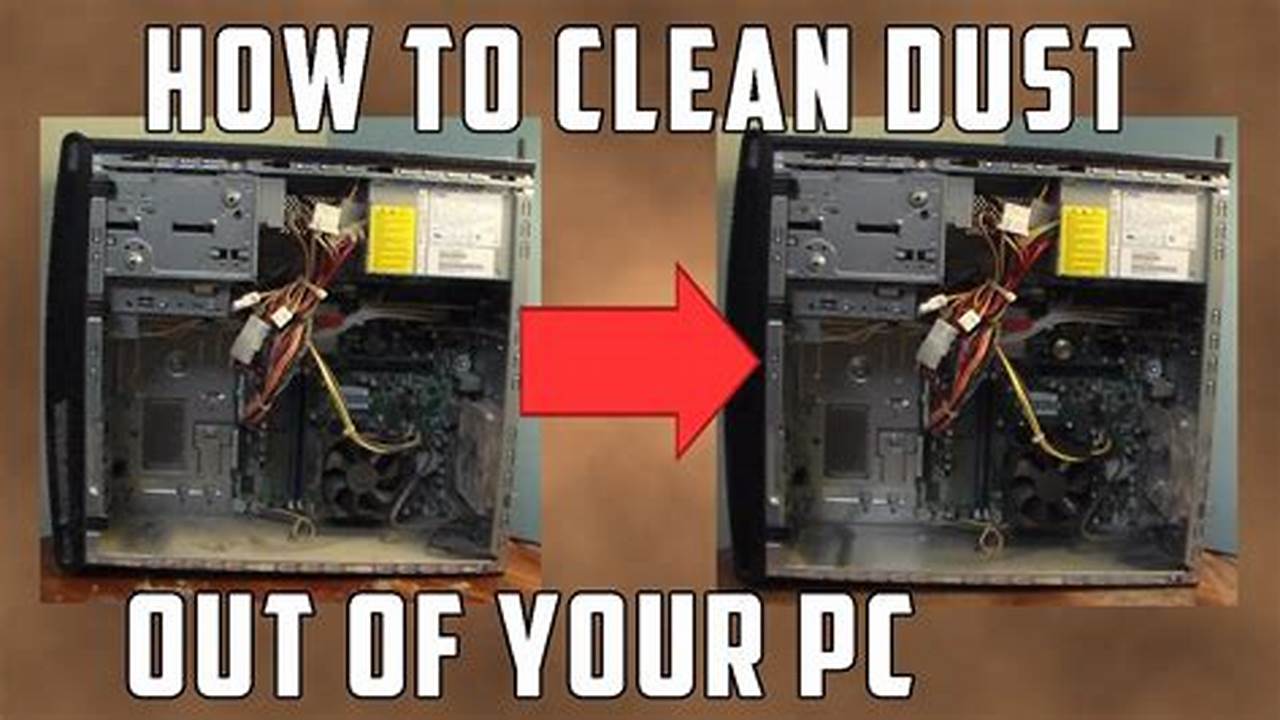
How to Prevent PC Dust Buildup: A Comprehensive Guide
Dust buildup on your PC is an inevitable problem that can lead to overheating and other issues. In this article, we will explore the importance of preventing dust buildup, discuss its benefits, and provide a detailed guide on how to effectively keep your PC clean.
Regularly cleaning your PC is essential for maintaining its optimal performance and longevity. One of the most important aspects of PC maintenance is preventing dust buildup. Dust accumulates over time on internal components such as fans, heatsinks, and power supplies, which can lead to overheating and performance issues. Additionally, dust can carry moisture, which can cause corrosion and electrical damage.
How to Prevent PC Dust Buildup
To prevent PC dust buildup, several key aspects must be considered. These include:
- Regular cleaning
- Positive air pressure
- Dust filters
- Placement
- Ventilation
- Compressed air
- Vacuum cleaner
- Anti-static precautions
- Regular maintenance
Regular cleaning is essential to remove dust from surfaces and prevent buildup. Positive air pressure helps keep dust out by creating an airflow that prevents dust from entering the case. Dust filters trap dust before it can enter the PC. Placement is important to minimize dust exposure, such as avoiding areas with high dust levels or carpet. Ventilation allows for proper airflow to dissipate heat and prevent dust accumulation. Compressed air can be used to blow dust out of hard-to-reach areas. A vacuum cleaner can be used to remove dust from surfaces and filters. Anti-static precautions prevent static electricity from attracting dust. Regular maintenance ensures that the PC is kept clean and dust-free.
Regular cleaning
Regular cleaning is a crucial aspect of preventing PC dust buildup. Dust accumulation is a common issue that can lead to overheating, performance issues, and even hardware damage. Regular cleaning helps remove dust from surfaces and prevents it from building up, ensuring optimal PC performance and longevity.
The connection between regular cleaning and preventing PC dust buildup is straightforward. Dust accumulates on PC components over time due to airflow, static electricity, and environmental factors. If left unchecked, this dust can clog fans, heatsinks, and other critical components, leading to overheating and performance issues. Regular cleaning removes this dust before it can cause problems, ensuring that the PC runs smoothly and efficiently.
In practice, regular cleaning involves using compressed air to blow dust out of hard-to-reach areas, vacuuming surfaces and filters to remove loose dust, and wiping down surfaces with a damp cloth to remove any remaining dust particles. It is important to take anti-static precautions when cleaning to prevent static electricity from attracting more dust. Regular cleaning should be performed every few months, or more frequently in dusty environments.
Positive air pressure
Positive air pressure is a critical component of how to prevent PC dust buildup. It works by creating an airflow that helps keep dust out of the PC case. This is important because dust can clog fans, heatsinks, and other components, which can lead to overheating and performance issues.
To create positive air pressure, you need to have more air coming into the PC case than going out. This can be achieved by using fans to create an airflow from the front of the case to the back. The fans at the front of the case should be intake fans, which means they draw air into the case. The fans at the back of the case should be exhaust fans, which means they push air out of the case.
Positive air pressure is an effective way to prevent dust buildup because it creates a barrier of air that helps keep dust out of the case. This can help to improve the performance and longevity of your PC.
Dust filters
Dust filters are an important component of how to prevent PC dust buildup. They work by trapping dust before it can enter the PC case and accumulate on components. This helps to keep the PC clean and running smoothly, and can also extend the lifespan of components by preventing them from overheating.
Dust filters are typically made of a fine mesh material that allows air to pass through while blocking dust particles. They are usually placed over the intake fans of the PC case, where they can effectively trap dust before it enters the case. Some dust filters are also magnetic, which makes them easy to remove and clean.
Using dust filters is an effective way to reduce the amount of dust that builds up inside your PC. This can help to improve the performance and longevity of your PC, and can also make it easier to keep clean. If you are looking for a way to prevent PC dust buildup, using dust filters is a good option.
Placement
The placement of your PC is an important consideration when it comes to preventing dust buildup. Dust is more likely to accumulate in areas with high levels of airflow, such as near windows or doors. It is also more likely to accumulate in areas with a lot of carpet or other dust-attracting materials. Therefore, it is important to choose a placement for your PC that minimizes its exposure to dust.
If possible, place your PC in a closed cabinet or on a shelf to reduce its exposure to dust. You should also avoid placing your PC on the floor, as this is where dust tends to accumulate. If you must place your PC on the floor, use a dust filter to help keep dust out of the case.
In addition to choosing a good placement for your PC, you should also take steps to minimize the amount of dust in your environment. This includes regularly vacuuming and dusting your home, and using an air purifier to remove dust from the air. By taking these steps, you can help to reduce the amount of dust that builds up on your PC and keep it running smoothly.
Ventilation
Proper ventilation is crucial for preventing PC dust buildup. Dust particles are often carried by air, and if the PC case is not properly ventilated, these particles can easily accumulate inside the case and on components. This can lead to overheating, performance issues, and even hardware damage.
To prevent dust buildup, it is important to ensure that the PC case has adequate ventilation. This means that there should be a sufficient number of intake fans and exhaust fans to create a positive air pressure inside the case. Positive air pressure helps to keep dust out of the case by creating a flow of air from the outside of the case to the inside. The intake fans should be placed at the front of the case, and the exhaust fans should be placed at the back or top of the case.
In addition to using intake and exhaust fans, there are other ways to improve ventilation in a PC case. One way is to use a dust filter. Dust filters are typically made of a fine mesh material that allows air to pass through while blocking dust particles. Dust filters can be placed over the intake fans or exhaust fans to help prevent dust from entering or leaving the case.
Another way to improve ventilation in a PC case is to use a fan controller. A fan controller allows you to adjust the speed of the fans in your case. This can be useful for finding a balance between airflow and noise levels.
Compressed air
In the realm of preventing PC dust buildup, compressed air emerges as a valuable tool. Its ability to dislodge and remove dust particles from delicate components and hard-to-reach areas makes it a cornerstone of effective PC maintenance.
-
Nozzle Selection
Compressed air can be effectively utilized with a variety of nozzles, each designed for specific applications. Precision nozzles offer focused streams of air for precise cleaning, while wide-angle nozzles provide broader coverage for general cleaning.
-
Air Pressure Regulation
Adjusting the air pressure is crucial to avoid damaging delicate components. Lower pressure settings are suitable for cleaning sensitive areas, while higher pressure can be used forstrong dust buildup. Regulating air pressure ensures optimal cleaning without causing harm.
-
Safety Precautions
Compressed air can be dangerous if not handled properly. Always wear safety glasses and avoid pointing the air stream at yourself or others. Additionally, keep the compressed air can upright to prevent moisture from entering the line.
-
Electric Discharge
Compressed air can create static electricity, which can damage electronic components. To mitigate this, use an anti-static nozzle or ground the compressed air can to a metal object.
In conclusion, compressed air is an indispensable tool for preventing PC dust buildup. By carefully selecting nozzles, regulating air pressure, adhering to safety precautions, and minimizing electric discharge, you can effectively remove dust and maintain the optimal performance of your PC.
Vacuum cleaner
Within the realm of preventing PC dust buildup, the vacuum cleaner emerges as a formidable tool, effectively removing dust from surfaces and crevices. Its versatility and efficiency make it an indispensable component of a comprehensive PC maintenance strategy.
-
Attachments and Nozzles
Vacuum cleaners offer a range of attachments and nozzles, each designed for specific cleaning tasks. Crevice tools excel in reaching tight spaces, while soft brushes gently remove dust from delicate surfaces.
-
Suction Power
The suction power of a vacuum cleaner is crucial for effective dust removal. Higher suction power ensures that even fine dust particles and embedded debris are thoroughly extracted.
-
Filtration System
An efficient filtration system is essential to prevent dust from recirculating into the air. HEPA filters effectively trap even the smallest dust particles, ensuring a cleaner environment.
-
Ergonomics and Handling
A well-designed vacuum cleaner should be ergonomic and easy to handle, allowing for comfortable cleaning sessions and reducing the risk of fatigue.
By incorporating a vacuum cleaner into your PC maintenance routine, you can effectively remove dust buildup, enhance component performance, and prolong the lifespan of your PC. Its versatility and effectiveness make it a cornerstone of any comprehensive dust prevention strategy.
Anti-static precautions
Anti-static precautions are essential for preventing PC dust buildup. Static electricity can attract dust particles, causing them to adhere to surfaces and components. This buildup can interfere with the proper functioning of the PC, leading to performance issues and potential hardware damage.
To prevent static electricity and its associated dust buildup, several anti-static precautions can be implemented. One common method is to use an anti-static wrist strap when handling PC components. This strap grounds the user to the PC case, dissipating any static charge that may have built up. Additionally, anti-static mats and bags can be used to store and transport PC components, providing a protective barrier against static electricity.
In practice, anti-static precautions are a critical component of how to prevent PC dust buildup. By minimizing static electricity, these precautions reduce the attraction of dust particles to PC components. This helps to keep the PC clean and running smoothly, reducing the risk of performance issues and hardware damage.
Regular maintenance
In the grand scheme of preventing PC dust buildup, regular maintenance stands as a cornerstone, encompassing a range of practices aimed at keeping your PC clean and running smoothly. By adhering to a regular maintenance schedule, you can effectively mitigate dust accumulation and its negative consequences on PC performance and longevity.
-
Cleaning Components
Regular cleaning is paramount for removing dust from PC components. This involves using compressed air or a vacuum cleaner to dislodge dust from fans, heatsinks, and other surfaces. Cleaning should be done periodically, especially if your PC is in a dusty environment.
-
Updating Software
Software updates often include patches and fixes that improve system stability and performance. By keeping your software up to date, you can help prevent dust-related issues by ensuring that your PC is running optimally.
-
Monitoring Temperatures
Monitoring PC temperatures is crucial for detecting potential dust-related issues. High temperatures can indicate that dust has accumulated on components, obstructing airflow and hindering cooling. Regularly monitoring temperatures allows you to take timely action to address any dust buildup.
-
Regular Inspections
Regularly inspecting your PC for dust buildup is a proactive approach to prevention. By visually checking components and filters, you can identify areas where dust may be accumulating and take appropriate cleaning measures before problems arise.
In conclusion, regular maintenance is an indispensable aspect of preventing PC dust buildup. By incorporating these practices into your routine, you can effectively keep your PC clean, minimize dust-related issues, and extend the lifespan of your hardware.
FAQs on How to Prevent PC Dust Buildup
This section addresses frequently asked questions regarding PC dust buildup prevention, providing concise answers to common concerns and misconceptions.
Question 1: How often should I clean my PC to prevent dust buildup?
The frequency of cleaning depends on the environment. In dusty environments, monthly cleaning is recommended. In cleaner environments, cleaning every 3-6 months may suffice.
Question 2: Is compressed air the best way to remove dust from my PC?
Compressed air is effective for removing loose dust, but it can also scatter dust around. A vacuum cleaner with a soft brush attachment is often a better choice, as it captures dust more effectively.
Question 3: Can dust buildup cause my PC to overheat?
Yes, dust buildup can obstruct airflow, causing components to overheat. Overheating can lead to performance issues and decreased component lifespan.
Question 4: How do I prevent dust from entering my PC case?
Use dust filters on intake fans and ensure positive air pressure inside the case by having more intake fans than exhaust fans.
Question 5: What are the benefits of regular PC cleaning?
Regular cleaning improves airflow, reduces noise levels, prevents overheating, and extends the lifespan of PC components.
Question 6: How can I monitor dust buildup in my PC?
Monitor PC temperatures using software or BIOS settings. High temperatures can indicate dust buildup, especially on components like the CPU and GPU.
In summary, preventing PC dust buildup involves regular cleaning, using the right tools, and implementing preventive measures like dust filters and positive air pressure. By addressing these FAQs, we have aimed to clarify common concerns and provide practical guidance for maintaining a clean and well-functioning PC.
Moving forward, the next section will delve into the potential consequences of PC dust buildup and further explore advanced techniques for dust prevention.
Tips on How to Prevent PC Dust Buildup
This section provides a comprehensive set of practical tips to help you effectively prevent dust buildup in your PC, ensuring optimal performance and longevity.
Tip 1: Regular Cleaning
Establish a regular cleaning schedule, using compressed air or a vacuum cleaner to remove dust from components and surfaces.
Tip 2: Positive Air Pressure
Configure your PC’s fans to create positive air pressure, preventing dust from entering the case.
Tip 3: Dust Filters
Install dust filters on intake fans and air vents to trap dust before it enters the PC.
Tip 4: Placement and Ventilation
Place your PC in a well-ventilated area and avoid placing it on the floor or in dusty environments.
Tip 5: Anti-Static Precautions
Use an anti-static wrist strap and anti-static mats when handling components to prevent static electricity from attracting dust.
Tip 6: Cable Management
Properly manage cables to improve airflow and reduce dust accumulation.
Tip 7: Monitor Temperatures
Regularly monitor PC temperatures to detect potential dust buildup and address it promptly.
Tip 8: Software Updates
Keep software and firmware up to date to improve system stability and prevent dust-related issues.
By following these tips, you can effectively minimize dust buildup in your PC, ensuring smooth operation and extending its lifespan.
The concluding section of this article will further explore advanced techniques for dust prevention and provide insights into the long-term benefits of a clean PC.
Conclusion
In this comprehensive guide, we have explored the significance of preventing PC dust buildup and delved into effective strategies to achieve it. By understanding the detrimental effects of dust accumulation, we have emphasized the importance of regular cleaning, positive air pressure, dust filters, and proper placement.
Key takeaways include the strong correlation between dust buildup and performance issues, the effectiveness of anti-static precautions in mitigating dust attraction, and the value of monitoring temperatures to detect potential dust-related problems. Moreover, the article highlights the long-term benefits of a clean PC, including enhanced longevity, improved efficiency, and reduced noise levels.
As technology continues to advance, understanding how to prevent PC dust buildup remains crucial for maintaining optimal PC performance. By adhering to the principles outlined in this article and embracing a proactive approach to dust prevention, users can ensure the longevity and reliability of their PCs.


![[Tutorial] How to clean your PC from dust. PC dust cleanup tutorial](https://boticasoft.com/wp-content/uploads/2024/03/maxresdefault-54.jpg)

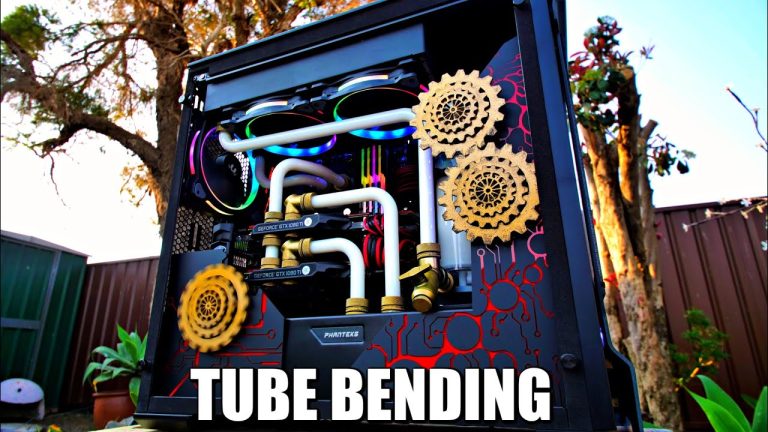
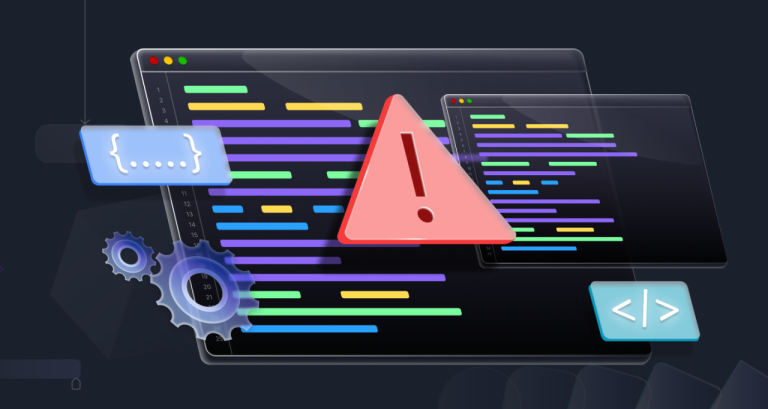
![Best Free Photo Editing Software for Photographers [2024]](https://boticasoft.com/wp-content/uploads/2024/03/15820285985e4bd7362c1a01.58296167-1-768x487.png)

