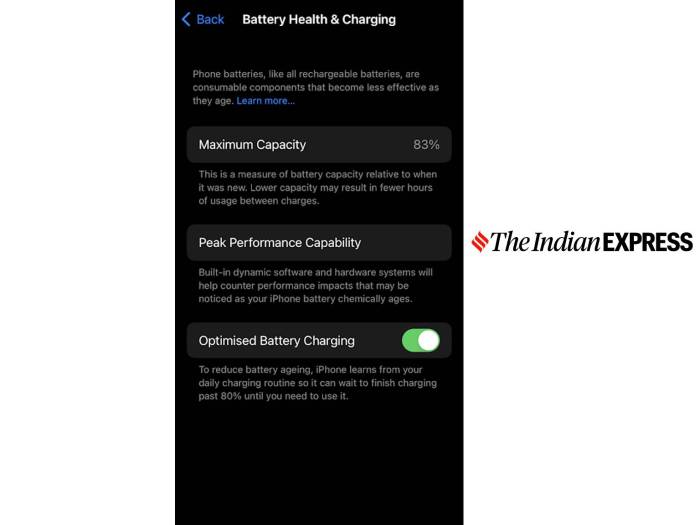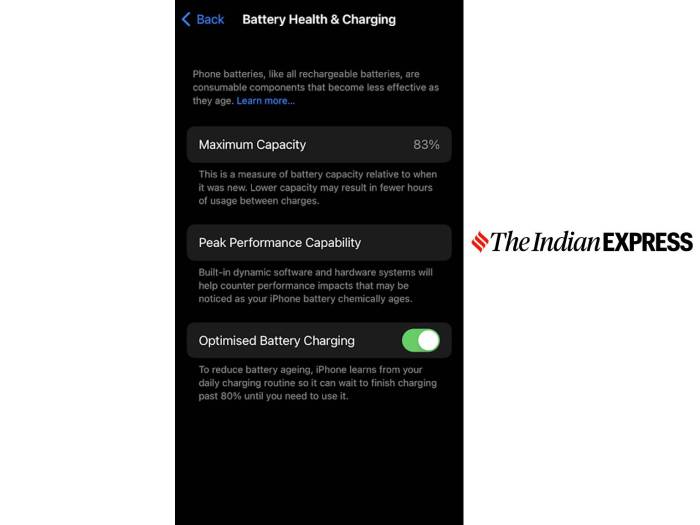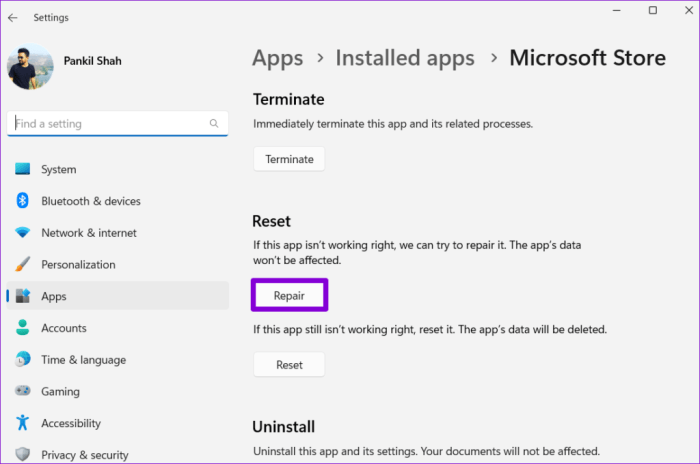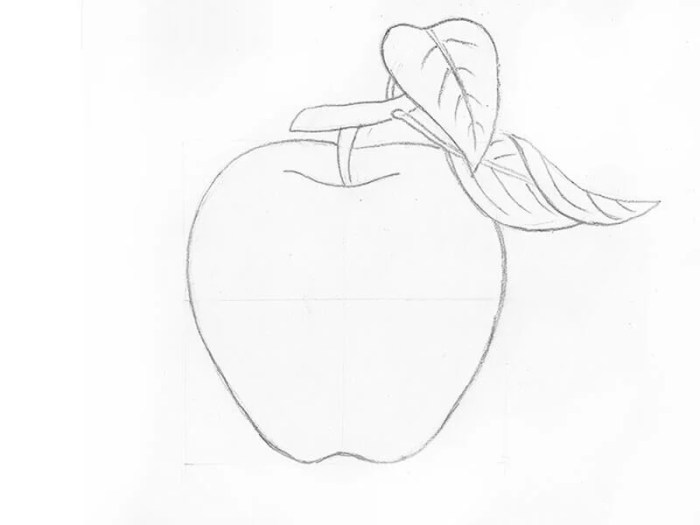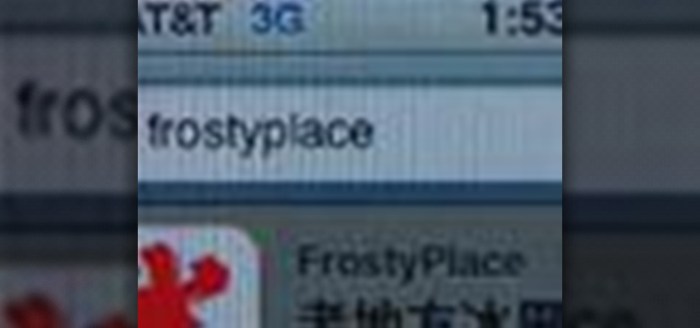How To Make Your Old Iphone Last Longer
How to make your old iPhone last longer? It’s a question we’ve all asked ourselves at some point. Maybe your phone’s battery life is starting to dwindle, or you’re noticing some slowdowns. But don’t ditch your trusty device just yet! There are tons of things you can do to breathe new life into your iPhone and keep it running smoothly for longer.
From simple tips like optimizing your settings to more involved steps like managing your storage space, we’ve got you covered.
This guide will walk you through the essential steps to prolong the life of your iPhone, covering everything from understanding battery health to troubleshooting common issues. By the end, you’ll be equipped with the knowledge and tools to keep your iPhone in tip-top shape and enjoy it for years to come.
Optimizing Battery Life
Your iPhone’s battery life is a crucial aspect of its overall usability. As your iPhone ages, its battery capacity naturally diminishes, leading to shorter usage times. However, with some strategic adjustments and mindful habits, you can significantly extend your iPhone’s battery life and keep it performing optimally for longer.
Battery-Saving Tips
Adopting a few simple tips can significantly impact your iPhone’s battery life.
- Reduce Screen Brightness:A brighter screen consumes more power. Lowering the screen brightness can noticeably extend your battery life. You can manually adjust the brightness in your phone’s settings or enable “Auto-Brightness” to let your phone adjust based on your environment.
- Disable Unnecessary Background Processes:Apps running in the background can drain your battery even when you’re not actively using them. Review your apps and disable background app refresh for those you rarely use. You can find this setting in “Settings > General > Background App Refresh.”
- Limit Location Services:Location services, while convenient for navigation and other apps, can be battery-intensive. Review your apps’ location permissions and restrict access for apps that don’t need it. You can find these settings in “Settings > Privacy > Location Services.”
- Minimize Push Notifications:Frequent push notifications from apps can drain your battery. Review your notification settings and disable notifications for apps that you don’t need them for. You can find these settings in “Settings > Notifications.”
- Use Wi-Fi When Available:Cellular data consumes more power than Wi-Fi. Connect to a Wi-Fi network whenever possible to conserve battery life.
- Turn Off Bluetooth When Not in Use:Bluetooth, while convenient for wireless connections, consumes power even when not actively connected. Turn off Bluetooth when you’re not using it.
- Enable Low Power Mode:Low Power Mode is a built-in feature that helps extend your battery life by reducing performance and limiting certain features. Enable Low Power Mode when you need to conserve battery, such as during travel or when your battery is running low.
You can find this setting in “Settings > Battery.”
Software Updates and Performance
Keeping your iPhone’s software up-to-date is crucial for optimal performance and battery life. It’s like giving your phone a regular checkup to ensure it’s running smoothly.Software updates often include improvements that enhance battery efficiency, fix known bugs, and improve overall performance.
They also introduce new features and security patches to keep your phone protected from threats.
Installing Software Updates
To ensure your iPhone is running the latest software, you can check for and install updates directly on your device. Here’s how:
1. Open the Settings app
Find the Settings app icon on your home screen and tap it.
2. Go to General
Scroll down and tap on the “General” option.
3. Select Software Update
Within the General settings, tap on “Software Update.”
If you’re looking to squeeze more life out of your old iPhone, there are a few tricks you can try. First, you can clear out old apps and data to free up storage space. Second, you can invest in a new battery, as the original battery will degrade over time.
Finally, if you’re having trouble with the fit of your AirPods, you can check out this guide on how to mod your AirPods to fit tight in your ears. With these tips, you can extend the lifespan of your iPhone and keep it running smoothly for years to come.
4. Download and Install
If an update is available, your iPhone will display the update details. Tap “Download and Install” to start the process.
5. Follow the instructions
Follow the on-screen instructions to complete the update. Your iPhone may restart during the installation process.Remember to connect your iPhone to a reliable Wi-Fi network and ensure you have enough battery life before installing any software update.
Managing Storage Space
You might be thinking, “How does storage space affect my iPhone’s performance?” Well, it’s more than just having enough room for your photos and videos. A full storage capacity can actually impact your iPhone’s battery life and overall speed.
Imagine your phone as a busy street. If there are too many cars on the road (data), it takes longer to get around (your phone processes slower). Let’s take a look at some ways to manage your storage space and keep your iPhone running smoothly.
Managing Storage Space
There are several ways to free up storage space on your iPhone. Here are a few key strategies:
- Delete Unused Apps:Go through your apps and identify those you haven’t used in a while. Deleting these apps will free up significant storage space. Think about those games you downloaded and played once, or those apps you installed but never actually used.
Deleting them is a quick and easy way to reclaim storage space.
- Clear Cache:Many apps store temporary data, called cache, to speed up loading times. Over time, this cache can accumulate and take up valuable storage space. You can clear the cache for individual apps by going to their settings and looking for a “Clear Cache” option.
Some apps have a built-in “Clear Cache” option, while others may require you to delete the app data. It’s a good idea to clear the cache periodically to free up space.
- Offload Unused Data:This feature allows you to remove the data for apps you don’t use frequently, while keeping the app itself on your phone. When you need the app again, you can easily download the data. This is a great way to save storage space without deleting apps you might want to use in the future.
Think of it as a way to temporarily “park” the app’s data until you need it.
Storage-Consuming Apps and Their Impact
Some apps are notorious for using up a lot of storage space. Here’s a table with examples of such apps and their potential impact on your iPhone’s performance:
| App Type | Example Apps | Potential Impact |
|---|---|---|
| Games | Call of Duty: Mobile, PUBG Mobile | High storage consumption due to graphics and game files. Can lead to slower performance and battery drain. |
| Social Media | Instagram, TikTok | Large media files (photos, videos) and constant background activity can consume significant storage space and affect battery life. |
| Music Streaming | Spotify, Apple Music | Downloading music for offline listening can take up a lot of storage space. |
| Photo Editing | Adobe Lightroom, Snapseed | Large image files and editing processes can use up significant storage space. |
Hardware Maintenance
You’ve already learned about optimizing your iPhone’s software, but keeping the hardware in good condition is just as important for extending its lifespan. Regular cleaning and maintenance can prevent dust, dirt, and grime from accumulating, which can interfere with your phone’s functionality.
Cleaning Your iPhone
Regular cleaning is essential for maintaining your iPhone’s performance and longevity. A clean iPhone is not only aesthetically pleasing but also helps prevent dust and debris from clogging ports and speakers, which can lead to malfunctions.Here’s a step-by-step guide to cleaning your iPhone:
- Turn off your iPhone: Before you start cleaning, turn off your iPhone to avoid any accidental touches or water damage.
- Prepare your cleaning supplies: You’ll need a microfiber cloth, a soft-bristled brush, and a solution of distilled water and isopropyl alcohol (70% concentration).
- Clean the screen: Gently wipe the screen with a microfiber cloth. For stubborn stains, dampen the cloth with the cleaning solution and gently wipe the screen. Avoid using harsh chemicals or abrasive cleaners as they can damage the screen.
- Clean the charging port: Use a soft-bristled brush to gently remove any debris from the charging port. Avoid using sharp objects as they can damage the port.
- Clean the speakers: Use a soft-bristled brush to gently remove any debris from the speakers. Avoid using sharp objects as they can damage the speakers.
- Dry your iPhone: After cleaning, dry your iPhone completely with a microfiber cloth. Avoid using a hairdryer or any other heat source as it can damage the phone.
Protecting Your iPhone from Physical Damage
Physical damage can significantly shorten your iPhone’s lifespan. Investing in a protective case and screen protector can help safeguard your device from scratches, dents, and cracks.
- Choose a sturdy case: Look for a case that provides good protection against drops and impacts. Consider cases made from durable materials like silicone, polycarbonate, or leather.
- Get a screen protector: A screen protector can prevent scratches and cracks on your iPhone’s display. Choose a screen protector made from tempered glass or a high-quality film.
- Handle your iPhone with care: Always handle your iPhone with care to avoid accidental drops or bumps.
Choosing the Right Accessories
Choosing the right accessories can significantly impact your iPhone’s lifespan and performance. From charging cables to power banks, these seemingly small components can play a crucial role in maintaining your device’s health.
Charging Cables and Adapters
The type of charging cable and adapter you use can affect your iPhone’s battery health.
- Using certified cables and adapters:Using certified cables and adapters, like those with the “Made for iPhone” (MFi) certification, ensures that they meet Apple’s quality and safety standards. This helps prevent damage to your iPhone’s battery and charging port. Non-certified cables and adapters may not deliver the correct voltage and amperage, potentially leading to slower charging times or even battery damage.
- Avoiding cheap cables:Cheap cables often use low-quality materials that can degrade over time, causing charging issues and even damage to your iPhone. Invest in high-quality cables from reputable brands that are built to last.
- Understanding charging speeds:Fast charging technologies, like USB-C Power Delivery (PD), can charge your iPhone faster. However, excessive use of fast charging can put stress on your battery. It’s best to use fast charging sparingly and prioritize standard charging for most of the time.
Power Banks
Power banks are essential for extending your iPhone’s battery life when you’re on the go.
- Choosing the right capacity:The capacity of a power bank is measured in milliampere-hours (mAh). A higher mAh rating indicates a larger capacity and longer charging time. Choose a power bank with a capacity that meets your needs, considering how often you need to recharge your iPhone and for how long.
- Prioritizing safety features:Look for power banks with built-in safety features, such as overcharge protection, short circuit protection, and temperature control. These features help ensure safe charging and prevent damage to your iPhone and the power bank itself.
- Considering portability:Choose a power bank that’s lightweight and compact, especially if you travel frequently. You’ll want a power bank that’s easy to carry and doesn’t add too much bulk to your bag.
Troubleshooting Common Issues
Even with the best practices in place, your iPhone might still encounter some hiccups. Here’s a breakdown of common issues and how to fix them.
App Crashes, How to make your old iPhone last longer
App crashes can be frustrating, especially when you’re in the middle of something important. They can happen for various reasons, from a faulty app update to insufficient memory. Here are some troubleshooting steps to try:
- Force Close and Relaunch:Double-tap the home button (or swipe up from the bottom of the screen) to bring up the app switcher. Then, swipe up on the app’s preview to force close it. Relaunch the app and see if it works properly.
- Check for Updates:Open the App Store and go to the “Updates” tab. If there’s an update available for the app that’s crashing, download and install it. Updates often contain bug fixes that can resolve crashes.
- Clear App Data:Go to Settings > General > iPhone Storage. Find the problematic app and tap on it. Then, tap “Offload App” to delete the app’s data while keeping the app itself on your phone. This can resolve issues caused by corrupted data.
You can then reinstall the app from the App Store.
- Restart Your iPhone:Sometimes, a simple restart can solve app crashes. Press and hold the power button and volume up button simultaneously until the power slider appears. Slide to power off your iPhone. Once it’s off, press and hold the power button again to turn it back on.
Slow Charging
A slow charging iPhone can be a major inconvenience. Here are some possible causes and solutions:
- Check the Charging Cable and Adapter:The most common culprit is a faulty charging cable or adapter. Try using a different cable and adapter to see if the charging speed improves. Make sure the charging port on your iPhone is clean and free of debris.
- Avoid Using the Phone While Charging:Using your phone while charging can put a strain on the battery and slow down the charging process. Try to minimize usage while your iPhone is plugged in.
- Turn Off Low Power Mode:If you have Low Power Mode enabled, it can slow down charging to conserve battery life. Disable Low Power Mode to see if it speeds up the charging process.
- Check for Software Issues:Sometimes, software bugs can cause slow charging. Try restarting your iPhone or updating to the latest iOS version to see if it resolves the issue.
Unexpected Shutdowns
An iPhone that unexpectedly shuts down can be a sign of a battery issue or a software problem. Here’s what you can do:
- Check Battery Health:Go to Settings > Battery > Battery Health. This will show you the battery’s maximum capacity and performance capabilities. If the battery health is significantly degraded, it might be time for a battery replacement.
- Force Restart:If your iPhone is unresponsive and won’t turn on, try a force restart. Press and quickly release the volume up button, then press and quickly release the volume down button. Finally, press and hold the power button until the Apple logo appears.
- Check for Software Updates:Software updates often include bug fixes that can address issues causing unexpected shutdowns. Go to Settings > General > Software Update and install any available updates.
- Restore iPhone:If the problem persists, you can try restoring your iPhone to factory settings. This will erase all data, so make sure to back up your iPhone before proceeding. To restore your iPhone, go to Settings > General > Transfer or Reset iPhone > Erase All Content and Settings.
If you’re trying to make your old iPhone last longer, consider deleting any music you don’t listen to anymore. It might seem like a small thing, but freeing up storage space can actually improve your phone’s performance. You can always download new tunes later, and there’s a super easy way to automatically import them into iTunes – check out this guide: How to automatically import new music into iTunes.
Once you’ve cleared out some space, you might be surprised at how much faster your old iPhone feels!
Flowchart for Troubleshooting
Here’s a simple flowchart to guide you through troubleshooting common iPhone issues:
| Issue | Troubleshooting Steps |
| App Crashes | Force close and relaunch app, check for updates, clear app data, restart iPhone |
| Slow Charging | Check charging cable and adapter, avoid using phone while charging, turn off Low Power Mode, check for software issues |
| Unexpected Shutdowns | Check battery health, force restart, check for software updates, restore iPhone |
Alternative Solutions: How To Make Your Old IPhone Last Longer
If you’ve tried all the tips and tricks to extend your iPhone’s lifespan, but your battery is still struggling or your device is simply showing its age, it’s time to consider alternative solutions. While a new iPhone might be tempting, there are other options to explore before taking that leap.
Replacing the Battery
A worn-out battery is often the culprit behind sluggish performance and decreased usage time. Replacing the battery is a relatively simple and cost-effective solution.
- Pros:
- Significant performance boost: A fresh battery can revitalize your iPhone, making it feel like new again.
- Cost-effective: Replacing the battery is generally cheaper than buying a new iPhone.
- Extended lifespan: A new battery can add years to your iPhone’s life.
- Cons:
- Requires professional repair: While some users can replace the battery themselves, it’s generally recommended to have it done by a qualified technician to avoid damaging your device.
- Limited lifespan: Even with a new battery, your iPhone’s overall lifespan is still limited by its hardware components.
Using a Battery Case
A battery case is a protective case that also includes a built-in battery, providing an extra charge for your iPhone.
- Pros:
- Extended battery life: Battery cases can significantly increase your iPhone’s usage time.
- Convenience: No need to carry a separate charger or worry about finding an outlet.
- Protection: Many battery cases offer additional protection for your iPhone.
- Cons:
- Bulkiness: Battery cases can add significant bulk to your iPhone, making it less portable.
- Cost: Battery cases can be relatively expensive, especially those with high capacity batteries.
- Charging time: Charging a battery case can take longer than charging your iPhone alone.
Purchasing a New iPhone
If your iPhone is truly showing its age and you’re ready for a significant upgrade, buying a new iPhone is the ultimate solution.
- Pros:
- Latest features: New iPhones come with the latest software, hardware, and features.
- Improved performance: New iPhones are significantly faster and more efficient than older models.
- Longer lifespan: New iPhones are built to last longer and receive software updates for a longer period.
- Cons:
- High cost: New iPhones can be very expensive, especially the latest models.
- Data transfer: Transferring your data from your old iPhone to a new one can be time-consuming and complicated.
- Environmental impact: Purchasing a new iPhone contributes to electronic waste.
Sustainable Practices
It’s not just about making your iPhone last longer; it’s about making a difference for the planet. Replacing your iPhone every year or two contributes to a significant amount of electronic waste, which has harmful environmental consequences. By extending the lifespan of your existing iPhone and adopting sustainable practices, you can reduce your environmental footprint and promote a more responsible approach to technology.
Extending the Lifespan of Your iPhone
The best way to reduce the environmental impact of your iPhone is to keep it for as long as possible. This means taking care of your device and making sure it stays in good working condition. Here are some tips for extending the lifespan of your iPhone:
- Use a protective case to prevent scratches and damage.
- Apply a screen protector to protect the display from cracks and scratches.
- Avoid exposing your iPhone to extreme temperatures, as this can damage the battery and other components.
- Keep your iPhone updated with the latest software to ensure optimal performance and security.
- Regularly clean your iPhone to prevent dust and dirt from accumulating.
Properly Recycling Old iPhones
When your iPhone finally reaches the end of its life, it’s important to recycle it properly. This prevents hazardous materials from ending up in landfills, where they can pollute the environment. Here are some ways to recycle your old iPhone:
- Apple’s Recycling Program:Apple offers a convenient and responsible way to recycle your old iPhones. You can drop off your device at an Apple Store or ship it back to Apple for free. https://www.apple.com/shop/recycling
- Local Recycling Programs:Many municipalities and electronic waste recycling companies offer programs for recycling iPhones. Check with your local government or search online for recycling options in your area.
- Certified iPhone Repair Services:Before you decide to recycle your iPhone, consider getting it repaired by a certified repair service. Many iPhone repair services can bring your device back to life, extending its lifespan and reducing waste. Search online for certified iPhone repair services in your area.
Future Trends
The world of technology is constantly evolving, and the iPhone is no exception. As we look ahead, several emerging trends hold the potential to significantly impact the battery life and performance of iPhones. These advancements could dramatically influence how we use and experience our iPhones in the years to come.
If you’re trying to make your old iPhone last longer, you’ll want to be careful about updating to new iOS versions. Sometimes those updates can cause older devices to run slower, especially if they’re already pushing their limits. If you’re a Fortnite fan, you might want to check out How to avoid losing Fortnite when updating to iOS 14 to see if you can avoid any issues.
If you can, you’ll be able to keep playing your favorite game while also extending the life of your phone.
New Battery Technologies
The pursuit of longer-lasting batteries is a constant focus for the tech industry. Advancements in battery technology could revolutionize how iPhones function.
- Solid-State Batteries:These batteries are currently in development and offer a higher energy density compared to traditional lithium-ion batteries. This means they can store more energy in a smaller space, potentially leading to longer battery life for iPhones. For example, a recent study by the University of California, Berkeley, found that solid-state batteries could increase the range of electric vehicles by up to 50%.
While this research focuses on electric vehicles, the implications for iPhones are significant, as solid-state batteries could deliver longer usage times.
- Graphene Batteries:Graphene is a revolutionary material with exceptional conductivity and strength. Graphene batteries have the potential to charge much faster than traditional batteries, offering a quicker recharge time for iPhones. Research from the University of Texas at Austin has shown that graphene batteries can charge up to 10 times faster than traditional lithium-ion batteries.
This rapid charging capability could significantly enhance user experience, eliminating the frustration of long charging times.
- Wireless Charging Advancements:Wireless charging is becoming increasingly common, but current technologies are limited in speed and efficiency. The development of more powerful and efficient wireless charging technologies could lead to faster and more convenient charging for iPhones. The recent introduction of MagSafe charging by Apple is a step in this direction, but future advancements could further improve the speed and range of wireless charging.
Closing Summary
So, there you have it – a comprehensive guide to making your old iPhone last longer. By following these tips and tricks, you can significantly extend the life of your device and avoid the need for a premature upgrade.
Remember, a little TLC goes a long way when it comes to your iPhone. With a bit of effort, you can keep it running smoothly and enjoy its features for many years to come.
FAQ
What is the best way to charge my iPhone to maximize battery life?
It’s best to avoid fully draining your battery and charging it to 100% every time. Instead, try to keep your battery within the 20-80% range. Also, use the original Apple charger or a certified third-party charger for optimal charging performance.
How often should I restart my iPhone?
Restarting your iPhone regularly can help refresh its memory and improve performance. Aim to restart it at least once a week, or more often if you’re experiencing issues.
Is it okay to use my iPhone while it’s charging?
While it’s generally safe to use your iPhone while it’s charging, it can slow down the charging process and potentially put extra strain on the battery. It’s best to avoid using your phone while it’s charging if possible.