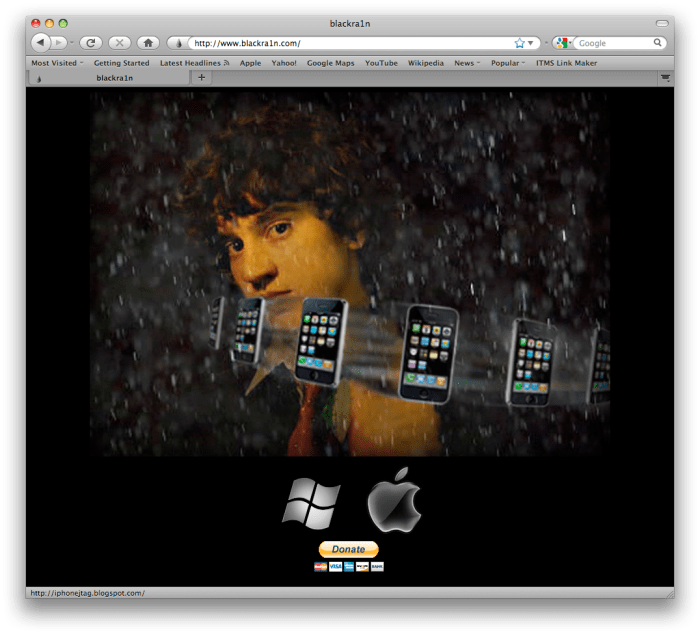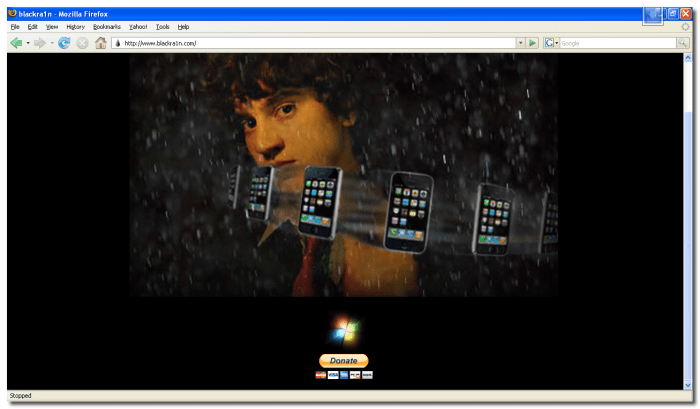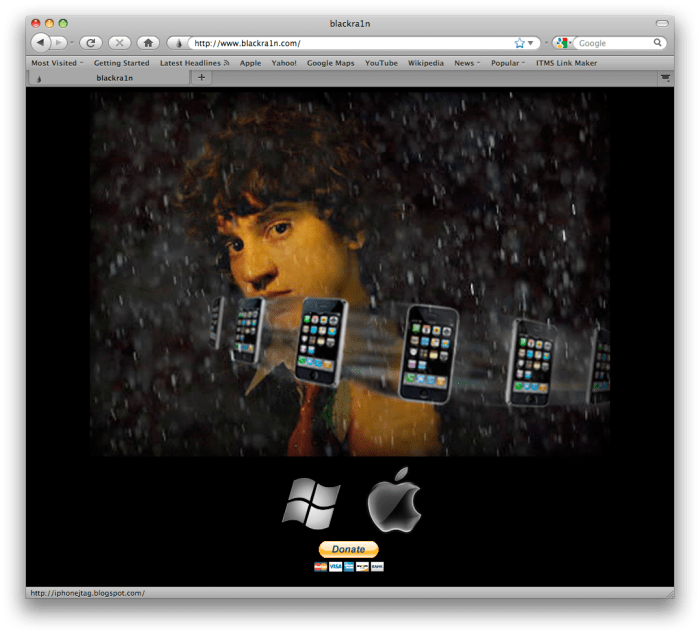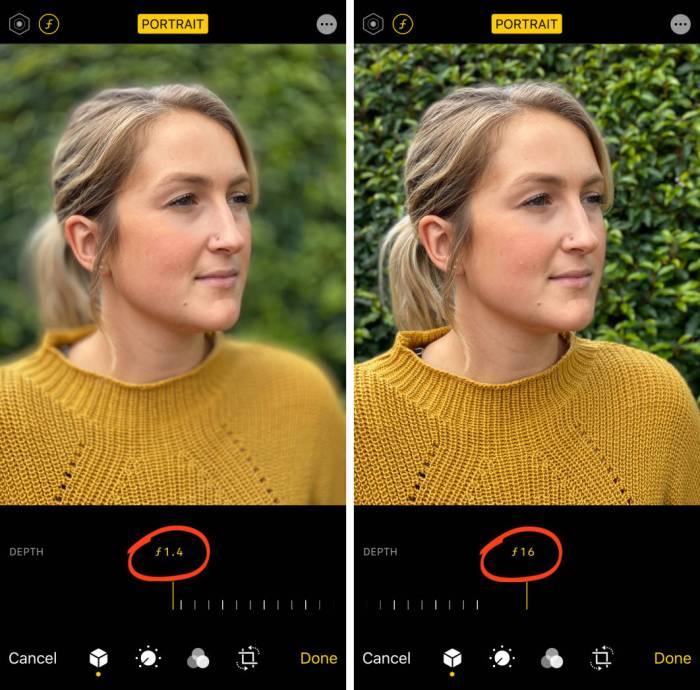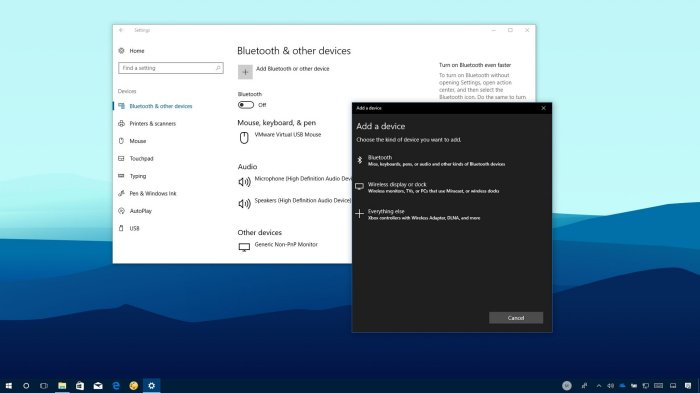How To Jailbreak Your Iphone Or Ipod Touch Using Blackra1n
How To Jailbreak Your iPhone or iPod Touch Using Blackra1n is a topic that’s been around for a while, and it’s still relevant for those who want to unlock the full potential of their Apple devices. Jailbreaking lets you break free from the restrictions imposed by Apple, giving you access to a whole world of customization options and tweaks.
It’s like having a supercharged version of your iPhone or iPod Touch, allowing you to personalize it in ways that Apple never intended.
But before you dive into the world of jailbreaking, it’s important to understand the risks involved. Jailbreaking can void your warranty, and it can also make your device more vulnerable to security threats. If you’re not careful, you could even brick your device, making it completely unusable.
That’s why it’s essential to do your research and proceed with caution.
Introduction to Jailbreaking
Jailbreaking is the process of removing software restrictions imposed by Apple on iOS devices, such as iPhones and iPod Touches. This allows users to gain root access to the device’s operating system, giving them the ability to install custom software, themes, and tweaks, and modify the device’s functionality in ways that are not possible with the stock iOS operating system.Jailbreaking has been a popular practice among iOS users for many years, offering a way to personalize and customize their devices beyond the limitations imposed by Apple.
However, it’s important to understand that jailbreaking comes with both benefits and risks.
Benefits of Jailbreaking
Jailbreaking offers several advantages to users, including:
- Customization:Jailbreaking allows users to install custom themes, wallpapers, and tweaks, giving them greater control over the appearance and functionality of their devices.
- Enhanced Features:Jailbreaking unlocks access to a vast repository of third-party apps and tweaks that are not available in the official App Store, expanding the functionality of the device.
- Improved Performance:Some tweaks and apps can help improve the performance of the device by optimizing system processes and removing unnecessary bloatware.
- Flexibility:Jailbreaking gives users the freedom to modify and customize their devices in ways that are not possible with the stock iOS operating system.
Risks of Jailbreaking
While jailbreaking offers benefits, it also comes with certain risks:
- Security Concerns:Jailbreaking can compromise the security of the device, making it more vulnerable to malware and hacking attacks. This is because jailbreaking involves modifying the operating system, which can create security loopholes.
- Warranty Void:Jailbreaking typically voids the device’s warranty, meaning that Apple will not be responsible for any damage or issues that arise as a result of jailbreaking.
- Device Instability:Installing incompatible or poorly coded tweaks can lead to device instability, crashes, and other issues.
- Software Updates:Jailbroken devices may not be compatible with the latest iOS updates, which can limit the functionality of the device and potentially expose it to security vulnerabilities.
History of Jailbreaking Tools and Methods
Jailbreaking tools and methods have evolved over time, with new techniques emerging as Apple introduces security updates and patches. Here’s a brief overview of some prominent jailbreaking tools and methods:
- PwnageTool:This was a popular tool used to jailbreak early versions of iOS. It allowed users to create custom firmware images that could be used to jailbreak their devices.
- Redsn0w:Another popular tool that was used to jailbreak various iOS versions. It was known for its user-friendly interface and ability to jailbreak devices without the need for a computer.
- Blackra1n:This tool, which we will be focusing on in this guide, was developed by the GeoHot team and was used to jailbreak iOS 3.1.3 devices.
- Greenpois0n:This tool was developed by the Chronic Dev team and was used to jailbreak iOS 4.0-4.1 devices. It was known for its ability to jailbreak devices without the need for a computer.
- Evasi0n:This tool was developed by the evad3rs team and was used to jailbreak iOS 6.0-6.1.3 devices. It was one of the first tools to support iOS 6 and was widely used by the jailbreaking community.
- Pangu:This tool was developed by the Pangu team and was used to jailbreak various iOS versions, including iOS 7, 8, and 9. It was known for its ability to jailbreak devices without the need for a computer.
Blackra1n
Blackra1n is a popular jailbreaking tool that allows users to gain root access to their iPhones and iPod Touches. This unlocks the device’s operating system, enabling users to install custom apps, themes, and tweaks that are not available through Apple’s App Store.
It’s important to note that jailbreaking your device can void your warranty and potentially compromise your device’s security.
Supported Devices
Blackra1n supports a range of iPhone and iPod Touch models. Here’s a list of the devices that were compatible with Blackra1n:
- iPhone 3G
- iPhone 3GS
- iPhone 4
- iPod Touch 2nd generation
- iPod Touch 3rd generation
- iPod Touch 4th generation
iOS Compatibility
Blackra1n is compatible with a specific range of iOS versions. Here’s a breakdown of the iOS versions that were supported by Blackra1n:
- iOS 3.1.2 – 3.1.3
- iOS 4.0 – 4.1
- iOS 4.2.1
- iOS 4.3.1
It’s crucial to remember that Blackra1n is no longer actively maintained and may not work with the latest iOS versions. Jailbreaking newer iOS versions often requires different tools and methods.
Jailbreaking Prerequisites
Before you can start jailbreaking your iPhone or iPod Touch, there are a few things you need to do to ensure a smooth and successful process. These include backing up your data and enabling developer mode on your device.
Backing Up Your Data
It is essential to back up your device’s data before you start jailbreaking. Jailbreaking can be a risky process, and there is always a chance that something could go wrong, resulting in data loss. By backing up your data, you can ensure that you won’t lose any important information.
It is highly recommended to back up your device’s data before you start jailbreaking.
There are several ways to back up your iPhone or iPod Touch. You can use iTunes to back up your device to your computer, or you can use iCloud to back up your data to Apple’s servers.
Jailbreaking your iPhone or iPod Touch using Blackra1n can open up a whole new world of customization and app options. You can even use it to make your regular camera photos show up on a map, which is super helpful for remembering where you took a pic, especially if you’re a travel enthusiast.
Once you’ve jailbroken your device, you can download a bunch of cool apps that’ll let you geotag your photos and make them show up on a map, like the one mentioned in this article: How to make your regular camera photos show up on a map.
Jailbreaking can be a little tricky, but once you get the hang of it, it’s definitely worth it.
Enabling Developer Mode
Enabling developer mode on your device is necessary to install Blackra1n. Developer mode allows you to install apps and programs that are not available in the App Store.To enable developer mode, you need to follow these steps:
- Open the Settings app on your device.
- Tap on General.
- Tap on Profiles & Device Management.
- Tap on the developer profile you want to trust.
- Tap on Trust.
Once you have enabled developer mode, you will be able to install Blackra1n and other apps and programs that are not available in the App Store.
Jailbreaking Process with Blackra1n
Jailbreaking your iPhone or iPod Touch using Blackra1n is a relatively straightforward process. This guide will walk you through the steps, ensuring a smooth and successful jailbreak.
Downloading and Installing Blackra1n
Blackra1n is a tool that exploits vulnerabilities in iOS to grant root access to your device. You can download it from reputable sources online. Before you begin, make sure you have a stable internet connection and sufficient storage space on your computer.
- Visit a trusted website like [website name] and locate the latest version of Blackra1n.
- Download the software to your computer.
- Once the download is complete, locate the downloaded file and double-click it to initiate the installation process.
- Follow the on-screen instructions to complete the installation.
Connecting Your iPhone or iPod Touch
Before you can jailbreak your device, you need to connect it to your computer. Make sure your iPhone or iPod Touch is running a compatible iOS version supported by Blackra1n.
- Connect your iPhone or iPod Touch to your computer using a USB cable.
- Ensure that your device is recognized by your computer. You may need to enable USB debugging on your device.
Running Blackra1n and Initiating the Jailbreak
Now that Blackra1n is installed and your device is connected, you can proceed with the jailbreak process.
- Open Blackra1n on your computer.
- Blackra1n will automatically detect your connected device.
- Click the “Jailbreak” button to initiate the process.
- Blackra1n will start exploiting vulnerabilities in your device’s iOS. This may take a few minutes.
- During the jailbreak process, your device may reboot several times. This is normal.
- Once the jailbreak is complete, you will see a notification on your device.
- Your iPhone or iPod Touch is now jailbroken.
Post-Jailbreak Configuration
Now that your iPhone or iPod Touch is jailbroken, you can unlock its full potential by customizing its appearance and functionality. This is done through installing various tweaks and apps from Cydia, a package manager specifically for jailbroken devices.
Installing Cydia
After successfully jailbreaking your device, you’ll find a new app called Cydia on your home screen. This is the primary source for jailbreak apps and tweaks. Cydia acts like an app store but exclusively for jailbroken devices. To install Cydia, simply tap on the icon and follow the on-screen instructions.
Customizing the Device’s Appearance and Functionality
Jailbreaking allows you to customize your device’s look and feel. You can modify the theme, icons, fonts, and even the way your device functions.
Popular Jailbreak Tweaks and Their Benefits
Jailbreak tweaks offer a wide range of features and enhancements. Here are some popular examples:
- Activator:This tweak allows you to customize gestures and shortcuts for various actions, such as opening apps, toggling settings, or triggering specific functions.
- WinterBoard:WinterBoard enables you to change your device’s theme, including icons, wallpapers, and other visual elements. It lets you choose from a vast library of themes or even create your own.
- SpringBoard:SpringBoard is a popular tweak that allows you to customize the home screen layout, adding widgets, folders, and other elements to personalize your device.
- iFile:iFile is a powerful file manager that lets you browse, manage, and edit files on your device. It’s essential for accessing and modifying system files.
Security Considerations: How To Jailbreak Your IPhone Or IPod Touch Using Blackra1n
Jailbreaking your iPhone or iPod Touch opens up a world of customization and flexibility, but it also comes with certain security risks. It’s crucial to be aware of these risks and take steps to mitigate them to ensure your device’s safety.
Potential Security Risks
Jailbreaking essentially removes the security restrictions imposed by Apple, allowing you to install apps and tweaks from sources outside the official App Store. This can expose your device to vulnerabilities that could be exploited by malicious actors.
- Malware:Jailbreaking opens your device to the possibility of installing malware disguised as legitimate apps or tweaks. These malicious programs can steal your personal data, track your activities, or even take control of your device.
- Exploitable Vulnerabilities:Jailbreaking can introduce vulnerabilities that malicious actors can exploit to gain unauthorized access to your device, potentially leading to data theft or even complete device compromise.
- Privacy Concerns:Some jailbreak tweaks may collect your personal data without your knowledge or consent, raising privacy concerns. This data could be used for targeted advertising or even sold to third parties.
Installing Reputable Tweaks and Apps
One of the best ways to mitigate security risks is to install tweaks and apps only from trusted sources.
- Official App Store:The official App Store has strict security guidelines, so apps available there are generally considered safe.
- Reputable Cydia Sources:Cydia is a popular app store for jailbroken devices. While it hosts a vast collection of tweaks, it’s essential to install tweaks from reputable sources like BigBoss, ModMyi, and ZodTTD. These sources have a history of providing safe and well-maintained tweaks.
- Check Developer Reputation:Before installing a tweak, check the developer’s reputation. Look for reviews, ratings, and community feedback to gauge the trustworthiness of the developer and their tweaks.
Mitigating Security Vulnerabilities
Even after taking precautions, jailbreaking introduces inherent vulnerabilities. It’s essential to take additional steps to mitigate these risks.
- Keep Your Device Updated:Regularly update your device’s operating system and jailbreak tools. Updates often include security patches that address known vulnerabilities.
- Use a Strong Passcode:A strong passcode helps prevent unauthorized access to your device. Consider using a complex combination of letters, numbers, and symbols.
- Enable Two-Factor Authentication:Two-factor authentication adds an extra layer of security by requiring a code from your phone or email in addition to your password when logging in to online accounts.
- Be Cautious with Unknown Links and Downloads:Avoid clicking on suspicious links or downloading files from unknown sources. These could contain malware or lead to phishing attacks.
- Install a Security App:Consider installing a security app that can scan your device for malware and provide real-time protection.
Reverting to Stock iOS
If you’re ever unhappy with the jailbroken state of your iPhone or iPod Touch, or if you need to restore your device for any reason, you can always revert back to the original, stock iOS. This process involves restoring your device to its factory settings, effectively removing all traces of the jailbreak.This process is essentially the same as when you first set up your iPhone or iPod Touch, but with the added step of restoring from a backup if you want to preserve your data.
Data Loss During Restoration
Restoring your device to its original state will erase all data and settings on your device. This includes:* Apps:All installed apps, including jailbreak-specific apps, will be removed.
Data
All data stored on your device, such as photos, videos, music, and documents, will be deleted.
Settings
All custom settings and preferences will be reset to their default values.
Data Backup, How To Jailbreak Your iPhone or iPod Touch Using Blackra1n
To avoid losing your data, it’s crucial to back up your device before restoring it to stock iOS. There are several ways to back up your data:* iTunes:Connect your device to your computer and open iTunes. Select your device in iTunes, then click “Back Up Now.”
iCloud
Go to your device’s Settings app and tap on your Apple ID. Select “iCloud” and then “iCloud Backup.” Toggle “iCloud Backup” to “On” and then tap “Back Up Now.”
Third-Party Backup Apps
There are many third-party backup apps available that allow you to back up your data to your computer or cloud storage.Once you have backed up your data, you can proceed with restoring your device to stock iOS.
Legal and Ethical Implications
Jailbreaking your iPhone or iPod Touch, while offering increased customization and functionality, raises important legal and ethical considerations. Understanding these implications is crucial before proceeding with the jailbreaking process.
Legality of Jailbreaking
The legality of jailbreaking varies across different regions. In the United States, the Digital Millennium Copyright Act (DMCA) prohibits circumvention of technological protection measures, but an exception allows jailbreaking for personal use. This means that while jailbreaking for personal use is legal in the US, commercial use or distribution of jailbreaking tools is not.
In other countries, jailbreaking may be considered illegal or may have different legal frameworks. For example, in some European countries, jailbreaking is generally considered illegal, and there are no exceptions for personal use.
Alternatives to Blackra1n
Blackra1n was a popular jailbreaking tool, but it’s no longer supported for newer iOS versions. Luckily, there are several other options available for jailbreaking iPhones and iPod Touches. This section will explore some of the most popular alternatives to Blackra1n, comparing their features, compatibility, and pros and cons.
Jailbreaking Tools and Methods
Here’s a rundown of popular jailbreaking tools and methods:
- Checkra1n: Checkra1n is a powerful jailbreaking tool that exploits a vulnerability in Apple’s bootrom, making it compatible with a wide range of iOS devices. Checkra1n supports devices running iOS 12.0 through iOS 14.8.1. It’s known for its stability and ease of use.
- unc0ver: unc0ver is another popular jailbreaking tool that supports a wide range of iOS devices, including the iPhone X, XS, and 11 series. It utilizes a different exploit than Checkra1n and is often updated to support newer iOS versions. However, unc0ver is not compatible with all iOS versions.
- Taig: Taig was a popular jailbreaking tool that supported iOS 8.0 through iOS 8.4. However, Taig is no longer actively developed and does not support newer iOS versions.
- Pangu: Pangu was another widely used jailbreaking tool that supported a range of iOS versions. Like Taig, Pangu is no longer actively maintained and does not support newer iOS versions.
Comparison of Jailbreaking Tools
| Feature | Checkra1n | unc0ver | Taig | Pangu |
|---|---|---|---|---|
| iOS Compatibility | iOS 12.0
Jailbreaking your iPhone or iPod Touch using Blackra1n was a total game-changer back in the day. It let you customize everything, from the home screen to the apps you could install. Nowadays, there are other ways to get a more personalized experience, like syncing your Apple workouts to Strava automatically, which you can learn more about here. Of course, jailbreaking still has its hardcore fans who appreciate the ultimate freedom to tweak their devices.
|
Various versions, updated frequently | iOS 8.0
Jailbreaking your iPhone or iPod Touch using Blackra1n was a game-changer back in the day, giving us tons of customization options. It was like opening up a whole new world of possibilities! Now, if you’re looking for a way to boost your productivity on your Mac, check out this awesome guide on How to master Split View on the Mac. It’s like having two apps running side-by-side, just like you could customize your jailbroken iPhone. You can really maximize your workflow with Split View, which is super helpful for multi-tasking.
|
Various versions, no longer updated |
| Exploit Type | Bootrom exploit | Kernel exploit | Kernel exploit | Kernel exploit |
| Stability | Highly stable | Generally stable, but updates are crucial | Stable for supported versions | Stable for supported versions |
| Ease of Use | User-friendly, with a simple interface | Relatively easy to use | Easy to use | Easy to use |
| Community Support | Large and active community | Large and active community | Limited community support | Limited community support |
Pros and Cons of Jailbreaking
Jailbreaking your iPhone or iPod Touch can offer several advantages, but it also comes with risks.
- Pros:
- Customization: Jailbreaking allows you to customize your device beyond the limitations of Apple’s stock iOS, enabling you to personalize themes, install custom tweaks, and modify the user interface.
- Tweak Installation: Jailbreaking opens up access to a vast repository of tweaks and apps not available in the official App Store, offering more functionality and features.
- Enhanced Functionality: Jailbreaking can unlock features that are not available in stock iOS, such as the ability to block ads, customize the lock screen, and use custom widgets.
- Cons:
- Security Risks: Jailbreaking can compromise your device’s security, as it involves modifying the operating system. This can leave your device vulnerable to malware and other security threats.
- Warranty Void: Jailbreaking your device will likely void your Apple warranty. If you encounter any hardware issues, Apple may refuse to repair your device under warranty.
- Device Instability: Some jailbreak tweaks can cause device instability, leading to crashes or slow performance.
- Customization: Jailbreaking allows you to customize your device beyond the limitations of Apple’s stock iOS, enabling you to personalize themes, install custom tweaks, and modify the user interface.
- Tweak Installation: Jailbreaking opens up access to a vast repository of tweaks and apps not available in the official App Store, offering more functionality and features.
- Enhanced Functionality: Jailbreaking can unlock features that are not available in stock iOS, such as the ability to block ads, customize the lock screen, and use custom widgets.
- Security Risks: Jailbreaking can compromise your device’s security, as it involves modifying the operating system. This can leave your device vulnerable to malware and other security threats.
- Warranty Void: Jailbreaking your device will likely void your Apple warranty. If you encounter any hardware issues, Apple may refuse to repair your device under warranty.
- Device Instability: Some jailbreak tweaks can cause device instability, leading to crashes or slow performance.
Ending Remarks
Jailbreaking your iPhone or iPod Touch using Blackra1n can be a fun and rewarding experience, allowing you to customize your device and unleash its full potential. But it’s not without risks, so make sure you understand the implications before taking the plunge.
With a little bit of knowledge and a careful approach, you can safely and successfully jailbreak your device and enjoy all the benefits it has to offer.
Frequently Asked Questions
What happens if I restore my device after jailbreaking?
Restoring your device to its original state will erase all data and settings, including any jailbreak tweaks or apps you’ve installed. You’ll be back to the stock iOS experience.
Is jailbreaking legal?
The legality of jailbreaking varies depending on your location. In some countries, it’s considered legal, while in others, it may be illegal. It’s important to research the laws in your region before jailbreaking your device.
Can I still use Apple Pay after jailbreaking?
Apple Pay may not work properly after jailbreaking, as it relies on specific security features that could be compromised. It’s best to avoid using Apple Pay on a jailbroken device.