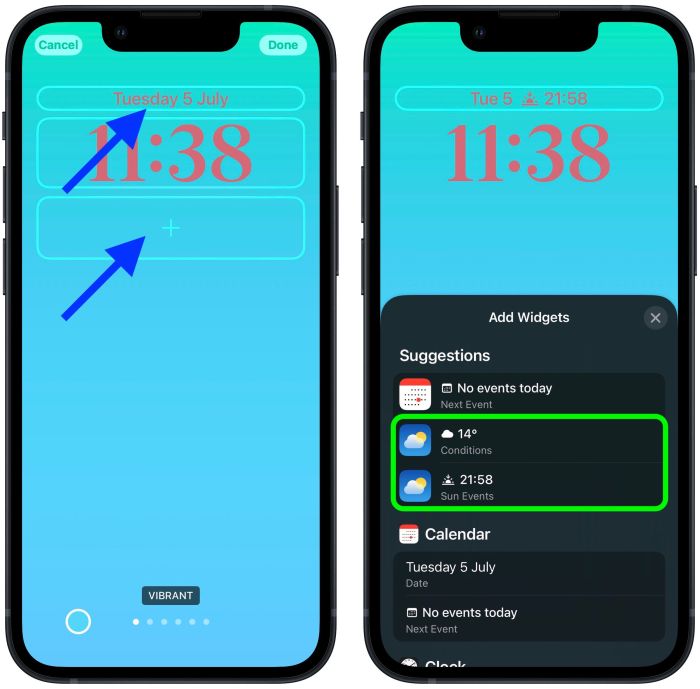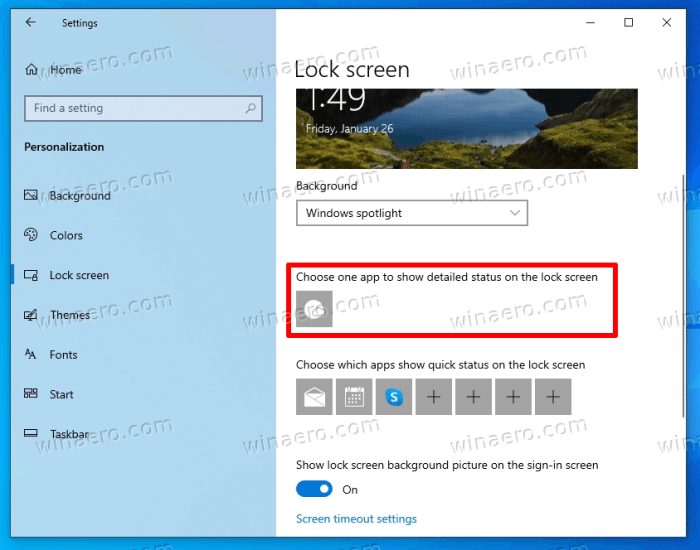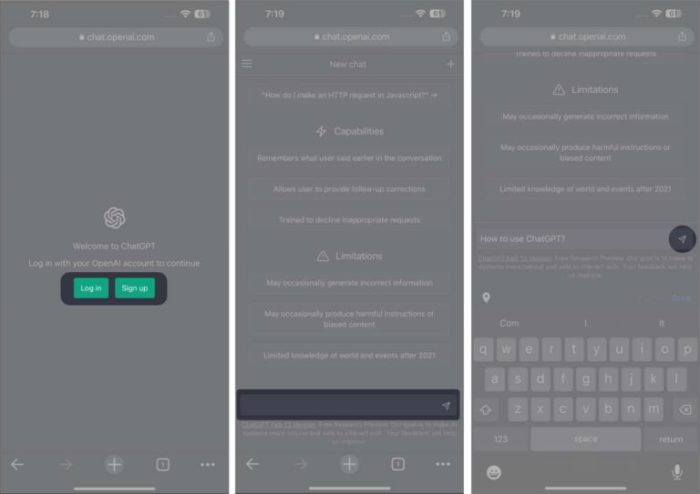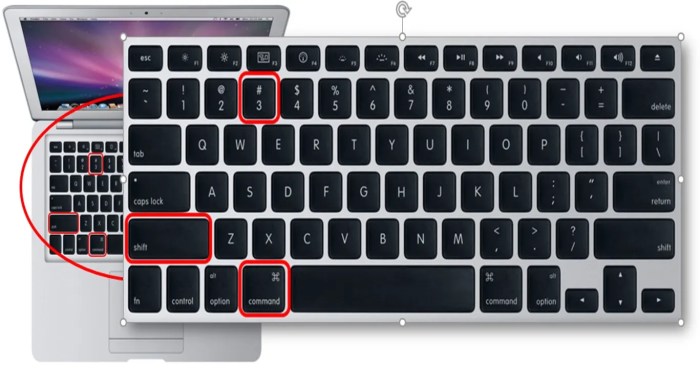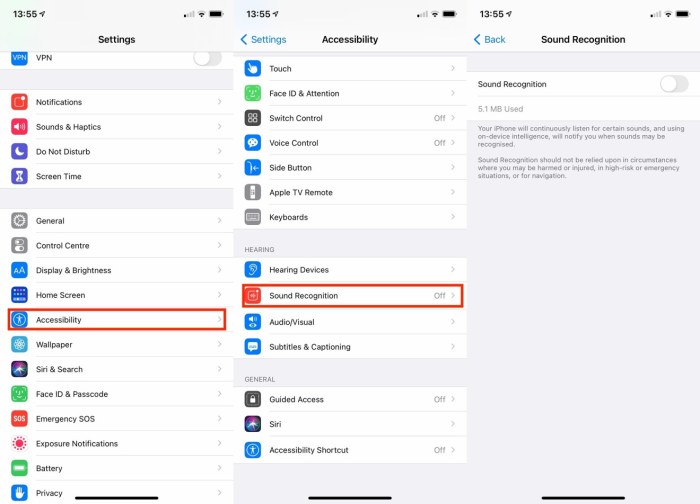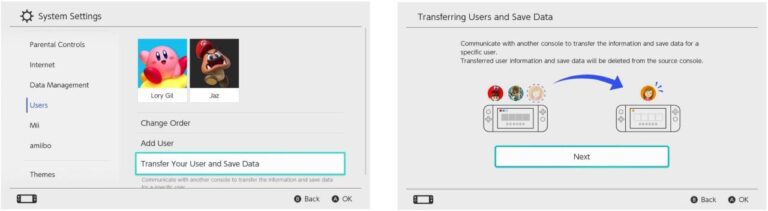How To Get A Lock-Screen Weather Forecast Every Morning
How to get a lock-screen weather forecast every morning? It’s a question that’s on many people’s minds. We all want to know what the weather will be like before we even get out of bed, and having a quick glance at your phone’s lock screen can be a lifesaver.
Whether you’re a weather enthusiast or just want to know if you need an umbrella, there’s an app for that!
In this article, we’ll guide you through the process of finding and setting up the perfect weather app, personalizing it to your needs, and utilizing the information to make your day smoother. We’ll also address common issues and explore some of the more advanced features that these apps offer.
So grab your phone, let’s get started!
Understanding Lock Screen Weather Forecasts
Imagine waking up and seeing the day’s weather forecast right on your phone’s lock screen. No need to open an app or scroll through multiple screens. It’s convenient, informative, and can help you plan your day accordingly. This is the power of lock screen weather forecasts.
Benefits of Lock Screen Weather Forecasts
Lock screen weather forecasts offer several advantages, making them a valuable tool for staying informed about the weather. They provide quick and easy access to weather information, eliminating the need to open separate apps or websites. This saves time and effort, especially when you’re on the go or in a hurry.
Types of Weather Information Displayed
Lock screen weather apps typically display a variety of weather data, providing a comprehensive overview of the current and future weather conditions. Here are some common types of weather information:
- Current Temperature:The current temperature is usually displayed prominently, providing a quick gauge of the current weather conditions.
- High and Low Temperatures:Many apps show the expected high and low temperatures for the day, helping you anticipate the temperature range.
- Weather Conditions:This includes information about the current weather conditions, such as sunny, cloudy, rainy, snowy, or windy.
- Precipitation Probability:Some apps display the probability of precipitation, indicating the likelihood of rain or snow.
- Hourly Forecasts:Hourly forecasts provide detailed weather information for specific times throughout the day, allowing you to plan your activities accordingly.
- UV Index:The UV index measures the intensity of the sun’s ultraviolet radiation, providing guidance on protecting yourself from sun exposure.
- Wind Speed and Direction:This information is helpful for outdoor activities or if you’re concerned about wind gusts.
Popular Lock Screen Weather Apps
Several popular weather apps offer lock screen weather forecasts, each with its unique features and design. Here are some notable examples:
- AccuWeather:AccuWeather provides detailed weather forecasts, including radar maps, severe weather alerts, and customizable notifications. Its lock screen widget displays the current temperature, weather conditions, and hourly forecasts.
- The Weather Channel:The Weather Channel offers a wide range of weather information, including real-time weather updates, radar maps, and severe weather alerts. Its lock screen widget displays the current temperature, weather conditions, and a brief forecast.
- WeatherBug:WeatherBug is known for its detailed weather forecasts, including lightning detection, air quality information, and hurricane tracking. Its lock screen widget displays the current temperature, weather conditions, and hourly forecasts.
Choosing the Right App
Okay, so you’ve decided you want lock-screen weather forecasts, but now you have to pick an app. There are tons of weather apps out there, so how do you choose the best one for you?The first thing to think about is what features are important to you.
Do you want a basic forecast, or do you need something with more advanced features? Do you want an app that’s easy to use, or are you willing to learn a new interface? Once you know what you’re looking for, you can start narrowing down your options.
Features to Consider
There are a lot of weather apps out there, each with its own unique set of features. Here are some of the most important features to consider when choosing a weather app:
- Accuracy: This is probably the most important factor to consider. You want an app that provides accurate forecasts, so you can rely on it to tell you what the weather will be like. There are many different ways to measure accuracy, but in general, you want an app that uses data from multiple sources and that has a good track record of providing accurate forecasts.
- Ease of Use: You want an app that’s easy to use and navigate. You should be able to quickly find the information you need, without having to search through menus or settings. Look for an app with a clean and intuitive interface.
- Customization: Some weather apps allow you to customize the information that’s displayed. For example, you might want to see the hourly forecast, the UV index, or the wind speed. If you’re looking for a lot of customization options, make sure the app you choose offers them.
- Notifications: Some weather apps allow you to set up notifications for things like severe weather alerts, rain warnings, or temperature changes. This can be really helpful if you need to be aware of changing weather conditions. Make sure the app you choose offers the types of notifications that you need.
Compatibility
It’s important to make sure that the weather app you choose is compatible with your device. Not all weather apps are available for all devices. You can usually find this information on the app store or the developer’s website.Here are a few tips for finding a compatible weather app:
- Check the app store: The app store will list the devices that each app is compatible with. You can usually find this information under the “Details” or “About” section for the app.
- Read reviews: Other users can often provide helpful information about app compatibility. Check out the reviews for the app in the app store. See if anyone has mentioned any compatibility issues.
- Contact the developer: If you’re still not sure if an app is compatible with your device, you can always contact the developer. They’ll be able to tell you for sure.
Setting Up Your Lock Screen Weather Forecast
Now that you’ve chosen the perfect weather app, it’s time to set up your lock screen weather forecast. This is the part where you personalize your weather experience and make it as convenient as possible.
Setting Up a Weather Widget
The first step is to add a weather widget to your lock screen. Most weather apps allow you to do this directly from the app settings. The exact steps might vary slightly depending on your phone’s operating system and the weather app you’re using.
Here’s a general guide:
- Open your weather app and go to the settings menu.
- Look for an option related to widgets, lock screen, or home screen customization.
- Select the weather widget you want to use.
- Follow the on-screen instructions to add the widget to your lock screen.
If you’re using an iPhone, you might need to go to the “Today View” settings and add the weather widget to your Today View list. This allows you to see the widget on your lock screen when you swipe right.
Weather App Settings
Once you have a weather widget on your lock screen, you can customize its appearance and the information it displays. Here’s a table showing some common settings available in popular weather apps:| Setting | Description | Example ||—|—|—|| Temperature Units| Choose between Celsius, Fahrenheit, or Kelvin.
| Setting temperature units to Fahrenheit will display the temperature in degrees Fahrenheit. || Location| Set your current location or choose a different city or region. | Setting the location to New York City will display the weather forecast for New York City.
Getting your daily weather forecast on your lock screen is super easy, and you can even set it up to show you the weather for your current location. It’s a cool feature that can save you from having to open a separate weather app every morning.
Speaking of cool features, did you know you can print directly from your iPhone using AirPrint? How to print from your iPhone using AirPrint is a super useful tip, especially if you’re a student who needs to print out notes or assignments.
Anyway, back to the weather forecast, once you’ve got that set up, you’ll be all set for the day!
|| Forecast Length| Determine how many days or hours of weather information you want to see. | Setting the forecast length to 7 days will display the weather forecast for the next 7 days. || Data Displayed| Choose what information you want to see on your widget, such as temperature, humidity, wind speed, precipitation, or UV index.
| Selecting “Temperature, Humidity, and Wind Speed” will display these three data points on your widget. || Background Color| Customize the background color of your widget. | Setting the background color to blue will make your widget have a blue background.
|| Transparency| Adjust the transparency of your widget. | Setting the transparency to 50% will make your widget semi-transparent. || Refresh Rate| Determine how often your widget updates with the latest weather information. | Setting the refresh rate to every hour will update the weather information on your widget every hour.
|
Customizing Your Weather Widget
To make your weather widget truly your own, you can customize it with different settings and features. Here’s a flowchart that illustrates the process of customizing your weather widget: [Flowchart Illustration]* Start:Open your weather app.
Settings
Go to the settings menu.
Widget Customization
Look for options related to widgets or lock screen customization.
Temperature Units
Choose your preferred temperature units.
Location
Set your current location or choose a different city.
Forecast Length
Determine how many days or hours of weather information you want to see.
Data Displayed
Select the data you want to display on your widget.
Appearance
Customize the background color, transparency, and other visual elements.
Refresh Rate
Determine how often your widget should update.
Want to see the weather forecast every morning right on your lock screen? It’s totally possible! You can set up a notification to pop up with the weather info, or even customize a widget for your lock screen. And hey, while you’re at it, why not check out The hidden Mac keyboard shortcuts you don’t know ?
It’s full of tips to make using your Mac a breeze. Once you’ve got your weather notification set up, you’ll be a Mac pro in no time!
Save
Save your changes.
End
Your weather widget is now customized!
Personalizing Your Weather Forecast
Once you’ve got your lock screen weather forecast up and running, it’s time to make it your own. Think of it like customizing your favorite app; you want it to be both functional and aesthetically pleasing.
Customizing the Weather Information
There are tons of ways to tweak the weather information you see on your lock screen. Most weather apps offer a variety of customization options, allowing you to fine-tune the data displayed.
- Choose the Units:Whether you prefer Celsius or Fahrenheit, millimeters or inches, you can easily adjust the units to match your preference. This small change can make a big difference in understanding the weather at a glance.
- Select the Forecast Duration:Do you want to see the weather for the next hour, day, or even the entire week? Most apps let you set the forecast duration to your liking, giving you the level of detail you need.
- Add Additional Information:Beyond temperature, many apps allow you to include additional information like humidity, wind speed, UV index, and even precipitation probability. This extra data can be helpful for planning your day or preparing for the weather ahead.
Making Your Weather Forecast Visually Appealing
Let’s face it, a bland weather forecast isn’t very exciting. But with a few tweaks, you can transform your lock screen weather into a visually appealing experience.
- Choose a Color Scheme:Most weather apps offer a range of color schemes, allowing you to match the look of your lock screen. Consider a color scheme that complements your phone’s wallpaper or your personal style.
- Experiment with Fonts:The font used for your weather forecast can have a significant impact on its visual appeal. Some apps let you choose from a variety of fonts, from classic to modern.
- Add Visual Elements:Many apps offer the option to add visual elements like animated icons, weather maps, or even real-time satellite images. These additions can make your lock screen weather more engaging and informative.
Integrating Your Weather Forecast with Other Apps
The real magic happens when you integrate your weather forecast with other apps you use daily. This creates a more seamless and connected experience, allowing you to access weather information from within your favorite apps.
- Calendar Integration:Imagine looking at your calendar and seeing the weather forecast for each event. Many calendar apps allow you to integrate weather information, giving you a more comprehensive view of your schedule.
- Fitness App Integration:For fitness enthusiasts, integrating your weather forecast with your fitness app can help you plan your outdoor workouts. You can see the temperature, wind speed, and precipitation probability, helping you choose the best time and activity for your workout.
- Travel App Integration:If you’re a frequent traveler, integrating your weather forecast with your travel app can help you pack appropriately for your destination. You can see the weather conditions for your arrival and departure dates, ensuring you’re prepared for any weather surprises.
Utilizing Your Weather Forecast
Now that you’ve got your lock screen weather forecast set up, let’s talk about how you can use it to your advantage. It’s more than just a pretty temperature reading; it’s a tool to help you plan your day and stay safe.
Planning Your Day, How to get a lock-screen weather forecast every morning
Your lock screen weather forecast can be a valuable tool for planning your daily activities. By knowing the expected temperature, precipitation, and wind conditions, you can make informed decisions about your day.
- Outfit Selection:A quick glance at the forecast can help you choose the appropriate clothing for the day. If it’s going to be hot and sunny, you can pack light and wear breathable fabrics. If it’s going to be cold and rainy, you can layer up and grab an umbrella.
- Outdoor Activities:If you’re planning on spending time outdoors, the weather forecast can help you decide whether to go for a run, have a picnic, or reschedule your outdoor plans. For example, if a thunderstorm is expected, you might want to postpone your outdoor workout or reschedule your outdoor meeting.
- Indoor Activities:If you’re not feeling up to braving the elements, the weather forecast can help you find indoor activities to enjoy. For example, if it’s a rainy day, you might want to visit a museum, go to the movies, or stay in and read a book.
Travel Planning
When traveling, a weather forecast can help you plan your trip more effectively and avoid any unpleasant surprises.
- Packing:Knowing the weather conditions at your destination can help you pack the appropriate clothing and gear. For example, if you’re traveling to a tropical destination, you’ll need to pack light clothing and sunscreen. If you’re traveling to a mountainous region, you’ll need to pack warm clothing and waterproof gear.
- Travel Activities:If you’re planning on doing any outdoor activities while traveling, the weather forecast can help you choose the best time to do them. For example, if you’re planning on hiking in the mountains, you might want to avoid doing so during periods of high winds or heavy rain.
- Flight Delays:A weather forecast can help you be prepared for potential flight delays. For example, if a storm is expected at your departure or arrival airport, you might want to check in with your airline to see if there are any delays or cancellations.
Staying Informed About Severe Weather Events
Your lock screen weather forecast can also help you stay informed about severe weather events, such as tornadoes, hurricanes, and blizzards.
It’s super easy to get a lock-screen weather forecast every morning. Just download a weather app and enable notifications. If you’re looking for a way to jazz up your photos, check out 7 amazing iPad apps to make your photos pop.
Once you’ve got those killer pics, you can even set them as your wallpaper for a more personalized lock screen experience.
- Alerts:Many weather apps offer severe weather alerts that will notify you if there is a threat of severe weather in your area. This can give you time to take shelter or prepare for the storm.
- Safety Tips:Your lock screen weather forecast can also provide safety tips for dealing with severe weather events. For example, if a tornado is expected, you might be advised to take shelter in a basement or a sturdy interior room.
- Emergency Contacts:It’s also a good idea to have emergency contacts stored on your phone, in case you need to reach out for help during a severe weather event.
Troubleshooting Common Issues
It’s not uncommon to encounter some hiccups when setting up your lock screen weather forecast. Don’t worry, most issues are easily resolved. Let’s explore some common problems and their solutions.
Troubleshooting Common Errors
Sometimes, you might encounter error messages while setting up your lock screen weather forecast. These messages can be frustrating, but they usually indicate a simple fix. Here’s a table outlining common error messages and their solutions:
| Error Message | Solution |
|---|---|
| “Location services are disabled.” | Enable location services for your device and the weather app. |
| “Permission denied.” | Grant the weather app permission to access your location and notifications. |
| “Network error.” | Ensure your device has a stable internet connection. |
| “App is not updated.” | Update your weather app to the latest version. |
Troubleshooting Weather Data Issues
Sometimes, you might encounter issues with the accuracy or availability of weather data. Here are some common problems and their solutions:If your lock screen weather forecast is not updating or showing inaccurate information, try the following:
- Check your internet connection:Ensure your device has a stable internet connection. A weak signal can lead to outdated or inaccurate weather data.
- Refresh the app:Close and reopen the weather app to force a refresh of the weather data.
- Check the app settings:Verify that the app is set to use your current location and that location services are enabled.
- Check for app updates:Make sure your weather app is up-to-date. Outdated apps might not be compatible with the latest weather data sources.
Exploring Advanced Features
Basic weather forecasts are helpful, but many apps offer advanced features that provide a more comprehensive understanding of the weather and help you prepare for upcoming conditions.
Weather Alerts
Weather alerts are a crucial safety feature that can notify you of severe weather events in your area. These alerts can range from simple notifications about rain to warnings about tornadoes, hurricanes, and other dangerous weather phenomena.
- Real-time Notifications:Most weather apps send push notifications to your phone when severe weather is approaching. This allows you to take necessary precautions, such as seeking shelter or securing loose objects.
- Customizable Alerts:You can often customize the types of alerts you receive based on your preferences. For example, you might choose to receive alerts for heavy rain, high winds, or lightning.
- Visual Representations:Many apps use maps and other visual aids to show the location and severity of weather events. This helps you understand the potential impact on your area.
Hourly Forecasts
Hourly forecasts provide a more detailed breakdown of weather conditions throughout the day. This can be particularly useful for planning outdoor activities or deciding what to wear.
- Temperature Fluctuations:Hourly forecasts show how temperature changes throughout the day, allowing you to dress appropriately for the weather.
- Precipitation Patterns:They indicate when rain, snow, or other precipitation is expected, helping you avoid getting caught in the rain or plan around it.
- Wind Speed and Direction:Hourly forecasts often include information about wind speed and direction, which can be useful for outdoor activities like cycling or kite flying.
Security and Privacy Considerations
You might be thinking, “Wait, what about my privacy?” It’s a valid concern, as weather apps collect a lot of data about you. This data can be used for good, like providing you with personalized weather forecasts, but it can also be used for less-than-desirable purposes.
So, it’s important to be aware of the potential risks and take steps to protect yourself.
Understanding Data Collection
Weather apps collect various types of data to provide you with accurate and personalized forecasts. They often use your location to give you the most relevant weather information, and they might also collect data about your device, your usage patterns, and even your personal preferences.
While this data can be helpful for improving the user experience, it’s important to be aware of how it’s being used and to take steps to protect your privacy.
Protecting Your Personal Information
- Read the App’s Privacy Policy:Before you download a weather app, take the time to read its privacy policy. This document explains how the app collects, uses, and shares your data. Pay attention to the details about data sharing, third-party access, and how long the app retains your data.
- Limit App Permissions:When you install a weather app, it may ask for access to various permissions, such as your location, contacts, and storage. Be cautious about granting permissions that seem unnecessary. For example, if the app only needs your location to provide weather forecasts, you don’t need to grant it access to your contacts.
- Use a VPN:A VPN (Virtual Private Network) encrypts your internet traffic and masks your IP address, making it more difficult for apps to track your location. This can be especially helpful if you’re using public Wi-Fi networks, which can be less secure.
- Choose Reputable Apps:Not all weather apps are created equal. Look for apps that are developed by reputable companies and have a good track record of protecting user privacy. Read user reviews and check the app’s privacy policy before downloading.
Future Trends in Lock Screen Weather Forecasts: How To Get A Lock-screen Weather Forecast Every Morning
Lock screen weather forecasts have become an integral part of our daily lives, providing us with quick and convenient access to weather information. However, the future holds exciting possibilities for these forecasts, with emerging technologies poised to revolutionize the user experience.
Advancements in Data Collection and Analysis
The accuracy and detail of weather forecasts are directly tied to the quality and quantity of data used. Advancements in data collection and analysis will play a crucial role in shaping the future of lock screen weather forecasts.
- Increased Sensor Network Density:The expansion of sensor networks, including weather stations, satellites, and even personal devices like smartphones, will lead to more granular and localized weather data. This will allow for more precise forecasts tailored to specific locations, even down to individual neighborhoods.
- Artificial Intelligence and Machine Learning:AI and ML algorithms will be employed to analyze vast amounts of weather data, identifying patterns and predicting future weather conditions with greater accuracy. These algorithms can also learn from user feedback and adjust forecasts based on individual preferences.
- Hyperlocal Forecasting:Advancements in data collection and analysis will enable hyperlocal forecasting, providing highly detailed and accurate weather information for specific areas within a city or town. This will allow users to receive tailored forecasts for their immediate surroundings, such as their street or even their backyard.
Enhanced Visualization and User Experience
The way we visualize and interact with weather information is also evolving.
- Augmented Reality:AR technology will overlay weather information directly onto the real world through smartphone cameras. This will provide users with a more immersive and engaging experience, allowing them to see the weather conditions in their immediate surroundings.
- Interactive Weather Maps:Interactive weather maps will allow users to explore weather patterns in detail, zooming in and out to view specific areas and weather phenomena. This will provide a deeper understanding of weather systems and their impact on different regions.
- Personalized Weather Alerts:Personalized weather alerts will be delivered based on individual preferences and location. These alerts can include warnings about extreme weather conditions, pollen counts, or air quality, keeping users informed and safe.
Integration with Smart Home Devices
Lock screen weather forecasts will become seamlessly integrated with smart home devices, creating a more connected and convenient experience.
- Automated Home Control:Smart home systems can use weather data to automatically adjust thermostats, open and close windows, and activate security systems based on weather conditions.
- Proactive Weather Response:Weather data can be used to trigger proactive responses, such as turning on fans or air conditioners in advance of a heatwave or closing blinds during a heavy downpour.
- Weather-Based Recommendations:Smart home devices can provide weather-based recommendations, such as suggesting outdoor activities based on the forecast or recommending clothing based on the temperature and precipitation.
Ultimate Conclusion
Knowing the weather forecast before you even get out of bed is a game-changer! With a few simple steps, you can have a lock-screen weather forecast that keeps you informed and prepared for whatever the day throws at you.
From finding the right app to customizing your widget, we’ve covered everything you need to know. Now go out there and conquer the day, one weather update at a time!
Essential FAQs
Can I get a lock-screen weather forecast without downloading an app?
While some phones offer built-in weather widgets, the functionality is limited compared to dedicated weather apps. Downloading an app is usually the best option for a more robust and customizable experience.
What if I don’t want to see the weather on my lock screen every day?
Most weather apps allow you to customize the frequency of updates. You can adjust the settings to receive weather notifications only when needed, like for severe weather alerts.
Is it safe to use weather apps?
As with any app, it’s important to be aware of privacy and security concerns. Choose reputable apps with good reviews and avoid granting unnecessary permissions.