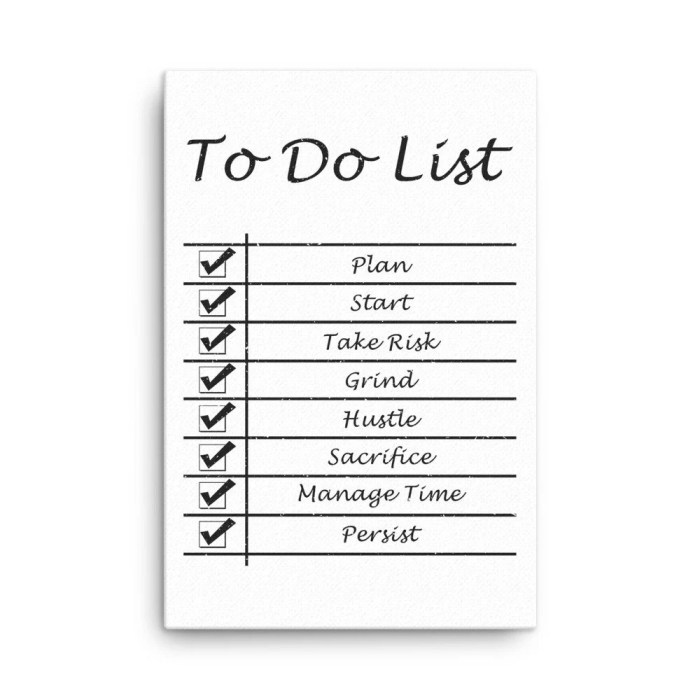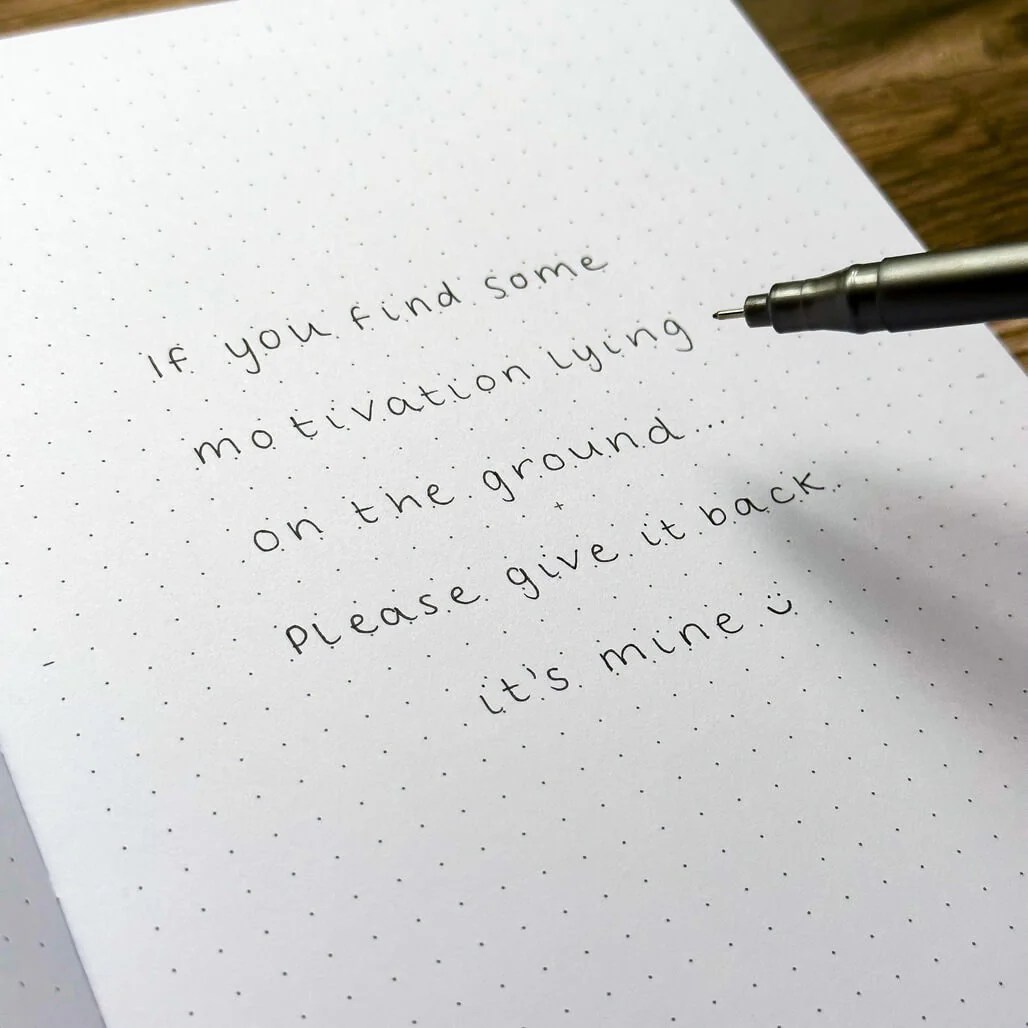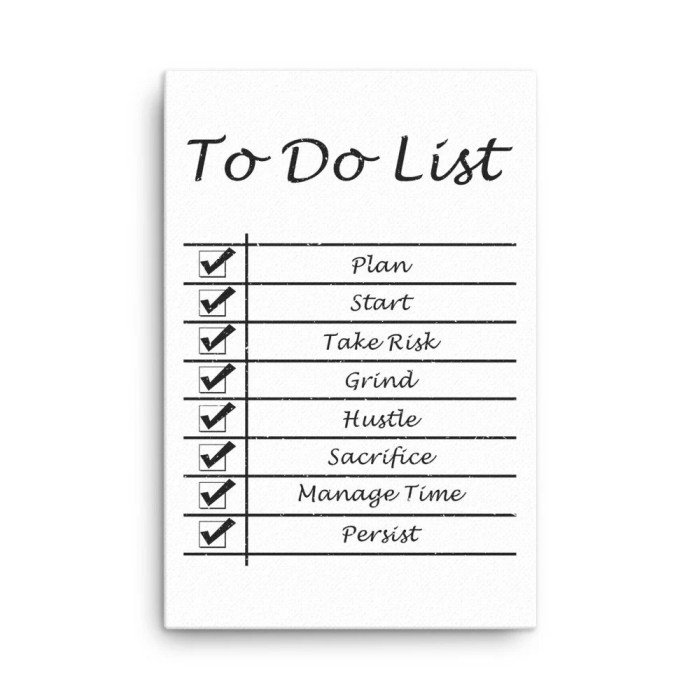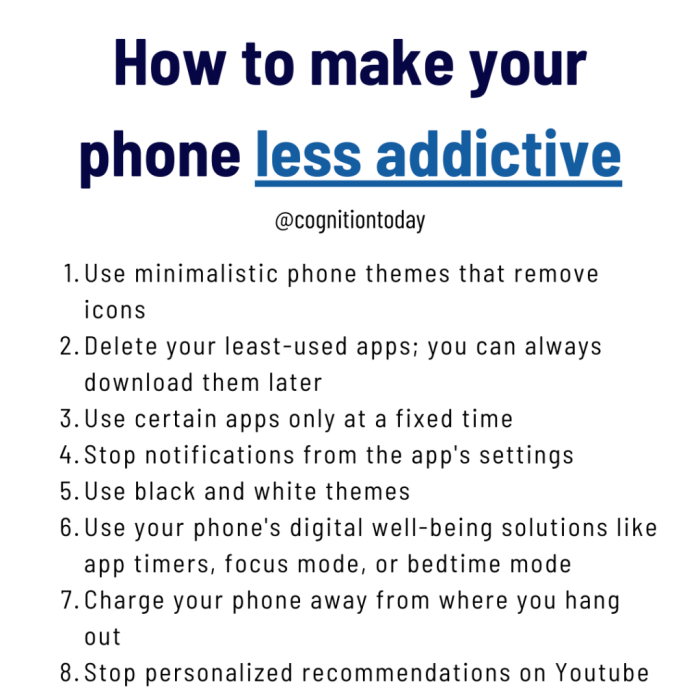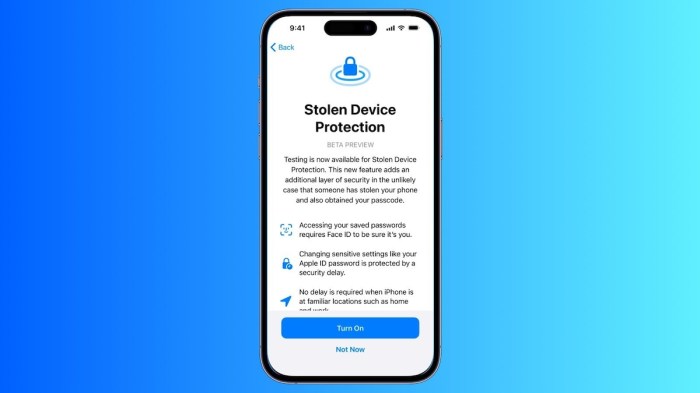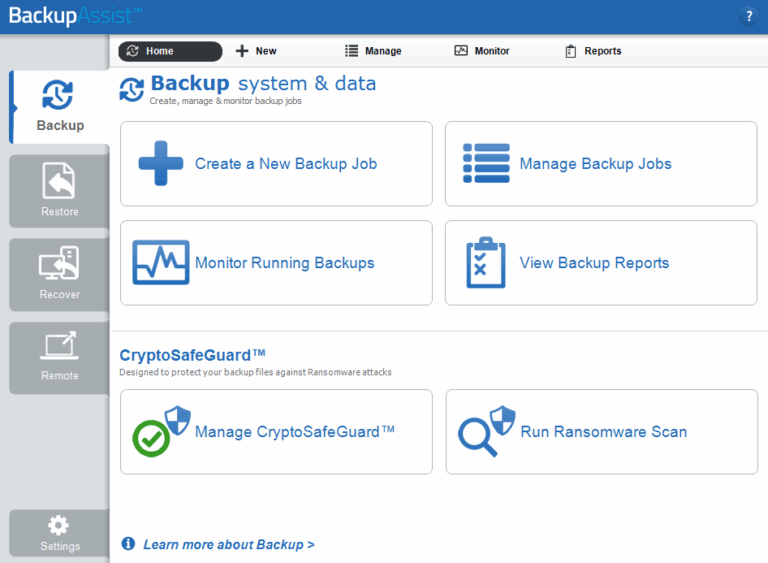How To Create A ‘Tot Later’ To-Do List
How to create a ‘tot later’ to-do list? It’s all about taking control of your tasks, prioritizing them, and managing your time effectively. Forget the overwhelming, never-ending to-do list – this method is about creating a system that helps you tackle your responsibilities without feeling overwhelmed.
This approach allows you to categorize tasks based on their urgency and importance, assigning them a “tot later” timeframe. By organizing your tasks in this way, you can focus on what needs your immediate attention while still acknowledging those items that can wait.
This approach is all about achieving a sense of balance and control over your workload, ultimately leading to increased productivity and a more relaxed mindset.
Understanding “Tot Later” To-Do Lists
A “tot later” to-do list is a unique approach to task management that prioritizes tasks based on their urgency and importance. Unlike traditional to-do lists, which often focus on completing tasks as quickly as possible, “tot later” lists encourage you to delay less important tasks until a later time, allowing you to focus on more pressing matters.
Benefits of Using a “Tot Later” To-Do List
This type of list offers several benefits for managing your workload effectively.
- Reduced Stress and Anxiety:By focusing on urgent tasks first, you can alleviate the pressure of having a long list of unfinished items hanging over your head. This helps to reduce stress and anxiety, allowing you to work more calmly and efficiently.
- Improved Time Management:“Tot later” lists promote efficient time management by prioritizing tasks based on their importance and urgency. This helps you allocate your time effectively, ensuring that you complete the most crucial tasks first.
- Increased Productivity:When you focus on completing high-priority tasks first, you can experience a significant boost in productivity. This is because you’re working on the most impactful items, leading to a greater sense of accomplishment and motivation.
- Better Work-Life Balance:By delaying less important tasks, you can free up more time for personal activities and hobbies, contributing to a better work-life balance.
Examples of How “Tot Later” Lists Differ from Traditional To-Do Lists
Here are some examples of how a “tot later” list differs from a traditional to-do list:
- Traditional To-Do List:
- Grocery Shopping
- Pay Bills
- Finish Project Report
- Book Doctor’s Appointment
- Clean the Garage
- “Tot Later” To-Do List:
- Urgent and Important:Finish Project Report (Due Tomorrow)
- Important but Not Urgent:Book Doctor’s Appointment (Next Week)
- Not Urgent and Not Important:Clean the Garage (Can be done later)
- Urgent but Not Important:Pay Bills (Due Next Week)
- Not Urgent and Not Important:Grocery Shopping (Can be done on the weekend)
Creating Your “Tot Later” List
Now that you understand the concept of a “tot later” to-do list, let’s dive into the process of creating one. This involves organizing tasks based on their urgency and importance, and assigning a “tot later” timeframe to each task.
Categorizing Tasks by Urgency and Importance
The first step in creating your “tot later” list is to categorize your tasks based on their urgency and importance. This allows you to prioritize tasks effectively and avoid feeling overwhelmed. A popular method is the Eisenhower Matrix, which divides tasks into four quadrants:* Urgent and Important:These tasks require immediate attention and should be tackled first.
Important but Not Urgent
These tasks are important but can be done later. You can schedule these tasks for a specific time in the future.
Urgent but Not Important
Making a “tot later” to-do list is all about prioritizing. You can even use a productivity app like Notion to help organize those tasks. And if you’re using an iPad with a Brydge keyboard, you’ll want to make sure you’ve got the latest update so you can take advantage of multitouch support, Update your Brydge keyboard for multitouch support on iPad.
That’ll make those to-do list entries fly by as you’re knocking them off one by one!
These tasks need to be done immediately but are not critical. You can delegate these tasks or find ways to streamline them.
Not Urgent and Not Important
These tasks can be eliminated or postponed indefinitely.
So, you’re trying to make a ‘tot later’ to-do list? It’s all about prioritizing, right? But what about those apps that are hogging your 3G data? If you’re looking to free up some bandwidth, you might want to check out How To Remove 3G Limits for Applications – 3G Unrestrictor.
Once you’ve got your data usage under control, you can get back to making those ‘tot later’ lists and actually getting things done!
- Urgent and Important:Finish a project due tomorrow, attend an important meeting.
- Important but Not Urgent:Plan for a future event, learn a new skill.
- Urgent but Not Important:Respond to an email, attend a meeting that could have been an email.
- Not Urgent and Not Important:Watch a movie, scroll through social media.
Organizing Tasks into Categories
Once you’ve categorized your tasks, you can organize them into specific categories based on your needs and preferences. Common categories include:* Urgent:Tasks that need to be completed immediately.
Important
Tasks that are essential but can be done later.
Someday
Tasks that you would like to do at some point in the future.
Later
Tasks that you can postpone until a specific date or time.
- Urgent:Pay bills, finish a pressing project.
- Important:Learn a new skill, plan a vacation.
- Someday:Learn a new language, write a novel.
- Later:Clean the house, organize your closet.
Assigning a “Tot Later” Timeframe
After categorizing and organizing your tasks, you can assign a “tot later” timeframe to each task. This helps you stay on track and avoid procrastination.* Urgent:These tasks should be completed immediately.
Important
These tasks can be scheduled for a specific date or time in the future.
Someday
These tasks can be placed on a “Someday/Maybe” list and revisited when you have more time and energy.
Later
These tasks can be assigned a specific date or time in the future.
“A “tot later” timeframe is a specific date or time when you plan to complete a task. It helps you stay organized and avoid procrastination.”
For example, if you have a task to “clean the house,” you could assign it a “tot later” timeframe of “next Saturday.” This will help you stay on track and avoid procrastinating on this task.
Prioritizing Tasks
Now that you’ve categorized your tasks, it’s time to prioritize them. This is where the “Tot Later” strategy truly shines. By prioritizing, you’re ensuring you tackle the most important tasks first, leaving the less urgent ones for later.
Prioritization Strategies
Prioritizing tasks within each category can be achieved through various methods. Two popular strategies are the Eisenhower Matrix and the ABCDE method.
Eisenhower Matrix
The Eisenhower Matrix is a time management tool that categorizes tasks based on urgency and importance.
- Urgent and Important:These tasks require immediate attention and are crucial for your goals. They should be tackled first.
- Important but Not Urgent:These tasks are important for your long-term goals but don’t require immediate action. Schedule them for a later time.
- Urgent but Not Important:These tasks may seem pressing but don’t contribute significantly to your goals. Delegate them or find ways to minimize their impact.
- Not Urgent and Not Important:These tasks can be eliminated or postponed indefinitely.
ABCDE Method
The ABCDE method prioritizes tasks based on their value and impact.
- A Tasks:These are the most important tasks that have a significant impact on your goals. They should be tackled first.
- B Tasks:These tasks are important but not as critical as A tasks. They can be tackled after A tasks are completed.
- C Tasks:These tasks are less important and can be delegated or postponed.
- D Tasks:These tasks are not important and can be eliminated.
- E Tasks:These tasks are optional and can be done if you have extra time.
Identifying and Tackling High-Priority Tasks
Here are some tips for identifying and tackling high-priority tasks:
- Consider the consequences of not completing a task:What would happen if you didn’t complete this task? The higher the stakes, the higher the priority.
- Focus on your goals:Which tasks directly contribute to your goals? These are high-priority tasks.
- Break down large tasks:Large tasks can feel overwhelming. Break them down into smaller, more manageable steps. This will make them feel less daunting and easier to prioritize.
- Use a timer:Set a timer for 25 minutes and focus on one high-priority task. This can help you stay focused and avoid distractions.
- Reward yourself:Once you complete a high-priority task, reward yourself with something you enjoy. This will help you stay motivated and make prioritizing more enjoyable.
Managing Your “Tot Later” List: How To Create A ‘tot Later’ To-do List
Now that you’ve got your “Tot Later” list humming, it’s time to keep it running smoothly. Think of it as a living document that evolves as your life does.
Regularly Reviewing and Updating Your List
A key to keeping your “Tot Later” list effective is regular review. It’s like giving your list a tune-up. Set aside a time each week (or even monthly) to go through your list. This will help you stay on top of things and make sure your priorities are in line.
Moving Tasks Between Categories
Life throws curveballs. Things that were “Tot Later” might suddenly become “Urgent” or “Important.” That’s why it’s essential to be flexible with your list. Don’t be afraid to move tasks between categories as needed.
Visual Representation of Your “Tot Later” List
To help you manage your “Tot Later” list, here’s a table format you can use:
| Task | Category | Priority | Tot Later Date |
|---|---|---|---|
| Plan a weekend trip | Fun | Medium | 2024-03-15 |
| Renew car registration | Important | High | 2024-02-28 |
| Learn to play guitar | Learning | Low | 2024-04-01 |
This table helps you visualize your tasks, categories, priorities, and “Tot Later” dates. It’s a great way to keep track of everything at a glance.
“Remember, your ‘Tot Later’ list is a tool to help you, not control you. Be flexible and adapt it to your needs.”
Staying Motivated and Productive
The “tot later” to-do list is a great tool for staying organized and on track with your tasks, but it’s also important to stay motivated and productive to get things done. When you have a lot on your plate, it can be easy to get overwhelmed and lose sight of your goals.
Here are some tips for staying motivated and productive with your “tot later” list.
Setting Realistic Goals and Celebrating Milestones
Setting realistic goals is crucial for maintaining motivation. Break down large tasks into smaller, more manageable steps that you can realistically achieve within a reasonable timeframe. This way, you’ll feel a sense of accomplishment as you complete each step, keeping you motivated to move forward.
- Break down large tasks:If you have a large project, break it down into smaller, more manageable tasks. For example, instead of writing a 10-page paper, break it down into research, outlining, drafting, and editing.
- Set achievable deadlines:Set realistic deadlines for each task, taking into account your workload and other commitments. Don’t set yourself up for failure by setting unrealistic expectations.
- Celebrate milestones:When you achieve a milestone, take some time to celebrate your success. This could be anything from taking a break to enjoy a cup of coffee to rewarding yourself with a small treat.
Overcoming Procrastination and Distractions
Procrastination and distractions can derail your productivity. Identifying and addressing these issues can help you stay focused on your tasks.
- Identify your procrastination triggers:What are the things that tend to make you procrastinate? Is it a fear of failure, a lack of motivation, or something else? Once you identify your triggers, you can start to develop strategies for overcoming them.
- Create a distraction-free environment:Find a quiet place where you can focus on your work without being interrupted. Turn off your phone, close your email, and put away any other distractions.
- Use the Pomodoro Technique:The Pomodoro Technique is a time-management method that involves working in 25-minute intervals, separated by short breaks. This can help you stay focused and avoid burnout.
Strategies for Maintaining Motivation
- Reward yourself:When you complete a task, reward yourself with something you enjoy. This could be anything from watching a movie to going for a walk.
- Find a study buddy:Working with a study buddy can help you stay motivated and accountable. You can motivate each other, share ideas, and keep each other on track.
- Visualize your success:Take some time to visualize yourself successfully completing your tasks. This can help you stay motivated and focused.
Benefits of a “Tot Later” List
So, you’ve learned how to create and manage your “Tot Later” list. But what are the actual advantages of this approach? Let’s delve into the benefits of this strategy and how it can enhance your productivity and well-being.
Reduced Stress and Anxiety
Imagine having a running list of tasks that seem to multiply faster than rabbits. It’s a recipe for stress, right? A “Tot Later” list provides a mental release. By writing down those tasks, you’re acknowledging their existence, giving your brain permission to let them go for now.
This simple act of offloading can significantly reduce stress and anxiety.
A “tot later” to-do list is basically a list of things you’re putting off, but you know you need to do eventually. It’s like a “maybe later” list, but with a bit more urgency. One thing you might add to your “tot later” list is adding your driver’s license to Apple Wallet, which you can do by following this guide: How to add your driver’s license to Apple Wallet.
Once you’ve added your license, you’ll never have to worry about forgetting it again! After you’ve crossed that off your list, you can move on to the next item.
Improved Focus and Concentration
With the mental clutter of unfinished tasks cleared, your mind can now focus on the present. You’ll find yourself more engaged in the task at hand, leading to increased productivity and better results. Think of it as clearing your mental desktop to make space for the important files you need to work on.
Enhanced Time Management
A “Tot Later” list helps you prioritize effectively. By identifying the most important tasks and focusing on those first, you make the most of your time. This approach ensures that you’re tackling the most urgent items while still acknowledging the existence of other tasks.
Increased Motivation and Productivity
By breaking down large tasks into smaller, more manageable chunks, you’ll find yourself more motivated to tackle them. The feeling of accomplishment after completing each task on your “Tot Later” list can be a powerful motivator. You’ll be more likely to stay on track and reach your goals.
Enhanced Flexibility and Adaptability
Life throws curveballs. A “Tot Later” list allows you to adjust your schedule and priorities as needed. You can easily add or remove tasks, rearrange them, or even postpone them based on changing circumstances. This flexibility ensures that your to-do list remains relevant and useful.
Improved Decision-Making
By having a clear picture of your tasks, you’re better equipped to make informed decisions. You can prioritize based on deadlines, importance, and your current energy levels. This conscious decision-making process helps you stay on track and avoid procrastination.
Adapting to Your Needs
The beauty of a “tot later” to-do list lies in its flexibility. You can mold it to match your unique work style and preferences. Experiment with different formats, tools, and techniques to find what truly resonates with you.
Customizing Your “Tot Later” List
Think of your “tot later” list as a canvas. You can add your own colors, textures, and details.
- Visual Format:Experiment with different visual formats. Some people prefer a simple list, while others find mind maps or visual boards more effective. You could even use sticky notes or a whiteboard to visually represent your “tot later” tasks.
- Tools and Apps:Explore various productivity tools and apps. Consider using a dedicated to-do list app, a note-taking app, or even a simple spreadsheet. The key is to find a tool that integrates seamlessly with your existing workflow.
- Personalization:Don’t be afraid to personalize your “tot later” list. Include elements that make it uniquely yours. You could add color-coding, symbols, or even a motivational quote to keep you inspired.
Integrating with Other Productivity Tools
Your “tot later” list doesn’t have to exist in isolation. You can seamlessly integrate it with other productivity tools you already use.
- Calendar Integration:Link your “tot later” list to your calendar to schedule specific tasks or projects. This helps you visualize deadlines and allocate time effectively.
- Project Management Tools:If you work on complex projects, consider integrating your “tot later” list with project management tools like Trello or Asana. This allows you to track progress, assign tasks, and collaborate with others.
- Note-Taking Apps:Many note-taking apps like Evernote or OneNote allow you to create to-do lists within notes. This makes it easy to capture ideas and tasks related to specific projects or topics.
Examples of “Tot Later” To-Do Lists
It’s time to bring those “tot later” lists to life with some real-world examples! This section explores how you can create “tot later” lists for different scenarios, showing you the versatility and effectiveness of this approach.
Work “Tot Later” List
This type of list is great for capturing tasks that can be delegated or postponed without impacting immediate deadlines. It helps you stay focused on the urgent while acknowledging those tasks that can be tackled later.
- Follow up with a client about a potential project– This can be done later in the week when you have more time to dedicate to it.
- Research new software for team collaboration– This can be done when you have a dedicated block of time for research and exploration.
- Schedule a team meeting to discuss project progress– This can be scheduled for next week, allowing you to focus on immediate tasks first.
Personal Life “Tot Later” List
Personal to-do lists can be overwhelming. Using a “tot later” list can help you manage the chaos and prioritize tasks that are not urgent but still important.
- Book a doctor’s appointment– This can be done later in the week when you have time to schedule it.
- Plan a weekend getaway with friends– This can be planned in the evenings or on weekends when you have more time for leisure activities.
- Call your parents– This can be done later in the week when you have more time for a leisurely conversation.
Project Management “Tot Later” List
In project management, “tot later” lists are invaluable for managing tasks that are not immediately critical but need to be addressed.
- Gather feedback from stakeholders on a project proposal– This can be done after the initial draft is complete, allowing for more focused feedback.
- Create a presentation for the final project review– This can be done once the project is closer to completion, ensuring the presentation reflects the latest updates.
- Prepare a post-project report summarizing key findings and lessons learned– This can be done after the project is completed, allowing for a comprehensive reflection on the project’s success and areas for improvement.
Tools and Resources
You’ve got your “Tot Later” list ready to go, but now you need the right tools to keep it organized and accessible. Thankfully, there are many great apps, software, and websites available to help you manage your “Tot Later” list effectively.
Let’s explore some of the most popular options and how they can enhance your “Tot Later” list experience.
Digital To-Do List Apps
Digital to-do list apps offer a convenient way to create, organize, and manage your “Tot Later” list. They often come with features like task prioritization, reminders, and collaboration capabilities. Here are some popular options:
- Todoist: A highly customizable app with a clean interface, allowing you to categorize tasks, set deadlines, and collaborate with others. Todoist also integrates with other productivity tools like Google Calendar and Slack.
- Trello: A project management tool that can be used for creating “Tot Later” lists. Trello’s visual board format lets you organize tasks into different lists, assign tasks to team members, and track progress.
- Asana: Similar to Trello, Asana is a project management tool that allows you to create projects, assign tasks, and track progress. Asana is more robust than Trello and offers more features, but it can be more complex to learn.
- Notion: Notion is a versatile tool that can be used for a variety of tasks, including managing “Tot Later” lists. It offers a flexible workspace where you can create databases, notes, and wikis, making it a great option for complex projects.
Note-Taking Apps
Note-taking apps can be a valuable resource for capturing your “Tot Later” list items. They often offer features like search functionality, tagging, and the ability to organize notes into folders.Here are some popular options:
- Evernote: A comprehensive note-taking app that allows you to capture notes, ideas, and tasks in a variety of formats, including text, audio, and images. Evernote also offers cross-platform compatibility, allowing you to access your notes from any device.
- Google Keep: A simple and free note-taking app that is integrated with Google’s ecosystem. Google Keep allows you to create notes, lists, and reminders, and it can be accessed from your computer, smartphone, or tablet.
- OneNote: A powerful note-taking app from Microsoft that allows you to create notes, lists, and even drawings. OneNote offers features like handwriting recognition, audio recording, and collaboration capabilities.
Spreadsheet Software
If you prefer a more structured approach, spreadsheet software can be a great option for managing your “Tot Later” list. You can create columns for different aspects of your tasks, such as the task name, due date, priority, and status.Here are some popular options:
- Microsoft Excel: A powerful spreadsheet program that offers a wide range of features, including formulas, charts, and data analysis tools. Excel can be used to create and manage your “Tot Later” list in a highly organized way.
- Google Sheets: A free, web-based spreadsheet program that is part of Google’s suite of productivity tools. Google Sheets offers many of the same features as Excel, but it is accessible from any device with an internet connection.
Overcoming Challenges
Using a “tot later” list can be a powerful tool for productivity, but it’s not without its challenges. Like any new system, it takes practice and adjustment to find what works best for you.
Maintaining Consistency
It’s easy to get caught up in the day-to-day and forget about your “tot later” list. Here are some strategies to help you stay consistent:
- Set Reminders:Use your phone’s calendar or a dedicated reminder app to schedule regular time slots to review and update your list. This could be daily, weekly, or even monthly depending on your needs.
- Integrate It into Your Routine:Make reviewing and updating your “tot later” list a part of your daily or weekly routine. For example, you could review it first thing in the morning or before you go to bed.
- Visual Reminders:Keep a physical copy of your “tot later” list in a visible place, like your desk or refrigerator. This will serve as a constant reminder to stay on track.
- Accountability Partner:Share your “tot later” list with a friend, family member, or coworker. Having someone else aware of your goals can help you stay motivated and accountable.
Adjusting Your Approach
As you use your “tot later” list, you’ll likely discover what works best for you. Here are some ways to adjust your approach based on feedback and experience:
- Experiment with Different Formats:Try different formats for your “tot later” list, such as digital tools, spreadsheets, or physical notebooks. Experiment to find what helps you stay organized and motivated.
- Review Your Priorities:Regularly review your list and make sure your priorities are still aligned with your goals. You may need to adjust your list as your life changes.
- Don’t Be Afraid to Discard Tasks:If a task no longer serves your goals or is no longer relevant, don’t be afraid to remove it from your list. This will help you focus on the most important things.
- Celebrate Successes:Acknowledge and celebrate your accomplishments, no matter how small. This will help you stay motivated and reinforce the positive aspects of using a “tot later” list.
Further Exploration
The world of task management and productivity is constantly evolving, with new strategies and tools emerging regularly. It’s beneficial to continuously explore and adapt your approach to find what works best for you. There are many resources available to deepen your understanding and refine your techniques.
Recommended Resources, How to create a ‘tot later’ to-do list
Here are some resources to explore further:
- Books:
- Getting Things Doneby David Allen: A classic guide to task management, emphasizing the importance of capturing, organizing, and prioritizing tasks.
- Atomic Habitsby James Clear: Explores the science of habit formation and provides practical strategies for building positive habits, including productivity.
- Deep Workby Cal Newport: Advocates for the importance of focused, uninterrupted work to achieve high-quality results.
- Articles:
- The Pomodoro Technique: A time management method that uses a timer to break work into intervals, separated by short breaks.
- The Eisenhower Matrix: A decision-making tool that prioritizes tasks based on urgency and importance.
- Time Blocking: A technique that involves scheduling specific blocks of time for different tasks and activities.
- Podcasts:
- The Tim Ferriss Show: Interviews successful individuals from various fields, often exploring their productivity and time management strategies.
- The Productivity Podcast: Features interviews with experts and practical tips on improving productivity.
- The Happiness Lab: Explores the science of happiness and well-being, which often intersects with productivity and time management.
Continuous Improvement
The key to effective task management is ongoing exploration and refinement. Regularly assess your methods and identify areas for improvement. Consider:
- Experiment with different techniques:Try new strategies and tools to find what works best for you.
- Reflect on your progress:Track your results and identify areas where you can improve your productivity.
- Seek feedback:Ask colleagues, friends, or mentors for feedback on your approach to task management.
Outcome Summary
Creating a ‘tot later’ to-do list is a powerful strategy for managing your time and tasks effectively. By prioritizing, categorizing, and assigning timelines to your tasks, you can eliminate overwhelm and create a sense of order and control over your responsibilities.
Embrace the benefits of this method, and discover a more efficient and stress-free approach to achieving your goals.
Top FAQs
How do I decide what goes on my “Tot Later” list?
Think about tasks that aren’t urgent but are important. These could be things like learning a new skill, planning a trip, or catching up with friends. The “Tot Later” category is for tasks you want to do eventually, but not right now.
What if I have a lot of “Tot Later” tasks?
Don’t worry, you can always break down larger tasks into smaller, more manageable chunks. This makes them less daunting and easier to fit into your schedule.
How often should I review my “Tot Later” list?
It’s a good idea to review your list at least once a week. This will help you stay on top of your priorities and ensure that your list is still relevant.