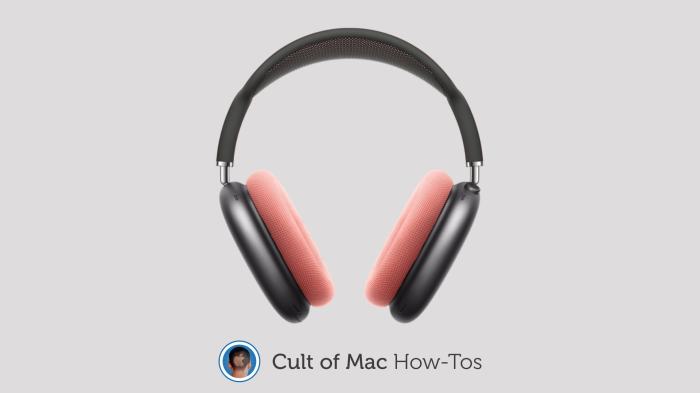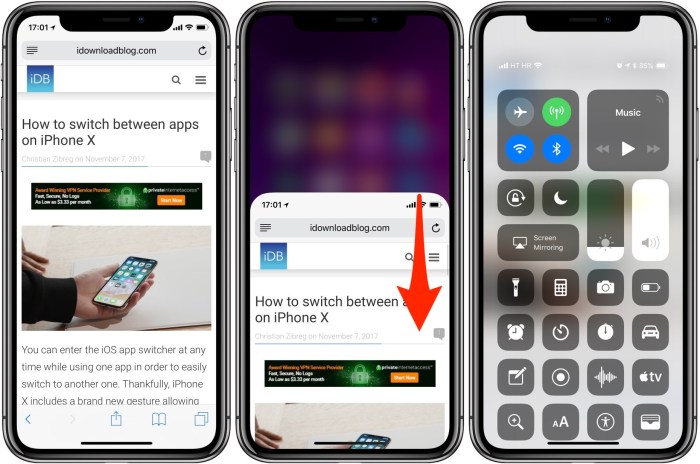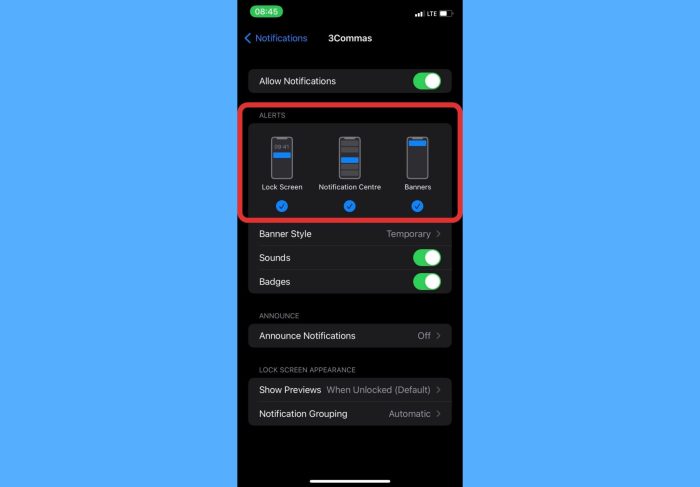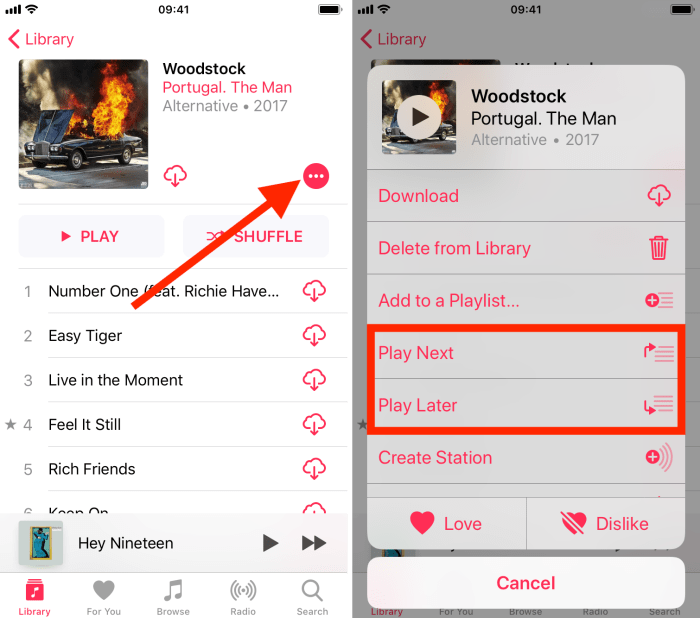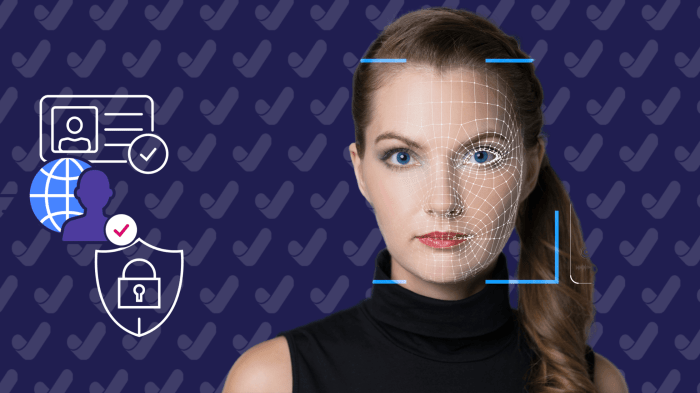How To Connect Airpods Max To Non-Apple Devices
How to connect AirPods Max to non-Apple devices? It’s a question many tech enthusiasts ask, given the AirPods Max’s premium audio quality. While these headphones are designed for seamless integration with Apple devices, connecting them to Android phones, Windows computers, or other non-Apple devices can be a bit tricky.
This guide will walk you through the process, outlining the steps and potential challenges you might encounter.
Connecting AirPods Max to non-Apple devices is possible, but it’s not as straightforward as pairing them with an iPhone or iPad. This is due to the integration of Apple’s proprietary features and technologies. You might need to rely on third-party apps or software to achieve a seamless connection, and some functionalities, like spatial audio, might not be available.
We’ll delve into the intricacies of Bluetooth connectivity, explore the steps involved in pairing, and discuss the limitations you might encounter.
AirPods Max and Non-Apple Devices
AirPods Max are Apple’s premium over-ear headphones designed for a rich and immersive audio experience. While they’re primarily intended for use with Apple devices, you can still connect them to non-Apple devices. However, connecting AirPods Max to non-Apple devices presents some limitations and potential challenges.While you can connect AirPods Max to non-Apple devices using Bluetooth, you won’t have access to all the features you’d enjoy with an Apple device.
Features like automatic device switching, spatial audio, and noise cancellation might not work as expected or might be completely unavailable.
Connecting AirPods Max to Non-Apple Devices
Connecting AirPods Max to non-Apple devices is a straightforward process. You can use Bluetooth to connect them to your device, just like any other Bluetooth headphones.
- Put your AirPods Max in pairing mode.To do this, press and hold the noise control button until the LED indicator flashes white.
- Open the Bluetooth settings on your non-Apple device.
- Select “AirPods Max” from the list of available devices.
Once connected, you can listen to audio through your AirPods Max. However, remember that you might not have access to all the features you’d enjoy with an Apple device.
Understanding Bluetooth Connectivity
Bluetooth is the wireless technology that makes connecting your AirPods Max to your non-Apple devices possible. It’s a standard protocol that allows devices to communicate wirelessly, making it a crucial part of our modern world.
Bluetooth Pairing
Bluetooth pairing is the process of establishing a connection between two Bluetooth devices. This process is essential for enabling wireless communication, including audio streaming. When pairing your AirPods Max to a non-Apple device, the process might differ slightly from pairing them to an Apple device.
This is because Apple devices use a streamlined pairing process that leverages Apple’s ecosystem. Here’s how Bluetooth pairing works:
- Discovery:When a Bluetooth device is searching for other devices, it broadcasts a signal that other Bluetooth devices can detect. This allows the devices to “discover” each other.
- Pairing Request:Once a device is discovered, it sends a pairing request to the other device. This request includes information about the device, such as its name and type.
- Pairing Confirmation:The receiving device can then accept or reject the pairing request. If the request is accepted, a secure connection is established between the two devices. This connection allows data, including audio, to be transmitted wirelessly.
Compatibility Issues
While Bluetooth is a widely adopted standard, compatibility issues can still arise. These issues are often related to the specific implementation of Bluetooth on different devices. For example, some devices may support a more advanced version of Bluetooth than others, which could lead to compatibility issues.
Here are some potential compatibility issues that you might encounter:
- Codec Support:Different Bluetooth devices support different audio codecs. These codecs determine the quality of the audio signal that is transmitted wirelessly. If the AirPods Max and your non-Apple device don’t support the same codecs, you might experience lower audio quality.
- Connection Stability:The stability of the Bluetooth connection can also be affected by factors such as distance, interference, and the device’s hardware. In some cases, you might experience dropouts or interruptions in the audio signal.
- Battery Life:Bluetooth connectivity can consume battery power. If your non-Apple device doesn’t have a strong battery life, it could impact the overall battery life of your AirPods Max.
Connecting AirPods Max to Non-Apple Devices
Connecting your AirPods Max to non-Apple devices is generally straightforward, thanks to the ubiquitous Bluetooth technology. While Apple devices seamlessly pair with AirPods Max, connecting to other devices involves a slightly different process.
Connecting to Android Devices
Pairing your AirPods Max with an Android device is quite simple. The process involves enabling Bluetooth on your Android device, putting your AirPods Max into pairing mode, and selecting them from the list of available devices.
- Enable Bluetooth on your Android device:Navigate to your device’s Bluetooth settings and ensure Bluetooth is turned on. This is typically done by swiping down from the top of the screen to access the quick settings menu and tapping the Bluetooth icon.
- Put your AirPods Max into pairing mode:To enter pairing mode, press and hold the noise control button (the button on the right earcup) until the LED light flashes white. This indicates that your AirPods Max are ready to pair with a new device.
- Select your AirPods Max from the list of available devices:On your Android device, your AirPods Max should appear as “AirPods Max” in the list of available Bluetooth devices. Tap on the device name to initiate pairing.
Connecting to Windows Computers, How to connect AirPods Max to non-Apple devices
Connecting your AirPods Max to a Windows computer is similar to connecting to an Android device. You’ll need to enable Bluetooth on your computer, put your AirPods Max into pairing mode, and then select them from the list of available devices.
- Enable Bluetooth on your Windows computer:Open the Windows settings and navigate to “Devices” and then “Bluetooth & other devices.” Ensure Bluetooth is turned on.
- Put your AirPods Max into pairing mode:Press and hold the noise control button on the right earcup until the LED light flashes white. This indicates that your AirPods Max are ready to pair with a new device.
- Select your AirPods Max from the list of available devices:Your AirPods Max should appear as “AirPods Max” in the list of available Bluetooth devices on your computer. Click on the device name to initiate pairing.
Connecting to Other Non-Apple Devices
Connecting your AirPods Max to other non-Apple devices, such as smart TVs, gaming consoles, or Bluetooth speakers, follows a similar process. You’ll need to enable Bluetooth on the device, put your AirPods Max into pairing mode, and select them from the list of available devices.
- Enable Bluetooth on the device:Check the device’s user manual for instructions on how to enable Bluetooth.
- Put your AirPods Max into pairing mode:Press and hold the noise control button on the right earcup until the LED light flashes white. This indicates that your AirPods Max are ready to pair with a new device.
- Select your AirPods Max from the list of available devices:Your AirPods Max should appear as “AirPods Max” in the list of available Bluetooth devices on the device. Select the device name to initiate pairing.
Alternative Wireless Headphones
If you’re looking for wireless headphones that work seamlessly with non-Apple devices, there are plenty of great options available. While AirPods Max are a popular choice for Apple users, they don’t always play nice with other platforms. Fortunately, there are several other wireless headphones on the market that offer excellent audio quality, features, and compatibility with Android, Windows, and other operating systems.
Headphone Alternatives and their Key Features
Here’s a look at some top-rated wireless headphones that are known for their compatibility and performance:
- Sony WH-1000XM5:These headphones are widely considered to be the best noise-canceling headphones on the market, offering exceptional sound quality and a comfortable fit. They are compatible with both Android and iOS devices, making them a great choice for users who want the best of both worlds.
Connecting AirPods Max to non-Apple devices can be a bit tricky, but it’s totally doable! You’ll need to make sure your device supports Bluetooth and then just follow the usual pairing steps. If you’re running into issues, you might need to check your device’s Bluetooth settings or even try troubleshooting the connection.
If you’re on a Mac and you’re getting a “zsh: command not found” error, you might want to check out this guide on Fix “ to get your terminal back in working order. Once you’ve got everything set up, you should be able to enjoy your AirPods Max with any compatible device!
- Bose QuietComfort 45:Bose is another renowned audio brand known for its high-quality noise cancellation technology. The QuietComfort 45 headphones offer a comfortable fit and excellent audio quality, making them a solid choice for those seeking a balanced listening experience. They also boast excellent compatibility with non-Apple devices.
- Sennheiser Momentum 4 Wireless:Sennheiser is a respected audio brand known for its high-fidelity sound. The Momentum 4 Wireless headphones offer exceptional audio quality and a sleek design. They are compatible with both Android and iOS devices, making them a versatile option for various listening needs.
- JBL Tour One:JBL is a popular brand known for its powerful audio output. The Tour One headphones offer excellent noise cancellation and a comfortable fit, making them a good choice for those who prioritize bass-heavy sound. They also boast compatibility with various non-Apple devices.
Connecting AirPods Max to non-Apple devices can be a bit of a pain, but it’s totally doable! You’ll need to use a Bluetooth pairing process, but if you’re running into issues, you might need to troubleshoot your Bluetooth settings.
If you’re getting a “User Profile Service Failed the Logon” error, you can check out How to Fix “ to see if it’s a Windows issue. Once you’ve got your Bluetooth connection sorted, you should be good to go with your AirPods Max!
Comparison Table
To further illustrate the differences between these headphones and AirPods Max, let’s take a look at a comparison table highlighting key features and specifications:
| Headphone Model | Price | Noise Cancellation | Audio Quality | Compatibility | Battery Life |
|---|---|---|---|---|---|
| AirPods Max | $549 | Excellent | Good | Primarily Apple devices, limited compatibility with non-Apple devices | 20 hours |
| Sony WH-1000XM5 | $398 | Excellent | Excellent | Android and iOS | 30 hours |
| Bose QuietComfort 45 | $329 | Excellent | Good | Android and iOS | 24 hours |
| Sennheiser Momentum 4 Wireless | $349 | Good | Excellent | Android and iOS | 20 hours |
| JBL Tour One | $299 | Good | Good | Android and iOS | 25 hours |
Future Considerations: How To Connect AirPods Max To Non-Apple Devices
The landscape of wireless audio is constantly evolving, with new technologies and advancements emerging regularly. This ongoing innovation has the potential to significantly impact the compatibility between Apple and non-Apple devices, as well as the overall user experience.
Connecting your AirPods Max to a non-Apple device is pretty easy, just make sure you’re using a compatible Bluetooth connection. And hey, if you’re ever getting a “Liquid Detected?” error on your iPhone, this article has some helpful tips on how to fix that.
Once you’re set up, you’ll be able to enjoy your tunes on any device, whether it’s your Android phone, laptop, or even your gaming console.
Potential Advancements in Bluetooth Technology
Bluetooth technology is constantly being updated and improved, and these advancements could significantly enhance compatibility between Apple and non-Apple devices.
- Bluetooth Low Energy (BLE) Enhancements:BLE is becoming more robust, allowing for faster data transfer rates and improved power efficiency. This could lead to smoother audio streaming and longer battery life for devices like AirPods Max, even when connected to non-Apple devices.
- Multipoint Bluetooth:This technology allows devices to connect to multiple Bluetooth sources simultaneously. For example, AirPods Max could seamlessly switch between an iPhone and a Windows laptop, eliminating the need to manually disconnect and reconnect.
- Bluetooth Audio Codec Standardization:Currently, different devices use different audio codecs, leading to varying audio quality and compatibility issues. The standardization of audio codecs could ensure consistent high-quality audio across all Bluetooth devices, regardless of the manufacturer.
Expansion of AirPods Max Functionality for Non-Apple Users
While AirPods Max currently offer limited functionality for non-Apple users, there’s a possibility that Apple might expand their capabilities in the future.
- Improved Audio Quality and Features:Apple could introduce new features and audio enhancements that are specifically optimized for non-Apple devices. This could include advanced noise cancellation, spatial audio, and personalized audio settings.
- Enhanced Voice Assistant Integration:AirPods Max could potentially integrate with voice assistants like Google Assistant or Amazon Alexa, providing a more seamless user experience for non-Apple users.
- Cross-Platform App Support:Apple might develop a dedicated app for non-Apple devices, allowing users to customize settings, manage connections, and access features like firmware updates.
Emerging Trends in Wireless Audio
The wireless audio landscape is constantly evolving, with new trends shaping the future of connectivity and user experience.
- Lossless Audio Streaming:Services like Apple Music and Tidal are now offering lossless audio streaming, delivering higher fidelity audio than traditional compressed formats. This trend is expected to continue, leading to a demand for devices capable of handling lossless audio streams.
- Spatial Audio:Spatial audio technology creates an immersive sound experience by simulating a 3D sound field. This feature is becoming increasingly popular, with more devices incorporating spatial audio capabilities.
- AI-Powered Audio Enhancements:Artificial intelligence is playing a significant role in improving audio quality and personalization. AI algorithms can analyze audio signals and optimize settings for individual users, creating a more tailored listening experience.
Final Summary
Connecting AirPods Max to non-Apple devices can be a rewarding experience, especially for those who appreciate the audio quality and design. While you might miss out on some Apple-specific features, the overall listening experience can still be enjoyable. Remember to explore alternative headphones if you need full compatibility with non-Apple devices.
As technology evolves, we can expect to see improved Bluetooth connectivity and compatibility across different platforms, making it easier to enjoy your favorite headphones regardless of your device.
Question & Answer Hub
Can I use AirPods Max for calls on non-Apple devices?
Yes, you can use AirPods Max for calls on non-Apple devices, but the call quality may vary depending on the device and its Bluetooth capabilities.
Are there any specific apps required for connecting AirPods Max to non-Apple devices?
While not always necessary, some third-party apps like “AirDroid” or “Bluetooth File Transfer” might be helpful for managing connections and transferring files between your AirPods Max and non-Apple devices.
How do I reset my AirPods Max if I’m having connection issues?
To reset your AirPods Max, hold down the noise control button and the digital crown simultaneously for about 15 seconds. This will erase any previous pairing information and allow you to reconnect them to your devices.