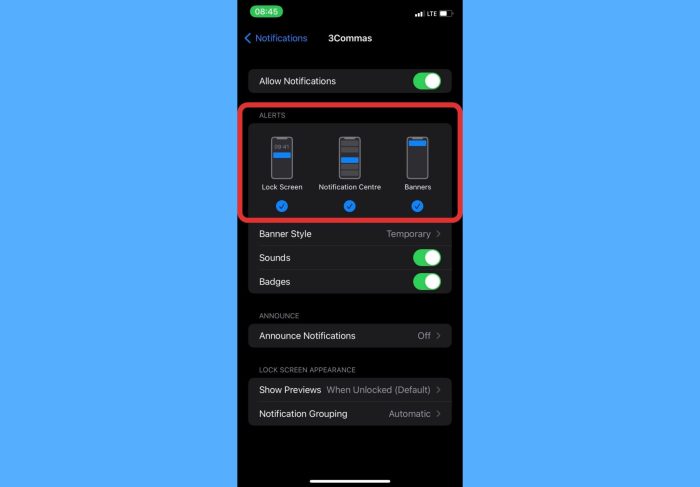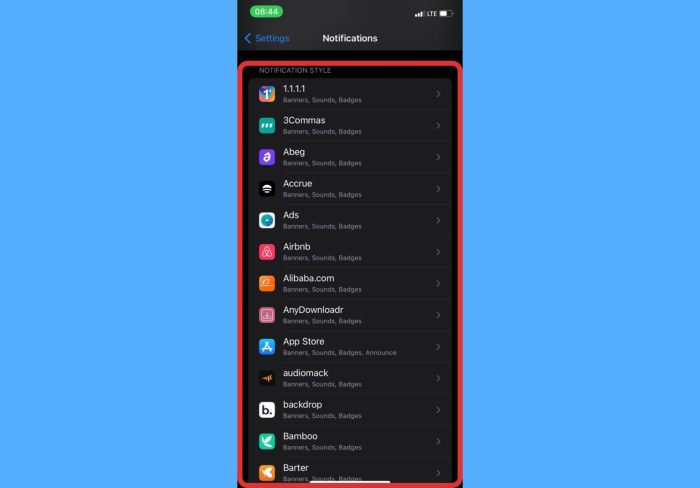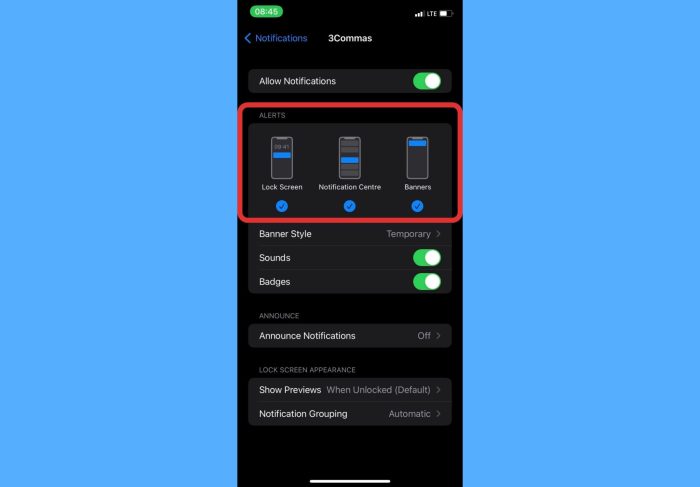How To Block Iphone Apps From Using Push Notification Tracking To Spy On You
How to block iPhone apps from using push notification tracking to spy on you is a question many iPhone users are asking. Think about it, you’re just scrolling through your favorite apps, but they’re secretly using those little notification pings to build a profile of your habits, interests, and even your location.
It’s like they’re watching you through your phone! But don’t worry, there are ways to take back control of your privacy.
This article will walk you through the different methods to block these sneaky tracking tactics, including managing push notification permissions, exploring iOS privacy settings, and even using third-party apps to enhance your privacy. You’ll learn about the potential risks of unchecked app tracking and how to stay ahead of the curve when it comes to protecting your personal information.
Let’s dive in and learn how to reclaim your privacy!
Understanding Push Notification Tracking
Push notifications are a handy feature that allows apps to send you alerts, updates, and messages even when you’re not actively using the app. But behind this convenience lies a potential privacy concern – these notifications can be used for tracking your behavior.
How Apps Utilize Push Notifications for Tracking
Push notifications are a way for apps to communicate with your device. When an app sends a notification, it’s essentially a small message that gets delivered to your iPhone, even if the app is closed. This allows apps to deliver updates, alerts, or reminders without requiring you to constantly keep the app open.
However, this seemingly harmless communication can be used for tracking your activities.
Privacy Concerns Associated with Push Notification Tracking
Apps can use push notifications to collect information about your usage patterns, preferences, and location. This data can then be used for targeted advertising, personalized content, or even selling to third parties.
Examples of How App Developers Might Use Push Notification Data
Here are some examples of how app developers might use push notification data to collect information about users:* Tracking App Usage:By sending notifications at specific times or in response to certain user actions, app developers can track when you open the app, how often you use it, and what features you interact with.
Monitoring Location
Some apps can use push notifications to track your location. For example, a ride-sharing app might send you a notification when a driver is nearby, which would reveal your location.
Collecting Personal Information
Some apps might use push notifications to gather personal information, such as your age, gender, or interests. For example, a dating app might send you notifications based on your profile information, revealing your preferences to the app developers.
Identifying Apps that Track Using Push Notifications
You might be wondering how to identify apps that are using push notifications to track your behavior. This can be tricky, as many apps use push notifications for legitimate reasons, like notifying you about updates or new messages. However, some apps use these notifications to collect data about your usage habits, even when you’re not actively using the app.
Common App Categories that Track Using Push Notifications
Many app categories frequently use push notification tracking. This is because they rely on understanding user behavior to tailor their services and generate revenue. Here are some common app categories that often employ push notification tracking:
- Social Media Apps: These apps use push notifications to keep you engaged. They track your activity to send you personalized notifications, like reminders to post or messages from friends. Examples include Facebook, Instagram, and Twitter.
- Shopping Apps: Shopping apps track your browsing history and purchase patterns to send you targeted ads and promotions. They use push notifications to remind you about items in your cart or alert you to sales and discounts. Examples include Amazon, eBay, and Etsy.
- Gaming Apps: Gaming apps use push notifications to keep you engaged with the game. They track your gameplay to send you notifications about events, challenges, and new content. Examples include Candy Crush, Clash of Clans, and Fortnite.
- News and Information Apps: News and information apps use push notifications to keep you informed about breaking news and updates. They track your reading habits to send you notifications about stories that might interest you. Examples include CNN, BBC News, and The New York Times.
- Travel Apps: Travel apps use push notifications to keep you updated on your travel plans. They track your flight and hotel bookings to send you reminders, updates, and notifications about nearby attractions. Examples include Expedia, Kayak, and Airbnb.
Methods for Identifying Apps that Track User Behavior
There are a few ways to identify apps that track your behavior through push notifications:
- Check App Permissions:When you download an app, it requests access to certain permissions on your device. These permissions can include access to your location, contacts, and notifications. If an app requests access to notifications, it may be using push notifications to track your behavior.
You can review app permissions in your device settings.
- Pay Attention to Notification Frequency:If an app is sending you frequent notifications, even when you’re not actively using it, it may be using push notifications to track your behavior. For example, if a shopping app is sending you notifications about products you’ve only browsed, it might be using your browsing history to target you with ads.
- Read App Privacy Policies:Most apps have privacy policies that explain how they collect and use your data. You can read these policies to learn more about how an app uses push notifications. Look for information about how the app uses push notifications for tracking purposes.
- Use Third-Party Apps:There are third-party apps that can help you identify apps that are tracking your behavior. These apps can monitor your device activity and alert you to apps that are using push notifications to track your data. Examples include App Privacy Manager, Privacy Badger, and Disconnect.
App Category, Example Apps, Tracking Methods, and Privacy Risks
| App Category | Example Apps | Tracking Methods | Privacy Risks |
|---|---|---|---|
| Social Media | Facebook, Instagram, Twitter | Tracking your activity, such as posts, likes, and comments. Analyzing your interactions with other users. Monitoring your usage patterns, such as time spent on the app and frequency of use. | Exposure of personal information, such as your interests, relationships, and political views. Targeted advertising based on your data. Manipulation of your online behavior through personalized content and notifications. |
| Shopping | Amazon, eBay, Etsy | Tracking your browsing history, purchase history, and search queries. Analyzing your product preferences and spending habits. Monitoring your location data to send you targeted promotions based on your physical location. | Exposure of your shopping habits and financial information. Targeted advertising based on your data. Manipulation of your purchasing decisions through personalized recommendations and discounts. |
| Gaming | Candy Crush, Clash of Clans, Fortnite | Tracking your gameplay, such as level progression, in-game purchases, and time spent playing. Analyzing your playing style and preferences. Monitoring your interactions with other players. | Exposure of your gaming habits and preferences. Targeted advertising based on your data. Manipulation of your gameplay through personalized challenges and rewards. |
| News and Information | CNN, BBC News, The New York Times | Tracking your reading habits, such as articles you read and topics you follow. Analyzing your interests and preferences. Monitoring your location data to send you news updates relevant to your location. | Exposure of your interests and political views. Targeted advertising based on your data. Manipulation of your news consumption through personalized recommendations and notifications. |
| Travel | Expedia, Kayak, Airbnb | Tracking your travel plans, such as flight bookings, hotel reservations, and destinations. Analyzing your travel preferences and spending habits. Monitoring your location data to send you personalized travel recommendations and notifications. | Exposure of your travel plans and financial information. Targeted advertising based on your data. Manipulation of your travel decisions through personalized recommendations and discounts. |
Managing Push Notification Permissions
You have the power to control which apps can send you push notifications. This is important because push notifications can be used to track your activity, even when you’re not actively using an app. By managing these permissions, you can reduce the amount of tracking that’s happening in the background.
Controlling Push Notification Access
You can manage push notification permissions for individual apps by following these steps:
- Open the Settingsapp on your iPhone.
- Scroll down and tap on Notifications.
- Select the app you want to manage push notifications for.
- You’ll see a list of notification types that the app can send. Toggle the switches to enable or disable specific notification types. For example, you can choose to receive notifications for new messages but not for updates or promotions.
Implications of Disabling Push Notifications
Disabling push notifications for an app might have some implications:
- You might miss important updates or notifications: If you disable all push notifications for an app, you might miss important messages, alerts, or reminders. It’s essential to consider the app’s purpose and whether you want to receive notifications for it.
- The app’s functionality might be limited: Some apps rely on push notifications to function properly. For example, a messaging app might not be able to send you notifications about new messages if you disable push notifications. It’s important to check the app’s documentation to see if disabling push notifications will affect its functionality.
Utilizing iOS Privacy Settings
Beyond managing individual app permissions, iOS offers a suite of privacy settings designed to limit app tracking across the board. These settings work in conjunction with app-specific permissions, providing an extra layer of protection against unwanted data collection.
Location Services
Location services are a core part of many apps, enabling features like navigation, weather updates, and finding nearby businesses. However, apps can also use location data to track your movements and build detailed profiles about your habits and routines. By carefully managing location services, you can control how much information apps have access to.
- Precise Location:When an app requests precise location access, it can track your exact location, even indoors. This level of granularity is often unnecessary and can be exploited for tracking purposes. Consider granting only “While Using the App” access, which restricts location tracking to the time you are actively using the app.
- Approximate Location:For apps that don’t require precise location information, like weather apps, you can choose to share only your approximate location. This provides a general sense of your location without revealing specific details.
- Deny Location Access:For apps that don’t require location data at all, you can deny location access altogether. This helps to prevent unnecessary tracking and data collection.
Tracking
iOS provides a dedicated “Tracking” setting that directly addresses app tracking through push notifications and other methods. This setting allows you to limit the ability of apps to track your activity across different apps and websites.
- Ask App Not to Track:When you first open an app, iOS may prompt you to “Ask App Not to Track.” This setting prevents the app from sharing your data with other companies for advertising purposes.
- Limit Ad Tracking:This setting, found in the Privacy section of your iOS settings, prevents apps from using your data to target you with personalized ads. It also limits the ability of apps to track your activity across different apps and websites.
Advertising
iOS includes a range of settings that control how apps use your data for advertising purposes. These settings help to limit the amount of personalized advertising you receive and protect your privacy.
- Personalized Ads:By turning off “Personalized Ads,” you can opt out of receiving ads tailored to your interests and preferences. This setting limits the amount of data apps can collect about your browsing habits and online activities.
- Limit Ad Tracking:This setting, similar to the “Tracking” setting, prevents apps from using your data to track your activity across different apps and websites for advertising purposes. It helps to reduce the amount of personalized advertising you receive and protect your privacy.
Okay, so you’re worried about apps snooping on you through push notifications. It’s totally understandable, but don’t stress too much! You can definitely take control. Maybe you’d rather focus on sending some fun selfies with stickers – How to send selfies with stickers – before tackling that privacy stuff.
But seriously, if you want to block those sneaky apps, just dive into your iPhone settings and tweak the notification permissions. You’ve got this!
Network
Network settings can also play a role in limiting app tracking. By controlling how apps access your network data, you can prevent them from collecting information about your browsing habits and online activities.
- Wi-Fi and Cellular Data:You can restrict an app’s access to your network data by limiting its use to Wi-Fi or cellular data. This helps to prevent apps from collecting information about your browsing habits and online activities when you are not connected to a trusted network.
- VPN:Using a VPN (Virtual Private Network) can encrypt your internet traffic and mask your IP address, making it more difficult for apps to track your online activities.
Impact on App Functionality
Adjusting these privacy settings may impact the functionality of certain apps. For example, denying location access to a navigation app may prevent it from providing accurate directions. Similarly, turning off “Personalized Ads” may result in less relevant advertising. However, these trade-offs are often worth it to protect your privacy and limit the amount of data apps can collect about you.
Third-Party Apps for Enhanced Privacy
While iOS offers robust built-in privacy controls, third-party apps can provide an extra layer of protection and granular control over push notifications. These apps often utilize advanced techniques to identify and block tracking attempts, giving you more control over your data.
Reputable Third-Party Apps for Enhanced Privacy
These apps offer a range of features to protect your privacy and prevent push notification tracking:
- App Privacy Manager: This app analyzes the permissions granted to each app and alerts you to potentially suspicious behavior. It can help you identify apps that are requesting access to your location, contacts, or other sensitive data without a clear reason.
So, you’re trying to keep your iPhone data private, right? You can block apps from using push notifications to track you, but if you’re a musician, you might want to check out How to record Digitakt into Ableton Live with Overbridge 2.
It’s a totally different kind of privacy concern, but it’s definitely worth knowing about if you’re into music production. Once you’ve got your music setup sorted, you can get back to tightening up those iPhone privacy settings.
- Push Notification Blocker: This app monitors and blocks push notifications from specific apps or categories, allowing you to control which notifications you receive. It can help you minimize distractions and reduce the amount of data being collected by apps.
- Privacy Shield: This app acts as a firewall, blocking unwanted network connections and preventing apps from communicating with third-party servers without your knowledge. It can help protect your data from being intercepted or stolen.
Comparison of Third-Party App Features
The table below provides a comparison of the features offered by the three apps mentioned above:
| Feature | App Privacy Manager | Push Notification Blocker | Privacy Shield |
|---|---|---|---|
| Push Notification Blocking | Yes | Yes | No |
| App Permission Management | Yes | No | No |
| Network Connection Blocking | No | No | Yes |
| Privacy Analysis | Yes | No | No |
Benefits and Drawbacks of Using Third-Party Privacy Tools
Third-party privacy tools can offer several benefits, including:
- Enhanced Privacy Control: These tools provide granular control over app permissions, push notifications, and network connections, giving you more control over your data.
- Improved Security: They can help prevent apps from accessing your data without your knowledge or consent, enhancing your overall security.
- Reduced Tracking: They can help minimize the amount of data being collected by apps, reducing the risk of being tracked or profiled.
However, using third-party privacy tools also comes with potential drawbacks:
- App Compatibility Issues: Some apps may not work correctly with third-party privacy tools, leading to unexpected behavior or errors.
- Performance Impact: These tools can sometimes impact the performance of your device, especially if they are constantly monitoring and blocking app activity.
- Privacy Concerns: While these tools are designed to protect your privacy, they may themselves collect data about your usage habits, which could raise privacy concerns.
Understanding Apple’s Privacy Policies
Apple is known for its commitment to user privacy, and this extends to its stance on app tracking and push notifications. Apple believes that users should have control over their data and how it’s used.
Apple’s Stance on App Tracking and User Privacy
Apple’s privacy policies emphasize user control over data collection and sharing. The company strongly advocates for transparency and user consent in data usage. Apple’s privacy policies are designed to protect user data from unauthorized access and use.
Role of App Store Guidelines
Apple’s App Store guidelines play a crucial role in regulating push notification tracking. These guidelines require developers to be transparent about their data collection practices and obtain user consent before using push notifications for tracking purposes. Apps that violate these guidelines may be rejected or removed from the App Store.
Mechanisms for User Data Protection, How to block iPhone apps from using push notification tracking to spy on you
Apple employs several mechanisms to protect user data, including:
- App Tracking Transparency (ATT):This framework gives users granular control over app tracking. Users can choose to allow or deny apps from tracking their activity across other apps and websites. This is a key mechanism in Apple’s privacy-focused approach.
- Privacy-focused features:iOS includes features like Private Relay and Hide My Email that enhance user privacy by masking their IP address and email addresses, respectively.
- Data minimization:Apple encourages developers to collect only the data necessary for their app’s functionality. This minimizes the potential for data misuse and protects user privacy.
- Differential Privacy:This technique is used to anonymize user data while still allowing for data analysis. This helps protect user privacy while enabling Apple to improve its products and services.
Alternatives to Push Notification Tracking
While push notification tracking can be intrusive, app developers need ways to engage with users. Thankfully, there are several alternatives that offer a more privacy-conscious approach. These alternatives provide a balance between user engagement and privacy, allowing developers to reach their audience without resorting to intrusive tracking methods.
In-App Messaging
In-app messaging allows developers to communicate directly with users within their apps. This can be used for various purposes, such as providing updates, announcing new features, or offering personalized recommendations.
- Advantages:In-app messaging is more direct and less intrusive than push notifications. It allows developers to target specific user segments based on their in-app behavior, improving the relevance of messages.
- Disadvantages:Users may miss in-app messages if they’re not actively using the app. This method may not be effective for time-sensitive information.
- User Experience:In-app messaging can enhance the user experience by providing relevant information and promoting engagement within the app.
Email Marketing
Email marketing remains a reliable way to communicate with users. Developers can use email to send newsletters, promotions, or updates about the app.
- Advantages:Email marketing offers a more controlled and personalized experience. Users can manage their email subscriptions and opt out of specific messages.
- Disadvantages:Email marketing can be less immediate than push notifications and may face challenges with spam filters.
- User Experience:Email marketing can be effective for providing valuable content and promoting user engagement outside the app. However, it’s essential to maintain a balance between informative and promotional emails.
App Store Reviews
Developers can leverage app store reviews to gather user feedback and understand user needs. This feedback can be used to improve the app and address user concerns.
- Advantages:App store reviews provide a direct channel for users to express their opinions and suggestions. Developers can gain valuable insights into user preferences and pain points.
- Disadvantages:App store reviews can be subjective and may not always reflect the overall user experience. Negative reviews can negatively impact app visibility and downloads.
- User Experience:App store reviews allow users to voice their opinions and contribute to the app’s improvement. Developers should actively respond to user feedback and address concerns.
User Surveys
Developers can conduct user surveys to gather specific information about user preferences, behaviors, and needs. This data can be used to personalize the app experience and tailor content to user interests.
- Advantages:User surveys provide valuable insights into user demographics, preferences, and motivations. This data can be used to improve the app’s features and functionality.
- Disadvantages:User surveys can be time-consuming and require careful design to avoid bias. Users may not be willing to participate in surveys, impacting data collection.
- User Experience:User surveys can improve the app experience by providing valuable insights into user needs and preferences. However, it’s crucial to ensure surveys are concise and relevant to avoid user frustration.
Social Media Engagement
Developers can use social media platforms to engage with users, share updates, and build a community around their app.
- Advantages:Social media provides a platform for developers to interact with users, share updates, and build a community. This can increase app visibility and generate buzz.
- Disadvantages:Social media engagement requires consistent effort and can be time-consuming. It’s essential to manage negative feedback and avoid promoting intrusive or misleading content.
- User Experience:Social media engagement can enhance the user experience by providing a platform for interaction and community building. However, it’s crucial to maintain a positive and respectful online presence.
Educating Users About Privacy Risks
In today’s digital age, our online activities are constantly being tracked, analyzed, and used for various purposes. While some tracking might seem harmless, it can have significant consequences for our privacy and data security. Understanding the potential risks and taking steps to protect ourselves is crucial for maintaining control over our personal information.
You can take control of your privacy by blocking iPhone apps from using push notification tracking to snoop on your activity. While you’re at it, you might want to learn how to use Wi-Fi and Instant Hotspot in iOS 13 here so you can stay connected and share your data on your own terms.
Taking these steps helps keep your data safe and gives you peace of mind knowing your privacy is protected.
The Importance of Privacy and Data Security
Privacy and data security are essential aspects of our digital lives. They protect our personal information from unauthorized access, use, or disclosure. Our online activities, including browsing history, search queries, location data, and even our interactions with apps, can be tracked and used to create a detailed profile of our behavior.
This information can be used for targeted advertising, personalized content, and even identity theft.
Potential Consequences of Unchecked App Tracking
Unchecked app tracking can lead to various consequences, including:
- Targeted Advertising:Apps can collect data about your interests, preferences, and online behavior to target you with personalized ads. This can lead to intrusive and irrelevant ads, and even contribute to the spread of misinformation.
- Data Breaches:If your data is stored on a server that is not properly secured, it can be vulnerable to breaches. This can result in your personal information being stolen, leading to identity theft, financial fraud, and other security risks.
- Privacy Violations:App tracking can violate your privacy by collecting sensitive information about your location, health, finances, and other personal details without your consent.
- Manipulation and Profiling:The data collected by apps can be used to manipulate your behavior and influence your decisions. For example, apps can track your location and use that information to target you with personalized offers or recommendations.
Practical Tips for Protecting Online Privacy
Protecting your online privacy is an ongoing process, but there are several practical steps you can take to minimize the risks:
- Be Aware of App Permissions:When you download an app, carefully review the permissions it requests. If an app asks for access to data that is not relevant to its functionality, consider denying it.
- Limit App Tracking:Most mobile operating systems offer settings to limit app tracking. Take advantage of these settings to restrict the data that apps can collect about you.
- Use Strong Passwords:Create strong, unique passwords for all your online accounts, and avoid using the same password for multiple accounts.
- Enable Two-Factor Authentication:This adds an extra layer of security to your accounts by requiring you to enter a code from your phone or email in addition to your password.
- Be Cautious About Phishing Attempts:Be wary of emails, texts, or phone calls that ask for your personal information or try to trick you into clicking on suspicious links.
- Use a VPN:A virtual private network (VPN) encrypts your internet traffic and masks your IP address, making it more difficult for websites and apps to track your online activity.
- Clear Your Browser History and Cookies:Regularly clear your browser history and cookies to prevent websites from tracking your browsing activity.
Advocating for Stronger Privacy Regulations
While Apple has taken steps to enhance privacy controls, the current regulatory landscape surrounding push notification tracking may not be sufficient to fully protect user privacy. Strengthening regulations can ensure a more robust and user-centric approach to data protection.
The Need for Enhanced Regulations
Existing regulations may not adequately address the nuances of push notification tracking, leaving a gap in user privacy protection. This gap necessitates stronger regulations that specifically target this tracking method.
Areas Where Existing Regulations May Be Insufficient
- Transparency and Consent:Current regulations might not require sufficient transparency regarding how apps utilize push notifications for tracking purposes. Users may not be adequately informed about the extent of data collection through this method.
- Data Minimization:Existing regulations may not enforce strict data minimization principles, allowing apps to collect excessive data through push notifications even if it’s not directly relevant to the app’s core functionality.
- Cross-Platform Consistency:Regulatory frameworks may vary across different operating systems, creating inconsistencies in how push notification tracking is addressed. This can lead to a fragmented approach to user privacy.
Proposed Changes to Existing Laws or Regulations
- Mandatory Transparency and Consent:Requiring apps to provide clear and concise information about their push notification tracking practices, including the types of data collected and how it will be used. Users should be given explicit and informed consent before their data is collected.
- Data Minimization Requirements:Implementing strict data minimization principles, ensuring that apps collect only the data that is absolutely necessary for their core functionality and related push notification purposes.
- Standardized Privacy Policies:Enacting consistent regulations across different operating systems to ensure a uniform approach to push notification tracking and user privacy.
- Enforcement Mechanisms:Establishing robust enforcement mechanisms to hold companies accountable for violations of push notification tracking regulations. This could include penalties for non-compliance and clear guidelines for reporting violations.
Future Trends in Push Notification Tracking
The world of app tracking is constantly evolving, with new technologies and strategies emerging all the time. As privacy concerns grow, developers and users alike are adapting to the changing landscape. Understanding these trends is crucial for navigating the future of push notification tracking and its impact on user privacy.
The Rise of Machine Learning and AI
Machine learning and AI are playing an increasingly important role in app tracking. This technology allows apps to analyze user data, such as their location, browsing history, and app usage, to create more targeted and personalized push notifications. This can be used to improve user engagement, but it also raises concerns about the potential for privacy violations.
For example, an app might use machine learning to predict your interests based on your online activity and then send you push notifications for products or services that you’re likely to be interested in. While this can be convenient, it also raises questions about the extent to which apps are monitoring your online behavior.
Conclusion
In today’s digital landscape, safeguarding your privacy is crucial, and understanding how apps track your activity is a critical step in that process. Push notifications, while seemingly innocuous, can be used for tracking your behavior and interests, potentially compromising your privacy.
This article has provided you with the knowledge and tools to take control of your privacy by understanding how push notification tracking works, identifying apps that utilize it, and implementing strategies to minimize its impact.By understanding the mechanisms behind push notification tracking, you can make informed decisions about the apps you use and the permissions you grant.
Strategies for Privacy Protection
The strategies Artikeld in this article empower you to take proactive steps to protect your privacy:
- Managing Push Notification Permissions:By carefully reviewing and adjusting push notification settings for each app, you can limit the amount of data they collect about your activity.
- Utilizing iOS Privacy Settings:Apple provides robust privacy settings that allow you to control data sharing and tracking across apps. By exploring and configuring these settings, you can significantly enhance your privacy.
- Third-Party Apps for Enhanced Privacy:Utilizing privacy-focused apps can further bolster your privacy by blocking tracking and providing additional control over your data.
- Staying Informed About Evolving Privacy Concerns:The digital landscape is constantly evolving, and new privacy concerns emerge regularly. Staying informed about these developments is crucial to maintaining your privacy.
Last Recap
In today’s digital world, it’s more important than ever to be aware of the ways apps can track your data. By understanding how push notification tracking works and taking steps to limit it, you can protect your privacy and ensure your online activities remain your own.
Don’t let your iPhone become a window into your personal life – take control of your data and make sure you’re the one in charge.
Common Queries: How To Block IPhone Apps From Using Push Notification Tracking To Spy On You
Can I block all push notifications without affecting app functionality?
While you can disable push notifications for specific apps, blocking all notifications might impact app functionality, especially for apps that rely on notifications for updates or important alerts. It’s recommended to carefully manage push notification permissions on a per-app basis.
Is it possible to completely stop apps from tracking my location?
While you can limit location tracking through iOS settings, some apps may still collect approximate location data based on your IP address or network connections. Using a VPN can further enhance your location privacy.
What if I don’t want to use third-party privacy apps?
You can still protect your privacy by carefully managing push notification permissions and utilizing iOS privacy settings. These built-in tools provide a good foundation for privacy protection, and you can always choose to use third-party apps for an extra layer of security if you prefer.