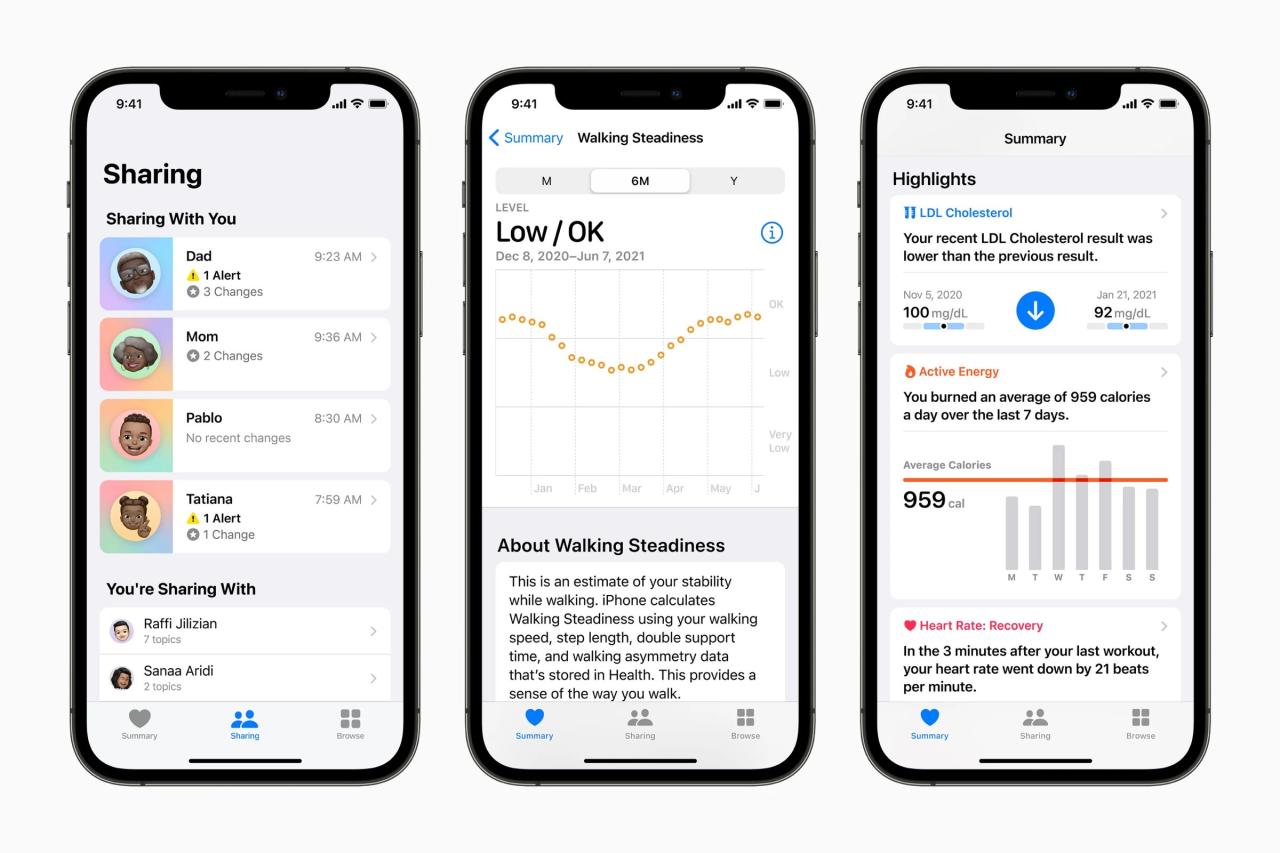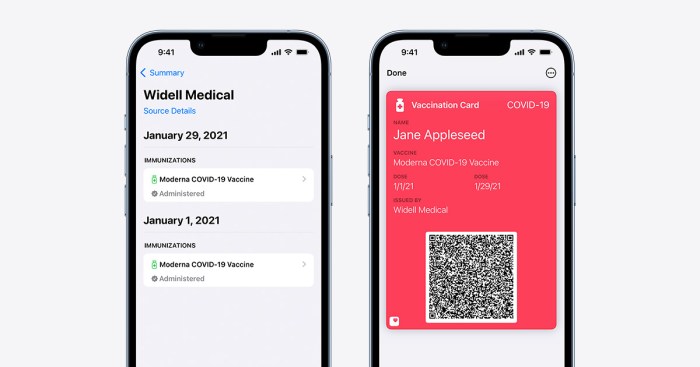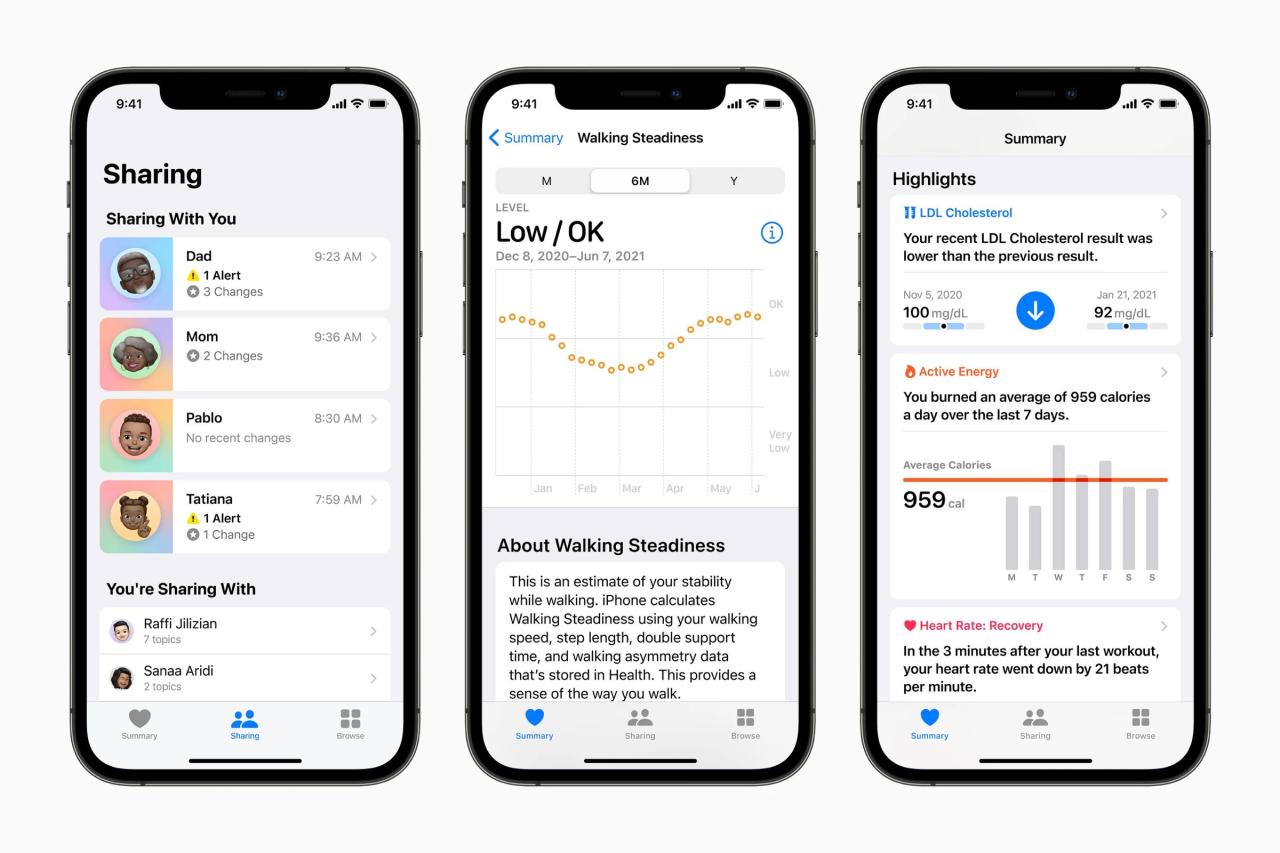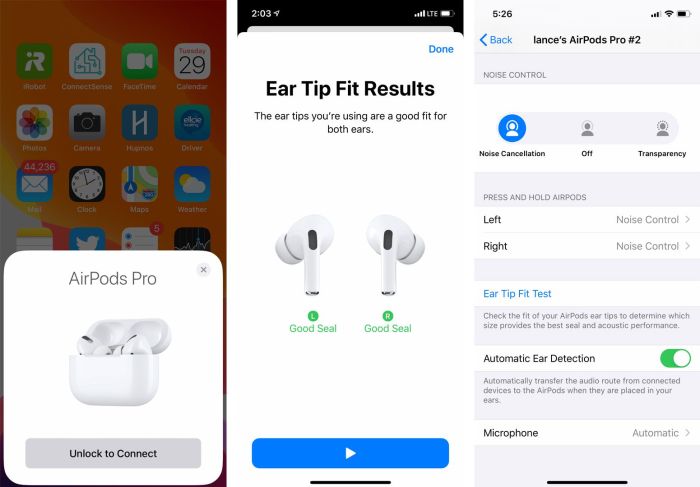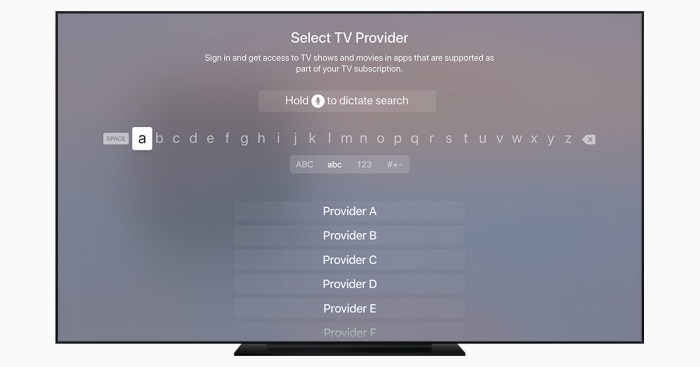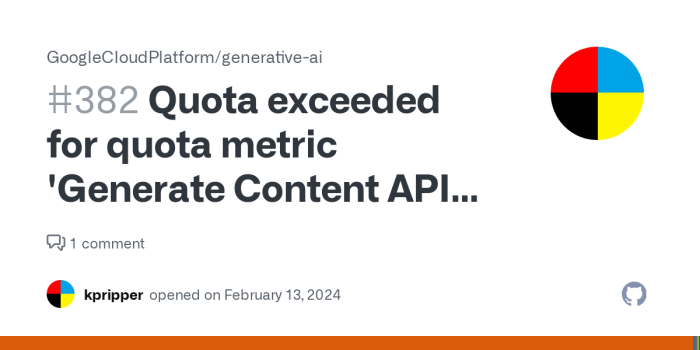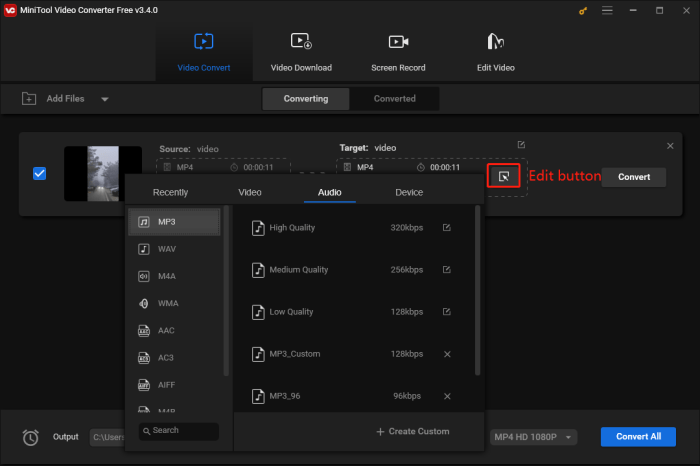How To Add Your Medical Records And Vaccine Card To Apple Health
How to add your medical records and vaccine card to Apple Health is a question many people are asking, and for good reason! Imagine having all your health information at your fingertips, ready to share with doctors, travel with, or simply keep track of.
It’s easier than you might think, and Apple Health makes it a breeze.
Apple Health lets you store your medical records and vaccine cards in one convenient location. This can be incredibly helpful for managing your health, accessing healthcare services, and even proving your vaccination status. Think of it like a digital health wallet, always available on your phone.
Adding Your Medical Records and Vaccine Card to Apple Health
Having your medical records and vaccine card readily available on your iPhone or Apple Watch can be a game-changer for your health journey. This feature, integrated into Apple Health, offers numerous benefits, enhancing your health management and making accessing crucial information effortless.
Benefits of Adding Medical Records and Vaccine Cards
Adding your medical records and vaccine card to Apple Health provides several advantages:
- Comprehensive Health History:It allows you to have a consolidated view of your health history, including past diagnoses, medications, allergies, and immunizations. This comprehensive record can be invaluable for doctors and other healthcare providers when making informed decisions about your care.
- Medication Management:You can easily track your medications, including dosage, frequency, and refill reminders. This can help you stay on top of your prescriptions and avoid missing doses.
- Vaccination Tracking:You can keep track of your vaccination history, ensuring you are up-to-date on essential immunizations. This is particularly helpful when traveling, as some destinations require proof of vaccination.
- Emergency Access:In case of an emergency, first responders can quickly access your medical information from your phone, providing them with vital details about your health conditions, allergies, and medications. This can be crucial in situations where you are unable to communicate.
Adding Medical Records: How To Add Your Medical Records And Vaccine Card To Apple Health
Adding your medical records to Apple Health can provide a comprehensive view of your health history and make it easier for you to share your information with healthcare providers. There are several ways to add your medical records to Apple Health.
Importing from a Healthcare Provider’s Website or App
Many healthcare providers offer the ability to export your medical records in a format compatible with Apple Health. To import your medical records from a healthcare provider’s website or app, you will need to:
- Locate the option to export your medical records on your provider’s website or app. This option is typically found in your account settings or under a “Medical Records” section.
- Select the format you want to export your records in. Apple Health supports several formats, including PDF, CSV, and FHIR.
- Download the exported file to your device.
- Open the Apple Health app and go to the “Health Data” tab.
- Tap on the “Import” button and select the downloaded file.
- Follow the on-screen instructions to complete the import process.
To find compatible healthcare providers, you can visit the Apple Health website and search for providers in your area. You can also check with your healthcare provider directly to see if they offer the ability to export medical records.
Manually Entering Information
If your healthcare provider doesn’t offer the option to export your medical records, you can manually enter your information into Apple Health. To manually enter medical records, you will need to:
- Open the Apple Health app and go to the “Health Data” tab.
- Select the type of medical record you want to add. For example, you can add information about medications, allergies, conditions, and immunizations.
- Enter the required information, such as the name of the medication, the date of the allergy, or the diagnosis date.
- Save the information.
Using a Third-Party App
Some third-party apps can help you collect and manage your medical records. These apps often allow you to import records from multiple healthcare providers and store them in a secure and organized way. To use a third-party app to add your medical records to Apple Health, you will need to:
- Download and install the app on your device.
- Follow the app’s instructions to connect your healthcare providers’ accounts.
- Import your medical records into the app.
- Use the app to share your records with Apple Health.
Verifying the Accuracy of Imported or Manually Entered Data
It is important to verify the accuracy of any medical records that you import or manually enter into Apple Health. You should always review the imported or entered data to ensure that it is correct and complete. If you find any errors, you can edit the information in Apple Health.
Adding Vaccine Cards
You can easily add your vaccine cards to Apple Health to keep track of your vaccination status. This can be useful for proving your vaccination status for travel or events, keeping track of booster shots, and sharing your vaccination information with healthcare providers.
Adding Vaccine Cards Using Your Camera, How to add your medical records and vaccine card to Apple Health
The easiest way to add your vaccine cards is by scanning them using your iPhone’s camera. Apple Health will automatically extract the relevant information from the card, such as the vaccine name, date administered, and lot number. To scan your vaccine card, open the Health app and tap on the “Medical Records” tab.
Then, tap on the “+” button in the top right corner and select “Add Vaccine Card.” Point your camera at the vaccine card, making sure that the QR code or barcode is in focus. Once the card is scanned, Apple Health will ask you to verify the information and then add it to your health record.
Adding Vaccine Cards Manually
If you don’t have a physical vaccine card, or if you want to add information that isn’t available on the card, you can enter your vaccine information manually. This allows you to add information from other sources, such as your doctor’s office or a vaccination record app.To add your vaccine information manually, open the Health app and tap on the “Medical Records” tab.
Then, tap on the “+” button in the top right corner and select “Add Vaccine Card.” You’ll be prompted to enter the vaccine name, date administered, lot number, and other relevant information.
Importing Vaccine Cards from a Vaccination Record App
Some vaccination record apps allow you to export your vaccination data to other apps, including Apple Health. If you use one of these apps, you can easily import your vaccine information into Apple Health.To import your vaccine information from a vaccination record app, open the Health app and tap on the “Medical Records” tab.
Then, tap on the “+” button in the top right corner and select “Add Vaccine Card.” Select “Import from Another App” and choose the app you want to import from. The app will then transfer your vaccination data to Apple Health.
Adding your medical records and vaccine card to Apple Health is a total game-changer, making it super easy to access your info whenever you need it. You can even share specific records with your doctor or other healthcare providers. And speaking of sharing, if you’re running iOS 16, you can now edit or unsend messages you’ve already sent.
Check out How to edit and unsend messages in iOS 16 to learn how. So, whether you’re trying to keep track of your health or fix a typo in a text, iOS 16 has you covered.
Security and Privacy
Storing your sensitive medical information on your phone can be a little nerve-wracking. Luckily, Apple Health takes data security seriously. It uses a combination of encryption, access controls, and privacy features to protect your health data.Apple Health uses end-to-end encryption to safeguard your medical information.
This means that only you and authorized healthcare providers can access your data.
Adding your medical records and vaccine card to Apple Health is super easy. Just go to the Health app, tap on your profile picture, and select “Medical Records.” You can even add your vaccine card by taking a picture of it or uploading it from your phone.
And while you’re at it, check out this Pro Tip: How to watch video while checking email on iPad – it’s a game-changer for multi-tasking! Once you’ve got your medical records set up, you can easily access them anytime, anywhere.
Data Access Control
You have complete control over who can access your medical information. You can choose to share your data with specific healthcare providers, family members, or friends. You can also choose to keep your data private and only accessible to you.
- You can set specific permissions for each app that accesses your health data.
- You can revoke access to your data at any time.
- You can choose to share your data with specific apps or only with apps that have been approved by Apple.
Privacy Concerns and Potential Misuse
While Apple Health has strong security measures in place, it’s essential to be aware of potential privacy concerns.
- Data breaches are a possibility, though Apple has a strong track record of security.
- There’s always a chance that your data could be misused by third-party apps, even if they have been approved by Apple.
- If you are concerned about data privacy, you can choose to keep your medical information on paper or in a secure location.
Compatibility and Limitations
While Apple Health offers a convenient way to manage your health data, it’s important to understand its compatibility and limitations. Not all healthcare providers or apps are supported, and there are restrictions on the types of data that can be added.
Adding your medical records and vaccine card to Apple Health is super easy, but sometimes you might end up with a random boarding pass taking over your lock screen. If that happens, you can check out this article on How to stop that boarding pass from hogging your lock screen for a quick fix.
Once you’ve sorted out your lock screen, you can get back to adding all your important medical info to Apple Health!
Supported Healthcare Providers and Apps
Apple Health supports a growing list of healthcare providers and apps that allow you to import your medical records and vaccine cards. These include:
- Major hospital systems like Johns Hopkins, Cleveland Clinic, and Mayo Clinic
- Popular electronic health record (EHR) systems like Epic and Cerner
- Health apps such as MyChart, Patient Portal, and HealthVault
- Government-run healthcare portals like the Centers for Medicare and Medicaid Services (CMS)
You can find a comprehensive list of supported providers and apps on Apple’s website.
Data Compatibility and Limitations
While Apple Health strives to be comprehensive, there are limitations on the types of data that can be added. Not all information from your medical records or vaccine cards may be compatible with Apple Health.
- Data Formats:Apple Health primarily accepts data in standard formats like HL7 (Health Level Seven) and FHIR (Fast Healthcare Interoperability Resources). If your provider uses a different format, the data may not be imported correctly.
- Data Types:Not all medical data is supported by Apple Health. For example, you may not be able to add information about your mental health, genetic testing results, or certain types of imaging scans.
- Data Security:Apple Health emphasizes data security and privacy, but there are potential risks associated with storing sensitive medical information on a mobile device. It’s essential to use strong passwords and keep your device secure.
Potential Issues with Data Compatibility and Data Loss
While Apple Health offers a convenient way to manage your health data, there are potential issues with data compatibility and data loss.
- Data Discrepancies:In some cases, data imported from different sources may not be consistent. For example, your medication list from one provider may differ slightly from your list from another provider. It’s important to review and verify your data to ensure accuracy.
- Data Loss:There’s always a risk of data loss, especially if you lose or damage your device. Apple recommends backing up your data regularly to prevent losing valuable information.
- Data Accessibility:Apple Health is designed for personal use. If you need to share your medical data with a healthcare provider, you may need to export it or manually provide it to them.
Troubleshooting and Support
While Apple Health strives to make adding medical records and vaccine cards a smooth process, you may encounter occasional issues. This section provides troubleshooting tips and guidance on accessing support resources.
Common Troubleshooting Tips
If you’re facing difficulties adding your medical records or vaccine cards, these tips can help you resolve common issues:
- Ensure you’re using a compatible device:Apple Health is compatible with iPhone, iPad, and Apple Watch running the latest iOS or iPadOS. If you’re using an older device, you may need to update your operating system.
- Check your internet connection:A stable internet connection is crucial for downloading and syncing medical records and vaccine cards. Ensure your Wi-Fi or cellular data is working properly.
- Verify the accuracy of your information:Double-check that you’ve entered the correct information, such as your name, date of birth, and medical provider. Any errors in these fields can hinder the process.
- Try restarting your device:Sometimes, a simple restart can resolve temporary glitches. Turn off your device completely and then power it back on.
- Update Apple Health:Make sure you’re using the latest version of Apple Health. Updates often include bug fixes and improvements that can address common issues.
- Check for app permissions:Ensure that Apple Health has the necessary permissions to access your location, contacts, and other relevant data. You can adjust these permissions in your device settings.
- Contact your healthcare provider:If you’re still facing difficulties, reach out to your healthcare provider or the organization that issued your vaccine card. They may be able to provide additional assistance or information.
Accessing Apple Health Support Resources
Apple provides comprehensive support resources for Apple Health users. You can find helpful information and contact customer service through the following channels:
- Apple Support Website:The Apple Support website offers a wealth of articles, tutorials, and troubleshooting guides for various Apple products and services, including Apple Health. You can search for specific issues or browse through categories for relevant information.
- Apple Support App:The Apple Support app is a convenient way to access support resources directly from your device. You can contact customer service, schedule a repair, and get answers to your questions within the app.
- Apple Community Forums:The Apple Community Forums are a great place to connect with other Apple users and get support from the community. You can search for existing threads related to Apple Health or create a new thread to ask your questions.
- Phone Support:For immediate assistance, you can contact Apple customer service by phone. Their phone number can be found on the Apple Support website or within the Apple Support app.
Resolving Specific Errors or Problems
Depending on the specific error message you encounter, you may need to take specific steps to resolve the issue. For instance:
- “Unable to connect to server”:This error indicates a problem with your internet connection. Try restarting your device, checking your Wi-Fi or cellular data, or connecting to a different network.
- “Invalid login credentials”:If you’re trying to access medical records from a healthcare provider, ensure you’re using the correct login information. If you’ve forgotten your password, you can usually reset it through your healthcare provider’s website or app.
- “Unable to find your vaccine card”:If you’re having trouble finding your vaccine card in Apple Health, double-check that you’ve entered the correct information and that your healthcare provider has shared it with Apple Health. If necessary, contact your healthcare provider for assistance.
Future Developments
Apple Health is constantly evolving, and its developers are actively working on new features and improvements to enhance its functionality and user experience. These advancements are driven by the increasing adoption of wearable technology and the growing focus on personalized healthcare.
Integration with More Healthcare Providers and Apps
The integration of Apple Health with more healthcare providers and apps is a key area of development. This would enable users to access a wider range of health data, including medical records, lab results, and prescription information, from various sources.
- Increased Data Accessibility:Users could potentially access a comprehensive view of their health data from multiple providers, making it easier to track their health journey and make informed decisions.
- Enhanced Data Sharing:Securely sharing health data with healthcare providers would be simplified, enabling them to make more informed diagnoses and treatment plans.
- Improved Coordination of Care:Better coordination between healthcare providers could be facilitated through seamless data sharing, leading to more efficient and effective care.
Improved Data Visualization and Insights
Apple Health is already known for its user-friendly interface and data visualization capabilities. However, there is room for further improvement in this area.
- Personalized Reports and Insights:Advanced analytics and machine learning could be used to generate personalized reports and insights based on individual health data, providing actionable recommendations for improving health and well-being.
- Interactive Dashboards:Interactive dashboards could allow users to explore their health data in a more engaging and intuitive way, making it easier to identify trends and patterns.
- Predictive Analytics:Predictive analytics could be used to identify potential health risks based on historical data and lifestyle factors, enabling early intervention and prevention.
Enhanced Security and Privacy Features
Data security and privacy are paramount in healthcare. Apple Health already employs robust security measures, but ongoing advancements in this area are crucial.
- Biometric Authentication:Enhanced biometric authentication methods, such as facial recognition or iris scanning, could further strengthen data security.
- Data Encryption:Implementing end-to-end encryption for all health data would ensure that it is protected from unauthorized access, even if the device is lost or stolen.
- Data Ownership and Control:Users should have complete control over their data, including the ability to choose which apps and providers can access it and how it is used.
Benefits of Using Apple Health
Apple Health is a powerful tool that can help you manage your health and well-being. It offers a variety of features that can make it easier to track your health data, communicate with your healthcare providers, and make informed decisions about your health.
Easy Access to Medical Records and Vaccine Cards
Apple Health provides a centralized location for storing and accessing your medical records and vaccine cards. This can be incredibly convenient, especially when you need to share your medical information with healthcare providers or for travel purposes. For example, you can easily access your vaccination history when traveling to a country that requires proof of vaccination.
Conclusion
Adding your medical records and vaccine card to Apple Health is a convenient and valuable step towards managing your health information. It provides a centralized location for accessing important medical data, ensuring you have the information you need at your fingertips.
By utilizing Apple Health, you gain a comprehensive view of your health history, enabling you to make informed decisions about your well-being.
Key Takeaways
The article has highlighted the numerous benefits of integrating your medical records and vaccine card into Apple Health. Here are some key takeaways:* Convenience:Accessing your health information from a single, trusted source.
Security
Apple Health prioritizes the privacy and security of your medical data.
Accessibility
Information is readily available on your iPhone, iPad, or Apple Watch.
Improved Health Management
Empowering you to make informed decisions about your health.
Resources and Support
For further information and assistance, you can explore the following resources:* Apple Health Website:The official Apple Health website provides detailed information about features and functionality.
Apple Support
Contact Apple Support for technical assistance or to address any questions or concerns.
Healthcare Provider
Consult your healthcare provider for guidance on sharing your medical records electronically.
Ending Remarks
Having your medical records and vaccine card in Apple Health is like having a digital health passport, making healthcare more accessible and convenient. It empowers you to manage your health proactively, and it’s a great step toward a more connected healthcare experience.
So, take the time to add your information, and enjoy the peace of mind that comes with having all your health data readily available.
Expert Answers
How do I know if my healthcare provider is compatible with Apple Health?
Apple provides a list of compatible healthcare providers on their website. You can also check with your provider directly to see if they offer integration with Apple Health.
Is my data secure in Apple Health?
Apple Health uses industry-standard security measures to protect your medical information. You have control over who can access your data, and Apple doesn’t share your information with third parties without your consent.
What if I don’t have a physical vaccine card?
If you don’t have a physical vaccine card, you can usually request a copy from the healthcare provider who administered the vaccine. You can also check with your state’s health department to see if they offer a digital vaccine record.
What happens if I have a problem adding my records?
If you encounter any issues, you can access Apple Health support resources or contact Apple customer service for assistance.