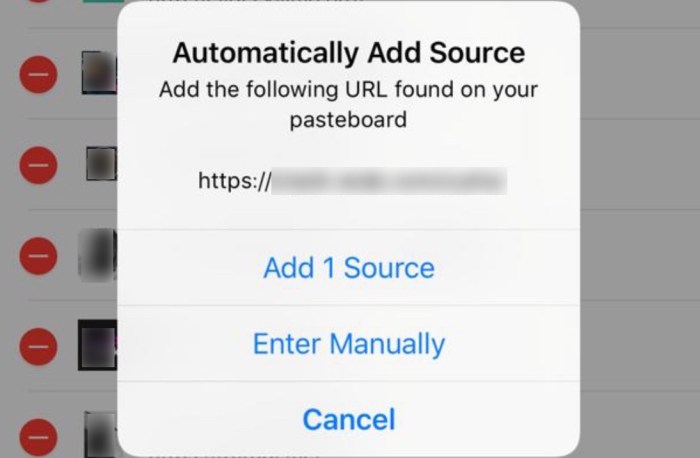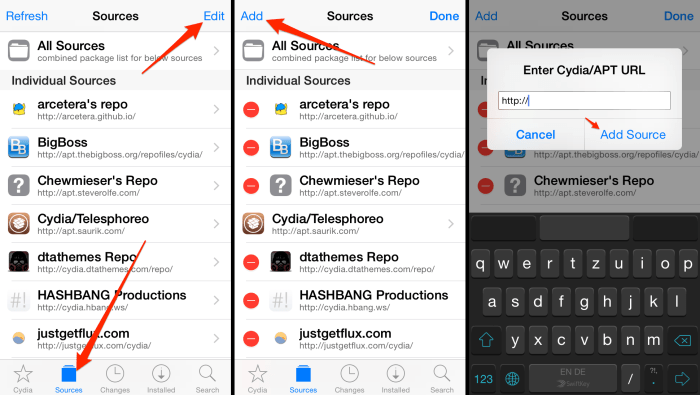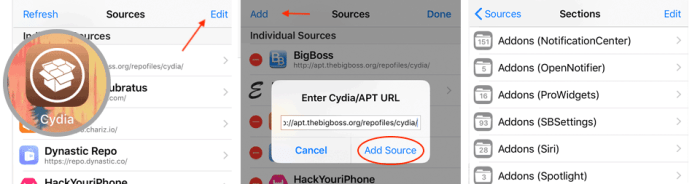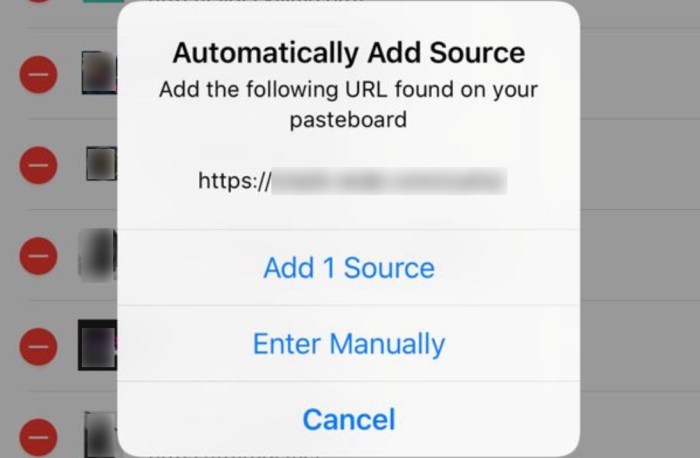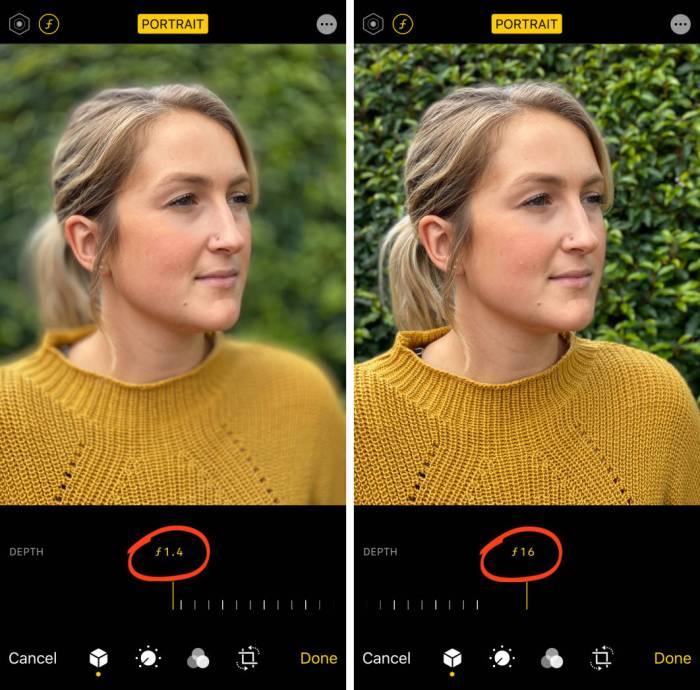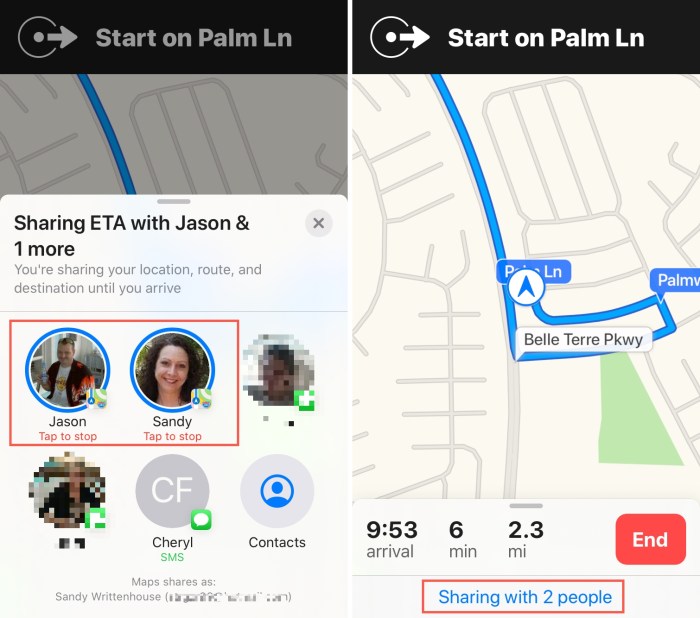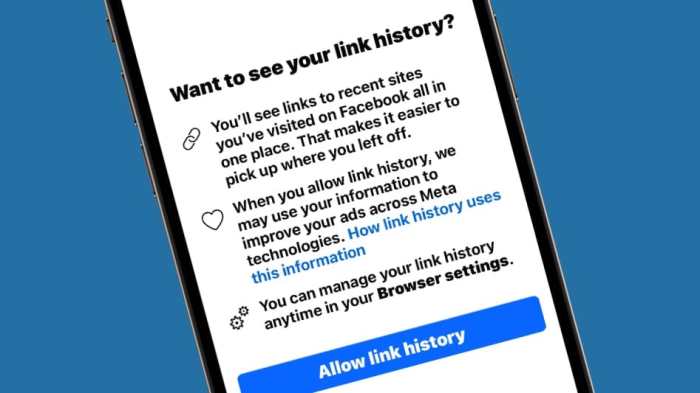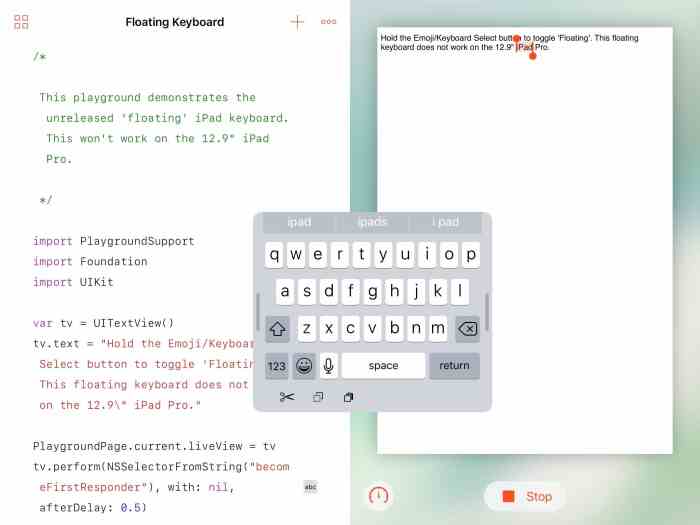How To Add More Sources To Cydia
How to Add More Sources To Cydia – You’ve got your jailbroken iPhone, and you’re ready to customize it with all the cool tweaks and apps Cydia has to offer. But what if you want even more? Adding more sources to Cydia opens up a whole new world of possibilities, letting you access a wider range of tweaks, themes, and apps that might not be available in the default sources.
Think of it as expanding your app library, but for jailbroken iPhones.
This guide will walk you through the process of adding sources to Cydia, from understanding the basics to troubleshooting common issues. Whether you’re a seasoned jailbreaker or a curious newbie, we’ll cover everything you need to know to get the most out of your jailbroken iPhone.
So, let’s dive in and explore the world of Cydia source repositories!
Understanding Cydia and Its Purpose
Cydia is a package manager that allows users of jailbroken iOS devices to install and manage applications, tweaks, and themes that are not available through the official Apple App Store.
The Role of Cydia in the iOS Ecosystem
Cydia plays a significant role in the iOS ecosystem by providing users with access to a wider range of applications and customizations that are not officially supported by Apple. It acts as a central hub for downloading, installing, and managing these third-party applications and modifications.
Benefits of Using Cydia
- Customization:Cydia allows users to personalize their iOS devices with themes, tweaks, and widgets that are not available through the App Store. This provides a greater degree of control over the user interface and functionality of the device.
- Access to a wider range of applications:Cydia offers a vast repository of applications, including those that are not available in the App Store.
This includes applications for productivity, entertainment, and customization.
- Increased functionality:Many tweaks and applications available through Cydia enhance the functionality of iOS devices, providing features that are not built-in.
Limitations of Cydia and Potential Risks
- Security risks:Jailbreaking and using Cydia can compromise the security of an iOS device, making it more vulnerable to malware and other security threats.
- Compatibility issues:Some applications and tweaks available through Cydia may not be compatible with all iOS devices or versions.
- Voiding warranty:Jailbreaking an iOS device can void its warranty.
- Potential for instability:Installing third-party applications and tweaks can sometimes lead to instability or performance issues.
Identifying Available Source Repositories: How To Add More Sources To Cydia
So you want to add more sources to Cydia, but where do you even start? Well, the first step is to identify the available source repositories. Think of them like different app stores within Cydia, each offering a unique selection of tweaks, themes, and other customizations.
Reputable Source Repositories
Here are some of the most trusted and widely used Cydia source repositories:
- BigBoss:This is the default repository that comes pre-installed with Cydia. It offers a vast collection of tweaks, themes, and apps, making it a great starting point for newcomers.
- ModMyi:Known for its extensive selection of themes and customizations, ModMyi is a popular choice for those looking to personalize their iOS device.
- ZodTTD:This repository focuses on tweaks and apps that enhance the functionality of iOS devices, offering solutions for everything from battery life to performance optimization.
- iFile:A versatile file manager that gives you full control over your device’s file system, iFile is a must-have for power users and those who want to delve deeper into their iOS device.
- Cydia Substrate:This repository provides the core framework for many tweaks and customizations, enabling developers to modify iOS apps and system functions.
Choosing a Source Repository
When selecting a source repository, it’s crucial to consider your specific needs and interests. Here are some factors to keep in mind:
- Reputation:Always opt for repositories known for their reliability and security. Read reviews and check forums to gauge the reputation of a repository before adding it to Cydia.
- Content:Consider the types of tweaks, themes, and apps you’re looking for. Some repositories specialize in specific categories, while others offer a broader selection.
- Updates:Ensure the repository you choose is actively maintained and receives regular updates to ensure compatibility with the latest iOS versions.
Verifying the Legitimacy of a Repository
Adding untrusted repositories can expose your device to security risks, so it’s vital to verify their legitimacy. Here are some tips:
- Check the URL:Make sure the URL of the repository is correctly spelled and looks professional. Avoid adding repositories with unusual or suspicious URLs.
- Read Reviews:Check online forums and communities for reviews and feedback from other users. This can give you valuable insights into the repository’s trustworthiness.
- Use Trusted Sources:Get recommendations for reputable repositories from trusted sources like online forums, websites, or fellow iOS users.
Adding Sources to Cydia Manually
Sometimes, you might need to add a source repository manually to Cydia. This is especially useful if the repository isn’t listed in the default sources or if you want to access a specific app or tweak that’s not available in the standard repositories.
Adding more sources to Cydia can be a pain, but it’s totally worth it for all the cool tweaks and apps you can get. If you’re trying to figure out how to manage your lock screen, you can check out this article on how to stop that boarding pass from hogging your lock screen How to stop that boarding pass from hogging your lock screen , and then get back to exploring all those sweet Cydia sources!
Editing the Sources List
To add a source repository manually, you’ll need to edit the sources list in Cydia. Here’s how:
- Open Cydia on your iOS device.
- Tap on the “Sources” tab at the bottom of the screen.
- Tap on the “Edit” button in the top-right corner of the screen.
- Tap on the “Add” button in the top-left corner of the screen.
- Enter the URL of the source repository you want to add. Make sure to double-check the URL for accuracy.
- Tap on the “Add Source” button to confirm the addition.
Verifying Source Addition, How to Add More Sources To Cydia
Once you’ve added a source repository, you’ll need to verify that it has been added successfully. To do this:
- Go back to the “Sources” tab in Cydia.
- Scroll down the list of sources. You should see the newly added source repository listed there.
If the source repository appears in the list, it means that you’ve successfully added it to Cydia. You can now access the apps and tweaks available in that repository.
Utilizing Cydia’s Built-in Search Function
Cydia’s search function is a powerful tool that lets you quickly and easily find the sources you need. Whether you’re looking for a specific tweak or just want to browse the available options, Cydia’s search bar is your go-to solution.Using Cydia’s built-in search function is a straightforward way to discover and add new sources.
This method eliminates the need for manual entry, making the process efficient and user-friendly.
Benefits of Using the Built-in Search Function
The search function offers several advantages over manually adding sources:
- Time-saving:It allows you to quickly find the source you’re looking for without manually entering the URL.
- Accuracy:The search function helps avoid typos and ensures you’re adding the correct source.
- Convenience:It provides a centralized location for finding and adding sources, making the process streamlined.
- Suggestions:Cydia’s search function often provides suggestions based on your search query, making it easier to find relevant sources.
Optimizing Search Queries for Better Results
To get the most out of Cydia’s search function, consider these tips:
- Use specific s:Instead of searching for “tweaks,” try searching for “battery tweaks” or “music tweaks” for more targeted results.
- Include the source name:If you know the name of the source you’re looking for, include it in your search query.
- Experiment with different s:If your initial search doesn’t yield the desired results, try using different s or variations of your search query.
- Check for typos:Ensure you’ve entered the correct spelling of your search terms.
Utilizing Third-Party Source Managers
Third-party source managers offer an alternative way to manage and add sources to Cydia, providing a more streamlined and sometimes more feature-rich experience compared to the built-in method. These tools often simplify the process of finding, adding, and updating repositories, offering additional features like automated backups and repository management.
While using third-party source managers can enhance your Cydia experience, it’s crucial to understand the potential benefits and risks associated with these tools.
Comparing and Contrasting Source Managers
The availability and popularity of source managers vary depending on the jailbroken device and iOS version. Some popular source managers include:
- Cydia Impactor:A popular source manager known for its user-friendly interface and robust features. Cydia Impactor allows you to easily manage repositories, install tweaks, and even back up your Cydia settings.
- iFile:A versatile file manager that also doubles as a source manager. iFile offers advanced features like file editing, folder management, and the ability to directly access and modify Cydia’s source list.
- Zebra:Another versatile file manager that offers source management capabilities. Zebra is known for its speed and efficiency, making it a popular choice for managing repositories.
When comparing source managers, it’s essential to consider factors such as:
- User interface:How intuitive and easy to use is the interface?
- Features:What features are offered, such as automated backups, repository management, and tweak installation?
- Compatibility:Does the source manager support your device and iOS version?
- Security:Is the source manager from a reputable developer and known for its security?
Potential Benefits and Risks
Third-party source managers can offer several benefits:
- Simplified Source Management:They streamline the process of adding, removing, and managing sources.
- Enhanced Features:They often provide additional features not available in the standard Cydia interface, such as automated backups, repository management tools, and advanced tweak installation options.
- Improved User Experience:They can enhance the overall Cydia experience by making it easier to navigate and manage your sources and tweaks.
However, using third-party source managers also carries certain risks:
- Security Concerns:Using untrusted source managers can expose your device to security risks, such as malware or unauthorized access.
- Compatibility Issues:Not all source managers are compatible with every device and iOS version, potentially leading to issues or errors.
- Data Privacy:Some source managers may collect user data, raising privacy concerns.
It’s crucial to choose source managers from reputable developers and carefully consider the potential risks before installing and using them.
Adding more sources to Cydia can be a pain, but it’s worth it to get all the cool tweaks and apps you want. First, you gotta make sure your phone is clean. Check out this article on how to clean your dirty, lint-stuffed iPhone to make sure your device is in tip-top shape before you start messing with Cydia.
Once you’re done with that, you can add sources by going to the “Manage” tab in Cydia, then tapping “Sources” and adding the new source URL.
Updating and Managing Sources
Keeping your Cydia sources up-to-date is crucial for ensuring you have access to the latest tweaks, apps, and themes. It’s also important to periodically review your sources and remove any that are no longer needed or are causing issues.
Updating Sources
Updating your Cydia sources ensures you have access to the latest versions of tweaks, apps, and themes. This is important for security, stability, and functionality.
Adding more sources to Cydia can be a bit of a hassle, but it’s totally worth it for all the cool tweaks you can get. You might need to do a bit of digging to find the right repos, but it’s all part of the fun.
Speaking of fun, did you know you can check your iPhone’s battery life right from your Apple Watch? How to check your iPhone’s battery life from your Apple Watch It’s a super handy feature for keeping an eye on your phone’s juice while you’re on the go.
Anyway, back to Cydia, once you’ve got those repos added, you’re ready to start exploring the world of tweaks and customizations!
- Open Cydia and navigate to the “Sources” tab.
- Tap on the “Refresh” button in the top-right corner of the screen.
- Cydia will start updating all of your sources. This process may take some time, depending on the number of sources you have.
It’s generally a good practice to update your sources regularly, ideally every few weeks. This ensures you’re always running the latest versions of software and have access to the newest tweaks and apps.
Removing Sources
You may need to remove sources from Cydia for various reasons, such as if they’re no longer needed, are causing issues, or if you’re trying to free up space on your device.
- Open Cydia and navigate to the “Sources” tab.
- Tap on the source you want to remove.
- Scroll down and tap on the “Remove” button.
- Confirm that you want to remove the source.
It’s important to note that removing a source will also remove any tweaks or apps you’ve installed from that source. So, make sure to back up any important data before removing a source.
Maintaining Sources
Regular source maintenance is essential for a smooth and secure Cydia experience. It involves updating sources, removing unnecessary sources, and monitoring for any potential issues.
- Updating Sources Regularly:Updating your sources regularly ensures you have access to the latest versions of tweaks, apps, and themes. It also helps to improve security and stability.
- Removing Unnecessary Sources:Periodically review your sources and remove any that are no longer needed. This can help to improve performance and free up space on your device.
- Monitoring for Issues:Keep an eye out for any issues with your sources, such as slow loading times or errors. If you encounter any problems, you may need to update or remove the source.
By following these best practices, you can ensure a smooth and secure Cydia experience. Remember, maintaining your sources is crucial for keeping your device safe and up-to-date.
Troubleshooting Common Issues
Adding sources to Cydia can sometimes be a bit tricky, and you might run into a few snags along the way. Don’t worry, though! These issues are usually pretty easy to fix with a little troubleshooting.
Source Repository Not Found
This is one of the most common issues you might encounter. It means Cydia can’t locate the source you’re trying to add. Here’s what you can do:
- Double-check the source URL:Make sure you’ve copied and pasted the URL correctly. Even a tiny typo can cause problems.
- Check your internet connection:A weak or unstable internet connection can also prevent Cydia from finding the source.
- Verify the source repository is still active:Sometimes, source repositories can be taken down or become inactive. Check the source’s website or community forums to see if it’s still available.
Error Message During Source Addition
Sometimes, Cydia might display an error message when you try to add a source. These errors can be cryptic, but they often provide clues about what’s going wrong.
- Read the error message carefully:The error message might contain specific information about the problem. For example, it could indicate a connection issue, a problem with the source repository, or a permission error.
- Try adding the source again:Sometimes, temporary network glitches can cause errors. Try adding the source again after a few minutes.
- Search for the error message online:A quick search on Google or other search engines might reveal helpful solutions from other users who have encountered the same issue.
Source Not Updating
If a source isn’t updating properly, it might be because of a few factors:
- Check for updates:Make sure you’ve checked for updates in Cydia. Sometimes, a simple update can resolve the issue.
- Check the source repository’s website:The source repository might be experiencing temporary downtime or maintenance. Check their website for updates.
- Remove and re-add the source:Sometimes, removing and re-adding the source can help refresh the connection and resolve the issue.
Unable to Install Packages
If you’re unable to install packages from a source, it could be because of a few reasons:
- Check the source repository’s website:The source repository might have experienced changes or updates that affect package compatibility.
- Verify the package is compatible with your device:Ensure that the package you’re trying to install is compatible with your iOS version and device model.
- Check your storage space:Make sure you have enough free storage space on your device to install the package.
Seeking Help
If you’re still having trouble, don’t hesitate to seek help from the community. There are several resources available for assistance with Cydia problems:
- Cydia’s official website:The Cydia website offers documentation and support resources.
- Online forums:There are many online forums dedicated to jailbreaking and Cydia, where you can ask questions and get help from other users.
- Social media:Search for relevant hashtags on Twitter or Facebook to connect with other users and find support.
Security Considerations
Adding sources to Cydia can open up your device to potential security risks. While Cydia itself is generally safe, the sources you add can introduce vulnerabilities. It’s crucial to understand these risks and take steps to mitigate them.
Using Reputable Sources
It’s important to use sources that are well-established and known to be trustworthy. These sources are more likely to offer safe and reliable packages. You can often find recommendations for reputable sources on online forums or through trusted community members.
- Before adding a source, research its reputation. Look for reviews or discussions online to see if others have had positive experiences with it.
- If you’re unsure about a source, it’s best to err on the side of caution and avoid adding it.
Potential Security Risks
Untrusted sources can introduce several security risks, including:
- Malware:Packages from untrusted sources may contain malware that can steal your personal information, damage your device, or give attackers control over it.
- Exploits:Packages may contain exploits that can be used to gain unauthorized access to your device or its data.
- Privacy Violations:Some packages may collect and transmit your personal data without your consent.
Mitigating Security Risks
You can take several steps to mitigate security risks associated with adding sources to Cydia:
- Only add sources from reputable providers:This is the most important step to ensure your device’s safety.
- Use a strong password for your device:This helps protect your device from unauthorized access, even if malware is installed.
- Keep your device’s operating system up to date:Software updates often include security patches that can protect your device from known vulnerabilities.
- Be cautious about installing packages from unknown sources:If you’re unsure about a package, it’s best to avoid installing it.
Best Practices for Using Cydia
Cydia is a powerful tool for customizing your iOS device, but it’s important to use it responsibly and safely. By following some best practices, you can enhance your Cydia experience and avoid potential issues.
Understanding the Risks
It’s crucial to be aware of the potential risks associated with using Cydia. While Cydia itself is safe, some of the tweaks and apps available through its repositories may not be. Some tweaks may be unstable, buggy, or even malicious.
Always be cautious about the sources you trust and the tweaks you install.
Choosing Reliable Sources
The quality and safety of tweaks often depend on the source they come from. It’s essential to stick to reputable sources, such as BigBoss, ModMyi, and ZodTTD. These sources have a long history of providing reliable and well-maintained tweaks. Avoid unknown or suspicious sources, as they may contain malicious tweaks.
Reading Tweak Descriptions
Before installing any tweak, take the time to read its description carefully. The description will provide information about the tweak’s functionality, compatibility, and potential risks. Pay attention to any warnings or limitations mentioned in the description.
Back Up Your Device
Always back up your device before installing any tweaks. This will ensure you can restore your device to its original state if something goes wrong. You can back up your device using iTunes or iCloud.
Use a Jailbreak Detection App
Some apps may detect that your device is jailbroken and refuse to work. To avoid this, consider using a jailbreak detection app like “HideJB” or “iCleaner Pro.” These apps can hide your jailbreak from certain apps.
Update Your Device Regularly
Updating your device to the latest iOS version is essential for security and stability. However, keep in mind that some tweaks may not be compatible with the latest iOS versions. Always check the tweak’s description to see if it supports the latest iOS version before updating.
Uninstall Unnecessary Tweaks
If you’re not using a tweak, uninstall it. This will free up space on your device and improve performance. Additionally, unused tweaks may be vulnerable to security exploits.
Monitor Tweak Updates
Regularly check for updates for your installed tweaks. Updates often include bug fixes, security patches, and new features.
Use a Package Manager
Cydia is a powerful package manager, but you can also use third-party package managers like “iFile” or “Filza.” These managers can provide additional features and flexibility for managing your tweaks.
Stay Informed
Keep up-to-date with the latest information about Cydia and jailbreaking. You can find valuable information on websites like iDownloadBlog, Redmond Pie, and other reputable jailbreak news sources.
Consider the Legal Implications
Jailbreaking your device may void your warranty and potentially violate your carrier’s terms of service. Be aware of the legal implications before jailbreaking your device.
Ending Remarks
By adding more sources to Cydia, you’re essentially unlocking a whole new dimension of customization and functionality for your jailbroken iPhone. It’s like adding more channels to your TV, giving you access to a wider range of content and experiences.
So, go ahead, explore the vast world of Cydia sources, and discover the tweaks, themes, and apps that best suit your needs and style. Remember, the possibilities are endless, and the journey is just beginning.
Commonly Asked Questions
What are the risks of adding untrusted sources to Cydia?
Adding untrusted sources can expose your device to malware, security vulnerabilities, and even data breaches. Always stick to reputable sources and verify their legitimacy before adding them to Cydia.
How do I know if a source is safe?
Look for sources that are widely recommended by the jailbreaking community and have a good reputation. You can also check online forums and reviews to see what others have to say about a particular source.
What happens if I remove a source from Cydia?
Removing a source will remove any tweaks or apps you’ve installed from that source. However, your device will still be able to access the source if you add it back later.
How often should I update my Cydia sources?
It’s a good idea to update your Cydia sources regularly to ensure you have the latest versions of tweaks, themes, and apps. This can help improve stability, performance, and security.