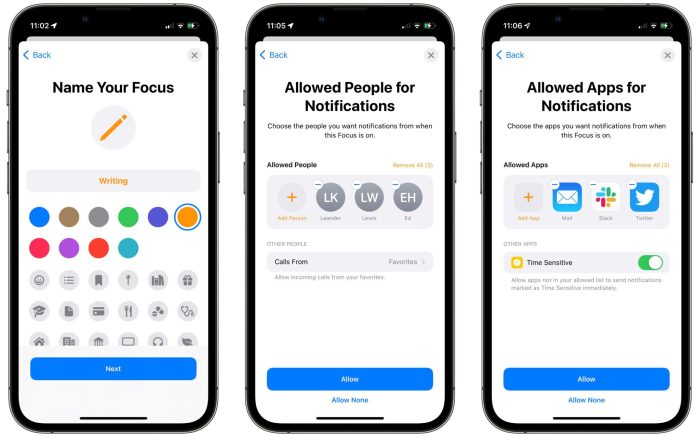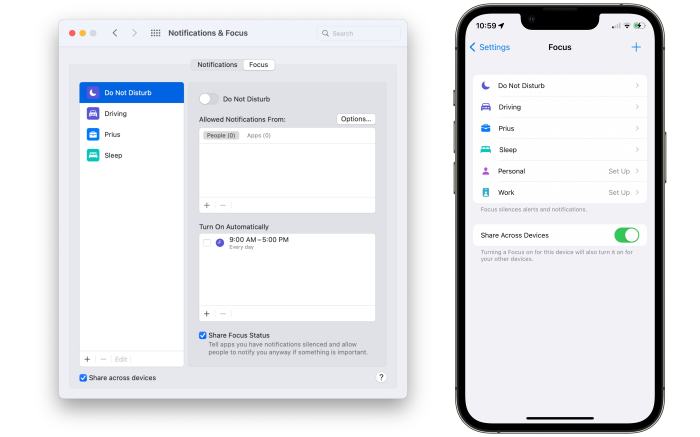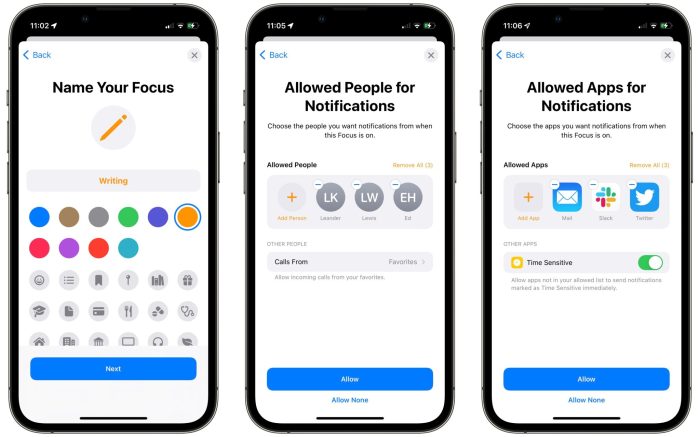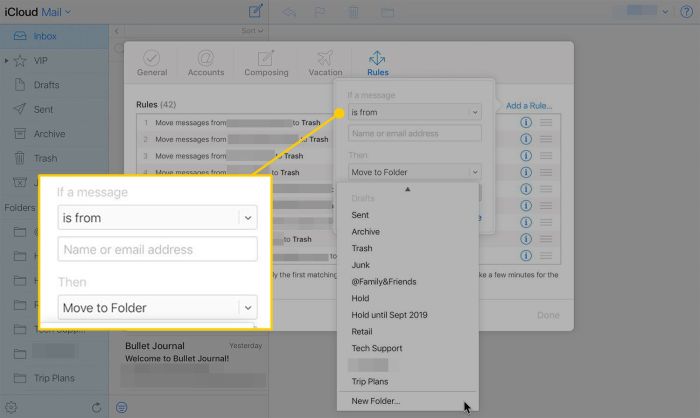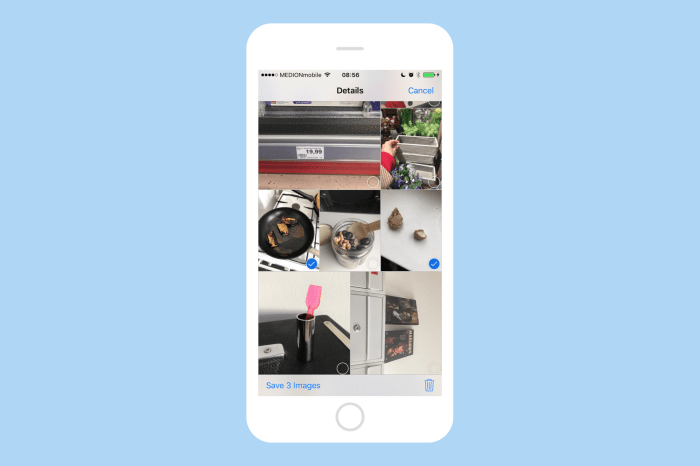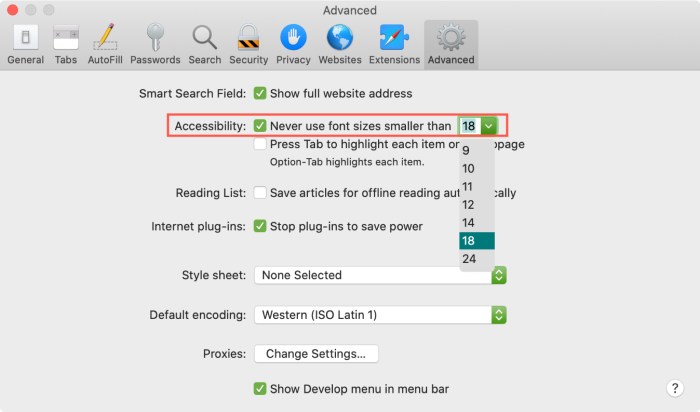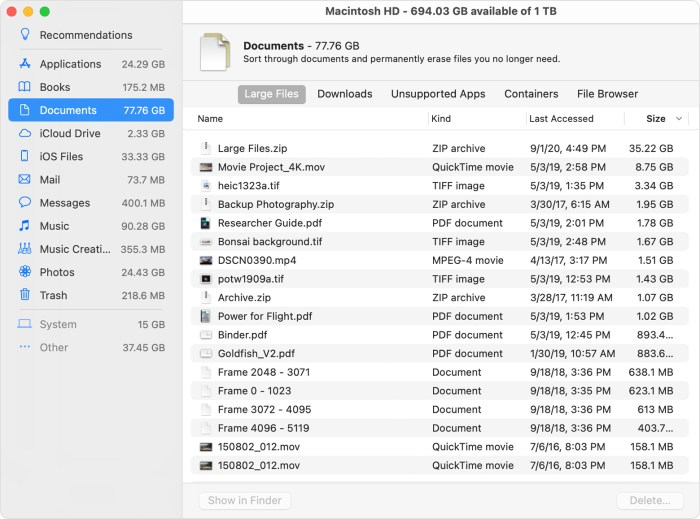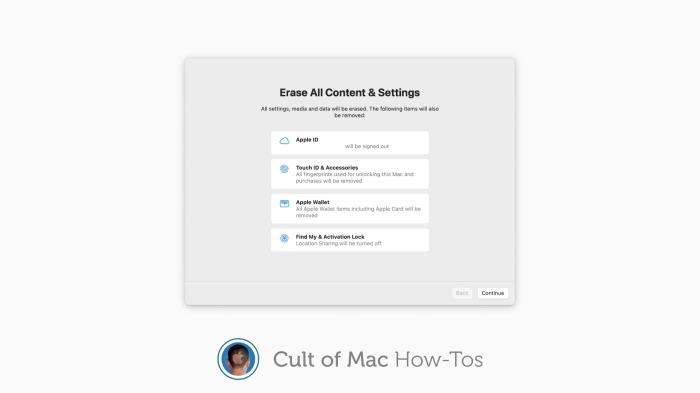Get Started With Focus Modes And Eliminate Unwanted Distractions
Get started with Focus modes and eliminate unwanted distractions – it’s a phrase that probably makes you think of productivity gurus and fancy apps. But, let’s be real, we all struggle with staying focused, especially in this world of constant notifications and social media.
It’s not about becoming a robot; it’s about finding ways to harness your brain’s power and get things done, without feeling like you’re battling your own attention span.
This guide dives into the world of focus modes, explaining what they are, why they matter, and how to make them work for you. We’ll cover practical tips, strategies, and tools to help you conquer distractions and unlock your full potential.
So, ditch the overwhelm and let’s dive in!
Understanding Focus Modes
Focus modes are a powerful tool for improving productivity and well-being by helping you concentrate on specific tasks and minimize distractions. They are essentially personalized settings that adjust your device’s notifications, appearance, and other features to create an environment conducive to your chosen activity.
How Focus Modes Work
Focus modes work by creating customized profiles that control which apps and notifications are allowed to interrupt your focus. They can be activated manually or automatically based on time, location, or other triggers. For example, you can set up a “Work” focus mode that blocks social media notifications and dims your screen, while a “Relax” focus mode allows for more distractions and uses a warmer color scheme.
Benefits of Using Focus Modes
Using focus modes can significantly enhance your productivity and well-being. By minimizing distractions, you can:
- Improve concentration:Focus modes help you block out unnecessary notifications and alerts, allowing you to stay focused on the task at hand.
- Increase efficiency:When you’re not constantly interrupted, you can work through tasks more efficiently and complete them faster.
- Reduce stress:By creating a more peaceful and focused environment, focus modes can help you manage stress and anxiety associated with constant notifications and multitasking.
- Improve sleep quality:Using focus modes to limit screen time and notifications in the evening can help you unwind and prepare for a restful night’s sleep.
Focus Modes in Different Contexts
Focus modes can be tailored to different contexts and activities, such as:
- Work:Block social media and email notifications, dim the screen, and activate a “Do Not Disturb” mode to minimize interruptions and enhance focus.
- Study:Block distracting websites, limit notifications, and adjust screen brightness to create a conducive learning environment.
- Relaxation:Allow for more notifications, adjust screen brightness and color temperature for a more relaxing visual experience, and play calming music or sounds.
Identifying Distractions
Distractions are everywhere in our modern world, and they can seriously impact our ability to focus. It’s crucial to understand the different types of distractions and how they affect us so we can effectively identify and manage them.
Types of Distractions
Distractions come in various forms, each with its unique impact on our concentration.
- Social Media:The constant notifications, updates, and engaging content on platforms like Facebook, Instagram, and Twitter can be highly distracting. They create a constant urge to check and engage, diverting our attention from the task at hand.
- Notifications:Emails, messages, and alerts from various apps can constantly interrupt our flow of work. These notifications can be particularly distracting, as they often contain urgent or important information, making it difficult to ignore them.
- Background Noise:Unwanted sounds like traffic, conversations, or music can create a noisy environment that makes it challenging to focus. This noise can be particularly disruptive when we’re trying to concentrate on tasks requiring deep thinking or creativity.
- Interruptions:Unscheduled meetings, requests for help, or unexpected visitors can significantly disrupt our focus. These interruptions often require us to switch tasks abruptly, making it difficult to regain our concentration.
- Internal Distractions:Our own thoughts and feelings can also be distracting. Worrying about personal problems, daydreaming, or feeling overwhelmed can easily pull our attention away from the task at hand.
Identifying Your Distractions
Recognizing the specific distractions that affect you most is crucial for developing effective strategies to manage them.
- Track Your Time:Keep a log of your daily activities, noting when you feel most distracted and what factors contribute to those distractions. This log can help you identify patterns and pinpoint the specific distractions that are most detrimental to your focus.
- Observe Your Behavior:Pay attention to your actions and reactions when you feel distracted. Are you constantly checking your phone? Do you find yourself easily sidetracked by conversations? Observing your behavior can provide valuable insights into the triggers that disrupt your concentration.
- Reflect on Your Work Environment:Analyze your workspace and identify any potential distractions. Is your desk cluttered? Is your chair uncomfortable? Are there distracting noises or visual elements in your surroundings? Addressing these environmental factors can significantly improve your ability to focus.
Strategies for Eliminating Distractions
Now that you understand focus modes and have identified your common distractions, it’s time to put those strategies into action. Eliminating distractions is a journey, not a destination, and it requires a combination of proactive steps and mindful practices.
Creating a Distraction-Free Environment
A well-structured environment is crucial for maintaining focus. Here are some strategies for creating a distraction-free space:
- Designate a Dedicated Workspace:Choose a specific area in your home or office that is solely for work or study. This helps your brain associate the space with focus and productivity. Avoid using this area for anything else, such as watching TV or browsing social media.
- Minimize Visual Clutter:A cluttered space can be a significant source of distraction. Clear your workspace of unnecessary items, organize your desk, and keep only the essentials within reach. This creates a sense of calm and order, allowing you to concentrate better.
- Control Your Lighting:Proper lighting is essential for focus. Ensure your workspace has adequate natural light or use a desk lamp to provide sufficient illumination. Avoid harsh fluorescent lights, which can strain your eyes and lead to fatigue.
- Adjust Your Temperature:An uncomfortable temperature can make it difficult to concentrate. Find a comfortable setting for your workspace, whether it’s slightly cool or warm. Consider using a fan or space heater if needed.
- Manage Noise:Background noise can be distracting. Use noise-canceling headphones or white noise generators to block out unwanted sounds. If you prefer a quieter environment, consider working in a library or coffee shop with a designated quiet zone.
Utilizing Digital Tools
Technology can be both a blessing and a curse when it comes to focus. While it offers numerous tools for productivity, it can also be a major source of distraction. Here’s how to leverage technology to your advantage:
- Use Focus Mode Apps:Many apps, like Freedom, Forest, and Focus To-Do, are designed to block distracting websites and apps for specific periods. These apps can help you stay on track by creating a distraction-free environment on your devices.
- Turn Off Notifications:Notifications from social media, email, and other apps can constantly interrupt your flow. Turn off non-essential notifications during work or study sessions to minimize distractions. Consider using “Do Not Disturb” modes on your phone and computer.
- Utilize Website Blockers:Website blockers like StayFocusd or WasteNoTime allow you to limit your time on distracting websites. You can set specific time limits or block access to certain websites entirely during your work or study sessions.
- Use Task Management Apps:Task management apps like Trello, Asana, and Todoist help you organize your work and stay on track. They allow you to break down large tasks into smaller, manageable steps, making it easier to focus on one thing at a time.
Cultivating Mindfulness and Self-Discipline
While creating a distraction-free environment and utilizing digital tools are essential, the real key to managing distractions lies in cultivating mindfulness and self-discipline.
- Practice Mindfulness:Mindfulness involves being present in the moment and paying attention to your thoughts and feelings without judgment. Regular mindfulness exercises, such as meditation or deep breathing, can help you become more aware of your distractions and better equipped to manage them.
- Develop Self-Discipline:Self-discipline is the ability to control your impulses and resist distractions. It requires conscious effort and practice. Start by setting small, achievable goals and gradually increase the challenge as you build your self-control.
- Recognize and Acknowledge Distractions:Don’t try to ignore distractions. Instead, acknowledge them and make a conscious decision to return to your task. This helps you regain focus and avoid getting swept away by distractions.
- Take Breaks:Regular breaks are essential for maintaining focus and preventing burnout. Step away from your work every hour or so to stretch, walk around, or engage in a relaxing activity. This helps refresh your mind and allows you to return to your task with renewed energy.
Focus Mode Techniques
Focus mode techniques are powerful tools to enhance productivity and combat distractions. These techniques offer structured approaches to managing your time and attention, allowing you to focus on specific tasks effectively.
Pomodoro Technique
The Pomodoro Technique is a time management method that uses a timer to break down work into intervals, traditionally 25 minutes in length, separated by short breaks. This technique promotes focused work sessions and helps prevent burnout.Here’s how to implement the Pomodoro Technique:
- Choose a task you want to focus on.
- Set a timer for 25 minutes.
- Work on the task without interruptions until the timer goes off.
- Take a short break of 5 minutes.
- After four Pomodoros, take a longer break of 20-30 minutes.
The Pomodoro Technique offers several benefits, including:
- Increased focus and concentration
- Improved time management
- Reduced procrastination
- Enhanced productivity
However, the Pomodoro Technique might not be suitable for tasks requiring extended periods of concentration, as the frequent breaks can disrupt the flow.
Timeboxing
Timeboxing is a time management technique that involves allocating specific time blocks for different tasks. This method helps prioritize tasks and ensures that you allocate sufficient time for each activity.Here’s how to implement timeboxing:
- Identify your tasks for the day.
- Estimate the time required for each task.
- Allocate specific time blocks for each task in your schedule.
- Stick to the allocated time blocks and avoid multitasking.
Timeboxing offers the following advantages:
- Improved time management and organization
- Increased productivity by focusing on one task at a time
- Reduced stress and anxiety by providing a clear schedule
However, timeboxing can be inflexible if unexpected tasks arise or if a task requires more time than initially allocated.
Eisenhower Matrix
The Eisenhower Matrix is a decision-making tool that categorizes tasks based on their urgency and importance. This matrix helps prioritize tasks and focus on the most critical ones.Here’s how to implement the Eisenhower Matrix:
- Create a 2×2 matrix with the following quadrants:
- Urgent and Important
- Important but Not Urgent
- Urgent but Not Important
- Not Urgent and Not Important
- List your tasks and categorize them into the appropriate quadrant.
- Focus on tasks in the Urgent and Important quadrant first.
- Delegate or postpone tasks in the Urgent but Not Important quadrant.
- Schedule time for tasks in the Important but Not Urgent quadrant.
- Eliminate or automate tasks in the Not Urgent and Not Important quadrant.
The Eisenhower Matrix offers the following benefits:
- Improved prioritization and decision-making
- Increased productivity by focusing on the most important tasks
- Reduced stress and overwhelm by prioritizing tasks
However, the Eisenhower Matrix can be subjective, as the determination of urgency and importance can vary depending on individual perspectives.
Technology for Focus Modes
The digital age has brought a plethora of distractions, making it harder than ever to focus. Thankfully, numerous apps and tools have emerged to help us combat these distractions and reclaim our concentration. These tools offer a range of features, from blocking distracting websites to providing guided meditation sessions.
Focus Mode Apps
Focus mode apps are specifically designed to help you concentrate by minimizing distractions. They offer features such as website blocking, app blocking, and noise cancellation, enabling you to create a focused environment.
- Freedom: This app blocks distracting websites and apps for a predetermined period. It offers a variety of scheduling options, including blocking specific websites during certain hours or for specific tasks. Freedom also allows you to create “sessions” where you can choose to block all distractions or only specific ones.
- Focus@Will: This app combines music and ambient sounds with focus-enhancing technology. It uses a patented neuro-scientific approach to create music that promotes concentration and reduces stress. You can choose from different music genres and focus modes, including “Deep Work,” “Creative Flow,” and “Relaxation.”
- Forest: This app uses a gamified approach to focus. You plant a virtual tree that grows over a predetermined time period. If you leave the app or use your phone, the tree dies. This visual representation of your progress encourages you to stay focused and avoid distractions.
Focus Mode Tools
Beyond dedicated apps, many productivity tools and operating systems offer built-in focus mode features.
Focus Modes are a lifesaver when you need to get stuff done. You can set up a specific mode for work, study, or even just chill time, and it’ll silence notifications from apps that aren’t relevant. But sometimes, you might still need to quickly edit or unsend a message you sent by mistake.
That’s where the new iOS 16 feature comes in handy. Check out How to edit and unsend messages in iOS 16 to learn how. Once you’ve got that down, you’ll be a pro at staying focused and avoiding those pesky distractions.
- Apple Focus Modes: Available on iPhones, iPads, and Macs, Apple Focus Modes allow you to customize your device settings based on your current activity. For example, you can create a “Work” Focus Mode that silences notifications from social media apps and only allows calls from specific contacts.
Focus modes are super helpful for blocking out distractions and getting work done, but sometimes you need to move your media files from your iPhone to your Mac to access them while you’re focused. If you’re not sure how to do that, check out this guide on How to transfer your iPhone media to Mac.
Once you’ve got your media sorted, you can fully immerse yourself in your Focus mode and knock out those tasks!
This helps you minimize distractions and stay focused on your work.
- Microsoft Focus Assist: This feature in Windows 10 and 11 allows you to automatically silence notifications and reduce visual distractions. You can set specific hours for Focus Assist to be active or create custom rules based on the app you’re using or the type of notification.
This helps you maintain a focused workflow without being constantly interrupted by notifications.
- Google Chrome Focus Mode: Chrome’s built-in focus mode allows you to temporarily disable all distracting elements on a website, such as ads, sidebars, and social media feeds. This helps you concentrate on the content you’re reading or working on, reducing the chances of getting sidetracked by irrelevant information.
Personalizing Focus Modes
Focus modes are not a one-size-fits-all solution. The effectiveness of a focus mode depends on individual needs, preferences, and the specific task at hand. It’s crucial to experiment and personalize your approach to find what works best for you.
Focus modes are a great way to tune out distractions and get in the zone, but they only work if you have the right audio setup. Make sure your AirPods Pro are giving you the best sound possible by using the Ear Tip Fit Test, which you can learn about here.
Once you’ve got a perfect seal, you’ll be able to fully immerse yourself in your work or studies, free from the noise of the world.
Experimenting with Techniques and Tools
Experimenting with different focus mode techniques and tools is essential to find what works best for you. There are many strategies and tools available, and what works for one person may not work for another.
- Timeboxing:This technique involves setting specific time blocks for different tasks, including breaks. It can help you stay focused and avoid burnout. You can use a timer, calendar app, or a dedicated timeboxing app.
- Pomodoro Technique:This technique involves working in 25-minute intervals, followed by a 5-minute break. It can help you stay focused and prevent mental fatigue. You can use a timer, a dedicated Pomodoro app, or even a simple kitchen timer.
- Mindfulness Meditation:This practice involves focusing on the present moment and observing your thoughts and feelings without judgment. It can help you manage distractions and improve your focus. You can use guided meditation apps or find free resources online.
- Focus Apps:Several apps are designed to block distractions and enhance focus. These apps can block websites, social media notifications, and even specific apps during your focus sessions. Some popular examples include Freedom, Forest, and Focus@Will.
Adjusting Focus Mode Strategies
You may need to adjust your focus mode strategies depending on the task you are working on and the context.
- Complex Tasks:For complex tasks that require deep concentration, you might need to use more structured techniques like timeboxing or the Pomodoro Technique. You may also need to minimize distractions by using a focus app or working in a quiet environment.
- Creative Tasks:For creative tasks that require brainstorming and exploration, you might find that a more flexible approach is more effective. You could use techniques like mind mapping or freewriting to generate ideas. You may also need to work in a stimulating environment that inspires creativity.
- Collaborative Tasks:For collaborative tasks, you might need to adjust your focus mode strategies to accommodate the needs of your team members. You could use communication tools like Slack or Zoom to stay connected and ensure everyone is on the same page.
You might also need to schedule regular breaks to avoid burnout.
Integrating Focus Modes into Daily Life
Making focus modes a regular part of your day is key to maximizing their benefits. By incorporating them strategically and thoughtfully, you can create a sustainable and adaptable system that supports your productivity and well-being.
Creating a Sustainable and Adaptable Focus Mode System
To create a system that works for you, consider the following:
- Identify your peak productivity times:Recognize when you naturally have the most energy and focus. Schedule your most demanding tasks during these periods, utilizing a specific focus mode to minimize distractions.
- Plan for breaks:Include regular breaks in your focus mode schedule. Short, frequent breaks can help maintain focus and prevent burnout.
- Experiment with different focus modes:Don’t be afraid to try different focus mode techniques and settings to find what works best for you.
- Adjust as needed:Your focus needs will change over time. Be flexible and adapt your focus mode system as your schedule and priorities evolve.
Long-Term Benefits of Focus Modes
Regularly using focus modes can lead to significant long-term benefits for both productivity and well-being:
- Increased productivity:By minimizing distractions, you can accomplish more in less time.
- Reduced stress:Focus modes can help create a sense of control and reduce the overwhelming feeling of being constantly bombarded with information and demands.
- Improved mental clarity:By eliminating distractions, you can improve your ability to think clearly and focus on the task at hand.
- Enhanced creativity:When you’re not constantly distracted, you have more mental space to think creatively and come up with new ideas.
Focus Mode Examples: Get Started With Focus Modes And Eliminate Unwanted Distractions
Focus modes are not just theoretical concepts; they are practical tools that can be implemented in various scenarios. By understanding the specific challenges of each situation, you can tailor a focus mode strategy to maximize your productivity and minimize distractions.
Focus Mode Strategies for Different Scenarios
This table illustrates how different focus mode strategies can be applied to different scenarios, addressing the unique challenges of each.
| Scenario | Focus Mode Strategy | Explanation |
|---|---|---|
| Writing a lengthy report | Timeboxing | Timeboxing involves breaking down a large task into smaller, manageable chunks of time. For example, you could allocate 25-minute blocks for writing and 5-minute breaks in between. This helps maintain focus and prevent burnout, especially for tasks requiring sustained effort. |
| Studying for an exam | Pomodoro Technique | The Pomodoro Technique uses a timer to break down work into intervals, typically 25 minutes of focused work followed by a 5-minute break. This method encourages short bursts of intense concentration, promoting better retention and understanding of complex material. |
| Working on a creative project | Distraction Blocking | Distraction blocking involves temporarily disabling access to websites, apps, or notifications that can derail your creative flow. Tools like Freedom or StayFocusd can help you block specific distractions for a set period, allowing you to immerse yourself in the creative process. |
Focus Mode for Different Professions
Focus modes can be customized to suit the specific needs of different professions, enhancing productivity and job satisfaction. Tailoring focus modes to a profession involves understanding the unique demands and distractions associated with that field.
Focus Modes for Writers
Writers often face distractions like social media notifications, email alerts, and the temptation to browse the internet. Focus modes can be designed to block these distractions and create a dedicated writing environment.
- Dedicated Writing Time:Writers can schedule specific blocks of time for writing, utilizing focus modes to silence notifications and block distracting websites during those periods. This creates a dedicated space for uninterrupted writing.
- Word Count Goals:Focus modes can be set to track word count goals, providing visual progress updates and encouraging writers to stay focused on their writing targets.
- Pomodoro Technique Integration:Focus modes can be integrated with the Pomodoro Technique, allowing writers to work in focused bursts of 25 minutes, followed by short breaks, promoting sustained concentration and preventing burnout.
Focus Modes for Programmers
Programmers often work on complex projects that require deep concentration and minimal interruptions. Focus modes can be tailored to provide a distraction-free coding environment.
- Code Editor Integration:Focus modes can integrate with code editors, silencing notifications and blocking distracting websites while the programmer is actively coding. This allows for focused coding sessions without interruptions.
- Task Management Integration:Focus modes can integrate with task management tools, allowing programmers to prioritize tasks and focus on completing them one at a time, preventing task switching and promoting efficient coding.
- Background Noise:Focus modes can be set to play ambient background noise, such as white noise or nature sounds, which can help block out distracting sounds and create a more focused environment for coding.
Focus Modes for Designers
Designers often require a creative and focused environment to produce high-quality work. Focus modes can be customized to support their creative process.
- Visual Inspiration:Focus modes can be set to display curated visual inspiration boards, providing designers with visual stimuli that spark creativity and keep them focused on their design goals.
- Design Tool Integration:Focus modes can integrate with design tools, blocking distractions and providing a dedicated workspace for design tasks. This ensures a distraction-free environment for designers to focus on their creative process.
- Color Palette Integration:Focus modes can be designed to incorporate color palettes relevant to the design project, providing visual cues and maintaining a consistent design aesthetic throughout the creative process.
The Future of Focus Modes
The world of focus modes is rapidly evolving, fueled by advancements in technology and a growing understanding of the human brain. As we navigate an increasingly digital and distracting landscape, focus modes are poised to become even more crucial for maintaining productivity and well-being.
The Impact of Emerging Technologies
The rise of artificial intelligence (AI) and neurotechnology is set to significantly impact the future of focus modes. AI-powered tools are being developed to personalize focus modes based on individual needs and preferences. For example, AI algorithms can analyze our work patterns and identify optimal times for deep work sessions.
Neurotechnology, such as brain-computer interfaces (BCIs), holds the potential to directly monitor and regulate brain activity, enabling us to fine-tune our focus and block out distractions more effectively.
AI-Powered Focus Modes, Get started with Focus modes and eliminate unwanted distractions
AI is revolutionizing focus mode strategies by offering personalized and adaptive solutions. Imagine an AI assistant that learns your work habits, identifies your most productive times, and automatically adjusts your focus mode settings based on your current task. AI-powered apps can also analyze your digital environment, blocking distracting websites and notifications during focus sessions.
This personalized approach ensures that focus modes are tailored to your individual needs and preferences, maximizing their effectiveness.
Neurotechnology and Focus Enhancement
Neurotechnology is pushing the boundaries of focus mode strategies by offering a deeper understanding and control over our brain activity. Brain-computer interfaces (BCIs) allow us to monitor and regulate our brainwaves, identifying and potentially mitigating distractions in real time. BCIs can also provide feedback on our focus levels, helping us to optimize our mental state for peak performance.
Evolving Focus Modes for the Digital Age
As the digital landscape continues to evolve, focus modes must adapt to address the changing demands of our work and lives. The increasing prevalence of remote work and virtual collaboration necessitates focus modes that can effectively manage distractions in a distributed environment.
The rise of immersive technologies, such as virtual reality (VR) and augmented reality (AR), will require focus modes that can seamlessly integrate with these platforms.
Epilogue
Mastering focus is like learning a new skill – it takes practice and experimentation. Don’t be afraid to try different techniques, adjust your approach, and find what works best for you. Remember, the goal isn’t to become a productivity machine, but to gain control over your attention and achieve a sense of calm amidst the chaos.
With a little effort and the right tools, you can create a more focused and fulfilling life, one distraction-free moment at a time.
FAQ Overview
What if I’m already pretty good at focusing?
Even if you consider yourself focused, there’s always room for improvement! Focus modes can help you refine your existing strategies and push your productivity to the next level. Plus, it’s never a bad thing to learn new techniques.
What if I have ADHD?
Focus modes can be particularly helpful for people with ADHD. While they might not be a cure-all, they can provide valuable tools and strategies for managing attention and staying on task.
Are there any focus mode techniques that work best for creative tasks?
Absolutely! Techniques like timeboxing and distraction blocking can be especially effective for creative work. They allow you to dedicate focused blocks of time to your creative projects, minimizing interruptions and fostering a flow state.