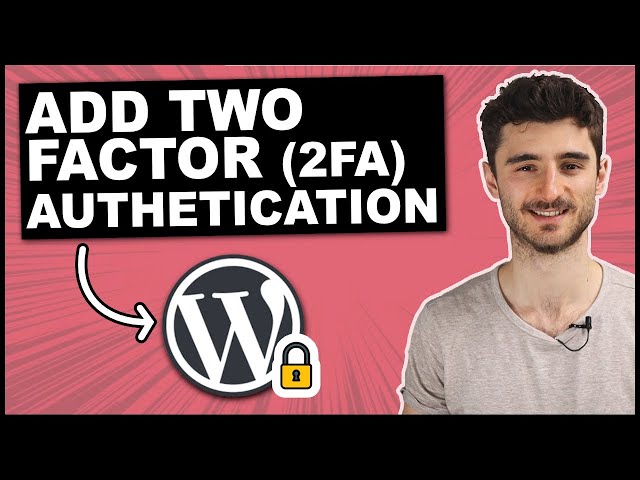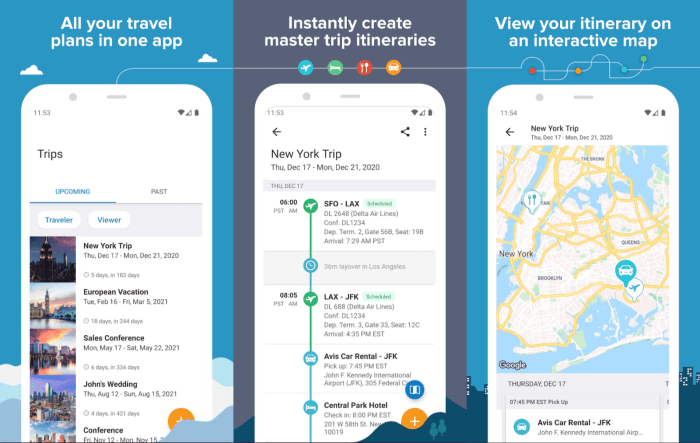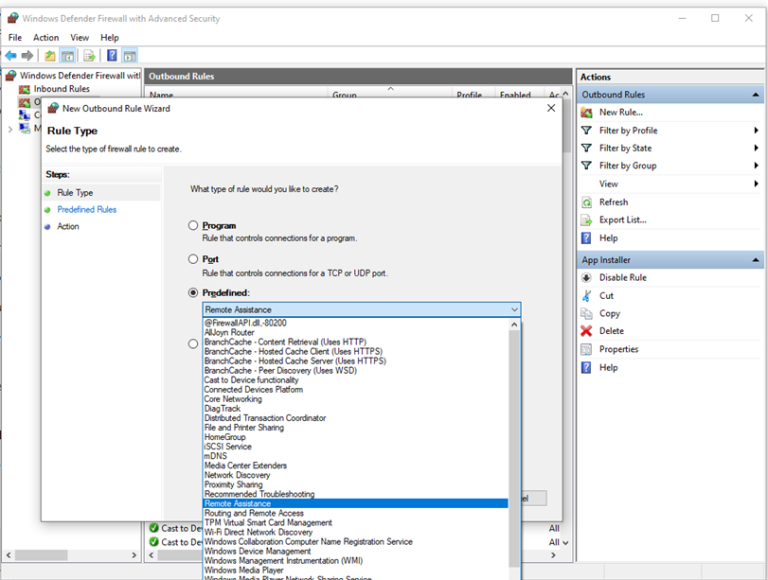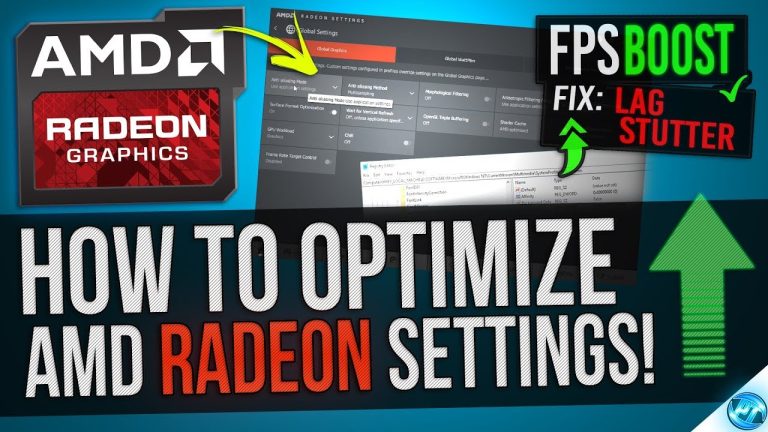Enable Two Factor Authentication For Added Security
Two-Factor Authentication (2FA): Enhanced Security for Your Digital Life
Enable Two-Factor Authentication (2FA) for Added Security is a crucial step in safeguarding your online accounts and protecting sensitive information. 2FA adds an extra layer of protection by requiring you to provide two different forms of verification when logging in, such as a password and a code sent to your mobile phone or email.
Utilizing 2FA significantly reduces the risk of unauthorized access to your accounts, even if your password is compromised. It is essential for protecting financial data, personal information, and access to critical services. The implementation of 2FA has emerged as a standard security measure in response to the increasing prevalence of cyber threats and data breaches.
As we explore 2FA in greater detail in this article, we will examine its relevance, discuss its benefits, and shed light on its historical development. We will also delve into best practices for implementing 2FA, ensuring that your online experiences remain secure and protected.
Enable Two-Factor Authentication for Added Security
Two-factor authentication (2FA) is a crucial security measure that adds an extra layer of protection to your online accounts. By enabling 2FA, you require two different forms of verification when logging in, making it much harder for unauthorized users to access your accounts, even if they have your password.
- Convenience: 2FA can be implemented using a variety of methods, including SMS, authenticator apps, and hardware tokens, making it convenient for users.
- Security: 2FA significantly enhances the security of your accounts by adding an extra layer of protection beyond just a password.
- Privacy: 2FA helps protect your privacy by reducing the risk of unauthorized access to your personal information.
- Compliance: 2FA is becoming increasingly common as a compliance requirement for businesses and organizations.
- Simplicity: 2FA is easy to set up and use, making it accessible to users of all technical backgrounds.
- Flexibility: 2FA can be customized to meet the specific security needs of different users and organizations.
- Versatility: 2FA can be used to protect a wide range of online accounts, including email, social media, and financial accounts.
- Cost-effective: 2FA is a cost-effective way to enhance the security of your online accounts.
Overall, enabling 2FA is a crucial step towards protecting your online accounts and personal information. It is a simple and effective way to add an extra layer of security, making it much harder for unauthorized users to access your accounts. By understanding the key aspects of 2FA, you can make informed decisions about how to implement it for your own online security.
Convenience
Enabling two-factor authentication (2FA) for added security doesn’t have to be a hassle. 2FA can be implemented using a variety of methods, including SMS, authenticator apps, and hardware tokens, making it convenient for users. This flexibility ensures that you can choose the method that best suits your needs and preferences, without compromising on security.
- Diverse Options: 2FA offers a range of options to choose from, including SMS, authenticator apps, and hardware tokens. This diversity ensures that you can select the method that aligns with your specific requirements and preferences.
- Ease of Use: Implementing 2FA is a straightforward process. Whether you choose SMS, authenticator apps, or hardware tokens, the setup and usage are designed to be user-friendly, ensuring a smooth experience.
- Accessibility: The different methods available for 2FA make it accessible to a wide range of users. Whether you’re tech-savvy or prefer a simpler approach, there’s a 2FA method that caters to your needs.
- Flexibility: 2FA can be tailored to suit different security requirements. You can choose to implement 2FA for specific accounts or across all your online profiles, providing flexibility in managing your security preferences.
The convenience of 2FA makes it an attractive option for enhancing your online security. With various methods to choose from and ease of implementation, you can safeguard your accounts without sacrificing accessibility or user-friendliness.
Security
The implementation of two-factor authentication (2FA) is a critical step in enhancing the security of your online accounts. By adding an extra layer of protection beyond just a password, 2FA significantly reduces the risk of unauthorized access to your sensitive information, even if your password is compromised.
Traditionally, account security relied solely on passwords, which are vulnerable to various forms of attack, such as phishing, brute force attacks, and password spraying. 2FA addresses this limitation by introducing a second factor of authentication, typically a one-time code sent to your mobile phone or generated by an authenticator app. This additional layer of verification ensures that even if an attacker obtains your password, they cannot access your account without also possessing the second factor.
In practice, 2FA has proven to be highly effective in preventing unauthorized account access. For instance, Google reported a 99% reduction in unauthorized account access after implementing 2FA for its users. Similarly, Microsoft observed a significant decrease in phishing attacks after enabling 2FA for its Office 365 subscribers.
Understanding the connection between 2FA and enhanced security empowers you to make informed decisions about protecting your online accounts. By enabling 2FA, you can significantly reduce the risk of falling victim to cyberattacks and safeguard your personal and financial information.
Privacy
The connection between “Privacy: 2FA helps protect your privacy by reducing the risk of unauthorized access to your personal information” and “enable two-factor authentication for added security” lies in the fundamental role that 2FA plays in safeguarding your online privacy. By requiring an additional form of verification beyond just a password, 2FA significantly reduces the risk of unauthorized individuals gaining access to your personal information, even if your password is compromised.
In the absence of 2FA, an attacker who obtains your password could potentially access your online accounts and sensitive data, such as financial information, personal documents, and communication history. However, with 2FA in place, even if an attacker has your password, they would be unable to access your accounts without also possessing the second factor, which is typically a one-time code sent to your mobile phone or generated by an authenticator app. This added layer of security effectively blocks unauthorized access and protects your privacy.
Real-life examples further illustrate the importance of 2FA in protecting privacy. In 2019, Twitter reported that phishing attacks decreased by 90% after enabling 2FA for its users. Similarly, Google observed a significant reduction in unauthorized account access after implementing 2FA across its services.
Understanding the connection between 2FA and privacy empowers you to make informed decisions about protecting your online information. By enabling 2FA, you can significantly reduce the risk of your personal data falling into the wrong hands and safeguard your online privacy.
Compliance
The growing prevalence of compliance requirements for businesses and organizations is closely intertwined with the adoption of two-factor authentication (2FA) as a critical security measure. As data breaches and cyberattacks become more prevalent, regulatory bodies and industry standards are increasingly mandating the implementation of robust security measures to protect sensitive information.
2FA plays a pivotal role in fulfilling these compliance requirements by providing an additional layer of security beyond traditional password-based authentication. By requiring a second factor, such as a one-time code sent to a mobile device or generated by an authenticator app, 2FA significantly reduces the risk of unauthorized access to accounts and sensitive data, even if a password is compromised.
Real-world examples illustrate the growing importance of 2FA compliance. The Payment Card Industry Data Security Standard (PCI DSS), a widely recognized security standard for businesses that process credit card payments, mandates the implementation of 2FA for remote access to cardholder data. Similarly, the Health Insurance Portability and Accountability Act (HIPAA) and the General Data Protection Regulation (GDPR) both emphasize the need for strong authentication measures, including 2FA, to protect sensitive personal and health information.
Understanding the connection between 2FA and compliance empowers businesses and organizations to make informed decisions about data security and regulatory compliance. By implementing 2FA, organizations can not only enhance the security of their systems and data but also demonstrate their commitment to meeting industry standards and protecting the privacy of their customers and stakeholders.
Simplicity
The simplicity and ease of use of two-factor authentication (2FA) play a crucial role in its adoption and effectiveness. Unlike traditional security measures that may require complex configurations or technical expertise, 2FA is designed to be accessible to users of all technical backgrounds.
The straightforward setup process and user-friendly interfaces of 2FA solutions make it easy for individuals to implement and manage 2FA on their devices. Whether it’s through SMS-based codes, authenticator apps, or hardware tokens, 2FA can be seamlessly integrated into the login process without requiring extensive technical knowledge.
This simplicity is particularly important in promoting widespread adoption of 2FA. By removing barriers to entry and making it accessible to everyone, organizations can encourage their users to enable 2FA, thereby enhancing the overall security posture of their systems and data.
Real-life examples further illustrate the impact of 2FA’s simplicity. Google’s implementation of 2FA for its users led to a significant increase in 2FA adoption rates, demonstrating the positive correlation between ease of use and user acceptance.
Understanding the connection between 2FA’s simplicity and its effectiveness empowers organizations to make informed decisions about security measures. By choosing user-friendly 2FA solutions and providing clear instructions to users, organizations can effectively safeguard their systems and data while fostering a culture of security awareness among their users.
Flexibility
Within the context of enabling two-factor authentication (2FA) for added security, flexibility plays a crucial role in accommodating the unique security requirements of diverse users and organizations. 2FA offers a customizable approach that allows for tailored implementation based on individual risk profiles and industry regulations.
- Granular Control: 2FA can be applied selectively to specific accounts or transactions, enabling users to prioritize the protection of their most sensitive data while maintaining convenience for less critical activities.
- Method Selection: Users can choose from a range of 2FA methods, including SMS, authenticator apps, or hardware tokens, to align with their preferred level of security and convenience.
- Policy Customization: Organizations can define tailored 2FA policies for different user groups, departments, or job roles, ensuring that security measures are commensurate with the associated risks.
- Integration with Existing Systems: 2FA solutions can be integrated with existing authentication systems, such as LDAP or Active Directory, streamlining the implementation process and leveraging existing infrastructure.
The flexibility of 2FA empowers users and organizations to strike a balance between security and usability, ensuring that sensitive information is protected without hindering productivity or user experience. By customizing 2FA to meet their specific needs, organizations can effectively safeguard their data and comply with regulatory requirements while fostering a culture of security awareness among their users.
Versatility
The versatility of two-factor authentication (2FA) lies in its ability to safeguard a wide spectrum of online accounts, encompassing email, social media, and financial accounts. This comprehensive protection stems from the inherent design of 2FA, which adds an extra layer of security beyond traditional password-based authentication.
By requiring an additional form of verification, typically a one-time code sent to a mobile device or generated by an authenticator app, 2FA significantly reduces the risk of unauthorized account access, even if a password is compromised. This added layer of security is particularly crucial for protecting sensitive information, such as financial data, personal documents, and communication history.
Real-life examples illustrate the effectiveness of 2FA in safeguarding diverse online accounts. Google reported a significant decrease in unauthorized account access after implementing 2FA for its users. Similarly, Microsoft observed a substantial reduction in phishing attacks after enabling 2FA for its Office 365 subscribers.
The practical significance of 2FA’s versatility extends to both individuals and organizations. For individuals, it provides peace of mind knowing that their online accounts are protected from unauthorized access, regardless of the platform or service. For organizations, 2FA plays a critical role in complying with industry regulations and protecting sensitive customer data, enhancing their overall security posture.
Cost-effective
In the context of enabling two-factor authentication (2FA) for added security, cost-effectiveness plays a significant role in making 2FA accessible to individuals and organizations. Unlike traditional security measures that may require expensive hardware or software implementations, 2FA can be implemented at a minimal cost, making it a practical and affordable solution for enhancing online security.
- Reduced Risk, Lower Costs: By implementing 2FA, organizations can significantly reduce the risk of data breaches and cyberattacks, leading to potential cost savings in terms of incident response, reputational damage, and regulatory fines.
- Easy Implementation: 2FA solutions are generally easy to implement and integrate with existing systems, minimizing the need for costly infrastructure upgrades or specialized technical expertise.
- Wide Availability: 2FA is widely available across different platforms, devices, and operating systems, ensuring that organizations can implement it without incurring additional hardware or software expenses.
- Return on Investment: The cost of implementing 2FA is often outweighed by the potential savings and benefits it provides, such as reduced security risks, enhanced data protection, and improved customer trust.
By understanding the cost-effectiveness of 2FA, organizations and individuals can make informed decisions about implementing this critical security measure. 2FA not only enhances the security of online accounts but also provides a cost-effective way to protect sensitive information and mitigate potential financial losses.
FAQs
This section provides answers to frequently asked questions about enabling two-factor authentication (2FA) for enhanced online security.
Question 1: What is two-factor authentication (2FA)?
2FA is a security measure that adds an extra layer of protection to your online accounts by requiring two different forms of verification when logging in, such as a password and a code sent to your mobile phone or generated by an authenticator app.
Question 2: Why should I enable 2FA?
2FA significantly reduces the risk of unauthorized access to your accounts, even if your password is compromised. It is a crucial step in protecting your sensitive information and online privacy.
Question 3: How do I enable 2FA?
The process of enabling 2FA varies depending on the platform or service you are using. Generally, you can find the 2FA settings within your account security options and follow the provided instructions.
Question 4: What are the different methods of 2FA?
Common 2FA methods include: SMS-based codes, authenticator apps (such as Google Authenticator or Microsoft Authenticator), and hardware tokens.
Question 5: Is 2FA inconvenient to use?
While 2FA adds an extra step to the login process, it is designed to be user-friendly and convenient. Most 2FA methods, such as authenticator apps, generate codes quickly and seamlessly.
Question 6: Is 2FA 100% secure?
While 2FA significantly enhances security, no security measure is completely foolproof. However, 2FA makes it much harder for attackers to access your accounts, even if they have your password.
In summary, enabling 2FA is a crucial step in protecting your online accounts and personal information. It is easy to implement, convenient to use, and significantly reduces the risk of unauthorized access.
In the next section, we will explore best practices for implementing 2FA and discuss additional security measures to further safeguard your online presence.
Tips to Enable Two-Factor Authentication for Enhanced Security
Implementing two-factor authentication (2FA) is a crucial step towards protecting your online accounts. Here are some detailed tips to help you enable and use 2FA effectively:
Tip 1: Use Strong and Unique Passwords: Ensure that the password you use for your online accounts is strong, unique, and not easily guessable. This provides the first layer of security before enabling 2FA.
Tip 2: Enable 2FA for All Critical Accounts: Prioritize enabling 2FA for accounts that contain sensitive information, such as email, banking, and social media accounts.
Tip 3: Choose the Right 2FA Method: Select a 2FA method that aligns with your security needs and convenience. Consider SMS-based codes for simplicity or authenticator apps for increased security.
Tip 4: Use a Dedicated Authenticator App: If you choose to use an authenticator app, download a reputable app like Google Authenticator or Microsoft Authenticator instead of relying on built-in options, which may have security limitations.
Tip 5: Back Up Your 2FA Recovery Codes: Most 2FA methods provide recovery codes that can be used to access your account if you lose your primary device. Store these codes securely and separately.
Tip 6: Be Cautious of Phishing Attacks: Phishing emails or messages may attempt to trick you into providing your 2FA codes. Never share your 2FA codes with anyone.
Tip 7: Consider Hardware Security Keys: For enhanced security, consider using hardware security keys, such as YubiKeys, which provide a physical layer of protection.
Tip 8: Educate Yourself: Stay informed about the latest 2FA methods and best practices to ensure your online accounts remain secure.
By following these tips, you can effectively enable and use 2FA to significantly enhance the security of your online accounts.
In the next section, we will discuss additional security measures that complement 2FA, further strengthening your online protection.
Conclusion
Throughout this article, we have explored the concept of “enable two factor authentication for added security” and its significance in safeguarding our online presence. Key insights emerged, emphasizing the following main points:
- Two-factor authentication (2FA) adds an extra layer of protection to online accounts by requiring two different forms of verification during login, significantly reducing the risk of unauthorized access.
- 2FA is a versatile and cost-effective security measure that can be implemented across various platforms and devices, making it accessible to individuals and organizations.
- By implementing 2FA and adhering to best practices, we can proactively protect our sensitive information and maintain the integrity of our online accounts.
As we navigate an increasingly digital world, the importance of online security cannot be overstated. Enabling 2FA is a crucial step towards safeguarding our online identities and protecting our valuable data. Remember, the security of our online accounts is in our hands; let us take proactive measures to ensure their protection.