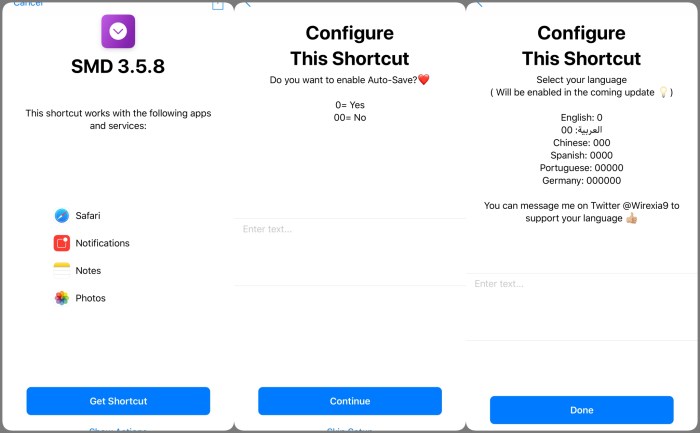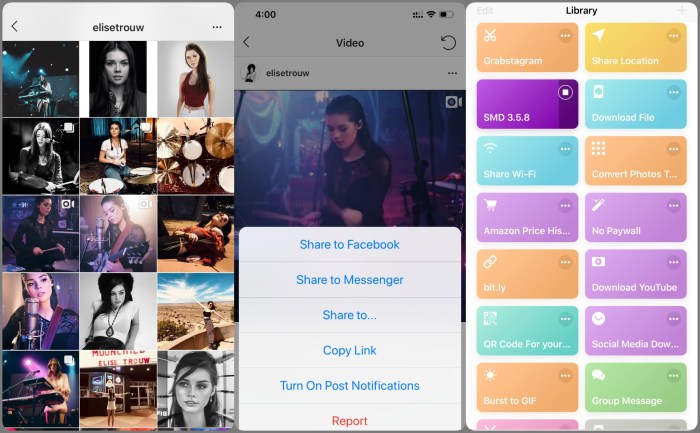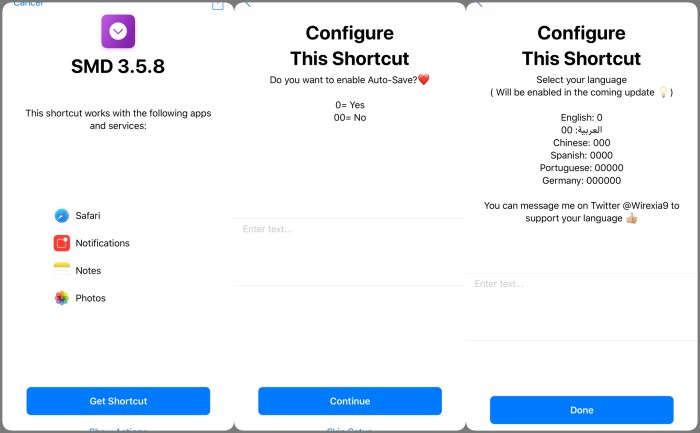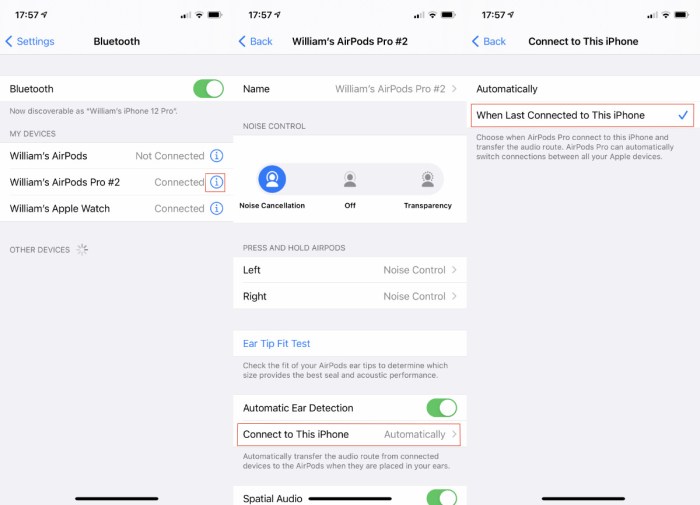Download Instagram Photos With This Siri Shortcut
Download Instagram photos with this Siri shortcut and you’ll be able to save your favorite pics in a snap. This handy shortcut lets you bypass the usual hoops and download photos directly to your phone. It’s like having a personal Instagram assistant at your fingertips.
Siri shortcuts are a powerful tool that can automate many tasks on your iPhone, and downloading Instagram photos is just one of them. You can create a shortcut that will automatically download any photo you choose, making it easy to save your favorite content for later.
Plus, you can even customize your shortcut to download photos in different formats and resolutions.
Downloading Instagram Photos with Siri Shortcuts
Downloading Instagram photos directly to your device can be a hassle, but Siri shortcuts can streamline the process. Siri shortcuts allow you to automate tasks on your iPhone or iPad, including downloading photos from Instagram. These shortcuts can save you time and effort, especially if you frequently download photos from the platform.
Downloading Instagram photos with a Siri shortcut is super convenient, but it can also lead to a ton of photos clogging up your Photos library. If you’re feeling overwhelmed by all the photos, you might want to check out this article on how to stop your Photos library from taking over your Mac.
Once you’ve got that under control, you can go back to using your Siri shortcut to download all those Insta pics without worrying about your storage space going bonkers.
Siri Shortcut Functionality
Siri shortcuts are small programs that can be created and customized using the Shortcuts app on your iOS device. They can be triggered by various methods, including voice commands, tapping a shortcut icon, or through automation.
- Triggering a shortcut:You can use voice commands like “Hey Siri, download this photo” or tap on a shortcut icon you’ve created.
- Customizable actions:Shortcuts can be designed to perform specific tasks like opening a specific Instagram post, copying the photo URL, and saving the image to your device.
- Integration with other apps:Siri shortcuts can interact with other apps on your device, such as the Photos app for saving images.
Limitations of Siri Shortcuts
While Siri shortcuts offer a convenient way to download Instagram photos, they do have some limitations:
- No direct download functionality:Siri shortcuts can’t directly download photos from Instagram. You’ll need to use a workaround, such as copying the photo URL and using a third-party app to download it.
- Limited access to Instagram API:The Instagram API, which provides access to data from the platform, has limitations that can affect the functionality of Siri shortcuts.
- Privacy concerns:Using third-party apps to download photos can raise privacy concerns. It’s essential to choose reputable apps with strong security measures.
Setting Up the Siri Shortcut
This section Artikels the steps involved in creating and configuring a Siri shortcut that lets you download photos from Instagram. This shortcut will allow you to quickly and easily save images from your favorite Instagram accounts or posts.
Creating a New Shortcut
To create a new Siri shortcut, open the Shortcuts app on your iPhone or iPad. Once the app is open, tap the plus (+) icon in the top right corner to create a new shortcut. The app will present you with a blank canvas to add actions to.
Adding Actions
Now it’s time to add the necessary actions to your shortcut. You can add actions by tapping the “Add Action” button at the bottom of the screen. You’ll need to add actions to:
- Get a URL
- Download Image
- Save to Photos
Getting a URL
The first action in your shortcut will be to “Get a URL.” This action will allow you to input the URL of the Instagram photo you want to download. This can be done by tapping the “Get a URL” action and selecting the “URL” option.
This will open a prompt where you can paste the URL of the Instagram photo.
Downloading the Image
Next, you’ll need to add a “Download Image” action. This action will fetch the image from the provided URL and download it to your device. Tap the “Add Action” button and search for “Download Image.” This action doesn’t require any configuration; it will automatically use the URL from the previous “Get a URL” action.
Saving to Photos
Finally, you’ll need to add a “Save to Photos” action to store the downloaded image in your photo library. Tap the “Add Action” button and search for “Save to Photos.” This action doesn’t require any configuration either, as it will automatically use the downloaded image from the previous action.
Configuring the Shortcut
Once you have added all the necessary actions, you can customize the shortcut to your liking. You can rename the shortcut, add a custom icon, and even add a Siri phrase to trigger the shortcut.
Renaming the Shortcut
To rename the shortcut, tap the name of the shortcut at the top of the screen. You can then enter a new name for your shortcut, such as “Download Instagram Photo.”
Adding a Custom Icon
To add a custom icon, tap the icon at the top of the screen. You can then select an icon from the available options or use a custom image.
Adding a Siri Phrase
To add a Siri phrase, tap the “Add to Siri” button at the bottom of the screen. You can then record a phrase to trigger the shortcut. For example, you could say “Download Instagram Photo” or “Save Instagram Photo.”Once you have configured your shortcut to your liking, tap the “Done” button to save it.
You can now use your new Siri shortcut to download Instagram photos quickly and easily.
Choosing the Right Instagram Photos
You’ve got your shortcut set up, but now comes the fun part: picking the perfect Instagram photos to download. This section will help you navigate the Instagram landscape to find the gems you want to keep.
Finding the Photos You Want
Finding the right Instagram photos for your shortcut is like searching for treasure. You can use several strategies to narrow down your search. Here are some ways to make your hunt more efficient:
- Hashtags:Hashtags are like digital labels that categorize photos on Instagram. Use hashtags that relate to your interests. For example, if you’re looking for photos of sunsets, you might search for #sunset, #goldenhour, or #naturephotography. You can even use multiple hashtags together to be more specific, like #sunset #beach #california.
- Location Tags:Instagram lets you tag photos with a specific location. This is a great way to find photos taken in a particular place, like a city, landmark, or even a specific cafe. For example, you could search for photos tagged with #TimesSquare or #EiffelTower.
- Usernames:If you know the username of an Instagram account with photos you like, you can directly search for their content. This is a good way to collect photos from your favorite artists, photographers, or friends.
- Search Bars:Instagram’s search bar is your friend. You can type in s, hashtags, or even usernames to find photos that match your criteria.
Selecting Photos Based on Quality, Relevance, and Copyright
Now that you’ve found some promising photos, it’s time to make your final selections. Consider these factors before you hit the download button:
- Quality:Look for photos that are clear, well-composed, and free of distracting elements. Check for things like blurry images, bad lighting, or distracting objects in the background.
- Relevance:Make sure the photos you download are actually relevant to your needs. If you’re looking for photos for a project, choose images that align with your project’s theme or style.
- Copyright:Always respect copyright laws. It’s generally okay to download photos for personal use, but if you plan to use them for commercial purposes, make sure you have permission from the photographer. You can usually find information about copyright in the photo’s caption or by contacting the photographer directly.
Downloading Instagram Photos
Once you’ve set up the Siri shortcut, downloading Instagram photos is a breeze. You’ll be able to grab those eye-catching pics in a few simple steps.
Triggering the Shortcut
To download an Instagram photo, you’ll need to open the Instagram app and navigate to the photo you want to download. Once you’re on the photo, you can trigger the shortcut in a couple of ways:
- Using Siri:Simply say, “Hey Siri, download this Instagram photo.” The shortcut will automatically detect the photo you’re viewing and start the download process.
- Using the Share Sheet:Tap the share icon (the arrow pointing upwards) in the bottom right corner of the photo. Scroll through the options and select “Download Instagram Photo” (or whatever you named your shortcut).
Download Format and Resolution
The format and resolution of the downloaded photos will depend on the original image’s quality. The shortcut usually downloads photos in their original format, which is typically JPEG. The resolution will also be the same as the original, so if the Instagram photo was posted in high resolution, you’ll get a high-resolution download.
Downloading Instagram photos with a Siri shortcut is super easy, but remember to check your privacy settings too! You might want to disable Facebook’s new “Link History” user tracking system, which can be done by following these instructions: How to disable new Facebook ‘Link History’ user tracking system.
Once you’ve taken care of that, you’ll be all set to download those Instagram pics without worrying about your data being tracked.
However, if the photo was compressed or low-quality, the downloaded image will reflect that.
Security and Privacy Considerations
Downloading Instagram photos might seem harmless, but it’s important to be aware of the potential risks involved. While it’s easy to grab a photo you like, it’s crucial to understand the implications of downloading content without proper permissions.
Copyright and Privacy Rights
Downloading Instagram photos without permission could violate copyright and privacy rights. Instagram photos are protected by copyright law, meaning the original creator retains exclusive rights to use, distribute, and reproduce their work. Downloading photos without permission could lead to legal issues.
- Respecting Copyright:It’s essential to understand that even if a photo is publicly shared on Instagram, it doesn’t automatically mean you have the right to download and use it. Before downloading, always check the photo’s caption, description, or the user’s profile for any information regarding copyright or usage restrictions.
- Privacy Concerns:Instagram photos can often contain personal information, such as locations, names, or identifiable details. Downloading these photos without permission can be considered a breach of privacy, especially if the photos are used for unauthorized purposes.
Responsible Photo Downloads
To ensure ethical and responsible photo downloads, follow these best practices:
- Request Permission:Always ask the photo’s creator for permission before downloading or using their work. This shows respect for their creative efforts and ensures you’re within legal boundaries.
- Credit the Creator:When using downloaded photos, properly credit the original creator by mentioning their Instagram username or linking back to their profile. This acknowledges their work and promotes their content.
- Avoid Commercial Use:Unless you have explicit permission, avoid using downloaded photos for commercial purposes, such as selling prints or using them in advertising campaigns.
- Be Mindful of Sensitive Content:Refrain from downloading photos that contain sensitive information or images that could be used to harm or exploit individuals.
Alternatives to Siri Shortcuts
Okay, so Siri Shortcuts are cool and all, but they’re not the only way to download those sweet Instagram pics. Let’s explore some other options, shall we? There are a bunch of different methods you can use to download Instagram photos, each with its own pros and cons.
We’ll break down the most popular ones so you can decide which one works best for you.
Web-Based Downloaders
Web-based downloaders are online tools that let you download Instagram photos and videos by simply pasting the link to the post.
- Pros:These tools are super easy to use. No need to install anything, just copy and paste the link. They’re also generally free, which is always a plus.
- Cons:The biggest downside is that they might not always be reliable. Some downloaders might be slow or have issues downloading certain types of content. You should also be wary of potential security risks, as you’re essentially giving the website access to your Instagram post’s URL.
Third-Party Apps
Third-party apps are designed specifically for downloading Instagram content. These apps offer more features and customization options than web-based downloaders.
Downloading Instagram photos with a Siri shortcut is super handy, especially if you want to save a pic for later. But, if you’re worried about someone tracking your location, you might want to check out this article on how to tweak your iPhone location settings: Stop following me! Tweak iPhone location settings to keep spies at bay.
Once you’ve locked down your privacy, you can go back to downloading those Insta-worthy photos!
- Pros:Third-party apps often offer additional features, such as scheduling posts, managing multiple accounts, or even editing photos before downloading. Many of these apps are also free or offer a free trial period.
- Cons:Third-party apps can be a bit more complex to use than web-based downloaders. You’ll need to download and install the app on your device, which can take up storage space. Some apps might also require you to create an account, which can be a bit of a hassle.
It’s also important to be cautious about the permissions you grant these apps, as they may have access to your Instagram account information.
Troubleshooting Common Issues
Downloading Instagram photos using Siri shortcuts is a convenient way to save your favorite content. However, you might encounter some problems along the way. Let’s explore common issues and how to resolve them.
Shortcut Not Working, Download Instagram photos with this Siri shortcut
If the shortcut doesn’t work, it could be due to a few reasons. Let’s go through some troubleshooting steps.
- Check Internet Connection:A stable internet connection is essential for the shortcut to access Instagram and download photos. Make sure your device is connected to a Wi-Fi network or has a strong cellular signal.
- Update Siri Shortcuts App:An outdated app can cause compatibility issues. Ensure that you’re using the latest version of the Siri Shortcuts app. You can update the app through the App Store.
- Re-enable Siri Shortcut Permissions:The shortcut might not have the necessary permissions to access your photos. Navigate to your device’s settings, find the Siri Shortcuts app, and ensure that it has access to your photos.
- Re-authorize Instagram Account:If you’ve recently changed your Instagram password or made other account changes, you might need to re-authorize your Instagram account within the Siri shortcut.
- Delete and Re-create the Shortcut:Sometimes, a corrupted shortcut can cause issues. Delete the existing shortcut and recreate it from scratch using a reliable source.
Photos Not Downloading
There are a few reasons why photos might not download properly. Here’s a guide to help you troubleshoot.
- Check Download Location:Ensure that the shortcut is saving the photos to the correct location. By default, it usually saves to your device’s photo library.
- Check Instagram Privacy Settings:If your Instagram account is set to private, the shortcut might not be able to access the photos.
- Try a Different Shortcut:If you’re using a shortcut from a third-party source, try a different shortcut from a trusted developer.
- Verify Photo Availability:Make sure that the photos you’re trying to download are still available on Instagram. Sometimes, photos might be deleted or made private by the owner.
Slow Download Speed
Sometimes, download speeds can be slow. Let’s look at some possible causes.
- Network Congestion:If many people are using the same network, your download speed might be slower. Try downloading during off-peak hours or switching to a different network.
- Device Storage Space:Limited storage space on your device can affect download speed. Make sure you have enough free space.
- Instagram Server Issues:Instagram’s servers might be experiencing temporary issues, which can affect download speeds.
Security and Privacy Concerns
It’s crucial to be aware of potential security and privacy risks when using third-party shortcuts.
- Data Sharing:Some shortcuts might collect your data, such as your Instagram login credentials or download history. Read the shortcut’s description carefully to understand its data collection practices.
- Malicious Shortcuts:Be cautious of shortcuts from unknown sources, as they could contain malware or be designed to steal your information.
- Privacy Settings:Review your Instagram privacy settings and ensure that you’re comfortable with the level of information you’re sharing.
Conclusion: Download Instagram Photos With This Siri Shortcut
Downloading Instagram photos with Siri Shortcuts offers a convenient and efficient way to save your favorite content directly to your device. This method eliminates the need for manual downloading, saving you time and effort.
Benefits of Using Siri Shortcuts
Siri Shortcuts empower you to automate repetitive tasks, including downloading Instagram photos. This can be particularly helpful for individuals who frequently download content from Instagram, such as bloggers, marketers, or anyone who enjoys collecting visual content. By automating this process, you can save time and focus on other tasks.
Outcome Summary
So, ditch the tedious manual downloads and embrace the efficiency of Siri shortcuts. It’s a game-changer for anyone who loves to collect Instagram photos, and it’s surprisingly easy to set up. Give it a try, and you’ll be amazed at how much time and effort you can save.
You’ll be downloading Instagram photos like a pro in no time!
FAQ Guide
Is this shortcut safe to use?
It’s generally safe, but be mindful of copyright and privacy. Only download photos you have permission to use.
What if I don’t have a Siri shortcut?
You can use third-party apps or websites designed for downloading Instagram photos. Just be sure to choose a reputable source.
Can I download videos too?
While the standard Siri shortcut is for photos, some third-party apps or custom shortcuts may allow video downloads.
How do I customize my shortcut?
Open the shortcut in the Shortcuts app and tap on the “Edit” button. You can then modify the actions and settings to your liking.