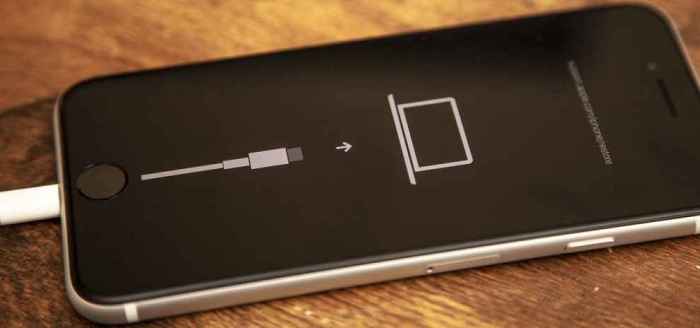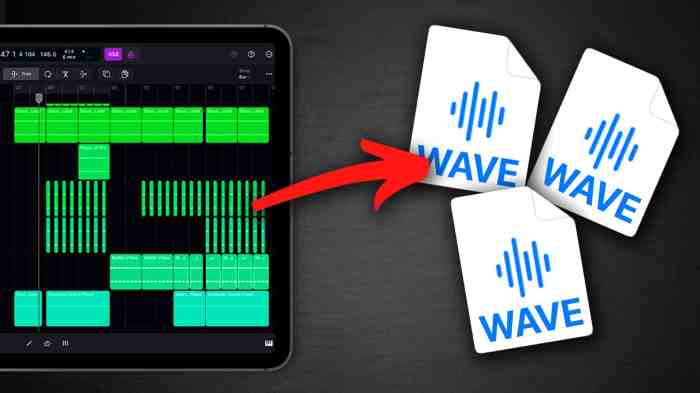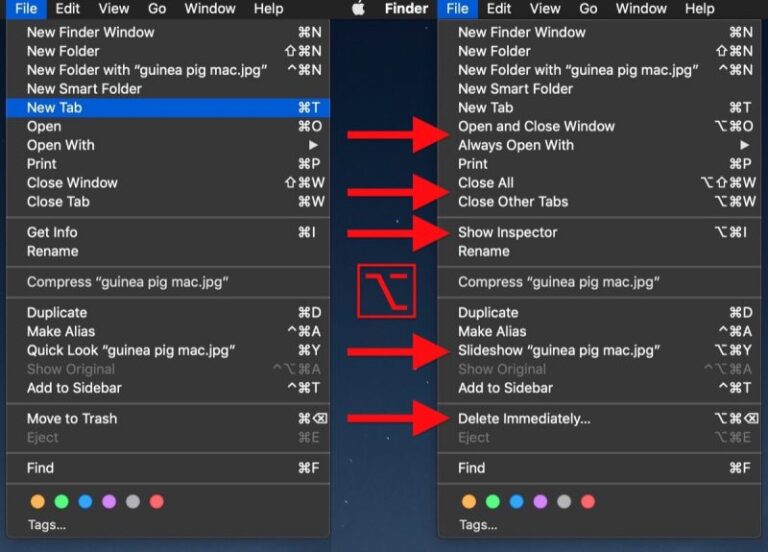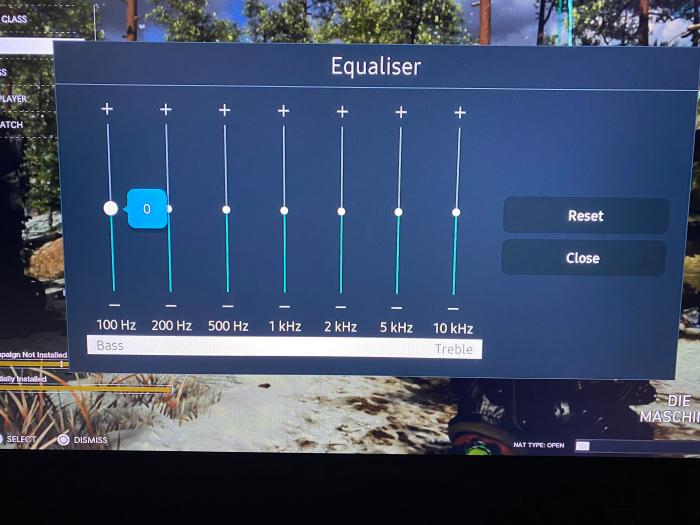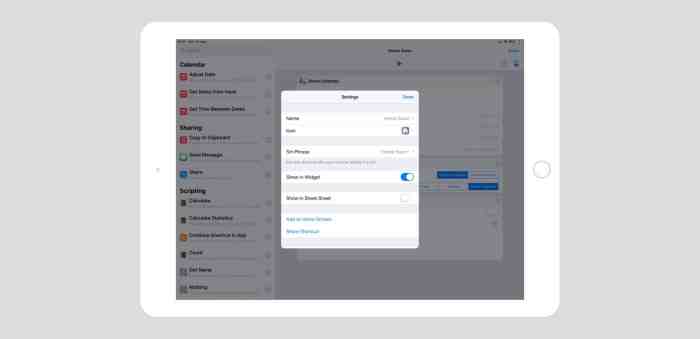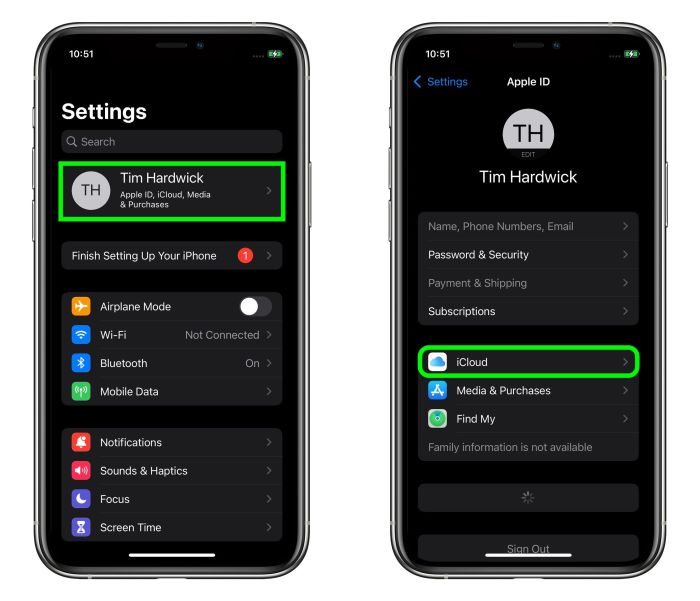Complete Guide To Unlocking And Jailbreaking The Iphone And Ipod Touch
Complete Guide to Unlocking and Jailbreaking the iPhone and iPod Touch, this guide dives deep into the world of unlocking and jailbreaking Apple’s iconic devices. It explores the intricacies of these processes, providing comprehensive explanations, step-by-step instructions, and essential considerations for those looking to unlock the full potential of their iPhones and iPod Touches.
From understanding the different locking mechanisms and security features to exploring the benefits and risks associated with jailbreaking, this guide equips readers with the knowledge and tools needed to make informed decisions about modifying their devices. It covers a wide range of topics, including the legal and ethical implications, security and privacy concerns, and essential post-unlocking configurations.
Whether you’re a tech enthusiast seeking greater customization or simply curious about the possibilities, this guide serves as your ultimate resource for unlocking and jailbreaking your iPhone or iPod Touch.
Understanding iPhone and iPod Touch Locking Mechanisms
Apple devices, including iPhones and iPod Touches, are known for their robust security features, which are essential for protecting user data and privacy. These devices implement a multi-layered approach to security, employing various locking mechanisms that act as safeguards against unauthorized access.
Understanding these mechanisms is crucial for users who want to enhance their device security or explore methods for unlocking or jailbreaking their devices.
Types of Locks
The primary locking mechanisms implemented on iPhones and iPod Touches can be categorized into three main types:
- Passcode Lock:This is the most basic and commonly used lock on iOS devices. It requires users to enter a numerical code (typically 4 or 6 digits) to unlock the device. The passcode lock is activated by default and can be customized with a variety of settings, including the number of incorrect attempts allowed before the device is disabled.
- Touch ID:Introduced with the iPhone 5s, Touch ID utilizes a fingerprint sensor to authenticate users. It allows users to unlock their devices and authorize purchases using their fingerprints. Touch ID is an optional feature and can be enabled or disabled in the device settings.
- Face ID:Introduced with the iPhone X, Face ID uses facial recognition technology to unlock the device. It utilizes a specialized sensor system to scan and recognize a user’s face, providing a secure and convenient unlocking experience. Face ID is an optional feature and can be enabled or disabled in the device settings.
Security Features Associated with Locks
These locking mechanisms are designed to provide multiple layers of security, protecting users from unauthorized access and data breaches.
- Passcode Lock Security:The passcode lock provides a basic level of security by requiring users to enter a numerical code to unlock their device. The strength of the passcode lock depends on the length and complexity of the chosen code.
- Touch ID Security:Touch ID uses fingerprint recognition, which is considered a more secure authentication method than passcode locks. It relies on the uniqueness of individual fingerprints to authenticate users.
- Face ID Security:Face ID leverages advanced facial recognition technology to authenticate users. It uses a sophisticated system of sensors to scan and recognize a user’s face, making it a highly secure and convenient unlocking method.
Purpose and Functionality of Each Lock Mechanism
Each locking mechanism serves a specific purpose and contributes to the overall security of the device.
- Passcode Lock:The passcode lock is the primary method of securing an iPhone or iPod Touch. It prevents unauthorized access to the device by requiring users to enter a numerical code.
- Touch ID:Touch ID enhances the security and convenience of unlocking the device. It allows users to unlock their devices and authorize purchases using their fingerprints, providing a more seamless and secure experience.
- Face ID:Face ID is the most advanced unlocking mechanism available on iOS devices. It uses facial recognition technology to provide a secure and convenient unlocking experience, offering an additional layer of security to users.
Jailbreaking Explained
Jailbreaking is a process that removes the limitations imposed by Apple on iOS devices, such as iPhones and iPod Touches. It allows users to install custom software, themes, and tweaks, providing greater control over their devices.
The Jailbreaking Process
Jailbreaking involves modifying the iOS operating system to gain root access, which grants the user complete control over the device. The process typically involves using specialized software called a “jailbreak tool” that exploits vulnerabilities in the iOS operating system.
Steps Involved in Jailbreaking
The jailbreaking process typically involves the following steps:
- Download and Install the Jailbreak Tool:This tool is usually a software application specifically designed for the iOS version you are running. It exploits vulnerabilities in the iOS operating system to gain root access.
- Connect Your Device to Your Computer:The jailbreak tool often requires a connection between your device and your computer to perform the necessary operations.
- Run the Jailbreak Tool:Once connected, you will need to run the jailbreak tool on your computer. The tool will attempt to exploit vulnerabilities in iOS and gain root access.
- Install Cydia:Cydia is a package manager that provides access to a wide range of custom software, themes, and tweaks. It is usually installed automatically after the jailbreak process is complete.
- Explore and Install Tweaks:After installing Cydia, you can browse and install various tweaks and applications that are not available in the official App Store.
Benefits of Jailbreaking
Jailbreaking offers several potential benefits, including:
- Customization:Jailbreaking allows users to customize their devices in ways that are not possible with the stock iOS operating system. This includes installing custom themes, widgets, and tweaks to personalize the user interface and enhance functionality.
- Access to Restricted Features:Jailbreaking can unlock features that are restricted by Apple, such as the ability to install custom ringtones, disable default apps, and customize the home screen layout.
- Enhanced Functionality:Jailbreaking can provide access to a wider range of applications and tweaks that enhance device functionality. This includes utilities for managing battery life, optimizing performance, and customizing the notification system.
Risks of Jailbreaking
While jailbreaking offers several advantages, it also carries certain risks:
- Voiding Warranty:Jailbreaking your device may void your Apple warranty. This is because Apple considers jailbreaking to be a modification of the device’s operating system and may refuse to provide support or repairs.
- Security Risks:Jailbreaking can potentially compromise the security of your device, making it vulnerable to malware and other security threats. This is because the jailbreaking process involves modifying the iOS operating system, which can create security vulnerabilities.
- Device Instability:Installing custom tweaks and applications can potentially cause device instability or crashes. Some tweaks may not be compatible with your device or may conflict with other applications, leading to unexpected behavior.
- Loss of Data:The jailbreaking process can sometimes lead to data loss. It is always advisable to back up your device before jailbreaking to avoid losing important data.
Jailbreak Tools
There are various jailbreak tools available for different iOS versions. Some popular jailbreak tools include:
- Checkra1n:This is a popular jailbreak tool that supports a wide range of iOS devices. It is known for its stability and ease of use.
- unc0ver:Another popular jailbreak tool that supports a wide range of iOS versions. It is known for its user-friendly interface and regular updates.
- Taig:This jailbreak tool is known for its fast and efficient process. It supports a limited range of iOS versions.
Unlocking iPhones and iPod Touch Devices
Unlocking and jailbreaking are two distinct processes that modify the functionality of iPhones and iPod Touch devices. While jailbreaking grants root access and allows users to install custom software, unlocking removes restrictions on the device’s carrier compatibility.
Unlocking Methods, Complete Guide to Unlocking and Jailbreaking the iPhone and iPod Touch
Unlocking an iPhone or iPod Touch device allows you to use it with any compatible carrier, removing the limitations imposed by the original carrier. Several methods exist for unlocking these devices, each with its own set of advantages and disadvantages.
- Carrier Unlock: Some carriers offer unlocking services for devices that have met specific criteria, such as completing a contract or paying off the device. Contacting your carrier directly is the most straightforward way to explore this option.
- Third-Party Unlock Services: Several third-party websites and services specialize in unlocking iPhones and iPod Touch devices. These services typically involve submitting your device’s IMEI number and paying a fee. However, proceed with caution as some services may be fraudulent or unreliable.
- SIM Unlock Codes: Unlocking codes can be generated using online tools or purchased from third-party providers. These codes are specific to your device’s IMEI number and are used to unlock the device by entering them into the phone’s settings.
- Jailbreaking and Unlocking: While jailbreaking itself doesn’t unlock a device, some jailbreak tools may include unlocking capabilities. However, this approach is generally less reliable and may void your warranty.
Legal and Ethical Implications
Unlocking your iPhone or iPod Touch device can have legal and ethical implications.
- Legality: The legality of unlocking devices varies depending on your location and the carrier’s policies. In the United States, the Unlocking Consumer Choice and Wireless Competition Act of 2014 legalized unlocking devices, but carriers can still impose restrictions.
- Warranty: Unlocking your device may void your manufacturer’s warranty.
- Security: Unlocking your device could potentially increase its vulnerability to security threats, as you are essentially removing some of the built-in security measures.
- Ethical Considerations: While unlocking your device might seem harmless, it’s essential to consider the potential impact on the carrier’s business model and the potential for misuse.
Choosing the Right Method
Unlocking and jailbreaking your iPhone or iPod Touch can be a complex process, with numerous methods available, each with its own advantages and disadvantages. Understanding the differences between these methods and their compatibility with your device is crucial to selecting the most suitable approach for your needs.
This section provides a comprehensive guide to help you navigate the various unlocking and jailbreaking options and choose the method that best suits your device model, iOS version, and desired outcome.
Method Compatibility and Device Support
Choosing the right unlocking or jailbreaking method depends heavily on the specific model of your iPhone or iPod Touch and the version of iOS it’s running. Each method has its own limitations and compatibility requirements. For instance, certain methods might only work with specific iPhone models or iOS versions, while others might be more universal.
- Unlocking Methods:
- Carrier-Specific Unlocking:Some carriers offer unlocking services for their customers, but these are usually subject to specific eligibility criteria and may involve fees. This method is often the most straightforward and reliable, especially for devices that are still under contract or have not been fully paid off.
- IMEI Unlocking:This method involves using a third-party service to unlock your iPhone by modifying its IMEI number. While it can be effective, it’s important to choose a reputable service provider to avoid potential risks.
- Sim-Unlocking Software:Some software applications claim to unlock iPhones by modifying the device’s firmware.
Unlocking and jailbreaking your iPhone or iPod Touch can be a fun way to customize your device, but it can also open you up to potential security risks. If you’re looking for a way to manage distractions and stay focused without resorting to jailbreaking, check out Get started with Focus modes and eliminate unwanted distractions.
Focus modes allow you to create custom settings that silence notifications and block distracting apps, giving you the control you need to stay productive and focused on your tasks.
However, the effectiveness and legality of these methods can vary, and they may not work with all iPhone models.
- Jailbreaking Methods:
- Tethered Jailbreak:This method requires connecting your iPhone or iPod Touch to a computer and running a specific software application to maintain the jailbroken state. This means that your device will not be able to boot up without being connected to the computer.
- Untethered Jailbreak:This method allows you to jailbreak your device without needing to be constantly connected to a computer. Once the jailbreak is complete, your device will boot up normally, even without being connected to a computer.
Understanding the Risks and Consequences
While unlocking and jailbreaking your iPhone or iPod Touch can offer numerous benefits, it’s important to understand the potential risks and consequences. These methods can void your device’s warranty, potentially compromise your device’s security, and even lead to data loss.
- Warranty Void:Jailbreaking or unlocking your iPhone or iPod Touch will almost certainly void the manufacturer’s warranty. If you experience any hardware issues after jailbreaking or unlocking, you may not be eligible for repair or replacement under warranty.
- Security Risks:Jailbreaking and unlocking can compromise the security of your device by removing Apple’s built-in security features.
This can make your device more vulnerable to malware, hacking, and other security threats.
- Data Loss:Jailbreaking and unlocking can sometimes result in data loss, especially if the process is not performed correctly. It’s always a good idea to back up your device before attempting any unlocking or jailbreaking procedures.
Choosing the Right Method Based on User Requirements
After carefully considering the risks and consequences, you can start selecting the appropriate method based on your specific requirements.
- Unlocking for SIM Card Compatibility:If your goal is to use your iPhone or iPod Touch with a different carrier, you’ll need to unlock it. Consider the compatibility of different unlocking methods with your device model and carrier.
- Jailbreaking for Customization and Functionality:Jailbreaking can provide you with greater control over your device, allowing you to install custom apps, themes, and tweaks.
However, it’s important to understand the potential risks and ensure that you choose a reliable jailbreak method.
- Balancing Risk and Reward:Ultimately, the decision of whether or not to unlock or jailbreak your iPhone or iPod Touch is a personal one. Weigh the potential benefits against the risks and choose the method that best aligns with your needs and comfort level.
Essential Tools and Resources
Unlocking and jailbreaking iPhones and iPod Touches require specific tools and resources. These tools provide the necessary functionality to modify your device’s software, unlock its carrier restrictions, and install custom apps and tweaks. It is important to use these tools responsibly and with caution, as improper use can potentially damage your device or compromise its security.
Jailbreaking Tools
Jailbreaking tools are essential for modifying your iPhone or iPod Touch’s operating system. These tools allow you to install custom apps, themes, and tweaks that are not available through the official App Store.
- Cydia Impactor:This tool is used to install jailbreak apps and tweaks onto your device. It is compatible with both Windows and macOS.
- Checkra1n:A popular jailbreaking tool that supports a wide range of iOS devices. It is available for both Windows and macOS.
- Unc0ver:Another popular jailbreaking tool that offers a user-friendly interface and supports various iOS versions. It is available for both Windows and macOS.
Unlocking Tools
Unlocking tools are necessary for removing carrier restrictions from your iPhone or iPod Touch. This allows you to use your device with any carrier you choose.
- iUnlock:This service allows you to unlock your iPhone or iPod Touch by providing your device’s IMEI number. It is a reliable option for unlocking your device.
- DoctorSIM:Another popular unlocking service that offers a user-friendly website and a wide range of supported devices. It is a reliable option for unlocking your device.
- IMEI Unlock:A website that offers unlocking services for various mobile devices, including iPhones and iPod Touches. It is a reliable option for unlocking your device.
Reputable Websites and Forums
- iMore:A website that provides comprehensive information about Apple products, including jailbreaking and unlocking. It also offers forums where users can discuss these topics and seek support.
- Reddit:A popular online community with a dedicated subreddit for jailbreaking and unlocking iPhones and iPod Touches. It is a great place to find information and support from other users.
- XDA Developers:A popular website and forum for Android enthusiasts that also features a section for iOS jailbreaking and unlocking. It is a valuable resource for finding information and discussing these topics.
Safety Tips
- Use Reputable Tools:Always download jailbreaking and unlocking tools from reputable sources. Avoid using tools from unknown or untrusted websites, as they may contain malware or viruses.
- Back Up Your Device:Before jailbreaking or unlocking your device, back up all your important data. This will ensure that you can restore your device to its original state if something goes wrong.
- Read Instructions Carefully:Before using any jailbreaking or unlocking tool, read the instructions carefully. Follow the instructions precisely to avoid damaging your device.
- Be Aware of Risks:Jailbreaking and unlocking your device can void your warranty and may increase the risk of security vulnerabilities. Be aware of these risks before proceeding.
Step-by-Step Guides: Complete Guide To Unlocking And Jailbreaking The IPhone And IPod Touch
This section provides detailed step-by-step guides for unlocking and jailbreaking your iPhone or iPod Touch device. These guides are designed to be comprehensive and user-friendly, leading you through the process with clear instructions and helpful tips. Remember, unlocking and jailbreaking your device can void your warranty and may expose your device to security risks.
Proceed at your own risk.
Unlocking Your iPhone or iPod Touch
Unlocking your iPhone or iPod Touch allows you to use it with any carrier, regardless of its original network lock. This is especially beneficial if you’re traveling internationally or want to switch carriers without paying hefty fees. The process of unlocking your iPhone or iPod Touch involves obtaining an unlock code from a reputable unlocking service.
These services typically require your IMEI number, which is a unique identifier for your device. Here is a step-by-step guide on how to unlock your iPhone or iPod Touch:
- Obtain an Unlock Code:The first step is to obtain an unlock code from a reputable unlocking service. You can find several services online, but be sure to choose one with a good reputation and positive reviews. You will typically need to provide your IMEI number, which can be found by dialing
#06# on your phone or by going to Settings > General > About on your device.
- Backup Your Device:Before proceeding, it’s essential to back up your iPhone or iPod Touch. This will ensure you don’t lose any important data during the unlocking process. You can back up your device using iTunes or iCloud.
- Insert a SIM Card from a Different Carrier:Once you have your unlock code, insert a SIM card from a different carrier into your device.
- Enter the Unlock Code:Your device will prompt you to enter the unlock code. Enter the code you received from the unlocking service.
- Confirm Unlock:After entering the code, your device will confirm the unlock process. You should now be able to use your iPhone or iPod Touch with any carrier.
Jailbreaking Your iPhone or iPod Touch
Jailbreaking your iPhone or iPod Touch allows you to gain root access to your device’s operating system, giving you the freedom to customize and modify it beyond the limitations imposed by Apple. This can include installing custom themes, tweaks, and apps that are not available in the official App Store.
However, jailbreaking your device can also void your warranty and may expose your device to security risks. It’s crucial to understand the risks involved before proceeding. Here is a step-by-step guide on how to jailbreak your iPhone or iPod Touch:
- Choose a Jailbreaking Tool:The first step is to choose a reputable jailbreaking tool. There are several options available, such as Cydia Impactor, unc0ver, and Checkra1n. Make sure to select a tool that is compatible with your device’s model and iOS version.
- Backup Your Device:Before jailbreaking, it’s essential to back up your iPhone or iPod Touch.
This will allow you to restore your device to its original state if anything goes wrong.
- Download and Install the Jailbreaking Tool:Download the jailbreaking tool of your choice and install it on your computer. Follow the instructions provided by the tool’s developer.
- Connect Your Device to Your Computer:Connect your iPhone or iPod Touch to your computer using a USB cable.
- Start the Jailbreaking Process:Once your device is connected, start the jailbreaking process by following the instructions in the jailbreaking tool.
- Install Cydia:After the jailbreaking process is complete, you will have access to Cydia, a package manager that allows you to install custom apps, themes, and tweaks.
Troubleshooting Common Issues
Unlocking and jailbreaking your iPhone or iPod Touch can be a complex process, and you might encounter some hiccups along the way. While the guides provided in this document offer a clear path, there are certain common issues that might arise, and knowing how to address them can save you a lot of frustration.
This section will equip you with the knowledge and tips to overcome these hurdles and successfully unlock or jailbreak your device.
Errors During Unlocking or Jailbreaking
Errors during the unlocking or jailbreaking process are common. These errors can be caused by various factors, such as outdated software, incorrect device identification, or network issues. Here’s a breakdown of some common errors and how to troubleshoot them:
- Error: “Device not found”: This error typically indicates that your computer cannot detect your iPhone or iPod Touch.
- Ensure that your device is connected to your computer using a USB cable.
- Try restarting your computer and device.
- Check if the USB port you are using is working properly.
- Update your device’s drivers.
- Error: “Invalid SIM card”: This error often appears when you attempt to unlock your device using a SIM card from a different carrier.
- Make sure you are using a valid SIM card from a compatible carrier.
- Verify that your device is compatible with the carrier’s network.
- Contact the unlocking service provider for assistance.
- Error: “Jailbreak failed”: This error usually indicates a problem with the jailbreaking process itself.
- Ensure you are using the correct jailbreaking tool for your device and iOS version.
- Double-check that you have followed all the steps in the jailbreaking guide accurately.
- Try restarting your device and computer.
- Consider using a different jailbreaking tool or method.
Device Bricking
The most dreaded outcome of unlocking or jailbreaking is device bricking. This means your device becomes unusable, unable to boot or function correctly.
- Device bricking can happen due to various reasons, including using incompatible software, interrupting the unlocking or jailbreaking process, or encountering unexpected errors.
- To minimize the risk of bricking, always follow the instructions carefully, use reputable tools and resources, and ensure your device is backed up before proceeding.
- If your device is bricked, you might need to restore it to factory settings using iTunes or a similar tool, potentially losing all your data.
Software Issues
Unlocking or jailbreaking your device can sometimes lead to software issues, such as instability, crashes, or unexpected behavior.
- These issues can be caused by conflicts between the jailbreak tweaks and the device’s operating system, or by incompatible software installations.
- To address software issues, try removing recently installed tweaks, restarting your device, or restoring it to factory settings.
- You can also seek help from online communities or support forums dedicated to jailbreaking.
Security Risks
Unlocking and jailbreaking your device can potentially compromise its security, making it more vulnerable to malware, hacking, or data breaches.
- It’s crucial to install reputable security software and be cautious about downloading apps from unknown sources.
- Regularly update your device’s software to patch security vulnerabilities.
- Be aware of the risks involved and take appropriate precautions to protect your device and data.
Seeking Help
If you encounter any issues or have questions, there are numerous online communities and support forums dedicated to unlocking and jailbreaking iPhones and iPod Touches.
- These forums are valuable resources for seeking help, sharing experiences, and finding solutions to common problems.
- When seeking assistance, be specific about the issue you are facing, the steps you have already taken, and the tools or methods you are using.
- Be patient and polite when interacting with other users, and remember that everyone is there to help.
Post-Unlocking and Jailbreaking Configurations
After successfully unlocking or jailbreaking your iPhone or iPod Touch, you’ll be greeted with a world of possibilities. However, to fully embrace these new freedoms, you’ll need to configure your device and install certain applications. This section will guide you through essential configurations and provide insights on installing custom tweaks and applications.
Unlocking and jailbreaking your iPhone or iPod Touch can be a fun way to customize your device and explore its full potential. But before you go down that rabbit hole, make sure your audio experience is optimized! Check out this guide on how to use AirPods Pro Ear Tip Fit Test to make them sound their best for a killer listening experience, especially if you’re planning to crank up your favorite tunes after jailbreaking.
You’ll want to make sure your audio is crisp and clear, right?
Essential Configurations and Settings
After unlocking or jailbreaking, your device needs a little fine-tuning to optimize its performance and security. Here are some key configurations to consider:
- Cydia:This package manager is the heart of the jailbreaking experience. It’s where you’ll find and install thousands of custom tweaks and applications. After jailbreaking, ensure Cydia is updated to the latest version for optimal compatibility and security.
- iFile:This file manager allows you to explore and manage your device’s file system. It’s a powerful tool for customizing your device’s appearance and functionality, and it’s essential for managing downloaded files and applications.
- Battery Life:Jailbreaking can sometimes affect battery life. You can find tweaks like “Activator” that allow you to manage battery-consuming apps and processes. Additionally, installing battery-saving tweaks like “BatteryLife” can help prolong your device’s usage time.
- Security:While jailbreaking opens up possibilities, it also increases security risks. You can mitigate these risks by installing security tweaks like “iCleaner” and “WinterBoard,” which can help remove unnecessary files and improve security settings.
- Performance:Jailbreaking can sometimes lead to performance issues. To address these, install tweaks like “SBSettings” and “Velocity,” which can help optimize your device’s performance and responsiveness.
Installing Custom Tweaks and Applications
The real magic of jailbreaking lies in the ability to install custom tweaks and applications. These tweaks and applications offer a wide range of customization options, from enhancing your device’s functionality to changing its appearance.
- Tweaks:Tweaks are small modifications that enhance your device’s functionality or appearance. For example, “Activator” allows you to assign custom gestures to specific actions, while “Springtomize” lets you customize the look and feel of your home screen.
- Applications:Jailbreaking allows you to install applications not available in the App Store. These applications often offer unique features and functionality. For example, “iFile” provides a powerful file management system, while “Flex” allows you to modify existing applications to enhance their functionality.
- Repositories:Repositories are online sources for finding and installing custom tweaks and applications. Some popular repositories include “BigBoss” and “ModMyi.” You can add repositories to Cydia to expand your selection of available tweaks and applications.
Regular Updates and Security Measures
After jailbreaking, it’s crucial to keep your device updated and secure.
- Updates:Regularly updating Cydia and your device’s operating system is essential for maintaining security and stability. Updates often include bug fixes and security patches that can protect your device from vulnerabilities.
- Security:Jailbreaking can open up security vulnerabilities. It’s important to be cautious about downloading and installing tweaks and applications. Only download from reputable sources and be sure to read reviews before installing anything. You should also consider using a strong passcode and enabling two-factor authentication to protect your device.
- Backup:Always back up your device before installing new tweaks or applications. This will allow you to restore your device to its previous state if something goes wrong. You can use iTunes or iCloud to back up your device.
Legal and Ethical Considerations
Unlocking and jailbreaking iPhones and iPod Touches can be a tempting way to customize your device and gain access to features not available through official channels. However, it’s crucial to understand the legal and ethical implications before you proceed. These actions can have significant consequences, including voiding your warranty and potentially exposing your device to security risks.
Legal Landscape of Device Manipulation
It’s important to understand the legal landscape surrounding device manipulation. In the United States, the Digital Millennium Copyright Act (DMCA) prohibits circumventing technological protection measures, which includes unlocking and jailbreaking devices. While some legal gray areas exist, particularly concerning unlocking for personal use, the DMCA’s reach extends to unlocking and jailbreaking.
The legal landscape varies depending on the country, so it’s essential to research local laws before attempting to modify your device.
Alternative Methods and Solutions
While jailbreaking offers extensive customization options, it’s not the only way to enhance your iPhone or iPod Touch experience. There are alternative methods and solutions that provide a similar level of personalization and functionality without the risks associated with jailbreaking.
These methods often leverage Apple’s official features and third-party apps to achieve desired results.
Alternative App Stores and Platforms
There are numerous app stores and platforms that offer a wide range of apps and tweaks that can enhance your iPhone or iPod Touch experience without requiring jailbreaking. These platforms provide access to apps that are not available in the official App Store, often offering more customization options and features.
- Cydia:While primarily associated with jailbreaking, Cydia also offers a selection of apps and tweaks that can be installed without jailbreaking. These apps are typically designed for specific devices or operating systems and may not be compatible with all iPhones or iPod Touch models.
So, you’re looking to unlock and jailbreak your iPhone or iPod Touch, huh? That’s pretty hardcore. Before you go diving into that, though, you might want to check out this article on how to expand a potentially dangerous shortened URL on your iPhone.
You never know what kind of shady stuff you might encounter online. Anyway, once you’ve got that safety tip down, you can get back to your jailbreaking adventures.
- Alternative App Stores:Several alternative app stores, such as Aptoide, F-Droid, and Amazon Appstore, offer a wider selection of apps compared to the official App Store. These platforms may include apps that are not available in the official App Store, offering more customization options and features.
- Third-Party App Developers:Many third-party app developers offer apps and tweaks that provide similar functionality to jailbreak tweaks. These apps are often available on platforms like the official App Store or alternative app stores.
Security and Privacy Implications
Unlocking and jailbreaking your iPhone or iPod Touch can open up a world of customization and freedom, but it also comes with significant security and privacy implications. It’s essential to understand these risks before taking the plunge, as modifying your device’s core software can make it more vulnerable to exploits and compromise your personal data.
Potential Vulnerabilities and Risks
Modifying the iOS operating system, whether by unlocking or jailbreaking, can introduce vulnerabilities that malicious actors can exploit. Here are some of the key risks:
- Increased Risk of Malware:Jailbreaking allows you to install apps from outside the official App Store, which may contain malware. This malware can steal your personal information, track your activities, or even take control of your device.
- Unsecured Connections:Jailbreaking can weaken your device’s security measures, making it easier for hackers to intercept your data, especially on public Wi-Fi networks. This could expose sensitive information like passwords, financial data, and personal communications.
- Compromised Privacy:Jailbreaking can give third-party apps access to more data on your device than they would normally have. This could lead to privacy breaches, as your personal information could be collected and used without your knowledge or consent.
- Device Instability:Modifying the iOS operating system can lead to device instability, crashes, and other issues. This can be particularly problematic if you rely on your iPhone or iPod Touch for essential tasks.
- Voiding Warranty:Jailbreaking your device can void your warranty, making it more difficult to get repairs or replacements if something goes wrong.
Safeguarding Device Security and User Privacy
Despite the risks, you can still enjoy the benefits of unlocking and jailbreaking while minimizing the potential security and privacy threats. Here are some recommendations:
- Use Reputable Sources:Only install apps from trusted sources, such as the official App Store or reputable third-party app stores. Be wary of apps from unknown developers, as they may contain malware.
- Keep Your Device Updated:Regularly update your iOS operating system to patch security vulnerabilities. This is crucial for staying ahead of potential threats.
- Use a Strong Password:Set a strong password for your Apple ID and enable two-factor authentication for extra security. This will protect your account even if your device is compromised.
- Be Aware of Permissions:Pay attention to the permissions that apps request. Only grant access to data that is absolutely necessary for the app to function. Avoid granting access to sensitive information unless you trust the app completely.
- Use a VPN:A Virtual Private Network (VPN) encrypts your internet traffic and masks your IP address, making it harder for hackers to intercept your data. This is particularly important when using public Wi-Fi networks.
- Install Security Software:Consider installing a reputable antivirus or anti-malware app to help protect your device from threats.
Closure
Unlocking and jailbreaking your iPhone or iPod Touch can open up a world of possibilities, but it’s crucial to approach these processes with caution and a clear understanding of the potential risks and implications. This guide has provided you with the necessary knowledge and resources to make informed decisions and navigate the complexities of device manipulation.
Remember to prioritize security, privacy, and legal compliance throughout your journey. Whether you choose to unlock or jailbreak, make sure you’re doing so with a clear understanding of the potential benefits and drawbacks. Enjoy the journey of customizing your Apple device to its fullest potential!
Key Questions Answered
Is jailbreaking legal?
The legality of jailbreaking varies by region. In some countries, it’s legal, while in others, it may violate device warranties or be considered illegal.
Is unlocking my iPhone the same as jailbreaking?
No, unlocking and jailbreaking are distinct processes. Unlocking removes carrier restrictions, while jailbreaking grants root access to the operating system.
Can I unlock or jailbreak my iPhone without losing my data?
It’s recommended to back up your data before unlocking or jailbreaking. Data loss is a potential risk, though some methods aim to preserve data.
What are the benefits of jailbreaking?
Jailbreaking allows for greater customization, including installing custom themes, tweaks, and apps. It also provides access to advanced features and functionalities.
What are the risks of jailbreaking?
Jailbreaking can void your warranty, compromise device security, and potentially lead to instability or data loss.