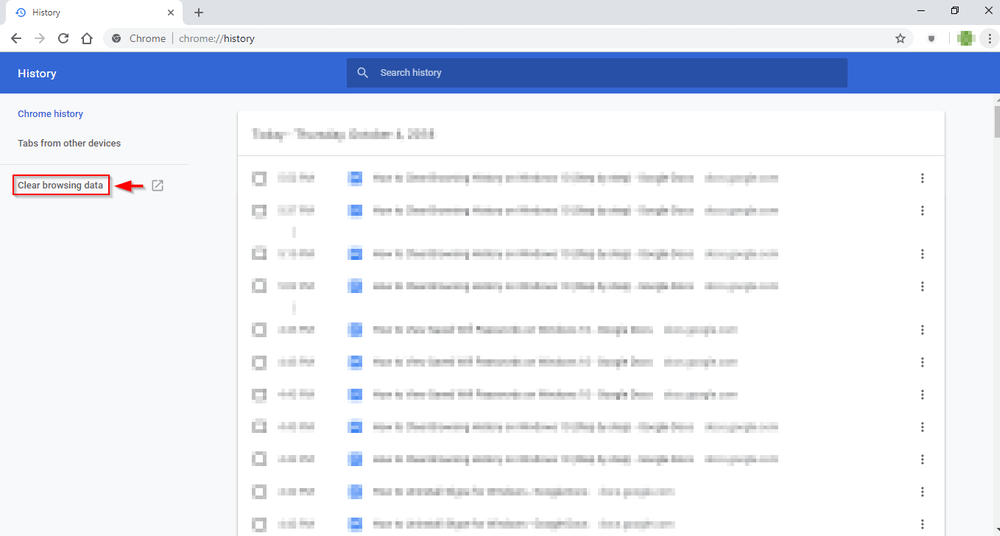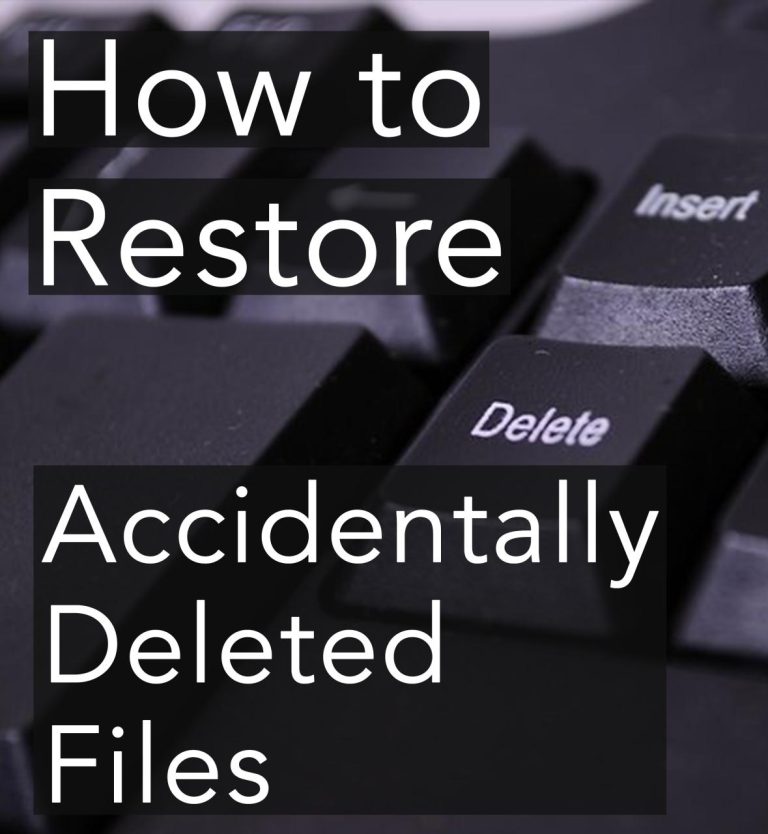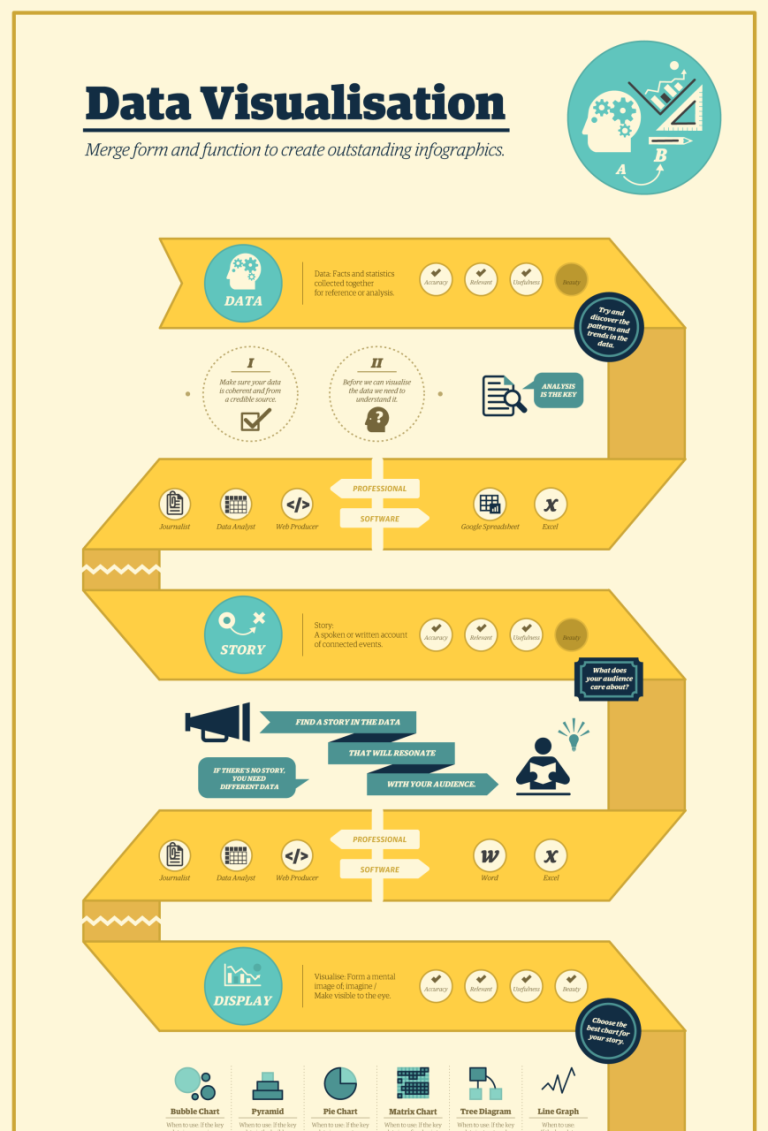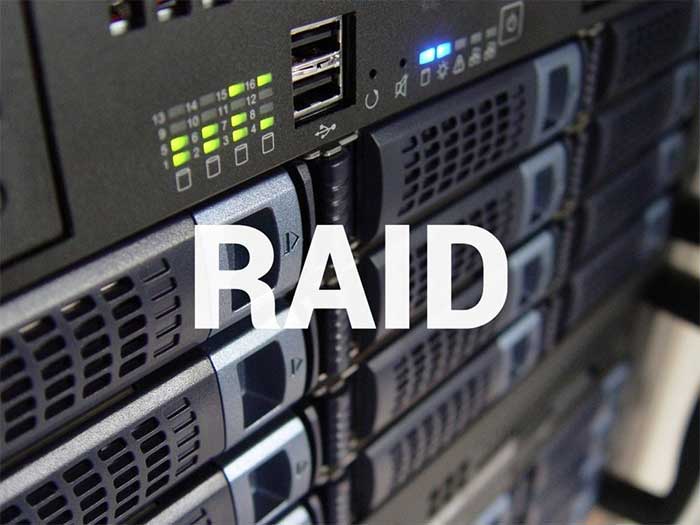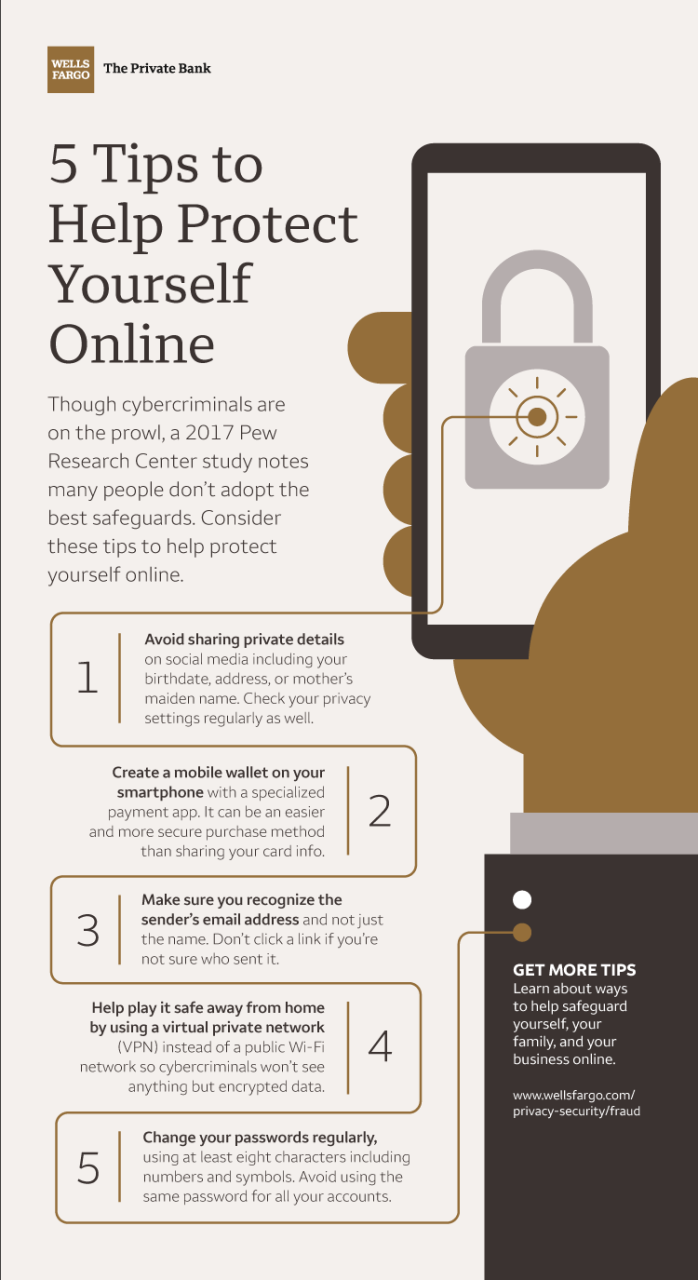Clean Up Your Browsing History And Online Activity For Better Privacy Control
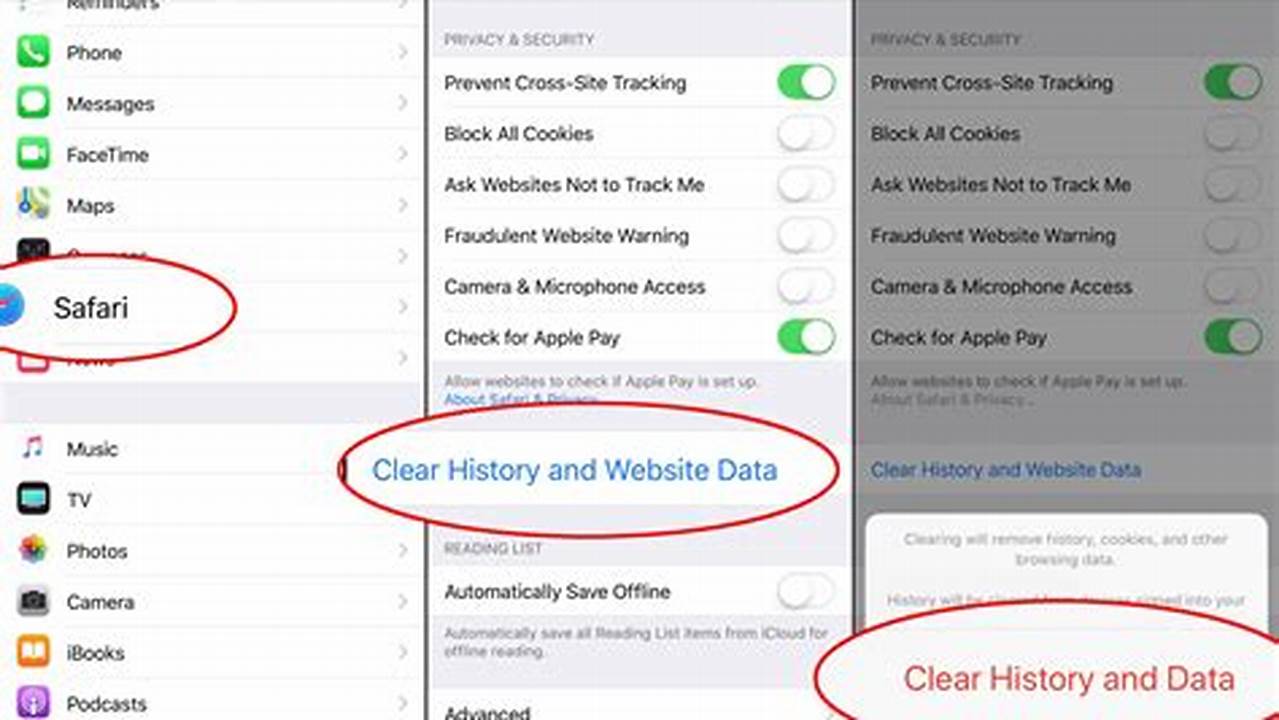
Clean Up Your Browsing History and Online Activity: The Key to Enhanced Privacy
Definition: The act of removing or managing your browsing history and online activity to protect your privacy.
Example: Regularly deleting cookies, clearing browsing cache, and using privacy-protecting browsers, extensions, and apps.
Importance and Benefits: Enhances data privacy, reduces targeted advertising, limits exposure to data breaches, and improves overall online security.
Historical Context: The concept gained prominence with the rise of the internet and social media, leading to increased awareness about data privacy concerns.
This article will provide in-depth guidance on the importance of cleaning up your browsing history and online activity, effective methods and tools for doing so, and strategies for maintaining strong online privacy practices.
Clean Up Your Browsing History and Online Activity for Better Privacy Control
Maintaining your online privacy requires attention to essential aspects of data management. Understanding and addressing these aspects can significantly enhance your control over your personal information.
- Data Minimization: Limit the amount of data you share online.
- Regular Cleanups: Periodically delete browsing history, cookies, and cache.
- Incognito or Privacy Browsing: Use these modes to minimize data collection.
- Privacy-Focused Browsers: Utilize browsers that prioritize user privacy.
- Ad Blockers: Prevent targeted advertising and data tracking.
- Virtual Private Networks (VPNs): Encrypt and anonymize your internet traffic.
- Password Managers: Securely store and manage your passwords.
- Two-Factor Authentication (2FA): Add an extra layer of security to your accounts.
By implementing these practices, you can minimize the amount of personal data that is stored and shared online. Regularly cleaning up your browsing history and online activity reduces the risk of data breaches and unauthorized access to your personal information. Moreover, it limits the ability of companies to track your online behavior for targeted advertising and data analysis.
Data Minimization
Data minimization is a fundamental aspect of maintaining online privacy. By limiting the amount of personal information you share online, you reduce the risk of data breaches and unauthorized access to your sensitive data. Here are some key facets of data minimization:
- Control Social Media Sharing: Review and adjust the privacy settings of your social media accounts to limit the amount of personal information that is publicly accessible.
- Be Cautious of Third-Party Apps: When connecting to third-party apps, carefully consider the permissions you grant and the data they request access to.
- Use Privacy-Focused Search Engines: Utilize search engines that prioritize user privacy, such as DuckDuckGo or Startpage, to avoid tracking and data collection.
- Limit Unnecessary Data Entry: Avoid providing excessive personal information when making online purchases or creating new accounts. Only share data that is essential for the transaction or service.
By implementing these data minimization practices, you can significantly reduce the amount of personal data that is stored and shared online. This proactive approach to privacy management empowers you to maintain greater control over your digital footprint and safeguard your sensitive information.
Regular Cleanups
Within the realm of maintaining online privacy, regular cleanups play a crucial role in minimizing the amount of personal data stored and shared online. By periodically deleting browsing history, cookies, and cache, individuals can significantly reduce their digital footprint and enhance their overall privacy.
- Purging Browsing History: This involves erasing the record of websites visited, search queries made, and pages explored. Regularly clearing browsing history prevents websites and third-party trackers from collecting and analyzing this data to build a detailed profile of your online behavior.
- Deleting Cookies: Cookies are small text files that websites store on your device to track your activity and preferences. By deleting cookies, you remove these tracking mechanisms and limit the ability of websites to monitor your online movements.
- Clearing Cache: Cache stores temporary data from websites you visit, such as images, scripts, and stylesheets. Regularly clearing cache helps prevent websites from loading faster based on your previous activity, which can limit data collection and profiling.
- Benefits of Regular Cleanups: By implementing regular cleanups, you can reduce the amount of data collected about your online activities, minimize the risk of data breaches and unauthorized access to your personal information, and enhance your overall digital privacy.
Incognito or Privacy Browsing
In the realm of online privacy, “Incognito or Privacy Browsing” stands as a valuable tool for minimizing the amount of data collected about your browsing activities. These modes offer enhanced privacy protection by limiting the storage of browsing history, cookies, and other tracking mechanisms. By understanding and utilizing these modes effectively, individuals can significantly reduce their digital footprint and safeguard their personal information.
- Private Browsing: Private browsing mode prevents your browser from storing your browsing history, cookies, and other temporary data. This helps to minimize the amount of data that websites and third-party trackers can collect about your online activities.
- Incognito Mode: Similar to private browsing, incognito mode offers enhanced privacy protection by preventing your browser from storing browsing history and cookies. However, incognito mode may not block all tracking mechanisms, such as those employed by websites or your internet service provider.
- Third-Party Cookie Blocking: Many browsers offer the option to block third-party cookies, which are used by advertisers and other third parties to track your online behavior across multiple websites. Blocking third-party cookies can significantly reduce the amount of data collected about your browsing activities.
- Anti-Tracking Features: Some browsers and privacy-focused extensions offer anti-tracking features that actively block or limit data collection techniques used by websites and third-party trackers. These features can enhance your privacy by preventing websites from tracking your online movements and building detailed profiles about your behavior.
In summary, Incognito or Privacy Browsing modes and related features play a vital role in minimizing data collection and protecting your online privacy. By utilizing these tools effectively, you can limit the amount of personal information that is stored and shared online, reducing the risk of data breaches and enhancing your overall digital security.
Privacy-Focused Browsers
Privacy-focused browsers are a critical component of effectively cleaning up your browsing history and online activity for better privacy control. These browsers are designed to minimize data collection, limit tracking, and enhance overall user privacy. By utilizing privacy-focused browsers, you can significantly reduce the amount of personal information that is stored and shared online, reducing the risk of data breaches and unauthorized access to your sensitive data.
One of the key advantages of privacy-focused browsers is their ability to block third-party cookies and trackers. Third-party cookies are used by advertisers and other third parties to track your online behavior across multiple websites. By blocking these cookies, privacy-focused browsers prevent third parties from building detailed profiles about your browsing habits and interests.
Another important feature of privacy-focused browsers is their use of private browsing modes. Private browsing mode prevents your browser from storing your browsing history, cookies, and other temporary data. This helps to minimize the amount of data that websites and third-party trackers can collect about your online activities.
In summary, privacy-focused browsers play a vital role in cleaning up your browsing history and online activity for better privacy control. By utilizing these browsers, you can significantly reduce the amount of personal information that is stored and shared online, reducing the risk of data breaches and enhancing your overall digital security.
Ad Blockers
Ad blockers are a crucial aspect of cleaning up your browsing history and online activity for better privacy control. They prevent targeted advertising and data tracking, which can significantly enhance your privacy and security online.
- Blocking Targeted Ads: Ad blockers prevent websites and advertisers from tracking your online behavior and displaying personalized ads based on your browsing history. This reduces the amount of data collected about you and limits the ability of companies to build detailed profiles of your interests and preferences.
- Preventing Data Tracking: Ad blockers also block tracking scripts and cookies that websites and third parties use to track your online activity. This prevents these entities from collecting data about your browsing history, search queries, and other online actions. By blocking data tracking, ad blockers help to protect your privacy and prevent your data from being used for targeted advertising or other purposes.
- Enhancing Browser Performance: Ad blockers not only improve your privacy but also enhance the performance of your browser. By blocking ads and tracking scripts, ad blockers reduce the amount of data that your browser needs to load, which can lead to faster browsing speeds and improved responsiveness.
- Protecting Against Malicious Ads: Some ads can contain malicious code or links to phishing websites. Ad blockers help to protect your device and data by blocking these malicious ads before they can do any harm.
Overall, ad blockers are a powerful tool for protecting your privacy, enhancing your browsing experience, and preventing data tracking. By implementing ad blockers, you can significantly reduce the amount of personal information that is collected about you online and take control of your digital footprint.
Virtual Private Networks (VPNs)
Virtual Private Networks (VPNs) play a critical role in cleaning up your browsing history and online activity for better privacy control. They work by encrypting and anonymizing your internet traffic, making it much more difficult for third parties to track your online activities and collect your personal data.
When you use a VPN, all of your internet traffic is routed through a secure tunnel to a remote server. This means that your IP address, which is used to identify your device and location, is hidden from websites and other online services. Additionally, all of your data is encrypted, making it unreadable to anyone who intercepts it.
This has a number of benefits for your privacy. First, it prevents websites from tracking your browsing history and building up a profile of your interests. Second, it prevents advertisers from targeting you with personalized ads. Third, it makes it more difficult for hackers to steal your personal information, such as your passwords and credit card numbers.
VPNs are an essential tool for anyone who is serious about protecting their online privacy. They are relatively easy to set up and use, and they can make a big difference in your ability to control your personal data.
Password Managers
Password managers are a critical component of “cleaning up your browsing history and online activity for better privacy control”. They help you to create and manage strong, unique passwords for all of your online accounts. This helps to protect your accounts from being hacked, and it also makes it more difficult for websites to track your online activity.
When you use a password manager, you only need to remember one master password. The password manager will then automatically fill in your passwords for you when you visit websites. This makes it much more convenient to use strong passwords, and it also helps to prevent you from reusing passwords across multiple accounts. Many password managers also offer additional features, such as two-factor authentication and secure password sharing.
Using a password manager is one of the best ways to protect your online privacy. By creating and managing strong passwords, you can make it much more difficult for hackers to access your accounts and steal your personal information.
Two-Factor Authentication (2FA)
In the realm of boosting your online privacy and data protection, Two-Factor Authentication (2FA) stands out as a fundamental component of comprehensive privacy management. By implementing 2FA as part of your “clean up your browsing history and online activity for better privacy control” strategy, you significantly enhance the security of your online accounts and personal information.
2FA serves as an additional layer of security by requiring two forms of authentication when logging into an account. This typically involves a combination of something you know (e.g., your password) and something you have (e.g., a physical security key or a code sent to your mobile device). By adding this extra step to the login process, 2FA makes it much more difficult for unauthorized individuals to access your accounts, even if they possess your password.
Integrating 2FA into your online privacy practices is crucial for several reasons. Firstly, it reduces the risk of account takeover, as potential attackers would require both your password and access to your physical device or secondary authentication method. Secondly, 2FA helps protect against phishing attacks, as stolen passwords alone are insufficient to bypass the additional authentication step. Thirdly, 2FA provides peace of mind, knowing that your sensitive data and online accounts are better protected from unauthorized access.
Implementing 2FA is a straightforward process that adds a significant layer of security to your online presence. By incorporating 2FA as part of your “clean up your browsing history and online activity for better privacy control” strategy, you proactively enhance the protection of your personal information and safeguard your online accounts.
Frequently Asked Questions about Cleaning Up Your Browsing History and Online Activity for Better Privacy Control
This FAQ section aims to provide clear and concise answers to common questions and concerns regarding cleaning up your browsing history and online activity for better privacy control.
Question 1: Why is it important to clean up my browsing history and online activity?
Answer: Regular cleanup helps protect your privacy by minimizing the amount of data stored and shared online. It reduces the risk of data breaches, limits targeted advertising, and improves overall online security.
Question 2: What are some effective methods for cleaning up my browsing history and online activity?
Answer: Regularly clear browsing history, cookies, and cache; use privacy-focused browsers; employ ad blockers; utilize virtual private networks (VPNs); and implement strong password management practices.
Question 3: How often should I clean up my browsing history and online activity?
Answer: The frequency depends on your online activity and privacy preferences. Generally, it’s advisable to perform regular cleanups, such as weekly or bi-weekly, to effectively manage your digital footprint.
Question 4: What are the benefits of using privacy-focused browsers and ad blockers?
Answer: Privacy-focused browsers and ad blockers help minimize data collection, limit tracking, and enhance overall privacy. They prevent third-party cookies and tracking scripts from monitoring your online behavior, reducing the amount of data shared with advertisers and other entities.
Question 5: How do virtual private networks (VPNs) contribute to better privacy control?
Answer: VPNs encrypt and anonymize your internet traffic, making it more difficult for third parties to track your online activities and collect your personal data. They protect your IP address and location, preventing websites and online services from profiling your browsing habits.
Question 6: What is the importance of implementing strong password management practices?
Answer: Strong password management helps protect your online accounts from unauthorized access. Using a password manager to create and manage unique, complex passwords for each account enhances security by making it more difficult for hackers to compromise your sensitive information.
In summary, cleaning up your browsing history and online activity is essential for maintaining your privacy in the digital age. By implementing the discussed methods and tools, you can significantly reduce the amount of data collected about your online activities, limit tracking, and enhance your overall online security.
While this FAQ section provides an overview of key aspects related to privacy control, it’s important to note that the topic is extensive and constantly evolving. To delve deeper into specific areas of interest, explore the following sections of our comprehensive guide.
Tips for Cleaning Up Your Browsing History and Online Activity
Maintaining your online privacy requires regular maintenance and proactive measures. This section provides practical tips to assist you in effectively cleaning up your browsing history and online activity, enhancing your privacy control and safeguarding your personal data.
Tip 1: Regularly Clear Browsing Data
Clear your browsing history, cookies, and cache periodically to remove stored data and limit tracking. Utilize browser settings or privacy-focused tools for automated cleanup.
Tip 2: Utilize Privacy-Focused Browsers
Switch to privacy-centric browsers like Firefox with Enhanced Tracking Protection or Brave, which block trackers and prevent data collection by default.
Tip 3: Implement Ad Blockers
Employ ad blockers to prevent targeted advertising and block malicious ads. Consider using uBlock Origin or AdGuard for comprehensive ad blocking capabilities.
Tip 4: Leverage Virtual Private Networks (VPNs)
Use a VPN to encrypt your internet traffic and anonymize your online activities. Opt for reputable VPN providers with strong security protocols.
Tip 5: Practice Strong Password Management
Use a password manager to generate and securely store unique passwords for each online account. Enable two-factor authentication (2FA) for added security.
Tip 6: Limit Social Media Data Sharing
Review and adjust privacy settings on social media platforms to control the amount of personal data shared publicly. Disable unnecessary app permissions and limit location sharing.
Tip 7: Be Cautious of Third-Party Apps and Extensions
Carefully consider the permissions requested by third-party apps and browser extensions. Avoid granting access to sensitive data or excessive permissions.
Tip 8: Use Privacy-Enhancing Search Engines
Utilize privacy-focused search engines like DuckDuckGo or Startpage, which do not track your searches or collect personal data.
By implementing these tips, you can significantly reduce your digital footprint, minimize data collection, and enhance your overall online privacy. Regular attention to these measures empowers you to maintain greater control over your personal information and safeguard your online presence.
Remember, cleaning up your browsing history and online activity is an ongoing process that requires consistent effort. By incorporating these tips into your online habits, you can effectively protect your privacy and navigate the digital world with greater confidence.
Conclusion
This comprehensive guide has delved into the topic of “cleaning up your browsing history and online activity for better privacy control,” exploring its significance and offering practical tips for effective implementation. By understanding the underlying principles and implementing the discussed strategies, individuals can significantly reduce their digital footprint and safeguard their personal information.
Key ideas and findings from this article include the importance of data minimization, regular cleanup of browsing and search history, utilization of privacy-focused browsers and tools, and the adoption of strong password management practices. Interconnected with these main points, the guide emphasizes the value of minimizing the amount of data shared online, preventing targeted advertising, limiting data tracking, and enhancing overall online security.