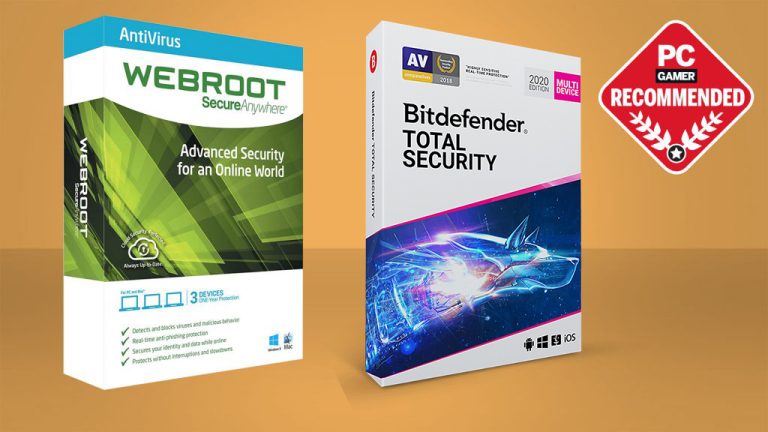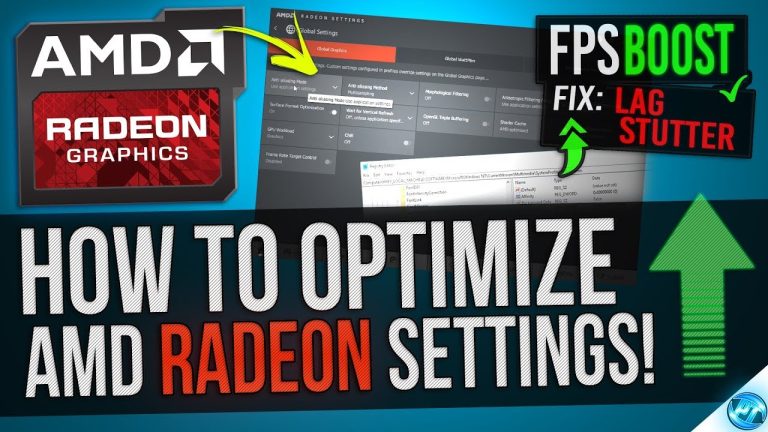Choosing The Right Power Supply For Your PC

“Choosing the right power supply for your PC” encapsulates the crucial task of selecting an adequate power supply unit (PSU) for a computer system. An appropriate PSU ensures the reliable and efficient operation of all PC components, including the processor, graphics card, and storage devices.
The importance of choosing the right PSU cannot be overstated. An insufficient or unstable PSU can lead to system crashes, data loss, and even hardware damage. Conversely, an appropriate PSU provides ample power to all components, enhances stability, and extends the lifespan of the system. A significant historical development in PSU technology is the introduction of modular designs, allowing users to customize the power supply to their specific needs.
In this article, we will explore the key factors to consider when choosing a power supply for your PC, including power requirements, efficiency ratings, and compatibility. We will also provide tips on selecting a PSU that meets your specific needs and budget.
Choosing the Right Power Supply for Your PC
Choosing the right power supply for your PC is crucial for ensuring the stability, performance, and longevity of your system. Key aspects to consider include:
- Wattage
- Efficiency
- Connectors
- Form Factor
- Noise
- Modularity
- Brand
- Warranty
Wattage determines the power capacity of the PSU, measured in watts. Efficiency ratings, such as 80 Plus Gold, indicate how efficiently the PSU converts AC power to DC power. Connectors ensure compatibility with your PC’s components, including the motherboard, graphics card, and storage devices. The form factor refers to the physical size and shape of the PSU. Noise levels are important for quiet operation. Modularity allows for customization by enabling the use of only the necessary cables. Brand reputation and warranty coverage provide peace of mind and support. By considering these key aspects, you can choose the right power supply to meet your specific needs and budget.
Wattage
Wattage is a crucial aspect of choosing the right power supply for your PC. It determines the power capacity of the PSU, measured in watts. Understanding wattage is essential to ensure your PSU can handle the power demands of your system’s components.
- Power Consumption of Components
Different PC components have varying power consumption. High-end graphics cards and processors require more power, while storage devices and fans consume less. It’s important to estimate the total power consumption of your system to choose a PSU with adequate wattage. - Peak Power Draw
Components may draw more power than their typical consumption during peak loads, such as when gaming or running demanding applications. Consider the peak power draw of your system to avoid overloading the PSU. - Efficiency and Headroom
PSUs have efficiency ratings, such as 80 Plus Gold, which indicate how efficiently they convert AC power to DC power. A higher efficiency rating means less power is wasted as heat. It’s advisable to choose a PSU with some headroom in wattage to handle power spikes and future upgrades. - Future-Proofing
If you plan to upgrade your PC in the future, it’s wise to choose a PSU with higher wattage to accommodate potential power increases. This ensures your PSU can handle the demands of new components without becoming obsolete.
By considering these facets of wattage, you can determine the appropriate power capacity for your PC’s power supply. This ensures the stability, performance, and longevity of your system while avoiding the risks associated with an underpowered or overloaded PSU.
Efficiency
When choosing the right power supply for your PC, efficiency is a crucial factor to consider. It measures how effectively the PSU converts AC power to DC power, directly impacting the system’s performance and energy consumption.
- 80 Plus CertificationThe 80 Plus certification program establishes efficiency standards for PSUs. It ranges from 80 Plus to Titanium, with higher ratings indicating greater efficiency. Choosing a PSU with a higher 80 Plus rating ensures less power wastage as heat, leading to lower operating costs.
- Power Factor Correction (PFC)PFC is a technique that minimizes the phase difference between the voltage and current waveforms in the AC power supply. This results in improved power quality, reduced harmonic distortion, and increased efficiency, especially under varying load conditions.
- Voltage RegulationVoltage regulation refers to the PSU’s ability to maintain stable voltage levels under varying load conditions. A well-regulated PSU ensures consistent power delivery to components, preventing performance issues and system instability.
- Modular DesignModular PSUs allow users to connect only the necessary cables to their components, reducing cable clutter and improving airflow. This modularity contributes to better efficiency by eliminating unused cables that could introduce power loss.
By considering these facets of efficiency, you can choose a power supply that optimizes power consumption, reduces operating costs, and enhances the overall performance and stability of your PC system.
Connectors
Connectors play a critical role in choosing the right power supply for your PC, ensuring compatibility and reliable power delivery to various components. They come in different types and quantities, catering to the diverse needs of modern systems.
- Motherboard ConnectorThe motherboard connector, typically a 24-pin ATX connector, supplies power to the motherboard, which in turn distributes it to other components. Its compatibility with the motherboard’s design is crucial for proper system operation.
- CPU Power ConnectorsCPU power connectors, usually 4-pin or 8-pin, provide dedicated power to the processor. The number and type of connectors required depend on the specific CPU model and its power consumption.
- PCIe Power ConnectorsPCIe power connectors, typically 6-pin or 8-pin, supply power to graphics cards and other PCIe expansion cards. The quantity and type of connectors needed vary based on the power requirements of the graphics card.
- SATA and Molex Power ConnectorsSATA and Molex power connectors provide power to storage devices such as hard drives and optical drives. SATA connectors are commonly used for newer devices, while Molex connectors are found on older components.
By carefully considering the types and quantities of connectors required by your PC’s components, you can choose a power supply that meets your specific needs and ensures compatibility and reliable operation of your system.
Form Factor
Form factor is a crucial aspect of choosing the right power supply for your PC. It refers to the physical size and shape of the PSU, determining its compatibility with the computer case and other components. Understanding form factors is essential to ensure proper fit, airflow, and overall system functionality.
ATX and SFX are two common form factors for PSUs. ATX PSUs are designed for full-tower and mid-tower cases, providing more space for larger power supplies with higher wattage and more connectors. SFX PSUs, on the other hand, are designed for smaller cases, such as small form factor (SFF) builds, where space is limited. Choosing the correct form factor ensures that the PSU fits securely within the case and provides adequate power to all components.
The relationship between form factor and choosing the right power supply for your PC is evident in several ways. Firstly, the form factor determines the maximum size and wattage of the PSU that can be installed in a particular case. Secondly, the form factor affects the number and type of connectors available on the PSU, which must match the requirements of the components being used. By carefully considering the form factor, you can select a power supply that is compatible with your case and provides the necessary power and connectivity for your system.
Noise
Noise is an important aspect of choosing the right power supply for your PC. It refers to the audible sound produced by the PSU’s fan as it operates to cool the internal components. Understanding the relationship between noise and PSU selection is crucial for creating a quiet and comfortable computing environment.
The primary cause of noise in a PSU is the fan, which spins at varying speeds to regulate the temperature of the power supply and its components. Higher fan speeds generally result in increased noise levels. Therefore, choosing a PSU with a quieter fan or employing noise-dampening techniques can significantly reduce the overall noise output of your PC.
Noise can also be a symptom of underlying issues within the PSU, such as worn-out bearings or poor-quality components. A noisy PSU may indicate the need for replacement to ensure optimal performance and prevent potential failures. By paying attention to noise levels and addressing any excessive noise, you can maintain a healthy and reliable power supply for your PC.
In summary, noise is an important consideration when choosing the right power supply for your PC. Quieter PSUs contribute to a more comfortable computing experience and can indicate the overall quality and reliability of the power supply. By understanding the connection between noise and PSU selection, you can make informed decisions to minimize noise levels and optimize your PC’s performance.
Modularity
Modularity is a crucial aspect of choosing the right power supply for your PC. It refers to the ability to add or remove components from the PSU, such as cables or fans, to customize it to your specific needs.
Modularity offers several advantages. Firstly, it allows you to use only the necessary cables for your components, reducing cable clutter and improving airflow within your PC case. This can lead to better cooling and overall system stability.
Secondly, modular PSUs make it easier to upgrade your system in the future. If you add a new graphics card or other power-hungry components, you can simply add the necessary cables without having to replace the entire PSU.
In summary, modularity is a key feature to consider when choosing a power supply for your PC. It offers greater flexibility, customization options, and the ability to adapt to future upgrades. By understanding the relationship between modularity and choosing the right power supply, you can optimize your system’s performance and ensure its longevity.
Brand
When choosing the right power supply for your PC, considering the brand is crucial. A reputable brand often signifies quality, reliability, and. Understanding the various aspects of a brand can help you make an informed decision.
- ReputationEstablished brands have a proven track record of producing high-quality PSUs. Positive reviews, customer feedback, and industry recognition can provide valuable insights into a brand’s reputation.
- ReliabilityReliable brands prioritize the durability and longevity of their PSUs. They employ rigorous testing procedures and use high-quality components to ensure consistent performance and extended lifespan.
- Customer ServiceResponsive and supportive customer service is essential for resolving any issues or inquiries. Reputable brands offer multiple channels of communication, such as phone, email, and live chat, to assist customers efficiently.
- WarrantyA comprehensive warranty period demonstrates a brand’s confidence in its products. Longer warranties provide peace of mind and protect your investment in case of any unforeseen defects or malfunctions.
Choosing a power supply from a reputable brand can provide numerous benefits. It enhances the likelihood of obtaining a high-quality and reliable product, reduces the risk of premature failure, and provides peace of mind through responsive customer service and a comprehensive warranty. By considering the aspects of the brand discussed above, you can make an informed decision and choose the right power supply for your PC, ensuring optimal performance and longevity.
Warranty
When choosing the right power supply for your PC, considering the warranty is crucial as it serves as a safety net, protecting your investment and ensuring peace of mind. A comprehensive warranty signifies the brand’s confidence in the quality and reliability of its products.
An extended warranty period provides several benefits. Firstly, it reduces the financial risk associated with unexpected failures. In the event of a malfunction, a valid warranty allows you to repair or replace the power supply without incurring significant expenses.
Furthermore, a long warranty duration indicates the manufacturer’s commitment to the product’s longevity. It suggests that the power supply is designed and built to withstand the rigors of everyday use and is unlikely to fail prematurely.
Choosing a power supply with a substantial warranty is particularly important for high-end systems or mission-critical applications where reliability is paramount. By investing in a power supply with a comprehensive warranty, you can safeguard your valuable components and ensure the uninterrupted operation of your PC.
Frequently Asked Questions (FAQs) About Choosing the Right Power Supply for Your PC
This FAQ section provides answers to common questions and clarifies essential aspects of selecting the right power supply for your PC.
Question 1: What is the most important factor to consider when choosing a power supply?
Answer: Wattage is the most crucial factor, as it determines the power capacity of the PSU and its ability to handle the power demands of your system’s components.
Question 2: How do I calculate the wattage requirement for my PC?
Answer: Use an online wattage calculator or estimate the total power consumption of your components, including the CPU, GPU, motherboard, and storage devices.
Question 3: What is the benefit of choosing a power supply with a higher wattage than necessary?
Answer: A higher wattage PSU provides headroom for future upgrades and ensures stable operation during peak power draw.
Question 4: What is the difference between modular and non-modular power supplies?
Answer: Modular PSUs allow users to connect only the necessary cables, reducing clutter and improving airflow, while non-modular PSUs have permanently attached cables.
Question 5: What safety features should I look for in a power supply?
Answer: Essential safety features include over-voltage protection (OVP), over-current protection (OCP), and short-circuit protection (SCP).
Question 6: How often should I replace my power supply?
Answer: The lifespan of a power supply varies depending on usage and quality, but it is generally recommended to replace it every 5-7 years for optimal performance and reliability.
These FAQs provide essential insights into the key considerations and best practices for choosing the right power supply for your PC. By understanding these aspects, you can make an informed decision that ensures the stability, performance, and longevity of your system.
In the next section, we will explore advanced topics related to power supplies, including power efficiency, voltage regulation, and troubleshooting common issues.
Tips for Choosing the Right Power Supply for Your PC
This section provides detailed, actionable tips to guide you in selecting the right power supply for your PC, ensuring optimal performance, reliability, and longevity.
Tip 1: Determine Your PC’s Wattage Requirements
Calculate the total power consumption of your system’s components using an online wattage calculator or by manually adding the power draw of each component.
Tip 2: Choose a PSU with Adequate Wattage Headroom
Select a power supply with a wattage capacity that exceeds your calculated requirement by 15-20%, providing headroom for future upgrades and peak power draw.
Tip 3: Consider Power Efficiency Ratings
Look for power supplies with 80 Plus certification (80 Plus, 80 Plus Bronze, 80 Plus Gold, etc.), indicating their efficiency in converting AC power to DC power.
Tip 4: Choose the Right Form Factor
Select a power supply that fits the physical dimensions of your PC case, ensuring proper airflow and compatibility with your motherboard.
Tip 5: Pay Attention to Connectors
Verify that the power supply has the necessary connectors to power all of your system’s components, including the motherboard, CPU, graphics card, and storage devices.
Tip 6: Consider Modularity
If you prefer a cleaner and more organized system, choose a modular power supply that allows you to connect only the cables you need.
Tip 7: Look for Safety Features
Ensure that the power supply has essential safety features such as over-voltage protection (OVP), over-current protection (OCP), and short-circuit protection (SCP).
Tip 8: Choose a Reputable Brand
Opt for power supplies from reputable brands known for their quality, reliability, and customer support.
By following these tips, you can select a power supply that meets the specific needs of your PC, ensuring stable operation, maximizing performance, and extending the lifespan of your system.
In the final section of this article, we will discuss troubleshooting common power supply issues, providing practical steps to identify and resolve problems that may arise.
Conclusion
Choosing the right power supply for your PC is crucial for ensuring system stability, performance, and longevity. This article has explored key considerations and factors that influence the selection of an appropriate PSU. Among the main points discussed are:
- Determining the wattage requirements of your PC’s components and selecting a PSU with adequate capacity and headroom.
- Considering factors such as power efficiency, form factor, connectors, modularity, and safety features to meet specific system needs.
- Opting for a reputable brand that offers quality, reliability, and comprehensive warranties for peace of mind and long-term use.
By understanding these key ideas, you can make an informed decision when choosing a power supply for your PC, ensuring that your system operates at its best and remains protected from potential issues. Remember, a well-chosen power supply is an investment in the stability, performance, and lifespan of your valuable computing system.