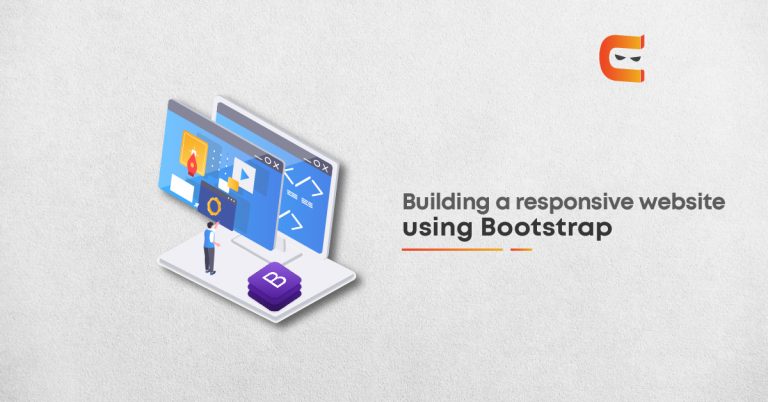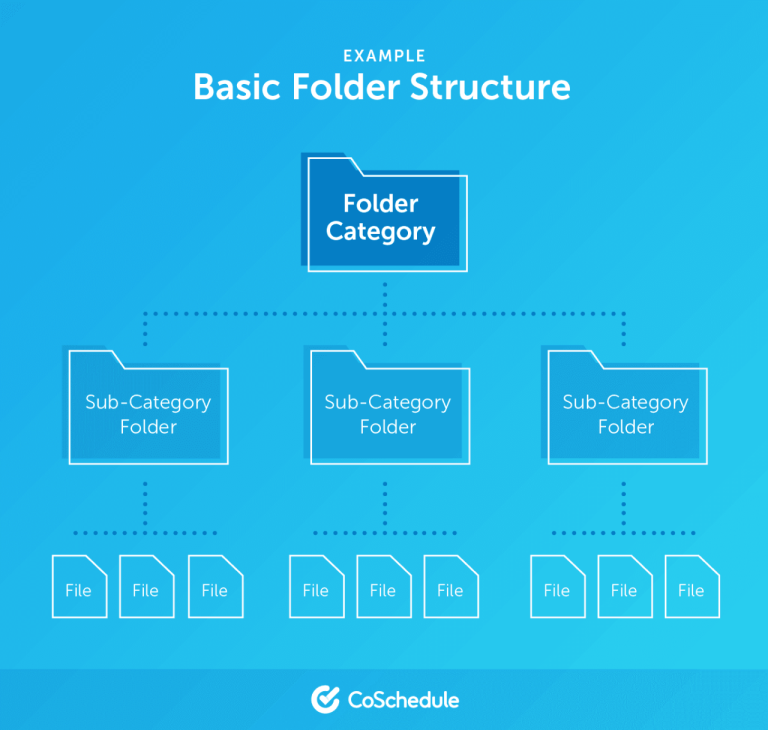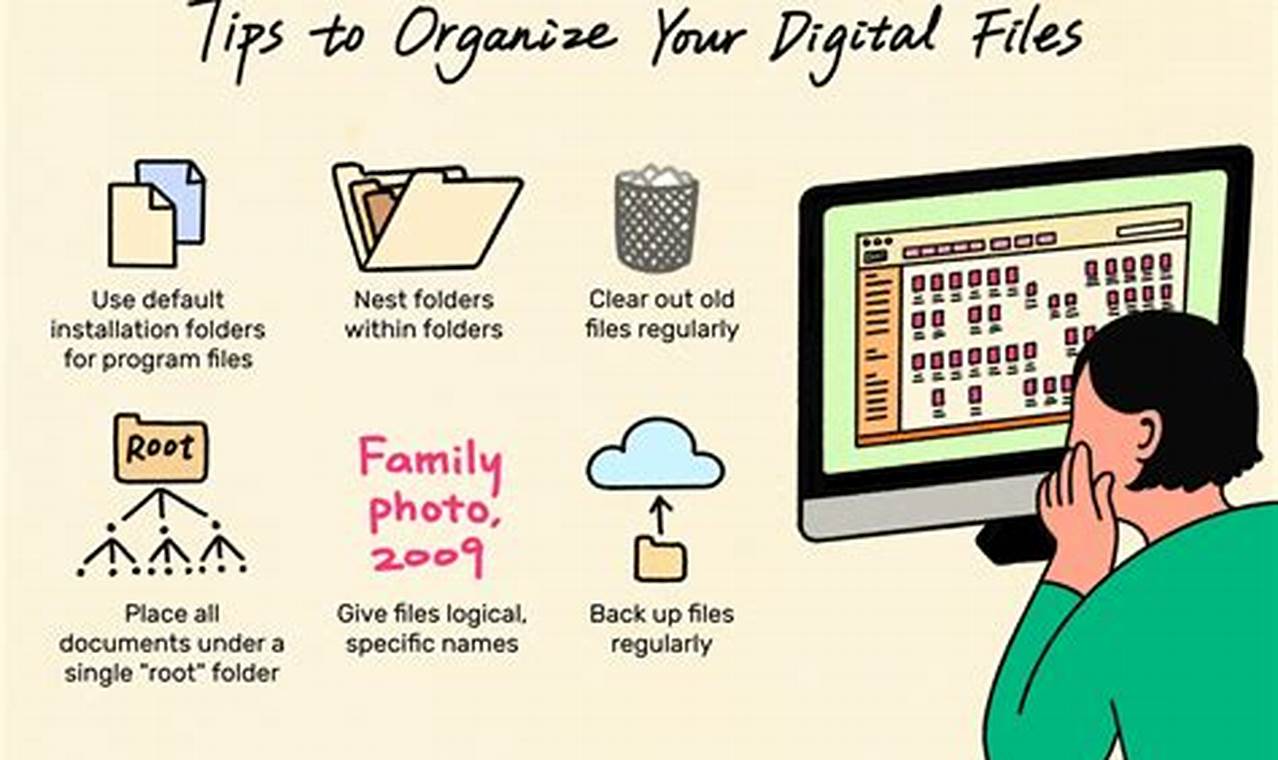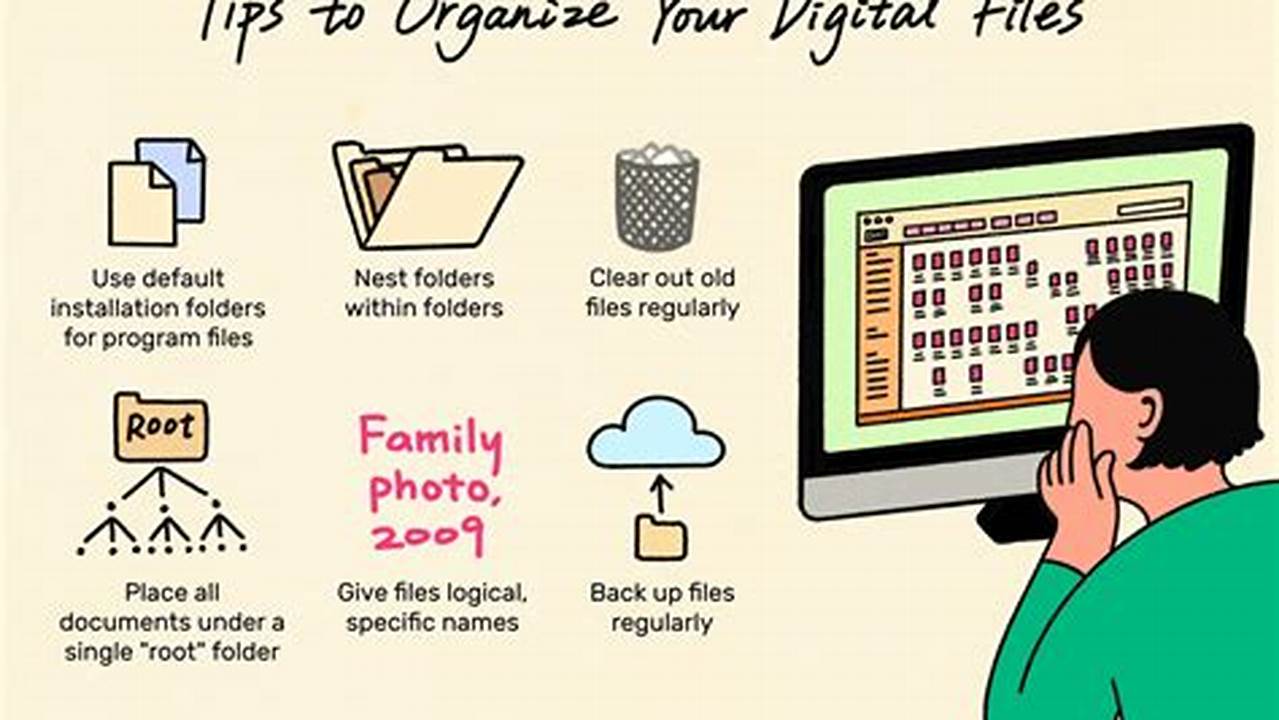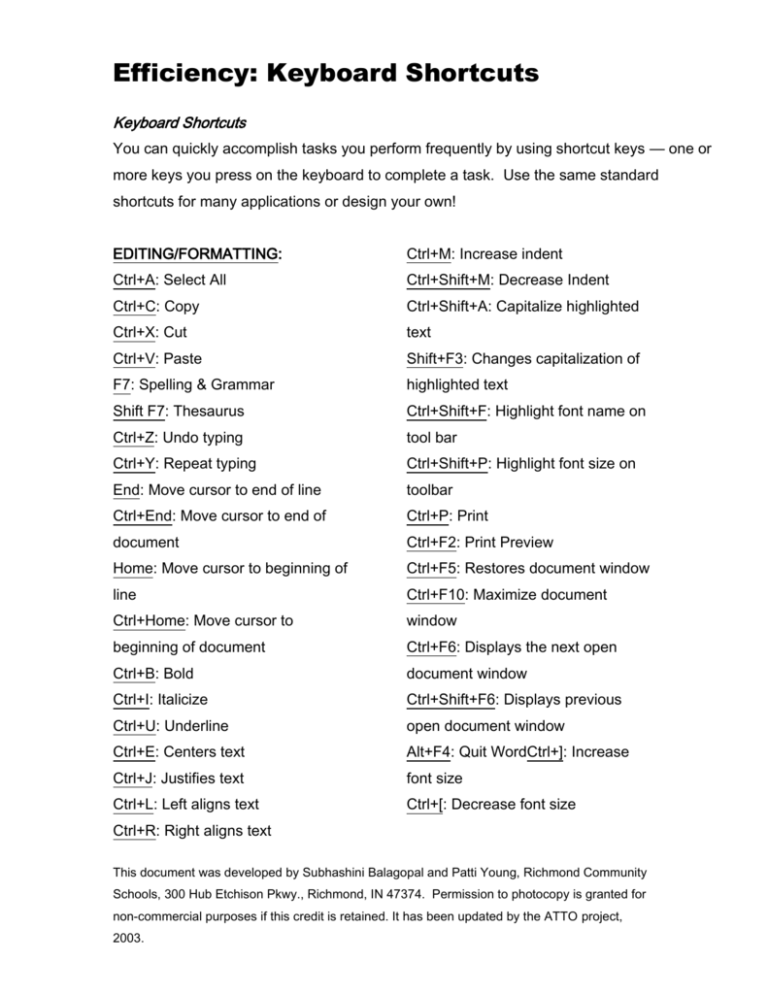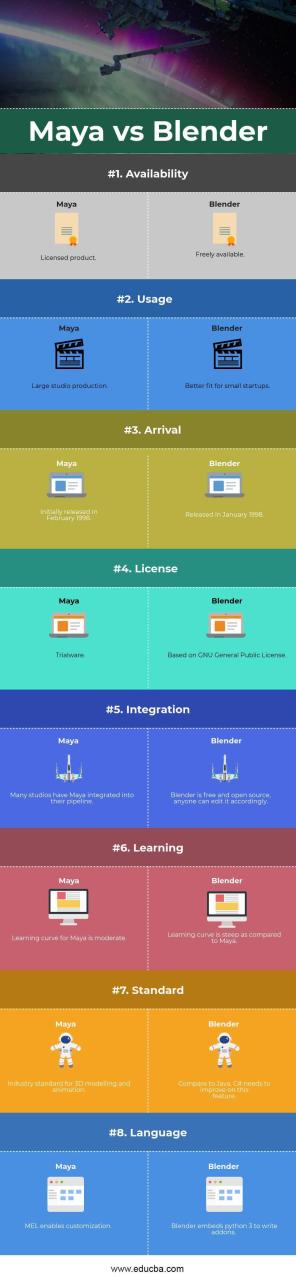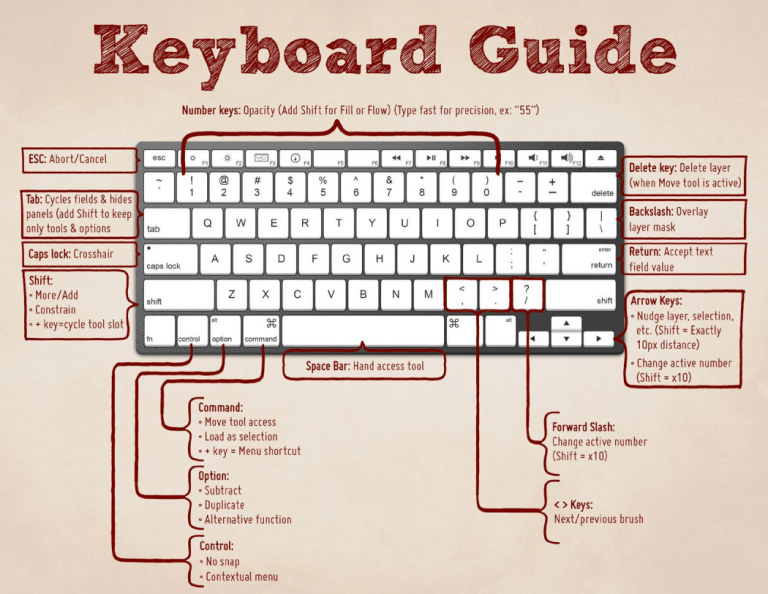Creating mockups and prototypes for mobile apps using Sketch is the process of creating visual representations of a mobile app’s interface. These representations can be used to test the app’s usability, gather feedback from users, and create marketing materials.
Creating mockups and prototypes is an important part of the mobile app development process. It allows developers to quickly and easily test different design ideas and get feedback from users. This can help to ensure that the final product is user-friendly and meets the needs of the target audience.