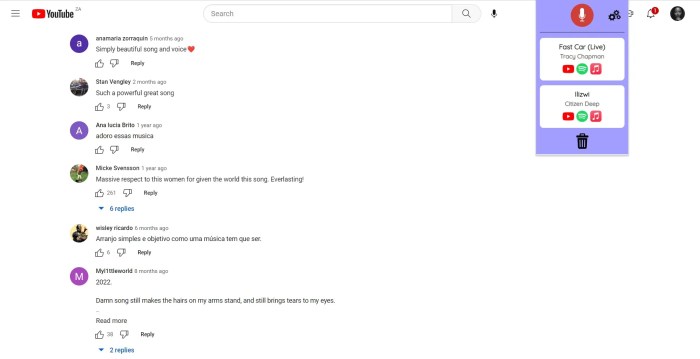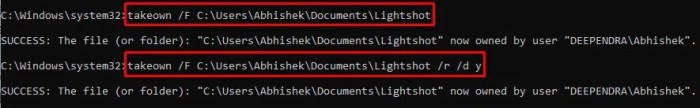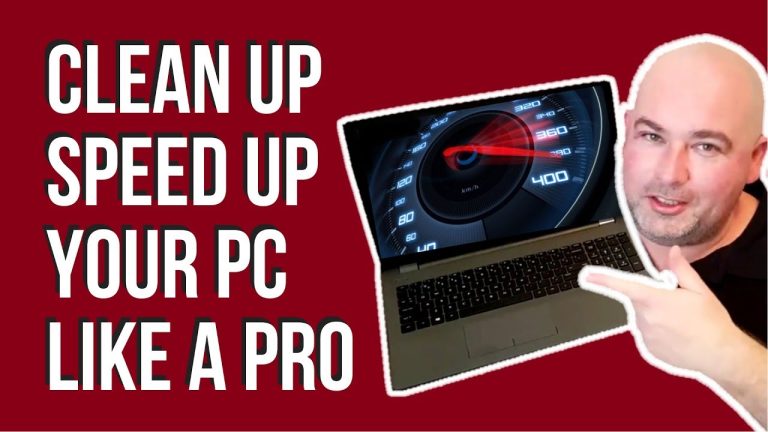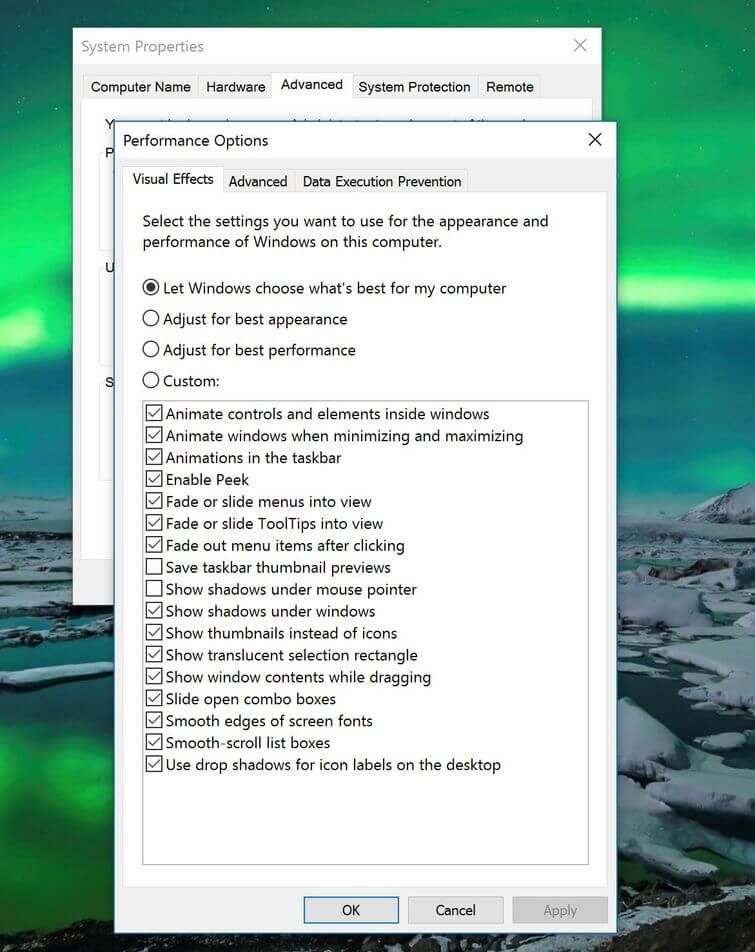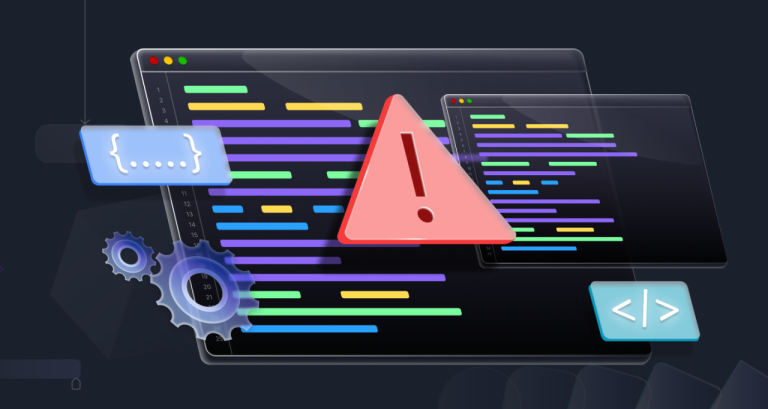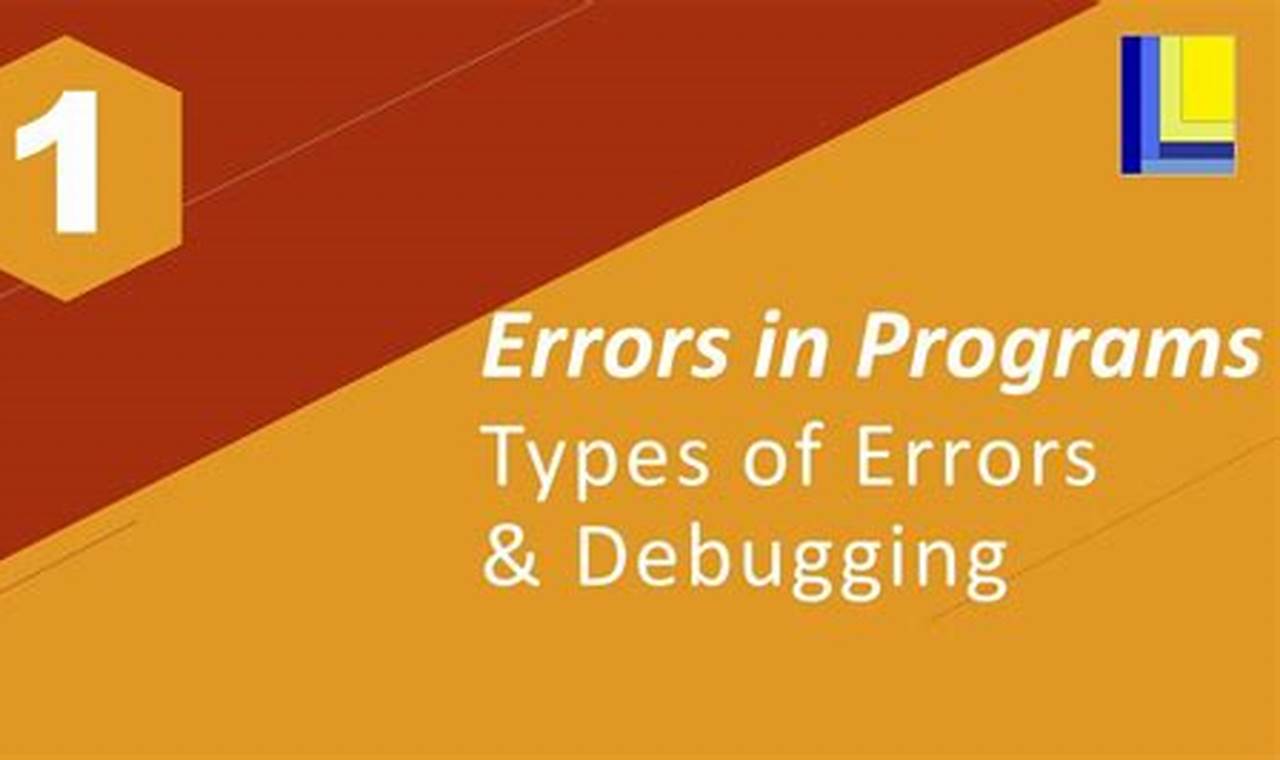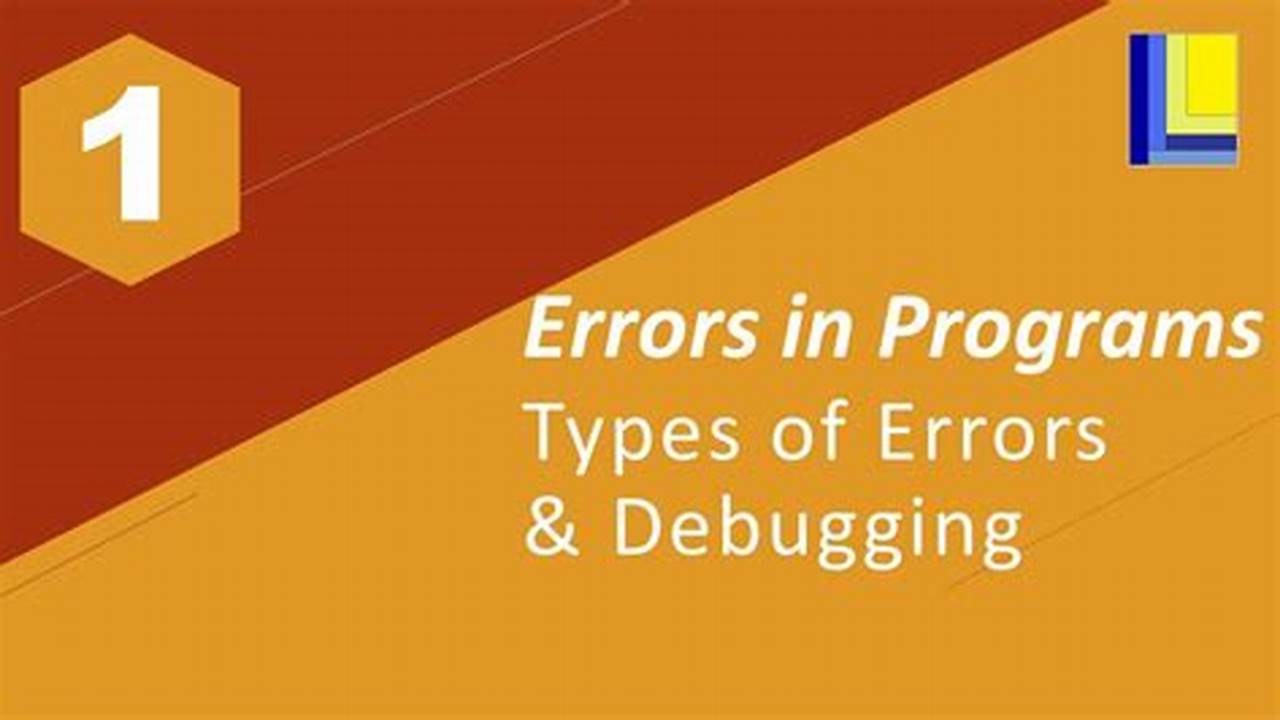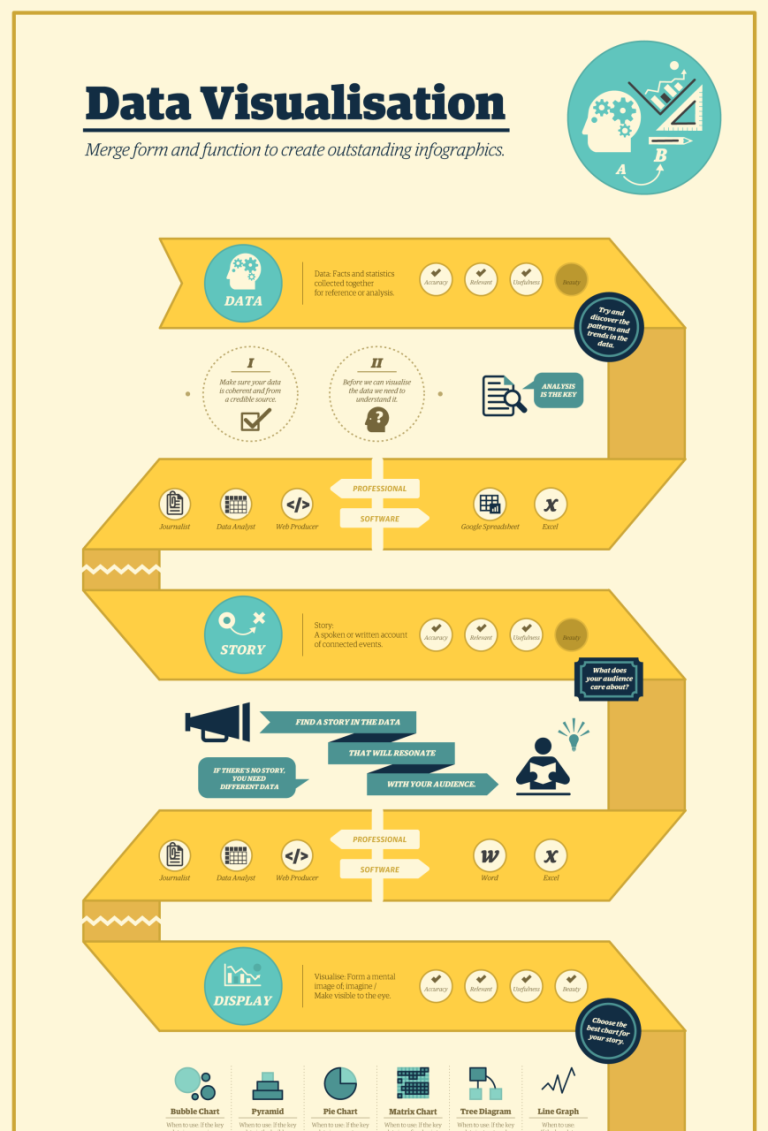Unlocking Your System’s Potential: Hidden Features to Skyrocket Productivity
Boosting productivity is a constant pursuit in today’s fast-paced digital world. While we may think we’ve fully harnessed the capabilities of our computers, there often lies a treasure trove of hidden features that can unlock a new level of efficiency. This article delves into some of these hidden gems found in Windows and macOS, empowering you to transform your workflow and elevate your productivity.