Best Residential Home Design Software and Small Buildings
If you are an architect, designer, or homeowner looking to remodel or build a residential home or small building, you know that the design process can be overwhelming. To simplify this process, it is essential to use the right tools, such as home design software, architectural software, and building design software. In this article, we will explore the best software options available specifically for designing residential homes and small buildings. These tools will help you streamline your projects and create stunning 3D visuals for accurate measurements and effective communication with clients.
Understanding the Importance of Home Design Software
Home design software is a game-changer in the world of architectural and residential design. Using this software, architects and designers can create detailed 3D models of their ideas, helping them to visualize and communicate their concepts more precisely.
One of the significant advantages of using home design software is the ability to make accurate measurements. This software enables architects to calculate dimensions with ease, reducing the chances of errors and minimizing the need for manual calculations. Consequently, architects’ and designers’ communication with clients becomes more effective, as they can present their designs in an easily understandable format.
Architectural software solutions excel in catering to the needs of residential and small building design by providing multiple features and functionalities. These software programs provide users with the capability to create and compare different designs to identify the best solution. Users can export and import different designs, including the landscape, environment, and other parts of the building, with accuracy and precision.
House design software is a must-have tool for creating, modifying, or simulating prototype home designs.
In conclusion, home design software is a valuable tool for architects, designers, and homeowners. Its use can help enhance the overall design process by providing precise measurements, and visual aids, and creating detailed 3D models. Home design software can save time, streamline workflows, and improve the quality of home design projects.
Key Features to Look for in Home Design Software
When searching for the best home design software for your needs, it’s essential to consider specific key features that can help streamline your design process. Here are some essential features to look for:
- 3D Visualization: 3D home design software allows you to create detailed 3D visualizations of your design, offering a clear idea of what the final product will look like, making the design process more efficient and accurate.
- Easy to Use: Home design software should be user-friendly, allowing you to navigate quickly through the design process and customize your designs with ease.
- Accurate Measurement Tools: Home design software with measurement tools will help you ensure that every element in your design is proportionate and precise to meet specific requirements.
- Integration with Other Design Software: Choosing a home design software that integrates well with other design software can help you streamline your workflow, quickly import and export designs, and ultimately save time on tedious tasks.
- Construction Design Software: Home design software with construction design software capabilities can help you better plan and execute the construction process while minimizing errors.
Considering these key features will help you find the best home design software that suits your needs.
Top Residential Home Design Software
Choosing the right software for designing residential homes and small buildings is crucial to ensuring that your project runs smoothly and efficiently. There are many options available on the market, each with its features and functionality. We have compiled a list of the top-rated software options for residential home design, along with their pricing plans and user reviews to help you make an informed decision.
1. SketchUp
SketchUp is a 3D modeling software that is perfect for residential homes and small building designs. It has an intuitive user interface that allows you to create detailed 3D models quickly. The software also has a free version that you can use to get started, as well as a paid version that offers more advanced features. SketchUp has solid tools for creating floor plans and making accurate measurements, allowing you to create detailed models that reflect your design vision.
2. Chief Architect
Chief Architect is another popular software option for designing residential homes. It has a wide range of tools for creating detailed and customizable house plans, from simple room layouts to complex 3D models. The software also offers advanced features such as framing, electrical, and plumbing diagrams, making it ideal for professional architects and builders. Like SketchUp, Chief Architect is available in both free and paid versions.
3. Home Designer Suite
Home Designer Suite is a 3D home design software that is perfect for homeowners and DIY enthusiasts. It offers a wide range of features that allow you to visualize your design ideas and create accurate floor plans and blueprints. The software has a simple drag-and-drop interface, making it easy to use and perfect for anyone new to 3D modeling. It is also affordable, with a one-time purchase fee that includes all features and updates.
4. RoomSketcher
RoomSketcher is a cloud-based home design software that allows you to create 2D and 3D floor plans and visualizations. It has a large library of furniture and decor items, allowing you to furnish and decorate your designs with ease. The software also offers features such as 360-degree walkthroughs and panoramic views, making it ideal for real estate agents and homeowners who want to showcase their designs.
| Software Name | Pricing | Key Features |
|---|---|---|
| SketchUp | Free version available; Pro version starting at $299 | Intuitive user interface, detailed 3D modeling, accurate measurements |
| Chief Architect | 30-day free trial; paid versions starting at $199 | Customizable house plans, advanced framing, electrical, and plumbing diagrams |
| Home Designer Suite | $99 (one-time purchase) | Simple drag and drop interface, easy to use, affordable |
| RoomSketcher | Free version available; Pro version starting at $49 | Large library of furniture and decor items, 360-degree walkthroughs, panoramic views |
No matter your experience level or design needs, there is a software option that can make your residential home or small building design process more efficient and enjoyable. Consider these top-rated options and choose the one that aligns with your specific needs and design vision.
Software for Small Building Design
Small building design requires a specialized set of tools that cater to unique project needs. While general home design software may lack these features, several software programs offer specific solutions for designing small buildings such as sheds, garages, and small commercial structures.
One popular option is SketchUp, which offers a range of features to aid in small building design. Its intuitive interface and 3D visualization capabilities allow users to easily create and modify basic designs. Additionally, the Chief Architect Home Designer Suite provides a comprehensive set of tools specifically for small building design, from floor plans to construction details. Another option, AutoCAD Architecture, offers a full range of building design tools for architects and designers.
Choosing the right software for small building design depends on specific project needs, budget, and desired features. Opting for software tailored for small building design greatly improves efficiency and accuracy in the design process, leading to better results.
Integrating Home Design Software into the Architectural Workflow
Home design software has become an essential tool for architects and designers, providing new possibilities for design and project management. While some may think it replaces the traditional architectural workflow, it can enhance it, allowing for more efficiency and freeing up more time for creativity. Here are some best practices for integrating home design software into your architectural workflow:
1. Start with the basics
Begin by learning the ins and outs of your chosen home design software. Familiarize yourself with its tools and features, and start incorporating it into your daily routine. This may include using it for measuring spaces, creating floor plans, or visualizing designs in 3D.
2. Collaborate with your team
Involve your team in the process and encourage everyone to use the same software for consistency. This can lead to more efficient communication and collaboration between team members, as well as saving time in the long run.
3. Use it to communicate with clients
Home design software can also be a helpful tool for communicating with clients. With 3D visuals and accurate measurements, you can show them exactly what their design will look like before construction even begins. This can help eliminate misunderstandings and ensure that everyone is on the same page.
4. Customize it to your needs
Making custom templates and settings for your specific needs can greatly increase your efficiency. Save time by creating predesigned templates or customized settings that you use frequently in your designs.
5. Stay up to date with updates
Software updates can come with new features and bug fixes that can further enhance your workflow. Make sure to stay up to date with software updates to take advantage of the latest improvements and avoid any potential setbacks.
Integrating home design software into your architectural workflow allows for a more streamlined and efficient design process. By following these best practices, you can maximize your time and creativity while producing stunning designs.
Choosing the Right Home Design Software for Your Needs
When it comes to choosing the best home design software for your needs, there are several factors to consider. Firstly, taking into account your budget, and the size and complexity of the projects you will be working on will play a significant role in your decision-making process.
Another important factor to consider is the specific features and tools the software offers. You will want to ensure that the software provides you with the capabilities you require to streamline your design process efficiently. The best home design software should include features such as 3D visualization tools, accurate measurement capabilities, and easy-to-use interfaces.
There are many options available on the market, each with its strengths and weaknesses. It’s essential to research the different software options available to narrow down and make an informed decision. Popular home design software brands include SketchUp, AutoCAD Architecture, and SketchUp.
Comparison Table – Top Home Design Software Options
| Software Name | Price | Main Features |
|---|---|---|
| SketchUp | $299/year | 3D visualization, cloud storage, collaboration tools, accurate measurement capabilities |
| AutoCAD Architecture | $1,690/year or $220/month | 2D and 3D design capabilities, automated workflows, customizable tool palettes, cloud connectivity |
| Chief Architect | $3,495 – $4,995 | Complete home design package, 3D visualization, CAD tools, realistic rendering, floor plan customization |
Ultimately, the right home design software for you will depend on your specific needs and preferences. By taking the time to research and compare different software options, you can find the perfect fit and streamline your design process to create stunning residential and small building designs.
Conclusion
In conclusion, home design software is an essential tool for architects, designers, and homeowners alike. By streamlining the design process and providing accurate measurements and 3D visualizations, these software programs have revolutionized the way we approach residential and small building design.
When choosing the right software, it’s important to consider factors such as 3D visualization, ease of use, and integration with other design software. By taking the time to research and test different options, you can find the perfect fit for your specific needs and budget.
At the end of the day, home design software is not meant to replace the architectural workflow but rather enhance it. By using these programs to their full potential and integrating them seamlessly into the larger design process, you can maximize your efficiency and create stunning, functional designs that exceed your client’s expectations.
We hope this article has provided you with valuable insights and information as you explore the world of home design software. Whether you are a seasoned architect or a first-time homeowner, these tools have the potential to transform the way you design and build. So go forth and create, and may your designs be as beautiful as they are functional.
FAQ
What is home design software?
Home design software is a computer program that enables architects, designers, and homeowners to create and visualize 2D and 3D designs of residential homes and small buildings. It provides tools for drawing floor plans, adding furniture and fixtures, experimenting with different layouts, and generating realistic renderings.
How can home design software benefit architects and designers?
Home design software is essential for architects and designers as it allows them to visually communicate their ideas, create accurate measurements, and present proposals to clients effectively. It streamlines the design process, saves time and costs, and enables professionals to make informed decisions based on realistic 3D visualizations.
Is home design software easy to use for beginners?
Many home design software programs offer user-friendly interfaces and intuitive drag-and-drop features, making them accessible for beginners. However, the learning curve may vary depending on the complexity of the software and individual proficiency with technology. Tutorials and online resources are often available to help users navigate the software.
Can home design software be used for small building design?
Yes, home design software can be used for small building designs as well. These software programs often have specific features and templates tailored to smaller structures such as sheds, garages, and small commercial buildings. They allow users to design, plan, and visualize the construction of these buildings with ease and accuracy.
What are the key features to look for in home design software?
When selecting home design software, it is important to consider key features such as 3D visualization capabilities, an easy-to-use interface, accurate measurement tools, a wide library of pre-designed objects and materials, and the ability to integrate with other design software. These features enhance the design process and facilitate effective communication with clients and collaborators.
Are there free home design software options available?
Yes, there are free home design software options available, but they may have limited features and capabilities compared to paid versions. Free software can be a good starting point for beginners or those with a tight budget. However, professionals often opt for paid software as they offer more advanced tools, extensive libraries, and dedicated customer support.
Can home design software be integrated into the architectural workflow?
Yes, home design software can be seamlessly integrated into the architectural workflow. It can be used in conjunction with other architectural software such as CAD programs, project management tools, and rendering software. Home design software enhances the design phase by providing visual representations and accurate measurements, which can then be utilized in the construction process.
How do I choose the right home design software for my needs?
When selecting home design software, consider factors such as your budget, specific design requirements, ease of use, customer support, and integration capabilities. It is advisable to try out demo versions or take advantage of free trials to test the software’s functionalities before making a decision. Reading user reviews and seeking recommendations from professionals in the field can also help inform your choice.





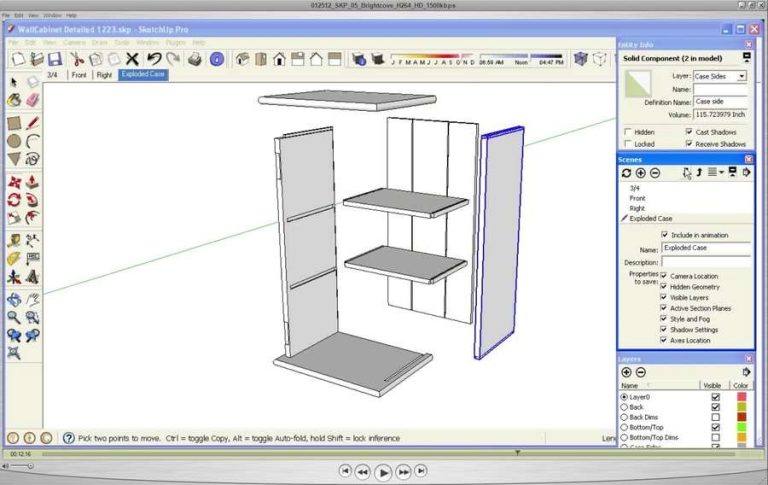
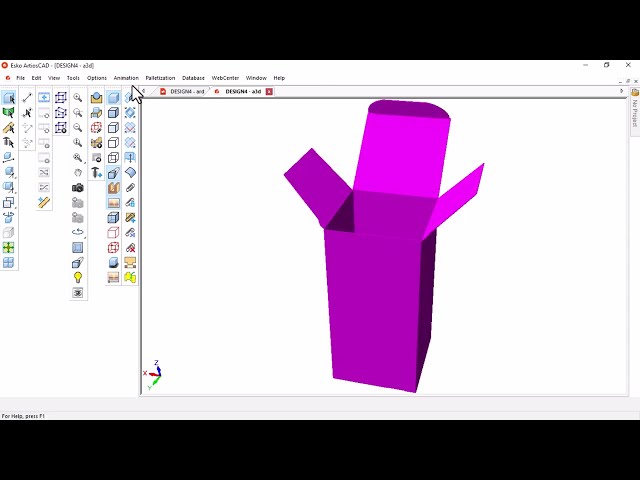
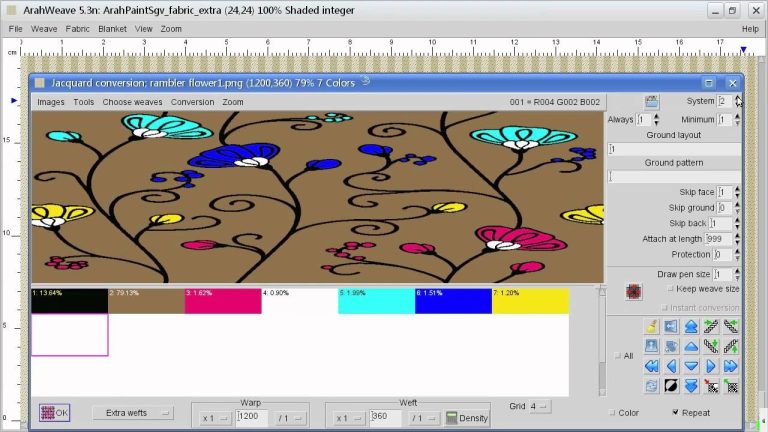
![Best Free Photo Editing Software for Photographers [2021]](https://boticasoft.com/wp-content/uploads/2024/03/15820285985e4bd7362c1a01.58296167-768x487.png)