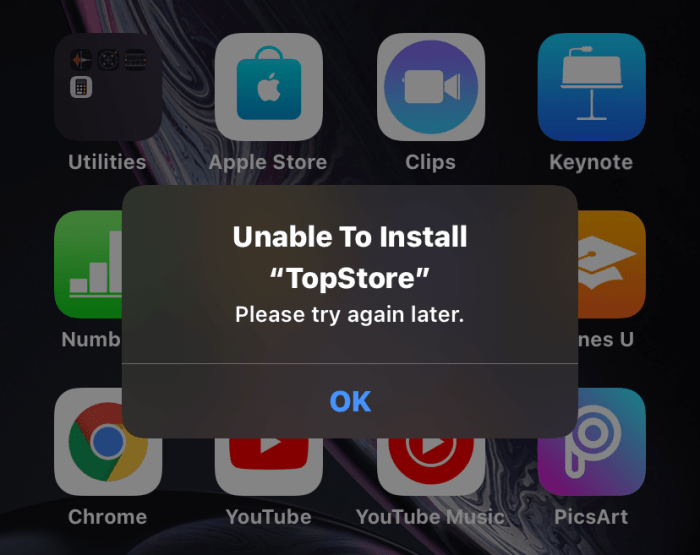How to Install an iOS App No Longer Available on the App Store? This is a question many iPhone users have faced, especially when a favorite app gets pulled. It’s like losing a good friend, but hey, there are ways to bring them back, even if it’s a bit riskier.
We’re talking about sideloading, a method that lets you install apps from outside the App Store. But, like any off-the-beaten-path adventure, there are risks to consider, and we’ll walk you through them.
Sideloading involves downloading app files (usually in .ipa format) and using a third-party tool to install them. This opens up a whole new world of apps, but it also comes with the potential for malware, security vulnerabilities, and even legal issues.
Think of it like walking through a dark alley – you might find something cool, but there’s also a chance you might run into trouble. We’ll explore the process, the risks, and some alternatives to help you decide if sideloading is right for you.
Understanding App Removal Reasons
It’s common to find yourself wanting to use an app that’s no longer available on the App Store. But before you go searching for ways to install it, it’s important to understand why the app was removed in the first place.
Knowing the reasons can help you make a more informed decision about whether or not installing the app is a good idea.
App Removal Reasons
There are several reasons why an app might be removed from the App Store. Here are some of the most common:
- Violation of App Store Guidelines:The App Store has strict guidelines that developers must follow. Apps that violate these guidelines, such as those containing inappropriate content, engaging in illegal activities, or promoting scams, may be removed. For example, an app that collects personal information without consent or uses deceptive marketing tactics might be taken down.
- Lack of Updates:Apps that haven’t been updated in a long time may be removed from the App Store. This is because older apps may not be compatible with newer versions of iOS, or they may contain security vulnerabilities that make them unsafe to use.
Apps that don’t keep up with security updates might be considered a risk and removed.
- Developer’s Decision:Sometimes, developers decide to remove their apps from the App Store. This could be due to a number of reasons, such as a lack of interest in the app, a change in business strategy, or the developer simply wanting to discontinue the app.
Finding an old app you loved but can’t download from the App Store? That’s a bummer. You can try looking for an older version on sites like APKMirror, but be careful with those. If you’re looking to get your hands on the latest iOS goodness, you can check out the How to install the iOS 17 Developer Beta.
While it’s not a solution for old apps, it might be a good way to get a taste of the future.
- Legal Issues:Apps may be removed from the App Store if they are involved in legal disputes or violate copyright laws. For example, an app that infringes on someone’s trademark or uses copyrighted content without permission might be taken down.
Finding the App
So, you’ve got a hankering for an app that’s gone AWOL from the App Store, but you’re not quite ready to give up. Don’t fret, there are a few ways to track down that missing app file. The first step is to check your devices.
You might already have the app tucked away somewhere on your iPhone, iPad, or Mac. It’s like finding a forgotten treasure in your attic!
Finding the App on Your Devices
Finding the app on your devices is a pretty straightforward process. You’ll need to dig through your device’s storage to find the app file. Here’s how to do it:* iPhone/iPad:You can check your device’s storage through the Settings app. Navigate to “General” and then “iPhone Storage” (or “iPad Storage”).
You can then scroll through the list of apps to see if the app you’re looking for is there.
Mac
Open “Finder” and then click on “Applications.” You can then browse through the list of applications to see if the app you’re looking for is there. If you’re lucky, you’ll find the app file hiding in plain sight. If not, it’s time to explore other options.
Finding the App Online
If you’re not able to find the app on your devices, you can try looking for it online. There are a few places you can check, but be careful. Not all sources are created equal, and some might try to trick you into downloading malicious software.
Here are some reputable sources you can try:* App Store Archives:While the App Store itself doesn’t keep archives of removed apps, you might find some older versions on third-party sites like AppShopper. These sites typically index apps from the App Store and keep track of their updates, so you might find a previous version of the app you’re looking for.
Developer Websites
Some developers might offer older versions of their apps on their own websites. You can check the developer’s website for a download link or an archive section.
Tech Forums
If you’re searching for a very specific app, you might find helpful information on tech forums. Many forums have sections dedicated to app discussions, and users might have shared download links or tips on finding the app.
File Sharing Sites
File sharing sites like GitHubor SourceForgecan be good sources for finding open-source apps. If the app you’re looking for is open-source, you might find the source code or pre-compiled binaries on these sites.
Always be cautious when downloading apps from third-party sources. Make sure the source is reputable and that the download file is free of malware.
Installing the App
Now that you’ve found the app file, it’s time to install it. Installing an app from outside the App Store is a process known as “sideloading,” and it involves a few steps.
Sideloading the App
Sideloading is the process of installing apps on your iOS device without using the App Store. This is typically done by downloading the app file from a third-party source and then transferring it to your device. While this method allows you to access apps that are no longer available on the App Store, it also presents some security risks.
- Download the App File:The first step is to download the app file from a trusted source. This file will typically have an .ipa extension. It’s crucial to ensure that the file you download is legitimate and hasn’t been tampered with.
Downloading from a questionable source could expose your device to malware or other security threats.
- Connect Your Device:Connect your iOS device to your computer using a USB cable. Make sure that you have enabled “Trust This Computer” on your device to allow file transfers.
- Use a Sideloading Tool:You’ll need a sideloading tool to install the app file on your device. Popular options include:
- Cydia Impactor:A widely used tool that requires a paid developer account.
- AltStore:A free alternative to Cydia Impactor that offers a more user-friendly experience. However, it requires a macOS computer.
- Install the App:Open the sideloading tool and follow the on-screen instructions to install the app file on your device. The process may involve signing the app with your Apple ID, which allows it to run on your device. Keep in mind that apps installed through sideloading might not receive updates automatically and could potentially become incompatible with future iOS versions.
Troubleshooting Installation Issues
It’s not always smooth sailing when installing an app that’s no longer on the App Store. You might encounter some hiccups along the way. Here’s how to tackle those pesky installation problems.
Identifying Common Installation Errors
Installation errors can be frustrating, but they’re often fixable. Here’s a rundown of common errors and how to handle them:
- “App Not Found” or “Invalid App File”:This error typically pops up if you’re trying to install an app that’s corrupted or incompatible with your device. Make sure you’re using a reliable source for the app file.
- “App Requires iOS [version number]”: This error means the app you’re trying to install needs a newer iOS version than your device has. You can either update your iOS or look for a compatible older version of the app.
- “App Installation Failed”: This general error can have several causes, including a lack of storage space on your device, network connectivity issues, or a problem with the app file itself. Check your storage, make sure you’re connected to the internet, and try downloading the app file again.
Addressing App Compatibility Problems
Sometimes, even if you download an app file, it might not work perfectly on your device. This can happen if the app was designed for an older iOS version or a different device model. Here are some tips for tackling compatibility issues:
- Check the App’s Description:Look for information about the app’s compatibility with your iOS version and device model. This will give you a better idea of whether it’s likely to work properly.
- Look for Older Versions:If the app requires a newer iOS version than your device has, try searching for an older version of the app that’s compatible with your device. Just be aware that older versions might not have the latest features or bug fixes.
- Use an iOS Emulator:If you’re really determined to use an app that’s incompatible with your device, you could try using an iOS emulator. An emulator lets you run iOS apps on a computer, but keep in mind that this is not a foolproof solution and may not work for all apps.
Verifying App Authenticity
Downloading an app from an external source can be risky, as you’re essentially trusting an unknown party. It’s crucial to verify the authenticity of the app file before installing it to avoid potential malware or security threats. Here’s how you can verify the authenticity of an app file:
Checking the Developer’s Signature
Apple uses digital signatures to verify the authenticity of apps. This signature ensures that the app hasn’t been tampered with and comes from a trusted source. You can check the developer’s signature by looking at the app’s file properties. Here’s how you can check the developer’s signature:* On a Mac:Right-click on the app file and select “Get Info.” Look for the “Developer” section in the information window.
On a Windows PC
Right-click on the app file and select “Properties.” Go to the “Digital Signatures” tab. If the signature is valid, you’ll see a message indicating that the app is digitally signed by a trusted publisher.If you can’t find the developer’s signature or the signature is invalid, it’s best to avoid installing the app.
Scanning for Malware
Even if an app has a valid developer’s signature, it doesn’t guarantee that it’s safe. You should always scan the app file for malware before installing it.You can use a reputable antivirus program to scan the app file for malware.
Some popular antivirus programs include McAfee, Norton, and AVG.
If the antivirus program detects any malware, you should not install the app.
Checking the App’s Reputation
Before installing an app, it’s a good idea to check its reputation online. Look for reviews and discussions about the app on websites like Reddit or forums.
If you find negative reviews or warnings about the app, it’s best to avoid installing it.
If you can’t find any information about the app online, it’s a red flag and you should be cautious.
App Updates and Maintenance
Installing an app outside the App Store presents unique challenges when it comes to updates and maintenance. Unlike apps downloaded from the App Store, which receive automatic updates, you’ll need to take a proactive approach to ensure your app stays secure and functional.
Updating Apps, How to Install an iOS App No Longer Available on the App Store?
The process of updating an app downloaded outside the App Store depends on the app itself and the developer’s approach.
- Developer-Provided Updates:Some developers may offer update mechanisms through their websites or dedicated channels. You’ll need to visit the developer’s website and check for the latest version of the app.
- Manual Installation:If the developer doesn’t provide a dedicated update channel, you might need to manually install updates. This typically involves downloading the latest version of the app’s IPA file and installing it using tools like iTunes or a third-party app installer.
It’s crucial to be cautious when downloading and installing app updates from unofficial sources, as they could potentially contain malicious code. Always verify the source of the update and ensure it comes from a trusted developer.
Managing Security Patches
Keeping your apps updated is essential for security. Security patches address vulnerabilities that could be exploited by hackers.
- Developer Communication:It’s important to stay informed about any security patches released by the app developer. Subscribe to the developer’s website, newsletters, or social media channels to receive notifications about updates.
- Independent Security Research:Stay updated on cybersecurity news and research. Many security researchers publish findings on vulnerabilities, which could affect apps you’ve installed outside the App Store.
- Regular App Reviews:Periodically review the apps you’ve installed to see if any updates are available. If you notice any suspicious behavior, consider removing the app and reinstalling a newer version if possible.
Alternatives to Installing Removed Apps
So, you’ve hit a wall: the app you need is no longer available on the App Store. Don’t fret! There are still ways to access similar functionality. Let’s explore some alternatives.
Alternative Apps
Sometimes, an app is removed because its functionality is incorporated into a newer, more robust app. It’s worth exploring the App Store to see if a similar app is available.
- Read reviews and compare features:Before you download an alternative, take a look at user reviews to see how the app performs and if it meets your needs.
- Check app developer websites:Sometimes, developers offer alternative apps or updated versions of their removed apps on their websites. Look for download links or information about their other offerings.
Web-Based Applications
Many apps have web-based counterparts that you can access through your web browser. This is a great option if you need a quick fix or don’t want to install a new app.
- Look for a web version:Many popular apps have web versions, often with similar functionality. Search for the app name followed by “web” or “online” to see if a web-based version exists.
- Use a web browser extension:Some web-based applications offer browser extensions that provide a more integrated experience within your web browser. These extensions can often streamline your workflow and provide access to app features without having to navigate to a separate website.
App Store Policies and Guidelines
The App Store, a digital marketplace for iOS apps, has a set of policies and guidelines that govern app development, distribution, and removal. Understanding these rules is crucial for developers and users alike.
It’s super annoying when you can’t find an app you need on the App Store, but there are some ways to get older apps back on your iPhone. If you’re looking for something to help you relax before bed, you might want to check out How to create a sleep playlist for your HomePod.
Once you’ve got your sleep playlist set up, you can get back to figuring out how to install that old app. Maybe you’ll find a solution online, or maybe you’ll just have to accept that some apps are gone for good.
App removals can happen for various reasons, including violations of App Store policies, legal issues, or security concerns. The App Store is constantly evolving, and these policies are updated regularly to ensure a safe and secure experience for users.
Installing an iOS app that’s no longer on the App Store can be tricky, but it’s not impossible! If you’re trying to find an older version of an app, you might need to dig into your purchase history. If you’ve forgotten your Apple ID password or need to make changes to your account, check out How to Manage And Reset Your Apple ID.
Once you’ve got your account sorted, you can explore your purchase history to see if the app is available for re-download. Good luck!
App Removal Reasons
The App Store has a comprehensive set of policies covering various aspects of app development and distribution. These policies are designed to protect users, maintain the integrity of the App Store, and ensure a positive user experience. Some common reasons for app removal include:
- Spam, Deception, and Fraud:Apps that engage in deceptive practices, such as misleading users about their functionality or purpose, can be removed.
- Offensive Content:Apps containing offensive content, including hate speech, violence, or sexually explicit material, will be removed.
- Privacy Violations:Apps that collect user data without proper consent or that misuse user data can be removed.
- Security Risks:Apps that pose security risks to users’ devices or data can be removed.
- Copyright Infringement:Apps that infringe on intellectual property rights, such as copyright or trademark, will be removed.
- Technical Issues:Apps that crash frequently, have poor performance, or violate technical guidelines can be removed.
- Unacceptable User Experience:Apps that are poorly designed, difficult to use, or provide a negative user experience can be removed.
- Violation of Legal Requirements:Apps that violate local laws or regulations can be removed.
App Developer Appeals
If an app is removed from the App Store, developers have the option to appeal the decision. The appeal process allows developers to provide evidence and explain their position.
- Submitting an Appeal:Developers can submit an appeal through the App Store Connect portal, outlining the reasons why they believe the app should be reinstated.
- Providing Evidence:Developers should provide clear and compelling evidence to support their appeal. This may include documentation, screenshots, or user feedback.
- Review Process:Apple reviews appeals and makes a decision based on the evidence provided and the App Store policies.
Data Security and Privacy
Installing apps from sources outside the App Store can introduce potential security and privacy risks. It’s crucial to understand the implications of these risks before proceeding.
Understanding App Permissions and Data Access
When you install an app from the App Store, Apple reviews it for security and privacy compliance. However, apps obtained from external sources haven’t undergone this scrutiny. These apps might request excessive permissions, potentially accessing sensitive data like your contacts, location, or microphone without your knowledge or consent.
- Location Tracking:An app might request access to your location even if it doesn’t seem relevant to its core functionality. This could allow the app to track your movements and sell that data to advertisers.
- Contact Access:Some apps might request access to your contacts list, potentially using this information to send spam messages or build profiles for targeted advertising.
- Microphone Access:Apps requesting microphone access could be recording your conversations without your knowledge, potentially for eavesdropping or gathering data for voice recognition or analysis.
It’s essential to carefully review the app’s permissions before installing it and only grant access if you understand the implications. Remember, once you grant permission, the app can potentially access that data even when you’re not actively using it.
Legal and Ethical Considerations
It’s important to understand the legal and ethical implications of installing apps outside the official App Store. While it might seem convenient to get an app you need, there are potential risks associated with this practice.Downloading and using apps outside the App Store can have legal consequences.
App developers have the right to control how their apps are distributed and used. Bypassing the App Store can infringe on these rights, potentially leading to legal action.
Legal Implications
The App Store is a platform controlled by Apple, and they have established specific rules and regulations for app distribution. Installing apps from unofficial sources can violate these rules. Additionally, downloading apps from untrusted sources could expose your device to malware or security threats.
Ethical Considerations
Downloading apps outside the App Store can be considered unethical. App developers rely on the App Store for revenue and to reach a wider audience. Installing apps from unofficial sources deprives them of this opportunity. It also contributes to a culture of app piracy, which can negatively impact the app development industry.
Future Considerations: How To Install An IOS App No Longer Available On The App Store?
The world of app distribution is constantly evolving, and the methods for accessing apps, even those no longer available on the App Store, are likely to change in the future. This section explores some potential changes in App Store policies and practices, as well as the impact of emerging technologies on app distribution and security.
Changes in App Store Policies and Practices
The App Store’s policies and practices are subject to change, influenced by factors such as user privacy concerns, security threats, and legal regulations. These changes could impact how users access and install apps, including those no longer available on the App Store.
- Stricter App Review Process:The App Store might implement stricter app review processes, focusing on security, privacy, and user experience. This could make it harder for developers to distribute apps that do not meet these standards, potentially limiting the availability of older apps.
- Enhanced Security Measures:The App Store might introduce enhanced security measures to prevent unauthorized app distribution and protect users from malicious software. This could involve more rigorous app signing and verification processes, making it more difficult to install apps outside the official App Store.
- Increased User Privacy Controls:The App Store might implement stricter user privacy controls, limiting the data apps can collect and use. This could affect the functionality of older apps that were designed before these privacy regulations were in place.
Impact of Emerging Technologies
Emerging technologies are also likely to impact how apps are distributed and secured in the future.
- Decentralized App Stores:The rise of blockchain technology and decentralized platforms could lead to the emergence of alternative app stores that operate outside the control of Apple. This could provide users with more options for accessing and installing apps, including those that are no longer available on the App Store.
- Cloud Gaming and Streaming:Cloud gaming and streaming services are gaining popularity, allowing users to access and play games without needing to download them. This could potentially reduce the demand for traditional app downloads, including older apps.
- Artificial Intelligence (AI):AI could play a role in app distribution and security, helping to identify and prevent malicious apps. AI-powered systems could analyze app behavior and detect potential threats, improving the overall security of the app ecosystem.
Concluding Remarks
So, there you have it – a glimpse into the world of sideloading. While it offers a way to access apps no longer available on the App Store, it’s a path best traveled with caution. Think of it as a “buyer beware” situation.
If you do decide to venture into sideloading, make sure you understand the risks and take the necessary precautions. Remember, the App Store is there for a reason – it provides a safe and secure environment for downloading apps. But if you’re willing to take the risk, you might find some hidden gems outside the walls of the App Store.
FAQ Resource
Is sideloading legal?
The legality of sideloading can vary depending on your location. In some places, it might be considered a violation of copyright or intellectual property laws. It’s always a good idea to check the laws in your region before attempting to sideload apps.
Can I get banned from the App Store for sideloading?
While Apple doesn’t officially ban users for sideloading, it’s technically against their terms of service. If you use a sideloaded app to violate their policies (like using a modified app for cheating in a game), you could face account restrictions or even a ban.
How do I know if a sideloaded app is safe?
It’s tough to be 100% certain. Always download apps from reputable sources and check reviews or forums for feedback. You can also use antivirus software or malware scanners to help detect potential threats.
Can I update sideloaded apps?
Updating sideloaded apps can be tricky. You’ll likely need to find updated versions online and manually install them. It’s not as straightforward as updating apps through the App Store.