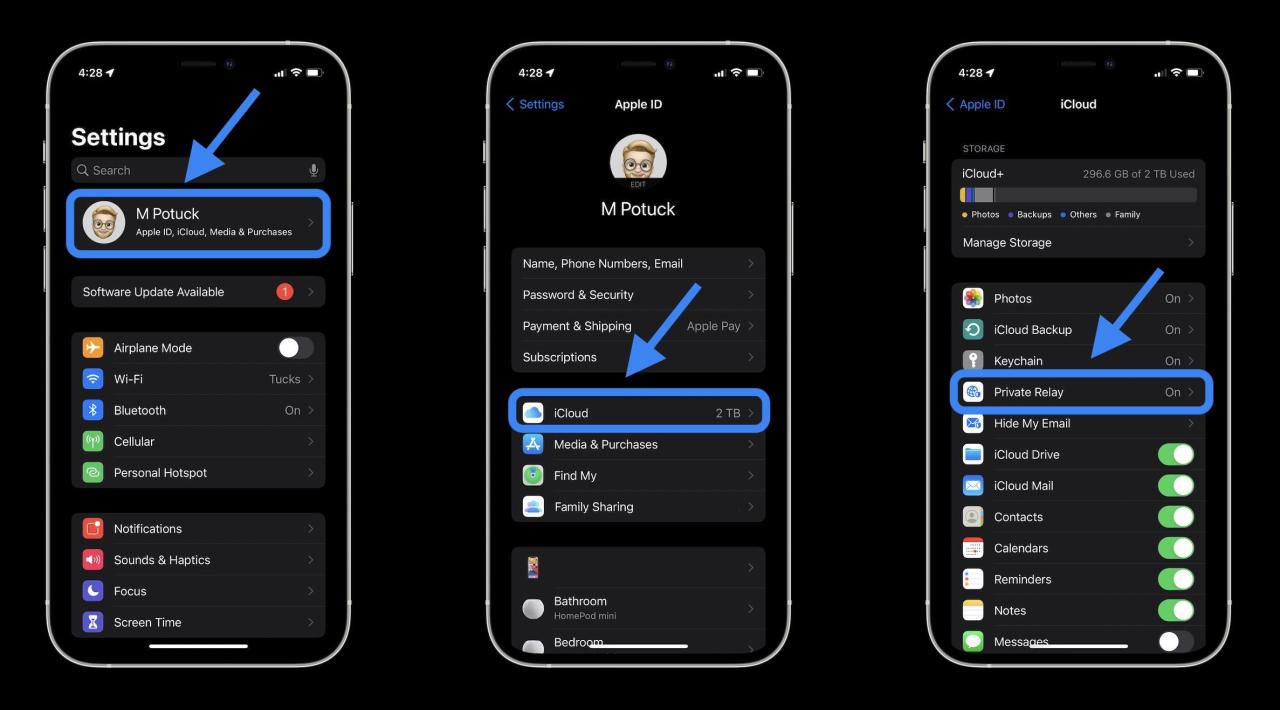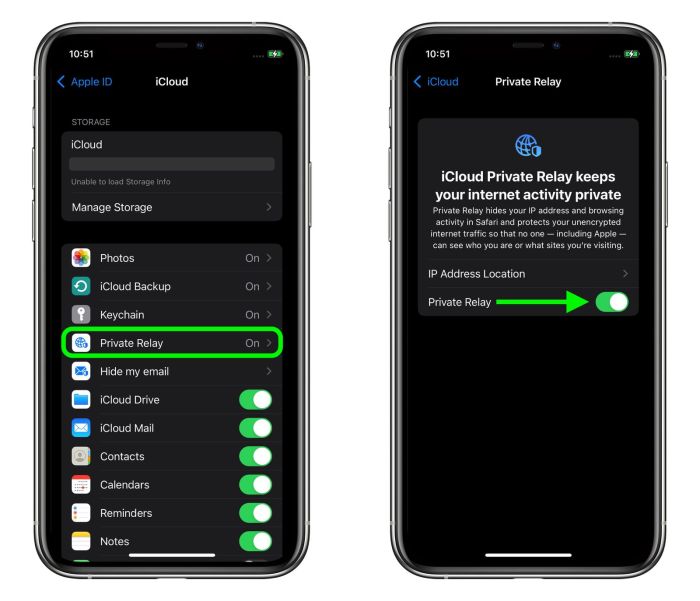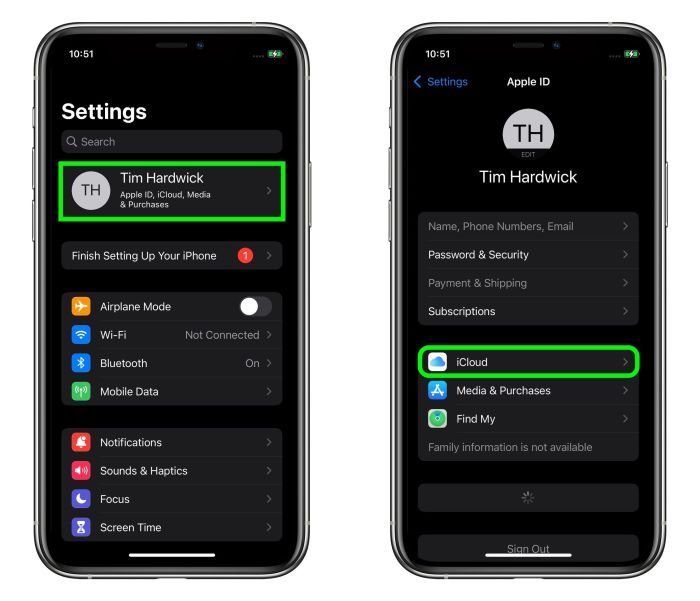How to enable and disable iCloud Private Relay in iOS 15 and macOS Monterey is a topic that’s gaining traction, especially for folks who are privacy-conscious and want to keep their online activity under wraps. It’s like having an extra layer of security for your internet traffic, and it’s surprisingly easy to set up.
Think of iCloud Private Relay as a virtual tunnel that encrypts your internet traffic, making it harder for anyone to see what you’re doing online. It’s like a secret passageway that protects your data from prying eyes. Apple introduced this feature in iOS 15 and macOS Monterey, and it’s been a game-changer for privacy-minded users.
Introduction to iCloud Private Relay
iCloud Private Relay is a privacy-enhancing feature that protects your online activity by routing your internet traffic through two Apple-operated relays. Think of it as a shield for your online browsing, masking your IP address and location from websites and trackers.This feature adds an extra layer of security to your online interactions, ensuring your data remains private and confidential.
It’s like having a personal bodyguard for your online life, safeguarding your browsing history, location, and other sensitive information from prying eyes.
Benefits of Using iCloud Private Relay
iCloud Private Relay offers a range of benefits that enhance your online privacy and security.
- Enhanced Privacy:iCloud Private Relay masks your IP address, making it difficult for websites and trackers to identify your location and browsing habits. This prevents targeted advertising and other forms of online tracking, ensuring your online activity remains private.
- Increased Security:By routing your internet traffic through relays, iCloud Private Relay makes it harder for hackers and cybercriminals to intercept your data. This added layer of security helps protect your sensitive information, such as passwords, financial details, and personal communications.
- Improved Online Experience:With iCloud Private Relay, you can enjoy a more private and secure online experience, free from intrusive tracking and targeted advertising. This allows you to browse the web with confidence, knowing your data is protected.
“iCloud Private Relay is a valuable tool for anyone who wants to enhance their online privacy and security. It’s a simple yet effective way to protect your data from prying eyes and ensure a more private browsing experience.”
Enabling iCloud Private Relay on iOS 15
Enabling iCloud Private Relay on iOS 15 is a simple process that allows you to enhance your online privacy by encrypting your internet traffic and routing it through Apple’s servers.
Steps to Enable iCloud Private Relay on iOS 15
To enable iCloud Private Relay on your iOS 15 device, follow these steps:
- Open the Settings app on your iOS 15 device.
- Tap on your Apple ID profile at the top of the screen.
- Scroll down and tap on “iCloud”.
- Tap on “Private Relay”.
- Toggle the “Private Relay” switch to the “On” position.
Once you’ve enabled iCloud Private Relay, your internet traffic will be encrypted and routed through Apple’s servers, making it more difficult for websites and advertisers to track your online activity.
Enabling iCloud Private Relay on macOS Monterey
iCloud Private Relay is a privacy feature that routes your internet traffic through two Apple-operated relays, making it harder for websites and advertisers to track your online activity. To enable iCloud Private Relay on your macOS Monterey device, follow these simple steps.
Enabling iCloud Private Relay on macOS Monterey
To enable iCloud Private Relay on your macOS Monterey device, you’ll need to access the System Preferences menu and navigate to the iCloud settings. Once there, you can toggle the iCloud Private Relay feature on or off.
- Open System Preferences by clicking the Apple menu in the top-left corner of your screen and selecting “System Preferences”.
- Select “Apple ID” from the System Preferences window.
- Click on “iCloud” in the left-hand sidebar.
- Scroll down to the “Privacy” section and select “iCloud Private Relay”.
- Toggle the “iCloud Private Relay” switch to the “On” position. This will enable iCloud Private Relay for all internet traffic originating from your macOS Monterey device.
“iCloud Private Relay is a privacy feature that routes your internet traffic through two Apple-operated relays, making it harder for websites and advertisers to track your online activity.”
You can also choose to enable iCloud Private Relay only for specific websites or apps. To do this, simply click on the “Customize” button and select the websites or apps you want to enable iCloud Private Relay for.
Understanding the Functionality of iCloud Private Relay
iCloud Private Relay is a privacy feature that enhances your online security by encrypting your internet traffic and routing it through two Apple-operated relays. This process masks your IP address, making it more difficult for websites and advertisers to track your online activity.
How iCloud Private Relay Works
iCloud Private Relay works by using a combination of encryption and relay servers to protect your internet traffic. When you browse the web, your device sends your requests through the first relay server, which encrypts the data and replaces your IP address with a temporary one.
This encrypted data is then sent to the second relay server, which further obscures your location and identity. Finally, the second relay server sends the request to the website you are trying to access. This process effectively hides your true IP address and location from websites and trackers, making it harder for them to collect information about your online activity.
Private Relay and Private Relay (Beta)
iCloud Private Relay offers two modes: “Private Relay” and “Private Relay (Beta).” The main difference between the two lies in the level of privacy they provide.
- Private Relay:This mode provides basic privacy protection by masking your IP address and location. However, your ISP can still see that you are using Private Relay, and Apple can see your originating IP address.
- Private Relay (Beta):This mode offers enhanced privacy protection by masking your IP address and location, and also prevents your ISP from knowing that you are using Private Relay. Apple still has access to your originating IP address, but it does not log your browsing history or website destinations.
So, you’re trying to figure out how to enable and disable iCloud Private Relay on your iOS or macOS devices? It’s actually pretty straightforward. You can adjust the settings in your privacy settings. But hey, if you need to quickly look up something while you’re doing that, check out this handy trick on how to look up anything with one tap on Mac: How to look up anything with one tap on Mac.
Once you’re back to the iCloud Private Relay settings, you’ll be good to go.
Potential Limitations and Considerations
While iCloud Private Relay offers significant privacy benefits, it’s important to be aware of its potential limitations and considerations:
- Performance Impact:Private Relay can potentially slow down your internet connection, especially if you are using a slow internet connection or a congested network. This is because your data has to travel through two additional relay servers.
- Compatibility Issues:Some websites and services may not work correctly with Private Relay, as they may not be able to properly identify your location or access your IP address. This is because Private Relay masks your IP address and location.
- Data Retention:Although Apple does not log your browsing history or website destinations, it still has access to your originating IP address. This means that Apple could potentially identify you if law enforcement were to request your data.
Disabling iCloud Private Relay on iOS 15
You might want to disable iCloud Private Relay if you’re experiencing issues with certain websites or services, or if you prefer to have your IP address visible. It’s a simple process that involves accessing your device’s settings.
Disabling iCloud Private Relay on iOS 15
To disable iCloud Private Relay on iOS 15, you’ll need to navigate to the Settings app and locate the iCloud Private Relay option.
- Open the Settingsapp on your iOS 15 device.
- Tap on your Apple IDat the top of the screen, which will typically display your name and profile picture.
- Scroll down and select iCloud.
- Scroll down to the Private Relaysection.
- Toggle the Private Relayswitch to the offposition.
Once the switch is toggled off, iCloud Private Relay will be disabled, and your device will no longer use the service to mask your IP address.
Disabling iCloud Private Relay on macOS Monterey
You may want to disable iCloud Private Relay if you’re experiencing issues with websites or online services, or if you simply prefer to not use the service. Here’s how to disable iCloud Private Relay on macOS Monterey.
Disabling iCloud Private Relay
To disable iCloud Private Relay on macOS Monterey, you’ll need to access the System Settings app and navigate to the iCloud settings. Here’s a step-by-step guide:
- Open the System Settingsapp on your Mac. This can be found in the Dock or by searching for it in Spotlight.
- Click on your Apple IDat the top of the System Settings window.
- Select iCloudfrom the sidebar.
- Scroll down to the Private Relaysection and uncheck the box next to Private Relay.
- You’ll be prompted to confirm that you want to disable iCloud Private Relay. Click Disableto confirm.
iCloud Private Relay and its Impact on Performance
iCloud Private Relay is a privacy-enhancing feature that routes your internet traffic through two Apple-operated relays, masking your IP address and location. While this provides significant privacy benefits, it can also have an impact on your internet speed and latency.
Potential Impact on Internet Speed and Latency
The added layer of encryption and routing involved in iCloud Private Relay can introduce a small amount of overhead, potentially leading to slightly slower internet speeds and increased latency. However, the impact is generally minimal and may not be noticeable in most everyday browsing and streaming activities.
Known Issues and Performance Concerns
While iCloud Private Relay is designed to minimize performance impacts, there have been some reported issues and concerns:
- Website Compatibility:Some websites may not work properly with iCloud Private Relay enabled, particularly those that rely on geolocation or specific IP addresses for functionality.
- Network Congestion:During periods of high network traffic, iCloud Private Relay could potentially contribute to slower speeds, as more requests are routed through Apple’s servers.
- VPN-like Behavior:In some cases, iCloud Private Relay may behave similarly to a VPN, which can lead to compatibility issues with certain applications or services that rely on direct IP connections.
Recommendations for Optimizing Performance
To minimize any potential performance impacts while using iCloud Private Relay, consider these recommendations:
- Enable iCloud Private Relay Only When Necessary:If you are not concerned about privacy in a specific situation, such as using a public Wi-Fi network, consider temporarily disabling iCloud Private Relay to potentially improve speeds.
- Use a Reliable Wi-Fi Network:A strong and stable Wi-Fi connection can help minimize latency and improve overall performance, especially when using iCloud Private Relay.
- Monitor Performance:If you notice significant performance issues, consider temporarily disabling iCloud Private Relay to determine if it is the contributing factor.
iCloud Private Relay and Compatibility
iCloud Private Relay, a privacy-enhancing feature introduced in iOS 15 and macOS Monterey, is designed to protect your online activity from prying eyes. However, its compatibility with various devices and operating systems is crucial for its effectiveness.
iCloud Private Relay’s compatibility is subject to certain limitations and requirements. Understanding these aspects ensures you can maximize its benefits and avoid any potential issues.
Device and Operating System Compatibility
iCloud Private Relay is compatible with a range of Apple devices and operating systems. Here’s a breakdown of the supported devices and software versions:
- iOS Devices:iPhones and iPads running iOS 15 or later are compatible with iCloud Private Relay.
- macOS Devices:Macs running macOS Monterey or later support iCloud Private Relay.
Compatibility Limitations
While iCloud Private Relay is compatible with a wide range of devices, it’s essential to be aware of certain limitations:
- Apple ID Requirement:iCloud Private Relay necessitates an active Apple ID. This means you need a valid Apple ID associated with your device to use the feature.
- iCloud+ Subscription:iCloud Private Relay is included as part of the iCloud+ subscription plan. This means you’ll need an active iCloud+ subscription to enable and utilize iCloud Private Relay.
- Regional Availability:iCloud Private Relay is not available in all regions. Its availability is subject to geographical restrictions, so it may not be accessible in your location.
Potential Compatibility Issues and Workarounds
While iCloud Private Relay is generally compatible with supported devices, some potential compatibility issues may arise:
- Network Configuration:Some network configurations, such as those used in corporate environments or specific network settings, might interfere with iCloud Private Relay’s functionality. In such cases, you may need to contact your network administrator for assistance or explore alternative solutions.
- Third-Party Apps:Certain third-party apps might not function as expected when iCloud Private Relay is enabled. This is because iCloud Private Relay encrypts your internet traffic, which could affect how some apps interact with the internet. If you encounter issues with specific apps, try disabling iCloud Private Relay temporarily to see if it resolves the problem.
iCloud Private Relay and Privacy Concerns: How To Enable And Disable ICloud Private Relay In IOS 15 And MacOS Monterey
While iCloud Private Relay aims to enhance privacy by masking your IP address, it’s crucial to understand the potential concerns and how Apple addresses them.
So you want to know how to enable and disable iCloud Private Relay in iOS 15 and macOS Monterey? It’s pretty simple, actually. Just head to your device’s settings and look for the “Privacy” section. You’ll find iCloud Private Relay in there.
But while you’re at it, you might want to check out this Pro Tip: How to pick a new thumbnail for your Live Photos. It’s a super helpful trick for making your Live Photos look even better. Anyway, back to iCloud Private Relay, it’s a great way to protect your privacy while you’re browsing the web.
iCloud Private Relay is a privacy-focused feature, but it’s important to be aware of potential concerns and how Apple safeguards user data.
Figuring out how to enable and disable iCloud Private Relay in iOS 15 and macOS Monterey can feel like a tech puzzle, but it’s actually pretty straightforward. You might be wondering how this relates to selling your AirPods, but it’s all about security.
Before you pass those AirPods on, remember to check out Why you should turn off Activation Lock when selling your AirPods – it’s a quick read that can save you a headache down the road. Back to iCloud Private Relay, you can find the settings in your device’s privacy menu – just search for “Private Relay” and you’ll see the options to toggle it on or off.
Apple’s Privacy Safeguards
Apple prioritizes user privacy and has implemented several safeguards to protect your data when using iCloud Private Relay:
- No Logging of User Data:Apple doesn’t log your browsing history, the websites you visit, or the content you access while using iCloud Private Relay. This means they don’t have access to your private information.
- End-to-End Encryption:Your internet traffic is encrypted between your device and Apple’s servers, ensuring that your data remains confidential and secure.
- Limited Data Collection:Apple only collects minimal data necessary to maintain the service’s functionality, such as the time and duration of your connection. This data is anonymized and aggregated, not linked to your identity.
Alternatives to iCloud Private Relay
iCloud Private Relay is a privacy-enhancing feature, but it’s not the only option available. Several other methods can help you improve your online privacy and security. This section explores some of these alternatives, comparing and contrasting them with iCloud Private Relay and offering guidance on selecting the best solution for your needs.
VPN Services
VPNs (Virtual Private Networks) are popular tools for enhancing online privacy and security. They encrypt your internet traffic and route it through a server in another location, masking your IP address and location. This makes it difficult for websites and trackers to identify your real location and activities.
Key Features of VPNs
- Encryption:VPNs encrypt your internet traffic, making it unreadable to third parties.
- IP Address Masking:VPNs assign you a temporary IP address from their server, hiding your real IP address.
- Location Spoofing:You can choose a VPN server in a different location, making it appear as if you’re browsing from that location.
- Bypass Geo-restrictions:VPNs can help you access content that is blocked in your region.
Comparison with iCloud Private Relay
- Privacy:VPNs offer stronger privacy protection than iCloud Private Relay, as they encrypt all your internet traffic, not just DNS requests.
- Security:VPNs can provide additional security features, such as a kill switch, which cuts off your internet connection if the VPN connection drops.
- Cost:Most VPN services require a paid subscription, while iCloud Private Relay is included with an iCloud+ subscription.
- Performance:VPNs can sometimes slow down your internet speed, especially if you choose a server far away from your location.
Tor Browser
The Tor Browser is a free and open-source web browser designed to protect your privacy and anonymity. It uses a network of relays to route your internet traffic through multiple servers, making it difficult to track your online activities.
Key Features of Tor Browser
- Onion Routing:Tor uses a network of relays to route your traffic through multiple servers, making it difficult to trace back to your origin.
- Privacy:Tor helps protect your privacy by masking your IP address and preventing websites from tracking your browsing history.
- Anonymity:Tor is designed to provide anonymity, making it difficult for websites and authorities to identify you.
Comparison with iCloud Private Relay
- Privacy:Tor provides stronger privacy protection than iCloud Private Relay, as it encrypts all your internet traffic and routes it through multiple servers.
- Security:Tor is considered more secure than iCloud Private Relay, as it uses a decentralized network of relays.
- Cost:Tor Browser is completely free to use.
- Performance:Tor can be significantly slower than iCloud Private Relay, as your traffic is routed through multiple servers.
DNS Privacy Services
DNS privacy services, such as Cloudflare’s 1.1.1.1 and Google Public DNS, offer increased privacy and security for your DNS requests. They encrypt your DNS queries and prevent your ISP from seeing the websites you visit.
Key Features of DNS Privacy Services
- DNS Encryption:DNS privacy services encrypt your DNS queries, preventing your ISP from seeing the websites you visit.
- Privacy:DNS privacy services help protect your privacy by preventing your ISP from tracking your DNS requests.
- Performance:DNS privacy services can sometimes improve your internet speed by using faster and more reliable DNS servers.
Comparison with iCloud Private Relay
- Privacy:DNS privacy services offer similar privacy protection as iCloud Private Relay, but they only encrypt your DNS requests.
- Security:DNS privacy services are generally less secure than iCloud Private Relay, as they do not encrypt all your internet traffic.
- Cost:DNS privacy services are typically free to use.
- Performance:DNS privacy services can improve your internet speed, while iCloud Private Relay may have a slight impact on performance.
Privacy-Focused Browsers, How to enable and disable iCloud Private Relay in iOS 15 and macOS Monterey
Privacy-focused browsers, such as Brave and DuckDuckGo, are designed to protect your privacy and security while browsing the web. They offer features such as built-in ad blocking, tracking prevention, and enhanced privacy settings.
Key Features of Privacy-Focused Browsers
- Ad Blocking:Privacy-focused browsers block ads, which can help improve your browsing experience and reduce tracking.
- Tracking Prevention:These browsers prevent websites from tracking your browsing activity.
- Enhanced Privacy Settings:They offer more granular control over your privacy settings, allowing you to customize your browsing experience.
Comparison with iCloud Private Relay
- Privacy:Privacy-focused browsers offer enhanced privacy protection, but they do not encrypt your internet traffic like iCloud Private Relay or VPNs.
- Security:Privacy-focused browsers can improve your security by blocking malicious websites and preventing tracking.
- Cost:Privacy-focused browsers are typically free to use.
- Performance:Privacy-focused browsers can sometimes be slower than traditional browsers, but they offer a more private and secure browsing experience.
Choosing the Best Privacy-Enhancing Solution
The best privacy-enhancing solution for you depends on your specific needs and priorities. Consider the following factors when making your decision:
- Level of Privacy:If you need the highest level of privacy, consider using a VPN or Tor Browser.
- Security:If security is your top priority, VPNs and Tor Browser offer more robust security features.
- Cost:If you’re on a budget, DNS privacy services and privacy-focused browsers are free to use.
- Performance:If you need fast internet speeds, iCloud Private Relay and DNS privacy services may be better options.
- Ease of Use:iCloud Private Relay is easy to use, while VPNs and Tor Browser can be more complex to set up and use.
Conclusion
iCloud Private Relay is a powerful privacy tool that can help you protect your online activity from prying eyes. It works by routing your internet traffic through Apple’s servers, making it difficult for websites and advertisers to track your browsing habits.
By using iCloud Private Relay, you can enjoy a more private and secure browsing experience. iCloud Private Relay is a relatively new feature, but it has already proven to be a valuable tool for privacy-conscious users. If you are looking for a way to enhance your online privacy, iCloud Private Relay is definitely worth considering.
End of Discussion
By mastering how to enable and disable iCloud Private Relay, you’re taking control of your online privacy. Whether you’re browsing the web, streaming movies, or just checking emails, you can rest assured that your data is being protected. So, take a minute to explore the settings and see how this feature can enhance your online experience.
You might be surprised by how easy it is to make a difference in your online privacy.
FAQ Insights
Is iCloud Private Relay free?
Yes, iCloud Private Relay is included for free with any iCloud+ subscription.
Does iCloud Private Relay slow down my internet connection?
While iCloud Private Relay does add an extra layer of encryption, it shouldn’t significantly impact your internet speed. However, some users may experience slight latency depending on their internet connection and other factors.
Is iCloud Private Relay available in all countries?
iCloud Private Relay is currently available in most countries, but it’s not yet supported in all regions. You can check Apple’s website for the latest availability information.