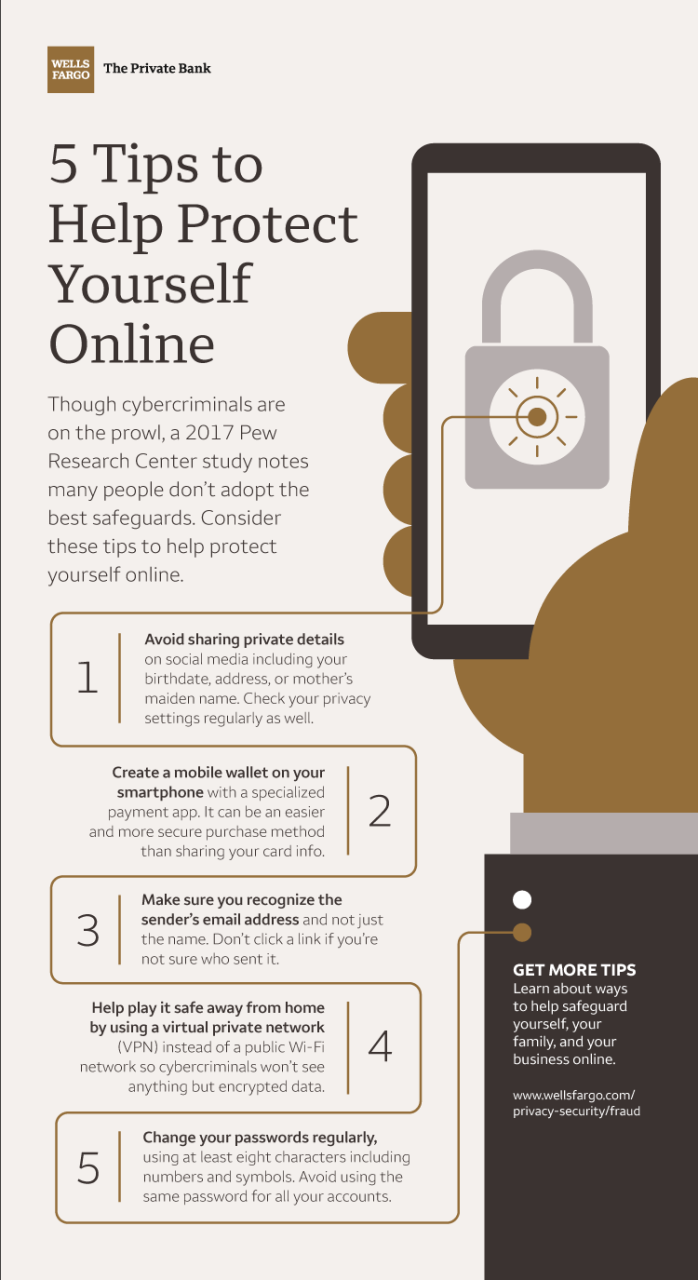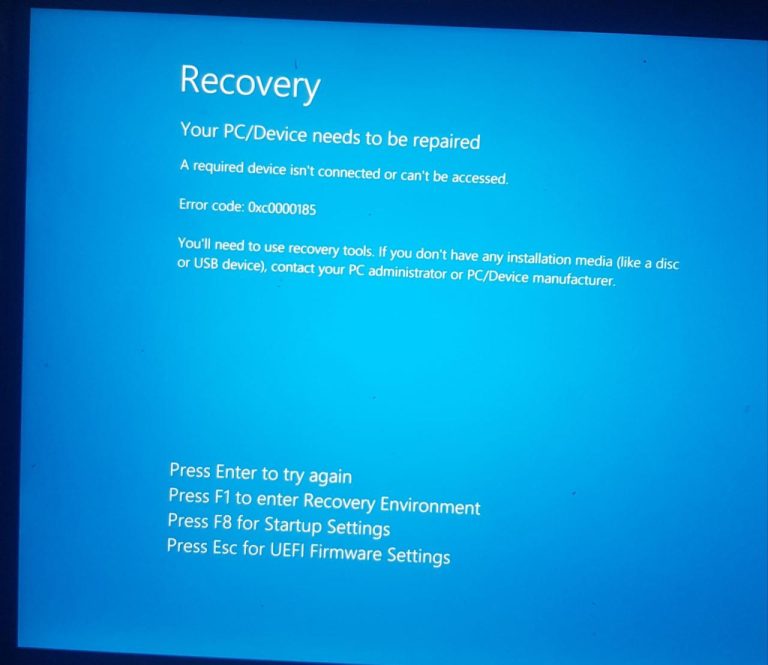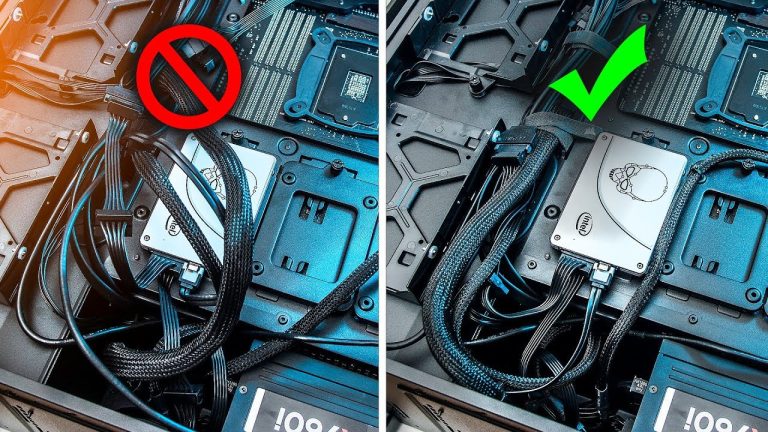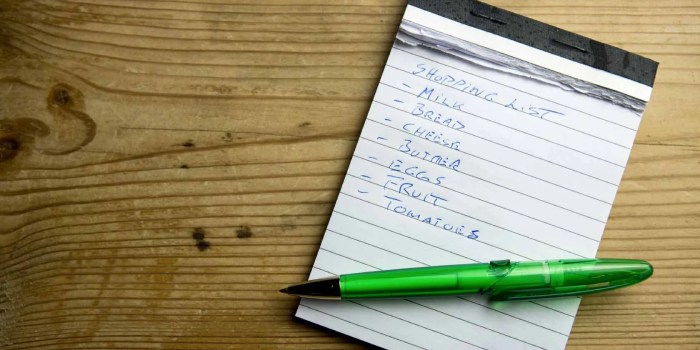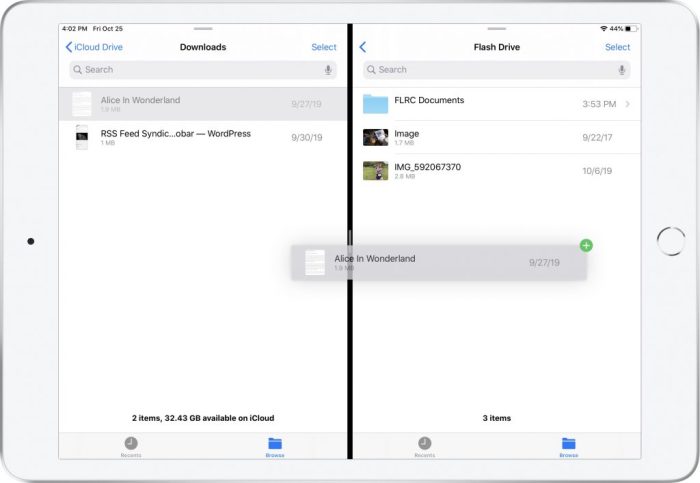5 Essential Pc Security Tips To Protect Yourself Online
5 Essential PC Security Tips for Staying Safe Online
In today’s digital age, it’s crucial to protect your computer from online threats. Essential PC security tips include using strong passwords, keeping software up to date, installing antivirus software, being cautious about phishing emails, and using a VPN.
Implementing these tips can help safeguard your personal data, financial information, and overall online security. The development of cloud-based antivirus software, introduced in the late 2000s, has revolutionized PC security by providing real-time protection from emerging threats.
Read on to explore these security tips in more detail and learn how they can help you protect your PC and data.
5 essential pc security tips to protect yourself online
In today’s digital world, protecting your computer from online threats is paramount. Essential PC security encompasses various aspects, including:
- Strong passwords
- Software updates
- Antivirus software
- Phishing awareness
- VPN usage
- Firewall activation
- Data backups
- Operating system security
- Caution with downloads
These aspects play a crucial role in safeguarding your computer and data. For instance, strong passwords prevent unauthorized access, software updates patch security vulnerabilities, and antivirus software detects and removes malware. Moreover, phishing awareness educates users to recognize fraudulent emails, while VPNs encrypt internet traffic for secure browsing. By understanding and implementing these essential PC security tips, you can significantly reduce the risk of online threats.
Strong passwords
Within the realm of essential PC security tips, strong passwords stand as a cornerstone defense against unauthorized access and data breaches. Creating robust passwords is a crucial step in safeguarding your digital assets and personal information.
-
Length and Complexity
Strong passwords are characterized by their length and complexity. Aim for a minimum of 12 characters, incorporating a mix of uppercase and lowercase letters, numbers, and symbols. -
Uniqueness
Avoid reusing passwords across multiple accounts. Each account should have its own unique password to minimize the risk of compromise. -
Avoid Common Phrases
Refrain from using common words or phrases that can be easily guessed. Instead, opt for unconventional combinations that are difficult to predict.
Adhering to these guidelines for strong passwords significantly enhances the security of your PC and online accounts. By implementing these measures, you can effectively protect yourself from cyber threats and safeguard your sensitive data.
Software updates
In the realm of “5 essential PC security tips to protect yourself online”, software updates emerge as a critical component, playing a pivotal role in safeguarding your computer against evolving threats. These updates often address security vulnerabilities and flaws in software programs, effectively mitigating the risk of exploitation by malicious actors.
Real-life examples of software updates within the context of “5 essential PC security tips to protect yourself online” abound. Take the infamous Heartbleed bug, a vulnerability in the OpenSSL software library that was discovered in 2014. This vulnerability allowed attackers to steal sensitive information from affected servers and networks. However, timely software updates that patched the Heartbleed bug effectively neutralized this threat.
The practical significance of recognizing the connection between “Software updates” and “5 essential PC security tips to protect yourself online” lies in the proactive defense it offers against cyber threats. By promptly applying software updates, you can proactively address known vulnerabilities, preventing attackers from exploiting them to gain unauthorized access to your system or steal your personal data.
In conclusion, “Software updates” stand as an indispensable component of “5 essential PC security tips to protect yourself online.” By understanding the cause-and-effect relationship between software updates and enhanced security, you can effectively safeguard your PC from emerging threats and maintain a robust defense against malicious actors.
Antivirus software
Within the realm of “5 essential PC security tips to protect yourself online”, antivirus software stands as a critical component, playing a pivotal role in safeguarding your computer from malware attacks. These malicious software programs can wreak havoc on your system, compromising your personal data, disrupting system functionality, and even leading to financial losses.
Real-life examples of antivirus software within the context of “5 essential PC security tips to protect yourself online” are numerous. Consider the widespread WannaCry ransomware attack in 2017. This attack exploited a vulnerability in Microsoft’s operating system, encrypting files on affected computers and demanding ransom payments for their release. However, computers protected by up-to-date antivirus software were able to detect and block the WannaCry attack, preventing infection and data loss.
The practical significance of recognizing the connection between “Antivirus software” and “5 essential PC security tips to protect yourself online” lies in the proactive defense it offers against malware threats. By installing and maintaining reputable antivirus software, you can effectively scan your system for malicious programs, detect and remove them, and prevent future infections. This proactive approach to PC security significantly reduces the risk of malware attacks and safeguards your computer and data.
In conclusion, “Antivirus software” emerges as an essential component of “5 essential PC security tips to protect yourself online.” By understanding the cause-and-effect relationship between antivirus software and enhanced security, you can effectively protect your PC from malware threats and maintain a robust defense against malicious actors.
Phishing awareness
Phishing awareness, an integral aspect of “5 essential PC security tips to protect yourself online,” plays a crucial role in safeguarding against fraudulent attempts to obtain sensitive information. It involves recognizing and avoiding phishing emails, text messages, or websites that aim to deceive users and trick them into revealing personal data or financial details.
-
Identifying Phishing Emails
Phishing emails often appear to originate from legitimate organizations, but they contain suspicious links or attachments. Recognizing these red flags and avoiding interaction with such emails is crucial.
-
Caution with Attachments and Links
Phishing emails may contain malicious attachments or links that, when clicked, can download malware onto your device or redirect you to fraudulent websites.
-
Protecting Personal Information
Phishing attempts often seek to obtain sensitive information such as passwords, credit card numbers, or social security numbers. Never disclose such information through unsolicited emails or websites.
-
Reporting Phishing Attempts
If you encounter a suspected phishing attempt, report it to the appropriate authorities or the organization being impersonated. This helps prevent others from falling victim to similar scams.
Phishing awareness empowers users to recognize and avoid phishing threats, safeguarding their personal data and financial security. By understanding the tactics used by phishers and implementing these proactive measures, individuals can significantly reduce the risk of falling prey to phishing scams.
VPN usage
In the landscape of “5 essential PC security tips to protect yourself online”, VPN usage emerges as a critical component, playing a vital role in safeguarding your online privacy and security. A VPN (Virtual Private Network) encrypts your internet traffic, creating a secure and private connection over public networks.
One of the key benefits of VPN usage is protection against eavesdropping and surveillance. When you connect to the internet through a VPN, your data is encrypted before it leaves your device. This makes it virtually impossible for third parties, such as hackers or ISPs, to intercept and monitor your online activities.
Moreover, VPNs are effective in bypassing geographical restrictions and censorship. By connecting to a VPN server in a different country, you can access websites and content that may be blocked in your region. This can be particularly useful for accessing news and information from countries with strict internet censorship policies.
In conclusion, the connection between “VPN usage” and “5 essential PC security tips to protect yourself online” lies in the enhanced privacy, security, and freedom it provides. By utilizing a VPN, you can safeguard your online activities from prying eyes, bypass internet restrictions, and enjoy a more secure and private online experience.
Firewall activation
Within the realm of “5 essential PC security tips to protect yourself online”, firewall activation plays a pivotal role in safeguarding your computer from unauthorized access and malicious threats. A firewall acts as a guardian, monitoring and filtering incoming and outgoing network traffic, effectively blocking suspicious activity and preventing cyberattacks.
-
Network Protection
Firewalls monitor network traffic, blocking unauthorized access attempts and preventing malicious software from entering or leaving your computer.
-
Malware Prevention
Firewalls can help prevent malware infections by blocking connections to known malicious websites and IP addresses.
-
Data Security
Firewalls protect sensitive data stored on your computer from unauthorized access, preventing data breaches and identity theft.
-
Customizable Settings
Firewalls allow for customization of security settings, enabling users to tailor their protection based on specific needs and risk tolerance.
In conclusion, firewall activation is an essential component of “5 essential PC security tips to protect yourself online”. By implementing a firewall, you establish a robust defense system against cyber threats, safeguarding your computer, data, and privacy.
Data backups
Within the realm of “5 essential PC security tips to protect yourself online”, data backups emerge as a crucial safeguard, ensuring the preservation and recovery of valuable information in the face of data loss or system failures.
-
Data Preservation
Data backups create copies of important files and folders, providing a reliable means of restoring data in the event of accidental deletion, hardware malfunctions, or malware attacks.
-
Disaster Recovery
In the aftermath of natural disasters or catastrophic events, data backups serve as a lifeline, enabling businesses and individuals to recover critical data and resume operations swiftly.
-
Ransomware Protection
Data backups provide a valuable defense against ransomware attacks, which encrypt files and demand payment for their release. By maintaining up-to-date backups, you can restore your data without succumbing to the attacker’s demands.
-
Version Control
Regular data backups allow you to track changes to important files over time. This version control enables you to revert to previous versions, ensuring the integrity and accuracy of your data.
In conclusion, data backups form an integral part of “5 essential PC security tips to protect yourself online”. By implementing a comprehensive data backup strategy, you safeguard your valuable information against a wide range of threats and ensure its availability in the face of unforeseen circumstances.
Operating system security
Operating system (OS) security is a critical component of “5 essential PC security tips to protect yourself online”. The operating system is the core software that manages and controls all hardware and software resources on your computer. It plays a vital role in protecting your system from malware, unauthorized access, and other security threats.
One of the most important aspects of OS security is keeping your software up to date. Software updates often include security patches that fix vulnerabilities that could be exploited by attackers. By promptly installing these updates, you can significantly reduce the risk of your computer being compromised.
Another important aspect of OS security is using a strong firewall. A firewall is a software program that monitors and controls incoming and outgoing network traffic. It can help to block unauthorized access to your computer and prevent the spread of malware.
Finally, it is important to be aware of the security settings in your operating system. These settings can be used to control who has access to your computer and what they can do. By configuring these settings properly, you can further enhance the security of your system.
In conclusion, OS security is a critical part of protecting your PC from online threats. By keeping your software up to date, using a strong firewall, and configuring your security settings properly, you can significantly reduce the risk of your computer being compromised.
Caution with downloads
In the context of “5 essential PC security tips to protect yourself online”, “Caution with downloads” stands as a critical component in safeguarding your computer against malware infections and other security threats. Downloading malicious software, often disguised as legitimate files, can compromise your system, leading to data loss, identity theft, or even financial fraud.
Real-life examples abound, highlighting the importance of exercising caution with downloads. In 2017, the infamous WannaCry ransomware attack spread rapidly through malicious downloads, encrypting files on affected computers and demanding ransom payments for their release. Similarly, in 2021, the Emotet malware was distributed via phishing emails with malicious attachments, infecting computers and stealing sensitive information.
Understanding the connection between “Caution with downloads” and “5 essential PC security tips to protect yourself online” empowers users to make informed decisions when downloading files from the internet. By being cautious and verifying the legitimacy of downloads, you can significantly reduce the risk of malware infections and safeguard your computer and data. This proactive approach to PC security complements other essential tips, such as using antivirus software and keeping your operating system up to date.
FAQs
This FAQ section provides answers to common questions and clarifies key aspects of “5 essential PC security tips to protect yourself online”.
Question 1: Why is it important to use strong passwords?
Strong passwords are crucial because they make it more difficult for unauthorized individuals to access your accounts and steal your personal information.
Question 2: How often should I update my software?
Software updates often include security patches that fix vulnerabilities that could be exploited by attackers. It is important to install these updates promptly to keep your software up to date and secure.
Question 3: What is a firewall and why do I need one?
A firewall is a software program that monitors and controls incoming and outgoing network traffic. It helps to block unauthorized access to your computer and prevent the spread of malware.
Question 4: How can I protect myself from phishing scams?
Phishing scams are fraudulent attempts to obtain sensitive information such as passwords or credit card numbers. Be cautious of emails or websites that appear to be from legitimate organizations but contain suspicious links or attachments.
Question 5: What is the purpose of data backups?
Data backups create copies of important files and folders, providing a reliable means of restoring data in the event of accidental deletion, hardware malfunctions, or malware attacks.
Question 6: How can I stay safe when downloading files from the internet?
When downloading files from the internet, be cautious and verify the legitimacy of the source. Avoid downloading files from untrustworthy websites or clicking on suspicious links in emails.
In summary, implementing the “5 essential PC security tips to protect yourself online” is crucial for safeguarding your computer and data from various threats. By following these tips, you can significantly reduce the risk of malware infections, unauthorized access, and other security breaches.
In the next section, we will delve deeper into the importance of cybersecurity and explore additional measures you can take to enhance your online security.
5 Essential PC Security Tips to Protect Yourself Online
To effectively safeguard your computer and data from online threats, implementing these essential PC security tips is paramount.
Tip 1: Utilize Strong Passwords
Create robust passwords that are lengthy, complex, and unique to each account.
Tip 2: Prioritize Software Updates
Promptly install software updates to patch security vulnerabilities and enhance protection.
Tip 3: Employ Antivirus Software
Install reputable antivirus software and keep it updated to detect and remove malicious programs.
Tip 4: Exercise Caution with Downloads
Verify the legitimacy of downloads to avoid malware infections.
Tip 5: Activate Firewall Protection
Enable a firewall to monitor and block unauthorized network access.
Tip 6: Regularly Back Up Data
Create regular backups of important files and folders to safeguard against data loss.
By adhering to these essential tips, you significantly reduce the risk of malware infections, unauthorized access, and other security breaches, ensuring the protection of your computer and data.
In the concluding section, we will explore additional measures to enhance your cybersecurity posture and safeguard your online presence.
Conclusion
Implementing these “5 essential PC security tips to protect yourself online” is crucial for safeguarding your computer and data against evolving threats. These tips provide a comprehensive approach to online security, covering essential aspects such as strong passwords, regular software updates, and proactive antivirus protection.
By following these recommendations, you significantly reduce the risk of malware infections, unauthorized access, and data breaches. Remember, cybersecurity is an ongoing effort, and staying vigilant and informed about emerging threats is essential. Regularly review and update your security measures to maintain optimal protection for your PC and online presence.