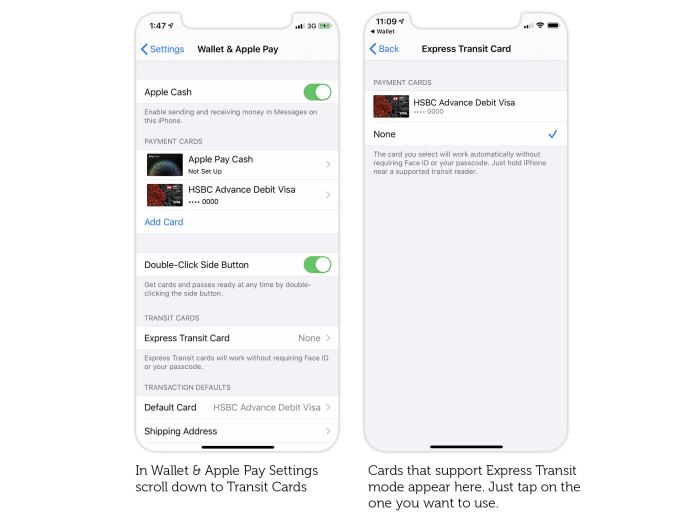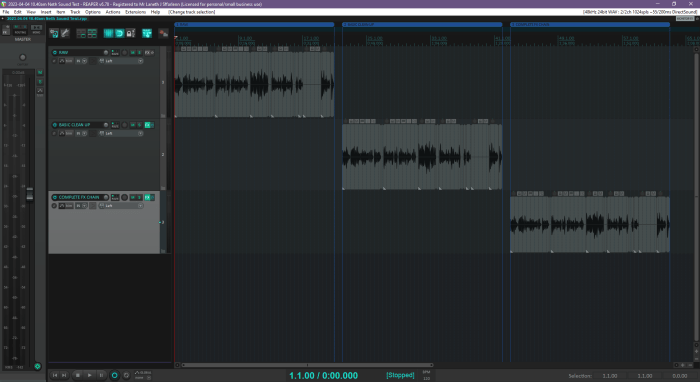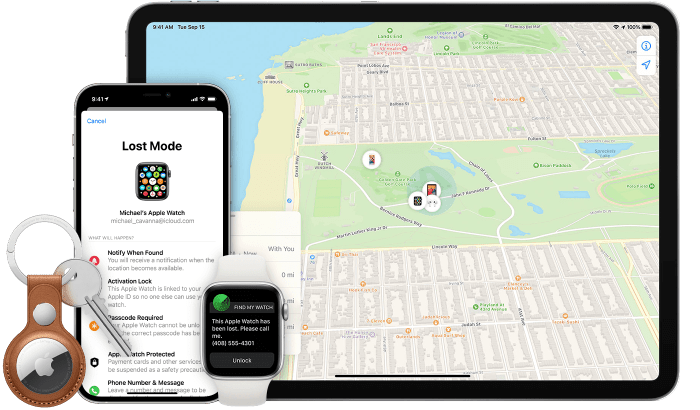How To Breeze Through The Barrier With Apple Pay Express Transit
How to breeze through the barrier with Apple Pay Express Transit – Tired of fumbling for cash or swiping your card at the subway turnstile? Apple Pay Express Transit lets you breeze through those barriers with the tap of your phone or watch. It’s like magic, but with technology. Imagine never having to worry about lost tickets or finding the exact change again – it’s the future of commuting, and it’s here now.
This guide will walk you through everything you need to know about setting up and using Apple Pay Express Transit, from choosing the right transit card to troubleshooting common issues. We’ll also dive into the security features, environmental impact, and potential future developments of this game-changing payment method.
So, buckle up and get ready to experience a whole new level of convenience and efficiency on your daily commute.
What is Apple Pay Express Transit?
Apple Pay Express Transit is a contactless payment method that allows you to use your iPhone or Apple Watch to pay for public transportation fares. It’s a convenient and secure way to travel, eliminating the need for physical tickets or cash.
How Apple Pay Express Transit Works
Apple Pay Express Transit utilizes Near Field Communication (NFC) technology, enabling your device to communicate with transit readers. When you tap your iPhone or Apple Watch on a reader, the device transmits your transit card information, allowing you to pay for your fare.
Advantages of Using Apple Pay Express Transit
- Convenience:No need to fumble for cash or tickets. Simply tap your device on the reader and go.
- Security:Your transit card information is not stored on your device or shared with the transit agency. Apple Pay uses tokenization, replacing your actual card details with a unique digital identifier.
- Speed:Apple Pay Express Transit transactions are typically faster than traditional payment methods, allowing you to breeze through the turnstiles.
- Ease of Use:Adding your transit card to Apple Pay is straightforward. You can add your existing card or create a new one within the Wallet app on your iPhone or Apple Watch.
Comparison to Other Payment Methods
- Cash:Cash can be inconvenient and less secure. You may need to carry exact change, and there is a risk of losing or being robbed.
- Physical Tickets:Physical tickets can be bulky, easily lost or damaged, and require you to purchase them in advance. They may also be more expensive than using Apple Pay Express Transit.
- Transit Cards:Transit cards are a more convenient option than cash or physical tickets, but they can be lost or stolen. Apple Pay Express Transit offers a more secure and convenient alternative.
Setting Up Apple Pay Express Transit
Setting up Apple Pay Express Transit is a straightforward process that allows you to seamlessly tap and go on public transportation. You’ll need an iPhone or Apple Watch, a supported transit card, and a few minutes to get started.
Adding a Transit Card
Before you can use Apple Pay Express Transit, you need to add a transit card to your Apple Wallet. Here’s how:
- Open the Wallet app on your iPhone or Apple Watch.
- Tap the “+” button to add a new card.
- Select “Express Transit Card” from the list of options.
- Follow the on-screen instructions to choose your transit provider and card type.
- You may need to scan your existing transit card or enter your card information.
- Once your card is added, it will appear in your Apple Wallet.
Choosing the Right Transit Card
When adding a transit card, you’ll need to select the right card for your needs. Consider the following factors:
- Transit provider:Ensure the card is compatible with your local transit system.
- Card type:Some transit providers offer different card options, such as a standard fare card or a monthly pass. Choose the card that best suits your travel patterns and budget.
- Auto-reload:Some cards offer automatic reloading, which can be convenient for frequent riders. This feature automatically adds funds to your card when your balance falls below a certain threshold.
Adding Funds to Your Apple Pay Express Transit Account
Once you’ve added a transit card, you’ll need to add funds to your account. This can be done in several ways:
- Through the Wallet app:You can add funds directly through the Wallet app on your iPhone or Apple Watch.
- Using a credit or debit card:You can link a credit or debit card to your Apple Pay Express Transit account and use it to add funds.
- At a transit station:Some transit providers offer options for adding funds at ticket vending machines or customer service kiosks.
Using Apple Pay Express Transit on the Go
Once you’ve set up Apple Pay Express Transit, you’re ready to hop on public transportation with ease. It’s a seamless experience that eliminates the need to fumble with cash or cards.
Using Apple Pay Express Transit, How to breeze through the barrier with Apple Pay Express Transit
To use Apple Pay Express Transit, simply hold your iPhone or Apple Watch near the reader at the turnstile or entrance. Your device will automatically detect the reader and complete the transaction. Here’s a breakdown of how to use Apple Pay Express Transit with different devices:
| Device | Method | Explanation |
|---|---|---|
| iPhone | Tap to Pay | Double-click the side button on your iPhone, then hold the top or bottom of your iPhone near the reader. You’ll feel a gentle tap and hear a sound to confirm the payment. |
| Apple Watch | Tap to Pay | Double-click the side button on your Apple Watch, then hold the display near the reader. You’ll feel a gentle tap and hear a sound to confirm the payment. |
Potential Issues and Solutions
While Apple Pay Express Transit is generally smooth, there are a few potential issues you might encounter:
- Reader not detected:If the reader doesn’t detect your device, make sure you’re holding it close enough and that the reader is properly positioned. If the issue persists, try restarting your device or checking for updates.
- Insufficient funds:Ensure your Apple Pay card has enough funds to cover the fare. If not, add funds to your card or choose another payment method.
- Network connectivity issues:A weak or unstable internet connection can sometimes interfere with Apple Pay Express Transit. Try connecting to a stronger Wi-Fi network or cellular data. If you’re experiencing frequent issues, check with your carrier for network outages.
- Reader malfunction:Occasionally, the reader itself might malfunction. Try using a different reader if available or contact the transit authority for assistance.
Security and Privacy with Apple Pay Express Transit: How To Breeze Through The Barrier With Apple Pay Express Transit
Apple Pay Express Transit is designed to be a secure and convenient way to pay for your transit trips. It uses advanced security features to protect your personal and financial information, ensuring your privacy while you travel.
Security Features of Apple Pay Express Transit
Apple Pay Express Transit leverages multiple security layers to protect your information.
- Device Security:Your iPhone or Apple Watch is secured by a passcode, Touch ID, or Face ID, making it difficult for unauthorized individuals to access your device and your payment information.
- Tokenization:When you add a transit card to Apple Pay, your actual card number is not stored on your device. Instead, a unique, encrypted token is created and used for transactions. This token is specific to your device and cannot be used on other devices.
Apple Pay Express Transit is a total game-changer for getting around the city, especially when you’re trying to avoid crowds. Just tap your phone and you’re good to go! Speaking of avoiding crowds, it’s important to stay informed about the latest COVID-19 updates, but it’s also easy to get overwhelmed by all the scary headlines.
Check out this article for some tips on how to stay informed about coronavirus without terrifying yourself. Once you’re feeling less stressed, you can get back to breezing through those transit barriers with Apple Pay Express Transit!
- Secure Element:Your transit card information is stored in a secure element, a specialized chip on your device that is designed to protect your data from unauthorized access.
- Transaction Authentication:Every Apple Pay Express Transit transaction requires authentication using your passcode, Touch ID, or Face ID. This ensures that only you can authorize transactions.
Privacy Protection with Apple Pay Express Transit
Apple Pay Express Transit is designed to protect your privacy. Your travel history and payment data are not shared with transit agencies or other third parties.
- Anonymized Transactions:When you use Apple Pay Express Transit, your transactions are anonymized, meaning your identity is not linked to your payment information.
- No Tracking of Travel History:Apple does not track your travel history or store information about your trips. Your payment information is only used to complete the transaction and is not shared with any other parties.
Compatibility and Availability of Apple Pay Express Transit
Apple Pay Express Transit is a convenient way to pay for your transit trips, but its availability depends on your location and the specific transit system you use. Let’s explore where you can use Apple Pay Express Transit and which devices are compatible.
Available Regions and Cities
Apple Pay Express Transit is available in various countries and cities worldwide. Here are some of the major regions where it’s supported:
- United States:New York City, San Francisco Bay Area, Chicago, Boston, Washington D.C., and more.
- United Kingdom:London, with support for Transport for London (TfL) services.
- Canada:Toronto, Vancouver, and Montreal, with support for their respective transit systems.
- China:Major cities including Beijing, Shanghai, and Guangzhou, with support for various metro and bus systems.
- Japan:Tokyo, Osaka, and Nagoya, with support for their respective subway and railway systems.
- Australia:Sydney, Melbourne, and Brisbane, with support for their respective transit systems.
- Other Countries:Apple Pay Express Transit is also available in other countries, including France, Germany, Italy, Spain, Switzerland, and more.
Compatible Transit Systems and Devices
Here’s a table that lists some of the compatible transit systems and their supported devices:
| Transit System | Supported Devices |
|---|---|
| New York City MTA | iPhone 6 and later, Apple Watch Series 2 and later |
| San Francisco Bay Area BART | iPhone 6 and later, Apple Watch Series 2 and later |
| Chicago Transit Authority (CTA) | iPhone 6 and later, Apple Watch Series 2 and later |
| London Transport for London (TfL) | iPhone 6 and later, Apple Watch Series 2 and later |
| Toronto Transit Commission (TTC) | iPhone 6 and later, Apple Watch Series 2 and later |
| Vancouver TransLink | iPhone 6 and later, Apple Watch Series 2 and later |
| Montreal STM | iPhone 6 and later, Apple Watch Series 2 and later |
Checking Transit System Compatibility
To check if your local transit system supports Apple Pay Express Transit, you can visit the Apple Pay website or contact your transit provider directly. You can also look for signage at transit stations or on their website.
Important:Apple Pay Express Transit is only available for contactless payment systems. If your transit system does not use contactless technology, it will not be compatible.
Forget about fumbling for your transit card! Apple Pay Express Transit lets you breeze through those turnstiles like a pro. And speaking of pro moves, you might want to check out How to Install Samba Into Mac OS X Lion?
if you’re looking to share files between your Mac and other devices. Once you’ve mastered both, you’ll be a tech wizard in no time!
Troubleshooting Apple Pay Express Transit Issues
Sometimes, even with the most convenient technology, things can go wrong. If you’re experiencing issues with Apple Pay Express Transit, don’t worry! Here’s a guide to help you troubleshoot common problems and get back on track.
Troubleshooting Common Issues
Here are some common issues you might encounter and their solutions:
| Issue | Solution |
|---|---|
| Payment Error |
|
| Device Connectivity Issues |
|
| Balance Inquiries |
|
Contacting Customer Support
If you’re still facing issues, you can contact Apple Support or your transit agency for assistance. They can provide personalized guidance and help you resolve the problem.
The Future of Apple Pay Express Transit
Apple Pay Express Transit, a revolutionary way to seamlessly pay for public transportation, is poised for continued growth and innovation. As the technology matures, we can expect exciting new features, integrations, and advancements that will further enhance the user experience and reshape the public transportation landscape.
Enhanced User Experience
Apple Pay Express Transit is already incredibly user-friendly, but future developments aim to make it even more intuitive and accessible. Imagine a future where you can effortlessly switch between different transportation systems within the same Apple Pay Express Transit wallet, streamlining your travel experience.
- Multimodal Travel:Apple Pay Express Transit could seamlessly integrate with other transportation services, such as ride-sharing apps, bike-sharing programs, and even parking meters, creating a unified payment platform for all your urban mobility needs.
- Personalized Travel Recommendations:Imagine receiving personalized recommendations for the most efficient routes based on your travel history, real-time traffic conditions, and even your preferred modes of transportation. This could be integrated into the Apple Pay Express Transit app, offering a truly personalized and convenient travel experience.
- Improved Accessibility:Future iterations of Apple Pay Express Transit could incorporate accessibility features for visually impaired users, making public transportation more inclusive and accessible to all.
Alternative Payment Methods for Public Transportation
Public transportation has become increasingly convenient and accessible, with various payment options available. Beyond Apple Pay Express Transit, several other methods are commonly used for paying fares, each with its own advantages and disadvantages. Understanding these alternatives can help you choose the most suitable method for your needs.
Contactless Credit Cards
Contactless credit cards are a popular option for paying for public transportation. They offer the convenience of tapping your card on a reader to pay for your fare, eliminating the need for cash or tickets.
- Advantages:
- Widely accepted: Contactless credit cards are accepted by most transit systems worldwide.
- Convenient: Simply tap your card to pay.
- Security: Contactless payments are generally secure.
- Disadvantages:
- Transaction fees: Some transit systems may charge transaction fees for using credit cards.
- Limited functionality: They may not offer the same features as other payment methods, such as fare capping or automatic top-ups.
Mobile Wallets
Mobile wallets like Google Pay and Samsung Pay offer a similar contactless payment experience to Apple Pay Express Transit. These wallets can store multiple payment methods, including credit cards, debit cards, and even transit cards.
- Advantages:
- Convenience: Pay with your phone by tapping it on a reader.
- Multiple payment options: Store various payment methods in one place.
- Security: Use biometrics or PINs for added security.
- Disadvantages:
- Limited compatibility: Some transit systems may not support all mobile wallets.
- Battery dependence: You need a charged phone to use the wallet.
Transit Cards
Transit cards, such as the Oyster card in London or the MetroCard in New York City, are dedicated cards specifically designed for public transportation. They often offer discounts and fare capping, making them a cost-effective option for frequent riders.
- Advantages:
- Fare capping: Often provide discounts for multiple trips within a certain period.
- Cost-effective: Can be cheaper than using other payment methods for frequent riders.
- Automatic top-ups: Some cards offer automatic top-up features for added convenience.
- Disadvantages:
- Limited acceptance: May only be accepted on specific transit systems.
- Requires separate purchase: You need to buy the card separately, adding an extra step.
Environmental Impact of Apple Pay Express Transit
While Apple Pay Express Transit offers convenience and speed for commuters, its environmental impact is a crucial aspect to consider. By transitioning from traditional paper tickets or cash payments, Apple Pay Express Transit can contribute to a more sustainable transportation system.
Reducing Paper Waste
The use of paper tickets in public transportation generates a significant amount of waste. Paper tickets often end up discarded on the ground or in landfills, contributing to environmental pollution. By eliminating the need for physical tickets, Apple Pay Express Transit can significantly reduce paper waste.
This reduction in paper consumption translates to fewer trees being cut down and a decrease in the amount of waste generated by the transportation system.
Social Impact of Apple Pay Express Transit
Apple Pay Express Transit has the potential to create a more accessible and inclusive transportation system, benefiting both individuals and communities. By simplifying the payment process and eliminating the need for physical tickets or cards, it can make public transportation more convenient and user-friendly for everyone, particularly those with disabilities.
Accessibility and Convenience for Users with Disabilities
Apple Pay Express Transit can significantly improve accessibility for individuals with disabilities by:
- Eliminating the need for physical tickets or cards:This can be a challenge for people with mobility impairments or visual impairments who may find it difficult to handle small objects or read ticket information. Apple Pay Express Transit allows them to simply tap their phone or watch to pay, making the process more seamless and convenient.
- Providing a contactless payment option:This is especially beneficial for individuals with compromised immune systems or who are concerned about hygiene. The contactless nature of Apple Pay Express Transit minimizes physical contact, reducing the risk of transmission.
- Offering a more intuitive and user-friendly experience:The simple and straightforward interface of Apple Pay Express Transit can be easier to navigate for people with cognitive disabilities. The ability to manage payment information and track spending through the Apple Wallet app also provides greater control and independence.
Contributing to a More Inclusive Transportation System
Apple Pay Express Transit can contribute to a more inclusive transportation system by:
- Reducing barriers to access:By simplifying the payment process and eliminating the need for physical tickets or cards, Apple Pay Express Transit can make public transportation more accessible to a wider range of individuals, including those with disabilities, seniors, and low-income communities.
- Promoting greater independence:Apple Pay Express Transit empowers individuals to navigate public transportation with greater independence, reducing their reliance on others for assistance. This can be particularly important for people with disabilities who may face challenges with traditional payment methods.
- Enhancing safety and security:The contactless nature of Apple Pay Express Transit can enhance safety and security for everyone, particularly those who may be vulnerable to theft or fraud. The use of advanced encryption technology helps to protect payment information and prevent unauthorized access.
Social Impact on Communities and Individuals
The social impact of Apple Pay Express Transit can be observed in various ways:
- Increased ridership:By making public transportation more convenient and accessible, Apple Pay Express Transit can encourage more people to use public transportation, reducing reliance on private vehicles and contributing to a more sustainable transportation system.
- Reduced transportation costs:Apple Pay Express Transit can help individuals save money on transportation costs by eliminating the need for physical tickets or cards, which can be expensive to purchase or replace.
- Improved social inclusion:By making public transportation more accessible and convenient for everyone, Apple Pay Express Transit can promote social inclusion and create a more equitable transportation system.
Apple Pay Express Transit and the Future of Mobility
Apple Pay Express Transit has the potential to revolutionize how we move around cities and beyond, playing a significant role in the future of mobility. It’s not just about making payments easier, but about integrating seamlessly with emerging technologies to create a more efficient, sustainable, and connected transportation ecosystem.
Integration with Emerging Technologies
The integration of Apple Pay Express Transit with emerging technologies like autonomous vehicles, smart cities, and mobility-as-a-service (MaaS) platforms has the potential to create a more seamless and convenient travel experience.
- Autonomous Vehicles:Apple Pay Express Transit could be integrated into autonomous vehicle systems, allowing passengers to pay for rides automatically. This would eliminate the need for cash or physical tickets, streamlining the payment process and enhancing the overall rider experience. For example, imagine stepping into a self-driving taxi, and your fare is automatically deducted from your Apple Pay account as you reach your destination.
- Smart Cities:Apple Pay Express Transit could be integrated into smart city infrastructure, enabling seamless payment for various transportation modes, including public transit, bike-sharing, and ride-hailing services. Imagine a future where your Apple Pay account is automatically linked to your city’s transportation network, allowing you to use a single payment method for all your travel needs.
So, you’re trying to figure out how to breeze through the barrier with Apple Pay Express Transit? It’s pretty straightforward, but if you’re looking for a way to really rock out on your commute, maybe check out this article on how to plug your guitar into your iPhone and rock out.
Once you’ve got that down, you’ll be ready to breeze through the barrier with Apple Pay Express Transit like a total rockstar!
- Mobility-as-a-Service (MaaS) Platforms:Apple Pay Express Transit can play a crucial role in MaaS platforms, which aim to provide a unified platform for all transportation needs. By integrating with MaaS platforms, Apple Pay Express Transit could facilitate seamless payment for a combination of transportation services, such as public transit, ride-hailing, bike-sharing, and even car rentals.
This would create a more integrated and convenient travel experience for users, eliminating the need for multiple payment methods and accounts.
Last Point
Apple Pay Express Transit is revolutionizing how we navigate public transportation, making it easier, faster, and more secure than ever before. Whether you’re a seasoned commuter or a casual rider, this technology offers a seamless and hassle-free experience. As Apple Pay Express Transit continues to expand and evolve, it promises to play a key role in shaping the future of mobility, making transportation more accessible, sustainable, and connected for everyone.
User Queries
Can I use Apple Pay Express Transit on any transit system?
Not all transit systems support Apple Pay Express Transit. Check Apple’s website or your transit system’s website to see if it’s available in your area.
How do I add funds to my Apple Pay Express Transit account?
You can add funds to your Apple Pay Express Transit account through the Wallet app on your iPhone or Apple Watch. You can use a linked credit card, debit card, or bank account.
What happens if my phone battery dies while I’m using Apple Pay Express Transit?
Don’t worry, you can still use your Apple Watch to pay for transit. Your Apple Watch stores your transit card information, so you can still use it even if your phone battery is dead.
Is Apple Pay Express Transit secure?
Yes, Apple Pay Express Transit is very secure. Your transit card information is stored securely on your device and never shared with third parties. When you use Apple Pay Express Transit, your device uses a unique token, so your actual card number is never revealed.