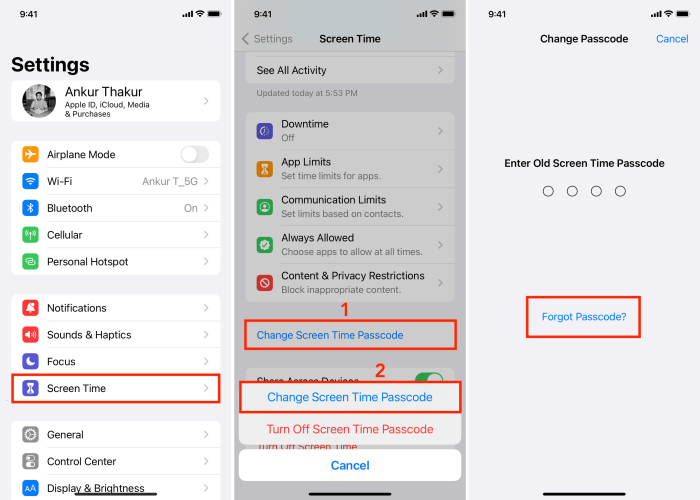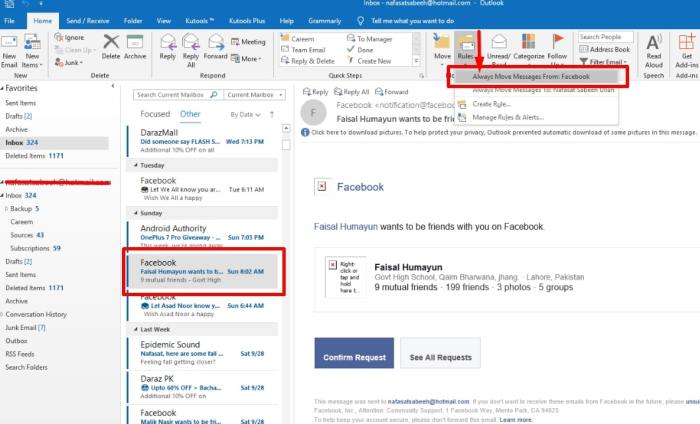How to Delete Your Facebook Watch History (and Why You Should)
How to Delete Your Facebook Watch History (and Why You Should) – Curious about how to delete your Facebook Watch history? We’ll guide you through the steps and explain why it’s a good idea to keep your watch history clean. Let’s dive in!
Why Delete Your Facebook Watch History?
Keeping track of your watch history on Facebook may seem like a harmless way to revisit your favorite videos, but there are potential privacy and security concerns associated with it. Your watch history provides a detailed record of your viewing habits, which could be used against you in various ways.
For example, your watch history could be used to:
- Track your political or religious views
- Target you with personalized advertising
- Discriminate against you in employment or housing
- Monitor your activities for law enforcement purposes
Regularly deleting your watch history can help protect your privacy and security. It’s a simple step you can take to minimize the amount of personal information that Facebook has on you.
Step-by-Step Guide to Deleting Your Watch History
Deleting your watch history on Facebook is a straightforward process that can be done on both desktop and mobile devices. Here’s a detailed guide to help you out:
Desktop
- Log in to your Facebook account and click on the “Watch” tab in the left-hand menu.
- Click on the “History” tab at the top of the page.
- To delete individual videos from your history, hover over the video and click on the “X” that appears in the top-right corner.
- To delete your entire watch history, click on the “Clear All History” button at the top-right corner of the page.
Mobile, How to Delete Your Facebook Watch History (and Why You Should)
- Open the Facebook app on your mobile device and tap on the “Menu” icon in the bottom-right corner.
- Scroll down and tap on “Settings & Privacy” and then “Settings.”
- Tap on “Media and Contacts” and then “Watch History.”
- To delete individual videos from your history, tap on the “Edit” button at the top-right corner and then tap on the “X” that appears next to the videos you want to delete.
- To delete your entire watch history, tap on the “Clear All History” button at the bottom of the page.
Alternative Methods for Managing Your Watch History
In addition to deleting your watch history, you can also manage it in other ways to control what videos are saved and how they are used.
Here are some alternative methods for managing your watch history:
Pausing or Disabling Your Watch History
You can pause or disable your watch history to prevent Facebook from saving any new videos to your history. This can be useful if you’re concerned about privacy or if you don’t want Facebook to track your viewing habits.
- To pause your watch history, go to your Facebook settings and click on “Videos.” Under “Watch History,” click on “Pause Watch History.”
- To disable your watch history, go to your Facebook settings and click on “Videos.” Under “Watch History,” click on “Disable Watch History.”
Limiting the Types of Videos That Are Saved to Your History
You can limit the types of videos that are saved to your watch history by adjusting your privacy settings. This can be useful if you only want to save certain types of videos, such as videos from your friends or videos that you’ve liked.
- To limit the types of videos that are saved to your watch history, go to your Facebook settings and click on “Videos.” Under “Watch History,” click on “Edit Privacy Settings.”
- In the “Privacy Settings” menu, you can select which types of videos you want to save to your history. You can also choose to only save videos that you’ve liked or commented on.
Using a Third-Party App to Manage Your Watch History
There are a number of third-party apps that can help you manage your watch history. These apps can provide you with more control over your history, such as the ability to delete individual videos or to export your history to a different platform.
- Some popular third-party apps for managing your watch history include History Eraser, Watch History Manager, and Video History Manager.
- These apps can be found in the Facebook App Center or in the Google Play Store.
Privacy Settings and Controls: How To Delete Your Facebook Watch History (and Why You Should)
Facebook offers various privacy settings and controls that allow you to manage the amount of data it collects about your watch history. By adjusting these settings, you can limit the information Facebook has access to and enhance your privacy.
To access these settings, navigate to your Facebook account, click the down arrow in the top right corner, select “Settings & Privacy,” and then “Privacy Settings.”
Watch History Privacy
Under the “Your Activity” tab, you will find the “Watch History” section. Here, you can choose who can see your watch history, including friends, friends of friends, or only yourself. You can also opt to make your watch history private by selecting “Only Me.”
Activity Log Review
The “Activity Log” provides a comprehensive record of your Facebook activity, including your watch history. By regularly reviewing your activity log, you can identify and remove any unwanted watch history items.
Ad Preferences
Facebook uses your watch history to tailor ads to your interests. By adjusting your ad preferences, you can control the types of ads you see based on your watch history. To do this, click on “Ad Preferences” under the “Your Information” tab in your Facebook settings.
Data Security and Retention
Facebook employs various data security measures to protect your watch history from unauthorized access. These measures include encryption, access controls, and regular security audits. However, it’s important to remember that no security system is foolproof, and it’s essential to take additional steps to protect your data.
Facebook retains your watch history for an unspecified period. This means that even if you delete your watch history, Facebook may still have a record of your viewing activity.
Protecting Your Watch History
- Use a strong password:Create a complex password that is difficult to guess.
- Enable two-factor authentication:This adds an extra layer of security by requiring you to enter a code from your phone when you log in.
- Be cautious about what you share:Avoid sharing sensitive information in your watch history, such as videos that contain personal information.
- Review your privacy settings regularly:Make sure that your privacy settings are configured to limit who can see your watch history.
- Use a VPN:A VPN encrypts your internet traffic, making it more difficult for third parties to track your online activity.
Impact on Your Facebook Experience
Deleting your watch history can potentially impact your Facebook experience in several ways. One of the most noticeable effects is that personalized recommendations and features may be less relevant to your interests.
Facebook uses your watch history to tailor its recommendations for videos, news articles, and other content. By deleting your history, the algorithm that generates these recommendations will have less data to work with, which may result in less accurate and engaging suggestions.
Another potential impact is that you may lose access to videos you’ve previously watched. While deleting your watch history doesn’t remove the videos themselves from Facebook, it does make it more difficult to find them later.
Ethical Considerations
Deleting your Facebook Watch history raises ethical concerns that warrant thoughtful consideration. It’s crucial to weigh the potential benefits and drawbacks of erasing your digital footprint.
Privacy and Data Control
Deleting your Watch history empowers you to regain control over your personal data. By removing the record of your viewing habits, you minimize the amount of information Facebook holds about you, enhancing your privacy and autonomy.
Digital Footprint and Identity
Deleting your Watch history can affect your digital footprint. It may remove evidence of your interests, preferences, and online activity, potentially shaping how others perceive you online. Consider whether this aligns with your desired online identity and personal branding.
Historical Record and Accountability
Your Watch history serves as a record of your media consumption and can provide insights into your past experiences. Deleting it may erase valuable memories or compromise your ability to hold platforms accountable for their content recommendations.
Balancing Convenience and Privacy
Weigh the convenience of having a personalized viewing experience against the potential privacy concerns. While deleting your Watch history may enhance privacy, it may also require you to manually curate your viewing choices, which could be less convenient.
Additional Tips and Resources
Managing your Facebook watch history can help you maintain privacy and control over your data. Here are some additional tips and resources to assist you:
Remember to regularly review and clear your watch history, especially if you’re using Facebook on a shared device. This helps prevent others from accessing your viewing preferences.
Helpful Links
- Facebook’s Guide to Managing Your Watch History
- Privacy Tools’ Guide to Facebook
- Digital Trends: How to Delete Your Facebook Watch History
Additional Considerations
If you’re concerned about the privacy implications of Facebook’s data collection, consider using a privacy-focused browser extension or ad blocker to limit tracking. You can also adjust your Facebook privacy settings to restrict who can see your watch history.
Remember that deleting your watch history doesn’t permanently remove the data from Facebook’s servers. It’s still possible for Facebook to collect and use your data for other purposes, such as targeted advertising.
Ending Remarks
Managing your Facebook Watch history is crucial for privacy, security, and a personalized experience. Remember, you have control over your data. So, take the steps Artikeld above to keep your watch history under wraps and enjoy a more secure and tailored Facebook experience.
Query Resolution
How often should I delete my watch history?
Regularly deleting your watch history is recommended, especially if you’re concerned about privacy. Consider deleting it weekly or monthly.
Can I pause my watch history instead of deleting it?
Yes, you can pause your watch history to prevent Facebook from tracking your videos. This option is available in your privacy settings.
What happens if I delete my watch history?
Deleting your watch history removes all the videos you’ve watched from Facebook’s records. It won’t affect your other Facebook activities.