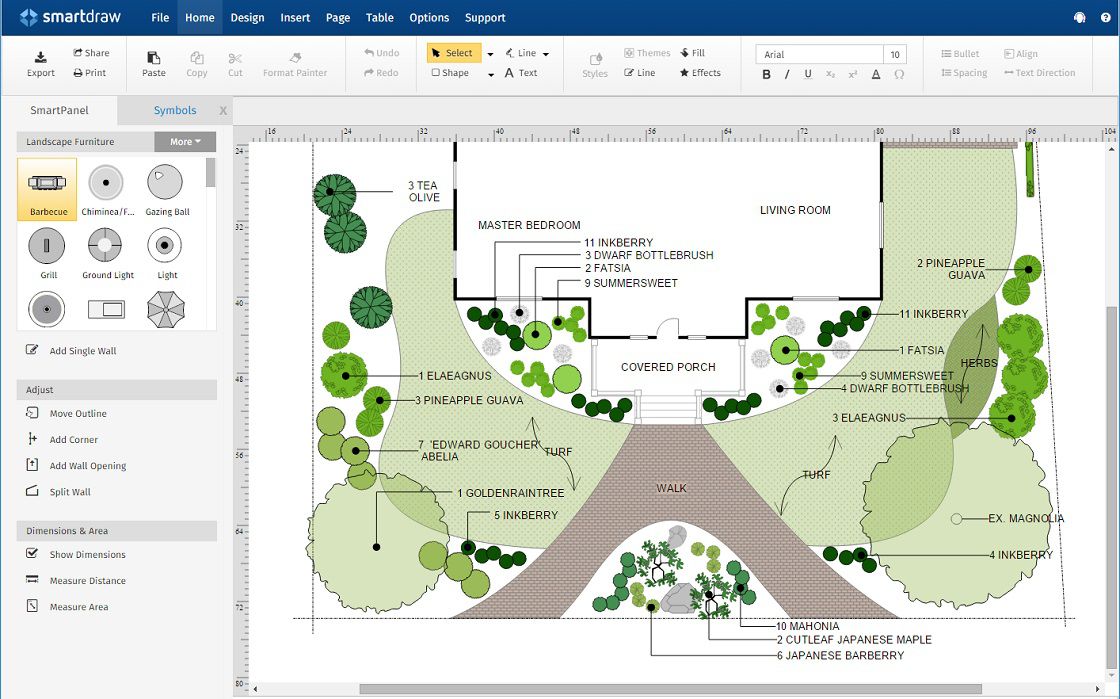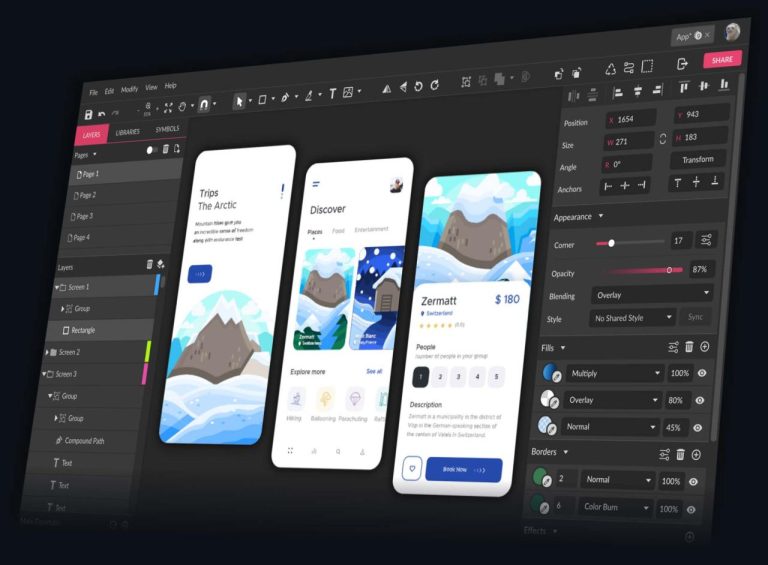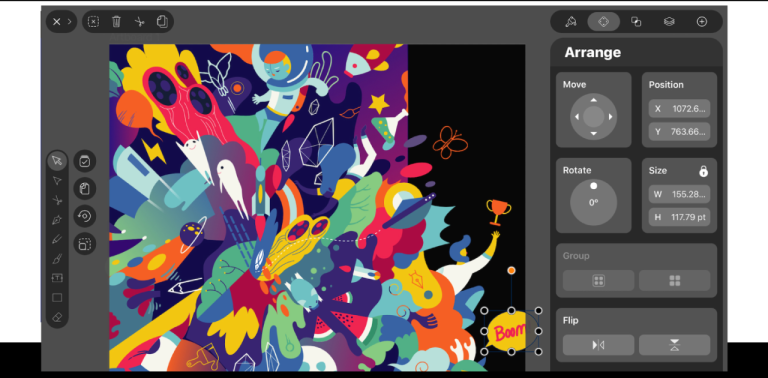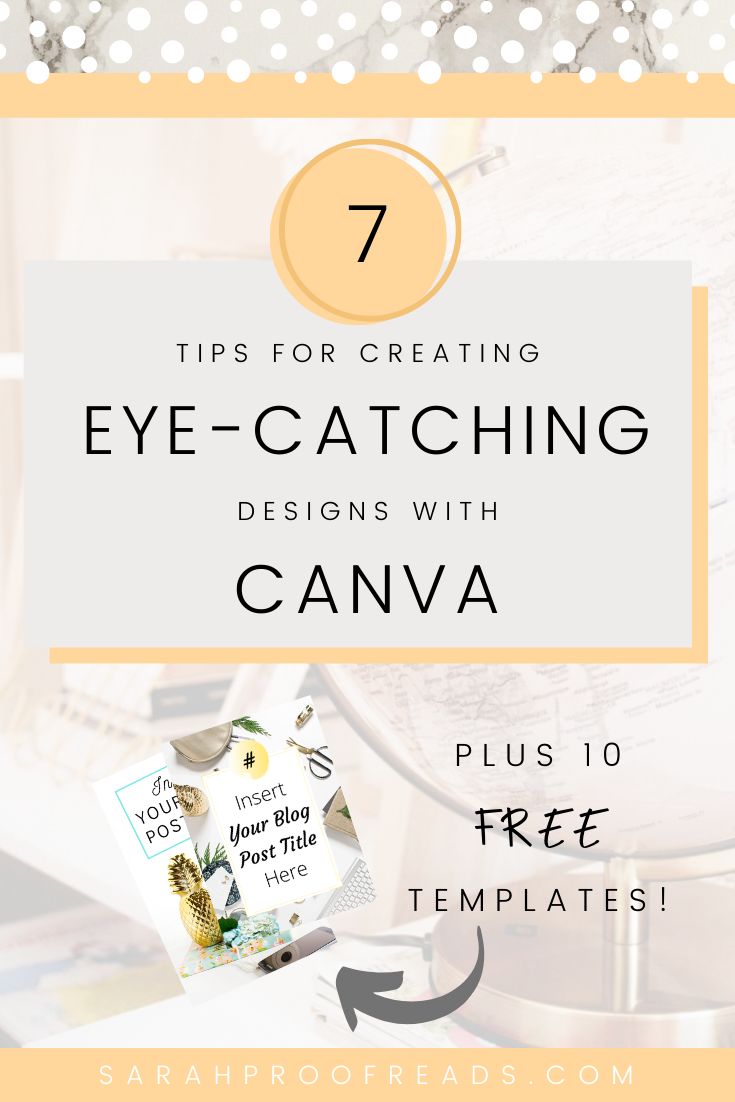Best Garden Design Software For Professionals

Best garden design software for professionals helps garden designers visualize and create aesthetically pleasing and functional outdoor spaces. Examples include Vectorworks Landmark, AutoCAD Landscape Architecture, SketchUp Pro, and Live Home 3D.
This software is crucial for professional garden designers. It allows them to efficiently plan, design, and present their ideas to clients. It offers numerous benefits, including precision, accuracy, and compatibility with industry-standard formats. Historically, computer-aided design (CAD) software has revolutionized garden design by enabling professionals to create and iterate on designs more rapidly and efficiently.
In this article, we will compare and contrast the most popular garden design software for professionals, discussing their features, advantages, and limitations to help you choose the best one for your needs.
Best Garden Design Software for Professionals
When choosing the best garden design software for professionals, it’s essential to consider key aspects that impact its effectiveness and suitability for professional use. These aspects include:
- Accuracy
- Precision
- Efficiency
- Ease of use
- Compatibility
- Functionality
- Support
- Cost
- Industry standards
Accuracy and precision are crucial for creating detailed and realistic designs. Efficiency and ease of use ensure that professionals can work quickly and efficiently. Compatibility with other software and file formats is essential for collaboration and sharing designs. Functionality encompasses the range of tools and features available, while support ensures access to help and resources. Cost and industry standards are practical considerations that impact the choice of software. Understanding these aspects empowers professionals to make informed decisions when selecting the best garden design software for their needs.
Accuracy
Accuracy is paramount for professional garden design software as it ensures the precision and reliability of designs. Accurate designs help professionals create realistic visualizations, make informed decisions, and communicate their ideas effectively to clients.
-
Measurement Precision
The software should allow for precise measurements and dimensioning of design elements, ensuring accurate scaling and proportion in the final design.
-
Plant Database Accuracy
An accurate plant database with detailed information on plant characteristics, growth habits, and environmental requirements is essential for selecting appropriate plants and creating realistic planting plans.
-
Terrain Modeling Accuracy
Accurate terrain modeling capabilities enable professionals to represent the existing landscape and incorporate slopes, elevations, and other terrain features into their designs.
-
Material and Texture Accuracy
The ability to accurately represent materials and textures, such as paving, decking, and water features, is crucial for creating visually appealing and realistic designs.
Accurate garden design software empowers professionals to create designs that are not only visually stunning but also technically sound. It helps them avoid costly errors, ensure the feasibility of their designs, and build trust with clients by providing accurate representations of the final product.
Precision
Precision is a cornerstone of best garden design software for professionals, ensuring designs are accurate, detailed, and reliable. It encompasses various aspects, each contributing to the overall quality and effectiveness of the software.
-
Object Manipulation Precision
Precise manipulation of design objects, such as plants, hardscaping elements, and water features, is essential for creating detailed and realistic designs that accurately reflect the intended outcome.
-
Measurement Accuracy
Accurate measurements and dimensioning are crucial, enabling professionals to specify exact sizes, distances, and angles, ensuring the feasibility and accuracy of their designs.
-
Plant Placement Precision
Precise placement of plants is essential for creating natural-looking and functional planting plans. Software should allow for precise control over plant spacing, depth, and orientation.
-
Terrain Modeling Precision
Accurate terrain modeling capabilities enable professionals to precisely represent slopes, elevations, and other terrain features, ensuring that designs are compatible with the existing landscape.
Precision in garden design software empowers professionals to create designs that are not only visually appealing but also technically sound, helping them avoid costly errors and build trust with clients by providing accurate representations of the final product.
Efficiency
Efficiency is a key characteristic of the best professional garden design software, as it empowers designers to work quickly and effectively, ultimately saving time and resources. The ability to streamline the design process through efficient software tools and features allows professionals to take on more projects and enhance their overall productivity.
One crucial aspect of efficiency lies in the automation of repetitive tasks. Professional garden design software often includes features such as plant database integration, automated dimensioning tools, and terrain modeling capabilities. These features reduce the time spent on manual calculations and repetitive tasks, enabling designers to focus on the creative aspects of their work while maintaining accuracy and precision.
Another aspect of efficiency is user-friendliness and an intuitive interface. Well-designed software makes it easy for professionals to navigate and access the tools they need quickly. Efficient software should also offer seamless integration with other software and file formats, allowing for effortless collaboration and data exchange. This eliminates the need for time-consuming conversions or compatibility issues.
In conclusion, efficiency is a vital component of the best garden design software for professionals. It empowers designers to work more quickly and effectively, enabling them to take on more projects and enhance their productivity. By automating repetitive tasks, providing an intuitive interface, and offering seamless integration, efficient software empowers professionals to create stunning and functional garden designs while saving time and resources.
Ease of use
In the realm of professional garden design software, ease of use stands as a pivotal attribute, profoundly influencing the efficiency and effectiveness of landscape architects. A user-friendly interface, intuitive navigation, and well-organized toolset are essential for professionals to swiftly execute their design concepts, enabling them to focus on creativity and innovation rather than wrestling with complex software.
For instance, best garden design software for professionals often incorporates drag-and-drop functionality, allowing designers to effortlessly arrange and manipulate design elements. Contextual menus and tooltips provide immediate guidance and support, minimizing the learning curve and empowering professionals to quickly grasp the software’s capabilities.
Moreover, seamless integration with external resources, such as plant databases and material libraries, further enhances ease of use by allowing professionals to access a wealth of information and resources directly within the software. This eliminates the need for time-consuming manual searches and ensures that designers have the necessary data at their fingertips.
In conclusion, ease of use is an indispensable component of best garden design software for professionals. It empowers designers to work efficiently, unleash their creativity, and produce stunning and functional garden designs. By minimizing the learning curve and providing an intuitive user experience, user-friendly software empowers professionals to focus on their core competencies and deliver exceptional results for their clients.
Compatibility
Within the realm of best garden design software for professionals, compatibility plays a pivotal role. It ensures seamless integration with other software, file formats, and external resources, enabling professionals to effortlessly exchange data, collaborate effectively, and enhance their overall productivity.
-
Operating System Compatibility
Compatibility with various operating systems, such as Windows, Mac, and Linux, is crucial for professionals who use multiple devices or work with clients who may have different software preferences.
-
File Format Compatibility
Support for industry-standard file formats, such as DWG, DXF, and PDF, ensures that designs can be easily shared, reviewed, and edited by other professionals or clients.
-
Plugin Compatibility
Compatibility with third-party plugins and extensions expands the functionality of garden design software, allowing professionals to add specialized tools, materials, or plant libraries to meet specific project requirements.
-
Data Exchange Compatibility
Seamless data exchange with other software, such as CAD programs or GIS systems, enables professionals to import existing data, such as terrain models or plant inventories, and export designs for further analysis or presentation.
In conclusion, compatibility is an essential aspect of best garden design software for professionals. It empowers them to work more efficiently, collaborate effectively, and produce designs that can be easily shared and implemented. By ensuring compatibility with various operating systems, file formats, plugins, and other software, garden design professionals can unlock their full potential and create stunning and functional outdoor spaces.
Functionality
Functionality lies at the core of the best garden design software for professionals, encompassing a diverse range of features and capabilities that empower designers to create stunning and functional outdoor spaces.
-
Comprehensive Plant Libraries
Extensive plant libraries provide access to a wealth of information on plant characteristics, growth habits, and environmental requirements, enabling professionals to make informed plant selections and create realistic planting plans.
-
Advanced 3D Modeling Tools
Robust 3D modeling tools allow designers to create detailed and realistic representations of garden designs, enabling them to visualize and communicate their concepts effectively.
-
Terrain Modeling Capabilities
Terrain modeling capabilities empower professionals to accurately represent the existing landscape, including slopes, elevations, and other features, ensuring that designs are compatible with the site conditions.
-
Material and Texture Libraries
Extensive material and texture libraries provide a wide range of options for hardscaping elements, such as paving, decking, and water features, enabling designers to create visually appealing and realistic designs.
The comprehensive functionality of the best garden design software for professionals empowers designers to produce high-quality designs that meet the specific needs and requirements of their clients. By providing access to essential tools, features, and resources, this software enables professionals to create stunning and functional outdoor spaces that enhance the lives of users.
Support
Within the realm of best garden design software for professionals, support plays a critical role in empowering designers to create and deliver exceptional outdoor spaces. Comprehensive support encompasses various aspects that contribute to the overall quality, reliability, and usability of the software.
Firstly, technical support is essential for addressing software-related issues and providing timely assistance to professionals. Responsive and knowledgeable support teams ensure that designers can resolve technical challenges efficiently, minimizing disruptions to their workflow. Moreover, access to online resources, such as user manuals, tutorials, and knowledge bases, empowers professionals to find answers and solutions independently.
Secondly, ongoing updates and enhancements are crucial for ensuring that garden design software remains up-to-date with the latest industry trends and technological advancements. Regular updates provide new features, bug fixes, and performance improvements, enabling professionals to leverage the latest innovations and deliver cutting-edge designs. By investing in ongoing support, software providers demonstrate their commitment to customer satisfaction and the continuous improvement of their products.
Thirdly, community support through forums, online groups, and social media platforms fosters a sense of collaboration and knowledge sharing among professionals. Designers can connect with peers, exchange ideas, and learn from the experiences of others. This collective knowledge contributes to the growth and development of the entire garden design community, leading to innovative and inspiring designs.
In summary, support is an indispensable component of best garden design software for professionals. It encompasses technical assistance, ongoing updates, and community support, empowering designers to overcome challenges, stay abreast of industry advancements, and connect with fellow professionals. By providing comprehensive support, software providers enable designers to maximize the potential of their software, ultimately enhancing the quality of their designs and the satisfaction of their clients.
Cost
Cost is a critical component of the best garden design software for professionals. It influences the accessibility, affordability, and return on investment (ROI) for designers. High-quality software often comes with a significant price tag, which can be a barrier to entry for some professionals, especially those starting out in their careers or working on smaller projects.
However, the cost of garden design software should be considered in relation to the value it provides. Professional software offers a range of advanced features and capabilities that can streamline the design process, improve accuracy, and enhance the overall quality of designs. By investing in high-quality software, designers can potentially save time and resources in the long run, leading to a higher ROI.
Real-life examples demonstrate the impact of cost on the choice of garden design software. Some professionals may opt for more affordable options with limited functionality, while others may invest in comprehensive software suites that offer a wider range of tools and features. The decision depends on the specific needs and budget of the designer.
Understanding the relationship between cost and the best garden design software for professionals is essential for making informed decisions about software purchases. Designers should carefully evaluate their needs, consider the potential ROI, and research different software options to find the best fit within their budget.
Industry standards
Industry standards play a pivotal role in the realm of best garden design software for professionals. They serve as a benchmark for quality, compatibility, and functionality, ensuring that software meets the specific requirements and expectations of the professional landscape architecture industry.
Best garden design software for professionals adheres to industry standards to ensure accuracy, precision, and seamless collaboration. By conforming to established standards, software providers guarantee that their products are compatible with other industry-leading tools and resources, such as CAD programs and plant databases. This interoperability enables professionals to exchange data and designs effortlessly, streamlining their workflows and enhancing productivity.
Real-life examples abound showcasing the significance of industry standards in best garden design software for professionals. Software that complies with industry standards, such as DWG and DXF file formats, allows designers to share their designs with clients, contractors, and other professionals seamlessly. This eliminates compatibility issues and ensures that designs can be opened, edited, and implemented without errors.
Understanding the connection between industry standards and best garden design software for professionals empowers designers to make informed decisions when choosing software. By opting for software that adheres to industry standards, professionals can ensure that their designs are accurate, compatible, and meet the expectations of clients and industry peers. Embracing industry standards fosters a collaborative environment, promotes data exchange, and ultimately enhances the quality of garden design outcomes.
Frequently Asked Questions (FAQs) on Best Garden Design Software for Professionals
This FAQ section addresses common questions and clarifies aspects related to best garden design software for professionals.
Question 1: What are the key features to look for in garden design software?
Answer: Accuracy, precision, efficiency, ease of use, compatibility, functionality, support, and cost are important features to consider when choosing garden design software.
Question 2: How does garden design software help professionals?
Answer: Garden design software assists professionals in visualizing, planning, and creating garden designs, improving accuracy, efficiency, and presentation.
Question 3: What is the importance of industry standards in garden design software?
Answer: Industry standards ensure compatibility, accuracy, and seamless collaboration by establishing benchmarks for software capabilities and data exchange.
Question 4: How do I choose the best garden design software for my needs?
Answer: Evaluate your specific requirements, budget, and preferred features to select the software that best suits your professional needs.
Question 5: What are some examples of popular garden design software for professionals?
Answer: Vectorworks Landmark, AutoCAD Landscape Architecture, SketchUp Pro, and Live Home 3D are commonly used and well-regarded garden design software.
Question 6: How can I stay up-to-date on the latest advancements in garden design software?
Answer: Attend industry events, read trade publications, and engage with online communities to stay informed about software updates and innovations.
In summary, garden design software offers valuable tools and features to enhance the workflow and outcomes of landscape architects. Understanding the key aspects and industry standards involved empowers professionals to make informed decisions when selecting software and maximize its benefits in their projects.
In the next section, we will delve into the technical aspects and advanced features of garden design software, exploring how professionals leverage these capabilities to create stunning and functional outdoor spaces.
Tips for Selecting the Best Garden Design Software for Professionals
Choosing the right garden design software is crucial for professionals to create stunning and functional outdoor spaces. Here are eight detailed tips to guide your selection process:
Tip 1: Define Your Needs: Determine the specific features and capabilities you require based on the scope and complexity of your projects.
Tip 2: Consider Compatibility: Ensure the software is compatible with your existing hardware, operating system, and other design tools to streamline your workflow.
Tip 3: Evaluate Functionality: Explore the software’s tools, features, and capabilities to ensure it aligns with your design approach and project requirements.
Tip 4: Prioritize User-Friendliness: Choose software with an intuitive interface, comprehensive documentation, and accessible support to minimize the learning curve.
Tip 5: Seek Industry Endorsements: Research industry-leading software endorsed by professional organizations or recommended by experienced designers.
Tip 6: Utilize Trial Versions: Take advantage of free trial versions or demos to test the software’s functionality and compatibility before purchasing.
Tip 7: Consider Ongoing Support: Assess the level of technical support, updates, and resources provided by the software vendor to ensure long-term assistance.
Tip 8: Evaluate Cost and ROI: Determine the software’s pricing and compare it to the potential return on investment based on your project needs and workflow efficiency.
By following these tips, you can make an informed decision when selecting the best garden design software for your professional needs. This will empower you to create exceptional outdoor spaces that meet your clients’ requirements and enhance your overall productivity.
In the concluding section, we will explore advanced features and innovative capabilities in garden design software that are transforming the industry and pushing the boundaries of landscape architecture.
Conclusion
Our exploration of “best garden design software for professionals” revealed that accuracy, efficiency, and compatibility are paramount for creating stunning and functional outdoor spaces. Industry standards ensure seamless collaboration and data exchange, while advanced features like 3D modeling and plant libraries empower designers to bring their visions to life.
The choice of software depends on the specific needs and budget of the designer. By carefully evaluating key aspects and seeking industry endorsements, professionals can select software that aligns with their workflow and project requirements. Ongoing support and regular updates are crucial for staying abreast of industry advancements and maximizing software capabilities.
As technology continues to evolve, garden design software will undoubtedly play an increasingly pivotal role in the future of landscape architecture. By embracing innovative tools and capabilities, professionals can push the boundaries of design and create outdoor spaces that not only enhance the aesthetic appeal but also promote well-being and sustainability.