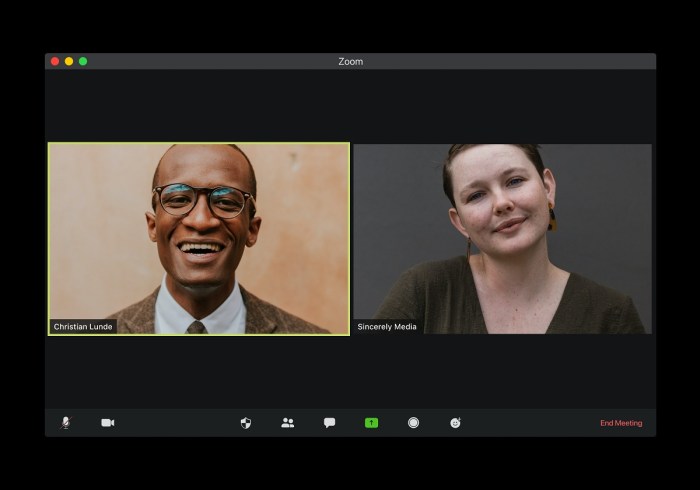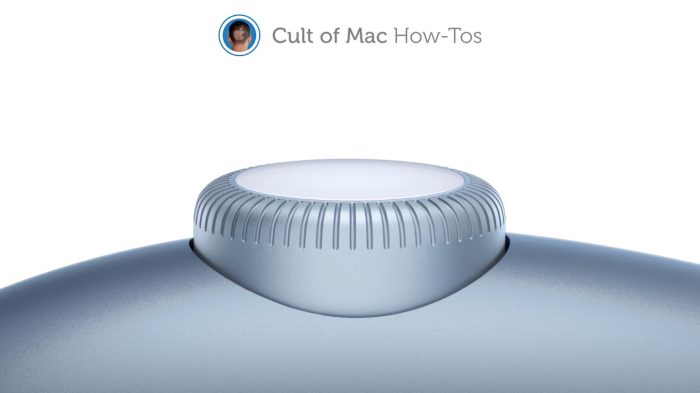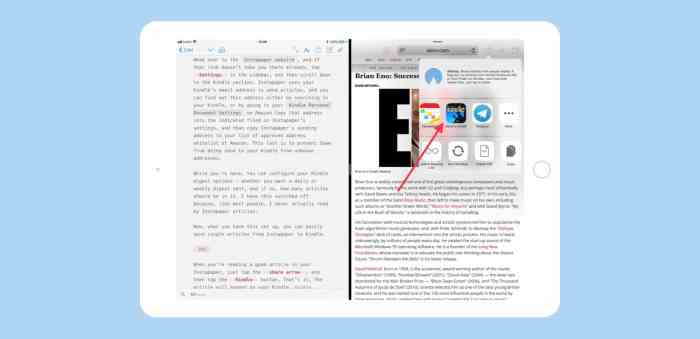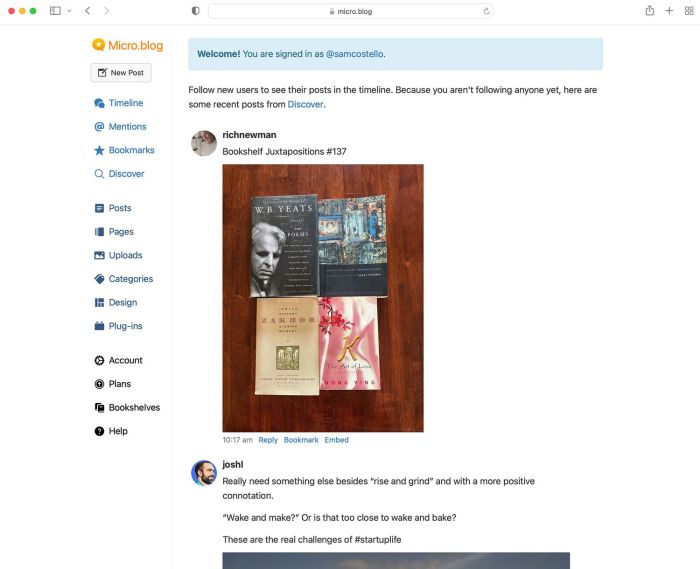5 Ways To Look Great On A Video Call
5 Ways to Look Great on a Video Call: In today’s world, video calls have become a crucial part of communication, whether for work, school, or social gatherings. Making a good impression during a video call can be just as important as in person, and with a few simple tips, you can easily elevate your appearance and boost your confidence.
From mastering lighting techniques to choosing the right attire and camera angle, we’ll explore five essential elements that will help you shine during your next video call.
Lighting is Key
Good lighting can make a huge difference in how you look on a video call. It can brighten your face, make you look more awake, and even help to hide any imperfections.
Natural Light
Natural light is the best kind of light for video calls. It’s soft and flattering, and it can help you look your best. To find the best natural light source, try to position yourself near a window. If you’re facing the window, you’ll get a nice, even glow on your face.
If you’re facing away from the window, you’ll get a more dramatic look.
You know that feeling when you’re about to hop on a video call and you’re like, “Ugh, do I really look okay?” Well, there are tons of ways to look your best, from lighting to background, and even your posture.
But you know what else can help you look and feel your best? Knowing how to use your Apple Watch blood oxygen sensor, and what it’s good for! Check out this article to learn how to use it and keep track of your health.
And hey, maybe a little confidence boost from your watch will give you that extra edge on your video call!
Artificial Lighting
If you don’t have access to natural light, you can use artificial lighting to create a similar effect. There are a few different types of artificial lighting that you can use for video calls.
Comparison of Lighting Setups, 5 ways to look great on a video call
- Ring lightsare a popular choice for video calls because they provide a soft, even light. They are typically circular and can be adjusted in terms of brightness and color temperature.
- Softboxesare another great option for video calls. They are larger than ring lights and can be used to create a more diffused light.
- Desk lampscan also be used for video calls. They are a more affordable option than ring lights and softboxes, but they may not provide as much light.
Avoiding Harsh Shadows and Glare
Harsh shadows and glare can make you look washed out or even make it difficult for people to see your face. To avoid these problems, you can try the following tips:
- Position your light source in front of you, slightly above your face. This will help to reduce shadows.
- If you’re using natural light, try to avoid standing directly in front of a window. This will help to reduce glare.
- If you’re using artificial light, make sure that the light is not too bright.
Background Matters
Your background is the visual backdrop for your video call, and it can make a big difference in how you’re perceived. A clean and uncluttered background conveys professionalism and helps viewers focus on you. On the other hand, a messy or distracting background can make you seem unprofessional and can even be a source of embarrassment.A well-chosen background can also complement your attire and create a cohesive visual impression.
If you’re wearing formal attire, a neutral background with minimal distractions will create a professional look. If you’re wearing casual attire, a more relaxed background with personal touches can be appropriate.
Choosing a Background
A good background is clean, uncluttered, and free of distractions. You want to make sure that your background isn’t drawing attention away from you. Avoid backgrounds that are too busy or have too much going on. This could include things like a cluttered bookshelf, a messy desk, or a wall covered in artwork.Consider the colors in your background.
You want to make sure that the colors in your background don’t clash with your clothing. For example, if you’re wearing a bright red shirt, you don’t want to have a red background. This will make it difficult for viewers to see you clearly.
Creating a Professional Background
There are a few ways to create a professional background for your video calls.
Looking sharp on a video call is all about the details. Good lighting, a clean background, and a well-chosen outfit can make a huge difference. Speaking of updates, make sure you check out How to avoid losing Fortnite when updating to iOS 14 to keep your gaming experience smooth.
Once you’ve got those tech issues sorted, you can focus on looking your best for your next video call!
- Use a virtual background.Many video conferencing platforms offer virtual background options. These backgrounds can be anything from a simple solid color to a more complex image. Virtual backgrounds can be a great way to create a professional look without having to worry about your actual surroundings.
- Use physical props.You can also create a professional background using physical props. For example, you could use a bookshelf, a plant, or a piece of artwork to create a more visually appealing background. Just make sure that the props are well-placed and don’t create too much clutter.
Good and Bad Background Examples
Here are some examples of good and bad backgrounds for video calls:
| Good | Bad |
|---|---|
| A simple, neutral wall | A cluttered bookshelf |
| A well-lit room with minimal furniture | A messy desk with papers and other items scattered around |
| A plant or piece of artwork that complements your attire | A wall covered in posters or artwork that is too distracting |
Dress for Success
Even though you’re not physically in the same room as your colleagues, it’s still important to dress professionally for video calls. First impressions matter, and your appearance can influence how others perceive your professionalism and competence. Plus, dressing up can actually boost your confidence and make you feel more prepared for the meeting.
Choosing Appropriate Attire
When selecting your outfit, aim for a balance between professionalism and comfort. Think about the context of the call. If it’s a casual meeting with your team, a neat and tidy look will suffice. But if it’s a formal presentation or client meeting, you’ll want to dress more formally.
Avoid clothing that is too tight, loose, or revealing. Opt for comfortable fabrics that allow for movement and won’t distract you during the call. Remember, your clothes should make you feel confident and ready to perform at your best.
Impact of Colors and Patterns
Colors and patterns can play a significant role in how you appear on video calls. Solid colors tend to look best on camera, as they provide a clean and professional look. Avoid wearing busy patterns or bright colors, as they can be distracting and make it difficult for viewers to focus on your face.
Looking great on a video call is all about nailing the lighting, background, and maybe even a little bit of makeup. But don’t forget about the audio! You can make sure your music is playing at a consistent volume with every song by using the Sound Check feature on Apple Music, which you can learn how to use here.
With the right audio setup, you’ll be ready to shine on your next video call.
If you must wear a patterned shirt, choose one with a subtle pattern that won’t overwhelm the screen. Additionally, consider the lighting in your space. If you have bright overhead lighting, you may want to choose darker colors to avoid appearing washed out.
Clothing to Avoid
While it’s important to dress professionally, there are some clothing items that are best avoided during video calls. These include:
- Striped shirts, as the stripes can create a moiré pattern on screen, which can be distracting.
- Clothing with large logos or graphics, as they can be overwhelming and unprofessional.
- White shirts, as they can blend in with the background and make it difficult to see your face clearly.
- Anything that is too revealing or distracting, as it can detract from the professionalism of the call.
Camera Angle and Posture
You’ve got the lighting and background sorted, now it’s time to focus on your camera angle and posture. These factors play a crucial role in how you present yourself on a video call. Think of it like a virtual first impression – you want to project confidence and professionalism.
Ideal Camera Angle
The ideal camera angle for video calls is slightly above eye level. This angle creates a flattering and professional look. When your camera is positioned too low, it can make you appear larger and less professional. On the other hand, positioning it too high can make you look smaller and less engaged.
The sweet spot for your camera is at a 45-degree angle, slightly above eye level.
Posture and Eye Contact
Maintaining good posture and eye contact is essential for conveying confidence and engagement. Sit up straight with your shoulders back and your head level. Avoid slouching or looking down at your screen. Remember, even though you’re not physically in the same room, you want to create a sense of connection with your audience.
Think of your video call as a face-to-face interaction. Engage with your audience, make eye contact, and project a positive and confident attitude.
Positioning Your Camera
To achieve the ideal camera angle, consider these tips:* Use a laptop stand or a stack of books to elevate your laptop or webcam.This will position the camera at a more flattering angle.
- Adjust the height of your chair.If you’re using a desktop computer, make sure your chair is at a comfortable height that allows you to maintain good posture and eye contact with the camera.
- Position your camera directly in front of you.This ensures that you’re centered in the frame and that your audience can see your face clearly.
- Use a webcam cover when you’re not on a call.This helps protect your privacy and prevents unwanted video calls.
Visual Illustration
Imagine a line drawn straight from your eyes to the center of your computer screen. The ideal camera angle is slightly above this line, creating a 45-degree angle. This angle will make you appear more confident and engaged.
Technology and Tools
Your technology can make or break your video call experience. A smooth, professional call depends on having the right tools and a reliable setup.
Internet Connection
A strong internet connection is essential for a seamless video call. A slow or unstable connection can result in lag, dropped calls, and poor video quality. For optimal performance, aim for a minimum upload speed of 1.5 Mbps.
- Check your internet speed:Use a website like Fast.com or Speedtest.net to test your upload speed.
- Consider upgrading your plan:If your upload speed is below 1.5 Mbps, consider upgrading to a faster internet plan.
- Minimize other internet usage:Close any unnecessary programs or applications that might be using your internet bandwidth.
Webcam and Microphone
Investing in a high-quality webcam and microphone can significantly enhance your video call experience.
- Webcam:A good webcam will provide clear and sharp video, even in low-light conditions. Look for webcams with 1080p resolution or higher.
- Microphone:A quality microphone will ensure your voice is clear and easy to understand. Choose a microphone that reduces background noise and provides a good sound quality.
Troubleshooting Video Call Issues
Even with the best technology, video call issues can arise.
- Restart your computer and router:This can often resolve connectivity problems.
- Check your internet connection:Make sure your internet is working properly and you have a strong signal.
- Close other applications:Close any unnecessary programs or applications that might be using your internet bandwidth.
- Update your video call software:Outdated software can cause compatibility issues.
- Try a different internet browser:Sometimes switching browsers can resolve technical issues.
- Contact your internet provider:If you suspect an issue with your internet connection, contact your internet provider for support.
Essential Video Call Tools and Software
Several video call tools and software are available, each with its own features and benefits.
- Zoom:Zoom is a popular video conferencing platform that offers features like screen sharing, breakout rooms, and virtual backgrounds.
- Microsoft Teams:Teams is a collaboration platform that integrates with other Microsoft products like Office 365. It provides features like video calls, chat, and file sharing.
- Google Meet:Meet is a video conferencing tool from Google that offers features like screen sharing, live captions, and recording.
- Skype:Skype is a well-established video calling platform that offers features like voice calls, video calls, and instant messaging.
- FaceTime:FaceTime is a video calling app available on Apple devices that offers high-quality video calls.
Final Wrap-Up: 5 Ways To Look Great On A Video Call
By incorporating these simple tips into your video call routine, you can ensure that you look and feel your best. Whether you’re attending a professional meeting or catching up with friends, a well-presented video call can make a lasting impression and leave a positive mark.
So, go ahead and experiment with these strategies, and embrace the power of a great video call experience.
Frequently Asked Questions
What if I don’t have good natural lighting?
Don’t worry! Artificial lighting can be just as effective. Experiment with different lamps or even a ring light to find what works best for you.
What if my background isn’t ideal?
Virtual backgrounds are a great solution! Most video conferencing platforms offer this feature. If you prefer a physical background, try using a simple backdrop or rearranging your furniture.
What should I wear for a video call?
It’s always best to err on the side of professionalism. Choose clothing that is both appropriate for the occasion and comfortable for you. Avoid busy patterns or bright colors that can be distracting on camera.
What if my webcam is low quality?
If possible, invest in a higher-quality webcam. However, you can still improve the quality of your video by ensuring good lighting and a clean lens.